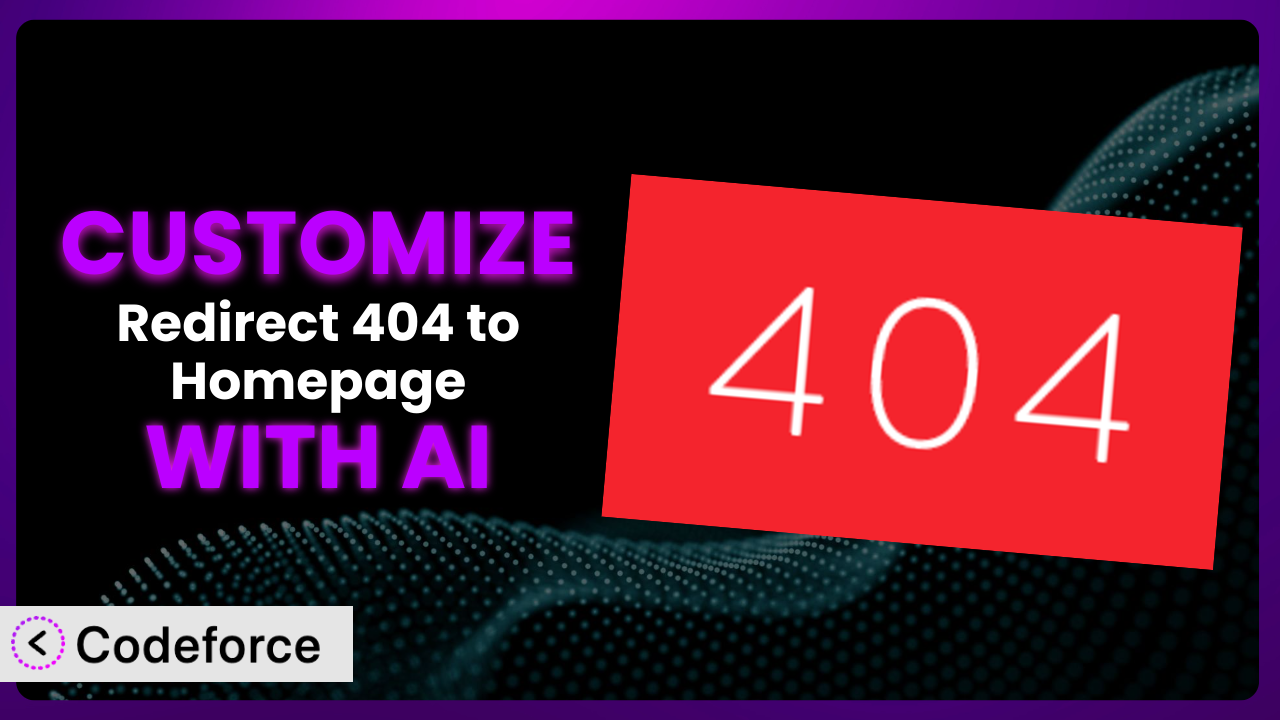Ever clicked a link, only to be met with a frustrating 404 error page? It’s a common problem, and while the Redirect 404 to Homepage plugin offers a simple solution – redirecting those errors to your homepage – sometimes, that’s just not enough. You need more control, more customization. This article will guide you through the process of tailoring the plugin to your specific needs, leveraging the power of AI to make it easier than ever before. We’ll explore common customization scenarios and show you how AI-powered tools can revolutionize the way you manage 404 redirects.
What is Redirect 404 to Homepage?
Redirect 404 to Homepage is a lightweight WordPress plugin designed to automatically redirect visitors from missing pages (404 errors) to your homepage. This simple act can significantly improve user experience and prevent visitors from bouncing off your site due to dead links. It utilizes SEO-friendly 301 redirects, ensuring search engines understand the redirection. The plugin is incredibly popular, boasting a 4.8/5 star rating with 22 reviews, and it’s actively installed on over 70,000 websites.
While its primary function is straightforward, it’s the simplicity that makes it so effective. Instead of visitors encountering a frustrating error page, they’re seamlessly directed to your homepage, where they can continue browsing. This reduces bounce rates and keeps potential customers engaged with your content. The straightforward approach is praised by users as being helpful and valuable for their sites.
For more information about the plugin, visit the official plugin page on WordPress.org.
Why Customize it?
The plugin works great out-of-the-box, but sometimes the default settings just don’t cut it. Think of it like this: a standard-sized suit fits most people reasonably well, but a tailored suit fits perfectly. Customization is about achieving that perfect fit for your specific website and audience.
Where do default settings fall short? Well, consider a scenario where you have a specific product category that’s been discontinued. Simply redirecting those product pages to the homepage might confuse visitors looking for related products. A better approach would be to redirect them to the main product category page or a page featuring similar items. This more targeted redirection improves user experience and increases the chances of a conversion.
The benefits of customization are numerous. You can fine-tune the redirection logic to provide more relevant content, improve your site’s SEO by creating custom redirection rules, and even integrate the plugin with your analytics platform to track 404 errors and optimize your content strategy. Take, for example, an online magazine that regularly retires old articles. By customizing the redirection rules, they can automatically redirect those articles to a relevant category page, ensuring visitors always find valuable content.
Customization is worth it when you want to go beyond the basic functionality and create a truly seamless and user-friendly experience. It’s about taking control of your website’s redirection strategy and tailoring it to your unique needs and goals. It is a useful addition for any webmaster who is focused on providing visitors with the best experience.
Common Customization Scenarios
Customizing Schema Markup for Specific Content Types
Schema markup is crucial for helping search engines understand the context of your content. The problem is, when you redirect a 404 page, the default schema markup might not accurately reflect the content of the destination page. This can confuse search engines and negatively impact your SEO. Customizing the schema markup ensures that the redirected page has the correct schema, providing accurate information to search engines and improving your site’s visibility.
Through customization, you can dynamically update the schema markup based on the type of content being redirected. For example, if you’re redirecting a 404 product page to a similar product, you can update the schema to reflect the new product’s details, such as price, availability, and reviews. This ensures that search engines have accurate information, which can lead to improved search rankings and more qualified traffic.
Imagine an e-commerce store that discontinues a specific model of a camera. When someone tries to access the old product page, they’re redirected to a page featuring the latest camera models. By customizing the schema markup, the store can ensure that the new page’s schema accurately reflects the available cameras, improving the chances of those products appearing in relevant search results. AI makes implementation easier by automatically generating the correct schema markup based on the content of the destination page, saving you time and effort.
Automating Meta Tag Generation
Meta tags, like the meta description and title tag, are critical for SEO. However, when redirecting 404 pages, the meta tags from the original page are often irrelevant or misleading. Manually updating these meta tags for every redirection can be time-consuming and error-prone. Automating meta tag generation ensures that the redirected page has accurate and relevant meta tags, improving your site’s SEO and click-through rates.
Customizing the plugin allows you to automatically generate meta tags based on the content of the destination page. For example, you can dynamically create a meta description that summarizes the content of the new page and includes relevant keywords. This ensures that search engines and users have a clear understanding of what the redirected page is about, increasing the chances of them clicking on your link in search results.
Consider a blog that regularly updates its content. When an old article is redirected to a newer, more comprehensive article, the meta tags need to be updated to reflect the new content. By automating meta tag generation, the blog can ensure that the redirected page has accurate and engaging meta tags, attracting more readers from search engines. AI can assist by analyzing the content of the destination page and automatically generating optimized meta tags, saving you valuable time and improving your SEO performance.
Integrating with Analytics Platforms
Understanding how users interact with your website is crucial for making informed decisions. While the plugin effectively redirects 404 errors, it doesn’t inherently provide insights into which pages are generating those errors. Integrating with analytics platforms like Google Analytics allows you to track 404 redirects and gain valuable data about broken links, popular missing pages, and user behavior. This data can then be used to optimize your content, improve navigation, and enhance the overall user experience.
Through customization, you can send custom events to your analytics platform every time a 404 redirect occurs. These events can include information about the original URL, the destination URL, and the user’s referral source. This data provides a comprehensive view of 404 errors and allows you to identify patterns and trends. For example, you might discover that a particular section of your website is generating a high number of 404 errors, indicating a need for improved navigation or content updates.
Let’s say you run an online store and notice a spike in 404 errors for a specific product category. By integrating with Google Analytics, you can track those errors and identify the specific pages that are causing the issue. This allows you to quickly fix the broken links, redirect those pages to the correct product listings, and prevent further user frustration. AI can assist by automatically analyzing your analytics data and identifying the most critical 404 errors to address, helping you prioritize your efforts and maximize your impact.
Creating Custom SEO Rules
Standard redirection rules can be helpful, but they often lack the nuance needed for optimal SEO. For instance, redirecting all 404 errors to the homepage might not always be the best strategy. In some cases, it’s better to redirect to a more relevant page, such as a category page or a similar product listing. Creating custom SEO rules allows you to define specific redirection logic based on the original URL, the user’s referral source, and other factors, ensuring that visitors are always directed to the most appropriate content.
Customization enables you to create a set of rules that automatically redirect 404 errors to specific pages based on predefined conditions. For example, you can create a rule that redirects all 404 errors for blog posts to the main blog page, or a rule that redirects 404 errors for product pages to the corresponding category page. This granular control over redirection logic ensures that your website remains user-friendly and search engine optimized.
Imagine a news website that regularly updates its content. When an old article becomes outdated, it’s often better to redirect it to a newer, more relevant article on the same topic. By creating custom SEO rules, the website can automatically redirect those old articles to the most appropriate replacement, ensuring that visitors always find up-to-date information. AI can assist by analyzing the content of the original and destination pages and suggesting the optimal redirection rules, saving you time and improving your SEO performance.
Building Custom XML Sitemaps
XML sitemaps are essential for helping search engines crawl and index your website. When you redirect 404 pages, it’s important to update your XML sitemap to reflect those changes. Manually updating your XML sitemap every time you create a redirection can be tedious and error-prone. Building custom XML sitemaps allows you to automatically update your sitemap to include the new redirection rules, ensuring that search engines have an accurate view of your website’s structure.
Customizing the system allows you to automatically generate an XML sitemap that includes all of your redirection rules. This ensures that search engines are aware of the redirections and can crawl and index the destination pages accordingly. This improves your site’s SEO by helping search engines understand the relationship between the original and destination pages.
Let’s say you’re launching a new version of your website and need to redirect a large number of old pages to the new structure. By building a custom XML sitemap, you can ensure that search engines are aware of all the redirections and can quickly index the new pages. AI can assist by automatically generating the XML sitemap based on your redirection rules, saving you time and ensuring that your sitemap is always up-to-date.
How Codeforce Makes the plugin Customization Easy
Customizing WordPress plugins, especially for specific SEO needs, traditionally involves a steep learning curve. You often need to delve into the plugin’s code, understand its architecture, and write custom code to achieve your desired functionality. This requires technical expertise and can be time-consuming, frustrating many website owners. Many would-be customizers run away scared.
Codeforce eliminates these barriers by providing an AI-powered platform that allows you to customize the plugin without writing a single line of code. Instead of wrestling with complex code, you can simply describe your desired functionality in natural language, and Codeforce will automatically generate the necessary code and implement the customization for you.
How does this AI assistance work? Codeforce uses advanced natural language processing (NLP) and machine learning (ML) algorithms to understand your instructions and translate them into executable code. You simply tell Codeforce what you want the tool to do, and it will automatically generate the necessary code, test it, and deploy it to your website. Want to redirect all 404 errors for product pages to the corresponding category page? Just type that into Codeforce, and it will handle the rest.
Codeforce also provides a testing environment where you can preview and test your customizations before deploying them to your live website. This ensures that your changes are working as expected and won’t break your site. This democratization means better customization is available to all site owners. Now you can implement advanced SEO strategies without the need for a developer. Even if you understand the SEO strategy for the plugin, you can use that to implement without having to learn to code.
Best Practices for it Customization
Before diving into customization, always back up your website. This will protect you from any unforeseen issues and allow you to easily restore your site to its previous state if something goes wrong. It’s just common sense when it comes to custom coding, even with AI assistance.
Start with a clear plan. Define your goals and objectives before you start customizing the system. This will help you stay focused and ensure that your customizations are aligned with your overall website strategy. Without a clear plan, your customization can get off track easily.
Test your customizations thoroughly. Before deploying any changes to your live website, test them in a staging environment to ensure that they are working as expected and won’t break your site. Nobody wants to deploy a change that immediately breaks their page.
Document your customizations. Keep a record of all the changes you make to the tool. This will help you understand what you’ve done and make it easier to troubleshoot any issues that may arise in the future. Good documentation makes future changes easier.
Monitor your website regularly. After deploying your customizations, monitor your website for any errors or unexpected behavior. This will allow you to quickly identify and fix any issues that may arise. If the change creates another issue, make sure you’re able to quickly identify and remediate.
Keep the plugin updated. Regularly update it to the latest version to ensure that you have the latest features and security updates. An updated plugin keeps your site secure, and works well with modern browser configurations.
Consider using a child theme. If you’re making extensive customizations to the plugin’s code, consider using a child theme to prevent your changes from being overwritten when the plugin is updated. This is a safeguard against unforeseen consequences, as well.
Frequently Asked Questions
Will custom code break when the plugin updates?
It depends on the nature of your customizations. If you’ve made changes directly to the plugin’s core files, they will likely be overwritten when the plugin is updated. That’s why using a child theme or Codeforce’s managed customizations is recommended to preserve your changes.
Can I redirect 404 errors to different pages based on the referring URL?
Yes, with custom coding, you can definitely achieve this. You would need to modify the plugin to check the referring URL and redirect accordingly. AI-powered customization tools can simplify this process.
Does the plugin automatically detect broken links?
No, this tool primarily focuses on redirecting existing 404 errors. You’ll need a separate plugin or tool to actively scan for broken links and identify potential 404 errors before they occur.
Is it possible to track the number of times a 404 error is redirected?
Yes, by integrating with an analytics platform like Google Analytics, you can track the number of times a 404 error is redirected. This data can help you identify problematic areas of your website and optimize your redirection strategy.
Can I use regular expressions to define more complex redirection rules?
Yes, with custom coding, you can use regular expressions to define more complex redirection rules. This allows you to match patterns in URLs and redirect them to specific pages based on those patterns. AI tools can assist in generating these regular expressions, too.
Unlocking the Full Potential of the plugin with AI
From a simple 404 redirect solution, we’ve seen how the customization can transform it into a powerful, tailored system. This involves much more than just sending users to the homepage. By customizing schema markup, automating meta tag generation, integrating with analytics, creating custom SEO rules, and building custom XML sitemaps, you can unlock the full potential of the tool and create a truly optimized user experience.
With Codeforce, these customizations are no longer reserved for businesses with dedicated development teams. The power of AI makes it accessible to everyone, regardless of their coding skills. It’s about taking control of your website’s SEO and user experience and tailoring the tool to your specific needs and goals. By leveraging AI, you can ensure that your website remains user-friendly, search engine optimized, and ready to convert visitors into customers. Customizing it allows you to ensure that visitors are properly redirected and stay on your site.
Ready to optimize your website? Try Codeforce for free and start customizing the plugin today. Improve your SEO and user experience with tailored redirection rules.