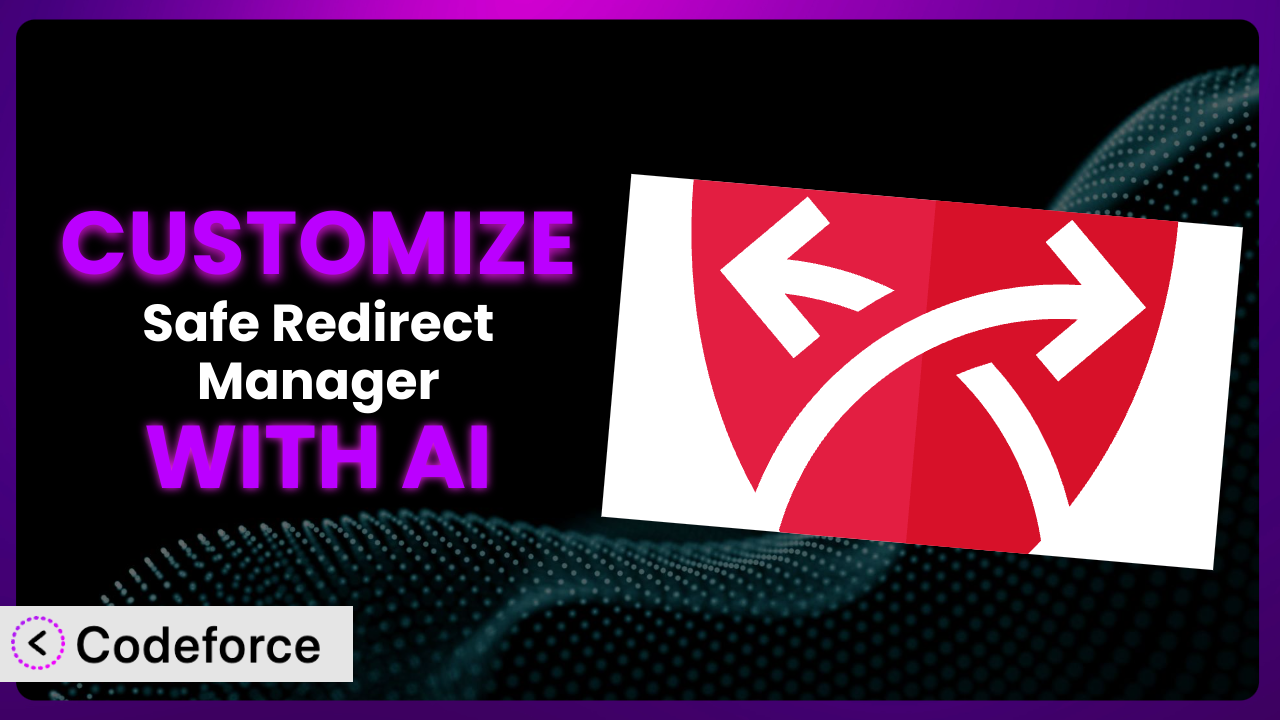Ever felt limited by the standard redirect options on your WordPress site? You’re not alone. Many website owners find that the default settings of redirect management tools don’t quite meet their specific needs. Maybe you need to integrate with a custom database, create unique redirect rules based on user roles, or something else entirely. That’s where customization comes in, and with the power of AI, it’s easier than ever. This article will show you how to leverage AI to tailor Safe Redirect Manager to your exact requirements, unlocking its full potential.
What is Safe Redirect Manager?
Safe Redirect Manager is a WordPress plugin designed to simplify the process of managing HTTP redirects on your website. Instead of manually editing your .htaccess file (which can be risky), it provides a user-friendly interface to create and manage redirects. It’s like having a traffic controller for your website, ensuring visitors are routed to the correct pages, even if the original URL has changed. Key features include creating different types of redirects (301, 302, 307), importing/exporting redirects, and detailed logging. It’s a popular choice, boasting a 4.7/5 star rating from 78 reviews and is actively installed on over 40,000 websites.
The system is designed to be straightforward to use. However, sometimes you need to go beyond the built-in functionality to really make it work perfectly for your unique website. This tool is a fantastic base, but its true power lies in its customizability. For more information about the plugin, visit the official plugin page on WordPress.org.
Why Customize it?
While the default settings of most plugins cater to a wide audience, they often fall short when it comes to specific, niche requirements. Think of it like buying a suit off the rack – it might fit okay, but a tailored suit will always look and feel better. The same applies to your WordPress plugins. You might find the built-in features of the plugin insufficient for your particular use case.
Customizing this tool allows you to extend its functionality beyond what’s offered out-of-the-box. Maybe you need to integrate it with a custom user authentication system, or create redirects based on complex rules that consider user location, device type, or referral source. The benefits of customization are numerous: improved user experience, better SEO, streamlined workflows, and increased efficiency. Imagine a scenario where you’re running an e-commerce store and need to redirect users to specific product pages based on their past purchase history. This level of personalization simply isn’t possible with the standard plugin settings.
So, when is customization worth it? If you find yourself constantly working around the limitations of the default settings, or if you have unique requirements that can’t be met without modifying the plugin’s code, then customization is definitely worth considering. It’s an investment that can pay off handsomely in the long run, allowing you to create a truly tailored experience for your website visitors.
Common Customization Scenarios
Extending Core Functionality
The plugin offers a solid foundation for managing redirects, but what if you need to add functionality that’s not included by default? Perhaps you need to track the number of times a redirect is used, or add custom metadata to each redirect to store additional information. These are just a few examples of how you might extend the core functionality of the system.
Through customization, you can add these missing pieces, turning it into a more powerful and versatile tool. Instead of relying on separate plugins or manual workarounds, you can integrate everything seamlessly into one system. Consider a real-world example: a marketing agency that uses the plugin to manage affiliate links. They might want to add a feature to automatically rotate affiliate links based on performance, ensuring that the most profitable links are always being used. With AI assistance, implementing this feature becomes significantly easier.
AI can help automate the process of generating the necessary code, significantly reducing the time and effort required. You could simply describe the desired functionality in natural language, and the AI would generate the code needed to implement it.
Integrating with Third-Party Services
Many websites rely on a variety of third-party services, such as CRM systems, marketing automation platforms, and analytics tools. Integrating the plugin with these services can unlock powerful new capabilities. For example, you might want to automatically create redirects when a new lead is added to your CRM, or track the performance of redirects within your analytics platform.
By integrating it with third-party services, you can create a more connected and automated workflow. Think of a real estate company that uses a CRM to manage property listings. They could customize the plugin to automatically create redirects whenever a property listing is updated, ensuring that visitors are always directed to the most up-to-date information. AI can assist in generating the code needed to communicate with these third-party APIs, handling authentication, data formatting, and error handling.
The AI makes integrating with these services much less complex by handling the intricate details of API interactions, allowing you to focus on the overall workflow and desired outcome.
Creating Custom Workflows
The standard redirect management workflow might not always align with your specific needs. Perhaps you need to implement a multi-step approval process for new redirects, or automatically schedule redirects to be activated and deactivated at specific times. These are examples of custom workflows that can be implemented through customization.
Customization allows you to tailor the redirect management process to fit your unique requirements, improving efficiency and reducing errors. For instance, imagine a large organization with multiple departments managing different sections of the website. They could customize the plugin to implement a workflow where new redirects must be approved by the relevant department head before being activated. AI can help automate the creation of these workflows, generating the code needed to implement custom approval processes, scheduling rules, and notification systems.
By using AI, creating custom workflows becomes more accessible, reducing the need for deep coding expertise and allowing you to quickly adapt the system to your specific organizational needs.
Building Admin Interface Enhancements
The default admin interface might not be ideal for all users. Perhaps you need to simplify the interface for less technical users, or add custom fields to store additional information about each redirect. These are examples of how you can enhance the admin interface through customization.
By tailoring the admin interface, you can improve usability and make it easier for users to manage redirects. Take, for example, a small business owner who wants to delegate redirect management to a virtual assistant. They could customize the plugin to create a simplified interface with only the essential features, making it easier for the assistant to use. AI can assist in generating the code needed to modify the admin interface, adding custom fields, rearranging elements, and creating custom dashboards.
AI tools can help you quickly create a customized interface that caters specifically to your team’s needs, making redirect management more efficient and less daunting.
Adding API Endpoints
Sometimes, you might need to interact with the plugin programmatically, from other applications or services. Adding API endpoints allows you to create, update, and delete redirects through a REST API, opening up a whole new world of possibilities.
With API endpoints, you can integrate redirect management into your existing systems and automate tasks that would otherwise require manual intervention. Consider a web hosting provider that wants to automatically create redirects when a user changes their domain name. They could customize the plugin to add API endpoints that allow their system to create redirects programmatically. AI can assist in generating the code needed to create these API endpoints, handling authentication, data validation, and request processing.
The AI can streamline the process of adding API endpoints, making it easier to integrate redirect management into your wider infrastructure and automate key tasks.
How Codeforce Makes the plugin Customization Easy
Traditionally, customizing WordPress plugins like this one involved a steep learning curve. You’d need to dive into the plugin’s code, understand its architecture, and write custom code in PHP. This required significant technical expertise and could be time-consuming and error-prone. If you weren’t a developer, you were often stuck with the default settings or had to hire someone to make the changes for you.
Codeforce eliminates these barriers by leveraging the power of AI. Instead of writing complex code, you can simply describe what you want to achieve in natural language. Codeforce then uses AI to generate the necessary code automatically. Imagine telling the system, “I want to add a feature to track the number of times each redirect is used” – Codeforce can then create the code to implement this functionality.
This democratization means better customization is now within reach for a wider audience. No more struggling with complex coding languages or spending hours debugging errors. With Codeforce, you can focus on what you want to achieve, not the technical details of how to achieve it. The AI assistance doesn’t just stop at code generation; it also provides testing capabilities to ensure that your customizations are working correctly. You can easily test your changes in a sandbox environment before deploying them to your live website.
Moreover, those who understand the plugin’s strategy can now implement the needed changes without necessarily being developers. This can save money and ensure that key stakeholders in the process remain involved in development. Codeforce makes the whole process streamlined and efficient.
Best Practices for it Customization
Before diving into customization, create a detailed plan outlining your goals and requirements. This will help you stay focused and avoid unnecessary modifications to the plugin. Thorough planning prevents you from heading down blind alleys.
Always create a backup of your website before making any changes to the plugin’s code. This will allow you to easily revert to the previous state if something goes wrong. Backups can save you from potentially disastrous outcomes.
Use a child theme for any modifications to the plugin’s templates or styles. This will prevent your changes from being overwritten when the plugin is updated. Child themes are essential for maintaining custom work.
Document your customizations thoroughly. This will make it easier to understand and maintain your changes in the future. Good documentation makes teamwork much easier.
Test your customizations thoroughly in a staging environment before deploying them to your live website. This will help you identify and fix any issues before they affect your users. Testing mitigates risk and helps ensure quality.
Monitor the performance of your customizations after they are deployed to your live website. This will help you identify any potential performance bottlenecks. Monitoring helps ensure proper performance.
Keep the plugin updated to the latest version. This will ensure that you have the latest security patches and bug fixes. Updates are important for security and stability. Review the change logs from updates carefully.
Frequently Asked Questions
Will custom code break when the plugin updates?
Potentially, yes. It’s important to use child themes for template modifications and to carefully review the plugin’s changelog for any breaking changes before updating. Thorough testing after updates is crucial to ensure your customizations still function correctly.
Can I use AI to create redirects based on user location?
Yes, you can leverage AI to create redirects that consider user location. This involves integrating with a geolocation API and using AI to generate the code that retrieves the user’s location and redirects them accordingly. It can provide a more personalized experience for your website visitors.
How do I ensure my customizations don’t slow down my website?
Optimize your code for performance, avoid unnecessary database queries, and use caching techniques to minimize the impact on your website’s speed. Regularly monitor your website’s performance using tools like Google PageSpeed Insights to identify any bottlenecks.
Is it possible to revert to the original plugin settings after customizing?
Yes, if you’ve followed the best practice of creating backups before making changes, you can easily revert to the previous state. Codeforce also offers version control features that allow you to track and revert changes as needed.
Can I use AI to automatically generate redirects for broken links?
Yes, you can. AI can be used to scan your website for broken links and automatically generate redirects to the most relevant pages. This helps maintain a good user experience and improves your website’s SEO. You will need to integrate the plugin with a suitable link crawler.
From Basic to Brilliant: Customizing for Success
Ultimately, the ability to customize shifts the plugin from a general-purpose tool into a finely tuned system specifically designed for your unique needs. It’s about moving beyond the limitations of the default settings and unlocking the true potential of the system to improve user experience, streamline workflows, and achieve your specific goals. Customization allows you to take full control of how you manage redirects, ensuring that your website functions exactly as you need it to.
With Codeforce, these customizations are no longer reserved for businesses with dedicated development teams. The power of AI makes it easier than ever to tailor the plugin to your exact requirements, regardless of your technical expertise.
Ready to elevate your redirect management? Try Codeforce for free and start customizing it today. Transform your website’s navigation and unlock its full potential.