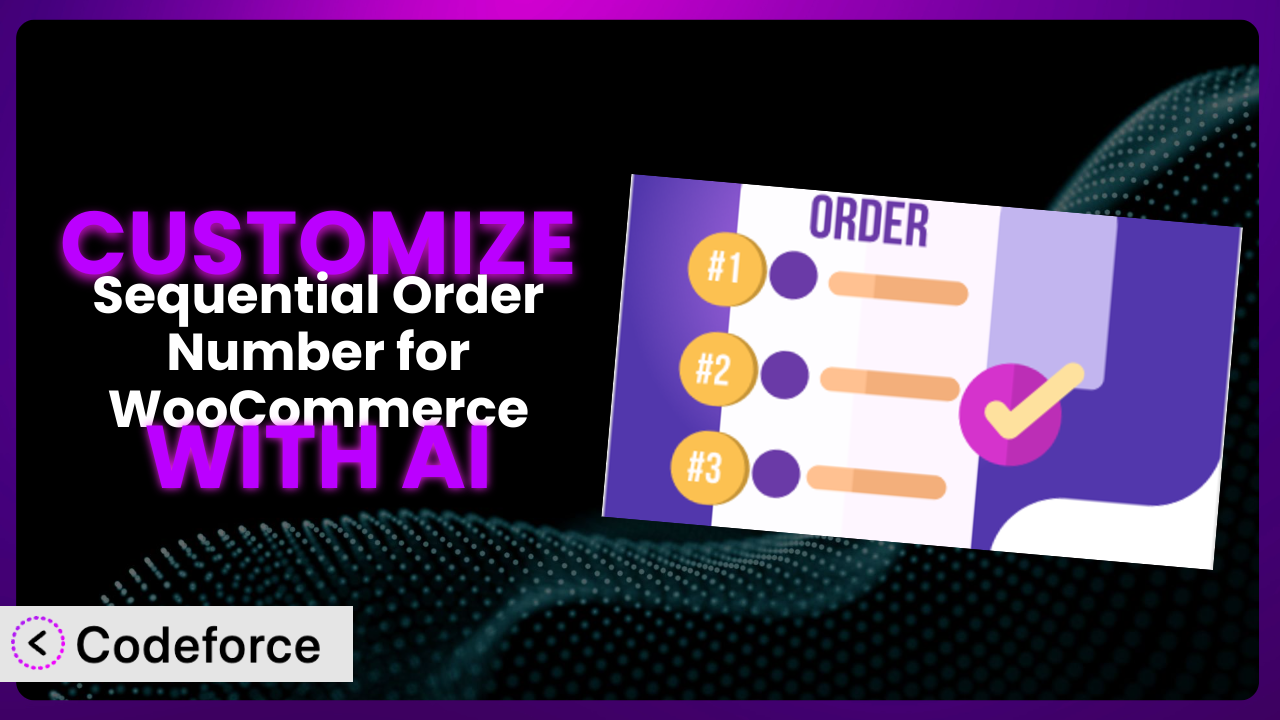Imagine you’re running a thriving online store, and you’re scaling rapidly. Your order numbers are all over the place – some have prefixes, some don’t, and frankly, it looks a bit chaotic. You want a streamlined, professional look, but diving into complex code seems daunting. This is where the power of customization comes in, and this article will show you exactly how to unlock it using AI. We’ll guide you through tailoring the popular Sequential Order Number for WooCommerce plugin to perfectly fit your business needs, even if you’re not a coding expert. We’ll explore how AI simplifies the process, making advanced customization accessible to everyone.
What is Sequential Order Number for WooCommerce?
Sequential Order Number for WooCommerce is a helpful plugin designed to bring order (pun intended!) to your WooCommerce store’s order numbering system. It allows you to ditch the default, often confusing, order IDs and implement sequential or custom order numbers. This makes it easier to track orders, manage inventory, and present a more professional image to your customers.
The plugin boasts features like custom number formats (adding prefixes, suffixes, or padding), the ability to reset numbering periodically (e.g., annually), and compatibility with existing orders. Imagine being able to easily identify the year and type of product just by looking at the order number! It’s these small details that can make a big difference in your workflow. This handy tool has garnered a strong reputation within the WooCommerce community, evidenced by its impressive 4.8/5 star rating from 135 reviews and over 40,000 active installations.
For more information about the plugin, visit the official plugin page on WordPress.org.
Why Customize it?
While the default settings of most plugins, including this one, are great for getting started, they often don’t fully address the unique needs of every business. Maybe you want to include specific information in your order numbers, like product category or customer group. Or perhaps you need to integrate it with a custom accounting system. That’s where customization steps in.
Customizing the plugin allows you to go beyond the basics and tailor it to your precise requirements. The benefits are numerous: improved order tracking, enhanced reporting, streamlined workflows, and a more professional brand image. Think about it – a customer seeing a clear, consistent order number is more likely to trust your business than one seeing a jumbled mess of random IDs.
For example, a subscription box company might customize the order numbers to include a code indicating the subscription tier. This allows them to quickly identify the contents of each box without having to open it. A print-on-demand business might add a prefix to distinguish between orders fulfilled in-house and those sent to a third-party printer. These specific customizations allow the system to truly meet the needs of the business, ensuring a more efficient and customized workflow. If you find the standard settings limiting your control or insights, customization is definitely worth considering.
Common Customization Scenarios
Customizing Checkout Flow and Fields
The default WooCommerce checkout process, while functional, might not capture all the information you need or present it in the most user-friendly way. You might want to add custom fields to collect specific details, rearrange the order of fields for better usability, or even conditionally display fields based on the products in the cart. The out-of-the-box settings can only do so much.
By customizing the checkout flow and fields, you can gather valuable customer data, improve the user experience, and streamline the order process. Imagine collecting specific delivery instructions for fragile items or asking for a preferred contact time. You can also use conditional logic to reduce friction – only asking for company details if the customer indicates they are a business. This can make a big difference in cart abandonment rates.
Consider a business selling personalized gifts. They might add a custom text field to the checkout page allowing customers to enter the engraving message for their item. AI can help you generate the code snippets needed to add these fields and validate the input, ensuring a smooth and error-free checkout experience. For instance, you might use AI to create a snippet that restricts the length of the engraving message or suggests optimal character limits based on the chosen font.
Adding Custom Product Types
WooCommerce offers a few basic product types (simple, variable, grouped, etc.), but sometimes you need something more specific. Maybe you sell services, subscriptions, or downloadable resources that require unique attributes and functionalities. The standard product types just won’t cut it.
Creating custom product types unlocks a world of possibilities. You can define specific data fields, pricing structures, and display options tailored to your unique offerings. Think about a business selling online courses – they could create a custom product type with fields for course duration, instructor bio, and curriculum overview. Or imagine a consultancy offering hourly services; they could create a product type allowing clients to book specific time slots.
Let’s say you want to create a custom product type for “Event Tickets,” with fields like event date, time, and location. AI can assist in generating the PHP code needed to register this new product type and its associated meta boxes in the WordPress admin panel. It can even create the display logic to show the event details on the product page. This saves you considerable time and effort compared to writing the code from scratch.
Integrating with Third-Party Payment Gateways
WooCommerce supports several popular payment gateways by default. However, you might need to integrate with a specific gateway that isn’t directly supported, or you might want to customize the payment process for a better customer experience. Maybe you need to connect with a regional payment provider or offer a unique payment option. Standard integrations can sometimes fall short.
Customizing payment gateway integration allows you to offer more payment options, reduce transaction fees, and improve the overall security and reliability of your payment process. Expanding payment options can greatly increase conversions. For example, a store targeting a specific country might integrate with a popular local payment method. Or a high-value retailer might prioritize offering a secure, white-glove payment experience through a specialized gateway.
Imagine you want to integrate with a cryptocurrency payment gateway. AI can help you generate the code needed to add the new gateway to the WooCommerce checkout page, process payments, and handle refunds. It can even assist in creating custom error messages and security protocols to ensure a safe and reliable transaction process.
Creating Custom Email Templates
WooCommerce sends out a number of automated emails (order confirmations, shipping updates, etc.), but their default design can be bland and impersonal. You want emails that reflect your brand’s voice and style, and provide customers with a consistent and engaging experience. The generic look simply won’t do.
Customizing email templates allows you to reinforce your brand identity, provide valuable information to customers, and drive repeat business. Well-designed emails can build trust and encourage loyalty. For instance, you might add your logo, use brand colors, and include personalized recommendations in your order confirmation emails. Or you might add a special offer or discount code in your shipping update emails.
Let’s say you want to create a custom order confirmation email that includes a personalized thank you message and a discount code for the customer’s next purchase. AI can help you generate the HTML and CSS code needed to design the email template, insert the personalized message, and dynamically display the discount code. It can even suggest optimized subject lines to improve open rates.
Building Advanced Product Filters
As your product catalog grows, customers need more sophisticated ways to find what they’re looking for. The default WooCommerce product filters might be too basic, leaving customers struggling to narrow down their search. You want to offer advanced filtering options that make it easy to find the perfect product, even with a vast inventory. Simple filters are often inadequate.
Implementing advanced product filters enhances the user experience, increases sales, and reduces bounce rates. Customers can quickly find exactly what they need, leading to more satisfied shoppers and higher conversion rates. For example, you might add filters for product material, size, color, and price range. Or you might add filters specific to your industry, such as lens type for cameras or processor speed for computers.
Imagine you have a clothing store and want to add advanced filters for “Sleeve Length,” “Neckline,” and “Fit.” AI can assist in generating the code needed to create these custom filters, integrate them into the WooCommerce product archive page, and optimize the filtering process for speed and accuracy. It can even suggest relevant filter options based on your product data, improving the overall usability of your store.
How Codeforce Makes the plugin Customization Easy
Customizing WordPress plugins, including it, has historically required a significant learning curve. You needed to understand PHP, WordPress hooks and filters, and the specific codebase of the plugin itself. This often meant hiring a developer or spending countless hours learning to code. This process is time-consuming and costly.
Codeforce eliminates these barriers by providing an AI-powered platform that simplifies the customization process. Instead of writing complex code, you can simply describe what you want to achieve using natural language. Codeforce then uses AI to generate the necessary code snippets, which you can easily implement in your WordPress site.
Imagine you want to add a prefix to all your order numbers indicating the year the order was placed. Instead of writing PHP code, you could simply tell Codeforce: “Add a prefix to order numbers in the format YYYY-“, and the AI will generate the code for you. Codeforce also provides a testing environment where you can preview your changes before deploying them to your live site, ensuring a smooth and error-free implementation. This feature is crucial for maintaining the stability of your store.
This democratization means better customization. Even if you’re not a developer, you can now tailor the plugin to your exact needs. Business owners with a strong understanding of their store’s requirements can now implement those changes directly, without relying on expensive development resources. Plus, Codeforce helps ensure the generated code is compatible with the plugin and your WordPress environment.
Best Practices for the plugin Customization
Always back up your website before making any changes. Customization can sometimes introduce unexpected issues, so having a recent backup ensures you can easily restore your site to its previous state. Regularly backing up your database and files is essential.
Test your customizations thoroughly in a staging environment. This allows you to identify and fix any errors before they impact your live site. Consider this a crucial step in your workflow.
Document your customizations clearly. This will help you (or another developer) understand what changes you’ve made and why. Good documentation is invaluable for future maintenance and updates.
Keep the plugin updated to the latest version. Updates often include bug fixes, security enhancements, and new features. Ensuring you are using the most recent release of this tool helps you maintain compatibility and stability.
Monitor your site regularly for any errors or unexpected behavior. This will help you quickly identify and resolve any issues that may arise. Use tools like Google Analytics or error logging plugins to track performance.
Consider using child themes for any template customizations. This will prevent your changes from being overwritten when you update your theme. Child themes are a standard practice for safe and maintainable WordPress development.
Be mindful of performance. Complex customizations can sometimes impact your site’s loading speed. Optimize your code and use caching techniques to ensure your site remains fast and responsive. Efficient code is always a priority.
Frequently Asked Questions
Will custom code break when the plugin updates?
It’s possible, but not always. It depends on the nature of the customization and the changes in the updated version of the plugin. Following best practices, like using hooks and filters, minimizes this risk. Always test updates in a staging environment first.
Can I revert to the default settings if I don’t like my customizations?
Yes, you can. If you’ve documented your changes, you can simply remove the custom code. Alternatively, restoring your website from a backup will revert to the previous state. That’s why backups are vital.
How does AI help with plugin customizations?
AI can generate code snippets based on natural language descriptions, simplifying the customization process. It can also help identify potential issues and suggest optimizations, saving you time and effort. Codeforce makes this process accessible to non-developers.
Is it safe to use AI to customize plugins?
Yes, as long as you review the generated code and test it thoroughly. Treat AI-generated code as a starting point, not a finished product. Always ensure the code meets your specific requirements and security standards.
Does this plugin work with other WooCommerce extensions?
It generally does, but compatibility can vary depending on the specific extensions and customizations involved. Always test thoroughly to ensure everything works seamlessly together. Check the plugin documentation for known compatibility issues.
Unlocking the Full Potential of Your WooCommerce Store
By customizing the way order numbers are generated, you transform the plugin from a simple tool into a powerful, tailored system that perfectly fits your business workflow. The ability to adapt the order numbering system to your specific needs—whether it’s adding specific prefixes, integrating with external systems, or customizing the display—offers a significant advantage.
With Codeforce, these customizations are no longer reserved for businesses with dedicated development teams. By leveraging the power of AI, even non-technical users can unlock the full potential of it, creating a more efficient, professional, and user-friendly online store.
Ready to streamline your WooCommerce order management? Try Codeforce for free and start customizing the plugin today. Create a more organized and professional WooCommerce experience.