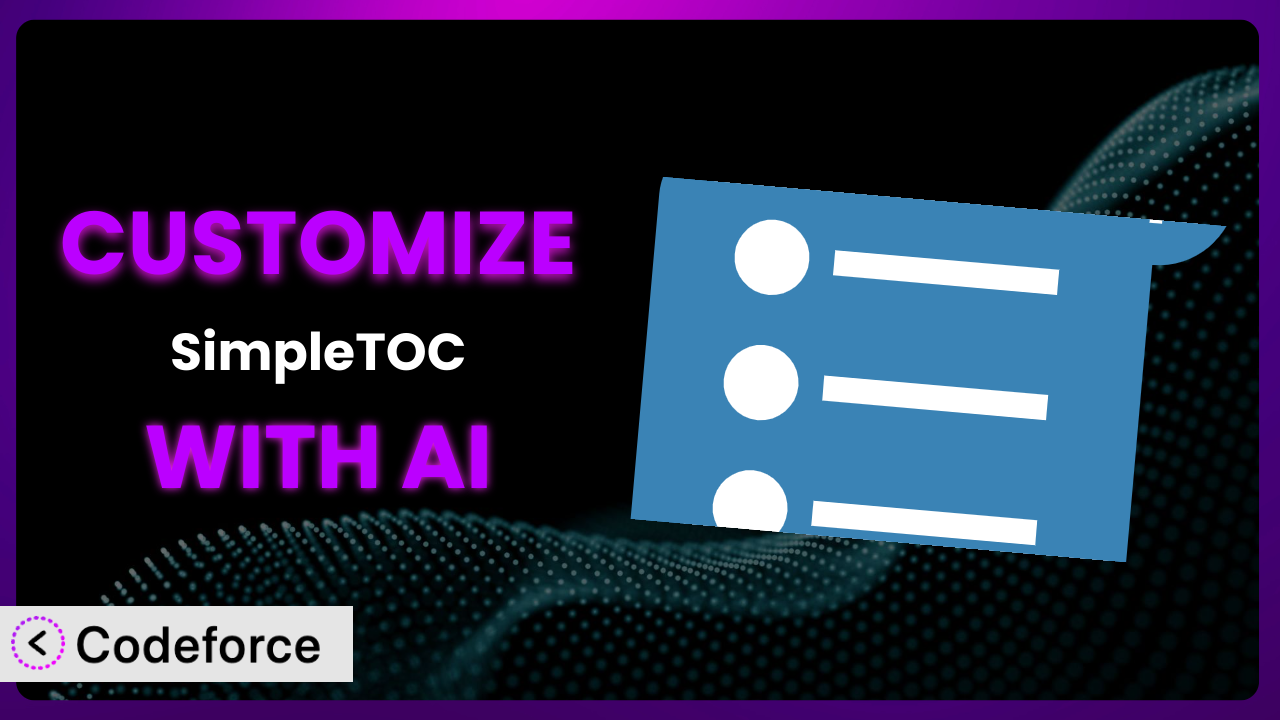Imagine you’ve crafted a fantastic piece of content, meticulously researched and beautifully written. But it’s buried, lost in a sea of other articles, because readers can’t easily navigate it. You need a table of contents, and that’s where SimpleTOC – Table of Contents Block comes in. However, out-of-the-box settings aren’t always a perfect fit for your unique website. That’s where customization becomes essential. This guide will walk you through practical customization scenarios, and, crucially, how to leverage AI to make those customizations far easier than you ever thought possible. No more wrestling with code you don’t understand; instead, learn how to use AI to get the plugin working exactly the way you need it to.
What is SimpleTOC – Table of Contents Block?
SimpleTOC – Table of Contents Block is a user-friendly WordPress plugin designed to automatically generate a table of contents for your posts and pages. What makes it stand out? It’s built to be lightweight, meaning it doesn’t rely on JavaScript or CSS that can slow down your website. This results in faster loading times, which is great for both user experience and SEO. Think of it as a helpful signpost that guides your readers through your content, making it easier for them to find exactly what they’re looking for.
Instead of manually creating and updating a table of contents every time you make a change, this tool automatically pulls headings from your content and neatly organizes them into a navigable list. This is particularly useful for longer articles and tutorials, where a well-structured table of contents significantly improves readability. With a stellar 5.0/5 star rating based on 73 reviews, and over 10,000 active installations, it’s clear many users find it indispensable. The plugin offers a simple and effective way to enhance content discoverability on your site.
For more information about the plugin, visit the official plugin page on WordPress.org.
Why Customize it?
The default settings of any plugin, even one as streamlined as this, can’t always cater to the specific needs of every website. Think of it like buying a suit off the rack – it might fit okay, but a tailored suit will always look and feel better. Customizing the plugin allows you to fine-tune its behavior and appearance to perfectly match your brand and content strategy.
There are many reasons why you might want to customize. Perhaps the default styling clashes with your website’s design, or maybe you need to exclude certain headings from the table of contents. Maybe you want to integrate it with your site’s schema markup for better SEO. The benefits are tangible: improved user experience, enhanced SEO performance, and a more cohesive brand identity. If you’re serious about making your website stand out, customization is the key.
Consider a website focused on technical documentation. The standard table of contents might not be enough to handle the complex hierarchical structure of their content. Customization would allow them to implement nested tables of contents, custom icons, and advanced filtering options. Or, imagine a blog with very long articles. Customizing the scroll behavior to automatically highlight the current section as the user scrolls down can greatly improve readability. In these kinds of scenarios, taking the time to customize really pays off. It’s about making the plugin work for you, instead of the other way around.
Common Customization Scenarios
Customizing Schema Markup for Specific Content Types
Schema markup helps search engines understand the context of your content, improving your chances of ranking higher. The problem? The default schema markup might not be optimized for all content types. For example, a recipe website needs different schema than a news article website.
By customizing the plugin, you can tailor the schema markup to match the specific type of content on a particular page. This tells search engines exactly what the content is about, resulting in richer search results and improved visibility. For example, you might add recipe schema to a blog post containing a recipe, or product schema to a product review page.
Imagine a website that publishes both articles and tutorials. With custom schema, the articles could be marked up as “NewsArticle” and the tutorials as “HowTo,” providing search engines with precise information about the content. AI assistance simplifies this process by suggesting the appropriate schema properties based on the content of the page, saving you time and ensuring accuracy.
Automating Meta Tag Generation
Meta tags (like the description tag) provide a summary of your page for search engines and social media platforms. Manually writing meta descriptions for every page can be tedious and time-consuming. Plus, it’s easy to forget!
Customizing the plugin can automate the generation of meta descriptions based on the content of the page, including the headings used in the table of contents. This ensures that every page has a relevant and compelling meta description, improving click-through rates from search results. For example, the meta description could be automatically generated from the first few sentences of the introduction, or from a summary of the key headings in the table of contents.
A real-world example is a large e-commerce website. Instead of writing individual meta descriptions for thousands of product pages, they could automatically generate descriptions based on the product name and key features listed in the product description (and reflected in the headings). AI can assist by suggesting optimal meta descriptions based on keyword analysis and competitor research, making sure yours are both relevant and engaging.
Integrating with Analytics Platforms
Understanding how users interact with your table of contents can provide valuable insights into their behavior. Do they primarily click on certain sections? Are they skipping over others? Without tracking, you’re flying blind.
By customizing the plugin, you can integrate it with analytics platforms like Google Analytics to track clicks on table of contents links. This data can then be used to optimize your content structure and improve user engagement. You can, for example, track which sections of your content are most popular and use this information to prioritize future content creation efforts.
Consider a website that publishes long-form articles. By tracking clicks on the table of contents, they can identify which sections are most engaging to readers. If a particular section is consistently ignored, they can revise or remove it. AI can help by analyzing the analytics data and providing recommendations for content optimization, such as suggesting alternative headings or restructuring the content flow.
Creating Custom SEO Rules
SEO best practices are constantly evolving, and what worked yesterday might not work today. Generic SEO plugins often lack the flexibility to adapt to these changes. You may have specific rules that are suited to your industry or site.
Customizing the plugin allows you to create custom SEO rules that are specific to your website and content. For example, you might create a rule that requires all pages to have a certain number of headings, or that ensures that the table of contents includes specific keywords. This helps you ensure that your content is always optimized for search engines, and that you’re adhering to the latest best practices.
An example might be a website about personal finance. They could create a custom SEO rule that requires all articles about investing to include a section on risk management. AI can assist by identifying potential SEO issues, such as missing keywords or poorly structured headings, and suggesting ways to improve your content’s SEO performance.
Building Custom XML Sitemaps
XML sitemaps help search engines discover and index your website’s content. The problem is that the default sitemap generated by WordPress might not include all of the content that you want to be indexed, or it might not prioritize the most important pages.
By customizing the plugin, you can create custom XML sitemaps that include specific content, such as pages with a table of contents or pages that have been recently updated. This ensures that search engines have a comprehensive view of your website’s content and that your most important pages are indexed quickly. You can also prioritize certain pages by assigning them a higher priority score in the sitemap.
A news website, for instance, could create a custom XML sitemap that prioritizes recently published articles. AI can assist by analyzing your website’s content and identifying the most important pages to include in the sitemap, as well as suggesting an optimal sitemap structure. This helps to ensure your most valuable content is crawled and indexed effectively.
How Codeforce Makes the plugin Customization Easy
Traditionally, customizing a WordPress plugin like this one required a significant level of technical expertise. You’d need to understand PHP, HTML, CSS, and the WordPress plugin architecture. This learning curve can be steep, and the technical requirements can be a barrier for many users. Even seemingly simple customizations could take hours or even days to implement.
Codeforce eliminates these barriers by providing an AI-powered platform for customizing WordPress plugins using natural language. Instead of writing complex code, you can simply describe what you want to achieve, and Codeforce will generate the necessary code for you. The AI assistance works by understanding your intent and translating it into functional code that modifies the plugin’s behavior.
Imagine you want to change the color of the table of contents headings. Instead of digging through CSS files, you could simply tell Codeforce: “Change the color of the table of contents headings to blue.” Codeforce would then generate the CSS code needed to make that change, and automatically apply it to the plugin. This natural language approach democratizes plugin customization, making it accessible to anyone, regardless of their technical skills.
Furthermore, Codeforce includes testing capabilities, allowing you to preview your changes before they go live. This helps you avoid unintended consequences and ensures that your customizations work as expected. This democratization means better customization, because domain experts (who understand the strategic implications of changes to the plugin) can directly implement their vision without depending on developers to translate their ideas into code.
Best Practices for it Customization
Before diving into customization, always create a backup of your website. This ensures that you can easily restore your site if something goes wrong during the customization process. It’s just good practice to have a safety net.
Start with small, incremental changes. Don’t try to implement all of your customizations at once. Instead, make small changes, test them thoroughly, and then move on to the next customization. This makes it easier to identify and fix any issues that may arise.
Use a staging environment for testing. A staging environment is a copy of your website that you can use for testing purposes. This allows you to test your customizations without affecting your live website. This is vital to ensure your live site doesn’t break!
Document your changes. Keep a record of all the customizations you make to the plugin, including the code that you add or modify. This will help you remember what you did and make it easier to troubleshoot any issues that may arise in the future. Think of it like notes for your future self.
Regularly monitor your website’s performance after making customizations. This will help you identify any performance issues that may be caused by your changes. Pay particular attention to page load times and server resource usage.
Keep the plugin updated. Always use the latest version of this tool to ensure compatibility with your customizations. Updates often include bug fixes and performance improvements that can benefit your website. Staying up-to-date is key for maintaining a secure site.
Test on different browsers and devices. Ensure that your customizations work correctly on different browsers (Chrome, Firefox, Safari) and devices (desktop, mobile, tablet). This ensures a consistent user experience for all visitors.
Frequently Asked Questions
Will custom code break when the plugin updates?
It’s possible. Plugin updates can sometimes overwrite custom code, so it’s important to keep track of your customizations and test them after each update. Codeforce helps mitigate this risk by allowing you to easily reapply your customizations after an update.
Can I customize the appearance of the table of contents without coding?
While some basic appearance options are available in the plugin settings, more advanced customization typically requires CSS. However, Codeforce allows you to make these changes using natural language, eliminating the need to write CSS directly.
How do I exclude specific headings from the table of contents?
The plugin usually provides settings or filters to exclude certain headings. You can explore the plugin documentation or use Codeforce to create a custom filter that removes headings based on specific criteria (e.g., headings with a specific class or ID).
Is it possible to create a floating table of contents that stays visible as the user scrolls?
Yes, this is a common customization. It typically involves adding CSS code to position the table of contents fixed on the screen. Codeforce can simplify this process by generating the required CSS based on your desired positioning and styling.
Can I use shortcodes within the table of contents?
That depends on the plugin’s default behavior and your WordPress theme. You may need custom code to enable shortcode processing within the table of contents. Codeforce can assist in creating this functionality through customized code snippets.
Unlock the Full Potential of the plugin
Customizing a plugin like this transforms it from a generic tool into a highly optimized system, tailored specifically to your website’s needs. Whether it’s enhancing SEO, improving user experience, or streamlining content management, the benefits of customization are significant. By tailoring the table of contents to your exact specifications, you unlock new possibilities for engaging your audience and driving organic traffic.
With Codeforce, these customizations are no longer reserved for businesses with dedicated development teams. The power to shape your website’s functionality is now in your hands, regardless of your coding skills. This means that everyone can tailor how the it performs for their individual needs.
Ready to build a better user experience? Try Codeforce for free and start customizing the plugin today. Achieve SEO dominance and enhance user engagement.