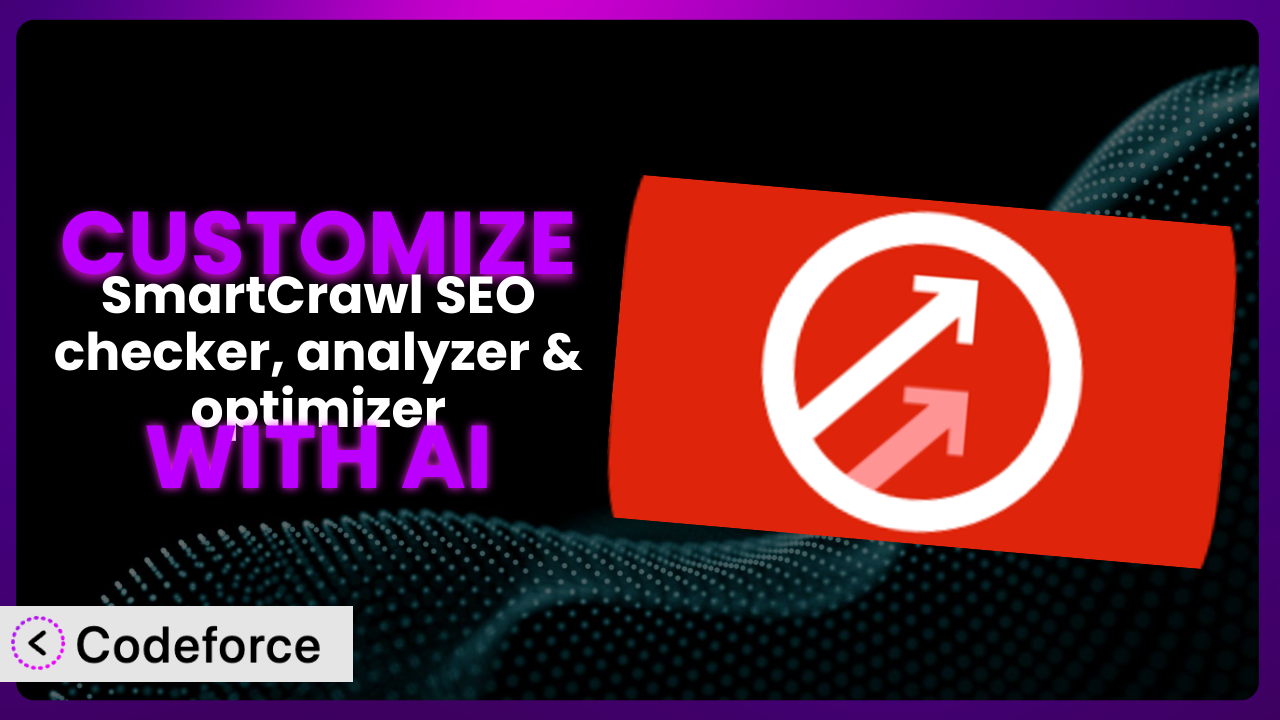Ever felt like your website’s SEO could be so much better, but you’re just not quite sure how to get there? Maybe you’re using WordPress, you’ve installed a popular SEO plugin, but the default settings just don’t seem to cut it for your unique needs. You’re not alone. This article will guide you through customizing SmartCrawl SEO checker, analyzer & optimizer to perfectly fit your specific requirements. We’ll show you how artificial intelligence can make this process easier than you ever thought possible.
What is SmartCrawl SEO checker, analyzer & optimizer?
SmartCrawl SEO checker, analyzer & optimizer is a powerful WordPress plugin designed to help you improve your website’s search engine optimization (SEO). Think of it as your all-in-one SEO toolkit, right inside your WordPress dashboard. It handles everything from analyzing your content to suggesting improvements, creating XML sitemaps, and even setting up 301 redirects. No need to wrestle with complicated code or hire expensive experts right away. It gives you a solid foundation for getting your website noticed. The plugin boasts a 4.8/5 star rating from 169 reviews and has over 20,000 active installations, which speaks to its popularity and effectiveness. This tool is designed for both beginners and experienced SEO professionals. For more information about the plugin, visit the official plugin page on WordPress.org.
Why Customize it?
Default settings are a good starting point, but they’re rarely perfect. Think of it like buying a suit off the rack – it might fit okay, but it’ll never look as good as one tailored specifically for you. The same goes for your website’s SEO. The plugin provides a solid base, but customization allows you to fine-tune it to your specific niche, target audience, and content strategy.
Consider a website that sells handmade jewelry. The default schema markup might be fine for a generic product, but it won’t highlight the unique aspects of their handcrafted items, like the materials used, the artist behind the piece, or the story it tells. By customizing the schema markup, you can provide search engines with richer, more detailed information, potentially boosting your visibility in search results. That’s just one simple example.
Customization unlocks a world of possibilities. You can automate meta tag generation based on your content, seamlessly integrate with your favorite analytics platforms, create custom SEO rules tailored to your industry, and even build highly specialized XML sitemaps. Ultimately, deciding when customization is “worth it” depends on your specific goals and resources. If you’re serious about ranking higher in search results and driving more organic traffic, investing in customization can yield significant returns.
Common Customization Scenarios
Customizing Schema Markup for Specific Content Types
Schema markup is like providing a detailed cheat sheet to search engines, explaining exactly what your content is about. While the plugin offers basic schema options, these might not be sufficient for all content types, particularly those with unique characteristics. For example, if you’re running a recipe blog, you’ll want to include schema markup for ingredients, cooking time, and nutritional information. The default settings simply won’t provide these details.
Through customization, you can achieve highly targeted schema markup that accurately represents your content. This will help search engines understand your content better, improve your chances of appearing in rich snippets, and drive more qualified traffic to your website. Think about a real estate website, instead of simply listing “property for sale” in the description, it can list the address, number of rooms, year of construction, and so on.
Imagine a museum website that needs to display information about its exhibits. Customizing the schema allows them to showcase details like the artist, the time period, the materials used, and even links to related articles or videos. This enhanced information appears directly in search results, making the museum stand out and attracting visitors interested in specific exhibitions. With AI, defining that customized schema becomes much easier.
Automating Meta Tag Generation
Meta tags (title tags and meta descriptions) are crucial for SEO. They’re the first thing potential visitors see in search results. Manually writing unique meta tags for every page and post is time-consuming and prone to errors. The plugin provides some automation, but it might not be tailored to your specific keyword strategy or brand voice. For example, the default settings might generate generic descriptions that don’t accurately reflect the content or entice users to click.
By customizing meta tag generation, you can create a system that automatically generates optimized meta tags based on your content. This saves you time and ensures consistency across your entire website. You can define rules based on keywords, content type, and other factors to create highly targeted meta tags that improve your click-through rate (CTR) and drive more traffic. Automating meta tag generation based on category, tag, etc., is a big help to SEO-minded website owners.
A news website, for example, could automatically generate meta descriptions based on the article’s headline and first paragraph. This would ensure that the meta descriptions are always relevant and up-to-date, even for breaking news stories. AI can analyze the content and suggest compelling meta descriptions that grab the user’s attention.
Integrating with Analytics Platforms
While the plugin may offer basic analytics features, integrating with dedicated analytics platforms like Google Analytics or Adobe Analytics provides much deeper insights into your website’s performance. The default settings might not track all the metrics you need or provide the level of customization you require to analyze your data effectively. For example, you might want to track specific events or conversions, or create custom dashboards to visualize your data.
Customization allows you to seamlessly integrate the system with your chosen analytics platform, tracking all the metrics that matter to you. This will give you a comprehensive understanding of your website’s performance, allowing you to identify areas for improvement and make data-driven decisions. It’s about being able to see not just overall visits, but how visitors interact with specific content created with the plugin.
An e-commerce store, for example, could track the performance of individual product pages, identify high-converting keywords, and optimize their product descriptions to improve sales. AI can help analyze the data collected and identify trends that might otherwise be missed.
Creating Custom SEO Rules
Every industry and niche has its own unique SEO challenges. The default SEO rules provided by the plugin might not be relevant to your specific circumstances. For example, if you’re running a website in a highly regulated industry, you might need to implement specific SEO rules to comply with legal requirements.
By creating custom SEO rules, you can tailor the system to your specific needs and ensure that your website meets the highest SEO standards. You can define rules based on keywords, content type, industry regulations, and other factors. This gives you complete control over your website’s SEO and helps you achieve better results. It’s about going beyond basic best practices and implementing strategies specifically for your situation.
Consider a financial services website that needs to comply with strict regulations regarding disclosures and disclaimers. They can create custom SEO rules to ensure that all required disclaimers are prominently displayed on relevant pages, improving compliance and protecting them from legal issues. The AI can monitor the website and flag any pages that are missing the required disclaimers.
Building Custom XML Sitemaps
XML sitemaps are crucial for helping search engines discover and crawl your website’s content. While the plugin automatically generates a sitemap, it might not be optimized for your specific website structure or content types. For example, you might want to prioritize certain pages or exclude others from the sitemap.
Customization allows you to build highly tailored XML sitemaps that accurately reflect your website’s structure and content. This ensures that search engines can efficiently crawl your website, improving your chances of getting your content indexed and ranked. It’s about giving search engines the clearest possible roadmap to your content.
A large e-commerce website with thousands of products, for instance, could create separate sitemaps for each product category, allowing search engines to crawl their most important products more frequently. With AI, you can identify which pages should be prioritized in your sitemap based on their potential to drive traffic and conversions.
How Codeforce Makes the plugin Customization Easy
Customizing plugins like this tool can be challenging. Traditionally, it requires a strong understanding of coding, WordPress development, and the specific plugin’s architecture. The learning curve can be steep, and even experienced users might find it difficult to implement complex customizations.
Codeforce eliminates these barriers by providing an AI-powered platform that simplifies the customization process. Instead of writing complex code, you can simply describe what you want to achieve in natural language. The AI then translates your instructions into the necessary code and implements the changes automatically. No coding skills are required.
Imagine wanting to add a specific schema markup for a certain type of blog post. With Codeforce, you could simply type: “Add schema markup for ‘recipe’ content type, including fields for ingredients, cooking time, and nutritional information.” The AI would then generate the code to add the schema markup automatically. You can easily test and preview changes before deploying them to your live site.
This democratization means better customization is now available to everyone. Experts who understand the plugin’s strategy and have great ideas for improvement can implement their vision without relying on developers. Codeforce empowers you to take control of your website’s SEO and achieve better results, faster. Plus, the platform provides robust testing capabilities to ensure that your customizations don’t break your website or conflict with other plugins.
Best Practices for it Customization
Before making any customizations, always create a backup of your website. This will allow you to quickly restore your site if anything goes wrong. Backups are critical.
Start with small, incremental changes. Don’t try to implement too many customizations at once. This will make it easier to identify and fix any issues that may arise. Small changes equal faster problem ID.
Thoroughly test all customizations in a staging environment before deploying them to your live site. This will help you identify and fix any bugs or conflicts before they affect your visitors.
Document all customizations that you make. This will make it easier to maintain your website and troubleshoot any issues that may arise in the future. Documentation helps in the long run.
Monitor your website’s performance after implementing any customizations. This will help you determine whether the changes are having the desired effect and make any necessary adjustments. Watch your metrics.
Keep the plugin updated to the latest version. This will ensure that you have access to the latest features and security updates. Outdated plugins can be vulnerable to security exploits.
Regularly review your customizations to ensure that they are still relevant and effective. Your website’s needs may change over time, so it’s important to adapt your customizations accordingly.
Consider using a child theme for customizations. This prevents overwriting the main theme files, which can lead to problems when updating the theme. A child theme keeps customizations safe.
Frequently Asked Questions
Will custom code break when the plugin updates?
It’s possible. Plugin updates can sometimes introduce changes that conflict with custom code. That’s why it’s crucial to test your customizations thoroughly after each update and make any necessary adjustments. Using a child theme or a platform like Codeforce can help mitigate these risks.
Can I customize the plugin without any coding knowledge?
Yes! That’s the beauty of AI-powered customization platforms like Codeforce. They allow you to make changes using natural language instructions, eliminating the need for coding skills. You can think strategically about how to improve performance and let the AI handle the technical details.
How do I revert back to the default settings if something goes wrong?
If you’ve made a backup of your website before customizing the plugin, you can simply restore the backup to revert to the default settings. Alternatively, you can manually remove the custom code or settings that you’ve added, but be sure to remove ALL traces to avoid continued errors.
What if the plugin doesn’t offer a specific feature that I need?
That’s where customization comes in! You can use custom code to add new features to the system that aren’t available by default. This allows you to tailor it to your specific needs and extend its functionality beyond its original capabilities.
Does customization affect the plugin’s performance?
It depends on the complexity and efficiency of your customizations. Poorly written code can slow down your website. Platforms like Codeforce help to ensure that your customizations are optimized for performance. Always test the performance of customisations after implementing them!
Unlocking SEO Superpowers: From Plugin to Personalized Powerhouse
Customizing the plugin transforms it from a general-purpose SEO tool into a highly personalized and effective system for achieving your specific goals. Instead of being limited by the default settings, you can tailor it to your unique website, target audience, and content strategy. This level of customization can lead to significant improvements in your search engine rankings, organic traffic, and overall online visibility.
With Codeforce, these customizations are no longer reserved for businesses with dedicated development teams. The AI-powered platform empowers anyone to take control of their website’s SEO and achieve better results. You don’t have to be a coder to build a better website. The possibilities are truly endless with the plugin.
Ready to unlock your SEO superpowers? Try Codeforce for free and start customizing it today. Drive more targeted traffic and dominate your search results.