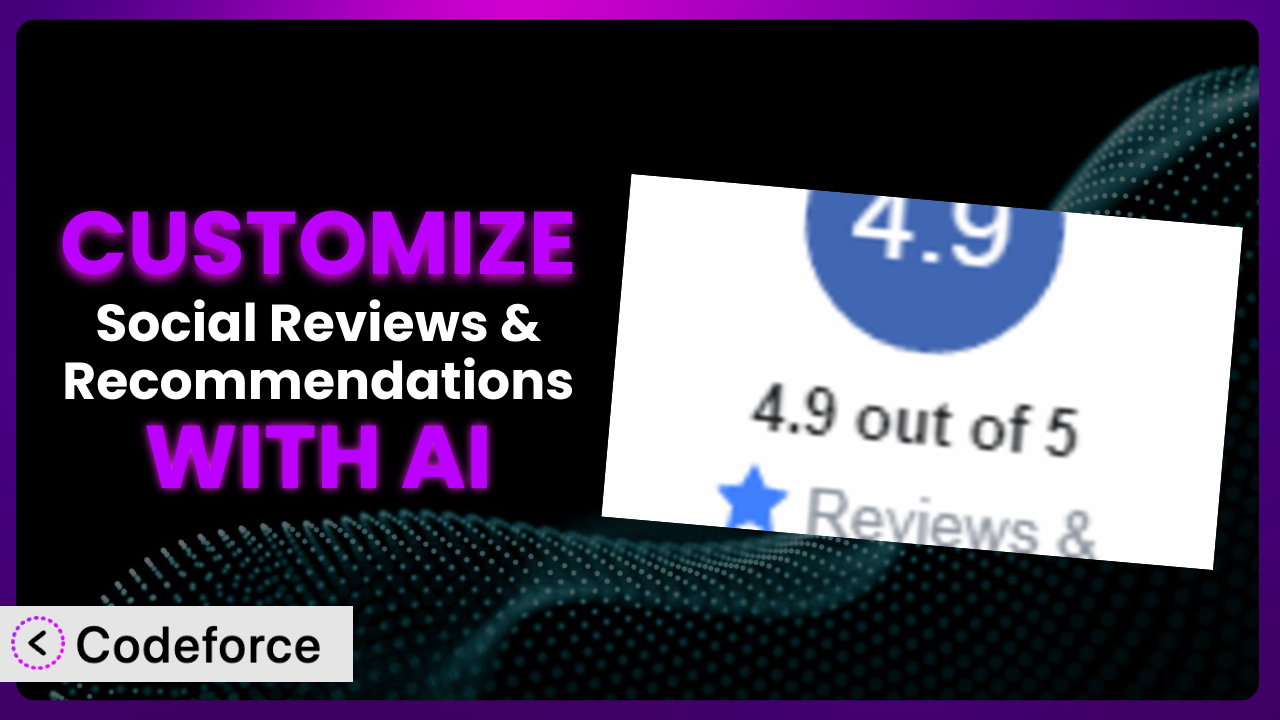Imagine you’ve got a fantastic WordPress website, buzzing with potential customers. You’ve installed Social Reviews & Recommendations to showcase all those glowing testimonials from Facebook, Google, and Yelp. Great, right? But what if the default look doesn’t quite mesh with your brand? What if you need a specific feature that’s not included out-of-the-box? That’s where customization comes in. But diving into code can feel daunting. Don’t worry! This article will show you how to tailor the plugin to your exact needs, even if you’re not a coding whiz, using the power of AI.
What is Social Reviews & Recommendations?
Social Reviews & Recommendations is a handy WordPress plugin designed to aggregate and display customer reviews from various platforms, like Facebook, Google, and Yelp, directly on your website. Think of it as your one-stop shop for showcasing social proof! It helps boost user confidence, increase customer numbers, and drive sales by highlighting positive feedback. The plugin offers widgets and shortcodes for easy integration into your site’s design.
It’s incredibly popular, boasting a 4.9/5 star rating from 324 reviews and has over 10,000 active installations. Users love how easily it integrates reviews into their website. For more information about the plugin, visit the official plugin page on WordPress.org.
Why Customize it?
While the plugin is powerful straight out of the box, default settings often fall short when you’re aiming for a truly unique and effective online presence. Think about it: Every business has its own brand, target audience, and specific needs. Customization allows you to fine-tune the appearance and functionality of the plugin to perfectly align with these unique factors.
The benefits of customization are numerous. Imagine, for instance, tailoring the review display to perfectly match your website’s color scheme and font styles. Or perhaps you want to filter reviews based on specific keywords to highlight testimonials that address your key selling points. Customizing the system ensures the reviews feel like a natural extension of your brand, not just a generic add-on.
Consider a local bakery. They might want to emphasize reviews mentioning their “delicious sourdough” or “friendly service.” By customizing the plugin, they can prioritize these specific testimonials. Or, a tech startup might want to integrate reviews with their CRM system for better customer feedback analysis. These are just a few examples of how customization can transform a good plugin into a great asset. It’s worth considering when you want to go beyond the basics and create a truly tailored user experience.
Common Customization Scenarios
Extending Core Functionality
Sometimes, a plugin, no matter how well-designed, just doesn’t quite cover all the bases. You might need it to do something a little bit different or handle a specific scenario that wasn’t originally anticipated. This is where extending core functionality comes in. It’s about adding features that weren’t part of the initial plugin design.
Through customization, you can add entirely new capabilities. Think about implementing a sentiment analysis feature to automatically categorize reviews as positive, negative, or neutral. Or, you could build a system to automatically respond to negative reviews with a pre-written apology and a request for more information. The possibilities are vast.
Imagine an e-commerce store that sells clothing. They might want to add a feature that allows customers to upload photos of themselves wearing the purchased items along with their reviews. This added visual element would significantly enhance the impact of the reviews and provide valuable social proof. AI can streamline the process of developing this custom functionality, reducing the time and effort required.
Integrating with Third-Party Services
Modern websites rarely exist in isolation. They often need to connect with other services like CRM systems, email marketing platforms, and analytics tools. Integrating with these third-party services can unlock powerful new capabilities and streamline workflows.
You can connect the plugin to your favorite marketing automation tools. Imagine automatically adding new reviewers to your email list or triggering personalized email campaigns based on review sentiment. Or, you could integrate it with your CRM to track customer feedback and identify areas for improvement. The goal is to create a seamless flow of information between the plugin and your other business systems.
Consider a SaaS company that uses Intercom for customer support. They could customize the plugin to automatically send negative reviews to Intercom as support tickets, allowing their support team to quickly address customer concerns. AI-powered tools can simplify the integration process by automatically generating the necessary code and handling the complexities of API communication.
Creating Custom Workflows
Sometimes, the default workflow of a plugin just doesn’t fit your specific business processes. You might need to create a custom workflow that automates certain tasks, streamlines operations, and improves efficiency. This is especially true for larger organizations with complex needs.
You can build a custom approval process for new reviews, requiring a manager to approve all reviews before they are published. Or, you could create a system that automatically flags reviews containing certain keywords for further investigation. The key is to tailor the workflow to your specific needs and automate as much as possible.
Think about a hotel chain that wants to ensure all reviews are responded to promptly. They could create a custom workflow that automatically assigns reviews to specific staff members based on the location and topic of the review. AI can help automate the creation of these custom workflows by analyzing your existing processes and suggesting optimal configurations.
Building Admin Interface Enhancements
The WordPress admin interface can sometimes feel a bit clunky or overwhelming, especially when dealing with complex plugins. Building admin interface enhancements can make it easier to manage the plugin and streamline your workflow.
You could create a custom dashboard that provides a quick overview of key metrics, such as the average review rating, the number of new reviews, and the sentiment distribution. Or, you could build custom filters and search tools to easily find specific reviews based on keywords, ratings, or dates. A well-designed admin interface can significantly improve your productivity.
Imagine a marketing agency that manages multiple websites for different clients. They could build a custom admin interface that allows them to easily switch between different client accounts and manage their reviews from a single location. AI can assist in designing and building these admin interface enhancements by suggesting optimal layouts and generating the necessary code.
Adding API Endpoints
API (Application Programming Interface) endpoints allow other applications to interact with the plugin programmatically. This opens up a world of possibilities for integrating the plugin with other systems and building custom applications.
You could create an API endpoint that allows other applications to retrieve reviews, submit new reviews, or update existing reviews. This would enable you to build custom mobile apps, integrate the plugin with your CRM system, or create custom dashboards. APIs provide a flexible and powerful way to extend the functionality of the plugin.
Consider a restaurant chain that wants to display reviews on their mobile app. They could add an API endpoint to the plugin that allows the app to retrieve the latest reviews and display them in a user-friendly format. AI can help generate the necessary API documentation and handle the complexities of API security.
How Codeforce Makes the plugin Customization Easy
Customizing WordPress plugins can often feel like climbing a steep learning curve. You might need to learn PHP, HTML, CSS, and JavaScript, not to mention the intricacies of the WordPress API and the plugin’s own codebase. This can be a significant barrier, especially for non-developers. The technical requirements can be daunting, and the process can be time-consuming and frustrating.
Codeforce eliminates these barriers by leveraging the power of AI. Instead of writing complex code, you can simply describe what you want to achieve in natural language. The AI then translates your instructions into the necessary code and automatically implements the changes. No more struggling with syntax errors or debugging complex code!
With Codeforce, you can easily customize the plugin to meet your specific needs without writing a single line of code. For example, you can tell the AI to “change the review widget background color to match my website’s theme” or “filter reviews to only show those with a rating of 4 stars or higher.” The AI will then automatically make the necessary changes to the plugin’s code.
Codeforce also offers testing capabilities, allowing you to preview your changes before they go live. This ensures that your customizations are working as expected and that they don’t break anything on your website. This democratization means better customization – even users without extensive coding knowledge can create unique implementations for this tool.
Best Practices for it Customization
Before diving into customization, always back up your website. This is a crucial step to protect your data in case anything goes wrong during the customization process. A backup ensures you can easily restore your site to its previous state.
Test your customizations thoroughly in a staging environment before deploying them to your live site. This allows you to identify and fix any potential issues without affecting your website visitors. A staging environment is a safe space to experiment.
Document your customizations clearly. This will make it easier to maintain and update your customizations in the future. Good documentation is essential for long-term success with customizing the system.
Monitor the performance of your website after implementing customizations. This will help you identify any performance issues that may have been introduced. Performance monitoring is an ongoing process.
Keep your customizations up-to-date with the latest version of the plugin. This will ensure that your customizations are compatible with the latest features and security patches. Staying up to date is crucial for security and stability.
Avoid making direct changes to the plugin’s core files. This can make it difficult to update the plugin in the future. Instead, use hooks and filters to modify the plugin’s behavior.
Consider using a child theme for your customizations. This will prevent your customizations from being overwritten when you update your theme. A child theme provides a safe and organized way to customize your website’s appearance.
Frequently Asked Questions
Will custom code break when the plugin updates?
It’s possible, but not inevitable! Following best practices like using hooks and filters, and avoiding direct edits to core files, significantly reduces this risk. Always test your customizations after an update in a staging environment to catch any issues early.
Can I revert back to the default settings if I don’t like my customizations?
Absolutely! This is why backups are essential. If you’re unhappy with your customizations, you can restore your website from the backup you created before making the changes. Plus, Codeforce usually stores previous states, letting you step back.
Does Codeforce work with all WordPress plugins?
Codeforce is designed to work with a wide range of WordPress plugins. However, compatibility can vary depending on the plugin’s complexity and coding standards. It’s always best to check the Codeforce documentation or contact their support team to confirm compatibility.
How does customizing the plugin affect website loading speed?
Poorly implemented customizations can negatively impact loading speed. That’s why it’s important to optimize your code, use efficient queries, and minimize the number of external requests. Codeforce can help ensure your customizations are performance-friendly.
Can I customize the way reviews are displayed based on the user’s location?
Yes, you can! By integrating the plugin with a geolocation service, you can customize the review display based on the user’s location. This allows you to show reviews from local customers, which can be more relevant and persuasive.
From Generic to Genius: Your Customized Review Powerhouse
The journey from a standard WordPress plugin to a fully customized review powerhouse is now within reach, even without extensive coding knowledge. Instead of a general tool, you’ve transformed the plugin into a tailored system perfectly suited to your specific needs and goals. You can now highlight the most relevant testimonials, integrate them seamlessly with your other business systems, and create a truly unique and engaging user experience.
With Codeforce, these customizations are no longer reserved for businesses with dedicated development teams. The AI-powered platform empowers anyone to fine-tune this tool to their exact specifications, unlocking new levels of efficiency and effectiveness.
Ready to amplify your social proof? Try Codeforce for free and start customizing it today. Get ready to see increased conversions and build stronger customer trust!