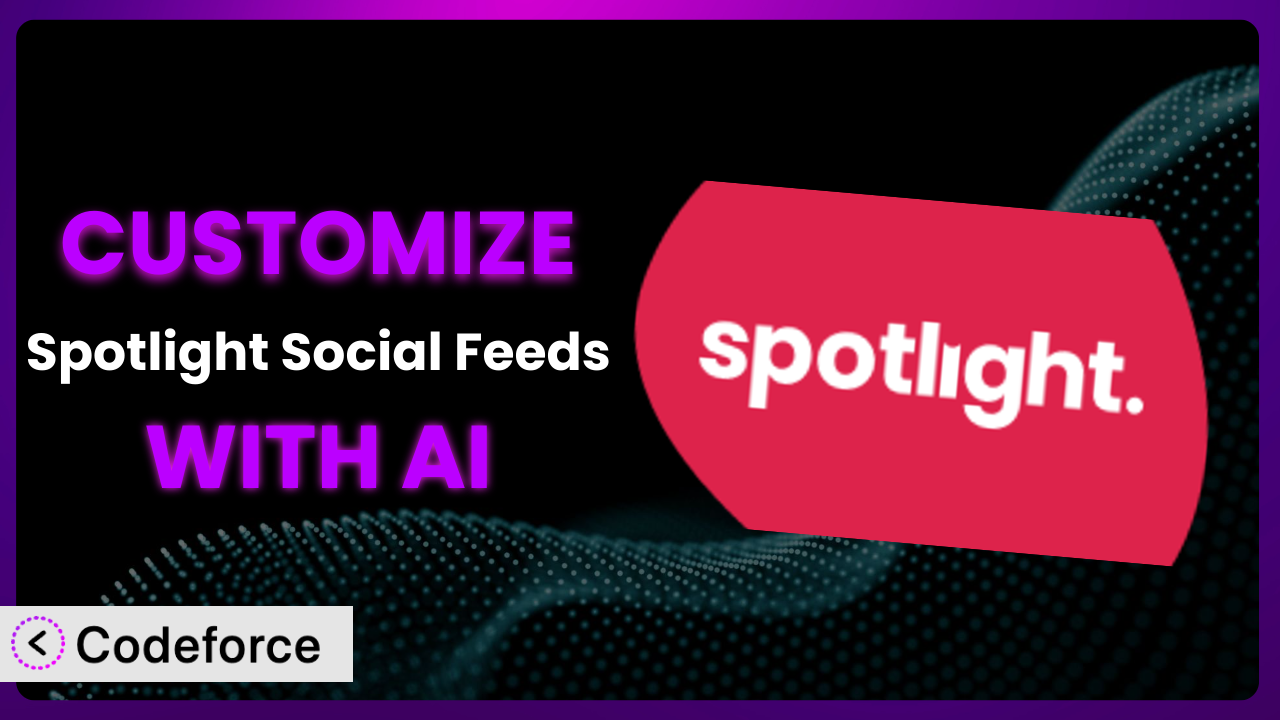Ever felt like your website’s Instagram feed, powered by a plugin, just doesn’t quite capture your brand’s unique style? You’re not alone. While plugins like Spotlight Social Feeds – Block, Shortcode, and Widget offer a fantastic foundation, achieving true customization often feels like wrestling with complex code. This article will walk you through how to overcome those challenges and unlock the full potential of the plugin, even if you aren’t a coding expert. We’ll explore how AI-powered tools can make plugin customization surprisingly simple and effective.
What is Spotlight Social Feeds – Block, Shortcode, and Widget?
Spotlight Social Feeds – Block, Shortcode, and Widget is a WordPress plugin designed to simplify the process of embedding Instagram feeds onto your website. Instead of manually coding or relying on clunky methods, it allows you to seamlessly showcase your Instagram content in a visually appealing and responsive manner. The plugin offers a variety of features, including customizable layouts, filtering options, and oEmbed support, making it incredibly versatile for different website designs. It’s also built with accessibility and SEO in mind, ensuring your feeds are both user-friendly and search engine optimized. The impressive stats speak for themselves: the plugin boasts a 4.7/5 star rating from 166 reviews and has over 60,000 active installations, demonstrating its popularity and reliability within the WordPress community.
It’s a great tool right out of the box, but the real power lies in its ability to be molded to perfectly fit your brand. For more information about the plugin, visit the official plugin page on WordPress.org.
Why Customize it?
While the default settings of any plugin, including this tool, provide a solid foundation, they often fall short when it comes to truly reflecting your unique brand identity and achieving specific SEO goals. The out-of-the-box look might not perfectly align with your website’s design, or the default SEO settings might not be optimized for your specific content strategy. That’s where customization comes in.
Customization allows you to take full control of how the Instagram feeds are displayed and how they interact with your website’s overall SEO. Imagine a fashion blog wanting to highlight specific product categories within their feed using custom schema markup, or a travel agency aiming to integrate feed data directly into their analytics dashboard for better performance tracking. These are just a few examples of the power of customization.
Consider a real-world scenario: a photography portfolio website uses the plugin to display their latest work. By customizing the schema markup, they can ensure that search engines properly index their images as photography content, improving their visibility in image search results. Without customization, they would be relying on the default schema, which might not be as effective for their specific needs. This level of control is what separates a good plugin from a great one that seamlessly integrates and enhances your online presence.
Ultimately, customization is worth it when you want to go beyond the basics and tailor the plugin to perfectly align with your brand, SEO strategy, and website design. It’s about maximizing the value you get from the plugin and creating a truly unique and effective online presence.
Common Customization Scenarios
Customizing Schema Markup for Specific Content Types
Schema markup is essentially code that helps search engines understand the context of your content. Without it, search engines have to guess what your page is about, which can lead to inaccurate indexing and lower rankings. The problem arises when you’re using the plugin to display diverse content types, like product photos, blog post images, or event announcements. The default schema markup might not accurately reflect each content type, hindering its visibility in search results.
Through customization, you can tailor the schema markup to precisely match each content type. For example, you can add product-specific schema to photos showcasing your products, or event-specific schema to images promoting upcoming events. This ensures that search engines understand the content and can display it appropriately in search results.
Imagine an online store using the plugin to display Instagram photos of their latest products. By customizing the schema markup, they can add details like product name, price, and availability directly to the image metadata. This allows search engines to display rich snippets in search results, showcasing the product information directly to potential customers. AI can streamline this process by suggesting the appropriate schema markup based on the image content and your website’s existing structure.
Automating Meta Tag Generation
Meta tags (like title tags and meta descriptions) provide concise summaries of your content to search engines and social media platforms. Manually crafting meta tags for each image displayed by the plugin can be tedious and time-consuming, especially if you’re constantly updating your Instagram feed. This lack of optimized meta tags can negatively impact your website’s SEO and social media sharing.
Customization allows you to automate the generation of meta tags based on the Instagram post’s caption, hashtags, and other relevant data. This ensures that each image displayed by the plugin has optimized meta tags, improving its visibility in search results and social media feeds. You can create dynamic meta tag templates that automatically pull information from the Instagram API, saving you time and effort.
Consider a travel blogger using the plugin to showcase their Instagram travel photos. By automating meta tag generation, they can automatically create title tags and meta descriptions that include the location, activities, and other relevant details from the Instagram post’s caption. This ensures that each photo is properly optimized for search engines and social media, driving more traffic to their website. AI can analyze the Instagram post and suggest relevant keywords for meta tag optimization.
Integrating with Analytics Platforms
Understanding how users interact with the Instagram feeds on your website is crucial for optimizing your marketing strategy. However, the plugin’s default analytics might not provide the granular data you need, or it might not integrate seamlessly with your existing analytics platforms like Google Analytics. This lack of comprehensive data hinders your ability to track the performance of your Instagram content and make informed decisions.
Through customization, you can integrate the plugin with your preferred analytics platforms to track user interactions, such as clicks, impressions, and engagement rates. This provides you with a complete picture of how your Instagram content is performing on your website. You can track which photos are driving the most traffic, which hashtags are generating the most engagement, and which layouts are performing the best.
For instance, an e-commerce website using the plugin to promote their products on Instagram can integrate the feed with Google Analytics to track the number of users who click on the product photos and make a purchase. This allows them to measure the ROI of their Instagram marketing efforts and optimize their content strategy accordingly. AI can help identify trends in user behavior and provide insights for optimizing your Instagram content strategy.
Creating Custom SEO Rules
Default SEO settings often lack the nuance needed for specialized websites. Generic title structures or meta descriptions may not accurately reflect the specific content of each Instagram post displayed. This can result in missed opportunities to rank higher in search results and attract relevant traffic.
Customization allows you to define custom SEO rules that dynamically adjust title tags, meta descriptions, and other on-page elements based on specific criteria, such as the Instagram post’s category, hashtags, or author. This ensures that each displayed post is optimized for relevant keywords and user intent. Imagine setting rules that prioritize specific keywords based on trending topics within your industry, automatically adjusting your SEO for maximum impact.
Think of a news website featuring user-generated content via Instagram. By creating custom SEO rules, they can ensure that each embedded post is properly attributed to the original creator and optimized for the relevant news topic. AI can analyze the content of each post and suggest relevant keywords and SEO optimizations based on the current news cycle, saving valuable time and effort.
Building Custom XML Sitemaps
XML sitemaps are crucial for helping search engines discover and index your website’s content. While WordPress typically generates a basic sitemap, it might not include all the content displayed by the plugin, especially if you’re using advanced filtering or customization options. This incomplete sitemap can hinder search engine crawling and indexing, leading to lower visibility in search results.
Through customization, you can build a custom XML sitemap that specifically includes all the Instagram posts displayed by the plugin. This ensures that search engines can properly crawl and index your Instagram content, improving its visibility in search results. You can create dynamic sitemaps that automatically update as you add or remove Instagram posts from your website.
For example, a recipe website using the plugin to showcase user-submitted recipes on Instagram can build a custom XML sitemap that includes all the recipe photos and descriptions. This ensures that search engines can easily discover and index these recipes, driving more traffic to the website. AI can analyze the Instagram posts and automatically generate the necessary sitemap entries, ensuring that your content is properly indexed by search engines.
How Codeforce Makes the plugin Customization Easy
Traditionally, customizing plugins like this tool required a significant amount of coding knowledge. You’d need to understand PHP, WordPress hooks, and the plugin’s specific API. This presented a major barrier for non-developers, limiting their ability to fully personalize their website and optimize it for their specific needs. The learning curve could be steep, and even simple customizations could require hours of research and trial and error.
Codeforce eliminates these barriers by providing an AI-powered platform that simplifies WordPress plugin customization. Instead of writing complex code, you can use natural language instructions to tell the system exactly what you want to achieve. Want to change the layout of your Instagram feed? Simply type “Make the feed display in a two-column grid on mobile devices.”
Codeforce’s AI then translates your instructions into the necessary code, automatically applying the changes to the plugin. This significantly reduces the technical expertise required for customization. You don’t need to be a coding expert to achieve professional-level results. The platform also offers testing capabilities, allowing you to preview your changes before they go live, ensuring a smooth and seamless experience.
This democratization means better customization is available to everyone, not just those with extensive coding skills. Marketing teams, content creators, and even small business owners who understand the plugin’s strategy can now implement complex customizations without relying on developers. Codeforce empowers you to take full control of your website and optimize it for maximum impact.
Best Practices for it Customization
Before diving into customization, always back up your website. This provides a safety net in case anything goes wrong during the customization process. A backup allows you to quickly restore your website to its previous state, minimizing any potential downtime or data loss.
Start with small, incremental changes. Instead of making a lot of customizations at once, focus on making small, targeted changes and testing them thoroughly. This makes it easier to identify and fix any issues that may arise. Start with a single customization and gradually add more as needed.
Thoroughly test your customizations across different devices and browsers. Ensure that the changes you’ve made look and function correctly on various screen sizes and web browsers. This ensures a consistent user experience for all visitors to your website. Use tools like BrowserStack or LambdaTest to test your website on a wide range of devices and browsers.
Document your customizations. Keep a record of the changes you’ve made, including the purpose of each customization and the specific code or settings you’ve modified. This documentation will be invaluable when troubleshooting issues or making future updates to your website.
Monitor the performance of your Instagram feeds after making customizations. Use analytics tools to track metrics like engagement rates, click-through rates, and conversion rates. This allows you to assess the impact of your customizations and make further adjustments as needed.
Stay updated with the plugin’s latest version. Newer versions often include bug fixes, performance improvements, and new features that can enhance your website. Regularly updating the plugin ensures that you’re taking advantage of the latest improvements and security patches.
Consider using a staging environment. A staging environment is a copy of your website that you can use for testing purposes. This allows you to experiment with customizations without affecting your live website. Once you’re satisfied with the changes, you can then deploy them to your live website.
Understand the plugin’s limitations. Be aware of any limitations that the tool may have in terms of customization. Some aspects of the plugin may not be customizable, or there may be certain restrictions on the types of changes you can make. Refer to the plugin’s documentation for more information on its limitations.
Frequently Asked Questions
Will custom code break when the plugin updates?
It’s possible. Major updates could introduce changes that conflict with custom code. The best practice is to test your customizations thoroughly after each update to ensure compatibility. Using Codeforce helps mitigate this risk by making changes less reliant on direct code edits and easier to adjust if needed.
Can I customize the look and feel of the embedded Instagram feed to match my website’s branding?
Absolutely! One of the main benefits of customizing the system is to perfectly align it with your brand’s aesthetic. You can adjust colors, fonts, layouts, and other visual elements to create a seamless integration with your website’s overall design.
Does customizing the plugin affect its performance?
Customizations, especially complex ones involving a lot of code, can impact performance if not implemented carefully. Always optimize your code and test the impact on page load times. Codeforce helps by generating efficient code and allowing you to test performance before deploying changes.
Is it possible to display different Instagram feeds on different pages of my website?
Yes, the plugin allows you to create and manage multiple feeds, each with its own unique settings and content. You can then embed these different feeds on different pages using shortcodes, blocks, or widgets.
Can I use the plugin to display Instagram Stories on my website?
The plugin primarily focuses on displaying Instagram posts. While displaying stories might require additional extensions or custom development, the core functionality is geared towards feed display.
Unlocking the Full Potential of Your Social Media Presence
Customizing this tool transforms it from a generic Instagram feed display into a powerful extension of your brand’s online presence. No longer are you confined by default settings or limited by your coding knowledge. By tailoring the plugin to your specific needs and goals, you can create a truly unique and engaging experience for your website visitors.
With Codeforce, these customizations are no longer reserved for businesses with dedicated development teams. It empowers anyone to take control of their website and optimize it for maximum impact. Customizing the plugin allows you to create a more engaging, SEO-friendly, and brand-consistent online presence.
Ready to transform your Instagram feed? Try Codeforce for free and start customizing it today. Enhance your website’s engagement and SEO with personalized social feeds.