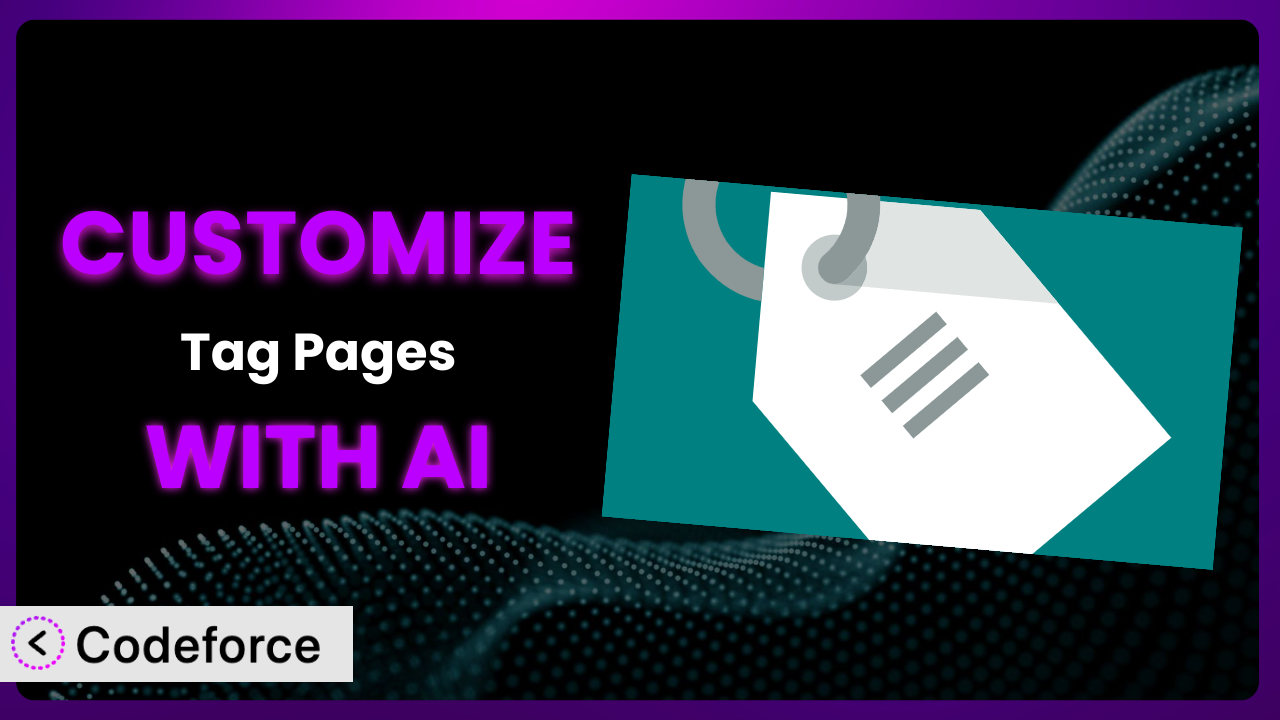Ever wish you could tweak a WordPress plugin to perfectly fit your website’s unique needs? You’re not alone. Many users find that while plugins like Tag Pages are incredibly useful, they often require some customization to truly shine. This article will guide you through the process of tailoring this tool to your specific requirements, leveraging the power of AI to make the process smoother and more efficient.
What is Tag Pages?
Essentially, this tool brings the familiar tagging system from posts over to pages. It’s a simple concept, but incredibly powerful for organization and SEO. Imagine being able to categorize your “About Us,” “Contact,” and “Services” pages with relevant tags, improving site navigation and helping search engines understand your content better. This plugin has garnered a strong reputation, boasting a 4.9/5 star rating from 18 reviews and over 10,000 active installations. It’s a testament to its usefulness and reliability.
It allows you to extend the core functionality of WordPress by giving you the ability to assign tags to pages just like you do with posts. It’s a great solution for improving the user experience and SEO of your website. This system seamlessly integrates with the WordPress admin interface. For more information about Tag Pages, visit the official plugin page on WordPress.org.
Why Customize the plugin?
Out-of-the-box, a plugin offers a general solution. That’s fantastic for a broad range of users, but what if you need something more tailored? What if the default behavior doesn’t quite align with your website’s design or specific needs? That’s where customization comes in. Sure, it functions well in its standard form, but you might want to enhance its functionality, alter its appearance, or integrate it more deeply with other parts of your site. Customization bridges that gap, allowing you to create a truly unique and effective website.
The benefits of customization are numerous. Improved user experience, enhanced SEO, streamlined workflows, and a more cohesive brand identity are just a few. For example, imagine you run an online store. You might want to customize the tag display on product category pages to highlight specific attributes like “eco-friendly” or “best seller.” Or maybe you want to integrate the plugin with your email marketing platform to automatically segment subscribers based on the pages they visit. These kinds of specific tweaks can significantly improve your website’s performance and ultimately drive more conversions.
It really boils down to making your website work exactly the way you want it to. Don’t settle for a generic solution when you can create something truly special. The key is to identify the areas where the default settings fall short and then leverage customization to fill those gaps.
Common Customization Scenarios
Extending Core Functionality
Sometimes, you need a plugin to do more than it was originally designed for. Perhaps you want to add extra fields to the tag edit screen, such as a description field specifically for SEO purposes, or maybe you’d like to create a custom taxonomy based on tags. This is where extending core functionality comes in handy.
Through customization, you can essentially “supercharge” the tool, adding features that cater to your specific needs. You could, for example, create a system that automatically generates related pages based on shared tags, improving internal linking and user engagement.
Consider a website for a photography portfolio. The photographer wants to categorize their work not just by subject (e.g., landscape, portrait), but also by camera and lens used. By customizing the plugin, they can add these custom fields to the tag edit screen, making it easier to filter and display their photos in a more granular way. AI can assist in generating the code necessary to create these custom fields and link them to the appropriate database entries.
AI makes implementation easier by generating the necessary code snippets for extending the plugin. You can provide natural language instructions like “Add a custom field for ‘camera used’ to the tag edit screen” and the AI can generate the code to achieve that.
Integrating with Third-Party Services
WordPress doesn’t exist in a vacuum. Your website likely interacts with other services like email marketing platforms, social media networks, and CRM systems. Integrating this plugin with these services can unlock powerful new possibilities.
Imagine automatically adding users to an email list based on the tags associated with the pages they visit. Or, sharing tagged content directly to social media with pre-populated hashtags. Customization makes these integrations possible, automating tasks and streamlining your workflow.
A travel blog, for example, might want to integrate the plugin with their affiliate marketing platform. When a user visits a page tagged with “Paris” and “hotels,” the blog could automatically display relevant affiliate links for hotels in Paris. This seamless integration enhances the user experience and increases the likelihood of conversions. AI helps to create the necessary API calls and data mappings for integration.
AI simplifies the integration process by handling the complex API interactions. You can describe the desired integration in plain English, and the AI will generate the code to connect the plugin with the third-party service.
Creating Custom Workflows
Default workflows are often rigid and inflexible. Customizing this tool lets you create workflows that are tailored to your specific content creation process and team structure.
For instance, you could create a system that automatically notifies specific team members when a page with a particular tag is published. Or, you could set up a workflow that requires a page to be reviewed by an editor before it can be tagged and published. These custom workflows can improve efficiency and ensure consistency across your website.
Think about a news website with multiple editors. They might want to create a workflow where an article tagged as “breaking news” automatically gets prioritized for review and publication. By customizing the plugin, they can automate this process, ensuring that important news gets published quickly and efficiently. AI can assist in building the rules and triggers for these custom workflows.
AI makes it easier to define and implement these custom workflows by providing a user-friendly interface for setting up rules and triggers. You can specify the desired behavior in natural language, and the AI will generate the code to automate the workflow.
Building Admin Interface Enhancements
The WordPress admin interface is powerful, but it can sometimes feel cluttered or overwhelming. Customizing this tool allows you to streamline the admin experience, making it easier to manage your tags and pages.
You could add custom filters to the page list screen, allowing you to quickly find pages with specific tags. Or, you could create a custom dashboard widget that displays the most frequently used tags, providing a quick overview of your content categories. These enhancements can save you time and improve your overall efficiency.
A real estate website, for instance, might want to add a custom filter to the page list screen that allows them to quickly find all properties tagged with “pool” or “garden.” This makes it easier to manage their property listings and ensures that potential buyers can easily find the amenities they’re looking for. AI helps to generate the code for these UI enhancements.
AI simplifies the process of creating admin interface enhancements by providing pre-built components and code snippets that you can easily customize and integrate into your WordPress dashboard.
Adding API Endpoints
For more advanced users, adding API endpoints to the plugin can open up a world of possibilities. This allows you to interact with the plugin programmatically, enabling you to integrate it with other applications and services.
You could create an API endpoint that allows you to retrieve a list of all pages with a specific tag, or an endpoint that allows you to programmatically add tags to pages. These API endpoints can be used to build custom applications and integrations that extend the functionality of your website.
An online learning platform, for example, might want to create an API endpoint that allows them to automatically tag course pages with relevant keywords based on the course content. This makes it easier for students to find relevant courses and improves the overall user experience. AI can assist in generating the code for these API endpoints.
AI streamlines the creation of API endpoints by generating the necessary code and documentation. You can define the desired functionality in natural language, and the AI will create a fully functional API endpoint that you can easily integrate into your application.
How Codeforce Makes it Customization Easy
Customizing WordPress plugins can be daunting. Traditionally, it requires a solid understanding of PHP, HTML, CSS, and the WordPress API. The learning curve can be steep, and even experienced developers can spend hours wrestling with complex code. This is where Codeforce steps in.
Codeforce eliminates these barriers by providing an AI-powered platform that simplifies the customization process. Instead of writing code from scratch, you can simply describe what you want to achieve in natural language. The AI then generates the necessary code snippets, which you can then easily integrate into your WordPress website. It also handles testing the changes.
Imagine wanting to change the way tags are displayed on your pages. Instead of diving into the plugin’s code and modifying the template files, you could simply tell Codeforce, “Display tags as a list with a custom CSS class.” The AI would then generate the code to accomplish this, saving you valuable time and effort. Testing ensures the change does not break core plugin functionality.
This democratization means better customization is now accessible to a wider range of users, not just those with extensive coding knowledge. If you understand the strategy you are trying to implement for the plugin, then you can have Codeforce help with the development work.
Codeforce also offers features like code validation and testing to ensure that your customizations are safe and reliable. You can even preview your changes before deploying them to your live website. It makes customizing the plugin simpler and more accessible. No more fear of breaking your website with a misplaced semicolon!
Best Practices for the plugin Customization
Before diving into customization, back up your website. This is crucial. If anything goes wrong during the customization process, you can easily restore your website to its previous state.
Always test your customizations on a staging environment before deploying them to your live website. This allows you to identify and fix any issues without affecting your visitors.
When making changes to the plugin, use child themes or custom plugins instead of directly modifying the core plugin files. This ensures that your customizations won’t be overwritten when the plugin is updated.
Comment your code thoroughly. This will make it easier for you (or other developers) to understand and maintain your customizations in the future.
Keep your customizations modular. Break down large changes into smaller, more manageable chunks. This makes it easier to debug and troubleshoot any issues that may arise.
Monitor the plugin’s performance after making customizations. Pay attention to page load times and server resource usage. If you notice any performance issues, optimize your code or consider using a caching plugin.
Document your customizations. Create a record of all the changes you’ve made, including the purpose of each change and the code snippets used. This will be invaluable when troubleshooting issues or making future modifications.
Frequently Asked Questions
Will custom code break when the plugin updates?
It’s possible, but unlikely if you’ve followed best practices by using child themes or custom plugins. Direct modifications to the core plugin files will definitely be overwritten during an update. Thoroughly test your customizations after each update to ensure everything still works as expected.
Can I use this tool to create a custom navigation menu based on tags?
Yes, absolutely! You can customize the plugin to display tags in a variety of ways, including as a custom navigation menu. This can be a great way to improve site navigation and help users find the content they’re looking for.
Is it possible to automatically assign tags to pages based on their content?
Yes, with customization. You could use an AI-powered content analysis tool to automatically identify relevant keywords and then assign those keywords as tags to the page. This can save you a lot of time and effort, especially for websites with a large amount of content.
How can I change the way tags are displayed on my pages?
You can modify the plugin’s template files to customize the appearance of tags. You can also use CSS to style the tags to match your website’s design. Using Codeforce can simplify these changes.
Can I use the plugin to create a tag cloud on my website?
Yes, you can. The plugin provides the functionality to tag your pages. You would then need to add code to display those tags in a tag cloud format. There are numerous plugins available that can display a tag cloud using your WordPress tags.
Unlocking the Potential: Customizing it for Your Website
The journey from a general-purpose plugin to a tailored solution can be transformative. By customizing the plugin, you can unlock its full potential and create a website that truly reflects your unique needs and goals. Think of it less as an out-of-the-box solution and more as a powerful engine that can be fine-tuned to drive your website forward. It can become an integral part of your overall content strategy.
With Codeforce, these customizations are no longer reserved for businesses with dedicated development teams. Now, anyone can tailor this tool to their specific needs, regardless of their coding expertise. This democratization of customization empowers you to create a website that is truly unique and effective. The power is now in your hands.
Ready to supercharge your website? Try Codeforce for free and start customizing it today. Enhance your website navigation and boost your SEO with AI-powered customization!