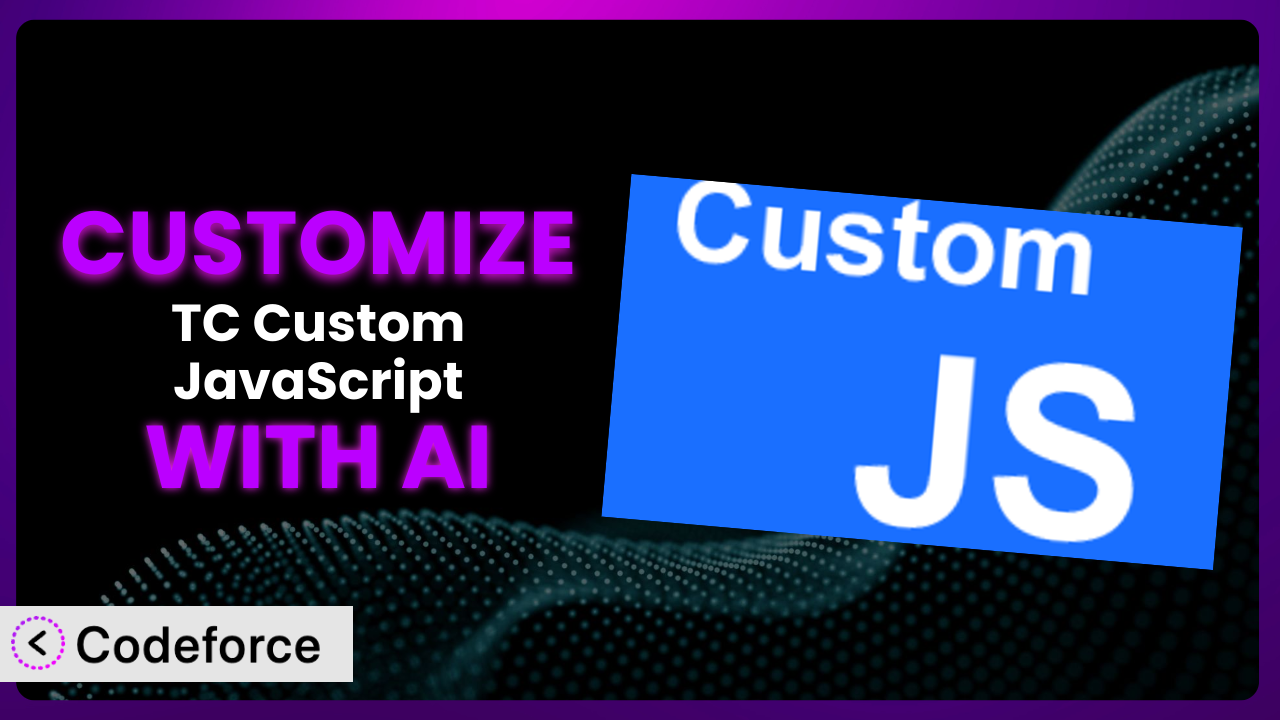Ever felt limited by the standard features of a WordPress plugin? You’ve found the perfect solution, but it just doesn’t quite do everything you need it to. That’s a common problem, especially when dealing with adding custom JavaScript. This article dives into how you can unlock the full potential of the TC Custom JavaScript plugin using the power of AI, transforming it from a useful tool into a bespoke solution tailored to your exact needs.
What is TC Custom JavaScript?
TC Custom JavaScript is a WordPress plugin designed to make adding custom JavaScript code to your website incredibly easy. Instead of wrestling with theme files or relying on clunky workarounds, it gives you a professional editor right in your WordPress admin panel. Think of it as your personal JavaScript playground, where you can add snippets, tweak functionalities, and generally bend your site to your will without touching the core code.
Key features include a syntax-highlighting editor (making your code easier to read and debug), the ability to add code to the header or footer, and a simple interface that even non-developers can quickly grasp. It’s no wonder the plugin boasts a 5.0/5 star rating with 8 reviews and over 10,000 active installations. Users love how it streamlines the process of adding custom JavaScript. For more information about the plugin, visit the official plugin page on WordPress.org.
But even with its user-friendly design, sometimes you need something more specific than what it offers out-of-the-box. That’s where customization comes in.
Why Customize it?
Default settings are great for getting started, but they often fall short when you’re trying to achieve something truly unique or address a very specific need on your website. The plugin provides a foundation, but customization is what allows you to build your vision. Think of it like buying a house – it’s move-in ready, but you’ll likely want to personalize it with your own paint colors, furniture, and maybe even some renovations.
Customizing this tool opens up a world of possibilities, from adding advanced tracking scripts to creating interactive elements that engage your visitors. For instance, imagine you want to implement a special animation that only triggers when a user scrolls to a specific section of your homepage. Or perhaps you need to integrate with a third-party API to pull in real-time data and display it dynamically. These kinds of tailored solutions often require custom JavaScript code, and it empowers you to implement them directly within your WordPress environment.
On a real website, this could translate to implementing a custom A/B testing script for your call-to-action buttons to improve conversion rates, or adding a unique chat feature that connects users with your support team instantly. Customization is worth it when the default functionality doesn’t quite cut it, and you need a tailored solution to enhance user experience, improve performance, or achieve specific business goals.
Common Customization Scenarios
Extending Core Functionality
Sometimes, the basic features of a plugin just don’t cover everything you need. You might find yourself wishing it could do just one more thing to perfectly fit your workflow. Extending core functionality is about adding those missing pieces and making the plugin truly your own.
Through customization, you can add new features, modify existing behaviors, and integrate it with other tools in ways the original developers never intended. This allows you to build unique solutions that perfectly match your requirements.
Consider a website that sells online courses. They might want to add a custom script that tracks student progress within a course and automatically awards badges upon completion. The plugin can’t do this out-of-the-box, but with some custom JavaScript, they can create a personalized learning experience that boosts student engagement. AI can help you write the code to interact with your learning management system’s database and create a seamless integration.
AI tools simplify this process by generating the necessary code based on your specifications. You simply describe what you want the script to do, and AI provides the code, saving you hours of manual coding and debugging.
Integrating with Third-Party Services
Modern websites rarely exist in isolation. They often rely on a whole ecosystem of third-party services for everything from analytics to marketing automation. Integrating with these services seamlessly is crucial for a smooth user experience and efficient workflow.
Customization enables you to connect the plugin with these external services, allowing you to exchange data, automate tasks, and create a more integrated online experience. This helps centralize your processes.
Imagine a business using a CRM like HubSpot to manage their customer relationships. They could use the tool and custom JavaScript to automatically send contact information to HubSpot whenever a user fills out a form on their website. This ensures that their sales team always has the latest lead data. AI can help generate the API calls and data mapping required for this integration.
AI streamlines this process by handling the complexities of API integration. Just specify the third-party service you want to connect to and the data you want to exchange, and AI will generate the code necessary to make it happen.
Creating Custom Workflows
Standard workflows often involve multiple steps and manual processes. Customization lets you automate these tasks, streamline your operations, and save valuable time. With the tool you can create custom workflows that are tailored to your specific needs.
Through this, you can automate repetitive tasks, trigger actions based on specific events, and create a more efficient and streamlined process for managing your website.
For example, an e-commerce store might want to automatically update product prices based on competitor data. They could use custom JavaScript to scrape competitor websites, extract price information, and automatically update their own product listings. AI can write the scraping scripts and data processing logic to automate this entire process.
AI significantly reduces the effort required to create these workflows. It can generate the code for data extraction, processing, and automation, allowing you to focus on higher-level strategy.
Building Admin Interface Enhancements
The WordPress admin interface can sometimes feel clunky or inefficient. Customization allows you to tailor the admin experience to your specific needs, making it easier and more intuitive to manage your website.
You can add new features, modify existing layouts, and create a more personalized admin experience that streamlines your workflow. This leads to quicker work.
A content marketing team might want to add a custom dashboard widget that displays key metrics from Google Analytics and social media platforms. They could use custom JavaScript to fetch this data and display it in a visually appealing way, giving them a quick overview of their content performance. AI can assist with the API calls and data visualization aspects of this project.
AI simplifies the creation of admin interface enhancements by providing code snippets for data fetching, display, and user interaction. You can quickly build custom widgets and dashboards without extensive coding knowledge.
Adding API Endpoints
API endpoints are essential for enabling communication between different systems. Customization allows you to create new API endpoints within your WordPress website, allowing you to exchange data with other applications and services. This opens up your options.
Through the tool, you can build custom API endpoints that expose specific data or functionality to external applications, enabling integration with mobile apps, other websites, and various software platforms.
Imagine a real estate company that wants to allow third-party websites to display their property listings. They could create a custom API endpoint that provides access to their property data in a standardized format. AI can assist with generating the code for handling requests, authenticating users, and returning data in JSON format.
AI accelerates the development of API endpoints by providing code templates for handling requests, processing data, and securing your APIs. You can quickly build robust and scalable APIs without being a seasoned API developer.
How Codeforce Makes the plugin Customization Easy
Traditionally, customizing plugins like this one required a significant investment in learning JavaScript, understanding WordPress’s inner workings, and dealing with potential conflicts and errors. The learning curve was steep, and the technical requirements often put customization out of reach for many users.
Codeforce eliminates these barriers by leveraging the power of AI to simplify the customization process. Instead of writing complex code from scratch, you can simply describe what you want the plugin to do in natural language. The AI then translates your instructions into the necessary JavaScript code, handling the technical details behind the scenes.
Imagine you want to add a pop-up message that appears when a user hovers over a specific element on your page. With Codeforce, you wouldn’t need to write lines of JavaScript code. You could simply tell Codeforce: “Show a pop-up with the text ‘Click here!’ when the user hovers over the ‘Buy Now’ button.” Codeforce would then generate the necessary code and integrate it into the tool.
Furthermore, Codeforce offers testing capabilities, allowing you to preview your customizations before they go live and ensure they’re working as expected. This dramatically reduces the risk of errors and ensures a smooth user experience. This democratization means better customization is accessible to everyone, regardless of their coding skills. You can now implement sophisticated changes and improvements without having to hire a developer or spend countless hours learning to code. For businesses, this means faster iteration, greater agility, and the ability to truly tailor their website to their unique needs.
Experts who understand the plugin strategy can implement those without being developers. This drastically lowers overhead and increases development velocity.
Best Practices for it Customization
Always test your custom code thoroughly in a staging environment before deploying it to your live website. This helps you catch any potential errors or conflicts before they affect your visitors.
Document your customizations clearly and concisely. This makes it easier to understand what the code does and why it was implemented, especially if you need to revisit it later or hand it off to another developer.
Use descriptive variable names and comments in your JavaScript code. This improves readability and maintainability, making it easier to understand and modify the code in the future.
Avoid modifying the core files of the plugin directly. Instead, use the provided hooks and filters to extend its functionality. This ensures that your customizations won’t be overwritten when you update the plugin.
Monitor your website’s performance after implementing customizations. Custom JavaScript code can sometimes impact page load times, so it’s important to keep an eye on performance metrics and optimize your code if necessary.
Keep your plugin updated to the latest version. This ensures that you’re benefiting from the latest security patches and bug fixes. Before updating, always back up your website and test the update in a staging environment.
Consider using a version control system like Git to track your changes. This makes it easier to revert to previous versions if something goes wrong and collaborate with other developers.
If using an AI tool, make sure to review and understand the generated code before implementing it. While AI can automate the coding process, it’s still important to ensure that the code is correct, efficient, and secure.
Frequently Asked Questions
Will custom code break when the plugin updates?
It’s possible, but less likely if you’ve followed best practices and avoided modifying the core plugin files. Always test updates in a staging environment first.
Can I use the plugin to add JavaScript from Google Analytics?
Yes! That’s a very common use case. Just paste the Google Analytics tracking code into the editor, and the plugin will handle the rest.
Is it safe to add custom JavaScript to my WordPress website?
Yes, but be cautious. Untrusted or poorly written JavaScript code can introduce security vulnerabilities. Only add code from trusted sources and always validate its functionality.
How can I debug my custom JavaScript code?
Use your browser’s developer tools (usually accessed by pressing F12) to inspect the code, set breakpoints, and step through the execution. The plugin’s syntax highlighting can also help identify errors.
Can I use this tool to add JavaScript to specific pages only?
While it doesn’t offer built-in page-specific targeting, you can achieve this by adding conditional logic within your JavaScript code to check the current page URL or ID and only execute the code on the desired pages. AI can help you write these conditionals.
Unlocking the Full Potential of Your Website
What started as a general-purpose JavaScript insertion tool transforms into a highly customized and powerful system tailored to your specific needs when you leverage the power of customization. No longer are you limited to the default settings or forced to rely on expensive developers. You can now implement sophisticated features, integrations, and workflows that truly enhance your website’s functionality and user experience.
With Codeforce, these customizations are no longer reserved for businesses with dedicated development teams. Anyone can now bring their ideas to life and create a truly unique online experience.
Ready to revolutionize your WordPress website? Try Codeforce for free and start customizing the plugin today. Supercharge your website’s functionality and user experience!