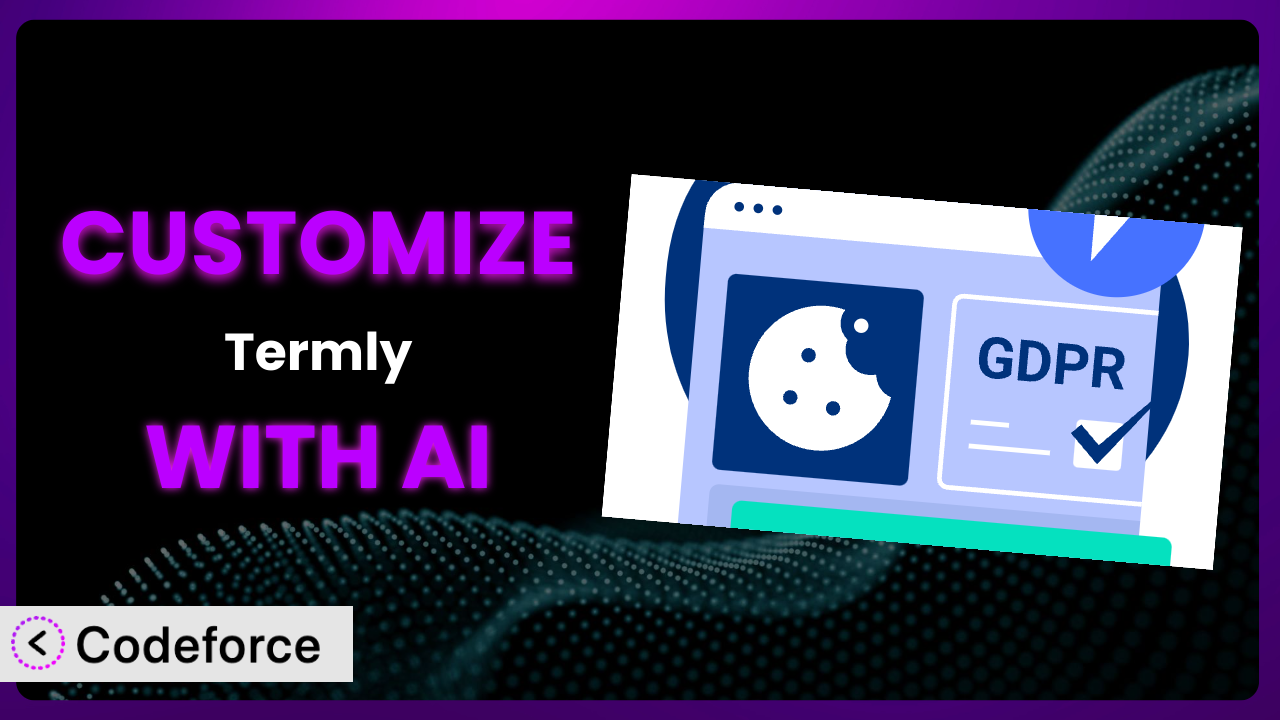Ever felt like your website’s cookie consent banner, powered by Termly – GDPR/CCPA Cookie Consent Banner, just doesn’t quite fit your brand? Maybe you need to tweak its functionality to handle specific scripts, or integrate it more seamlessly with your marketing tools. Customizing WordPress plugins can often feel like diving into a complex coding project. But what if you could achieve all this with the power of AI, without needing to write a single line of code yourself? This guide will show you how to leverage AI to customize the plugin, taking it from a generic tool to a fully integrated, brand-aligned solution.
What is Termly – GDPR/CCPA Cookie Consent Banner?
Termly – GDPR/CCPA Cookie Consent Banner is a WordPress plugin designed to help website owners comply with privacy regulations like GDPR, CCPA, and the ePrivacy Directive. In simple terms, it adds a customizable cookie consent banner to your website, allowing visitors to control which cookies are stored on their devices. This isn’t just about ticking boxes; it’s about building trust with your users and demonstrating your commitment to privacy. Key features include customizable banner designs, automatic cookie scanning, and a detailed cookie policy generator. It’s trusted by over 100,000 active installations and holds a rating of 3.6/5 stars based on 202 reviews, showing its widespread use. For more information about the plugin, visit the official plugin page on WordPress.org. The plugin aims to simplify a potentially complex legal requirement.
Why Customize it?
While the default settings of this tool are a great starting point, they often fall short of perfectly aligning with your specific needs and brand identity. Think of it like this: the standard banner is like a ready-to-wear suit – it fits, but it isn’t tailored. Customization allows you to tailor the experience, creating a banner that not only meets legal requirements but also seamlessly integrates with your website’s design and functionality.
The benefits of customization are numerous. You can fine-tune the appearance to match your brand’s color scheme and typography, ensuring a consistent user experience. You can also extend its functionality to handle unique scenarios, such as integrating with custom scripts or third-party services. For example, a marketing agency might need to integrate the plugin with its analytics dashboard to track cookie consent rates and adjust marketing strategies accordingly. A large e-commerce site might want to customize the banner to provide more granular control over different categories of cookies, offering users a truly personalized privacy experience.
Knowing when customization is worthwhile depends on your specific requirements. If you’re simply looking for a basic cookie consent solution, the default settings might suffice. However, if you need to address unique technical requirements, maintain consistent branding, or integrate with specialized services, then customization is a valuable investment. It’s about creating a solution that truly fits your website and your users.
Common Customization Scenarios
Extending Core Functionality
Sometimes, the plugin’s default features simply aren’t enough. You might need to add extra capabilities to handle specific types of cookies, custom scripts, or unique user interactions. The system is good, but can’t be good at everything without additional work.
Through customization, you can add new options to the consent banner, implement more detailed cookie categorization, or even create custom logic to handle specific user preferences. For example, imagine a website that uses a complex set of tracking pixels. Customization would allow you to present users with a granular list of these pixels, giving them complete control over what data is collected.
A real-world example might be a website using a custom A/B testing script that isn’t automatically detected by the plugin. By customizing the plugin, you can ensure that this script only runs after the user has given explicit consent. With AI, this becomes far easier, suggesting the right code snippets or adjustments based on your needs.
AI simplifies implementation by analyzing your existing code and suggesting the necessary modifications. Instead of manually writing complex JavaScript, you can use natural language prompts to guide the AI and generate the required code, saving you time and effort.
Integrating with Third-Party Services
Many websites rely on a variety of third-party services, such as analytics platforms, marketing automation tools, and advertising networks. Seamlessly integrating the cookie consent banner with these services is crucial for maintaining compliance and ensuring accurate data collection.
Customization enables you to connect the plugin to these services, automatically disabling them until the user gives consent. You can also track consent events and pass them to these services, ensuring that your data is always compliant. For example, you might want to integrate with Google Analytics to only track users who have explicitly consented to cookies.
Consider a marketing agency that uses multiple advertising platforms. By customizing the plugin, they can ensure that tracking pixels from each platform are only fired after the user has given consent. AI can assist by automatically generating the code needed to interact with the APIs of these third-party services.
AI makes the integration process easier by understanding the APIs of various third-party services and generating the code needed to interact with them. You can simply describe the integration you need, and the AI will handle the technical details.
Creating Custom Workflows
The default cookie consent workflow might not always align with your specific business processes. You might need to create custom workflows to handle specific user interactions, such as prompting users to renew their consent after a certain period or offering different consent options based on their location.
Customization allows you to create these custom workflows, tailoring the user experience to your specific needs. For example, you could implement a workflow that automatically prompts users in the EU to renew their consent every six months. This tool can be enhanced to deliver these workflows.
Imagine a subscription service that wants to offer users a choice between accepting all cookies or subscribing to a premium, ad-free experience. By customizing the plugin, they can integrate these options directly into the consent banner. AI can help by designing the user interface and implementing the necessary logic.
AI can streamline the creation of custom workflows by generating the code needed to implement complex logic and user interactions. You can define your desired workflow in natural language, and the AI will handle the technical details.
Building Admin Interface Enhancements
The plugin’s default admin interface might not always provide the level of control you need. You might want to add new settings, customize the layout, or integrate with other WordPress plugins to streamline your workflow. Making the backend easier to use can drastically help.
Customization allows you to enhance the admin interface, adding new features and improving usability. You could add a dashboard that displays key metrics related to cookie consent, or integrate with a translation plugin to easily manage multi-lingual consent banners. The AI can help with suggestions about this too.
Consider a large website with multiple editors. By customizing the admin interface, you can create custom user roles with specific permissions related to cookie consent settings, ensuring that only authorized users can make changes. AI can assist by generating the code needed to create these custom user roles and permissions.
AI can help you create custom admin interfaces by generating the HTML, CSS, and JavaScript code needed to build new settings panels, dashboards, and user interfaces. You can simply describe the features you want, and the AI will handle the technical implementation.
Adding API Endpoints
For advanced integrations, you might need to expose the plugin’s functionality through API endpoints. This allows other applications and services to interact with the consent banner programmatically, enabling complex integrations and automations. The more open the system, the better.
Customization enables you to create these API endpoints, allowing you to retrieve consent data, manage cookie settings, and trigger consent events from external applications. For example, you could create an API endpoint that allows your CRM system to retrieve a user’s cookie consent status.
Imagine a mobile app that needs to respect the user’s cookie consent preferences. By creating an API endpoint, the app can retrieve the user’s consent status from the website and adjust its behavior accordingly. AI can assist by generating the code needed to create and secure these API endpoints.
AI can simplify the creation of API endpoints by generating the code needed to handle requests, validate data, and interact with the plugin’s core functionality. You can define the desired API endpoints and their functionality in natural language, and the AI will handle the technical details.
How Codeforce Makes the plugin Customization Easy
Traditionally, customizing WordPress plugins like this one has been a complex undertaking. It often requires a deep understanding of PHP, JavaScript, and the WordPress API. This steep learning curve can be a significant barrier for non-developers or those with limited coding experience. Furthermore, ensuring that your customizations are compatible with future plugin updates can be a constant challenge.
Codeforce eliminates these barriers by providing an AI-powered platform that allows you to customize the plugin using natural language instructions. Instead of writing complex code, you can simply describe the changes you want to make, and the AI will generate the necessary code for you. This democratization means better customization for more people.
Here’s how it works: you provide Codeforce with a clear description of the customization you want to achieve. The AI then analyzes your request, taking into account the plugin’s existing code and your website’s specific configuration. It then generates the necessary code snippets, which you can then review and deploy directly to your website. Codeforce also offers testing capabilities, allowing you to ensure that your customizations are working as expected before they go live.
This AI assistance is not just about simplifying the coding process; it’s about empowering anyone who understands the plugin’s strategy to implement customizations, even without being a developer. This democratization means better customization, as those closest to the business needs can directly translate their vision into reality. The platform handles the heavy lifting, allowing you to focus on achieving your desired outcome.
Best Practices for it Customization
Before diving into customization, always create a backup of your website and the plugin settings. This will allow you to quickly restore your site if anything goes wrong during the customization process. Think of it as your “undo” button.
Start with small, incremental changes. Instead of attempting a complete overhaul of the plugin’s functionality, focus on making small, targeted adjustments. This makes it easier to identify and fix any issues that may arise.
Thoroughly test your customizations in a staging environment before deploying them to your live website. This will help you identify any compatibility issues or unexpected behavior before they affect your users. Treat the staging environment like a dress rehearsal.
Document your customizations thoroughly. This will make it easier to maintain and update your customizations in the future. Include clear explanations of the code you’ve added, the changes you’ve made, and the reasons behind them. Good documentation is like leaving a roadmap for future explorers.
Monitor the plugin’s performance after implementing customizations. Keep an eye on your website’s loading times and error logs to ensure that your changes haven’t introduced any performance bottlenecks or bugs. Performance monitoring is like checking the engine after a tune-up.
Stay informed about plugin updates. When a new version of the plugin is released, carefully review the changelog to identify any potential compatibility issues with your customizations. Be aware of any upgrades to the core system as it will make your customizations potentially redundant.
Always adhere to coding standards and best practices. This will ensure that your customizations are well-structured, maintainable, and less likely to cause conflicts with other plugins or themes. Clean code is happy code.
Frequently Asked Questions
Will custom code break when the plugin updates?
It’s possible. Plugin updates can sometimes introduce changes that conflict with custom code. This is why thorough testing in a staging environment is crucial before updating the plugin on your live site. Be sure to review the update changelog.
Can I customize the cookie consent banner’s text for different languages?
Yes, this tool supports localization, allowing you to translate the banner’s text into multiple languages. You can use a translation plugin like WPML or Polylang to manage translations or implement custom code to handle language-specific text.
Is it possible to change the position of the cookie consent banner?
Absolutely. You can modify the CSS to reposition the banner to your desired location on the page. Many customizations are done to move the banner to the header, footer, or other areas.
How do I ensure my customizations are GDPR compliant?
Carefully review the GDPR guidelines and ensure that your customizations align with its requirements. Provide clear and concise information about the cookies you’re using and obtain explicit consent from users before setting any non-essential cookies.
Can I integrate the plugin with my custom theme?
Yes, you can integrate the system with your custom theme by modifying the theme’s templates or using hooks and filters provided by the plugin. This allows you to seamlessly integrate the consent banner into your website’s design.
From Standard to Stunning: Customizing Your Cookie Consent Experience
The journey from a general-purpose cookie consent banner to a fully customized solution doesn’t have to be daunting. By understanding the plugin’s capabilities and leveraging the power of AI, you can transform a basic tool into a powerful asset that enhances your website’s compliance, branding, and user experience. No longer are you stuck with a generic, one-size-fits-all solution.
With the plugin, you can craft a cookie consent experience that truly reflects your brand and meets the unique needs of your website. It gives you more granular control over the user experience. Now you have more freedom. And because of that, you get closer to your own specific needs.
With Codeforce, these customizations are no longer reserved for businesses with dedicated development teams. The platform empowers anyone to bring their vision to life, regardless of their technical expertise. Ready to elevate your website’s cookie consent experience? Try Codeforce for free and start customizing it today. Get GDPR compliancy faster!