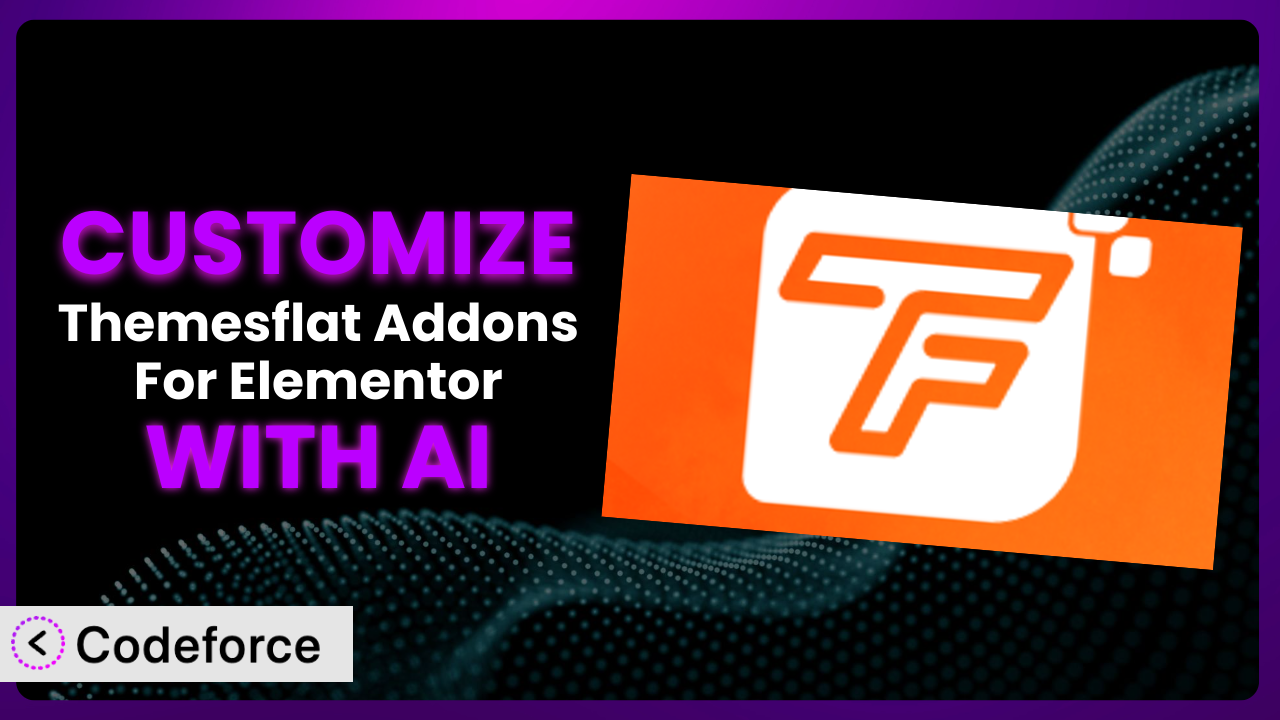Ever felt like your WordPress website looks just like everyone else’s? You’ve probably explored various plugins to enhance your site’s functionality and design. One such plugin is Themesflat Addons For Elementor, a popular choice for extending Elementor’s capabilities. However, sometimes the default options just don’t cut it. You need something more, something tailored precisely to your vision. That’s where customization comes in, and it’s more accessible than you think, thanks to the power of AI.
This article will guide you through the world of customizing the plugin, showing you how to bend it to your will and create a truly unique online experience. We’ll explore common scenarios, discuss best practices, and, most importantly, demonstrate how AI can simplify the entire process. Get ready to unlock the full potential of your WordPress website!
What is Themesflat Addons For Elementor?
Themesflat Addons For Elementor is a WordPress plugin designed to extend the functionality of the Elementor page builder. Think of it as an extra toolbox filled with widgets and features that enhance your website’s design and capabilities. It’s particularly focused on supporting template kits built by the author, making it easier to import and customize pre-designed website sections.
The plugin boasts over 50,000 active installations, suggesting a substantial user base. User reviews, however, are mixed, with an average rating of 2.0 out of 5 stars based on 8 reviews. This indicates that while many users find it helpful, there’s also room for improvement and customization to better suit individual needs.
It offers a range of widgets to help you build various page elements without needing to code from scratch. The plugin aims to simplify the process of building impressive websites with Elementor. For more information about the plugin, visit the official plugin page on WordPress.org.
Why Customize it?
While the plugin provides a great foundation, the default settings often fall short of meeting specific needs. Imagine you’re building an e-commerce site and want to display product reviews in a unique way, or perhaps you need to integrate a custom payment gateway that isn’t natively supported. These are just a few examples of situations where customization becomes essential.
Customization offers several key benefits. First, it allows you to create a unique brand identity. By tailoring the plugin’s features to match your specific design and functionality requirements, you can set your website apart from the competition. Second, it enhances user experience. A customized website that caters precisely to your target audience‘s needs will lead to higher engagement and conversions.
Consider a local bakery using the plugin to display their menu. The default layout might not effectively showcase their signature pastries. By customizing the display, perhaps with larger images and detailed descriptions, they can entice visitors and increase orders. Another example is a photographer who wants to display their portfolio with unique animation effects. Customization allows them to create a visually stunning experience that reflects their artistic style. Ultimately, customization is worth it when it provides a tangible return on investment, whether that’s increased brand recognition, improved user engagement, or higher sales.
Common Customization Scenarios
Creating Custom Widgets with Unique Functionality
Sometimes, the existing widgets simply don’t do what you need. You might require a widget that displays data from a specific API, integrates with a unique third-party service, or offers a highly specialized layout. This is where creating custom widgets becomes necessary. Without the right widget, you’re stuck with workarounds that can compromise your site’s performance and user experience.
Through customization, you can build widgets that perfectly match your website’s needs. This gives you complete control over the functionality and design of your site’s elements, allowing you to create truly unique and engaging experiences. It’s about extending the plugin beyond its original scope to achieve something truly special.
For example, imagine a real estate agency that wants to display property listings with integrated map views and mortgage calculators. They could create a custom widget that pulls data from their internal database, displays it on an interactive map, and allows users to calculate potential mortgage payments, all within a single, seamless widget. AI simplifies the creation process by generating the necessary code and handling complex integrations with minimal manual coding.
Adding Advanced Animation Controls
Basic animations are fine, but sometimes you need more sophisticated control over how elements appear and interact on your website. You might want to create complex sequences, trigger animations based on specific user actions (like scrolling or hovering), or synchronize animations across multiple elements. The default animation options in Elementor and this tool might not offer this level of granularity.
Customization lets you add advanced animation controls that allow you to create visually stunning and engaging user experiences. You can fine-tune every aspect of the animation, from timing and easing to triggering events and synchronization, resulting in a website that feels dynamic and interactive.
A web design agency might use advanced animation controls to create a portfolio website with subtle yet impactful animations that highlight their best work. For instance, images could fade in and out with parallax scrolling, text could animate letter by letter, and interactive elements could respond to user mouse movements. AI can significantly ease implementation by generating complex CSS and JavaScript animations based on natural language descriptions.
Integrating with External Data Sources
Websites often need to display data from external sources, such as APIs, databases, or spreadsheets. This could include displaying real-time stock quotes, pulling product information from an e-commerce platform, or displaying weather data from a weather service. Without proper integration, you’re forced to manually update the data, which is time-consuming and prone to errors.
Customization allows you to seamlessly integrate with external data sources, automatically updating your website with the latest information. This ensures that your website is always accurate and up-to-date, providing a valuable resource for your users.
Think of a travel blog that wants to display flight prices and availability from various airlines. They could integrate with an airline API to pull real-time data and display it on their website, allowing users to compare prices and book flights directly. AI can help streamline this process by generating the code necessary to connect to the API, retrieve the data, and format it for display on the website.
Building Custom Post Type Templates
WordPress custom post types are great for organizing content beyond standard posts and pages (e.g., portfolios, testimonials, products). However, the default templates for these post types might not be visually appealing or effectively showcase the content. You’re often left with generic layouts that don’t reflect your brand or the specific needs of the post type.
Customization empowers you to build unique templates for each custom post type, giving you complete control over the layout, design, and functionality. This ensures that your custom content is presented in the best possible light, enhancing user experience and driving engagement.
An art gallery, for instance, might create a custom post type for “Exhibits” and design a custom template that displays large images of the artwork, artist biographies, and exhibition details. This template could be further enhanced with interactive elements, such as virtual tours or 3D models. AI can help generate the template code and ensure it’s responsive and visually appealing across different devices.
Adding Dynamic Content Filters
When displaying a large amount of content, it’s essential to provide users with ways to filter and sort the information. Without dynamic content filters, users have to sift through pages of content to find what they’re looking for, which can be frustrating and time-consuming.
Customization allows you to add dynamic content filters that enable users to quickly and easily find the content they need. This improves user experience, increases engagement, and makes your website more valuable.
Consider an online recipe website with hundreds of recipes. They could add dynamic content filters that allow users to filter recipes by cuisine, ingredients, dietary restrictions, and cooking time. This allows users to quickly find recipes that match their specific needs and preferences. AI can make adding the filters easier. It can automatically generate the necessary code for implementing the filters and ensuring they work seamlessly with the rest of the website.
How Codeforce Makes the plugin Customization Easy
Customizing the plugin traditionally involves a steep learning curve. You need to understand the plugin’s architecture, be proficient in HTML, CSS, PHP, and potentially JavaScript, and have a solid grasp of WordPress development best practices. All of this can be overwhelming, especially for non-developers or those with limited coding experience.
Codeforce eliminates these barriers by providing an AI-powered platform that simplifies the customization process. Instead of writing complex code, you can simply describe what you want to achieve in natural language. The system then uses AI to generate the necessary code and implement the changes automatically.
Imagine wanting to add a custom animation to a specific widget. Instead of writing dozens of lines of CSS and JavaScript, you could simply tell Codeforce, “Make this widget fade in from the left when the user scrolls to it.” Codeforce would then generate the code, inject it into the appropriate files, and even allow you to preview the changes before making them live.
It also offers robust testing capabilities, allowing you to ensure that your customizations work as expected and don’t break any existing functionality. This democratization means better customization, making it accessible to a wider range of users. Experts who understand plugin strategy can now implement their ideas without needing to be coding gurus. No more relying on expensive developers or struggling with complex code – just clear instructions and AI-powered execution.
Best Practices for it Customization
Before diving into customization, it’s crucial to back up your website. This ensures you can easily revert to a previous state if something goes wrong. Customization can sometimes introduce unexpected issues, so having a recent backup is a safety net you don’t want to skip.
Always use a child theme when modifying the plugin’s files. This prevents your changes from being overwritten when the plugin is updated. Child themes are the recommended way to customize WordPress themes and plugins, ensuring your modifications are preserved during updates.
Thoroughly test your customizations in a staging environment before deploying them to your live website. This allows you to identify and fix any issues without affecting your visitors’ experience. Testing is critical for ensuring that your changes work as expected and don’t introduce any new problems.
Document your customizations clearly. This will help you understand what you’ve done in the future and make it easier to maintain your website. Good documentation is essential for long-term maintainability.
Monitor your website’s performance after implementing customizations. This will help you identify any performance bottlenecks and optimize your code accordingly. Customizations can sometimes impact performance, so it’s essential to keep an eye on it.
Keep your customizations updated with the latest versions of the plugin. This will ensure that your customizations are compatible with the latest features and security patches. Staying up-to-date is crucial for security and stability.
Consider using a code versioning system like Git to track your changes and collaborate with other developers. This allows you to easily revert to previous versions if needed and manage complex customizations more effectively. Version control is a valuable tool for any serious WordPress developer.
Frequently Asked Questions
Will custom code break when the plugin updates?
It’s possible. If the plugin update changes the underlying code your customization relies on, it could break. Using a child theme and testing updates in a staging environment can help mitigate this risk.
Can I customize the plugin without any coding knowledge?
With tools like Codeforce, yes! AI can generate the code for you based on natural language instructions, allowing you to customize without writing code directly. It’s a huge step forward in accessibility.
How do I ensure my customizations are mobile-friendly?
Always test your customizations on different devices and screen sizes. Use responsive design principles and CSS media queries to ensure your website looks great on all devices. Elementor also provides options for responsive adjustments.
What if I make a mistake during customization?
That’s why backups are crucial! If you make a mistake, you can restore your website to a previous state. Code versioning systems also allow you to revert to previous versions of your code.
Is it safe to customize the plugin?
Customization carries some risk if not done carefully. Follow best practices like using child themes, testing in a staging environment, and documenting your changes to minimize potential issues. And always back up your website!
Unleash the True Potential of the plugin
You’ve seen how customization transforms the plugin from a general-purpose tool into a finely-tuned system that perfectly matches your website’s needs. From creating custom widgets to integrating with external data sources, the possibilities are endless. By tailoring it to your specific requirements, you can create a website that is truly unique, engaging, and effective.
With Codeforce, these customizations are no longer reserved for businesses with dedicated development teams. AI-powered assistance makes it easier than ever to bring your vision to life, regardless of your coding experience. It’s about empowering you to create a better website, a better user experience, and ultimately, a better online presence.
Ready to take control? Try Codeforce for free and start customizing it today. See how AI can help you build the website of your dreams.