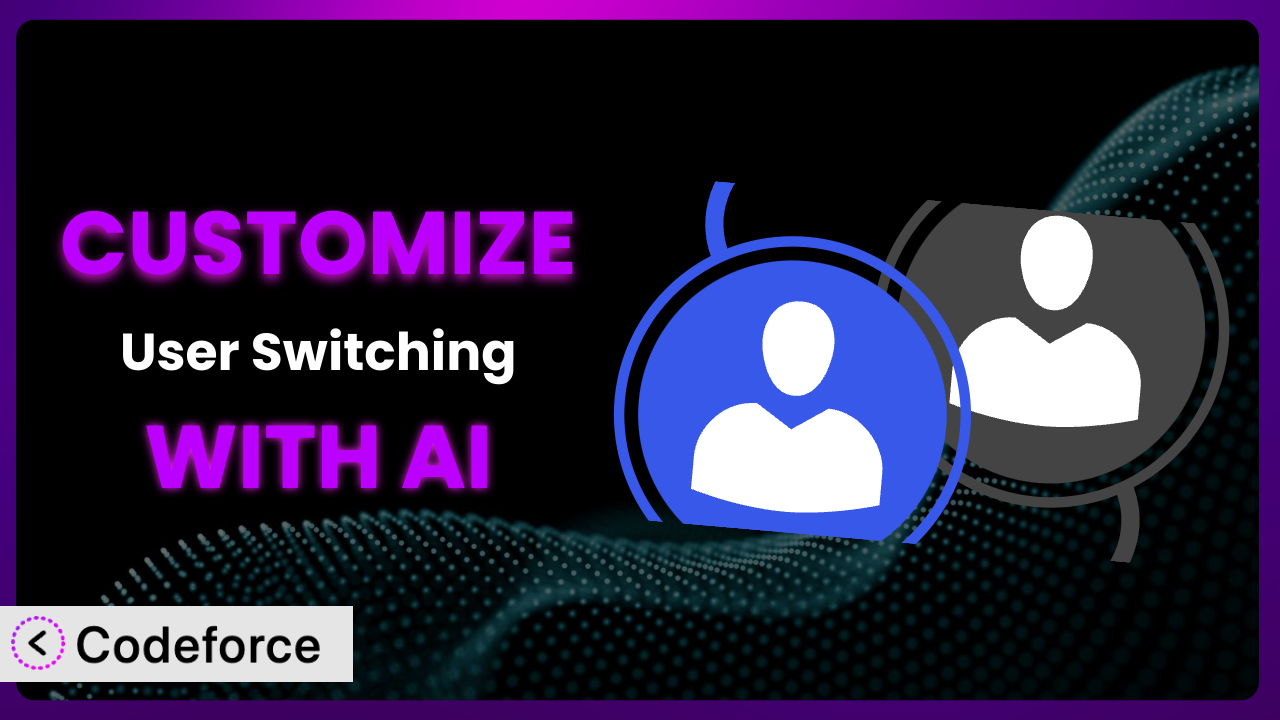Ever needed to quickly hop between different user accounts on your WordPress site for testing, support, or content management? The User Switching plugin makes that a breeze. But what if you need it to do something more? Something tailored specifically to your unique workflow? That’s where customization comes in. This article will show you how to unlock the full potential of the plugin by using the power of AI to tailor it perfectly to your needs. We’ll explore common customization scenarios, best practices, and how tools like Codeforce are making it easier than ever to achieve even complex modifications without needing to write a single line of code. Get ready to take control!
What is User Switching?
User Switching is a fantastic WordPress plugin that allows administrators to quickly switch between user accounts with just a click. No more logging out and back in! This is especially helpful for developers testing different user roles, support staff assisting customers, or website owners managing content across multiple accounts. Key features include the ability to switch back to your original account and a handy display of switchable users on the Users page. The plugin boasts a solid 4.9/5 stars based on 237 reviews, and is actively installed on over 200,000 WordPress sites. It’s a testament to its usefulness and reliability. It truly streamlines many common WordPress tasks. For more information about the plugin, visit the official plugin page on WordPress.org.
Why Customize it?
While the plugin offers a great set of core functionalities, its default settings might not always perfectly align with your specific needs. Think of it like buying a car – the standard model gets you from point A to point B, but customization allows you to add features like leather seats, a sunroof, or a powerful sound system to match your individual preferences. The same principle applies here. Customization allows you to tailor the plugin’s behavior and appearance to fit seamlessly into your website’s unique environment.
For instance, imagine a membership site where you want to restrict switching capabilities based on specific membership levels. Or a WooCommerce store where you need to integrate the system with your custom order processing workflow. These scenarios often require more than just the standard features. The benefits of customization are clear: increased efficiency, improved user experience, and enhanced control over your website’s functionality. Deciding whether customization is worth it depends on the complexity of your needs and the potential return on investment. If the default setup isn’t quite cutting it, diving into customization might be precisely what you need to elevate your WordPress experience.
Common Customization Scenarios
Extending Core Functionality
The basic functionality of switching between accounts is excellent, but sometimes you need a little extra oomph. You might find that you want to add a feature that wasn’t originally part of the plugin’s design. Maybe you want to log user switching events, sending details of each switch to an audit log for security and accountability.
By customizing, you can extend the core functionality to include features that address these specific needs. This enhances the tool’s usability and makes it more valuable for your particular application. For example, a website managing sensitive user data could benefit from the audit log feature, ensuring compliance and providing a clear history of user access.
Imagine a large university website where administrators frequently switch between student accounts to provide technical support. With AI-assisted customization, they could create a feature that automatically sends an email notification to the student whenever an administrator switches into their account, ensuring transparency and building trust. This adds a layer of security and communication that wasn’t originally present.
AI makes implementation easier by providing code snippets and guidance on integrating the new functionality with the existing code structure, reducing the time and effort required for development.
Integrating with Third-Party Services
Many websites rely on a suite of third-party services for various functions like CRM, marketing automation, or analytics. Integrating the plugin with these services can create a more streamlined and efficient workflow. However, such integration often requires custom coding to bridge the gap between different systems.
Customization opens the door to seamless integration, allowing you to trigger actions in other services whenever a user switch occurs. For instance, you could update a user’s status in your CRM system when an administrator switches into their account, or send a notification to your Slack channel for monitoring purposes. A non-profit using Salesforce could have it update a case log every time a support rep switched to a donor’s account.
Consider a marketing agency using ActiveCampaign for email marketing. With AI-powered customization, they could automatically add a tag to a user’s profile in ActiveCampaign whenever an administrator switches into their account, allowing them to track which users have received direct support and tailor their marketing efforts accordingly. This level of integration would be difficult to achieve without custom development.
AI streamlines this process by generating the necessary API calls and data mappings, simplifying the integration process and reducing the risk of errors.
Creating Custom Workflows
Every website has its own unique workflow, and the standard setup might not always fit perfectly into your existing processes. This is where customization can significantly improve efficiency and productivity. By tailoring the system to align with your specific workflow, you can eliminate unnecessary steps and automate repetitive tasks.
Customization empowers you to create workflows that are perfectly suited to your needs. For example, you could create a custom dashboard that displays relevant information about the user being switched into, or automatically redirect users to a specific page after switching accounts. This reduces the need for manual intervention and allows you to focus on more important tasks.
Let’s say you have a WordPress site where you want to provide specialized support to VIP users. With AI, you could customize it to automatically display a VIP support ticket form whenever an administrator switches into a VIP user’s account. The possibilities are endless.
AI accelerates the development of these custom workflows by providing pre-built code modules and intelligent suggestions, reducing the time and effort required to implement complex features.
Building Admin Interface Enhancements
The WordPress admin interface can sometimes feel cluttered and overwhelming, especially for users who are not familiar with all its features. Customizing the admin interface can improve usability and make it easier for users to find the information they need. This is especially important for websites with a large number of users or complex content structures.
Customization allows you to streamline the admin interface by adding custom fields, rearranging menu items, or creating custom dashboards. For instance, you could add a custom field to the user profile that displays the user’s support history, or create a custom dashboard that shows key metrics related to user activity.
Consider a membership site where you want to provide administrators with a quick overview of each user’s membership status. With AI, you could customize the admin interface to display a prominent “Membership Status” widget on the user profile page, making it easy for administrators to see at a glance whether a user is active, expired, or pending renewal. AI could even generate the code for a user-friendly icon that displays next to the user’s name in the user list.
AI assists in building these enhancements by generating the necessary HTML, CSS, and JavaScript code, ensuring a seamless and visually appealing user experience.
Adding API Endpoints
For developers who need to integrate the plugin with other applications or services, adding API endpoints can be a powerful way to extend its functionality. API endpoints allow you to programmatically access and manipulate the plugin’s data and features, opening up a wide range of possibilities.
Customization enables you to create custom API endpoints that expose specific features of the tool. For example, you could create an API endpoint that allows you to switch users remotely, or retrieve a list of switchable users based on certain criteria. This allows you to integrate the plugin with other systems, such as mobile apps or custom web applications.
Imagine an enterprise organization with a custom internal application that needs to be able to switch users on their WordPress site automatically. With AI-assisted customization, they could create a secure API endpoint that allows their internal application to trigger user switches, streamlining their user management processes.
AI simplifies the creation of API endpoints by generating the necessary code for authentication, authorization, and data handling, ensuring a secure and reliable integration.
How Codeforce Makes the plugin Customization Easy
Customizing WordPress plugins traditionally involves a steep learning curve. You need to understand PHP, WordPress hooks and filters, and potentially CSS and JavaScript. This requires significant technical expertise and can be time-consuming. Not everyone has those skills, which can limit who can actually tailor the plugin to their needs. Codeforce eliminates these barriers by providing an AI-powered platform that simplifies the customization process.
With Codeforce, you can instruct the AI in plain English what you want the plugin to do. No more digging through documentation or writing complex code. The AI analyzes your request and generates the necessary code snippets, which you can then review and test. It understands the intricacies of the plugin so you don’t have to. This democratization means better customization is available to a wider audience. Now, even those without extensive coding knowledge can craft unique experiences with the plugin.
You can even test your changes in a safe environment before deploying them to your live site, ensuring that everything works as expected. Whether you’re a seasoned developer or a complete beginner, Codeforce empowers you to customize the tool to meet your specific requirements without getting bogged down in technical details. It lets you focus on the strategy, and not the syntactical.
Best Practices for it Customization
Before diving into customizing, it’s crucial to back up your website. This provides a safety net if anything goes wrong during the customization process, allowing you to quickly restore your site to its previous state. Backups are your friend!
Test any customizations thoroughly in a staging environment before deploying them to your live site. This allows you to identify and fix any issues without affecting your website visitors. Treat your staging area like a lab.
Write clear and concise comments in your code to explain what each section does. This will make it easier to understand and maintain your customizations in the future. Future you will thank you.
Follow WordPress coding standards to ensure that your code is consistent and compatible with other plugins and themes. This will help prevent conflicts and ensure that your customizations work as expected. WordPress has standards for a reason.
Keep the plugin updated to the latest version to ensure that you have the latest security patches and bug fixes. However, be sure to test your customizations after each update to ensure that they still work correctly. Don’t assume that an update won’t break anything.
Monitor your website’s performance after implementing customizations. This will help you identify any performance bottlenecks and optimize your code for speed. Performance matters!
Document your customizations thoroughly, including the purpose of each change, the code used, and any dependencies. This will make it easier to maintain and update your customizations in the future. Documentation is essential for complex custom setups.
Frequently Asked Questions
Will custom code break when the plugin updates?
It’s possible, but not guaranteed. Plugin updates can sometimes introduce changes that conflict with custom code. It’s always a good practice to test your customizations thoroughly in a staging environment after updating to ensure everything still functions as expected.
Can I restrict switching capabilities based on user roles?
Yes, you can! You can use custom code to check the current user’s role and the role of the user they’re trying to switch to. If the roles don’t meet your criteria, you can prevent the switch from happening. Tools like Codeforce can help you generate this code easily.
Is it possible to log all user switching activity?
Absolutely. You can implement custom code to record each instance of user switching, including the user who initiated the switch, the target user, and the timestamp. This information can be stored in a database table or a log file for auditing purposes.
How can I add a notification when someone switches into my account?
With customization, you can definitely add this feature! You can use the user_switching hook to trigger an email notification whenever someone switches into your account. This provides an added layer of security and transparency.
Can I disable the ability to switch back to the original account?
Yes, that is possible. You can use a filter hook to modify the behavior of the “Switch Back” link or button. By removing or disabling this element, you can prevent users from easily returning to their original accounts after switching.
Unleash the Full Potential of the plugin with AI
What started as a simple plugin to quickly switch between accounts can, with the right customization, become a powerful and personalized system tailored specifically to your unique needs. The ability to extend its core functionality, integrate it with third-party services, and create custom workflows transforms the tool from a general-purpose tool into a highly efficient and valuable asset. Whether you’re building admin interface enhancements or adding API endpoints, customization empowers you to unlock its full potential.
With Codeforce, these customizations are no longer reserved for businesses with dedicated development teams. The intuitive AI-powered platform makes it easy for anyone to tailor the plugin to their specific requirements, regardless of their technical expertise. You can now achieve the functionality you’ve always dreamed of.
Ready to streamline your WordPress workflow? Try Codeforce for free and start customizing it today. Experience the power of AI and unlock new levels of efficiency and control over your website.