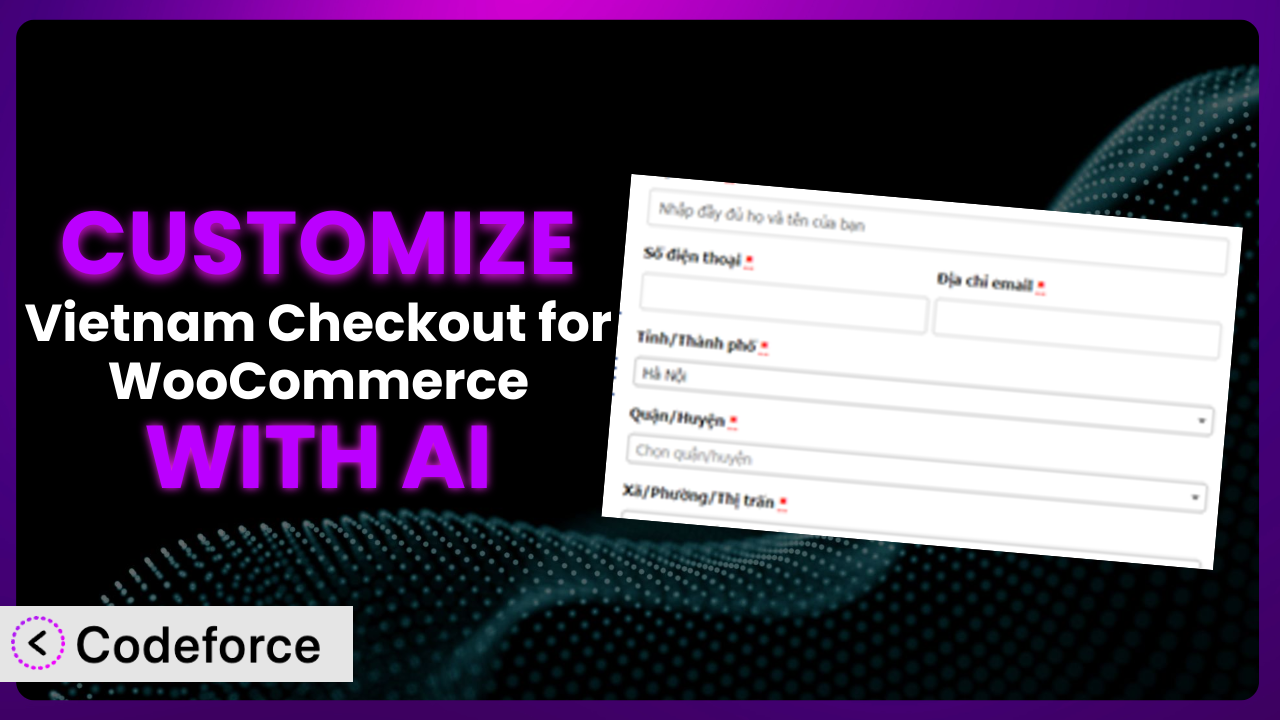Ever find yourself wishing your WooCommerce checkout process was just perfect for your Vietnamese customers? Maybe you need to tweak the fields, add custom product options, or integrate a specific payment gateway popular in Vietnam. While WooCommerce offers a solid base, achieving a truly tailored experience often requires customization. Fortunately, you don’t need to be a coding whiz to make these changes. This article will walk you through how to customize Vietnam Checkout for WooCommerce with the power of AI, making your online store more effective and customer-friendly.
What is Vietnam Checkout for WooCommerce?
Vietnam Checkout for WooCommerce is a WordPress plugin designed to streamline the WooCommerce checkout process specifically for businesses operating in Vietnam. The plugin simplifies the checkout form by adding specific fields for Vietnamese provinces, cities, and wards, making it easier for customers to enter their addresses accurately. It also aims to minimize the checkout form to create a smoother, faster shopping experience.
Instead of generic address fields, this tool provides pre-populated lists of Vietnamese provinces, districts, and wards, ensuring accurate address input and reducing errors. It boasts a rating of 4.9/5 stars based on 13 reviews and has over 10,000 active installations. It’s a popular choice for store owners wanting to optimize their checkout for the Vietnamese market.
For more information about the plugin, visit the official plugin page on WordPress.org.
Why Customize it?
While the plugin offers a great starting point, the default settings won’t always perfectly align with your specific business needs. Customization allows you to fine-tune the checkout process to match your brand, cater to your target audience, and optimize for conversions. Think of it as tailoring a suit – the off-the-rack version might fit okay, but a custom fit will always look and feel better.
The benefits of customizing this tool are numerous. You can add custom fields to collect specific information, integrate with unique payment gateways favored by Vietnamese customers, or create branded email templates that reinforce your company’s identity. Imagine you sell personalized gifts. You might want to add a custom field asking customers to specify the message they want engraved on their product. The plugin alone won’t do that, but customization can!
Consider a website selling handmade crafts. They might want to integrate with a local Vietnamese payment gateway to offer customers a familiar and trusted payment option. Customization makes that possible. Or perhaps you want to streamline the checkout process even further by pre-selecting the most common shipping options based on the customer’s location. That’s another powerful benefit of customization. Knowing when customization is worth it comes down to identifying pain points in your current checkout process and determining how specific tweaks can improve the customer experience and boost sales.
Common Customization Scenarios
Customizing Checkout Flow and Fields
The default checkout flow might not always be ideal for your specific product or target audience. Perhaps you want to reorder the fields, remove unnecessary ones, or add new ones to collect additional information. For example, if you’re selling digital products, you might not need the shipping address fields at all.
Through customization, you can create a checkout flow that’s intuitive and efficient, minimizing friction and maximizing conversions. Adding custom fields allows you to gather valuable data about your customers, such as their preferred communication method or their reasons for purchasing.
Imagine an online store selling custom-printed t-shirts. They could add a custom field to allow customers to upload their design directly during the checkout process, streamlining the entire ordering experience. AI makes this implementation significantly easier by generating the necessary code snippets and providing guidance on integrating the custom fields with the plugin’s existing structure.
Adding Custom Product Types
WooCommerce supports variable and grouped products, but sometimes you need something more specialized. Maybe you’re selling subscription boxes with unique recurring billing cycles, or customizable product bundles that require complex calculations. These scenarios often require custom product types that go beyond the standard WooCommerce offerings.
Customizing the plugin allows you to define these unique product types, giving you full control over their attributes, pricing, and behavior. This opens up a world of possibilities for selling niche products and services that wouldn’t be possible with the default WooCommerce setup.
Think of a website offering online language courses. They could create a custom product type for “Private Tutoring Sessions” with attributes like “Tutor Availability” and “Session Duration.” AI can assist in creating the custom product type, defining its properties, and integrating it with the WooCommerce cart and checkout process, saving significant development time and effort.
Integrating with Third-Party Payment Gateways
While WooCommerce supports several popular payment gateways, you might need to integrate with a specific payment gateway that’s widely used and trusted in Vietnam, such as MoMo or ZaloPay. This can significantly improve the customer experience and increase conversions, as customers are more likely to complete a purchase if they can pay with their preferred method.
Customization allows you to seamlessly integrate these third-party payment gateways into your WooCommerce checkout, providing customers with a familiar and secure payment experience.
Consider an e-commerce store targeting young adults in Vietnam. Integrating with ZaloPay, a popular mobile payment app, would make the checkout process more convenient for this demographic. AI can help you generate the code needed to connect to the payment gateway’s API, handle payment processing, and update the order status within WooCommerce, making the integration process much smoother.
Creating Custom Email Templates
The default WooCommerce email templates can feel generic and impersonal. Customizing them allows you to create branded email templates that reflect your company’s identity and provide a more engaging customer experience. This includes order confirmations, shipping updates, and password reset emails.
By creating custom email templates, you can reinforce your brand, provide valuable information, and build stronger relationships with your customers. You can tailor the content and design to match your brand’s voice and visual style, making a lasting impression on your customers.
Imagine a luxury brand selling high-end cosmetics. They could create custom email templates with elegant designs, personalized messages, and exclusive offers to enhance the customer experience and drive repeat purchases. AI can assist in designing these email templates, generating the HTML code, and integrating them with WooCommerce’s email system, ensuring a consistent and professional brand image.
Building Advanced Product Filters
If you have a large inventory with many different product attributes, advanced product filters are essential for helping customers find what they’re looking for quickly and easily. The standard WooCommerce filters might not be sufficient for your needs, especially if you have custom product attributes or complex filtering requirements.
By customizing the plugin, you can create advanced product filters that allow customers to narrow down their search based on specific criteria, such as price range, color, size, material, and more. This significantly improves the user experience and increases the likelihood of customers finding and purchasing the products they want.
Think of an online store selling fabrics. They could create advanced product filters based on fabric type, color, weight, and pattern, allowing customers to easily find the perfect fabric for their sewing projects. AI can help in building these advanced filters, generating the necessary code to query the product database and display the results, making it easier for customers to find what they need.
How Codeforce Makes the plugin Customization Easy
Customizing WordPress plugins, including this one, often involves navigating a steep learning curve. It usually requires a solid understanding of PHP, WordPress hooks and filters, and potentially even JavaScript and CSS. For non-developers, this can be a daunting prospect, requiring them to hire a developer or spend countless hours learning to code. This can be both expensive and time-consuming.
Codeforce eliminates these barriers by providing an AI-powered platform that simplifies the customization process. Instead of writing complex code, you can use natural language instructions to tell the AI what you want to achieve. For example, you could say “Add a custom field for ‘Preferred Contact Time’ to the checkout page” and Codeforce will generate the necessary code for you.
The AI assistance works by analyzing your instructions, understanding the underlying code of the plugin, and generating the appropriate code snippets to implement the desired changes. It then integrates these snippets into your WordPress website, ensuring that they work seamlessly with the plugin. Furthermore, Codeforce provides testing capabilities to ensure that your customizations are working as expected, preventing any unexpected issues from arising.
This democratization means better customization is now accessible to a wider audience. Store owners, marketers, and other experts who deeply understand their business needs and the strategy behind their online store can now implement sophisticated customizations without needing to be proficient in coding. Codeforce empowers them to translate their vision into reality, creating a truly tailored and effective online shopping experience. The platform takes care of the technical complexities, allowing you to focus on what you do best – growing your business.
Best Practices for it Customization
Before making any customizations, always create a backup of your website. This ensures that you can easily restore your site to its previous state if anything goes wrong during the customization process. It’s a safety net that can save you from potential headaches.
Use a child theme for any theme-related customizations. This prevents your changes from being overwritten when you update your main theme. Child themes are a standard practice for safe and maintainable WordPress development.
Test your customizations thoroughly on a staging environment before deploying them to your live website. This allows you to identify and fix any issues without affecting your customers’ experience. A staging environment is a clone of your live site used for testing.
Document your customizations clearly. This will make it easier to understand and maintain your changes in the future. Good documentation is essential for long-term maintainability.
Monitor your website’s performance after implementing customizations. Ensure that the changes haven’t negatively impacted your site’s speed or stability. Performance monitoring is crucial for identifying and addressing any potential issues.
Keep the plugin updated to the latest version. This ensures that you have the latest features, security patches, and bug fixes. Regular updates are important for maintaining the security and stability of the plugin.
Consider using a code management system like Git to track your changes. This allows you to easily revert to previous versions if needed and collaborate with other developers. Code management systems are essential for professional development workflows.
Frequently Asked Questions
Will custom code break when the plugin updates?
It’s possible. While the plugin developers strive to maintain backward compatibility, updates can sometimes introduce changes that affect custom code. This is why thorough testing on a staging environment is so crucial before updating the live site. It’s recommended to review plugin changelogs to anticipate any potential issues.
Can I customize the plugin without coding?
Yes! With tools like Codeforce, you can use natural language instructions to customize the plugin without writing code directly. The AI will generate the necessary code snippets and implement the changes for you. This makes customization accessible to non-developers.
Does customization slow down my website?
It depends on the complexity of the customizations. Adding a few simple custom fields is unlikely to have a noticeable impact, however extensive or poorly optimized code could affect performance. Always test the website’s speed and optimize code when possible.
How do I revert a customization if it causes problems?
If you have a backup of your website, you can simply restore it to its previous state. If you’re using a code management system, you can revert to a previous commit. If you’re using Codeforce, you can easily disable or remove the customizations you’ve made.
Are there limitations to what I can customize?
While the flexibility of this tool is high, there may be limitations based on the plugin’s architecture and the underlying WooCommerce framework. Some complex customizations might require more advanced coding skills. Consulting the plugin’s documentation or seeking expert assistance can help you determine the feasibility of specific customizations.
Unlock the Full Potential: Customized Checkout for Vietnam
What started as a generic checkout solution can now be a finely tuned engine, driving more sales and creating happier customers. By embracing customization, you transform the plugin from a simple plugin into a strategic asset that perfectly aligns with your business goals and target audience.
From streamlined checkout flows to personalized email templates and integrated payment gateways, the possibilities are endless. Customizing it allows you to create a unique and engaging shopping experience that sets you apart from the competition.
With Codeforce, these customizations are no longer reserved for businesses with dedicated development teams or extensive coding knowledge. The power of AI has democratized plugin customization, making it accessible to everyone.
Ready to unlock the full potential of your WooCommerce store? Try Codeforce for free and start customizing it today. Experience how effortless checkout customization increases customer satisfaction and drives more sales for your online store.