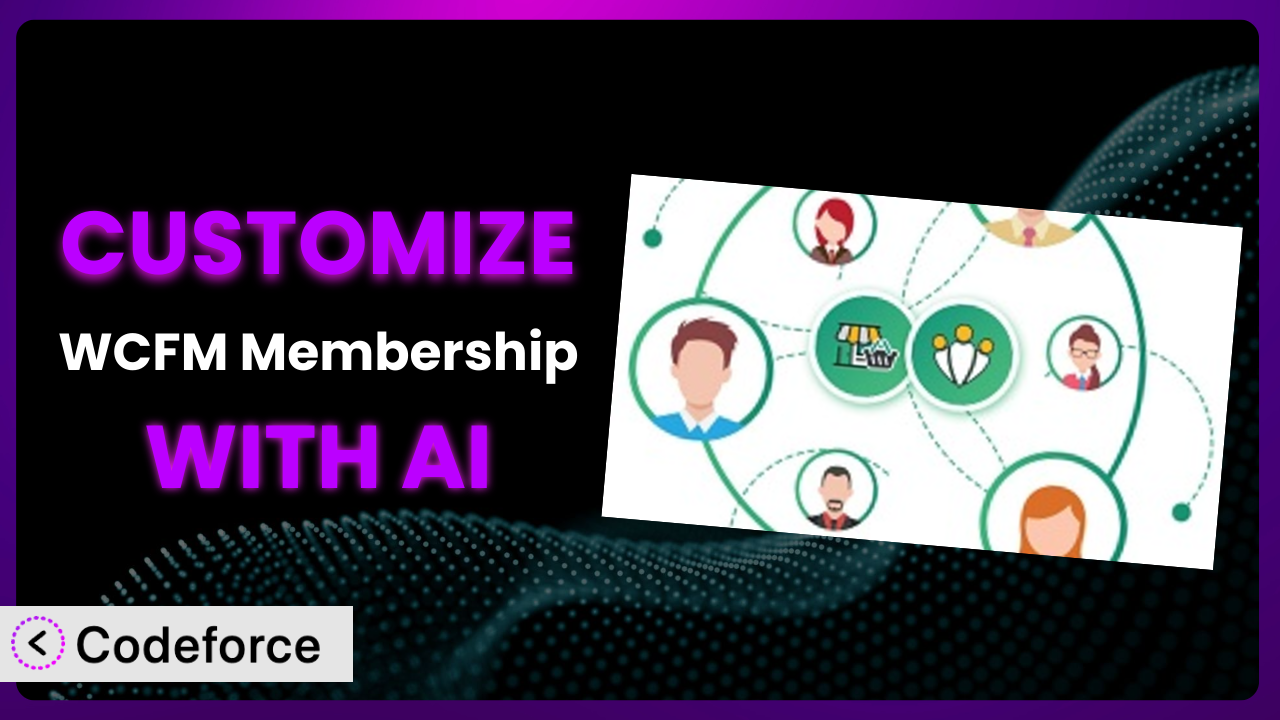Imagine you’ve set up your dream multivendor marketplace, but the standard membership options just aren’t cutting it. Maybe you need more granular control over vendor permissions, a unique checkout experience, or integration with a specific payment gateway. Customizing a plugin like WCFM Membership – WooCommerce Memberships for Multivendor Marketplace can be daunting, especially if you’re not a coding whiz. But what if there was a way to tailor this tool to your exact needs, without wrestling with complex code? This article will guide you through exactly that, showing you how AI can unlock the full potential of this system.
What is WCFM Membership – WooCommerce Memberships for Multivendor Marketplace?
WCFM Membership – WooCommerce Memberships for Multivendor Marketplace is a powerful WordPress plugin that lets you create and manage membership plans for vendors on your multi-vendor marketplace. Think of it as the key to unlocking tiered access and features for your vendors, offering both free and premium subscription options. With this tool, you can control what vendors can sell, how much commission they pay, and what features they have access to, all based on their membership level. It’s about creating a flexible and profitable ecosystem for everyone involved.
The plugin has garnered a solid 4.0/5 stars from 25 reviews and boasts over 10,000 active installations, showing that many users find it valuable for managing vendor memberships. This makes it a very popular option for anyone building a multivendor marketplace using WooCommerce. For more information about the plugin, visit the official plugin page on WordPress.org.
Why Customize it?
While the default settings of the plugin are a good starting point, they often don’t perfectly align with the unique needs of every marketplace. That’s where customization comes in. Out-of-the-box solutions rarely cater to the specific workflows, branding requirements, or niche functionalities that set your marketplace apart. Think of it like buying a suit off the rack – it might fit okay, but tailoring it makes it perfect.
The benefits of customization are numerous. You can enhance the user experience for both vendors and customers, streamline processes, and create a more branded and engaging marketplace. Imagine you want to offer a vendor membership tier that includes priority customer support and exclusive marketing opportunities. Or perhaps you need to integrate with a local payment gateway not natively supported by the plugin. Customization makes these possibilities a reality.
For example, a marketplace specializing in handmade crafts might need to customize the product submission process to include fields for materials used and crafting techniques. A marketplace for digital downloads might want to create a custom email template for notifying vendors when their products are purchased. These are just a few examples of how customizing the system can significantly improve its functionality and user experience, and set your marketplace apart. If you find yourself thinking “I wish it could do this…”, customization is likely the answer.
Common Customization Scenarios
Customizing Checkout Flow and Fields
The default WooCommerce checkout process might not capture all the information you need from your vendors during membership purchase. Maybe you require specific business details, tax IDs, or custom agreement confirmations. By customizing the checkout flow and adding custom fields, you can gather this crucial data upfront, streamlining onboarding and ensuring compliance. This can dramatically reduce administrative overhead later.
Through customization, you can create a more tailored and informative checkout experience, leading to fewer abandoned carts and a smoother onboarding process for your vendors. Instead of generic fields, you can have specific questions that address their needs and requirements. This can boost trust and credibility from the start.
Consider a marketplace focused on selling services. They might add custom checkout fields to collect information about the vendor’s service areas, availability, and qualifications. AI simplifies this by generating the necessary code to add these fields and integrate them with the membership registration process.
Adding Custom Product Types
WooCommerce offers several product types (simple, variable, etc.), but they might not cover all the unique offerings in your marketplace. If you’re dealing with rentals, subscriptions, or other specialized products, you might need to introduce custom product types. This allows you to define specific attributes and functionalities relevant to these unique offerings. For instance, rental products could have fields for rental duration and deposit amount.
Customizing the plugin to support custom product types unlocks new revenue streams and allows your marketplace to cater to niche markets. You can create a truly specialized platform that stands out from the competition. It also provides a better user experience for both vendors and customers by presenting product information in a clear and relevant way.
Imagine a marketplace for event tickets. They might create a “Ticket” product type with fields for event date, time, venue, and seating options. AI tools can help generate the code to create this custom product type and integrate it seamlessly with the existing WooCommerce framework.
Integrating with Third-Party Payment Gateways
WooCommerce supports a wide range of payment gateways, but you might need to integrate with a specific third-party gateway not natively supported. This could be due to regional preferences, lower transaction fees, or specific features offered by that gateway. Integrating a custom payment gateway allows you to cater to a wider audience and potentially reduce costs.
By integrating with the payment gateways your vendors and customers prefer, you increase conversion rates and enhance the overall user experience. You also gain more control over your financial transactions and can potentially negotiate better terms with your chosen payment providers.
A marketplace operating in a country with limited WooCommerce payment gateway support might need to integrate with a popular local payment provider. AI can assist in generating the code necessary to bridge the gap between WooCommerce and the third-party gateway, ensuring secure and reliable transactions.
Creating Custom Email Templates
The default WooCommerce email templates are functional, but they often lack the branding and personalization needed to create a cohesive user experience. Customizing these email templates allows you to inject your brand identity and provide more relevant information to your vendors and customers. You can add your logo, customize the colors, and tailor the messaging to specific events, such as membership renewals or plan upgrades.
Custom email templates strengthen your brand identity, improve customer engagement, and reduce confusion. Clear, well-branded emails build trust and encourage repeat business. By tailoring the messaging to specific actions and events, you can provide a more personalized and relevant experience.
A marketplace that offers tiered vendor memberships might create custom email templates for notifying vendors of their membership level upgrades or downgrades, highlighting the new features and benefits available to them. AI can help generate the HTML and CSS code for these custom email templates, ensuring they are visually appealing and responsive across different devices.
Building Advanced Product Filters
The standard WooCommerce product filters might not be sufficient for marketplaces with complex product catalogs. You may need to create advanced filters based on specific product attributes, vendor categories, or other custom criteria. This allows customers to quickly and easily find the products they’re looking for, improving the overall shopping experience. If your marketplace has a unique set of attributes for products, the standard WooCommerce filtering may not make sense.
Advanced product filters improve navigation, increase conversion rates, and enhance customer satisfaction. By allowing customers to narrow down their search based on specific criteria, you make it easier for them to find the perfect products, leading to more sales and happier customers.
A marketplace specializing in vintage clothing might create advanced product filters based on era, style, designer, and condition. AI can help generate the code to create these custom filters and integrate them seamlessly with the WooCommerce product listing pages.
How Codeforce Makes the plugin Customization Easy
Customizing a WordPress plugin like this one can feel like climbing a mountain. The learning curve is steep, requiring knowledge of PHP, WordPress hooks, and the plugin’s internal structure. Traditionally, you’d need to hire a developer or spend countless hours poring over documentation and trial-and-error coding. This can be a significant barrier, especially for small businesses or individuals with limited technical expertise.
Codeforce eliminates these barriers by leveraging the power of AI. Instead of writing complex code, you can simply describe the customization you want in plain English. Codeforce then translates your instructions into functional code, tailored specifically for the plugin. This dramatically simplifies the customization process, making it accessible to a wider range of users.
The AI assistance works by analyzing your natural language instructions and identifying the relevant parts of the plugin that need to be modified. It then generates the necessary code snippets and integrates them seamlessly into the existing codebase. You can even test the changes in a safe environment before deploying them to your live site, minimizing the risk of errors. This means you don’t need to be a coding expert to create powerful custom features for the system. With Codeforce, subject matter experts can bring their knowledge and strategy of the plugin to the implementation without needing to become developers. This democratization means better customization and more tailored marketplaces.
Best Practices for it Customization
Before diving into customization, always back up your website. This ensures you can easily restore your site if anything goes wrong during the customization process. It’s a simple step that can save you a lot of headaches.
Use a child theme for any theme-related customizations. This prevents your changes from being overwritten when the theme is updated. Child themes are a cornerstone of safe WordPress customization.
Test your customizations thoroughly in a staging environment before deploying them to your live site. This allows you to identify and fix any issues without affecting your users. Testing is important.
Document your customizations clearly. This will help you remember what you did and why, and will make it easier to maintain your customizations in the future. It also will help others if they take over development.
Monitor your website’s performance after implementing customizations. This will help you identify any performance bottlenecks or conflicts with other plugins. Keep an eye on page load times and database queries.
Keep the plugin updated to the latest version. This ensures you have the latest security patches and bug fixes. However, always test updates in a staging environment first.
Consider using code snippets instead of directly modifying the plugin files. This makes it easier to manage and update your customizations. Code snippets can be added using a plugin like “Code Snippets.”
Frequently Asked Questions
Will custom code break when the plugin updates?
Potentially, yes. It’s crucial to test your customizations in a staging environment after each update to ensure compatibility. Use a child theme where appropriate. Proper testing will mitigate many risks after updates.
Can I customize the vendor registration form with additional fields?
Absolutely! This is a common customization scenario. You can add custom fields to collect additional information from vendors during registration. The specifics will depend on the additional vendor information you need.
How do I ensure my customizations are secure?
Follow WordPress coding best practices, sanitize all user input, and keep your plugins and themes updated. Employing secure coding standards minimizes vulnerabilities from malicious actors.
Can I offer different membership levels based on the number of products a vendor lists?
Yes, this is possible with custom coding. You can create logic that checks the number of products a vendor has and assigns them to the appropriate membership level. You’ll need to ensure this logic is compatible with WooCommerce.
Is it possible to integrate the system with a custom reporting dashboard?
Yes, you can integrate the plugin with a custom reporting dashboard using its API and WordPress’s database functions. This would require custom development to extract and display the relevant data. Consider the performance impact of larger queries.
Unlocking the Full Potential of Your Marketplace
By customizing the plugin, you can transform it from a general membership tool into a finely-tuned engine that perfectly matches your marketplace’s unique requirements. It can be customized to provide custom checkout experiences, custom email notifications and better integrations with third party tools. No longer will your marketplace be limited by the constraints of default settings, you can mold it to your specific strategic goals.
With Codeforce, these customizations are no longer reserved for businesses with dedicated development teams. The power of AI makes it possible for anyone to tailor the system to their exact needs, without needing to write a single line of code. This means increased efficiency, improved user experience, and a more profitable marketplace overall.
Ready to build a marketplace that truly reflects your vision? Try Codeforce for free and start customizing it today. Craft a unique vendor experience that drives sales and increases customer loyalty!