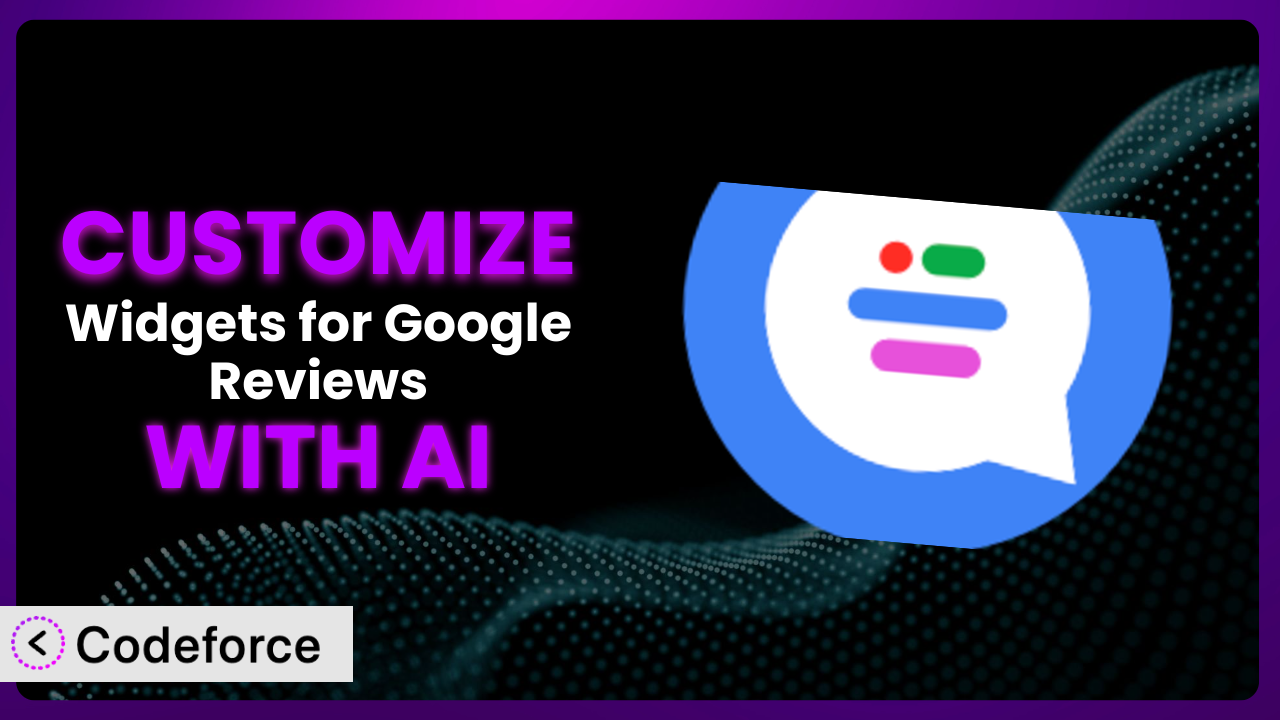Imagine you’re running a local bakery, and your Google reviews are stellar. You’ve embedded them on your WordPress site using Widgets for Google Reviews, but the default look just doesn’t quite match your brand’s cozy, rustic vibe. You wish you could tweak the colors, fonts, and even the way the reviews are displayed to perfectly capture the essence of your bakery. Customizing WordPress plugins can feel daunting, but what if you could achieve these modifications with the power of AI? This article will guide you through exactly that, showing you how to leverage AI to customize the plugin and make your Google reviews truly shine.
What is Widgets for Google Reviews?
Widgets for Google Reviews is a WordPress plugin designed to help you easily embed Google reviews onto your website. It’s a straightforward way to showcase positive feedback and boost your SEO, trust, and ultimately, sales. This tool avoids the complexities of manual coding, allowing you to display your glowing Google reviews with ease. It’s equipped with various layout options and display settings, but sometimes you need to go beyond the basics to truly make it your own.
The plugin is incredibly popular, boasting a 4.9/5-star rating from over 2,000 reviews and an impressive 700,000+ active installations. It’s a testament to the plugin’s effectiveness and user-friendliness. For more information about the plugin, visit the official plugin page on WordPress.org.
Why Customize it?
While the default settings of many WordPress plugins, including this one, offer a good starting point, they often fall short of perfectly aligning with your website’s unique design and specific needs. Think of it like buying a suit off the rack – it might fit okay, but tailoring it makes all the difference. Customization allows you to fine-tune the appearance and functionality of the plugin to seamlessly integrate with your brand and achieve specific SEO goals.
For example, a high-end fashion boutique might want to customize the plugin to use a sleek, minimalist design with elegant typography to match its brand aesthetic. Or, a local restaurant could add schema markup to their review widgets, specifically highlighting menu items mentioned in the reviews. This helps Google understand the context of the reviews and can improve search engine rankings for relevant keywords. Customization, when done right, can significantly enhance user experience and drive better results.
Ultimately, if you find that the default options aren’t providing the specific look, functionality, or SEO benefits you need, then investing in customization is definitely worth considering. It’s about making the plugin work for you, rather than settling for a one-size-fits-all approach.
Common Customization Scenarios
Customizing Schema Markup for Specific Content Types
Schema markup is structured data that helps search engines understand the content on your website. The problem is, the default schema provided by the plugin might not always be optimized for your specific business or the type of content displayed in your reviews. For instance, if you’re a restaurant, you’d want to highlight specific dishes mentioned in the reviews within your schema.
Through customization, you can tailor the schema markup to accurately reflect the entities and attributes relevant to your business. This could involve adding schema for products, services, recipes, or events mentioned in the reviews. A real-world example would be a bakery using schema to identify specific cakes and pastries that customers rave about, helping Google understand and prioritize those items in search results.
AI can significantly simplify this process by automatically analyzing the content of your reviews and suggesting appropriate schema markup. It can even generate the code snippets for you, saving you hours of manual coding and research.
Automating Meta Tag Generation
Meta tags, such as meta descriptions and keywords, provide search engines with information about the content of a webpage. Manually crafting meta tags for every page, especially those displaying dynamic review content, can be time-consuming and inefficient. The issue arises when the content of reviews is not dynamically reflected in your meta descriptions, leaving opportunities on the table.
By customizing the plugin, you can automate the generation of meta tags based on the content of the Google reviews. For instance, you can create a meta description that includes a summary of the most positive sentiments expressed in the reviews. Imagine an e-commerce site that dynamically updates its meta description to highlight positive customer feedback about a particular product. This not only improves SEO but also attracts more clicks from potential customers.
AI can streamline this by analyzing review text and automatically crafting compelling meta descriptions that incorporate relevant keywords and positive sentiments. This ensures that your meta tags are always up-to-date and optimized for search engines.
Integrating with Analytics Platforms
Understanding how users interact with your review widgets is crucial for optimizing their placement and effectiveness. The problem is, the default plugin settings may not provide detailed analytics or seamless integration with platforms like Google Analytics. You might be missing out on valuable insights into how visitors are engaging with your reviews.
Customization allows you to integrate the plugin with your preferred analytics platform, enabling you to track metrics such as click-through rates, engagement time, and conversion rates. A great example would be a marketing agency tracking how the display of positive Google reviews affects the lead generation form submission rate. They can then adapt their strategy based on how customers are interacting with the embedded content.
AI can enhance this integration by providing intelligent insights based on the analytics data. It can identify patterns and trends in user behavior, suggesting optimizations to improve the performance of your review widgets.
Creating Custom SEO Rules
Standard SEO practices might not always be sufficient to address the unique challenges and opportunities presented by your specific business. The standard plugin settings might not allow for the nuances you want in your SEO strategy. You need to think beyond the basic implementation.
Customization enables you to create custom SEO rules that are tailored to your industry, target audience, and competitive landscape. This could involve things like optimizing the anchor text of links within the reviews or implementing specific keyword targeting strategies. A local dentist, for instance, can ensure that reviews mentioning “teeth whitening” or “dental implants” are prominently displayed and optimized for those keywords.
AI can help identify relevant keywords and suggest SEO strategies based on the content of your reviews and your overall business goals. It can also automate the implementation of these rules, saving you time and effort.
Building Custom XML Sitemaps
XML sitemaps help search engines crawl and index your website more efficiently. The challenge is that automatically generated sitemaps don’t always include dynamic content from embedded reviews, which means search engines might be missing out on indexing those valuable snippets.
By customizing the plugin, you can create custom XML sitemaps that include the content of your Google reviews. This ensures that search engines are fully aware of all the valuable information on your website. An example is an online travel agency ensuring that hotel reviews are included in its XML sitemap, improving the visibility of those reviews in search results.
AI can dynamically update your XML sitemaps as new reviews are added or updated, ensuring that search engines always have the most up-to-date information about your website’s content.
How Codeforce Makes the plugin Customization Easy
Traditionally, customizing WordPress plugins like this involved diving into code, understanding complex plugin architectures, and potentially dealing with conflicts and errors. This steep learning curve and technical requirement often left non-developers feeling frustrated and unable to achieve their desired customizations. You’d need to hire developers, which could be expensive and time-consuming.
Codeforce eliminates these barriers by providing an AI-powered platform that simplifies the customization process. Instead of writing code, you can use natural language instructions to tell the AI what you want to achieve. For example, you could say, “Change the review text color to dark green” or “Add a border around each review box.” The AI then translates your instructions into the necessary code changes, automatically applying them to the plugin.
The system also offers testing capabilities, allowing you to preview the changes before they go live. This ensures that the customizations look and function as expected, minimizing the risk of errors. This democratization means better customization is accessible to anyone, regardless of their technical skills. If you understand how you want to use this tool strategically on your site, you can implement it even if you aren’t a developer.
Best Practices for it Customization
Thoroughly understand the plugin’s architecture before making any changes. Knowing how it works internally helps prevent unexpected issues and conflicts.
Always back up your website before implementing customizations. This provides a safety net in case something goes wrong, allowing you to easily revert to a previous version.
Use a staging environment for testing customizations. This allows you to experiment with different changes without affecting your live website.
Document your customizations thoroughly. This helps you remember what changes you’ve made and makes it easier to troubleshoot issues in the future.
Monitor the performance of your review widgets after implementing customizations. Keep an eye on metrics such as click-through rates and conversion rates to ensure that the changes are having the desired effect.
Keep the plugin updated to the latest version. This ensures that you have the latest security patches and bug fixes, and it also helps prevent conflicts with your customizations.
Test responsiveness across different devices. Ensuring your customized review display looks good on desktops, tablets, and smartphones is crucial for a positive user experience.
Frequently Asked Questions
Will custom code break when the plugin updates?
It’s possible. Plugin updates can sometimes introduce changes that conflict with custom code. That’s why it’s crucial to use a tool like Codeforce that allows for testing in a staging environment before pushing changes live, ensuring compatibility and preventing disruptions.
Can I customize the appearance of individual reviews?
Yes, within the bounds of the customizations allowed by the plugin. Using AI-powered tools can help you adjust things like font, color, and layout to make certain reviews stand out without directly altering the review content itself.
How does customization impact the plugin’s performance?
Poorly implemented customizations can negatively impact performance. It’s crucial to ensure that any custom code is optimized and doesn’t introduce unnecessary overhead. Tools like Codeforce help ensure customizations are efficient.
Can I revert back to the default settings if I don’t like my customizations?
Absolutely! Always back up your website before making any changes, and ensure the customization tool you use offers a way to easily revert to the original plugin settings. That way you can always go back to where you started.
Is it possible to use AI to automatically respond to Google reviews?
While this plugin focuses on displaying reviews, other tools and services specialize in AI-powered review response. Integrating those with the display of your reviews could create a seamless customer engagement strategy.
Unlocking the Full Potential of the plugin with AI
The journey from a general-purpose plugin to a highly customized system perfectly aligned with your brand and SEO goals can be transformative. By leveraging the power of AI, you can unlock the full potential of it and create a truly unique and effective solution for showcasing your Google reviews. Instead of being limited by default settings, you can tailor it to meet your specific needs and achieve better results.
With Codeforce, these customizations are no longer reserved for businesses with dedicated development teams. The democratization of customization empowers anyone to create a truly tailored experience. It opens a new level of optimization for sites using the plugin.
Ready to elevate your website with customized Google reviews? Try Codeforce for free and start customizing the plugin today. Enhance your brand and boost your SEO with AI-powered customizations!