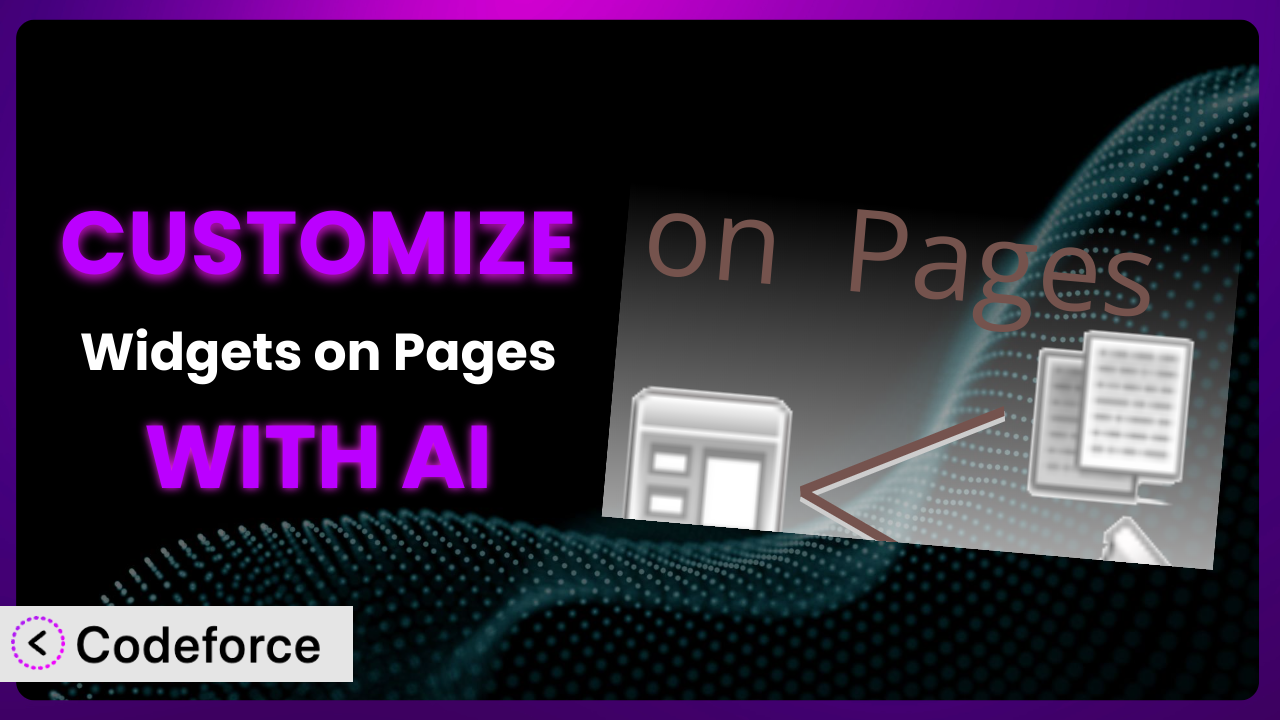Ever found yourself wishing your WordPress website could do just a little bit more? Maybe you need your sidebar widgets to behave differently on specific pages, or perhaps you want to integrate a unique data feed that the current options don’t support. Customizing the behavior of plugins can be a daunting task. Luckily, AI offers a way to tailor WordPress plugins exactly to your needs without having to become a coding expert. In this article, we’ll explore how you can use AI to customize your “Widgets on Pages” plugin, transforming it from a general tool into a finely tuned system for your website.
What is Widgets on Pages?
Widgets on Pages is a popular WordPress plugin designed to give you more control over where and how your widgets appear on your website. In essence, it allows you to assign widgets and sidebars to specific posts and pages using a visual editor, shortcodes, or template tags. This is incredibly useful for creating dynamic and targeted content experiences for your visitors. Instead of having the same widgets displayed site-wide, you can tailor the sidebar content to be relevant to the specific page someone is viewing. With a strong rating of 4.7/5 stars based on 161 reviews and over 20,000 active installations, this tool is a trusted choice for many WordPress users. By default, it allows you to replace sidebars with custom widget areas on posts or pages. It also makes adding new widgets to existing sidebars incredibly easy.
The plugin is designed to be user-friendly, even for those without extensive coding knowledge. For more information about the plugin, visit the official plugin page on WordPress.org. Its capabilities extend beyond simple placement, offering a foundation for more sophisticated customizations.
Why Customize it?
Out-of-the-box, WordPress plugins offer a great starting point, but sometimes the default settings just don’t quite cut it. You might find that the available options are too generic, or that you need the plugin to interact with other services in a way that wasn’t originally intended. That’s where customization comes in. Customizing the plugin allows you to mold it to fit your exact needs, creating a truly unique and powerful solution for your website.
The benefits of customization are numerous. Improved functionality, enhanced user experience, and tighter integration with your existing systems are just a few. Imagine, for example, a real estate website. By customizing this tool, you could display different property search widgets on different neighborhood pages, making the search process more relevant and efficient for your visitors. Or perhaps an e-commerce site that shows related products based on the content in the widgets. These are just a few real-world scenarios where tailoring this tool can significantly improve the user experience and drive conversions.
However, it’s also important to consider whether customization is truly necessary. Ask yourself: does the default functionality meet the core requirements of your website? If the answer is no, then investing in customization can be well worth the effort. By carefully assessing your needs and the capabilities of this tool, you can make an informed decision about whether to take the plunge and unlock its full potential. The value proposition comes down to finding the perfect balance between core plugin functionality and unique customization.
Common Customization Scenarios
Extending Core Functionality
Sometimes, the plugin might offer a solid foundation, but it lacks a specific feature you need. Extending core functionality involves adding entirely new capabilities to the existing framework.
Through customization, you can achieve things like adding new widget types, modifying how widgets interact with each other, or creating entirely new display options that weren’t originally available. For example, this tool might allow you to display widgets based on user roles, allowing you to show special promotions to logged in users.
Imagine a membership website. By customizing this tool, you could create a custom widget that displays personalized content based on the member’s subscription level, like exclusive downloads or course materials. With AI, implementing this type of targeted content delivery becomes significantly easier, as the AI can help generate the necessary code and logic based on simple natural language instructions.
Integrating with Third-Party Services
Often, you’ll want your plugin to communicate with other services you use, such as email marketing platforms, CRM systems, or social media networks. Integrating with third-party services allows you to connect your website with the broader ecosystem of online tools.
Through customization, you can pull data from external sources and display it in your widgets, or push data from your website to other platforms. For example, you could create a widget that displays your latest tweets, or one that allows users to subscribe to your newsletter directly from the sidebar. You could also integrate with an affiliate marketing platform to show product ads.
For example, consider a travel blog. By customizing this tool to integrate with a flight booking API, you could display real-time flight deals in your sidebar widgets, making it easier for your visitors to book their next trip. The AI can assist in writing the code necessary to communicate with these external APIs and format the data for display, streamlining the integration process.
Creating Custom Workflows
Sometimes, the default workflow of a plugin doesn’t quite match your specific needs. Creating custom workflows involves modifying the way the plugin operates behind the scenes to better align with your internal processes.
Through customization, you can automate tasks, streamline content management, and create more efficient ways of working with your website. This means you can reduce manual effort and free up your time to focus on more strategic initiatives.
For example, imagine a news website. By customizing this tool, you could create a workflow that automatically displays trending news topics in the sidebar widgets based on real-time data analysis. AI can analyze the content and automatically categorize it, meaning you don’t have to manually curate content.
Building Admin Interface Enhancements
The WordPress admin interface can sometimes feel clunky or overwhelming. Building admin interface enhancements involves adding new tools and features to the backend to make it easier to manage your plugins and website content.
Through customization, you can create custom dashboards, add new settings panels, and streamline the widget management process. This can save you time and frustration when working with the plugin.
For example, consider a large enterprise website with multiple content editors. By customizing this tool, you could create a custom admin interface that allows editors to easily manage widgets for specific sections of the website, without having to navigate through the entire WordPress admin panel. With AI, you can quickly generate custom admin interfaces that are tailored to the specific needs of your team, improving usability and efficiency.
Adding API Endpoints
For more advanced use cases, you might want to expose the plugin’s functionality through an API (Application Programming Interface). Adding API endpoints allows other applications to interact with your website and access its data.
Through customization, you can create custom API endpoints that allow you to retrieve widget data, update widget settings, or trigger specific actions within the plugin. This opens up a whole new world of possibilities for integrating your website with other systems.
For example, imagine a SaaS company that wants to integrate its product with WordPress. By customizing this tool to create a custom API endpoint, they could allow users to easily embed widgets from their platform directly into their WordPress websites. AI can help generate the necessary code and documentation for your API endpoints, making it easier for developers to integrate with your plugin.
How Codeforce Makes the plugin Customization Easy
Customizing WordPress plugins can often feel like climbing a steep learning curve. You need to understand the plugin’s code structure, learn the WordPress coding standards, and potentially dive into PHP, HTML, CSS, and JavaScript. All this can be a significant barrier for non-developers or even seasoned WordPress users who simply want to make a few tweaks without getting bogged down in complex code.
Codeforce eliminates these barriers by providing an AI-powered platform that simplifies the customization process. Instead of writing code directly, you can use natural language instructions to describe the changes you want to make to the plugin. Codeforce then uses its AI engine to generate the necessary code automatically.
Imagine you want to modify this tool to display a specific widget only on pages with a particular tag. With Codeforce, you could simply type: “Show widget X only on pages tagged with ‘example-tag’.” The AI would then generate the code required to implement this change, without you having to write a single line of PHP or JavaScript. Codeforce can also help you test your customizations to ensure they’re working as expected. This democratization means better customization, because any user can make changes.
The platform also offers a range of other features to streamline the customization process, including code versioning, collaboration tools, and detailed documentation. It lets anyone with an understanding of the plugin strategy implement changes without being a developer. By abstracting away the technical complexities of coding, Codeforce empowers you to focus on achieving your desired outcomes, rather than getting stuck in the weeds of code.
Best Practices for it Customization
Before diving into customizing the plugin, it’s essential to have a clear understanding of your goals. What specific problem are you trying to solve? What functionality are you trying to add? Having a well-defined scope will help you stay focused and avoid unnecessary complexity.
Always test your customizations thoroughly in a staging environment before deploying them to your live website. This will help you catch any errors or conflicts before they impact your visitors. After all, you want it to work before you deploy!
Create detailed documentation for your customizations. This will make it easier to maintain and update the code in the future. Include clear explanations of what each piece of code does and why it was implemented.
Keep your customizations modular and well-organized. This will make it easier to understand and modify the code in the future. Break down complex tasks into smaller, more manageable functions. It should be easy to maintain and troubleshoot.
Be mindful of plugin updates. When the plugin is updated, your customizations may be overwritten or become incompatible. It’s essential to keep track of plugin updates and test your customizations after each update to ensure they’re still working correctly. Schedule time for this.
Optimize your code for performance. Poorly written code can slow down your website and negatively impact the user experience. Use efficient coding practices and avoid unnecessary database queries.
Monitor your website for errors and performance issues after deploying your customizations. Use monitoring tools to track key metrics and identify any potential problems. It’s crucial to keep an eye on things to catch problems early.
Frequently Asked Questions
Will custom code break when the plugin updates?
It’s possible. Plugin updates can sometimes overwrite custom code or introduce incompatibilities. Always test your customizations in a staging environment after updating the plugin to ensure everything still works as expected.
Can I use custom CSS to style the widgets?
Absolutely! You can use custom CSS to style the widgets displayed by this tool. You can either add the CSS directly to your theme’s stylesheet or use a plugin that allows you to add custom CSS to specific pages or posts.
Is it possible to display different widgets to logged-in users versus logged-out users?
Yes, that’s possible. You can achieve this through customization by checking the user’s login status and displaying different widgets accordingly. Codeforce can help you generate the code needed for this functionality.
Does the plugin support shortcodes?
Yes, the plugin does support shortcodes. You can use shortcodes to embed widgets into your posts and pages, giving you more flexibility over where and how your widgets are displayed. You can use shortcodes to place your widgets throughout a post’s content.
Can I display widgets in custom post types?
Yes, you can typically display widgets in custom post types using the plugin. You may need to customize the plugin slightly to ensure that the widgets are displayed correctly on your custom post type templates.
Conclusion: Unleash the True Potential of the plugin
The journey from using “it” as a standard plugin to a finely tuned, customized system is a transformative one. While the core plugin offers a solid foundation, it’s through customization that you can truly unlock its full potential and tailor it to your specific needs. By adding new features, integrating with third-party services, and streamlining workflows, you can create a website that is both more powerful and more user-friendly. This means more opportunity and a site that is ready for real results.
With Codeforce, these customizations are no longer reserved for businesses with dedicated development teams. AI assistance makes the process accessible to anyone, regardless of their coding experience. You can now describe the changes you want to make in natural language and let the AI generate the necessary code for you. This democratization empowers you to create a website that truly reflects your vision and meets the unique needs of your audience.
Ready to take control? Try Codeforce for free and start customizing the plugin today. Increase conversions with targeted content and more!