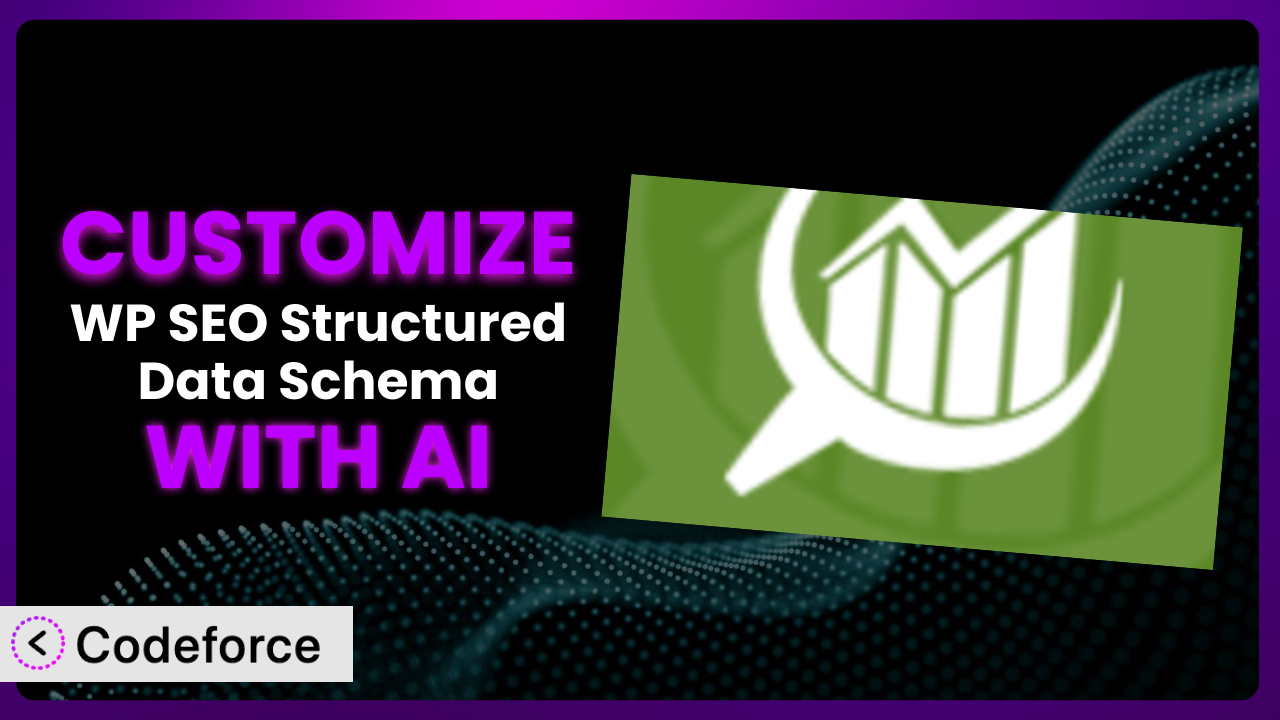Ever feel like your WordPress SEO plugin is almost perfect? Like it’s doing a good job, but it could be so much better if you could just tweak a few things to perfectly match your website and content? That’s a common feeling. Many website owners find themselves needing to go beyond the default settings of even the best SEO plugins. In this article, we’ll explore how to unlock the true potential of WP SEO Structured Data Schema by customizing it to fit your specific needs. We’ll show you how AI can be your secret weapon, making complex customizations surprisingly simple, even if you’re not a coding expert.
What is WP SEO Structured Data Schema?
WP SEO Structured Data Schema is a powerful WordPress plugin designed to help you implement structured data markup on your website. In simple terms, it adds special code to your site that tells search engines like Google exactly what your content is about. This helps them understand your pages better, leading to richer search results and potentially higher rankings. The plugin supports various schema types, including organizations, businesses, blog posts, ratings, and more, giving you a comprehensive solution for boosting your SEO. It boasts a 4.0/5 star rating from 68 reviews and is actively installed on over 30,000 websites.
The strength of this tool lies in its ability to create JSON-LD based structured data, which is the preferred format by Google. This means you’re using the most effective method for communicating with search engines. It provides a user-friendly interface for setting up and managing your schema, making it accessible to users of all skill levels. It handles a lot of the technical heavy lifting for you.
For more information about the plugin, visit the official plugin page on WordPress.org.
Why Customize it?
While the plugin offers a wide range of features and schema types, the default settings often can’t perfectly capture the unique nuances of every website. Think of it like a tailored suit – it’ll look good off the rack, but a custom fit will always be better. Customization allows you to fine-tune the schema to precisely match your content and business goals, leading to even better search engine visibility.
For example, imagine you run a niche e-commerce store that sells handcrafted goods. While the plugin might offer basic product schema, you might want to add specific details about the materials used, the artisan who created the item, or even the ethical sourcing practices you employ. These details, while not standard, can be crucial for attracting your target audience and differentiating yourself from the competition. Similarly, if you run a local business, you might want to include hyper-local schema details that go beyond basic address information to highlight unique aspects of your neighborhood or community involvement.
Ultimately, customization gives you greater control over how your website is presented in search results. It ensures that search engines have the most accurate and comprehensive information about your content, leading to improved click-through rates, better qualified traffic, and ultimately, more conversions. Knowing when customization is worth it comes down to identifying areas where your website’s unique value proposition isn’t fully captured by the default schema options. If you find yourself wanting to add more detail, control, or specificity, it’s likely time to consider customizing the plugin.
Common Customization Scenarios
Customizing Schema Markup for Specific Content Types
The problem? The plugin’s default schema options might not perfectly align with your custom post types or unique content formats. You might be using a custom post type for recipes, podcasts, or online courses, and need to add specific properties relevant to those content types. You could also have a custom field plugin with specialized content.
Customization enables you to extend the plugin’s capabilities to include schema properties specific to your content. This ensures that search engines have the most accurate and relevant information about your website, potentially boosting your rankings for targeted keywords.
Real-world example: A website that reviews board games might customize the schema to include properties like “complexity,” “average playtime,” and “number of players,” which aren’t typically included in standard review schema. This helps search engines understand the specific attributes of each game and present the reviews more effectively to users searching for board game recommendations.
AI makes implementation easier by helping you generate the necessary code snippets for these customizations. You can describe the desired schema properties in natural language, and the AI will generate the corresponding JSON-LD code that you can then integrate into the plugin.
Automating Meta Tag Generation
Manually creating meta descriptions and other meta tags for every page on your website can be a time-consuming and tedious task. You’ll want to automate it while retaining control over your message.
By customizing the plugin, you can automate the generation of meta tags based on your content. You can create rules that automatically extract relevant information from your posts and pages, and use it to populate the meta description, title tag, and other meta tags.
Real-world example: A news website could customize the plugin to automatically generate meta descriptions from the first paragraph of each article, ensuring that every article has a unique and engaging meta description that accurately reflects its content. They could pull keywords and proper names to highlight.
AI can simplify this process by analyzing your content and suggesting relevant keywords and phrases to include in your meta tags. It can also help you optimize the length and wording of your meta descriptions to maximize click-through rates.
Integrating with Analytics Platforms
Understanding how your structured data impacts your website’s performance requires integration with analytics platforms like Google Analytics. However, the plugin might not offer direct integration with your preferred analytics tools.
Customization allows you to add custom tracking code to your structured data, enabling you to monitor its performance in Google Analytics. You can track metrics like impressions, clicks, and conversions to see how your schema is impacting your search visibility and user engagement.
Real-world example: An e-commerce website could customize the plugin to track the performance of its product schema, monitoring how many users click on product listings with rich snippets and how many of those clicks result in conversions. They can then correlate the schema with increased sales.
AI can assist with this integration by generating the necessary tracking code and helping you configure your analytics platform to track the relevant metrics. It can also provide insights into your data, helping you identify areas where you can further optimize your structured data.
Creating Custom SEO Rules
Sometimes, standard SEO best practices don’t perfectly align with your website’s specific needs or your target audience. You might want to implement custom SEO rules that are tailored to your industry, your content, or your business goals.
By customizing the plugin, you can create custom SEO rules that go beyond the default settings. You can define your own criteria for keyword density, readability, and other SEO factors, and use the plugin to automatically check your content against these rules.
Real-world example: A website that sells luxury goods might create a custom SEO rule that prioritizes high-quality, descriptive language over keyword density, reflecting the brand’s focus on craftsmanship and exclusivity.
AI can help you develop these custom rules by analyzing your content and identifying patterns that correlate with high rankings. It can also provide suggestions for improving your content based on your custom rules.
Building Custom XML Sitemaps
While the plugin may generate basic XML sitemaps, you might need more granular control over which pages are included and how they are prioritized. Standard options sometimes don’t cut it.
Customization allows you to build custom XML sitemaps that include only the most important pages on your website and prioritize them based on their relevance and value. This helps search engines crawl and index your site more efficiently, leading to improved search visibility.
Real-world example: A large e-commerce website with thousands of products might create a custom XML sitemap that only includes its top-selling products and its most important category pages, ensuring that search engines prioritize these pages when crawling the site.
AI can assist in creating custom XML sitemaps by automatically identifying your most important pages and generating the corresponding XML code. It can also help you prioritize your pages based on factors like traffic, backlinks, and conversion rates.
How Codeforce Makes the plugin Customization Easy
Traditionally, customizing the plugin, or any WordPress plugin, has been a task reserved for developers or those with coding knowledge. It often involves diving into the plugin’s code, understanding its architecture, and writing custom functions or scripts. This can be a steep learning curve for non-technical users, and even for experienced developers, it can be time-consuming and prone to errors.
Codeforce eliminates these barriers by providing an AI-powered platform that simplifies the customization process. Instead of writing code, you can simply describe what you want to achieve in natural language, and the AI will generate the necessary code snippets for you. The integration with the plugin is seamless, allowing you to implement your customizations with ease.
The beauty of Codeforce lies in its intuitive interface and its ability to understand your intentions. You don’t need to be a coding expert to tell it what you want to do. Want to add a specific schema property to your product pages? Just describe it in plain English, and Codeforce will generate the code for you. Need to automate the generation of meta descriptions? Simply define your rules, and Codeforce will handle the rest.
Furthermore, Codeforce provides testing capabilities to ensure that your customizations are working as expected. You can preview your changes before they go live, and easily revert to the original settings if needed. This ensures that you can experiment with different customizations without risking breaking your website.
This democratization means better customization is accessible to everyone, regardless of their technical skills. Content strategists, SEO specialists, and even business owners can now directly influence their website’s schema and SEO performance without relying on developers. Codeforce empowers you to take control of your website’s SEO and customize the plugin to perfectly match your unique needs.
Best Practices for it Customization
Before making any changes to the plugin, create a backup of your website. This will ensure that you can easily restore your site if something goes wrong during the customization process.
Thoroughly test your customizations in a staging environment before implementing them on your live website. This will allow you to identify and fix any issues without affecting your visitors.
Document your customizations clearly and concisely. This will help you remember what you did and why you did it, making it easier to maintain your customizations over time. Use a dedicated document to track changes.
Monitor the performance of your customizations in Google Analytics and Google Search Console. This will help you determine whether your customizations are having the desired effect on your website’s search visibility and user engagement.
Keep the plugin updated to the latest version. This will ensure that you have access to the latest features and security updates. Remember to test after updating.
Use a child theme for any code modifications. This will prevent your changes from being overwritten when you update the plugin or your WordPress theme.
Validate your structured data using Google’s Rich Results Test. This will help you identify any errors in your schema markup and ensure that your website is eligible for rich results in search results.
Frequently Asked Questions
Will custom code break when the plugin updates?
It’s possible. Updating the plugin could potentially overwrite custom code. That’s why using a child theme is important. Always test your customizations after an update to ensure they’re still functioning correctly. If using Codeforce, you can easily re-apply your AI-generated customizations.
Can I customize the schema output for specific categories of posts?
Yes, you can often use conditional logic within your custom code or through Codeforce to target specific categories. This allows you to tailor the schema markup based on the content type, providing more relevant information to search engines.
How do I revert my customizations if they cause problems?
If you’ve followed the best practice of backing up your website, you can simply restore from your backup. If you’ve documented your changes, you can manually revert the code snippets you’ve added or modified. Codeforce often provides a history of changes for easy rollback.
Does customizing the plugin affect my website’s loading speed?
Poorly written or excessive customizations can potentially slow down your website. Optimize your code and avoid adding unnecessary schema properties. Test your website’s speed after implementing customizations.
What happens if I remove the plugin after adding custom schema?
If you remove the plugin, the default schema implemented by it will disappear, but any custom schema you’ve added directly to your theme files or through other methods will remain. However, it’s best to remove that custom code if you are no longer using the plugin to manage it.
Unlocking the True Potential of Your SEO
What begins as a standard SEO tool can be transformed into a highly customized system that perfectly aligns with your website’s unique needs and goals. Instead of settling for generic schema, you can tailor every aspect of your structured data to accurately reflect your content, target your audience, and maximize your search engine visibility.
By embracing customization, you unlock a level of control and precision that’s simply not possible with default settings. This allows you to differentiate yourself from the competition, attract more qualified traffic, and ultimately, achieve your business objectives. It’s really about taking the core features of the system and molding them to your specific requirements.
With Codeforce, these customizations are no longer reserved for businesses with dedicated development teams. Its AI-powered platform democratizes the customization process, making it accessible to everyone, regardless of their technical skills.
Ready to supercharge your SEO? Try Codeforce for free and start customizing the plugin today. Get ready to experience improved search rankings and increased organic traffic.