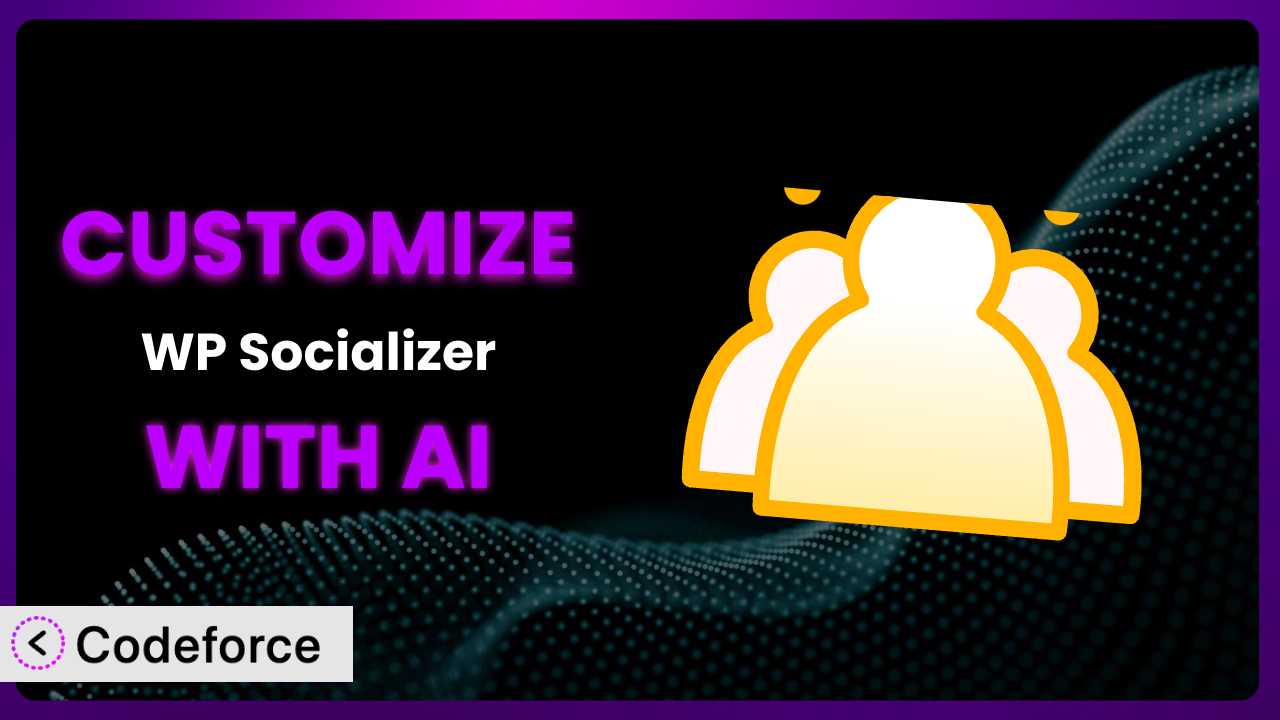Imagine this: you’ve got a fantastic blog post ready to share, but your social media icons just don’t quite match your site’s aesthetic. They’re a little… bland. Or maybe you need to add a unique sharing option that isn’t included by default. Customizing plugins like WP Socializer – Simple & Easy Social Media Share Icons can be a bit tricky, often requiring coding skills or hiring a developer. But what if there was an easier way? This guide will show you how to unlock the full potential of social sharing using AI-powered customization.
What is WP Socializer – Simple & Easy Social Media Share Icons?
WP Socializer – Simple & Easy Social Media Share Icons is a WordPress plugin designed to make adding social media sharing buttons to your website simple and straightforward. This tool allows you to easily integrate icons for popular platforms like Facebook, Twitter, WhatsApp, and Instagram, encouraging your visitors to share your content across their networks. It’s designed for ease of use, so you can get your social sharing set up quickly without needing extensive technical knowledge.
With a solid 4.5/5 star rating based on 128 reviews and over 10,000 active installations, this system is a popular choice for WordPress users looking to boost their social presence. It’s lightweight and efficient, ensuring that it won’t slow down your website’s performance while providing essential social sharing functionality. For more information about the plugin, visit the official plugin page on WordPress.org.
Why Customize it?
While the default settings of this tool are useful, they don’t always perfectly align with every website’s needs. Customization allows you to tailor the appearance and functionality of the social sharing buttons to seamlessly integrate with your site’s design and specific requirements. Think of it as moving from a ready-made suit to a bespoke tailored outfit.
The benefits of customization are significant. It lets you create a unique user experience, reinforces your brand identity, and can even improve conversion rates. For instance, a website with a minimalist design might want to replace the standard icons with simpler, more subtle versions. Or, a site focused on visual content might need sharing buttons that highlight images rather than text. Consider a travel blog that wants to add a “Share to Pinterest” button with a pre-populated pin description tailored to their stunning photos. This level of precision is only possible through customization.
Knowing when to customize depends on your site’s goals and design. If the default settings are adequate and blend well with your site, customization might not be necessary. However, if you find yourself needing more control over the look, feel, or functionality of the social sharing buttons, then customization is definitely worth the effort. It allows you to create a more engaging and effective social sharing experience for your visitors, ultimately benefiting your website’s overall success.
Common Customization Scenarios
Extending Core Functionality
Often, the default features of a plugin don’t cover every specific need. You might require a social sharing platform that isn’t included in the default options, or you might want to add unique sharing parameters.
Customizing the system allows you to add new social media platforms, modify the behavior of existing buttons, or even integrate custom analytics tracking. For example, if your target audience is heavily engaged on a niche social network, you can add a button specifically for that platform, driving more targeted traffic to your content.
Imagine a food blogger who wants to include a button that directly shares a recipe to a recipe management app. By extending the core functionality, they can create this specific sharing option, making it easier for their audience to save and share their recipes. AI makes this easier by generating the necessary code snippets to integrate the new platform and handle the data transfer.
Integrating with Third-Party Services
Many websites rely on a variety of third-party services for analytics, marketing automation, or content management. Seamless integration between your social sharing buttons and these services can streamline your workflow and provide valuable insights.
Through customization, you can connect the plugin with your preferred analytics platform to track sharing activity, integrate with your email marketing service to capture leads from social shares, or even automatically publish content to your social media profiles when a new post is published. For instance, you might want to automatically add users who share your content on Twitter to a specific list in your CRM.
Consider a business that uses a specific marketing automation platform to manage their social media campaigns. By integrating the plugin with this platform, they can automatically track which blog posts are being shared the most and tailor their marketing efforts accordingly. AI can simplify this process by providing the code needed to connect the plugin with the third-party API and handle the data exchange, automating the integration process.
Creating Custom Workflows
Sometimes, the standard sharing process doesn’t quite fit your specific needs. You might want to create a more streamlined or automated workflow for sharing content across multiple platforms.
Customization can allow you to create custom workflows that automate specific tasks, such as automatically sharing content to multiple social media platforms simultaneously, scheduling shares for optimal engagement times, or even generating personalized sharing messages based on the content being shared. For instance, you might want to automatically share a new blog post to Facebook, Twitter, and LinkedIn with a different message for each platform.
Take an online magazine that publishes multiple articles per day. By creating a custom workflow, they can automatically schedule social media shares for each article throughout the day, maximizing their reach and engagement. AI can assist in creating these workflows by generating the code needed to connect to different social media APIs and schedule the shares, automating the entire process.
Building Admin Interface Enhancements
The default admin interface might not always provide the level of control or information that you need. Enhancing the admin interface can make managing your social sharing settings much easier and more efficient.
By customizing the admin interface, you can add new settings panels, create custom reports, or even integrate with other WordPress plugins to provide a more unified management experience. For example, you might want to add a custom dashboard widget that displays key social sharing metrics for your most recent posts.
Imagine a large website with multiple authors and editors. By building admin interface enhancements, they can create a more streamlined workflow for managing social sharing settings across all their content. AI can assist in this process by generating the code needed to create custom admin panels and integrate with the WordPress API, making it easier to manage the plugin’s settings.
Adding API Endpoints
For developers who need to integrate the plugin with other applications or services, adding API endpoints can be a powerful way to extend its functionality.
Adding API endpoints allows you to programmatically access and modify the plugin’s settings, retrieve sharing data, or even trigger custom sharing actions. For instance, you might want to create a mobile app that allows users to share content directly from their phones using the plugin’s sharing functionality.
Consider a company that wants to integrate their internal content management system with the plugin. By adding API endpoints, they can automatically share new content to their social media channels directly from their CMS. AI can simplify this process by generating the code needed to create and secure the API endpoints, making it easier to integrate the plugin with other applications.
How Codeforce Makes the plugin Customization Easy
Customizing WordPress plugins can often feel like climbing a steep learning curve. You need to understand the plugin’s architecture, PHP, WordPress hooks, and potentially even delve into JavaScript and CSS. This creates a barrier for many users who have brilliant ideas but lack the technical skills to implement them. That’s where Codeforce comes in.
Codeforce eliminates these barriers by providing an AI-powered customization platform. Instead of wrestling with code, you can simply describe what you want to achieve using natural language. Want to change the color of the share buttons on mobile devices? Just tell Codeforce. The AI will analyze your request and generate the necessary code modifications, which you can then easily apply to the plugin.
The beauty of Codeforce is its accessibility. You don’t need to be a seasoned developer to implement sophisticated customizations. The AI assistance works by interpreting your instructions, generating the code, and even providing testing capabilities to ensure that your changes work as expected. This democratization means better customization is now available to a much broader audience, allowing businesses and individuals to tailor their websites precisely to their needs without the cost and complexity of traditional development.
Best Practices for it Customization
Always back up your website before making any changes to the plugin. This ensures that you can easily restore your site to its previous state if something goes wrong during the customization process.
Start with small, incremental changes. Instead of trying to implement a complex customization all at once, break it down into smaller steps and test each step thoroughly before moving on to the next. This makes it easier to identify and fix any issues that arise.
Document your customizations thoroughly. Keep a record of the changes you’ve made to the plugin, including the purpose of each change and any relevant code snippets. This will make it easier to maintain and update your customizations in the future.
Test your customizations on multiple devices and browsers. Ensure that your changes look and function correctly on different screen sizes and in different web browsers. This will help you provide a consistent user experience for all your visitors.
Monitor the performance of your customizations. Keep an eye on your website’s loading speed and overall performance after implementing your changes. If you notice any slowdowns, try optimizing your customizations to improve performance.
Stay up-to-date with the plugin’s updates and changes. Be aware of any updates or changes to it that may affect your customizations. Make sure to test your customizations after each update to ensure that they still work as expected.
Use a child theme for your customizations. This prevents your customizations from being overwritten when the main theme is updated. Create a child theme and add your custom code to the child theme’s files.
Frequently Asked Questions
Will custom code break when the plugin updates?
It’s possible. Plugin updates can sometimes introduce changes that conflict with custom code. That’s why it’s crucial to test your customizations after each update to ensure compatibility. Using a child theme helps isolate your changes and minimize potential conflicts.
Can I customize the social sharing buttons’ design?
Yes, absolutely! You can modify the appearance of the social sharing buttons to match your website’s design. This includes changing the colors, sizes, and shapes of the buttons, as well as adding custom icons. Codeforce can help you generate the CSS code needed to achieve your desired look.
Is it possible to add a custom social media platform that isn’t included by default?
Yes, it is! You can extend the plugin’s functionality to include social media platforms that are not included in the default options. This involves adding the necessary code to handle the sharing process for the new platform. AI-powered tools like Codeforce can assist you in creating this custom integration.
How can I track the performance of my social sharing buttons?
You can integrate the plugin with analytics platforms to track the performance of your social sharing buttons. This allows you to monitor metrics such as the number of shares, clicks, and referral traffic generated by each button. This data can help you optimize your social sharing strategy.
Is it safe to customize WordPress plugins myself?
Customizing WordPress plugins can be safe if you follow best practices, such as backing up your website, testing your changes thoroughly, and documenting your customizations. Using AI-powered tools like Codeforce can also help reduce the risk of errors and ensure that your customizations are implemented correctly.
Unlocking Social Sharing Potential with Customization
The journey from a generic social sharing tool to a fully customized system perfectly aligned with your website’s brand and goals doesn’t have to be daunting. By embracing the power of customization, you can transform the plugin into a powerful engine for driving social engagement and traffic.
Customizing it allows you to tailor the look and feel of the social sharing buttons, integrate with third-party services, and create custom workflows that automate your social media marketing efforts. With Codeforce, these customizations are no longer reserved for businesses with dedicated development teams, but accessible to anyone with a vision for their website. Unleash the full power of your social presence through thoughtful customization!
Ready to unleash the full potential of your social sharing? Try Codeforce for free and start customizing it today. Drive more traffic and engagement to your site!