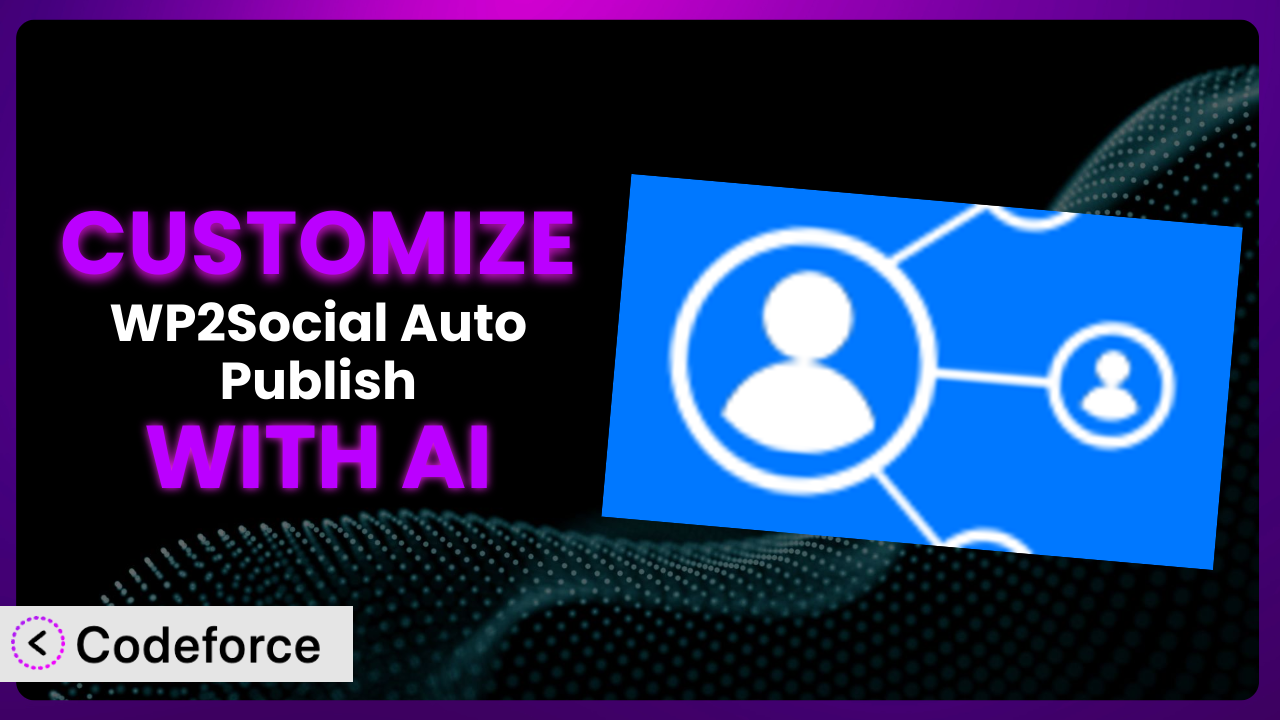Ever wished you could tweak your WordPress plugins to do exactly what you need? We’ve all been there. You find a plugin that’s almost perfect, like WP2Social Auto Publish for automatically sharing your posts to Facebook, but it’s missing that one key feature or integration. Maybe you want to customize the message format, connect to a different social media platform, or trigger a custom event after each successful post. This article is your guide to unlocking the full potential of the plugin and making it a perfect fit for your unique needs. We’ll explore how AI-powered customization can simplify the process and open up possibilities you never thought possible.
What is WP2Social Auto Publish?
WP2Social Auto Publish is a fantastic WordPress plugin designed to automate the process of sharing your website content on your Facebook page. Instead of manually posting each new blog entry or announcement, it handles the task for you, saving you time and effort. It boasts a user-friendly interface and a range of options to control what gets shared and how. Think of it as your personal social media assistant, working tirelessly behind the scenes. It has garnered a solid 4.8/5 stars based on 642 reviews and has over 10,000 active installations, showing its popularity and reliability. For more information about the plugin, visit the official plugin page on WordPress.org.
This tool allows you to schedule posts, filter content based on categories or tags, and even customize the message that accompanies each share. It offers a straightforward way to keep your Facebook audience engaged without requiring constant manual updates. Many users find it indispensable for maintaining a consistent social media presence without dedicating hours each week to the task. But, sometimes you need it to do even more!
Why Customize it?
While the default settings of the plugin are sufficient for many users, they often fall short when you need something more tailored to your specific needs. Maybe the standard message format doesn’t align with your brand voice, or perhaps you want to integrate it with a CRM to track the ROI of your social media efforts. That’s where customization comes in. Think of the out-of-the-box experience as a good starting point, but customization turns it into a great solution.
Customization lets you address these gaps and tailor the plugin to your exact requirements. It unlocks the true potential of the tool, allowing you to create a more efficient, effective, and personalized social media strategy. Consider a website that sells online courses. They might want to customize the plugin to automatically add a unique discount code to each Facebook post promoting a new course, incentivizing clicks and conversions. Or a news site might want to tweak it to pull in specific keywords from the article and include them as hashtags in the post.
Ultimately, deciding whether or not to customize it depends on your unique needs and goals. If you’re perfectly happy with the default functionality and it meets all your requirements, then there’s no need to change anything. However, if you find yourself constantly wishing it could do something it doesn’t, or if you’re looking for a way to gain a competitive edge, then customization is definitely worth exploring. Customization allows you to create features that make the system work specifically for your business strategy.
Common Customization Scenarios
Extending Core Functionality
Sometimes, you might need the plugin to do something that’s simply not included in the original feature set. This could involve adding support for a new social media platform, implementing a more advanced scheduling system, or incorporating entirely new features that enhance its capabilities.
By extending the core functionality, you can transform it from a basic auto-posting tool into a powerful, multi-faceted social media management solution. For example, you might want to add support for automatically posting to Instagram, Twitter, or LinkedIn, creating a centralized hub for all your social media activities. This can save your marketing team a lot of time.
Imagine a non-profit organization that wants to use the plugin to automatically share success stories on Facebook. With customization, they can extend the plugin to pull images directly from a specific folder on their website and include them in the Facebook post, making their updates more engaging and visually appealing. AI makes this implementation easier by automating the process of identifying relevant images and optimizing them for social media sharing.
Integrating with Third-Party Services
A common customization scenario involves integrating the plugin with other services you already use, such as CRM systems, email marketing platforms, or analytics tools. This allows you to create a more seamless and integrated workflow, automating tasks and gaining valuable insights.
Integrating with third-party services unlocks a new level of automation and efficiency. For instance, you could connect it to your CRM system to automatically track leads generated from your Facebook posts. This lets you measure the ROI of your social media efforts and optimize your campaigns accordingly.
Consider a real estate agency that uses the plugin to automatically post new property listings on Facebook. By integrating it with their CRM, they can automatically capture leads generated from these posts and add them to their sales pipeline. AI can assist in this integration by automatically mapping data fields between the plugin and the CRM, ensuring accurate and efficient data transfer.
Creating Custom Workflows
The standard workflow may not always fit your specific needs. You might want to trigger certain actions based on specific events, such as sending a notification when a post is successfully shared or delaying a post until a certain condition is met.
Custom workflows allow you to create a more dynamic and responsive social media strategy. For example, you could create a workflow that automatically adjusts the message based on the target audience or the time of day. Think about tailoring the message to fit peak user hours for optimal engagement.
A restaurant could customize the plugin to automatically post special offers on Facebook when the restaurant is experiencing slow periods. AI can help analyze sales data to identify these slow periods and automatically trigger the posting of relevant offers. This proactive approach can help boost sales and drive traffic to the restaurant during off-peak hours.
Building Admin Interface Enhancements
The default admin interface may not be as intuitive or user-friendly as you’d like. You can customize it to streamline the process of managing your social media posts, adding new features or simplifying existing ones.
Enhancing the admin interface can significantly improve your productivity and efficiency. You could add a visual editor to make it easier to create engaging Facebook posts, or you could create custom dashboards to track key metrics.
A marketing agency could build an admin interface enhancement that allows them to easily manage multiple Facebook pages from a single dashboard. AI can help automate the process of creating and scheduling posts across multiple pages, ensuring consistency and efficiency. This centralized management system can save the agency a significant amount of time and effort.
Adding API Endpoints
For more advanced customization, you might want to add API endpoints to allow other applications to interact with the plugin. This opens up a world of possibilities, allowing you to create custom integrations and automations.
Adding API endpoints makes the plugin more flexible and extensible. You could create a custom application that automatically generates Facebook posts based on data from other sources, or you could integrate it with a chatbot to provide real-time customer support on Facebook.
An e-commerce store could add API endpoints to allow their inventory management system to automatically update their Facebook page with new product listings. AI can help automate the process of creating compelling product descriptions and optimizing images for social media sharing, ensuring that the Facebook page is always up-to-date with the latest products.
How Codeforce Makes the plugin Customization Easy
Traditionally, customizing a WordPress plugin like this involves diving into the code, which can be daunting for those without extensive programming knowledge. It often requires learning a new language, understanding the plugin’s architecture, and dealing with potential conflicts and errors. The learning curve can be steep, and the technical requirements can be a significant barrier.
Codeforce eliminates these barriers by providing an AI-powered platform that simplifies the customization process. Instead of writing code, you can simply describe what you want the plugin to do in plain English. Codeforce then translates your instructions into functional code and seamlessly integrates it with the plugin.
The AI assistance works by analyzing your natural language instructions and identifying the relevant code modifications needed. It then generates the necessary code snippets and integrates them into the plugin, all without requiring you to write a single line of code yourself. This means that even if you don’t have any programming experience, you can still customize the system to meet your exact needs. This is especially helpful for folks who just need a few tweaks to optimize a process.
Moreover, Codeforce provides a testing environment where you can preview and test your customizations before deploying them to your live website. This ensures that your changes work as expected and don’t introduce any conflicts or errors. This democratization means better customization is now accessible to a wider audience, regardless of their technical expertise. People who understand the plugin strategy can implement features without needing to be developers.
Best Practices for it Customization
Before making any changes, always back up your WordPress website and the plugin files. This ensures that you can easily restore your site to its previous state if something goes wrong during the customization process. Think of it as a safety net.
Start with small, incremental changes. Avoid making large, sweeping modifications all at once. Instead, focus on implementing one small change at a time and testing it thoroughly before moving on to the next. This makes it easier to identify and fix any issues that may arise.
Document all your customizations. Keep a record of the changes you’ve made, the reasons for those changes, and any relevant code snippets. This will help you understand your customizations later on and make it easier to maintain them over time.
Test your customizations thoroughly. Before deploying your changes to your live website, test them extensively in a staging environment to ensure that they work as expected and don’t introduce any conflicts or errors. Try different scenarios and use cases to ensure that your customizations are robust and reliable.
Monitor the plugin’s performance after implementing your customizations. Keep an eye on its performance metrics, such as page load times and error rates, to ensure that your changes haven’t negatively impacted its functionality. If you notice any performance issues, investigate them promptly and address them as needed.
Keep the plugin updated. Always install the latest version of the plugin to ensure that you have the latest features and bug fixes. This will also help to prevent compatibility issues with your customizations.
Consider using a child theme for your customizations. This will prevent your changes from being overwritten when you update the plugin. A child theme inherits the styles and functionality of the parent theme but allows you to make customizations without directly modifying the parent theme files.
Frequently Asked Questions
Will custom code break when the plugin updates?
It’s possible, though unlikely if best practices are followed. Major updates that fundamentally change the plugin’s architecture could cause compatibility issues. Always test customizations thoroughly in a staging environment after any update.
Can I customize the plugin to post to multiple Facebook pages?
The plugin might have limitations on posting to multiple pages by default. Customization could extend this functionality, but you should check Facebook’s API terms to ensure compliance with their policies.
Is it possible to delay a post based on a specific condition?
Yes, you can build custom workflows that delay posts based on conditions. For instance, you could delay a post until a certain number of comments or shares are reached on a previous post. This helps engage your audience effectively.
Can I integrate the plugin with Google Analytics to track social media traffic?
Integrating with Google Analytics is certainly achievable through customization. You can track the traffic coming from your Facebook posts by adding custom tracking parameters to the links shared by this tool, providing valuable insights into your audience.
How can I revert to the original settings if something goes wrong with customization?
Having a backup is essential. If you encounter issues, restore from your backup. If you haven’t made a backup, you might need to reinstall the plugin to revert to the default settings. Always back up before customizing to avoid data loss.
Unlocking the Full Potential of Your Social Media Strategy
By customizing the plugin, you transform it from a general-purpose tool into a highly specialized system tailored to your specific needs. It goes from being a simple auto-poster to a sophisticated social media management solution that seamlessly integrates with your existing workflows and helps you achieve your business goals.
Customization allows you to optimize your social media strategy, automate tasks, and gain valuable insights into your audience. Whether you need to extend its functionality, integrate with third-party services, or create custom workflows, the possibilities are endless. The ability to tweak the plugin to fit your exact requirements allows you to create a more efficient, effective, and personalized experience for your users.
With Codeforce, these customizations are no longer reserved for businesses with dedicated development teams. AI opens up the world of customization to you, regardless of your technical skills. You can finally tailor the software to your exact needs.
Ready to automate and improve your social media reach? Try Codeforce for free and start customizing it today. Achieve unprecedented control and efficiency!