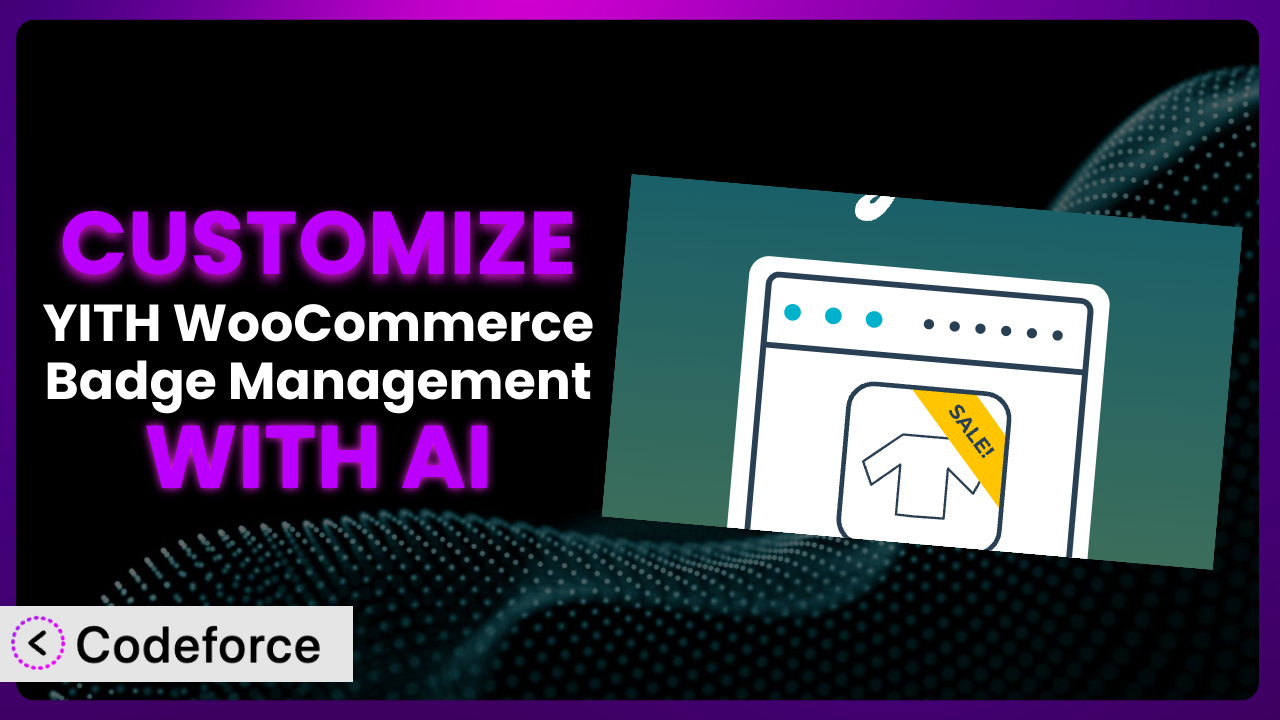Imagine you’re running an online store, and you’re using badges to highlight special offers and new products. It’s a great way to grab attention, right? But the default badge designs feel… generic. They don’t quite match your brand’s unique style, and you wish you could tweak them to be more effective. That’s where customization comes in. This article will guide you through the process of tailoring your badges using AI, making them truly your own. We’ll explore how to leverage AI-powered solutions to customize YITH WooCommerce Badge Management, transforming it from a useful tool into a powerhouse for boosting sales and engaging your customers.
What is YITH WooCommerce Badge Management?
YITH WooCommerce Badge Management is a WordPress plugin designed to help you create and manage eye-catching badges for your WooCommerce products. Think of badges as visual cues that highlight special offers, new arrivals, or featured items, drawing your customers’ attention to specific products in your store. The plugin lets you design your own badges, choosing from a variety of pre-designed templates or creating your own from scratch. You can customize the text, colors, and placement of these badges to perfectly complement your brand and marketing strategy. This tool boasts over 10,000 active installations, with a rating of 2.9/5 stars based on 91 reviews. The system offers a straightforward interface for assigning badges to individual products or categories, allowing for targeted promotions. This way, you can easily inform customers about specific product features and boost sales by visually highlighting them. It provides a simple way to draw attention to key products in your store.
For more information about the plugin, visit the official plugin page on WordPress.org.
Why Customize?
While the default settings of many plugins, including this one, offer a good starting point, they often fall short when it comes to perfectly aligning with your brand’s identity and specific needs. Think about it: thousands of other stores might be using the same badge designs, diluting their impact and making your store blend in with the crowd. Customization allows you to break free from these limitations, crafting badges that are not only visually appealing but also strategically tailored to your target audience and marketing goals. It’s about making your store stand out and creating a memorable shopping experience.
The benefits of customization are numerous. You can create badges that match your brand’s color scheme, font, and overall aesthetic, reinforcing your brand identity. You can also tailor the messaging on your badges to resonate with your target audience, using language and imagery that speaks directly to their needs and desires. Imagine a handcrafted jewelry store. Generic “Sale” badges just won’t cut it. Customizing the badges with elegant fonts and phrases like “Artisan Crafted” or “Limited Edition” will resonate far better with their clientele. Customization is really worth it when you’re looking to improve conversion rates, boost sales, and create a more engaging and personalized shopping experience for your customers.
For instance, let’s say you’re running a sustainable clothing store. You could create custom badges that highlight eco-friendly materials, ethical production practices, or charitable donations. This not only draws attention to these important aspects of your brand but also resonates with environmentally conscious customers, potentially leading to increased sales and customer loyalty. Ultimately, customization transforms the plugin from a generic tool into a powerful asset that enhances your brand and drives business growth.
Common Customization Scenarios
Customizing Checkout Flow and Fields
The default checkout process in WooCommerce, while functional, might not always be optimized for your specific business needs. You might need to collect additional information from customers, streamline the checkout steps, or integrate with specific third-party services. This is where customization becomes essential.
By customizing the checkout flow and fields, you can create a more user-friendly and efficient checkout experience, reducing cart abandonment rates and increasing conversions. You can add custom fields to collect valuable customer data, such as preferred shipping methods or dietary restrictions (for food-related products). You can also rearrange the checkout steps to simplify the process and remove unnecessary distractions.
For example, a store selling personalized gifts might add a custom field to collect the recipient’s name and a personalized message. This ensures that the gift is perfectly tailored to the recipient, enhancing the customer experience and increasing the likelihood of repeat purchases. AI can assist by suggesting optimal field placements and wording to minimize friction and maximize completion rates.
Using AI tools streamlines the process of creating and implementing these custom fields, offering suggestions for optimal placement, field types, and validation rules. This reduces development time and ensures a smoother, more efficient checkout process.
Adding Custom Product Types
WooCommerce comes with a set of default product types (simple, variable, grouped, etc.), but these might not always be sufficient for your specific product offerings. You might need to create custom product types to accommodate unique product attributes or functionalities.
By adding custom product types, you can create a more tailored and informative product display, providing customers with all the information they need to make informed purchase decisions. You can add custom attributes to your product types, such as size, color, material, or special features. You can also create custom templates to display your products in a visually appealing and informative way.
For instance, a store selling online courses might create a custom product type called “Online Course” with attributes such as course duration, instructor, and learning objectives. This allows customers to easily compare different courses and choose the one that best meets their needs. AI can help suggest relevant attributes and design effective product page layouts for these custom types.
AI can simplify the process of defining and implementing these custom product types by generating the necessary code and suggesting optimal configurations. This allows you to quickly and easily create new product types that perfectly match your product offerings.
Integrating with Third-Party Payment Gateways
WooCommerce supports a variety of payment gateways out of the box, but you might need to integrate with a specific payment gateway that is not natively supported. This could be due to regional preferences, lower transaction fees, or specific features offered by the gateway.
By integrating with third-party payment gateways, you can provide customers with a wider range of payment options, increasing conversions and improving the overall customer experience. You can also take advantage of lower transaction fees or specific features offered by certain gateways, saving money and streamlining your payment processing.
Consider a business targeting customers in a specific country where a local payment gateway is widely used. Integrating with this gateway would make the checkout process more familiar and convenient for those customers, boosting their confidence and increasing sales. AI can help bridge the gap between WooCommerce and the API of the chosen payment provider.
AI-powered tools can greatly facilitate the integration process by generating the necessary code and handling the complex API interactions. This allows you to quickly and easily integrate with any payment gateway, regardless of its level of WooCommerce support.
Creating Custom Email Templates
The default email templates in WooCommerce are functional but often lack the branding and personalization needed to create a truly engaging customer experience. Customizing these templates is crucial for reinforcing your brand identity and fostering customer loyalty.
By creating custom email templates, you can ensure that all your customer communications are consistent with your brand’s visual style and messaging. You can also personalize the emails with customer-specific information, such as their name, order details, and purchase history. This creates a more personal and engaging experience, making customers feel valued and appreciated.
Imagine a luxury goods retailer sending out order confirmation emails with generic text and branding. A customized template with elegant fonts, high-quality imagery, and personalized messaging would create a much more premium and memorable experience, reinforcing the brand’s image of exclusivity and sophistication. AI can analyze customer data to personalize these emails at scale.
AI can assist in designing and implementing these custom templates by suggesting optimal layouts, writing compelling copy, and personalizing the content based on customer data. This ensures that your emails are not only visually appealing but also highly effective in driving customer engagement and sales.
Building Advanced Product Filters
The default product filters in WooCommerce can be limited, especially for stores with a large and diverse product catalog. Customers might struggle to find the specific products they are looking for, leading to frustration and abandoned searches.
By building advanced product filters, you can empower customers to quickly and easily narrow down their search results, finding the perfect products for their needs. You can add filters based on a wide range of criteria, such as price, color, size, material, features, and ratings. This makes it easier for customers to browse your catalog and discover new products they might not have otherwise found.
For example, an online electronics store could implement advanced filters that allow customers to filter products by screen size, processor speed, RAM, storage capacity, and operating system. This would make it much easier for customers to find the specific laptops or smartphones they are looking for. AI can analyze search patterns to suggest the most useful filter options.
AI-powered solutions can streamline the creation of these advanced filters by generating the necessary code and suggesting optimal filter configurations. This allows you to quickly and easily create a powerful filtering system that enhances the customer experience and drives sales.
How Codeforce Makes it Customization Easy
Customizing plugins like this used to be a real headache. You needed to be fluent in PHP, CSS, and often JavaScript, plus have a solid understanding of the WooCommerce and plugin’s architecture. This steep learning curve and technical skillset often meant hiring a developer, which can be expensive and time-consuming. Even seemingly small changes could require significant coding effort.
Codeforce eliminates these barriers by providing an AI-powered platform that allows you to customize the plugin using natural language instructions. Instead of writing complex code, you simply describe the changes you want to make, and the AI generates the necessary code for you. This significantly reduces the technical expertise required, making customization accessible to a wider range of users.
Here’s how it works: You tell Codeforce what you want to achieve – for example, “Change the badge color to match my brand’s primary color” or “Add a new badge that displays a percentage discount.” The AI then analyzes your request, understands the underlying plugin structure, and generates the necessary code to implement the change. You can then test the changes in a safe environment before deploying them to your live store. Codeforce also offers testing capabilities.
This democratization means better customization is now available for everyone. Store owners, marketers, and designers who understand their brand and customer needs can directly implement customizations without relying on developers. It empowers you to take control of your store’s appearance and functionality, tailoring it to perfectly match your unique requirements. Codeforce makes it easy to make changes. It truly puts the power back in the hands of those who know their business best.
Best Practices for the plugin Customization
Before diving into customization, always back up your website. This ensures that you can easily restore your site to its previous state if something goes wrong during the customization process. It’s a simple step that can save you a lot of headaches.
Test your customizations thoroughly in a staging environment. This allows you to identify and fix any issues before they impact your live store. Testing is crucial for ensuring a smooth and seamless customer experience.
Document your customizations clearly. This will help you remember what changes you’ve made and why. Good documentation is essential for maintaining and updating your customizations in the future. Be specific with your notes.
Use descriptive names for your custom badges. This will make it easier to identify and manage them in the future. Clear naming conventions are important for maintaining a well-organized system.
Optimize badge placement for maximum impact. Experiment with different positions to see what works best for your products and your customers. Don’t just slap a badge on a product; think strategically about its placement.
Monitor the performance of your custom badges. Track metrics such as click-through rates and conversion rates to see how they are impacting your sales. Data-driven insights can help you optimize your badges for better results.
Keep the plugin up to date. This ensures that you have the latest features and security patches. Regular updates are important for maintaining the stability and security of your store.
Avoid over-customization. While customization is powerful, it’s important to avoid making too many changes that could negatively impact the user experience. Keep it simple and focus on the most impactful changes.
Frequently Asked Questions
Will custom code break when the plugin updates?
It’s possible. Plugin updates can sometimes introduce changes that conflict with custom code. It’s always best practice to test your customizations after each update to ensure they still function correctly. Codeforce simplifies this by allowing you to re-apply customizations with minimal effort.
Can I customize the badges to display dynamic information, like real-time stock levels?
Yes, you can. By using custom code and integrating with WooCommerce’s API, you can create badges that display dynamic information such as stock levels, countdown timers, or even personalized greetings based on customer data. With Codeforce, you can define the logic for these dynamic updates without extensive coding.
How do I ensure my custom badges are responsive and look good on all devices?
When creating your custom badges, pay attention to responsive design principles. Use CSS media queries to adjust the size, placement, and styling of your badges based on the screen size. Codeforce helps in generating responsive code snippets.
Is it possible to revert back to the default badges if I don’t like my customizations?
Yes, it is. Always create a backup before making any customizations. If you’re using Codeforce, it typically keeps a history of your changes, allowing you to easily revert to previous versions. Otherwise, you might need to manually remove the custom code or restore from your backup.
Can I use custom fonts in my badges to match my brand’s typography?
Absolutely. You can use custom fonts in your badges by adding the necessary CSS code to your theme or using a plugin that allows you to upload and manage custom fonts. Make sure the font is properly licensed for web use. Codeforce can assist in implementing custom fonts within the badge design.
Unlocking the Full Potential of Badges with AI
By now, you should have a good grasp of how to customize the system to perfectly fit your needs. No longer are you stuck with generic designs and limited functionality. By leveraging the power of AI, you can transform it from a simple tool into a strategic asset that enhances your brand, engages your customers, and drives sales. Customizing the badges adds an exceptional level of personalization.
With Codeforce, these customizations are no longer reserved for businesses with dedicated development teams. The democratization of customization empowers you to take control of your store’s appearance and functionality, tailoring it to perfectly match your unique requirements.
Ready to elevate your store’s visual appeal and boost sales? Try Codeforce for free and start customizing it today. Transform your badges into powerful marketing tools that capture attention and drive conversions.