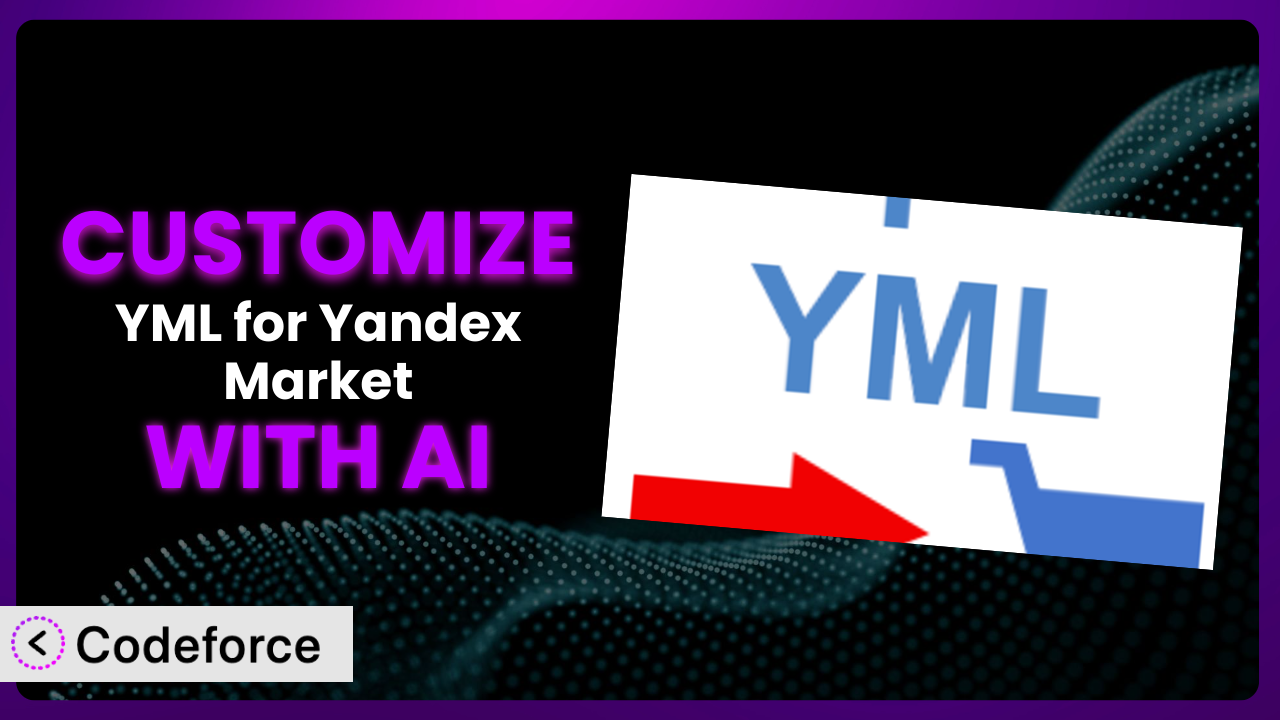Ever feel like your online store’s product feed is just… okay? You’re using YML for Yandex Market, which is great, but it’s not quite tailored to your specific needs. Maybe you want to add custom attributes, integrate with a unique CRM, or tweak the output for better performance on Yandex Market. The good news is that customizing the plugin doesn’t require you to become a coding wizard. This article will show you how to leverage the power of AI to effortlessly customize the plugin and unlock its full potential.
What is YML for Yandex Market?
YML for Yandex Market is a WordPress plugin designed to simplify the creation of YML feeds, primarily for uploading product information to Yandex Market, but also for other platforms. Think of it as a bridge between your WooCommerce or WordPress products and the requirements of Yandex Market. It takes your product data and structures it into a format that Yandex Market can easily understand and display. It includes features for mapping product attributes, managing categories, and handling product variations. The plugin boasts a solid 4.8/5 stars from 72 reviews and has over 10,000 active installations, so it’s a pretty popular choice. It allows you to streamline the process of getting your products seen by a wider audience. For more information about the plugin, visit the official plugin page on WordPress.org.
Why Customize it?
The default settings of any plugin, including this one, are designed to cater to the broadest possible audience. While this is great for getting started quickly, it often means you’re not fully optimizing the system for your specific business needs. Customization allows you to go beyond the basics and tailor the plugin to perfectly match your unique product catalog, marketing strategy, and target audience.
Consider a scenario where you sell handcrafted goods and need to include unique attributes like “materials used” or “artist’s signature” in your YML feed. The standard plugin might not have fields for these, requiring you to shoehorn the information into existing fields or leave it out entirely. Customization allows you to add these fields directly, ensuring your product listings are complete and accurate. Another real-world benefit is the ability to integrate with internal systems. If you use a specific CRM or inventory management tool, customizing the plugin allows you to automatically pull data from these systems into your YML feed, saving you time and reducing the risk of errors.
Knowing when customization is worth it is just as important. If you find yourself constantly working around the plugin’s limitations or manually updating your YML feed, it’s a sign that customization could significantly improve your efficiency and the effectiveness of your Yandex Market campaigns.
Common Customization Scenarios
Extending Core Functionality
Sometimes, the core functionality of the plugin just doesn’t quite cover everything you need. Maybe you need to add support for a specific product attribute that isn’t included by default, or you want to modify the way the YML feed is generated to better suit Yandex Market’s requirements.
By customizing the system, you can seamlessly extend its core features to handle any unique requirement. This could involve adding new fields, modifying existing ones, or even altering the fundamental way the YML feed is structured. A real-world example is a clothing retailer who needs to include size charts directly within the YML feed. Standard feeds might not support this directly. Through customization, they can add the required fields and logic to include detailed size information, improving the customer experience.
AI makes this easier by helping you generate the necessary code snippets to modify the plugin’s behavior. Instead of spending hours researching and writing code, you can simply describe what you want to achieve, and AI will provide the code you need. This significantly reduces the development time and complexity, making it easier for anyone to extend the plugin’s core functionality.
Integrating with Third-Party Services
Your online store likely relies on a variety of third-party services, such as CRMs, inventory management systems, and marketing automation platforms. Integrating the plugin with these services can streamline your workflow and ensure that your product data is always up-to-date and consistent across all platforms.
Customization enables you to connect the system with any third-party service, allowing you to automatically import product data, update inventory levels, and track the performance of your Yandex Market campaigns. For example, an electronics store might want to automatically update product prices in their YML feed based on real-time data from their inventory management system. By integrating the two systems, they can ensure that their Yandex Market listings always reflect the most current pricing, maximizing their sales potential.
AI dramatically simplifies integration by providing code that handles the API calls and data transformations required to connect the plugin to different services. This eliminates the need to manually write complex integration scripts, allowing you to quickly and easily connect the plugin to your existing ecosystem.
Creating Custom Workflows
The default workflow of the plugin may not always align perfectly with your business processes. Maybe you need to add custom steps to the YML feed generation process, or you want to automate certain tasks based on specific triggers.
By customizing the system, you can create custom workflows that perfectly match your unique needs. This could involve adding custom validation rules, automating data transformations, or triggering notifications based on specific events. Consider a furniture store that wants to automatically exclude certain products from their YML feed based on their stock levels. They can create a custom workflow that automatically checks the stock level of each product and excludes it from the feed if it falls below a certain threshold. This ensures that they only advertise products that are currently available, improving the customer experience and reducing the risk of overselling.
AI can assist you in creating these custom workflows by generating the code necessary to automate tasks and integrate different parts of your system. It can understand complex logic and translate it into executable code, making it easier to create highly customized workflows that streamline your business processes.
Building Admin Interface Enhancements
The standard admin interface of the plugin may not always be the most user-friendly or efficient for your specific needs. Maybe you want to add custom dashboards, simplify the settings screens, or provide more intuitive ways to manage your product data.
Customization allows you to create admin interface enhancements that make the plugin easier to use and more efficient for your team. This could involve adding custom dashboards that display key metrics, simplifying the settings screens to focus on the most important options, or providing custom tools for managing your product data. For example, a bookstore might want to add a custom dashboard that displays the number of books currently listed on Yandex Market, the average click-through rate, and the total sales generated from Yandex Market campaigns. This provides them with a quick and easy way to monitor the performance of their Yandex Market efforts.
AI can help you create these admin interface enhancements by generating the code needed to add custom elements, modify existing ones, and create intuitive user experiences. It can understand your design requirements and translate them into functional code, allowing you to create a highly customized and user-friendly admin interface.
Adding API Endpoints
If you need to interact with the plugin programmatically, adding custom API endpoints can be incredibly useful. This allows you to access and manipulate your product data from other applications or scripts, enabling you to automate tasks and integrate the plugin with other systems.
By customizing the system, you can add API endpoints that allow you to perform a variety of tasks, such as retrieving product data, updating inventory levels, and generating YML feeds on demand. For example, a travel agency might want to add an API endpoint that allows them to retrieve a list of available tours from their WordPress site and display them on their own booking platform. This enables them to integrate their WordPress site with their existing infrastructure and automate the process of managing their tour listings.
AI can simplify the process of adding API endpoints by generating the code needed to handle requests, validate data, and interact with the plugin’s data model. It can understand your API requirements and translate them into functional code, allowing you to quickly and easily add custom API endpoints to the system.
How Codeforce Makes the plugin Customization Easy
Customizing plugins can be daunting. The traditional approach often involves a steep learning curve, requiring you to become familiar with the plugin’s codebase, learn PHP, and understand the intricacies of WordPress development. This can be time-consuming and expensive, especially if you’re not a developer. That’s where Codeforce comes in. Codeforce eliminates these barriers by providing an AI-powered platform that allows you to customize the plugin using natural language instructions.
Instead of writing complex code, you can simply describe what you want to achieve, and Codeforce will generate the necessary code snippets for you. For instance, you could say, “Add a field for ‘Material Composition’ to the YML feed” or “Automatically exclude products with less than 5 units in stock.” The AI understands your instructions and generates the corresponding code, which you can then easily implement into your plugin. Codeforce also allows you to test your customizations in a safe environment before deploying them to your live site, ensuring that everything works as expected.
This democratization means better customization is now available to everyone, not just developers. Even experts who understand the plugin strategy and nuances can implement changes without being bogged down by technical complexities. This makes it easier than ever to tailor the plugin to your specific business needs and unlock its full potential. The platform lets you focus on what you want to achieve, not how to code it.
Best Practices for it Customization
Before making any customizations, always back up your WordPress site and the plugin. This provides a safety net in case something goes wrong during the customization process. Store the backup in a safe place so you can revert if needed.
Use a staging environment for testing customizations before deploying them to your live site. This allows you to identify and fix any issues without affecting your customers. Set up a copy of your website in a separate environment for testing.
Follow WordPress coding standards to ensure your customizations are compatible with future updates. This helps to avoid conflicts and ensures that your customizations continue to work properly. Adhering to established coding practices will save you headaches down the road.
Document your customizations thoroughly. This makes it easier to understand what you’ve done and how it works, especially if you need to make changes in the future. Good documentation is invaluable for maintenance and troubleshooting.
Monitor the performance of your YML feed after making customizations. This helps you to identify any issues that may be affecting your Yandex Market campaigns. Keep an eye on key metrics such as click-through rate, conversion rate, and sales. If performance drops after the changes, double-check that all customizations were implemented correctly.
Regularly check for updates to the plugin and test your customizations with each new version. This ensures that your customizations remain compatible and continue to work as expected. Don’t skip this step – compatibility issues are common after plugin updates!
Consider using a child theme for any template customizations related to this tool. This will prevent your changes from being overwritten when the theme is updated. It isolates your customizations from the parent theme, allowing you to update the parent theme without losing any modifications.
Frequently Asked Questions
Will custom code break when the plugin updates?
It’s possible, especially if the plugin update changes core functionality that your custom code relies on. That’s why testing in a staging environment before updating on a live site is crucial. Thorough testing is key!
Can I use Codeforce to add entirely new features to the plugin?
Yes, absolutely! Codeforce can assist you in adding new functionalities that the plugin might not offer out-of-the-box. You can define these by describing it in simple English.
How do I revert back to the original state if something goes wrong after customization?
If you made a backup before customizing, simply restore the backup. This will revert the plugin and your site to its previous state. Always have a backup handy before making changes.
Does Codeforce require me to have coding knowledge?
Nope! That’s the beauty of it. Codeforce is designed to be used by non-developers. You just need to describe what you want to do, and Codeforce takes care of the code.
Is it possible to customize the YML feed for different product categories?
Yes, with customization, you can definitely create different YML feed structures or include/exclude specific attributes based on product categories. This offers much more granular control.
Unlocking the plugin’s Full Potential
What started as a general tool for creating YML feeds can be transformed into a highly customized system that perfectly fits your unique business needs. By leveraging the power of AI, you can extend its core functionality, integrate it with third-party services, create custom workflows, enhance the admin interface, and add API endpoints. This means improved efficiency, better data management, and ultimately, increased sales on Yandex Market. Customizing it allows you to tailor it to your specific product offerings and target audience, giving you a competitive edge.
With Codeforce, these customizations are no longer reserved for businesses with dedicated development teams. It democratizes the process, empowering anyone to tailor the plugin to their exact needs. This makes it easier than ever to optimize your Yandex Market presence and drive more traffic to your online store.
Ready to supercharge your Yandex Market campaigns? Try Codeforce for free and start customizing the plugin today. Unlock the full potential of your product feed and see the results in your bottom line!