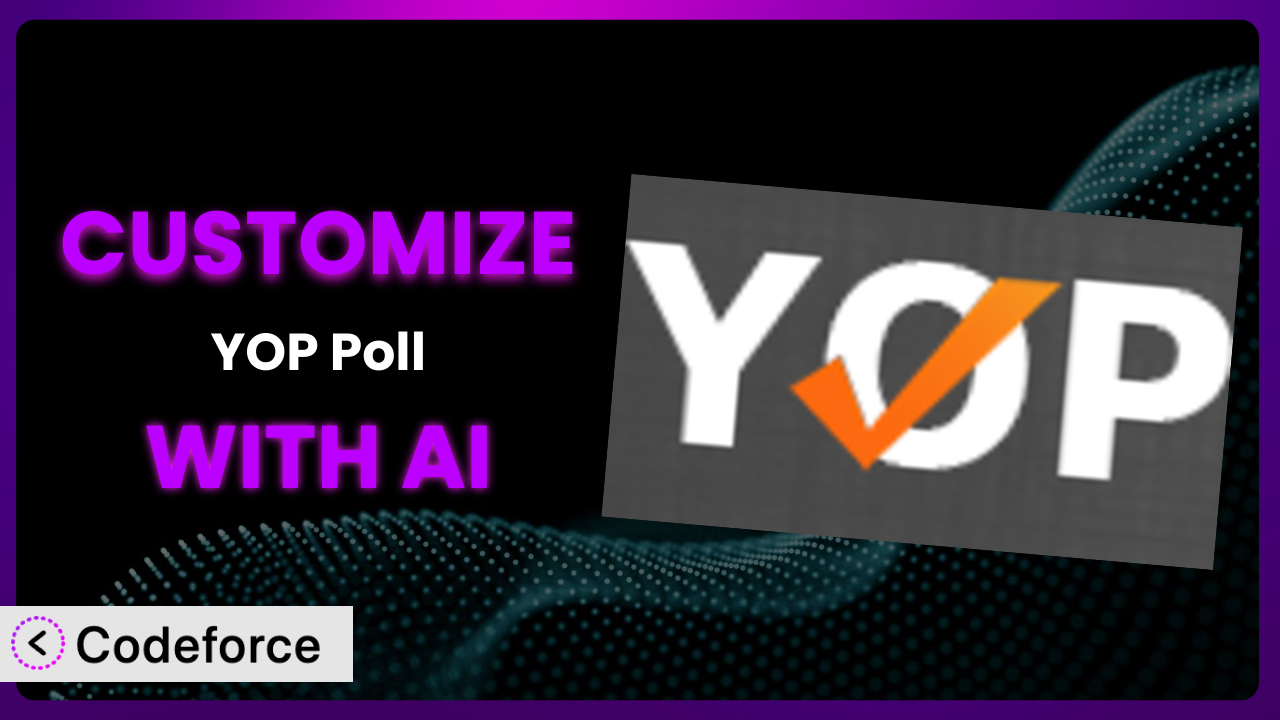Imagine you’re running a website dedicated to classic movies. You use YOP Poll to engage your audience, asking questions like “Who is the best Bond?”. While the basic poll functionality works, it just doesn’t quite capture the cinematic feel you’re aiming for. You want a visually stunning poll with custom animations and maybe even integration with a movie database. The default settings simply aren’t cutting it. This article will guide you through the exciting world of customizing the tool, leveraging the power of AI to create the perfect interactive experience for your audience. We’ll explore how you can take the basic polling features and mold them into something truly unique and engaging.
What is YOP Poll?
YOP Poll is a WordPress plugin designed to make creating and managing polls on your website incredibly easy. Think of it as your go-to tool for gathering opinions, running surveys, and boosting engagement. It offers a range of features, including multiple question types, scheduling options, and detailed reporting. The system provides you with the tools to create visually appealing polls that match your site’s branding. With this tool, you can tailor your polls to gather valuable data and improve user interaction. It’s a popular choice, boasting a 4.4/5 star rating based on 446 reviews, and has over 10,000 active installations.
For more information about the plugin, visit the official plugin page on WordPress.org.
Why Customize it?
While the out-of-the-box functionality of the plugin is useful, it’s designed to be a general-purpose solution. This means the default settings might not always align perfectly with your specific needs or website design. Customization allows you to bridge that gap, tailoring the system to create a truly unique and effective polling experience.
The benefits of customization are numerous. You can enhance user engagement by creating more visually appealing and interactive polls. By customizing the system, you can also collect more relevant data by adding custom fields or integrating with other services. This leads to a deeper understanding of your audience and allows you to make more informed decisions. For instance, a sports blog could customize the poll to include team logos and player images, while a cooking website might add custom fields for ingredients and dietary restrictions.
Consider a website that reviews tech gadgets. Using the default poll settings to ask “Which phone do you prefer?” is functional, but boring. Customization could transform the poll into a dynamic comparison tool with interactive images, detailed specs, and even user-submitted reviews integrated directly into the voting process. In situations like these, where visual appeal and specialized data are crucial, customizing it becomes essential.
Common Customization Scenarios
Extending Core Functionality
Sometimes, the existing features of the plugin just aren’t enough to meet your specific needs. You might want to add new question types, implement more advanced reporting features, or create custom scoring systems. The core functionality of the plugin can be extended to offer more sophisticated features to serve your website’s specific requirements.
Through customization, you can unlock capabilities far beyond the standard poll. Imagine a website that uses the tool to create personality quizzes. Customizing the tool to include a dynamic scoring system and personalized results based on user responses significantly enhances the user experience. For example, a travel blog could use this to recommend destinations based on poll answers.
A language learning website could use the plugin to administer quizzes, but customize the response to include the correct answer rationale and an audio clip demonstrating proper pronounciation. This elevates the quiz from a simple test to a learning opportunity.
AI simplifies this process by generating the necessary code snippets and scripts to extend the system’s capabilities. Instead of manually writing complex code, you can use AI to generate the required functionality, saving time and effort.
Integrating with Third-Party Services
To maximize the value of your poll data, you might want to integrate with other services you already use. This could include connecting to your email marketing platform to automatically add respondents to a mailing list, integrating with your CRM to track poll responses alongside customer data, or even connecting to social media platforms to share poll results. By integrating the tool with third party services, you can leverage the data it collects.
Integration allows for seamless data flow and automation. Think of a company using the tool to gauge interest in a new product. By integrating it with their CRM, they can automatically create leads from poll respondents who express interest, streamlining the sales process. This kind of integration turns passive data collection into an active sales tool.
For instance, a charity could integrate with payment processing platforms to make it simple for poll respondents to contribute a donation upon completing the poll. AI can create the bridge between the two systems and automate the process.
AI can significantly streamline the integration process by generating the necessary API calls and data mapping logic. This eliminates the need for manual coding and ensures smooth data transfer between the plugin and other services.
Creating Custom Workflows
The default workflow of the system might not always align with your business processes. You might need to create custom notification systems, automate follow-up actions based on poll responses, or design personalized thank-you messages. This is where customizing workflows comes in. By creating custom workflows, you can improve business processes that use the plugin and customize it to fit your requirements.
Custom workflows allow you to create tailored experiences for your users. Imagine a customer support website using the tool to collect feedback. By creating a custom workflow, they can automatically trigger support tickets for respondents who indicate a negative experience, ensuring prompt resolution. Automating workflows in this manner enhances the customer experience and shows you care about their opinions.
For example, a real estate agency could use a poll to qualify leads and automatically send targeted property listings based on their stated preferences. AI helps define and automate the required workflows.
AI can automate the creation of these workflows by generating the necessary code to trigger actions based on poll responses. This eliminates the need for manual scripting and ensures consistent execution of your desired workflows.
Building Admin Interface Enhancements
The standard admin interface might not always provide the most efficient way to manage your polls. You might want to add custom dashboards, create more intuitive reporting interfaces, or streamline the process of creating and editing polls. Building admin interface enhancements will make your team’s use of the plugin easier.
Enhancements to the admin interface can significantly improve usability and efficiency. Consider a large organization using the tool across multiple departments. Customizing the admin interface with role-based access control and department-specific dashboards ensures that each team only sees the information relevant to them, streamlining their workflow and improving data security.
For example, you could add a custom bulk-edit feature, or modify the way votes are displayed in the WordPress backend to visualize them more easily.
AI can assist in building these enhancements by generating the necessary code to modify the admin interface. This includes creating custom dashboards, adding new features, and streamlining existing workflows, all without requiring extensive coding knowledge.
Adding API Endpoints
To enable more advanced integrations and data sharing, you might need to add custom API endpoints to the system. This allows other applications and services to interact with your polls programmatically, opening up a world of possibilities for data exchange and automation. Adding API endpoints makes the tool available for a large number of uses.
API endpoints allow for seamless communication between the tool and other systems. Imagine a marketing agency using the tool to run polls for multiple clients. By adding custom API endpoints, they can programmatically retrieve poll data and integrate it into their client reporting dashboards, providing a comprehensive view of campaign performance. API endpoints unlock opportunities to use the tool in external applications.
For instance, you might expose an API endpoint that allows a mobile app to programmatically submit votes, or one that returns aggregated poll results in JSON format for use in a separate data visualization tool. With the plugin’s API, a huge number of possibilities are opened up.
AI can generate the necessary code to create these API endpoints, including defining the request parameters, handling authentication, and formatting the response data. This simplifies the process of exposing your poll data to other applications and services, enabling seamless integration and automation.
How Codeforce Makes the plugin Customization Easy
Customizing WordPress plugins can often feel like climbing a steep learning curve. Traditionally, it requires diving deep into the plugin’s code, understanding its architecture, and writing custom code in PHP, HTML, CSS, and JavaScript. This can be daunting, especially for users without extensive development experience. Furthermore, ensuring compatibility with future plugin updates and avoiding conflicts with other plugins adds another layer of complexity.
Codeforce eliminates these barriers by providing an AI-powered customization platform. Instead of writing complex code, you can simply describe the changes you want to make in natural language. The AI then generates the necessary code snippets, allowing you to customize the plugin without becoming a coding expert.
Think of it as having a virtual developer who understands your requirements and translates them into functional code. Want to change the color scheme of your polls to match your website’s branding? Just tell Codeforce what you want, and the AI will generate the CSS code for you. Need to integrate the tool with your email marketing platform? Simply describe the integration you need, and Codeforce will generate the necessary API calls.
Codeforce also provides a testing environment where you can preview your customizations before deploying them to your live website. This allows you to ensure that your changes work as expected and don’t break anything. This democratization means better customization is available for everyone. Users can focus on their specific strategies and objectives while Codeforce takes care of the technical aspects. It’s also a fantastic means of rapid prototyping: get the solution you want, test it, and then revise it to meet the specific objectives.
Best Practices for it Customization
Before making any changes, back up your entire WordPress website. This provides a safety net in case something goes wrong during the customization process.
Create a child theme to house your customizations. This prevents your changes from being overwritten when you update your theme or the plugin. This is good practice any time you modify a WordPress site.
Test your customizations thoroughly in a staging environment before deploying them to your live website. This allows you to identify and fix any issues without impacting your visitors. Remember to test, test, and test again!
Document your customizations clearly and concisely. This will make it easier to maintain and update your changes in the future, or for other developers to understand what you’ve done.
Monitor your polls after deploying customizations to ensure that they are functioning correctly and that there are no unexpected side effects. A tool like Google Analytics can provide insights into poll performance.
Keep the system and all its add-ons up to date. This ensures that you have the latest security patches and bug fixes, and that your customizations remain compatible. Be sure to check your documentation as well.
Optimize your poll design for mobile devices. More and more users are accessing websites on their smartphones and tablets, so it’s essential to ensure that your polls look and function great on all screen sizes. Use a tool like Google’s mobile-friendly test to verify your pages.
Frequently Asked Questions
Will custom code break when the plugin updates?
It’s possible, but unlikely if you follow best practices. Using child themes and well-documented code makes updates smoother. Always test in a staging environment first to catch any issues before they affect your live site. Codeforce can also help ensure your customizations remain compatible with new versions of the plugin.
Can I revert to the default settings if I don’t like my customizations?
Yes, you can. Restoring from a backup will completely revert all modifications. If you’ve kept careful documentation, you can also remove or disable specific custom elements, restoring the original settings without affecting other changes.
Does customization affect site performance?
Potentially, yes. Poorly written code or excessive modifications can slow down your website. Use performance testing tools to monitor your site’s speed and optimize your custom code for efficiency. Tools like Google PageSpeed Insights can help identify performance bottlenecks.
Can I customize the appearance of the polls to match my website’s branding?
Absolutely! Customizing the appearance is one of the most common reasons to modify a plugin. You can use CSS to change colors, fonts, layouts, and more to seamlessly integrate the polls into your site’s overall design.
Is it possible to add conditional logic to polls based on user responses?
Yes, it is. This advanced customization involves using JavaScript and PHP to dynamically adjust the poll’s behavior based on user input. For example, you could display different questions or redirect users to specific pages based on their answers. Codeforce simplifies the creation of complex conditional logic through its AI-powered code generation.
Unlocking the Full Potential of the plugin with AI
Customizing a WordPress plugin like it transforms it from a general-purpose tool into a finely tuned system that perfectly aligns with your specific needs. While the default features offer a solid foundation, it’s through customization that you can unlock its true potential. With personalized visuals, custom functionality, and seamless integrations, the plugin becomes a powerful asset for engaging your audience, gathering valuable data, and achieving your unique goals.
With Codeforce, these customizations are no longer reserved for businesses with dedicated development teams or individuals with extensive coding skills. The AI-powered platform democratizes the customization process, empowering anyone to tailor the plugin to their exact specifications, regardless of their technical expertise.
Ready to elevate your website with customized polls that capture attention and drive results? Try Codeforce for free and start customizing the plugin today. Unleash its power and transform the way you interact with your audience!