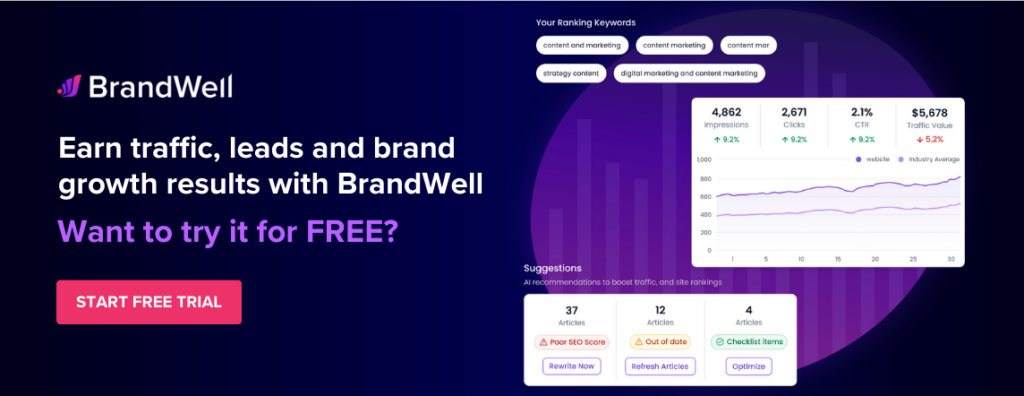Discover top guides, trends, tips and expertise from AIO Writers
How to Identify Negative Keywords and Maximize Ad Spend
Justin McGill
Monday, 17th Jun 2024
Are you tired of your ads appearing for searches that have nothing to do with your business? Wasting your precious budget on clicks that won’t convert? This is a common struggle faced by many advertisers.
The key to maximizing the value of your paid search marketing efforts is mastering how to identify negative keywords.
Adding negative keywords to your ad campaigns gives search engines a list of terms to watch out for and refuse entry to anyone mentioning those terms. That way, you stop wasting your budget on unqualified traffic, focus on the people who are interested in your products or services, and drastically increase the chance they’ll actually become customers.
In this post, I’ll be sharing the exact methods you can use to find, filter, and manage your negative keyword lists. I’ll even reveal a few insider techniques I use for quickly sorting through search terms that’ll let you take full control of your campaigns, boost ROI, and keep that Google algorithm happy.
Table Of Contents:
- What are Negative Keywords?
- Types of Negative Keyword Match Types
- How to Identify Negative Keywords
- Tips for How to Add Negative Keywords to Your Campaigns
- Conclusion
What are Negative Keywords?
Negative keywords work much the same way as regular keywords. But instead of informing Google when to show your ads, they let those algorithms know when not to display them. This helps keep your ad targeting specific and avoid impressions for irrelevant search terms.
If, for instance, your e-commerce store specializes in high-end women’s footwear, adding “cheap,” “discount,” “men’s,” or “kids” as broad match negative keywords could weed out shoppers who aren’t looking for pricey, feminine shoes.
To refine your negative keyword list even further, consider adding negative phrase match terms like “men’s sneakers,” “cheap flip-flops,” or “kids’ sandals.”
You could block specific phrases that don’t convert, like “buy cheap running shoes” or “discount children’s shoes.”
The key here is to create laser-focused campaigns. That way, those Google Ads work for you instead of against you by sending your website a constant stream of interested prospects rather than a river of unqualified traffic.
Learn more about how negative keywords work in this comprehensive blog post.
Types of Negative Keyword Match Types
Negative keywords, much like your targeted keywords, have something we call “match types” where each of these search terms behaves a little differently and needs to be used strategically.
There are three options to choose from.
1. Broad Match
Broad-match negative keywords give you broad-stroke control over those queries, blocking searches with every word of a keyword term — regardless of the order.
Let’s say you are running a campaign for a high-end restaurant that offers fine dining experiences. You want to attract customers searching for terms related to upscale dining but want to avoid those looking for discounts or cheaper options.
Your targeted keywords might include:
+fine +dining
+gourmet +restaurant
+luxury +dining
To ensure your ads don’t appear for users looking for discounts or budget options, you can use a broad match negative keyword like:
-cheap
This negative keyword will prevent your ad from showing when someone searches for terms like “cheap fine dining” or “affordable gourmet restaurant”, thus ensuring your ads are targeted toward customers looking for a premium dining experience.
Here’s another example from the Google Ads Help Center:
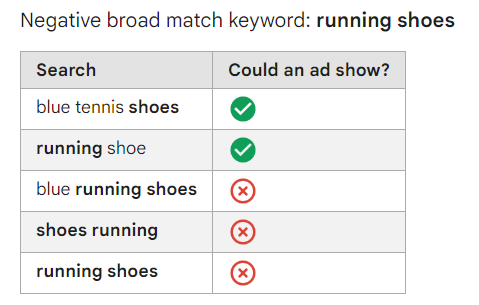
2. Phrase Match
Negative phrase match keywords require a user to enter a complete phrase for it to apply.
If, for instance, your negative keyword phrase is “free legal advice,” Google won’t serve your ad for searches that explicitly contain that phrase.
So a query like “free legal advice online” or “get free legal advice now” wouldn’t trigger your ad because the negative phrase is included in those searches.
Your ad could, however, still appear for “cheap legal advice,” “free legal templates,” or “find lawyers offering pro bono services.”
Those phrase match negatives can help avoid unnecessary clicks when clients are specifically looking for stuff you don’t offer (in this case, advice you aren’t giving away for free). Negative keywords can really keep those irrelevant impressions in check.
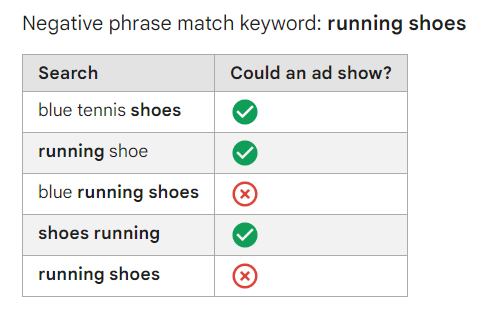
3. Exact Match
Negative exact match keywords give you granular control, barring those Google bots from serving your ads for highly specific searches.
Negating “wedding planner”, for instance, with an exact match type would exclude you solely from searches using just those two words – but “wedding planning tips,” “wedding planners near me,” or even “wedding planner course” could still send impressions (and wasted clicks) your way.
So negative exact match should only be used when you have laser-focused reasons to eliminate that specific phrase and aren’t aiming to broadly remove an entire segment of keyword searches.
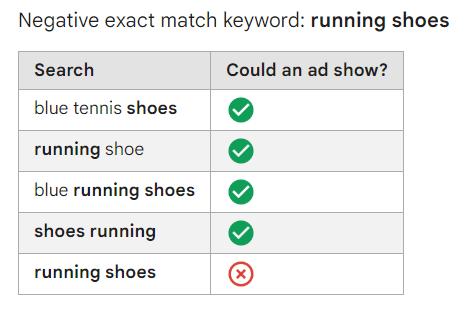
How to Identify Negative Keywords
So now you have a pretty good understanding of how those negative keywords work. But how do you find all these keywords to eliminate?
You could blindly add negative keywords that you think aren’t related. But to be precise, effective, and efficient, the trick is to know where to find relevant data and how to accurately evaluate the match types to choose.
Here are the exact tactics I use to uncover expensive, unnecessary negatives plus a few tools you should check out for quick data gathering and list building.
1. Unearth Potential Negative Keywords
You need to get inside your target customer’s brain to learn how they search. This will involve analysis of the queries that actually lead people to your website as well as what they might type into Google when looking for services like yours.
To really pinpoint the language your buyers use, you need to understand the search intent behind a phrase. In other words, what motivates that search?
For instance, a searcher on Google might enter “best coffee maker under $50”. This indicates a desire to buy an affordable, highly-rated machine, which isn’t helpful to you if your business exclusively sells industrial coffee makers that cost several thousand dollars.
Similarly, “how to brew cold brew at home” isn’t related to your espresso bean subscription if your ideal customer is a restaurant or hotel, not an individual.
“Best” is usually a high commercial intent word so those long-tail, product-related phrases using “best” might look relevant on paper. But unless you explicitly sell in the price range that customers are researching, add it as a negative.
Try various manual searches using a range of price and feature combinations. If the results you uncover don’t resonate with the ideal buyer profile you’re targeting, get them onto a negative keyword list.
2. Dive Deep Into Google Search
If your search term is sending impressions your way because of its assumed relation, take a moment to consider what Google actually “sees.”
To assess relevance accurately and gain valuable intel on those pesky search queries you didn’t consider, do a series of tests that mirror those common search variations customers make on platforms like Google.
Type a specific phrase into the Google search bar and slowly add on details to uncover all the related phrases the search engine flags as “connected.”
After viewing the “Related searches” Google shows at the bottom of the first results page, consider also using those as fodder for a second, more detailed round of testing to get a bigger picture understanding of what Google deems related.
Consider, for instance, the keyword “home security system.”
You might feel fairly confident your smart security brand has all the variations covered. However, after entering “install a home security system” into Google search, you’ll notice listings for installers – not very relevant if you are selling direct.
After further examination, you’ll see the keyword “install security system myself” brings up search results for tools.
If your sales reps handle installation, “DIY,” “tools,” “kit” or even brands associated with physical hardware could be excellent starting points to expand your negative keyword lists.
3. Find Negative Keyword Ideas By Competitors and Industry
Adding the names of well-known competitors as negatives seems straightforward enough (we all have a competitor or two we want to swipe traffic from).
However, sometimes searchers enter the names of people at that competitor, and unless you’ve thought to add every team member’s name as a negative keyword, Google could assume those search results are related and show your ad.
If a client of the competition enters a specific person’s name looking for contact details or business hours, they don’t want to be reading your latest blog post (however engaging you might think your writing style to be).
This principle also applies to brands, particularly if those corporate giants operate in tangential industries and the keywords they share overlap.
Consider this example: a potential customer searches for “SproutSocial Twitter automation.” Unless you offer integration for that tool, add those names to your negative keywords list.
Sometimes a high CTR or even conversion percentage masks these costly click offenders. Don’t just negate phrases you think aren’t relevant, use data.
Tips for How to Add Negative Keywords to Your Campaigns
After going through all three steps, you now have a list of negative keywords ready to filter in each ad group.
But how do you choose which negative search terms to use?
Here are a few tips:
1. Look for Low-Hanging Fruit: High Impressions, No Conversions
Your Search Query Report tells you the average metrics for an entire campaign. But using those top-line averages can mask small inefficiencies, like keywords that drain your budget without earning sales.
To spot search terms sending impressions your way that just don’t result in purchases (and aren’t relevant to the products you’re promoting), I recommend filtering your Google Search terms by:
- High impression percentage
- Low CTR percentage
- Zero (or close to zero) conversions
In some industries (financial products, high-value items), this strategy alone can claw back hundreds of dollars in wasted ad spend.
For companies with larger accounts, those cost savings increase.
After this initial filter is applied, expand a “deep dive” for negative keywords a level deeper using those remaining queries as starting points to discover more obscure, costly variants hiding in those Google match calculations.
Read this guide to learn how to find low-hanging fruit keywords and win them.
2. Stop Throwing Money on Keywords with Poor Click-Through Rates
High spending coupled with low conversions is a pretty good sign you need to block that phrase with a negative.
However, a lower CTR is also a flag that your keywords are too broad, particularly if a search phrase still looks fairly related and data shows Google served 100 impressions for just two clicks.
I recommend finding your top offenders in this area by sorting data using conversion and then CTR data to discover these often-missed losers lurking in your Google Ads dashboard.
To manage those click-wasters effectively, add a separate “less relevant” category to your list.
It could, for instance, be “Industry-Adjacent Searches” or “Very Low Conversion Queries” but get more specific as your ad spend and company or agency grows.
After cleaning these wasteful, ineffective terms using the filters, don’t stop there. Now sort that list using a “Cost” filter to ensure you aren’t also paying way more for a click for queries related to tangential industries.
While setting your daily Google Ads campaign or account level budget does put limits on spending, a lot of CTR adjusting that happens during bid calculations could inadvertently jack up how much you pay if a high conversion rate hides the high cost.
3. Set a Target CPC to Discover Expensive Keywords and Competitor Overlap
Your default Google Ads bid helps those bots determine a maximum cost, but the number isn’t set in stone. It fluctuates up or down.
As the bids of others entering a similar keyword auction shift throughout the day, those calculations shift, too.
The Google system loves to earn money. It knows your max bid and how efficient a campaign or keyword is at delivering conversions, and its goal is to both serve your ad and squeeze you for a couple extra cents to max profits.
If you’re a marketing expert overseeing multi-million dollar ad budgets, those cents look negligible. But for new businesses on a smaller marketing budget, every penny matters.
If the break-even ACoS of a product is $10 and the Google system raises your $5 CPC by just five cents, that doesn’t seem so harmful. However, over time this price jump over a 10,000 daily-impression keyword can take several thousand dollars more per month, especially during seasons when customer competition gets heated.
Although identifying your default bid at the campaign and ad-group level sets boundaries, it can only do so much, which means “real world” competitor analysis should use those filters.
Once the report filters reveal the keyword variants delivering high clicks or conversion percentages alongside surprisingly high CPC bids, this knowledge empowers you to adjust max bids to get the right CPC balance.
4. Use Negative Keyword Lists for Campaign Protection
Using a broad keyword match gives those campaigns a wider net; this lets those Google Bots discover high-commercial intent terms and phrases you wouldn’t have thought of.
However, it also creates an opportunity for wasted clicks (an unavoidable trade-off we deal with every day).
While adding negative exact match terms is always a must-do strategy when first launching a new campaign, the really exciting aspect of finding (and stopping) money loss before it starts involves being creative with negative keyword lists.
The key here is to keep your keywords organized (category-specific groups, etc). As accounts or clients grow, this systematic structure eliminates manual list management headaches. It allows you to update your keyword list easily at the campaign level and provides new hires with a helpful visual breakdown for immediate implementation.
5. Block Low-Quality Search Queries at The Account Level
Negative keyword lists don’t just contain terms. They come with built-in logic that tells those Google bots where these apply.
You might find a phrase like “careers” or “hire me” lurking in multiple Google search campaigns. These are good negatives to assign at the account level because these general searches rarely indicate an intent to purchase, no matter which company is serving them up.
But which phrases should you try out first when starting with an empty “negative keyword” tab?
The most effective lists focus on broad industry negatives rather than hyper-specific company ones. Those lists contain commonly used phrases signaling a shopper has low purchase intent (“free,” etc.) alongside words like state names.
Don’t stop at industry lists, either. Create an “Evergreen Brand Name List” full of universally irrelevant, top competitors.
6. Use Your Business Intelligence to Create an Even Smarter Keyword List
A “high intent” searcher on Google looking for a specific local business usually types more than just the brand.
If someone, for instance, remembers the owner but forgot that brand, they don’t just use the name – “lawncare, Tony” is far more effective than a general search with just Tony.
To identify and block potential competitor-related bleeds that aren’t appearing on those monthly ad bill overviews, try getting creative. Instead of blindly combing through those search terms reports looking for your company, use competitor information. Visit their homepage and find team members to discover this often-overlooked gold.
However, if you manage PPC at scale, don’t rely solely on this tactic because finding hundreds of individual names, assigning these to your keywords, and managing updates throughout the month involves countless manual edits.
Once your agency gains a steady stream of larger brands and the budget gets bigger, these lists become more critical – you need to protect against poachers, too.
A recent scan for one of our primary keywords led my marketing team down the rabbit hole of irrelevant searches with suspiciously high click-through rates — very curious, indeed. It turned out that an advertiser selling footwear was buying those keywords.
Conclusion
To build the most efficient, cost-effective campaigns, those targeted keywords we meticulously curate deserve as much attention as our negative ones. This method helps reduce campaign bleed by minimizing search queries with no intent, letting you maximize budget spend.
Think of negative keyword list management as weeding your Google garden – it keeps those annoying high-cost clicks from sprouting up like uninvited dandelions, letting those valuable buyers and leads thrive.
By carefully planning and understanding how to identify negative keywords, your ads are given the best chance of showing up for those commercial-intent searches, boosting CTR, improving conversions, and giving those poachers fewer ways to take your traffic.

UNLOCK YOUR POTENTIAL
Long Headline that highlights Value Proposition of Lead Magnet
Grab a front row seat to our video masterclasses, interviews, case studies, tutorials, and guides.