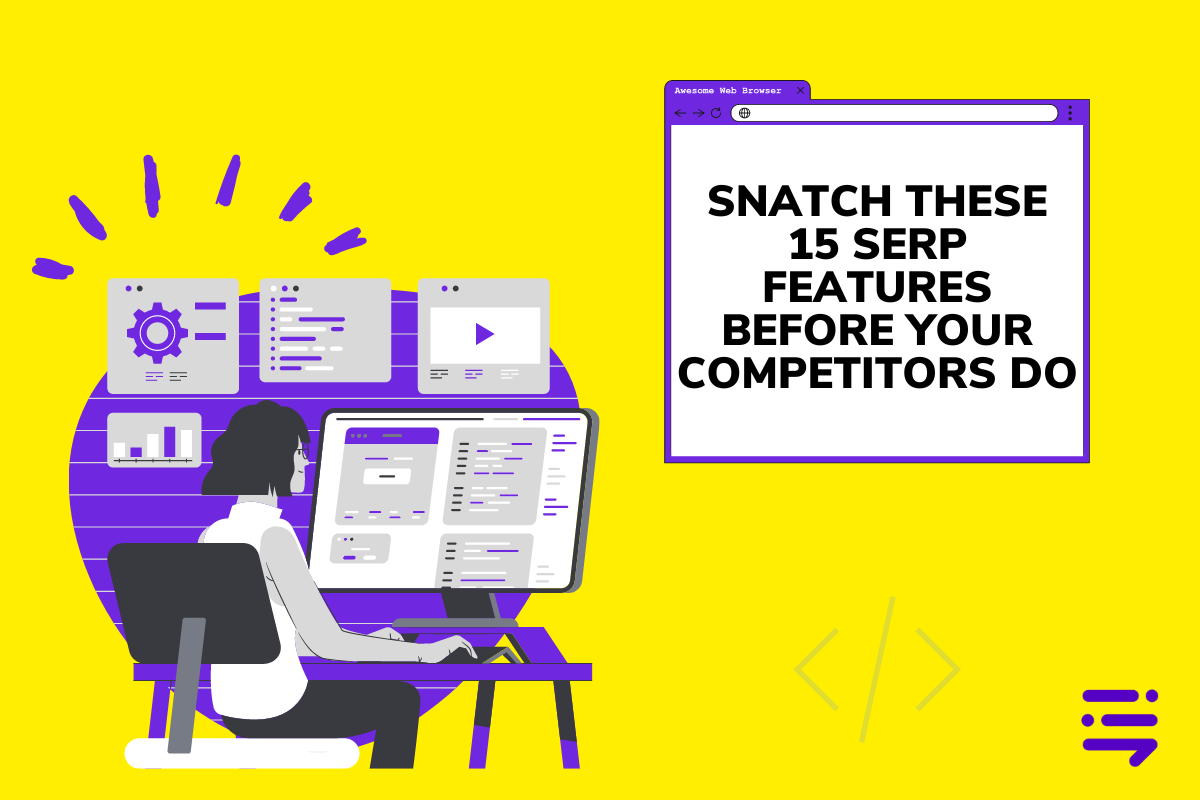In the early days of Google, every search engine results page (SERP) looked the same. Those classic organic results from yesteryear are still familiar today but the overall look of the SERP has changed a lot since Google started adding paid ads and other awesome SERP features.
Have you ever wondered how the Internet seems to read your mind? You type a question, and bam! The answer is right there. Those little snippets of information that pop up before, within, or even beside the traditional list of website links are like shortcuts to knowledge — giving us quick answers, images, videos, and even local business recommendations without clicking through pages.
SERP features can take up over half the screen on your first search result page. These include featured snippets, answer boxes, knowledge panels, images and videos, news stories, tweets, and even shopping options. For marketers and business owners, these SERP features are prime spots — opportunities to get in front of audiences while nudging out competitors.
Let’s break down each of these SERP features and how to grab those golden positions to increase visibility and draw more organic traffic.
Table Of Contents:
SERP Features: An Overview
Gone are the days when a Google search would just throw up 10 blue links on your screen. Welcome to the era of SERP features.
Imagine you’re looking for the best pizza place in town or maybe how to tie a Windsor knot. Instead of clicking through websites one by one, you get your answer straight away at the top of your search results.
Here’s why these extra SERP elements are such a big deal for anyone knee-deep in SEO:
Better Visibility, More Traffic: SERP features offer additional opportunities for marketers to enhance their visibility and attract clicks. Featured snippets, knowledge panels, image carousels, and other features can help your content stand out and capture users’ attention, potentially driving more traffic to your website. If your site lands as a featured snippet or knowledge panel, expect an uptick in clicks.
Enhanced User Experience: SERP features make life easier for users by answering questions directly and showcasing rich visuals. By optimizing your content to appear in these places, you can improve the user experience and establish your brand as a trusted source of information in your niche.
Increased Brand Authority: Appearing in SERP features such as knowledge panels and featured snippets can help strengthen your brand’s authority and credibility in the eyes of users. When your content is prominently featured in search results, it signals to users that you are a reputable and authoritative source within your industry.
Competitive Advantage: Landing in one of those SERP feature spots gives you a competitive advantage over rival brands. By optimizing your content for featured snippets, local packs, and other features relevant to your industry, you can outshine competitors and capture a larger share of organic search traffic.
Ahead of The Curve: Staying updated with Google’s ever-evolving algorithms and SERP layouts means staying ahead in the game. By staying agile and adapting your SEO strategies to changes in SERP features, you can capitalize on new opportunities as they arise.
Diversification of Tactics: SERP features provide marketers with a variety of tactics to diversify their SEO and content marketing efforts. Instead of solely focusing on traditional organic search results, marketers can explore strategies for optimizing content for featured snippets, local search, image search, and other SERP elements to reach a broader audience.
SERP features present both challenges and opportunities for marketers. By understanding these SERP components and modifying your marketing tactics accordingly, you can improve your brand visibility, enhance the user experience, and ultimately drive more traffic and conversions.

15 Google SERP Features You Should Care About
Diving into the world of Google SERPs is like unlocking a treasure chest filled with gems. These aren’t your ordinary results; they’re souped-up, turbocharged snippets designed to give you exactly what you need, right when you need it.
1. Google Ads
Paid advertisements appear at the top of the search engine result pages, immediately capturing user attention. These are typically labeled ‘Ad’ or ‘Sponsored’ to distinguish them from organic listings. The beauty of paid ads lies in their ability to target specific audiences based on keywords, demographics, and even behaviors.
Pay-per-click (PPC) advertising stands as one of the most effective forms of paid ads. With PPC, advertisers only pay when a user clicks on their ad — making it a cost-effective strategy for driving targeted traffic to your website or landing page.
Google Ads may also appear at the bottom or left-hand column of a SERP.
How to land Google ads:
- Bid Smartly: Successful PPC campaigns start with smart keyword bidding. Selecting relevant keywords that potential customers use during their searches ensures your ads appear in front of the right audience.
- Create Compelling Ad Copy: Your ad copy should be engaging and informative enough to entice users to click through. Highlight unique selling points or special offers that differentiate you from competitors.
- Leverage Ad Extensions: Utilizing ad extensions can enhance your advertisement’s real estate on SERPs by providing additional information like contact details or links to specific parts of your website – improving click-through rates significantly.
2. Featured Snippets
Ever asked Google a question and got an answer sitting pretty at the top? That’s a featured snippet. Google algorithms grab details from the web to immediately satisfy your curiosity.
Featured snippets can significantly boost your site’s visibility because it’s the first thing people see on the SERP.

How to land in the featured snippets:
Competition for ‘Position Zero’ is fierce, but with the right approach, you can sneak your way into the top slot and draw millions of eyeballs to your brand.
Here are some key methods to optimize your content for the featured snippet:
- Focus on Informational Queries: Featured snippets are primarily used for answering questions. Conduct keyword research to identify long-tail keywords phrased as questions.
- Answer the Question Directly: Ensure your content directly addresses the question. Ideally, the answer should be within the first paragraph of your content.
- Structure for Readability: Use bullet points, short paragraphs, and clear headings to make your content scannable. Google often pulls the snippet directly from your page, so formatting is crucial.
- Provide Context: While the answer should be concise, it should also be supported by surrounding content that offers more details and strengthens your credibility.
- Schema Markup (Optional): While not essential, implementing schema markup can provide search engines with clearer information about the structure and content of your webpage, potentially increasing your chances of landing a snippet.
Google’s algorithm determines the featured snippet, and it can change, which means there is no magic formula for getting picked for the top spot. Focus on creating informative, well-structured content that users will find valuable, regardless of a featured snippet placement.
By following these strategies and creating content that aligns with search intent, you can increase your chances of appearing in the coveted position zero spot and grabbing searcher attention.
3. Video Carousels
A video carousel is like a digital buffet for video content right there on the SERP. It showcases an array of relevant YouTube videos optimized with segmented parts.
The thing is, not every search will trigger a video carousel. According to MozCast, only 23.3% of searches bring up a video carousel result. But when they do appear, they take prime real estate and often sit near the top, making them hard to miss and even harder not to click on.
We live in a world that’s increasingly preferring video over text. When people want quick tutorials or snippets from their favorite shows without having to dive deep into articles or visit multiple sites, video carousels serve exactly that need.
This isn’t just great for users; it’s golden for creators too. Showcasing your content through these carousels can boost views and engagement straight from Google itself.

How to land in the video carousels:
- Claim your YouTube channel
- Upload high-quality videos
- Write catchy but concise video titles rich with keywords
- Tag your videos correctly with juicy keywords
- Include timestamps so viewers can jump straight to what matters most
Videos provide context that words sometimes fail to convey, especially when we’re shopping around or trying out something new. And let me tell ya’, optimizing those YouTube clips properly could result in some serious SEO magic.
4. Rich Snippets
A rich snippet appears at the top of Google’s search results and is designed to give users a snapshot of what they can expect from clicking through to a website. This feature significantly enhances user experience by providing concise summaries directly within the SERP — often making it the first choice for click-throughs.
While featured snippets provide quick answers to user queries, rich snippets enhance search results with additional context and information, making them more informative and visually appealing. Both types of snippets offer opportunities for marketers to improve their visibility, attract clicks, and provide value to users.

How to land in the rich snippets:
- Optimize Your Content: Ensure that your content directly addresses common questions related to your niche in an easy-to-understand format. Whether it’s how-tos, lists, or FAQs, clarity and relevance are key.
- Create Structured Data: Use schema markup on your website to help search engines understand the context of your content better. This increases the chances of being featured as a rich snippet.
- Analyze Competitor Snippets: Look at existing featured snippets in your domain. Understand what makes them stand out and apply similar strategies while maintaining originality in presenting information.
Shooting for these coveted positions isn’t just about increased visibility; it’s about establishing credibility and authority within your industry. When Google selects content from your site as worthy enough for a rich snippet, it acts as an endorsement — a signal that yours might be among the best sources available for that specific query.
5. Direct Answer Box
The direct answer box is designed to provide users with quick answers or summaries directly on the search results page without needing to click through to a website. This feature not only improves user experience but also offers an invaluable opportunity for brands to position themselves as authoritative sources in their industry.

How to land in the direct answer boxes:
- Understand User Intent: Delve into keyword research tools and forums related to your field to discover what potential customers are asking about.
- Create Concise Answers: Structure your content so it provides clear, straightforward answers early on. Utilize headings and bullet points for better readability.
- Elevate Content Quality: Ensure all information is accurate, up-to-date, and sourced from credible references when necessary. High-quality content stands out both to readers and search engines alike.
6. People Also Ask
According to Moz, 58% of Google’s results contain a People Also Ask SERP feature.
The PAA box dynamically adjusts based on the original query and subsequent interactions within it, making each user’s experience unique. For businesses looking to optimize their content strategy, this feature represents an invaluable opportunity to address common customer inquiries directly through their website content or blog posts.

How to land in the people also ask sections:
- Analyze Common Questions: Start by researching commonly asked questions in your industry using tools like Answer The Public. This will give you insights into what potential customers are curious about.
- Create Informative Content: Develop detailed blog posts or FAQ pages that answer these questions thoroughly. Ensure your responses are clear, accurate, and formatted in easily digestible sections.
- Incorporate Relevant Keywords: Seamlessly integrate keywords associated with these queries into your headings and throughout the body of your text to enhance SEO performance.
- Maintain Updated Information: Regularly review and update your content to reflect any changes in data or trends within your industry. Freshness is a key factor Google considers when pulling answers into the PAA boxes.
A proactive approach towards optimizing content for the “People Also Ask” section, combined with regular monitoring of emerging trends and user queries, ensures not only improved rankings but also positions brands as authoritative sources ready to serve up precise information at just the right moment.
7. Local Packs
Local packs are like gold mines for local businesses aiming to be found by nearby customers without paying a dime to Google.
If someone searches “best pizza place near me,” that list of pizzerias popping up is what’s called a local pack.

How to land in the local packs:
- Create a Google My Business (GMB) Profile: Start by claiming your Google My Business profile for your business. Ensure that all information, including your business name, address, phone number, website URL, and business hours, is accurate and up-to-date.
- Optimize Your GMB Profile: Provide detailed information about your business, including a description, categories, and attributes. Add high-quality photos of your business, products, and services to make your listing more appealing to users.
- Local SEO: Optimize your website and GMB profile for relevant local keywords related to your business, products, and services. Include location-specific keywords in your website content, meta tags, and headings to improve your visibility in local search results.
- Local Citations and Backlinks: Build local citations (mentions of your business name, address, and phone number) on reputable online directories, local business listings, and industry-specific websites. Acquire backlinks from local websites and authoritative sources to improve your website’s authority.
- Customer Reviews: Encourage satisfied customers to leave positive reviews on your Google My Business profile and review platforms like Yelp and TripAdvisor. Positive reviews can improve your business’s credibility and trustworthiness, leading to higher rankings in local search results.
- Local Content and Engagement: Create locally relevant content on your website such as blog posts, articles, and event announcements to attract local audiences. Engage with your local community through social media, local events, and partnerships to increase your business’s visibility and reputation.
By following these steps and implementing a comprehensive local SEO strategy, you can increase your chances of getting your business listed in the local pack on the SERP and attract more local customers to your business.
8. Knowledge Panels
If you’ve ever Googled a famous person or place, chances are you’ve seen this big block of info displayed on the right column. That’s a knowledge panel. This handy section crams all sorts of details, from when someone was born to quirky tidbits, into a single easy-to-find place.
The knowledge panel gathers information from multiple places, like Wikipedia, ensuring users can easily access a wealth of details without having to dig around.

How to land in the knowledge panels:
Earning a spot in the knowledge panel of a SERP is a bit less about direct optimization and more about establishing yourself as a well-defined and trustworthy entity in Google’s eyes. Here are some key strategies to increase your chances of landing a knowledge panel:
- Claim Existing Panels: If a knowledge panel already exists for your entity (business, person, organization), verify and claim it through Google Search Console. This allows you to manage the information displayed.
- Create a Google Business Profile: For businesses, having a well-optimized Google Business Profile is crucial. It establishes your local presence and provides Google with accurate data.
- High-Quality Website: Maintain a user-friendly and informative website that clearly showcases your expertise or identity.
- Consistent Information: Ensure consistent information about your entity across the web. This includes name, address, contact details, and descriptions on other websites, social media platforms, and directories.
- Create a Wikipedia Page: While not always possible, having a Wikipedia page can significantly boost your online credibility.
- Authoritative Backlinks: Acquire backlinks from high-quality and relevant websites in your niche. This demonstrates to Google that you are a trusted source of information.
- User Reviews and Engagement: Encourage positive user reviews and engagement on platforms like Google My Business and social media. This shows Google that you are a legitimate entity with a positive reputation.
Remember, Google’s knowledge panels rely on a complex algorithm that considers various factors. By building a strong online presence, you increase your chances of being recognized as a prominent entity and potentially landing that coveted knowledge panel spot.
9. Image Packs
Image packs are a collection of images displayed on a SERP intended to answer a search query visually. They typically appear at the top of the results or alongside other SERP features depending on the search intent.

How to land in the image packs:
- Identify Visual Keywords: Focus on keywords where users are likely to seek visual information. Searches for objects, locations, instructions, or anything inherently visual are good targets. For instance, “dresses” or “hairstyles for men” are strong candidates for image pack appearances.
- High-Quality Images: Make sure your images are high-resolution, clear, and visually appealing. Blurry or pixelated images are unlikely to make the cut.
- Optimize Image File Names: Use descriptive file names that accurately reflect the image content. Instead of “IMG_0938.jpg” try “red_dress_summer_2024.jpg”.
- Image Alt Text: Provide clear and concise alt text descriptions for each image. Alt text helps search engines understand the content of the image and is also crucial for accessibility.
- Quality Content: Present your images with relevant and informative content that provides context and value to users. Google uses the surrounding text to understand the image’s relevance to the search query.
- Image Placement: Place your most important images near the top of your content, where search engines are more likely to crawl them.
- Optimize Page Speed: Maintain a website with good loading speed. Slow loading times can negatively impact your overall SEO and image visibility.
Remember, landing your images in an image pack is not guaranteed. However, by creating high-quality, informative content with well-optimized images, you can significantly increase your chances of grabbing searcher attention through visual results.
10. Top Stories
Top stories on a SERP are typically news articles displayed prominently at the very top of the results page for time-sensitive or breaking news queries. They are designed to deliver users the most relevant and up-to-date information on current events.

How to land in the top stories:
- Focus on Newsworthy Content: Your content should address a current event or breaking news story.
- High Impact: The news should be significant and likely to generate public interest.
- Website Reputation: Maintain a website with a strong reputation for high-quality journalism, accuracy, and fact-checking.
- Authorship: Ensure your news articles are written by credible journalists or authors with expertise in the field.
- Google News Publisher: Sign up for the Google News Publisher program. This allows Google to better understand your website as a news source and potentially include your content in top stories.
- Fast Loading Website: Maintain a website with good loading speed as timeliness is crucial for top stories.
- Mobile-Friendly Design: Ensure your website is mobile-friendly, as a significant portion of news consumption happens on mobile devices.
Unfortunately, there’s no guaranteed way to land your content in the top stories section as it’s primarily reserved for established news outlets with a proven track record of credibility and accuracy.
Always prioritize creating high-quality, accurate, and unbiased news content as building trust with your audience is paramount.
11. Tweet Cards
Tweet cards appear on a SERP when a search query is related to a tweet or a website that has a tweet embedded with a Twitter card. They essentially act as a richer preview of a tweet, displaying more information than just a plain text link.
Twitter cards typically include:
- A link to the tweet itself
- The tweet’s text (up to a certain character limit)
- An image or video (if the tweet includes them)
- The Twitter handle of the person who posted the tweet
Tweet cards provide users with a more engaging way to see what a tweet is about before clicking through to Twitter.

How to land in tweet cards:
There’s no direct way to force your tweet to appear in a SERP. However, you can increase your chances by optimizing your website content and crafting compelling tweets.
- Relevance is Key: The core aspect is to ensure your website content is relevant to potential search queries. When someone searches for something related to your tweet’s topic, your website with the embedded tweet becomes more likely to appear in the SERP.
- Build Credibility: Focus on creating high-quality content and establishing yourself as a credible source of information on your topic. This will not only benefit your website ranking but also encourage others to share your tweets.
- Embed Tweets Strategically: Embed tweets from your account or relevant accounts that provide additional information or insights related to your website content.
- Informative and Engaging: Write tweets that are informative, engaging, and provide value to the reader. This will encourage clicks and potentially retweets, which can further increase your tweet’s reach.
- Visually Appealing (Optional): If relevant, include high-quality images or videos in your tweets to make them stand out and grab attention in the SERP listings.
- Twitter Card Setup: Ensure you have Twitter cards enabled on your website. This allows search engines to understand and display the tweet effectively.
The goal is to create informative and valuable content that people naturally want to share, but don’t expect every tweet to appear in a SERP.
12. Related Searches
Related searches are additional search queries that are displayed at the bottom of the search results page. These queries are related to the original search query entered by the user and provide additional options for users to explore related topics or refine their search.

How to land in related searches:
- Keyword Optimization: Conduct thorough keyword research to identify related phrases that are relevant to your content and target audience. Optimize your website content, including titles, headings, meta descriptions, and body text, to incorporate these keywords naturally.
- Create Good Content: Develop high-quality, in-depth content that addresses the main topic of your target keyword while also covering related subtopics and questions that users may have. Provide valuable information, insights, and solutions to user queries to increase the likelihood of your content being selected for related searches.
- Use Semantic SEO: Optimize your content for semantic search by providing contextually relevant information and using synonyms, related terms, and variations of your target keywords.
- Internal Linking: Implement internal linking strategies to connect related pages and topics within your website. Link to relevant posts to create a logical and interconnected website structure that helps search engines understand the relationships between different topics and pages on your site.
- Optimize for Featured Snippets: Aim to have your content featured in featured snippets, which are often used as a source for related searches. Structure your content in a clear and concise format, provide direct answers to common questions, and use headings, lists, and tables to enhance readability and accessibility.
By focusing on providing valuable, relevant, and comprehensive content, you can increase your chances of landing in related searches on a SERP and attract more organic traffic to your website.
13. Site Links
When a user searches for a specific domain, it indicates a strong brand intent. Google might display an extended pack of 5 site links that occupy the top 5 organic positions, effectively dominating the SERP.
Site links not only direct users to their preferred page faster but also increase click-through rates (CTR) from the SERP.

How to land in site links:
- Focus on Navigation: Sitelinks are not advertisements and don’t appear with every website. Google chooses them to help users find relevant content within a website and improve their search experience.
- Relevance and Clarity: The displayed site links are typically clear, concise, and directly related to the main search query.
- Clear Website Structure: Maintain a clear and logical website structure with a well-defined hierarchy of pages. This helps search engines understand how your pages are connected and which ones are most important.
- Informative Menus: Use clear and descriptive labels for your navigation menus and internal links. This not only helps users find what they’re looking for but also gives search engines context about your website’s content.
- High-Quality Content: Create informative and valuable content across your website. Google prioritizes websites that offer a good user experience with well-structured and relevant content.
- Internal Linking Strategy: Build links among related pages within your website. This helps search engines understand their importance within your website structure.
- Fresh and Updated Content: Regularly update your website with fresh and valuable content. This shows search engines that your website is active and maintained.
Ultimately, it’s up to Google to decide whether or not to display site links for a particular website. But by creating a well-organized website with high-quality content, you can increase your chances of Google displaying site links for your website in search results.
14. Reviews
Review stars and rating data on a SERP are visual elements that display the average rating score of a business or product, often accompanied by a snippet of reviews. These star ratings provide users with quick insights into the reputation and quality of a company or product/service directly on the search results page.

How to land in reviews:
Google doesn’t openly disclose the criteria for determining which results qualify for star ratings. These rules vary depending on the industry and category of the business.
However, you can try these strategies to improve your chances of being considered for displaying star ratings.
- Collect Genuine Reviews: Encourage satisfied customers to leave positive reviews and ratings for your business on review platforms. Focus on providing excellent products, services, and customer experiences to earn genuine and positive feedback from customers.
- Respond to Reviews: Engage with customers by responding to their reviews, both positive and negative, in a timely and professional manner. Show appreciation for positive feedback and address any concerns or issues raised in negative reviews. Active engagement demonstrates your commitment to customer satisfaction and can improve your reputation.
- Implement Structured Data Markup: Add structured data markup (such as Schema.org) to your website to provide search engines with additional information about your reviews and ratings. Use markup to mark up individual reviews, aggregate ratings, and other relevant data to enhance the visibility and presentation of your reviews in search results.
Familiarize yourself with Google’s guidelines for review snippets and ensure that your reviews comply with their requirements. Avoid engaging in practices that may violate Google’s policies, such as incentivizing reviews, posting fake reviews, or soliciting fake ratings.
15. Shopping Results
Similar to Google Ads, shopping results in a SERP are paid listings that appear at the top or alongside organic search results. These results, marked as advertisements, typically feature product images, prices, and retailer information. They are generated based on a user’s search query and are paid placements by advertisers who bid on specific keywords related to their products or product categories.
Paid shopping results on search engines provide users with quick access to relevant products for purchase.

How to land in shopping results:
- Create a Merchant Center Account: Start by creating a Merchant Center account for your business. This platform allows you to upload product data, manage inventory, and run shopping ad campaigns.
- Set Up a Product Feed: Create a product feed that includes detailed information about your products, such as titles, descriptions, prices, and images. Ensure that your product feed meets the requirements and specifications outlined by Google.
- Optimize Product Data: Optimize your product data to improve visibility and relevance. Use high-quality images, accurate product descriptions, and relevant keywords to attract potential customers. Ensure that your product titles and descriptions accurately reflect the features and benefits of your products.
- Link Merchant Center with Google Ads: Link your Merchant Center account with your Google Ads account. This integration allows you to create shopping campaigns and manage your product listings directly from Google Ads.
- Create Shopping Campaigns: Set up shopping campaigns in Google Ads to promote your products on the SERP. Structure your campaigns, ad groups, and product groups strategically to target specific products, categories, or audiences.
- Set Bids and Budgets: Determine your bidding strategy and set appropriate bids for your products. Monitor your campaign performance regularly and adjust your bids and budgets to maximize ROI and achieve your advertising goals.
- Optimize Campaigns: Continuously optimize your shopping campaigns to improve performance and drive better results. Monitor key metrics such as click-through rate (CTR), conversion rate, and return on ad spend (ROAS). Test different ad creatives, product titles, and landing pages to identify what works best for your audience.
Make sure your shopping ads comply with the advertising policies set by Google for prohibited content, restricted products, and data feed requirements to avoid account suspension or disapproval of your ads.
Conclusion
Now that you know how each SERP feature works, it’s time to optimize your website content to earn these coveted placements and reach a wider audience.
If you feel that optimizing content for prime SERP spots is too time-consuming, especially with the ever-changing algorithms and search trends, then Content at Scale may just be the solution you need. This AI SEO writer can help you create high-quality, reader-friendly content that’s tailored to meet the demands of modern search engines.
With this tool by your side, you can unlock the potential to dominate SERP features, attract more organic traffic, and achieve your marketing goals with ease.