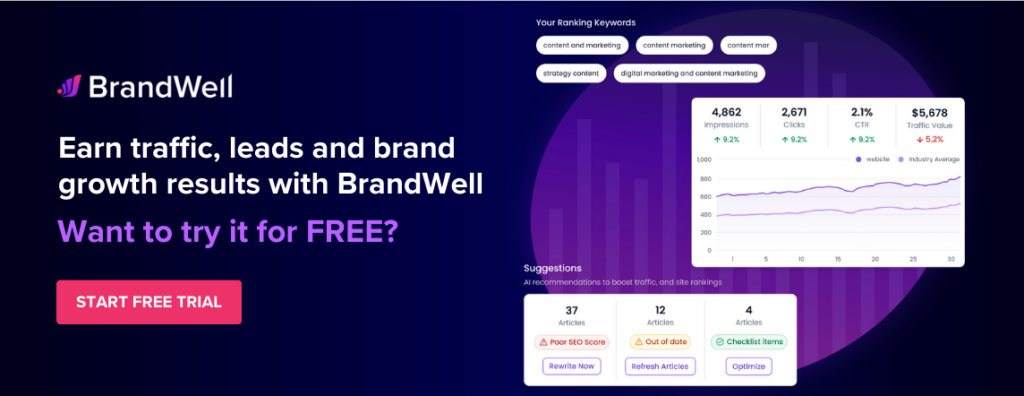Discover top guides, trends, tips and expertise from AIO Writers
What is a Keyword Bid: PPC Advertising Essentials
Julia McCoy
Wednesday, 12th Jun 2024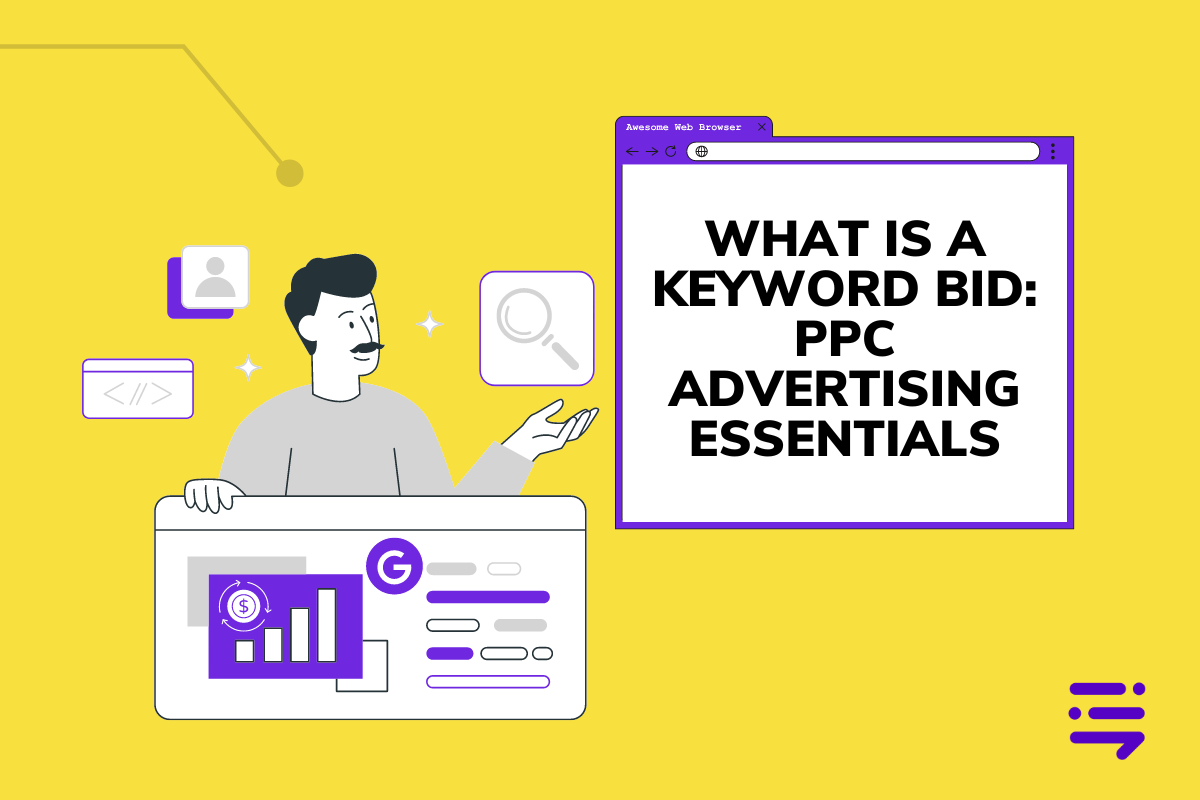
If you want to get the most out of your pay-per-click advertising budget, you need to know what is a keyword bid and how it works.
A keyword bid is essentially the highest amount you’re willing to pay each time someone clicks on your ad after searching for a specific keyword or phrase.
Setting the right keyword bids can be a bit of a balancing act:
- Bid too low and your ads might not show up often enough to drive traffic to your site.
- Bid too high and you could blow through your ad budget in no time.
The key is to find that sweet spot where you’re getting plenty of clicks at a cost that makes sense for your business.
With a little research, some trial and error, and expert tips from this guide, you’ll be a keyword bidding pro in no time.
Table Of Contents:
- What is a Keyword Bid?
- How to Choose the Right Keywords for Your PPC Campaign
- Optimizing Your Keyword Bids for Better ROI
- Common Mistakes to Avoid in Keyword Bidding
- FAQs: What is a Keyword Bid?
- Conclusion
What is a Keyword Bid?
A keyword bid is the maximum amount of money an advertiser is willing to pay for a click on their advertisement when it appears in search engine results or on other digital platforms.
In the context of online advertising, particularly in pay-per-click (PPC) campaigns, advertisers bid on keywords relevant to their business or target audience. These bids compete with bids from other advertisers who also want their ads to appear when users search for those keywords.
How Keyword Bidding Works
Every time someone searches on Google (or another search engine), an auction takes place to determine which ads get shown and in what order. This is where your keyword bids come into play.
You’re essentially telling Google, “I’m willing to pay up to $X for a click on my ad when someone searches for this keyword.”
Your competitors are also bidding, each with their own max CPC (cost-per-click) bid. Google looks at everyone’s bids, along with factors like ad relevance and click-through rate (CTR), to determine ad rankings.
The highest bidder with the most relevant ad usually gets the top spot.
Factors That Influence Keyword Bids
To decide what to bid on each keyword, consider the competition level, average CPC in your industry, overall ad budget, and expected value of a click. Tools like Google’s Keyword Planner can provide bid estimates based on historical data.
Place a keyword bid high enough for good ad placement, but not so high that you blow through your budget without seeing a return.
Regularly monitor your bids and make adjustments based on performance to optimize your ad spend and maximize your return on investment (ROI).
Manual vs. Automated Bidding Strategies
You can set keyword bids manually and adjust them as needed, giving you control but requiring time. Alternatively, automated bidding strategies let Google’s algorithms adjust bids in real time based on the likelihood of a click leading to a conversion.
Automated strategies can be effective but require giving up some control and work best with solid conversion data.
Manual bidding is often preferred when starting out or testing new keywords. Experiment with different strategies to find what works best for your specific keywords and goals.
How to Choose the Right Keywords for Your PPC Campaign
Whether you’re a PPC newbie or a seasoned pro, one thing is certain: keywords are the backbone of any successful campaign.
But what makes a good keyword?
It’s not just about popularity – you need to find terms that resonate with your target audience and have a reasonable level of competition.
That’s where thorough PPC keyword research comes in, helping you strike the perfect balance.
Select Relevant Keywords
Begin by brainstorming seed keywords – broad, top-level terms that describe what you offer.
Use tools like Google’s Keyword Planner to find related keywords and long-tail variations.
Consider searcher intent and prioritize keywords that show commercial intent.
If you’re working with a limited budget, focus on more niche, long-tail keywords that are less competitive but still relevant.
Group Keywords into Ad Groups
Organize your keywords into ad groups within your campaigns. Each ad group should have its own set of ads and landing pages tailored to those specific keywords.
Group keywords according to relevance and Quality Score. Create ad groups themed around a specific product, service, or intent, allowing you to craft targeted ad copy that directly speaks to what searchers are looking for.
Avoid lumping all keywords into broad ad groups. Aim for ad groups with no more than 20-30 closely related keywords to maintain granularity and targeting precision.
Set Negative Keywords to Refine Targeting
Negative keywords are terms you don’t want triggering your ads because they’re not relevant to your offering. Adding negative keywords to your campaigns or ad groups can filter out wasted ad spend.
Use negatives to avoid cross-matching between ad groups. Let me show you a couple of examples:
In the shoe campaign, negative keywords like “free” exclude searches related to free shoes. Similarly, “clearance” and “cheap” exclude clearance or cheap shoe searches.
In the electronics campaign, “tablets” and “iphones” will be excluded from searches for smartphones, while “earbuds” and “cheap” will be excluded from searches for headphones.
These negative keywords help refine your targeting and ensure your ads are shown only to users who are more likely to be interested in your products.
Regularly mine your search term reports to find queries triggering your ads but not leading to clicks or conversions. Continuously add these as negative keywords to refine your targeting over time.
Optimizing Your Keyword Bids for Better ROI
You’ve set up your Google Ads campaigns, grouped your keywords, and written some killer ad copy. But if you want to get the most bang for your PPC buck, you can’t just “set it and forget it” when it comes to keyword bids. Optimizing your bids is crucial for maximizing ROI and hitting your performance goals, whether that’s driving clicks, conversions, or revenue.
But with so many moving parts in the Google Ads auction model, it can be tricky to know where to start.
Don’t worry, I’ve been in the PPC trenches for years and I’m here to share my hard-earned wisdom on how to optimize your keyword bids like a pro.
Analyze Keyword Performance Metrics
The first step to optimizing your keyword bids is to take a deep dive into your performance data. You need to know which keywords are driving the most valuable traffic and conversions, and which ones are just eating up your budget. Some key metrics to look at include:
- Click-through rate (CTR): The percentage of people who click your ad after seeing it. A high CTR is a good sign that your ad is relevant and compelling.
- Conversion rate: The percentage of clicks that turn into conversions, whether that’s a purchase, signup, or other desired action. This tells you which keywords are driving the most valuable traffic.
- Cost per conversion: The average amount you’re paying for each conversion from a given keyword. You want to keep this as low as possible while still driving enough volume.
- Return on ad spend (ROAS): The amount of revenue you’re generating for each dollar spent on a keyword. The higher the better.
By regularly analyzing these metrics, you can start to get a sense of which keywords are your top performers and which ones might need some extra love (or a lower bid) to improve their ROI.
Leveraging a keyword bidding tool can help streamline this analysis process.
Adjust Bids Based on Performance
Armed with your keyword performance data, it’s time to start making some bid adjustments.
The goal is to allocate more of your budget toward the keywords that are driving the best results while reducing ad spend on the underperformers.
For example, let’s say you have a keyword with a high conversion rate and low cost per conversion, but you’re currently only winning 50% of the available ad impressions.
By increasing your bid on that keyword, you can capture more of that valuable traffic and drive even more conversions at an efficient cost.
On the other hand, if you have a keyword with a low CTR and high cost per conversion, you might want to consider lowering your bid to reduce spend and improve ROI.
You can always adjust bids back up if performance improves.
Of course, it’s not always that simple. You also need to factor in things like competition levels, your overall budget and goals, and potential quality score impacts when making bid changes.
But as a general rule, you want to prioritize your top-performing keywords while keeping a close eye on your spend efficiency.
Leverage Automated Bidding Strategies
Now, I know what you might be thinking – “That sounds like a lot of work. Can’t I just let Google handle it for me?”
Well, yes and no.
Google does offer a range of automated bidding strategies that use machine learning to optimize your bids in real time based on your specified goals.
Consider these popular options:
- Maximize Clicks: Sets bids to get as many clicks as possible within your budget.
- Target CPA: Adjusts bids to maintain a target cost per acquisition.
- Target ROAS: Adjusts bids to maintain a target return on ad spend.
- Maximize Conversions: Sets bids to drive the most conversions possible within your budget.
Google’s automated strategies are particularly useful if you’re struggling to keep up with a massive account and thousands of keywords.
But don’t rely solely on automation – stay engaged and informed to get the best results.
The key to winning at keyword bidding is to monitor your ad performance regularly and make sure your conversion tracking is spot on. Then, experiment with a combination of manual and automated bidding to find that sweet spot.
By keeping your approach flexible and informed by real data, you’ll be well on your way to keyword bidding success.
For more tips on keyword bidding, visit the Google Ads Help Centre.
Common Mistakes to Avoid in Keyword Bidding
Throughout my work with businesses of all sizes, I’ve identified a handful of mistakes that can make or break a PPC campaign.
Don’t fall into the same old traps. Here are three common mistakes to avoid:
1. Overbidding on Broad Match Keywords
Broad match is the default match type in Google Ads, and it casts a wide net.
Essentially, it allows your ad to show for any search query that includes your target keyword in any order, as well as related terms and synonyms.
While broad match can be a good way to discover new keyword opportunities, it can also attract a lot of irrelevant traffic if you’re not careful.
Overbidding on broad match keywords is a surefire way to blow through your budget and tank your ROI.
For example, let’s say you sell high-end noise canceling headphones and you’re bidding on the broad match keyword “headphones.”
Your ad might show up for searches like “cheap earbuds” or “best headphones for running,” which aren’t really relevant to your product.
And if you’re bidding too high, you could be paying a pretty penny for those mismatched clicks.
The solution? Be judicious with your broad match usage, and pair it with smart negative keywords to filter out irrelevant traffic.
You can also use broad match modifier (BMM) to have a little more control over which variations trigger your ad.
2. Neglecting Long-Tail Keywords
Many advertisers make the mistake of overlooking long-tail keywords in their campaigns. These are the longer, more specific phrases that tend to have lower search volume but higher intent.
For example, “best noise canceling headphones for travel” is a long-tail variation of our previous example.
It may not get as many searches as “headphones” would but the people who do search for it are probably much closer to making a purchase.
Long-tail keywords are often cheaper to bid on than short-tail terms, and they can drive highly qualified traffic to your site.
But because long-tail keywords may not generate a ton of volume, it can be tempting to focus your efforts (and your budget) elsewhere.
My advice? Don’t sleep on the long tail. Mine your search query reports for high-performing long-tail variations, and bid on them directly.
You can also use dynamic search ads (DSAs) to automatically generate long-tail keyword coverage based on your website content.
3. Failing to Monitor and Adjust Bids Regularly
Here’s a hard truth: keyword bids are not a set-it-and-forget-it kind of thing. The PPC landscape is constantly changing, and what worked well last month may not be the best strategy today.
I’ve seen too many advertisers fall into the trap of setting their bids once and then letting them run on autopilot.
But without regular monitoring and adjustment, you could be missing out on valuable opportunities or wasting spend on underperforming keywords.
At a minimum, you should be checking in on your keyword bids and performance metrics weekly.
Look for keywords that are consistently driving strong results and consider upping your bids to capture more of that valuable traffic.
On the other hand, if a keyword isn’t meeting your performance thresholds, don’t be afraid to lower your bid or pause it altogether.
Of course, if you’re managing a large account with hundreds or thousands of keywords, manual bid adjustments can quickly become overwhelming.
That’s where automated bidding strategies and scripts can be a lifesaver.
Think of your keyword bidding campaign as a high-performance machine that requires regular tuning. Without it, you’ll be leaving valuable conversions on the table.
By staying attuned to your campaign’s performance and fine-tuning your bid management, you’ll be unlocking the full potential of your PPC campaigns.
FAQs: What is a Keyword Bid?
How do I know what keywords to bid on?
Choose keywords that perfectly resonate with what your audience is looking for. Identify relevant keywords, search terms, and phrases that match your product or service. Ensure these keywords have a moderate to high search volume using tools like Google Keyword Planner. This helps narrow down the ideal bid keywords.
How much to bid on keywords?
Your bid will depend on your PPC campaign’s advertising auction model. Compete for top ad slots by bidding more, but be cautious not to overspend.
Weigh the cost against potential ROI, factor in your conversion rates, and prioritize competitive keywords.
Analyze click-through rates, ad group stats, and quality scores to balance bid costs with expected returns.
How do you set a keyword bid?
First, set bids through your ad group or directly for a specific keyword. Consider using an automated bidding strategy.
Set daily budgets to cap your ad spend and track your maximum cost-per-click (CPC).
Adjust negative keywords, revise ad copy for each group, and tailor bidding granularity to capitalize on higher click-through rates.
What is the difference between an ad group bid and a keyword bid?
Ad group bids define your target budget per group, whereas keyword bids allocate spend at the keyword level.
Both bids enable precise bidding based on user-level experiences, ad relevance, and customizing bidding within the ad online marketplace.
Conclusion
So there you have it – the ins and outs of what a keyword bid is and how it fits into your overall PPC strategy.
It might seem a bit overwhelming at first, but trust me, once you get the hang of it, keyword bidding can be a powerful tool in your digital marketing arsenal.
If you want to attract high-quality traffic that’s more likely to convert, you need to think strategically about your keywords, ad copy, and bidding strategy.
Instead of trying to appeal to the masses, focus on resonating with your niche audience. This means choosing keywords that reflect their needs, crafting ads that speak to their pain points, and continuously optimizing your bidding strategy based on performance data.

UNLOCK YOUR POTENTIAL
Long Headline that highlights Value Proposition of Lead Magnet
Grab a front row seat to our video masterclasses, interviews, case studies, tutorials, and guides.