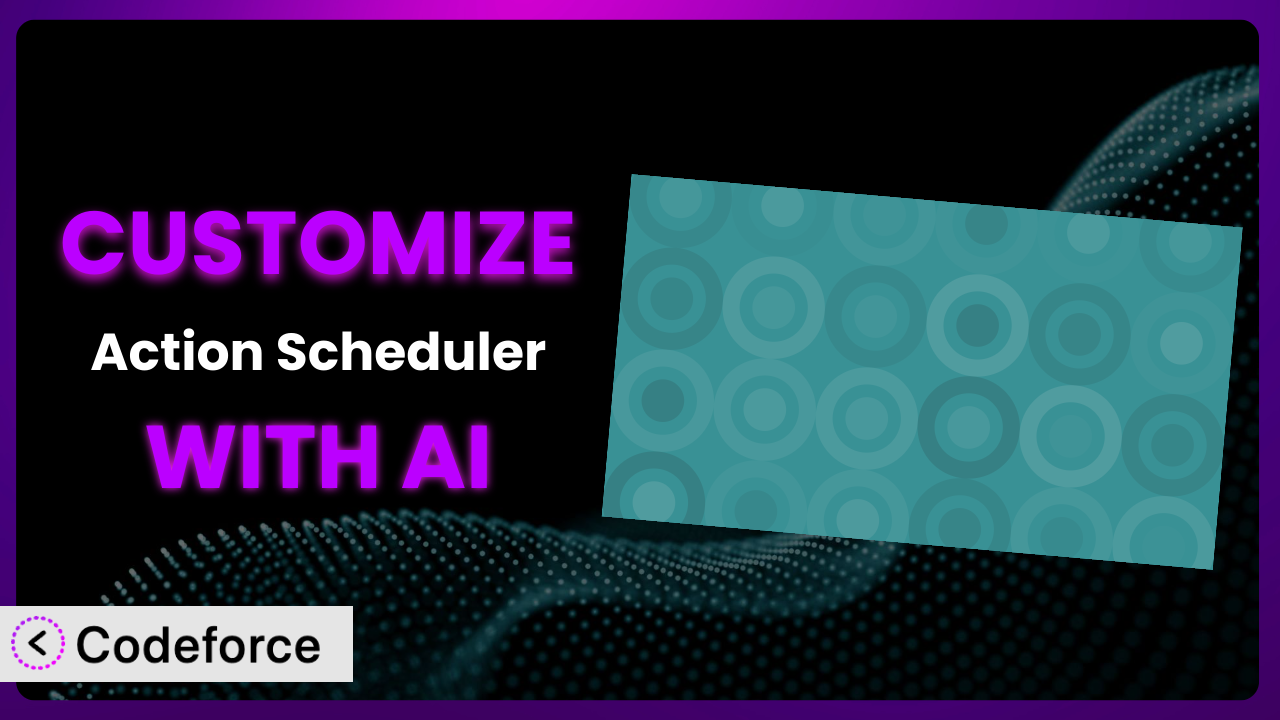Ever found yourself wishing your WordPress website could handle scheduled tasks just a little bit differently? Maybe you need to trigger a specific action after a user has been inactive for 30 days, or perhaps you want to automatically update product prices every Sunday at midnight. These kinds of custom functionalities often require diving deep into code, which can be daunting. This article will guide you through customizing the Action Scheduler plugin to perfectly fit your needs, and show you how AI can make the entire process surprisingly simple.
What is Action Scheduler?
Action Scheduler is a powerful, extendable, and reliable job queue library for WordPress. In simpler terms, it’s a plugin that helps you schedule tasks to run in the background. Think of it like setting up automated reminders or scheduled events for your website. Instead of relying on users being on your site at a specific time to trigger something, this tool lets you set it and forget it.
It handles everything from simple, one-time tasks to complex, recurring schedules, freeing up your server resources and ensuring important processes run smoothly even when you’re not actively managing your site. Key features include asynchronous execution, retry mechanisms for failed tasks, and a user-friendly interface to manage and monitor your scheduled actions. This plugin currently has a rating of 3.6/5 stars based on 11 reviews and boasts over 10,000 active installations.
For more information about the plugin, visit the official plugin page on WordPress.org.
Why Customize it?
While the plugin is incredibly versatile out of the box, its default settings might not always perfectly align with your specific requirements. Think of it like buying a new car – it’s fantastic, but you might want to add custom rims, a spoiler, or a souped-up sound system to truly make it your own. That’s where customization comes in.
Customizing this tool unlocks a whole new level of control and flexibility. By tailoring its functionalities, you can automate highly specific tasks, integrate it seamlessly with other plugins and services, and create truly unique workflows that streamline your website’s operations. The benefits are tangible: reduced manual effort, improved efficiency, and a more personalized user experience.
For instance, imagine you run an e-commerce store that sells subscription boxes. You could use customization to automatically cancel a user’s subscription if their payment fails three times in a row. Or, if you manage a membership site, you might want to automatically send a personalized welcome email a week after a new member signs up. These are just a couple of examples of how tailoring it can transform your WordPress website into a finely-tuned automation machine. Customization isn’t always necessary, but if you find yourself wishing the system could do something it doesn’t already, it’s definitely worth exploring.
Common Customization Scenarios
Extending Core Functionality
The plugin provides a solid foundation for scheduling tasks, but sometimes you need to go beyond the basics. This might involve adding new types of schedules, modifying existing action execution behavior, or creating custom logging mechanisms.
By extending the system’s core functionality, you can tailor it to handle specialized tasks that aren’t covered by the default features. This unlocks the potential to automate complex processes unique to your business or website.
For example, a real estate website could customize it to automatically generate and send property reports to potential buyers every month, including updated pricing, photos, and nearby amenities. AI can significantly simplify the process of writing the custom code needed to generate these reports and integrate them with the scheduling system.
Integrating with Third-Party Services
Modern websites rarely operate in isolation. You likely rely on various third-party services, such as email marketing platforms, CRM systems, or payment gateways. Integrating this system with these services allows you to automate interactions and streamline data flow.
Customization enables you to create seamless bridges between your WordPress site and external services, automating tasks such as sending transactional emails, updating customer records, or triggering webhook events.
Consider a learning management system (LMS) website. Customizing it could automatically enroll students in a specific course on a third-party platform like Teachable or Thinkific after they complete a prerequisite course on the WordPress site. Instead of manual enrollments, this makes for seamless transition. AI can help create the API calls and data mapping needed to integrate it smoothly with these external services, no matter the existing LMS, and without requiring complex code.
Creating Custom Workflows
Every website has its unique workflows and processes. This tool can be used to automate these processes, but often requires customization to tailor the scheduling and execution of actions to your specific needs.
By creating custom workflows, you can automate multi-step processes, trigger actions based on specific conditions, and orchestrate complex interactions between different parts of your website.
Imagine a photography website. It could use a customized version to automatically watermark newly uploaded images, optimize them for web, and then publish them to social media platforms, all in a single, automated workflow. AI can help design the logic for this workflow, defining the sequence of actions and the conditions under which they should be triggered. It can drastically reduce the amount of custom coding involved, especially if there is a custom file structure or specific optimization needs.
Building Admin Interface Enhancements
The default admin interface provided by the plugin is functional, but it might not always be the most user-friendly or efficient for your specific needs. Customization can enhance the admin interface to provide a more streamlined and intuitive experience.
You can add custom filters, sorting options, or bulk actions to the admin interface, making it easier to manage and monitor your scheduled actions. You can also create custom dashboards to visualize key metrics and track the performance of your automated workflows.
For example, a news website could customize the admin interface to display a visual timeline of scheduled articles, making it easy for editors to plan and manage their content calendar. Instead of looking at a long list, the at-a-glance view makes it easier to reschedule and manage content. AI can assist in creating these custom admin interfaces, generating the necessary HTML, CSS, and JavaScript code based on your design specifications.
Adding API Endpoints
API endpoints allow other applications or services to interact with this system programmatically. This is useful for building custom integrations or allowing external systems to trigger or monitor scheduled actions.
By adding custom API endpoints, you can expose specific functionalities of the system to other applications, enabling seamless communication and data exchange. This opens up new possibilities for integrating your WordPress site with other platforms and services.
For instance, an event management website could add a custom API endpoint that allows a third-party ticketing platform to automatically create a scheduled action to send reminder emails to attendees a few days before an event. AI can greatly simplify the process of creating these API endpoints, generating the necessary code to handle requests, validate data, and trigger the appropriate actions within the plugin. You provide the logic, and the AI handles the code.
How Codeforce Makes the plugin Customization Easy
Traditionally, customizing this type of scheduling system involves a steep learning curve and significant technical expertise. You need to be comfortable writing PHP code, understanding WordPress hooks and filters, and navigating the intricacies of the plugin’s architecture. This can be a barrier to entry for many website owners and administrators who lack coding skills.
Codeforce eliminates these barriers by leveraging the power of AI to simplify the customization process. Instead of writing complex code, you can simply describe what you want to achieve in natural language.
Codeforce acts as an AI assistant, translating your instructions into the necessary code and automatically implementing the customizations within the plugin. The AI analyzes your request, identifies the relevant code sections, and generates the necessary modifications, all without you having to write a single line of code. The system makes it easy to test your changes in a safe environment before deploying them to your live website, ensuring that your customizations work as expected and don’t introduce any conflicts.
This empowers individuals who possess a deep understanding of the plugin’s strategic capabilities to implement customizations effectively, even without extensive coding knowledge. This democratization means better customization for everyone; you can tailor the system to perfectly match your unique needs, regardless of your technical skill level. Codeforce makes it possible to focus on the what and the why of your customizations, and leaves the how to the AI.
Best Practices for it Customization
Always start with a clear understanding of your goals. Before you begin customizing, take the time to clearly define what you want to achieve and how it will benefit your website or business. This will help you stay focused and ensure that your customizations are aligned with your overall objectives.
Test your customizations thoroughly in a staging environment before deploying them to your live website. This will help you identify and resolve any potential issues or conflicts before they impact your users.
Document your code clearly and concisely. This will make it easier to understand and maintain your customizations in the future. This is particularly important if you plan to share your code with others or if you might need to revisit it after a long period of time.
Monitor the performance of your customized actions regularly. This will help you identify any potential bottlenecks or performance issues and take corrective action.
Keep the plugin updated to the latest version. This will ensure that you have access to the latest features, bug fixes, and security updates. Be sure to test your customizations after each update to ensure that they still work as expected.
Use appropriate error handling and logging mechanisms. This will help you identify and diagnose any issues that may arise during the execution of your scheduled actions.
Follow WordPress coding standards. This will ensure that your code is consistent, maintainable, and compatible with other plugins and themes.
Frequently Asked Questions
Will custom code break when the plugin updates?
It’s possible, but not always. It depends on the nature of your customization and the changes introduced in the update. Always test your customizations in a staging environment after updating the plugin to ensure they still function correctly.
Can I schedule actions to run in the past?
Yes, you can schedule actions to run in the past. These actions will be executed immediately when the system detects them. However, it’s generally best practice to avoid scheduling actions in the past unless there’s a specific reason to do so.
How do I debug issues with my scheduled actions?
The plugin provides a logging mechanism that can help you debug issues. Enable debugging mode and check the logs for any error messages or warnings. You can also use WordPress debugging tools, such as WP_DEBUG, to identify potential problems in your code.
Is it possible to cancel a scheduled action?
Yes, it is. You can use the as_unschedule_action() function to cancel a scheduled action. You’ll need to know the hook name and any arguments that were passed to the action.
Can I use this tool to schedule actions across multiple websites?
While technically feasible, it’s generally not recommended to use a single instance to schedule actions across multiple websites. Each website should have its own instance of the system to ensure proper isolation and prevent potential conflicts.
Conclusion: Unleashing the True Potential of the plugin
What started as a general-purpose scheduling tool can become a finely-tuned automation engine, precisely tailored to your unique needs. This transformation unlocks a level of efficiency and control that’s simply not possible with the default settings. By customizing it, you can streamline your workflows, automate complex tasks, and create a truly personalized user experience.
Whether you’re looking to integrate it with third-party services, create custom workflows, or enhance the admin interface, the possibilities are endless. Don’t let the technical complexities hold you back. With Codeforce, these customizations are no longer reserved for businesses with dedicated development teams; anyone with a vision for a more automated and efficient WordPress website can bring that vision to life.
Ready to transform this system into a powerful extension of your website? Try Codeforce for free and start customizing the plugin today. Streamline your workflows and automate those tedious tasks!