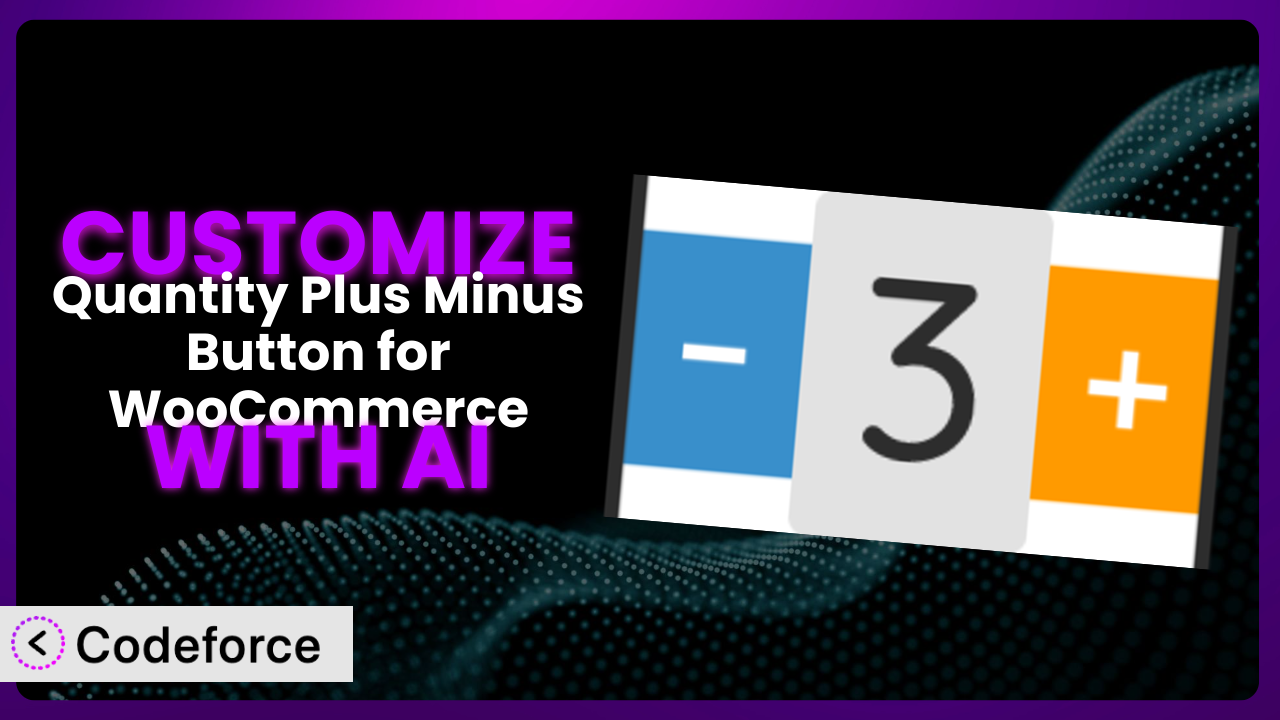Ever felt limited by the default look and feel of your WooCommerce store? You’re not alone! While the Quantity Plus Minus Button for WooCommerce plugin offers a fantastic way to improve user experience, sometimes you need it to perfectly align with your brand and specific needs. Imagine being able to tweak the button styles, integrate it seamlessly with custom themes, or even modify its behavior based on product categories – all without wrestling with complex code. This article shows you how to leverage the power of AI to make these customizations a reality, even if you’re not a seasoned developer.
What is Quantity Plus Minus Button for WooCommerce?
The Quantity Plus Minus Button for WooCommerce plugin simplifies the shopping experience by adding intuitive plus and minus buttons to the quantity input fields on your WooCommerce store. This makes it incredibly easy for customers to adjust product quantities on single product pages, in product loops, and even on the cart page. Instead of manually typing in numbers, shoppers can simply click the “+” or “-” buttons to quickly increase or decrease the desired amount.
With over 10,000 active installations and a rating of 4.4/5 stars based on 29 reviews, this tool is a popular choice for store owners looking to enhance their user interface. It provides a straightforward way to improve usability without requiring extensive coding knowledge. It just works! For more information about the plugin, visit the official plugin page on WordPress.org.
Why Customize it?
While the default settings of the plugin are sufficient for many users, there are situations where customization becomes essential. The generic look and feel might not perfectly match your brand’s aesthetics. Perhaps you want to change the button colors to align with your website’s color scheme or adjust the size to better fit your design. These small tweaks can significantly enhance the overall user experience and create a more cohesive brand image.
Customization also allows you to tailor the plugin’s behavior to suit your specific needs. For instance, you might want to limit the maximum quantity based on product availability or implement different quantity increments for certain items. Think of a store selling downloadable software where only one license per customer is allowed – you’d want to limit the quantity to 1. By customizing the plugin, you can address these unique requirements and provide a more tailored shopping experience.
Consider a website selling artisanal coffee beans. They might want to offer quantity increments in smaller units (e.g., 0.25 lbs) instead of whole numbers. Or, perhaps a clothing retailer wants to change the button style to match their minimalist design. These examples illustrate how customization allows you to extend the functionality and visual appeal of the plugin to better serve your target audience and enhance your online store’s branding. When your store looks and feels exactly as you envision, it’s worth the customization.
Common Customization Scenarios
Customizing Checkout Flow and Fields
The default WooCommerce checkout process, while functional, may not capture all the information you need or present it in the most user-friendly way. You might need to collect additional details, such as preferred delivery date, gift message, or specific instructions, or want to rearrange the fields for a smoother checkout experience. Without customization, you’re stuck with the standard layout and limited field options.
By customizing the checkout flow and fields, you can streamline the purchasing process, gather valuable customer data, and improve conversion rates. For instance, you can add conditional fields that appear based on the selected payment method or product type. You can also reorder fields to prioritize essential information and reduce cart abandonment.
Imagine an online bakery that delivers custom cakes. They could add a field for customers to upload a reference image of their desired cake design directly on the checkout page. AI helps you implement this by generating the necessary code to add the custom field, handle image uploads, and store the data securely.
Adding Custom Product Types
WooCommerce offers several built-in product types, such as simple, grouped, and variable products. However, your business might require unique product types with specific attributes and functionalities. For example, you might sell subscription boxes, bundled products with dynamic pricing, or customized items that require user input before purchase. Without customization, you’re limited by the existing product types and their associated features.
By adding custom product types, you can create highly specialized product offerings that cater to your niche market. You can define custom attributes, pricing rules, and display options for each product type. This allows you to showcase your products in the most compelling way and provide a unique shopping experience.
Consider a store selling personalized phone cases. They could create a custom product type that allows customers to upload their own images and add text overlays directly on the product page. AI can generate the code to create this custom product type, handle image processing, and display the customized phone case preview to the customer.
Integrating with Third-Party Payment Gateways
While WooCommerce supports a wide range of payment gateways, you might prefer to use a specific gateway that isn’t natively integrated or requires additional configuration. This could be due to lower transaction fees, better security features, or compatibility with your existing business systems. Without customization, you might be forced to use a less desirable payment gateway or manually handle transactions outside of WooCommerce.
By integrating with third-party payment gateways, you can offer your customers a wider range of payment options and streamline your payment processing workflow. You can also take advantage of specialized features offered by certain gateways, such as recurring billing, fraud detection, or international payment support.
For example, a business operating in a country with limited payment gateway options might need to integrate with a local payment processor. AI can help generate the code to establish a secure connection with the third-party gateway, handle transaction processing, and update order statuses in WooCommerce.
Creating Custom Email Templates
WooCommerce sends out automated emails for various events, such as order confirmation, shipping updates, and password resets. However, the default email templates are often generic and lack branding elements. Customizing these emails allows you to reinforce your brand identity and provide a more personalized customer experience.
By creating custom email templates, you can design visually appealing emails that match your brand’s style and tone of voice. You can add your logo, brand colors, and custom content to make each email more engaging and informative. This helps build trust and loyalty with your customers.
Imagine a luxury goods retailer who wants to send out beautifully designed order confirmation emails with high-resolution product images and personalized messages. AI can help generate the HTML and CSS code to create these custom email templates, ensuring they are responsive and visually stunning across all devices.
Building Advanced Product Filters
As your product catalog grows, it becomes increasingly important to provide customers with advanced filtering options. The standard WooCommerce product filters might not be sufficient for complex product attributes or niche categories. Without customization, customers might struggle to find the products they’re looking for, leading to frustration and lost sales.
By building advanced product filters, you can empower customers to quickly narrow down their search based on specific criteria. You can add filters for custom attributes, price ranges, ratings, and other relevant factors. This makes it easier for customers to find the perfect product and increases the likelihood of a purchase.
Consider an online electronics store with a vast selection of computers. They could create advanced filters that allow customers to filter by processor type, RAM size, storage capacity, screen resolution, and other technical specifications. AI can help generate the code to implement these advanced filters, ensuring they are efficient and user-friendly.
How Codeforce Makes the plugin Customization Easy
Customizing a plugin like this one traditionally involves navigating a steep learning curve. You need to understand PHP, WordPress hooks and filters, and potentially even delve into the plugin’s codebase. This requires technical expertise that many store owners simply don’t possess. Even if you have some coding knowledge, the process can be time-consuming and prone to errors.
Codeforce eliminates these barriers by providing an AI-powered customization platform. Instead of writing code, you can simply describe your desired changes in natural language. For example, you could say, “Change the plus and minus buttons to be rounded and use my brand’s primary color.” Codeforce then translates your instructions into the necessary code and applies it to the plugin.
The AI assistance within Codeforce analyzes your request and generates the appropriate code snippets. It understands the underlying structure of the plugin and how it interacts with WooCommerce. This ensures that the customizations are implemented correctly and don’t conflict with other plugins or themes. You can also test the changes in a safe environment before deploying them to your live site.
This democratization means better customization is available to everyone, not just developers. Store owners who understand their business needs and customer preferences can now directly implement those strategies without relying on expensive developers or struggling with complex code. Codeforce empowers you to take control of your store’s functionality and design, making it truly unique.
Best Practices for it Customization
Always back up your website before making any changes. This ensures that you can easily restore your site to its previous state if something goes wrong during the customization process. A full backup provides a safety net and peace of mind.
Test your customizations thoroughly in a staging environment before deploying them to your live site. This allows you to identify and fix any issues without affecting your customers. A staging environment is a replica of your live site where you can safely experiment with changes.
Document your customizations clearly. This will help you remember what changes you’ve made and why. Good documentation makes it easier to maintain and update your customizations in the future. Include comments in the code explaining the purpose of each modification.
Monitor your website’s performance after implementing customizations. Ensure that the changes haven’t negatively impacted your site’s speed or responsiveness. Use tools like Google PageSpeed Insights to track performance metrics.
Keep the plugin updated to the latest version. This ensures that you have the latest security patches and bug fixes. Regularly check for updates and install them promptly.
Use child themes for your customizations. This prevents your changes from being overwritten when you update your theme. A child theme inherits the styles and functionality of the parent theme but allows you to make modifications without affecting the core files.
Consider using CSS classes to target specific elements within the plugin. This allows you to customize the appearance of the plugin without modifying its core code. CSS classes provide a flexible and maintainable way to style the plugin.
Frequently Asked Questions
Will custom code break when the plugin updates?
It’s possible, especially if the update significantly changes the plugin’s underlying structure. Using child themes and following best practices (like using CSS classes) minimizes this risk. Always test customizations after an update.
Can I customize the plugin’s appearance on mobile devices?
Absolutely! Use CSS media queries to target specific screen sizes and apply different styles accordingly. This ensures a responsive and user-friendly experience on all devices. A responsive design is crucial for mobile commerce.
How do I revert to the default settings if I don’t like my customizations?
If you’ve kept good documentation of your changes, you can manually remove the added code. If you made a backup before customizing, you can simply restore from that backup. That’s why backups are so crucial!
Can I use Codeforce to customize other WooCommerce plugins?
Yes! Codeforce is designed to work with many WooCommerce plugins, allowing you to customize various aspects of your store’s functionality and appearance using AI-powered assistance. Explore the platform to see the range of compatible plugins and customization options.
Is it possible to limit the maximum quantity allowed via customization?
Yes, you can definitely customize this tool to limit maximum allowable quantities. The AI-powered solution can help generate code that checks current stock levels or other custom criteria before allowing customers to add more items to their cart.
Unleash the Full Potential of Quantity Adjustment with AI
What started as a standard plus/minus button now becomes a tailored element, seamlessly integrated into your brand’s unique ecosystem. This transformation is about more than just aesthetics; it’s about enhancing the user experience, increasing conversions, and ultimately driving sales. It’s the difference between a generic online store and a brand experience your customers will remember.
With Codeforce, these customizations are no longer reserved for businesses with dedicated development teams or deep technical expertise. It becomes accessible to anyone who understands their customers and has a vision for their online store. The the plugin, therefore, becomes a powerful tool for personalization.
Ready to elevate your WooCommerce store’s shopping experience? Try Codeforce for free and start customizing it today. Unlock the full potential of your online store and create a truly unique shopping experience. Make customization a breeze and start seeing the difference!