Many of us grew up optimizing our websites for Google, but there’s a whole world of opportunity waiting on Microsoft’s search engine too. Do you know how SEO works in Bing?
I remember the first time I published an article thinking it would automatically draw crowds.
Spoiler alert: It didn’t happen that way.
Getting noticed on Bing involves understanding its unique ranking factors and tweaking your approach accordingly.
Bing places a lot of emphasis on things like exact match keywords, content quality, user engagement metrics like click-through rates (CTR), and even social signals.
So if you’ve been wondering what makes or breaks your visibility in Bing, keep reading!
Table Of Contents:
- How SEO Works on Bing
- Optimizing Your Website for The Bing Search Engine
- How to Use Bing Webmaster Tools to Fix SEO Issues
- Measuring and Tracking SEO Performance on Bing
- Best SEO Practices for The Bing Search Engine
- FAQs: How SEO Works in Bing
- Conclusion
How SEO Works on Bing
You’ve probably heard that search engines are the key to unlocking a flood of search traffic for your website. And while Google may be the biggest player in the search engine market share, Bing is quickly becoming a force to be reckoned with.
But here’s the thing – Bing SEO works a little differently than Google SEO. And if you want to tap into that sweet, sweet search traffic, you need to understand exactly how SEO works on Bing.
Bing’s Search Algorithm
First things first, let’s talk about the Bing search engine algorithm.
Just like Google, Bing uses a complex system of ranking factors to determine which pages should show up in the search results.
But while Google keeps their algorithm a closely guarded secret, Bing is a little more open about what they’re looking for.
They’ve even published their own Webmaster Guidelines to help you optimize your site for their search engine.
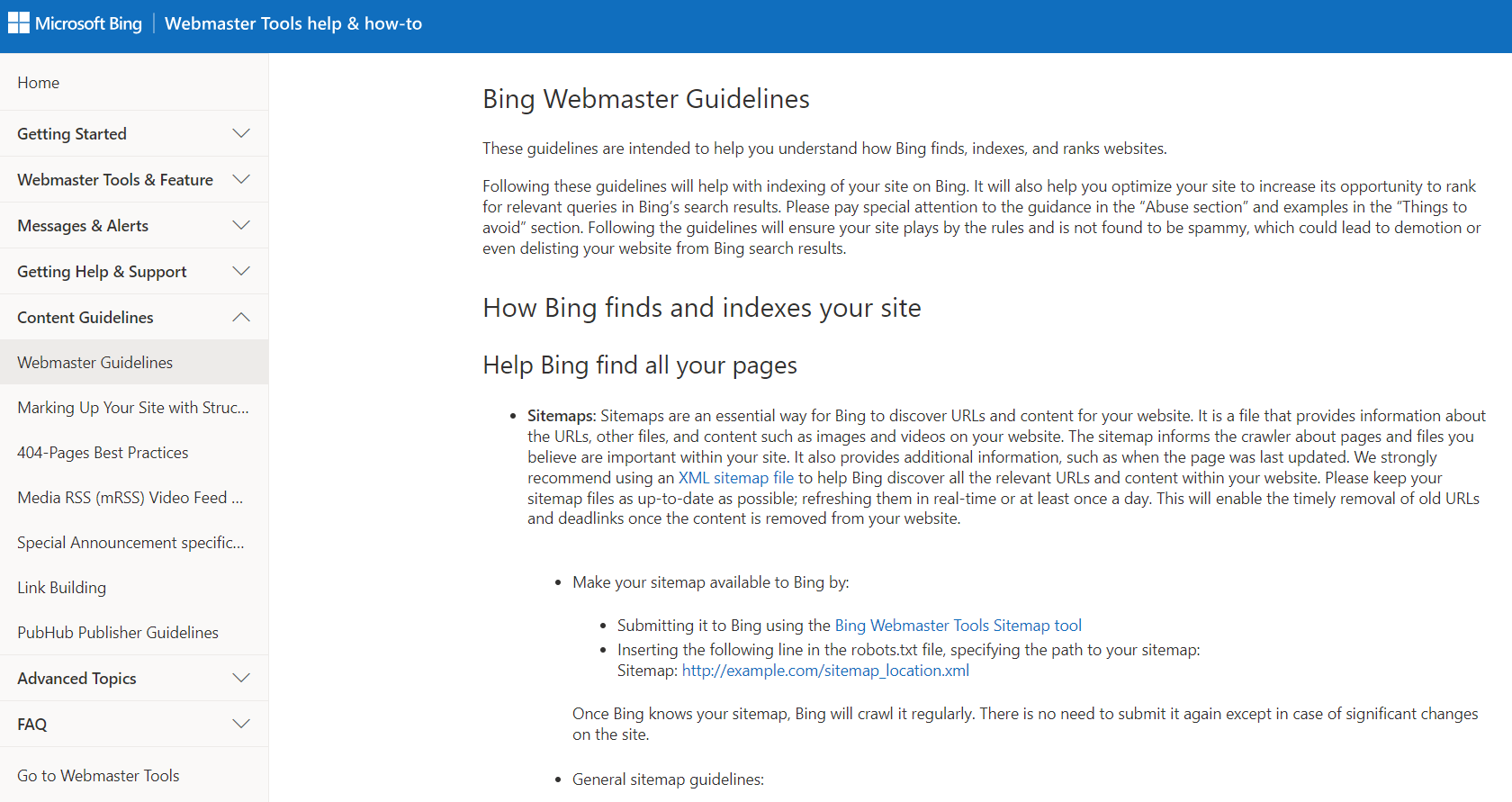
Bing’s Ranking Factors
So what exactly is Bing looking for when it comes to ranking factors?
Here are a few of the biggies:
- Relevance of content to the search query
- Quality and uniqueness of content
- Page load speed and mobile-friendliness
- Number and quality of backlinks
- Social signals and user engagement metrics
Sound familiar?
A lot of these are similar to what Google looks for. But there are a few key differences that can make or break your Bing SEO strategy.
Role of Keywords in Bing SEO
One of the biggest differences between Google and Bing is the role of keywords.
While Google has gotten pretty good at understanding the intent behind a search query, Bing still relies heavily on exact-match keywords.
That means if you want to rank for a specific keyword on Bing, you need to make sure that keyword appears prominently in your content — in your page title, headings, and throughout the body of your text.
But be careful not to overdo it. Just like with Google, keyword stuffing can hurt your rankings on Bing.
Focus on creating high-quality, keyword-rich content that reads naturally and provides value to your audience.
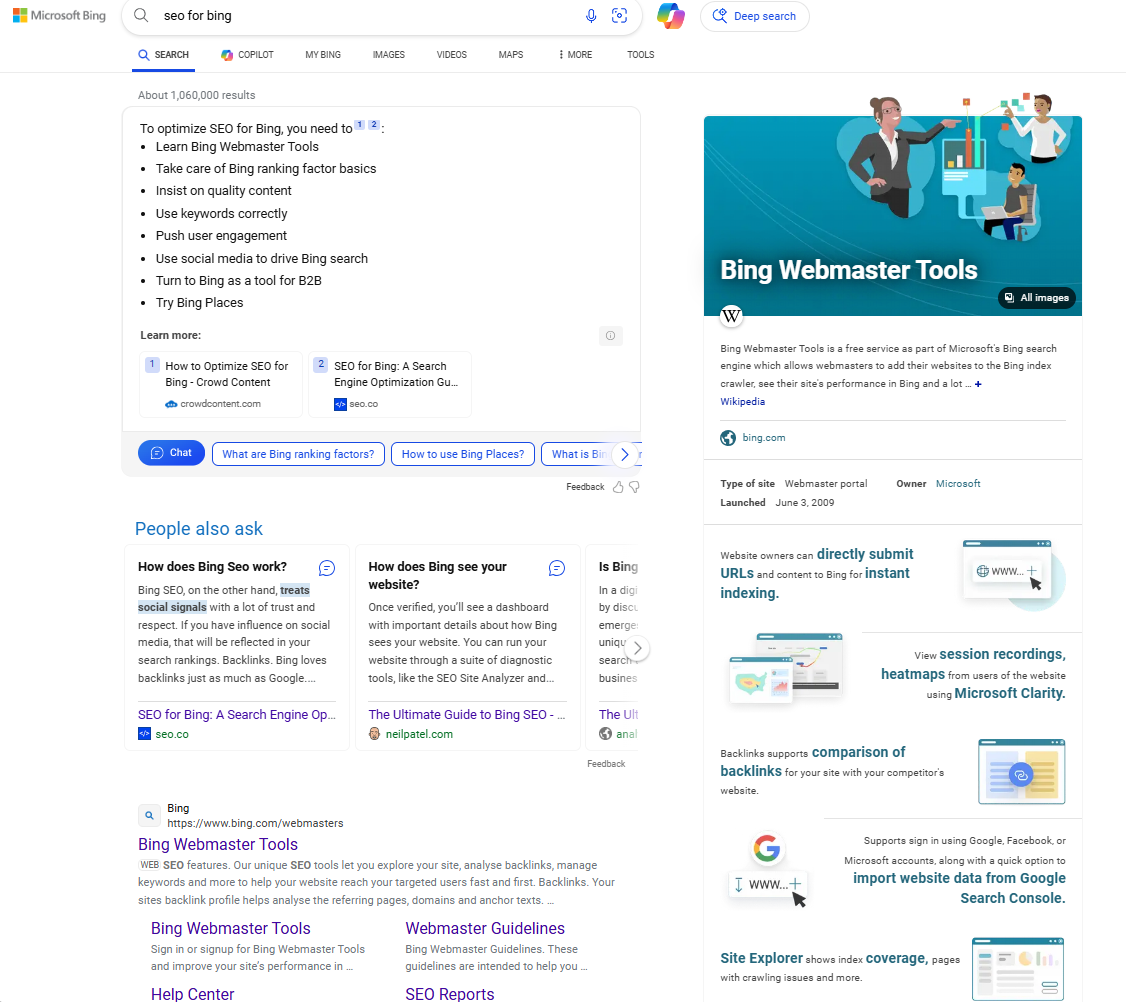
Screenshot of the Bing Search Engine Results Page (SERP)
Importance of User Experience
Another key factor in Bing ranking? User experience.
Bing wants to make sure they’re serving up the best possible results for their users, so they pay close attention to how people interact with your site.
That means things like bounce rate, time on site, and pages per session can all impact your rankings on Bing.
If people are clicking through to your site and then immediately hitting the back button, that’s a red flag that your content isn’t meeting their needs.
On the flip side, if people are sticking around and engaging with your content, that’s a good sign that you’re providing value — and Bing will reward you with higher rankings.
So how do you optimize for user experience?
Use headings, bullet points, and images to break up your text and make it more scannable. And make sure your site is fast, mobile-friendly, and easy to navigate.
The bottom line? If you want to succeed with Bing SEO, you need to focus on creating high-quality content that meets the needs of both search engines and users.
By understanding how SEO works on Bing and optimizing your site accordingly, you can tap into a whole new source of search traffic.
Now let’s get into the nitty-gritty detail of how to optimize your website for Bing Search.
Optimizing Your Website for The Bing Search Engine
So you understand how Bing SEO works — now it’s time to put that knowledge into action. Here are some key steps you can take to optimize your website for Bing Search and start driving more organic traffic.
Dive Deep Into Keywords
First up: keyword research. Just like with Google SEO, keyword research is the foundation of a successful Bing SEO strategy.
But remember, Bing places a lot more emphasis on exact-match keywords than Google does. So when you’re doing your research, focus on finding those specific, targeted keywords that your audience is searching for.
SEO tools like Google Keyword Planner can help you uncover valuable keyword opportunities, as well as spy on your competitors to see what’s working for them.
And don’t forget about Bing’s own Keyword Research tool, which can give you insights into the specific keywords that are driving traffic on Bing.
Create Quality Content
Once you’ve got your target keywords, it’s time to start creating quality content that will rank on Bing.
And when I say quality, I mean it.
Bing places a huge emphasis on the quality and uniqueness of your content. They want to see in-depth, well-researched articles that provide real value to readers.
This is where BrandWell can really take your content marketing to the next level. Unlike generalized chatbots and AI writers that turn out generic-sounding articles, BrandWell is specifically designed to produce research-backed, well-written, informative long-form blog posts that rank well in search engines — not just Google but Bing as well.
All of the research work, writing, and SEO are done for you so you get an almost publish-ready article within minutes!
Don’t just slap together a bunch of thin, rehashed content and expect it to rank.
Instead, use BrandWell to create comprehensive, 100% original content that covers your topic in depth. Sprinkle some of your target keywords throughout the post but make sure they flow naturally and don’t feel forced.
Optimize On-Page Elements
In addition to creating great content, you also need to optimize your on-page elements for Bing. On-page SEO includes things like your page titles, meta descriptions, header tags, anchor text, and image alt text.
Make sure your target keywords appear prominently in these elements, especially your page title and H1 tag. But again, don’t overdo it – use your keywords naturally and in a way that makes sense for readers.
You should also make sure your site is technically optimized for Bing. This means having a fast load time, a mobile-friendly design, and a clear, easy-to-navigate structure.
Bing Webmaster Tools can help you identify and fix any technical issues that may be holding your site back.
Build High-Quality Backlinks
Just like with Google, backlinks are a key factor in Bing SEO.
But not just any backlinks will do – Bing places a lot of emphasis on the quality and relevance of your backlinks.
So how do you build high-quality backlinks for Bing SEO?
Start by focusing on creating great content that other sites will want to link to naturally. You can also reach out to other websites in your niche and offer to write guest posts or contribute content in exchange for a link back to your site.
Another effective link-building tactic is broken link building. This involves finding broken links on other websites in your niche, creating content to replace those broken links, and then reaching out to the site owner to let them know about your new resource.
Whatever link-building tactics you choose, make sure you’re focusing on quality over quantity. A few high-quality, relevant backlinks will do a lot more for your Bing rankings than a bunch of spammy, low-quality links.
Improve Website User Experience
Finally, don’t forget about user experience.
As I mentioned earlier, Bing pays close attention to how users interact with your site, so it’s important to focus on creating a great user experience.
Make sure your site is easy to navigate, with a clear menu and logical site structure. Use headings, subheadings, and bullet points to break up your content and make it easy to scan. And optimize your images and videos to ensure fast load times.
You should also focus on engaging your audience and encouraging them to spend more time on your site. Use internal linking to guide readers to other relevant content on your site, and consider adding interactive elements like quizzes, polls, or videos to keep them engaged.
By focusing on user experience, you’ll not only improve your Bing rankings, but you’ll also create a better experience for your visitors – which can lead to more conversions, more loyal followers, and more long-term success for your website.
How to Use Bing Webmaster Tools to Fix SEO Issues
If you’re serious about boosting your SEO game on Bing, then you need to get familiar with Bing Webmaster Tools. It’s a powerful suite of SEO tools that can help you diagnose problems, optimize your site, and track your progress.
And the best part? It’s completely free.
Setting Up Bing Webmaster Tools
First things first, you need to set up your Bing Webmaster Tools account. It’s a pretty straightforward process, but there are a few key steps you don’t want to miss.
Here’s what you need to do:
- Go to the Bing Webmaster Tools website and sign in with your Microsoft account.
- Add your website by entering your domain name and verifying ownership.
- Configure your site settings, including your preferred domain and your target country/region.
Once you’ve got your account set up, it’s time to start exploring all the features Bing Webmaster Tools has to offer.
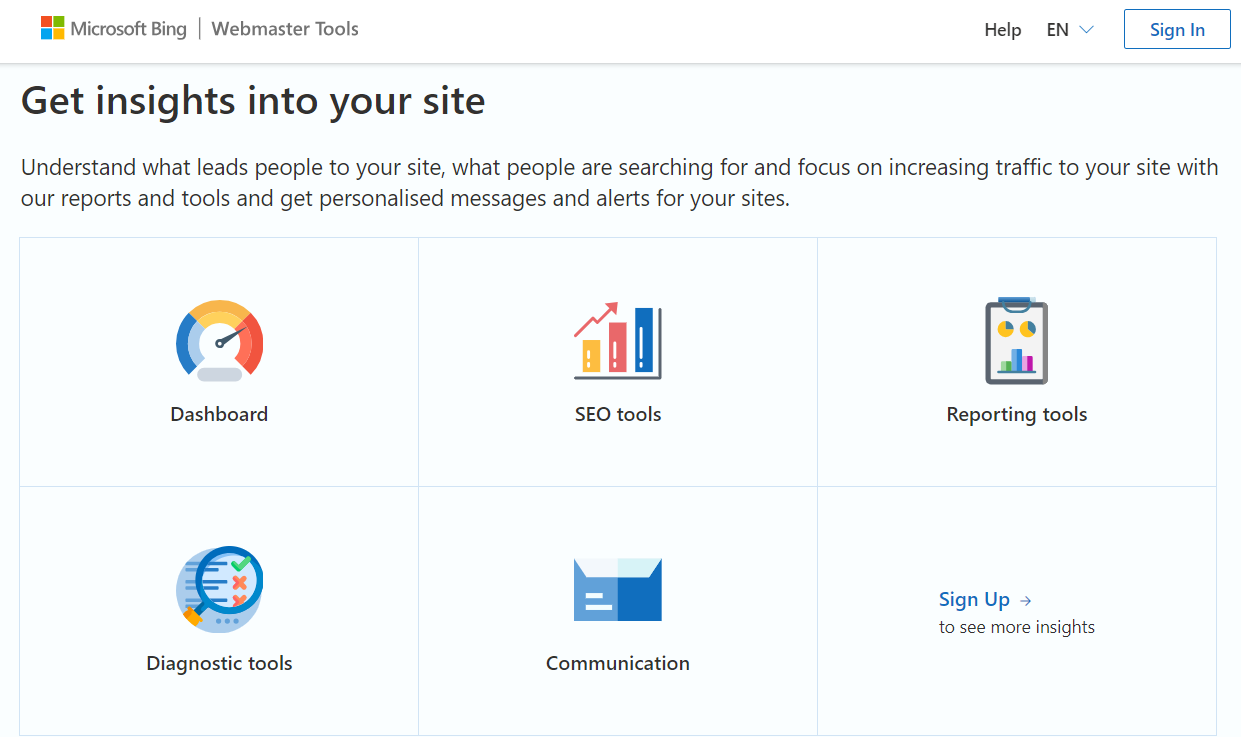
Submit Your Sitemap
One of the most important things you can do with Bing Webmaster Tools is submit your sitemap. This helps Bing understand the structure of your site and find all your important pages.
To submit your sitemap, just go to the “Sitemaps” section in your Bing Webmaster Tools account and enter the URL of your sitemap file. If you’re using a content management system like WordPress, you may already have a sitemap generated for you.
Analyze Search Performance
Bing Webmaster Tools gives you tons of data about how your site is performing in search results. You can see things like your top pages, top queries, click-through rates, and more.
One of my favorite features is the “Search Keywords” report. It shows you all the keywords your site is ranking for, along with the average position, click-through rate, and impressions for each one. This is a goldmine for identifying new keyword opportunities and tracking your progress over time.
Identify and Fix SEO Issues
Bing Webmaster Tools also has a bunch of tools to help you identify and fix SEO issues on your site.
The “Crawl Information” report shows you any errors Bing encountered while crawling your site, like broken links or server errors.
The “SEO Reports” section gives you personalized recommendations for improving your on-page optimization, like missing alt tags or duplicate content.
And the “Malware” section alerts you if Bing detects any malicious code or spam on your site.
Valuable SEO Resources
In addition to all the tools and data, Bing Webmaster Tools also has a ton of valuable resources for learning more about SEO.
The Bing Webmaster Blog is a great place to stay up-to-date on the latest news and best practices.
There’s also the Bing Webmaster Guidelines, which cover everything from keyword stuffing to link schemes.
And if you ever get stuck or have questions, the Bing Webmaster Forum is a great place to connect with other webmasters and get expert advice.
Measuring and Tracking SEO Performance on Bing
Alright, so you’ve set up your Bing Webmaster Tools account and optimized your site. Now it’s time to track your progress and see how your hard work is paying off.
Here are some key metrics you should be monitoring:
Organic Traffic Growth
One of the most important things to track is your organic traffic from Bing. This is the traffic you’re getting from people who find your site through search results, not through paid ads or other sources.
To see your organic traffic in Bing Webmaster Tools, go to the “Reports & Data” section and click on “Page Traffic.”
This will show you how many clicks and impressions your pages are getting from Bing search results over time.
Click-Through Rates
Another important metric to track is your click-through rate (CTR). This is the percentage of people who click on your site in the search results, out of all the people who see it.
A high CTR means your title tags and meta descriptions are doing a good job of enticing people to click.
A low CTR could mean you need to work on your titles and descriptions to make them more compelling.
To see your CTR in Bing Webmaster Tools, go to the “Search Keywords” report and look at the “CTR” column.
Keyword Rankings
Of course, you also want to track your keyword rankings to see how you’re doing in the search results.
Are you moving up? Holding steady? Slipping down?
Bing Webmaster Tools doesn’t have a built-in keyword ranking tracker, but you can use the “Search Keywords” report to see which queries are driving traffic to your site.
You can also use third-party tools like Semrush, Moz or Ahrefs to track your rankings over time.
User Engagement Metrics
In addition to traffic and rankings, you also want to keep an eye on user engagement metrics like bounce rate, time on site, and pages per session. These metrics give you insight into how people are interacting with your site once they land on it.
A high bounce rate or low time on site could indicate that your content isn’t meeting users’ needs or expectations.
On the flip side, a low bounce rate and high pages per session could mean your content is hitting the mark.
To see these metrics in Bing Webmaster Tools, go to the “Page Traffic” report and look at the “Engagement” tab.
Don’t forget to check out Bing’s Search Quality Insights blog. This is where the Bing team shares their latest research and insights into how the algorithm works and what factors influence rankings.
For example, a recent post on the blog talked about how Bing uses user engagement signals like click-through rate and dwell time to evaluate the quality of search results. Another post shared some case studies of how Bing’s algorithms have evolved over time.
By staying up-to-date with the Search Quality Insights blog, you can gain valuable insights into how Bing’s algorithms work and what you can do to optimize your site for better rankings and traffic.
Best SEO Practices for The Bing Search Engine
As someone who’s been in the trenches of SEO for years, I know firsthand how important it is to stay on top of the latest best practices and guidelines. And when it comes to Bing SEO, there are a few key things you need to keep in mind.
Follow Bing’s Webmaster Guidelines
First things first, you need to know Bing’s webmaster guidelines inside and out. This is your bible for Bing SEO.
It lays out exactly what Bing expects from your website in terms of quality, content, and technical setup.
I make it a point to review these guidelines regularly and audit my sites to make sure they comply.
Trust me, it’s not something you want to skimp on.
Violating Bing’s guidelines can lead to penalties or even getting your site booted from the index altogether.
Adapt to Algorithm Updates
Just like Google, Bing is constantly tweaking and updating its search algorithms to improve the quality of its results. As an SEO, it’s crucial to stay on top of these changes and adapt your SEO strategy accordingly.
I’ve found that the best way to do this is to regularly read industry blogs and forums, as well as Bing’s webmaster blog. They often provide valuable insights and tips straight from the horse’s mouth.
When a major algorithm update rolls out, I drop everything and analyze how it’s impacting my site’s rankings and traffic. Then I adjust my approach based on what I’m seeing.
It’s not always easy, but staying agile is key to long-term success in the ever-changing world of SEO.
Stick to White Hat SEO Techniques
If you want to win at Bing SEO, you need to play by the rules. That means focusing on white hat SEO techniques that prioritize quality, relevance, and user experience.
Some of the most effective white hat tactics I’ve used include:
- Creating in-depth, well-researched content that comprehensively covers a topic
- Optimizing page titles, meta descriptions, header tags, and other on-page elements
- Building high-quality, relevant backlinks from authoritative websites
- Improving site speed, mobile-friendliness, and other technical factors
- Leveraging social media and other channels to build brand awareness and drive engagement
Avoid Common SEO Mistakes
Of course, knowing what to do is only half the battle. You also need to know what not to do.
Some of the biggest no-nos include:
- Keyword stuffing and other spammy tactics that try to manipulate rankings
- Neglecting technical SEO factors like site speed, crawlability, and indexation
- Focusing too much on link quantity over link quality and relevance
I’ve seen too many websites tank their Bing rankings by falling into these traps. Don’t be one of them. Stay vigilant and always prioritize quality and compliance over quick wins and shady shortcuts.
FAQs: How SEO Works in Bing
How does Bing ranking work?
Bing ranks sites based on relevance, quality backlinks, user engagement, and social signals.
Is SEO for Bing different from Google?
Yes, while similar principles apply, Bing favors exact-match keywords and social media influence more heavily.
How does Bing indexing work?
Bing uses crawlers to discover pages. Submit your sitemap via Webmaster Tools to ensure faster indexing.
How to increase your ranking on Bing?
Create high-quality content with targeted keywords. Get strong backlinks and enhance user experience for better rankings.
Conclusion
Knowing how SEO works in Bing can be game-changing for your online presence.
By focusing on factors such as high-quality content, relevant keywords, and technical optimization, you can improve your website’s visibility and ranking in Bing’s search results.
Stay informed about Bing’s algorithm updates to stay ahead of the competition and drive more organic traffic to your site.
By implementing effective SEO strategies tailored to Bing’s unique requirements, you can enhance your online visibility and attract more visitors beyond Google.




