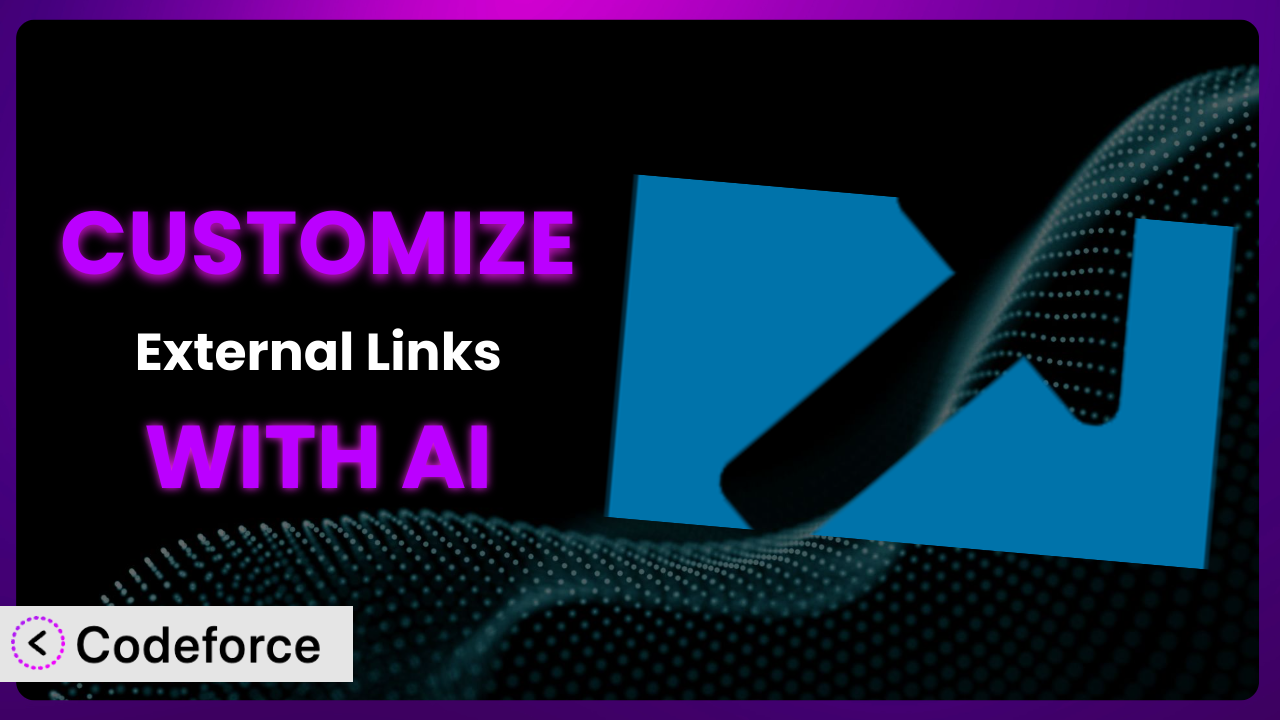Ever felt like your WordPress site’s external links need a bit more… control? Maybe you want certain outbound links to behave differently, or need a more streamlined way to manage your site’s SEO. You’re not alone. Many website owners struggle with optimizing how their sites interact with external resources. That’s where the External Links – nofollow, noopener & new window plugin comes in handy. But what if you want to go beyond its out-of-the-box settings? This article will teach you how to customize this powerful tool to perfectly fit your needs, and we’ll explore how AI can make that customization process incredibly easy.
What is External Links – nofollow, noopener & new window?
External Links – nofollow, noopener & new window is a WordPress plugin designed to simplify the management of both internal and external links on your website. Essentially, it gives you granular control over how links behave – whether they open in a new tab or window, and whether they include nofollow, ugc, sponsored, and noopener attributes. This has huge implications for SEO, user experience, and even website security. It helps you ensure your website is SEO-friendly by providing the correct attributes to all your links.
With the plugin, you can easily configure settings to apply to all external links, ensuring consistency across your site. It’s an incredibly useful tool for website owners who want to maintain control over their link profile and improve their search engine ranking. It boasts a solid 4.3/5 stars based on 246 reviews and has been actively installed on over 90,000 WordPress websites. For more information about the plugin, visit the official plugin page on WordPress.org.
Why Customize it?
While the default settings of the plugin are useful, they often don’t perfectly align with the specific needs of every website. Every website is different. What works for a blog about knitting probably won’t work for a site that sells industrial equipment. Customizing the behavior of external links can significantly enhance user experience and SEO performance beyond the plugin’s standard capabilities. Think of default settings as a one-size-fits-all shirt—it covers you, but it doesn’t necessarily fit you well.
The real benefit of customization lies in the ability to tailor the plugin’s functionality to your unique content strategy and target audience. For example, a news website might want to automatically add a specific schema markup to all external links pointing to source articles, or an e-commerce site might want to track clicks on affiliate links using custom event tracking. You can also tailor SEO rules to match the requirements of niche markets. By customizing the tool, you can ensure it seamlessly integrates with your broader SEO and marketing strategies.
Consider a website focused on providing expert reviews of software. It might implement custom rules to automatically add “sponsored” attributes to all links pointing to software vendors while simultaneously opening those links in a new tab. This not only improves SEO but also ensures transparency and maintains user trust. Or imagine a site with a vast library of user-generated content. Automating the addition of “ugc” attributes to external links in user comments can save significant time and effort. These examples highlight how customizing this system can lead to a more efficient and effective website.
Common Customization Scenarios
Customizing Schema Markup for Specific Content Types
Schema markup provides search engines with structured data about your content, making it easier for them to understand and index your pages. When you’re dealing with different types of content (e.g., reviews, recipes, articles), you might want to apply specific schema markup to external links within those content types. Without customization, you’re stuck with a one-size-fits-all approach, which can dilute the effectiveness of your schema implementation.
Through customization, you can dynamically add relevant schema markup (like sameAs for brands or relatedLink for articles) to external links based on the content type. For instance, on a product review page, you could automatically add schema markup to links pointing to the official product website. This helps search engines understand the context of those links and improves your site’s SEO performance. For a real-world example, consider a website that reviews movies. They could customize the plugin to automatically add schema markup to external links pointing to the movie’s official website, IMDb page, or Rotten Tomatoes profile, enhancing their SEO and providing richer information to search engines. AI makes this easier by automating the process of identifying content types and applying the correct schema markup rules.
Automating Meta Tag Generation
Meta tags provide information about your webpage to search engines and social media platforms. While the plugin focuses primarily on link attributes, customization can extend its capabilities to influence meta tag generation. Manually managing meta tags for hundreds or thousands of pages is time-consuming and prone to errors.
By customizing it, you can create rules that automatically generate meta tags based on the attributes of the external links on a page. For example, if a page contains multiple links with the sponsored attribute, you could generate a meta tag indicating that the page contains sponsored content. This can improve transparency and help search engines better understand the nature of your content. Imagine a blog that frequently features guest posts with external links to the authors’ websites. Customization can be used to automatically generate meta tags indicating that the page contains guest-authored content and links. AI-powered customization streamlines this process, analyzing link attributes and automatically generating the appropriate meta tags, saving you time and improving SEO.
Integrating with Analytics Platforms
Understanding how users interact with external links is crucial for optimizing your website and content strategy. While the plugin provides basic link management features, it doesn’t offer built-in integration with analytics platforms like Google Analytics. Tracking clicks on external links can provide valuable insights into user behavior, such as which resources they find most useful and where they’re leaving your site.
Through customization, you can integrate it with your preferred analytics platform to track clicks on external links. This involves adding custom JavaScript code that fires an event whenever a user clicks on an external link. You can then analyze this data to gain a deeper understanding of user behavior and optimize your content accordingly. Consider an e-commerce site that uses affiliate links to promote products. By tracking clicks on these links, they can identify which products are most popular and optimize their affiliate marketing strategy. AI simplifies the process of integrating with analytics platforms by automatically generating the necessary JavaScript code and configuring event tracking.
Creating Custom SEO Rules
Every website has unique SEO needs and requirements. The default settings of the plugin might not always be sufficient to address these specific needs. For instance, you might want to create custom rules for handling external links on specific types of pages or based on the anchor text used.
With customization, you can define custom SEO rules that go beyond the plugin’s standard capabilities. For example, you could create a rule that automatically adds the nofollow attribute to all external links on pages with a specific tag or category. Or, you could create a rule that requires all external links to use descriptive anchor text. These custom rules allow you to fine-tune your SEO strategy and ensure that your website is optimized for search engines. Imagine a website that publishes both original content and syndicated articles from other sources. They could create a custom SEO rule that automatically adds the nofollow attribute to all external links in syndicated articles to avoid diluting their own SEO efforts. AI helps automate the creation and implementation of these custom SEO rules, analyzing your website and suggesting rules based on your specific needs and goals.
Building Custom XML Sitemaps
XML sitemaps help search engines discover and index your website’s content. While WordPress provides basic sitemap functionality, it doesn’t always include all the information that search engines need. For instance, you might want to include information about the attributes of your external links in your sitemap.
By customizing this tool, you can extend its capabilities to build custom XML sitemaps that include information about your external links. This allows you to provide search engines with a more complete picture of your website’s link structure and improve its SEO performance. For example, you could include information about the nofollow, sponsored, and ugc attributes of your external links in your sitemap. Consider a large news website with thousands of articles and external links. By building a custom XML sitemap that includes information about these links, they can help search engines better understand the relationships between their content and external sources. AI assists in the creation of custom XML sitemaps by automatically analyzing your website’s link structure and generating the necessary code to include it in your sitemap.
How Codeforce Makes the plugin Customization Easy
Traditionally, customizing WordPress plugins like this one required a significant investment of time and effort. You needed to understand PHP, WordPress’s API, and the specific codebase of the plugin you were modifying. The learning curve could be steep, and the technical requirements often presented a barrier for non-developers.
Codeforce eliminates these barriers, making customization accessible to a wider range of users. Instead of requiring you to write complex code, Codeforce uses AI to translate your natural language instructions into functional code. Want to automatically add a “sponsored” attribute to all external links on your product pages? Simply describe what you want in plain English, and Codeforce will generate the necessary code to implement that customization.
The AI assistance doesn’t stop there. Codeforce also provides testing capabilities, allowing you to preview your customizations before they go live. This helps you ensure that your changes are working as expected and that they won’t break your website. With Codeforce, you don’t need to be a coding expert to customize the system. Marketers, SEO specialists, and website owners with a strategic understanding of the plugin can now implement custom solutions without relying on developers.
This democratization means better customization, faster implementation, and ultimately, a more effective website. It empowers you to tailor this tool to your specific needs and achieve your unique SEO and user experience goals, all without the headaches of traditional coding.
Best Practices for it Customization
Before making any customizations, always back up your website. This ensures you can quickly restore your site if something goes wrong. It’s a simple step that can save you a lot of heartache.
Thoroughly understand the plugin’s settings and functionality before attempting any customizations. This will help you avoid conflicts and ensure that your changes are compatible with the plugin’s core functionality. Read the official documentation carefully.
When writing custom code, follow WordPress coding standards. This will help ensure that your code is clean, efficient, and compatible with other plugins and themes.
Test your customizations thoroughly in a staging environment before deploying them to your live site. This will help you identify and fix any issues before they affect your users.
Document your customizations clearly. This will make it easier to maintain and update your code in the future. Write clear comments that explain what each section of your code does.
Monitor the performance of your website after implementing customizations. This will help you identify any performance issues that may arise. Pay attention to page load times and server resource usage.
Keep the plugin updated to the latest version. Updates often include bug fixes, security patches, and new features that can improve your website’s performance and security. Don’t neglect regular plugin maintenance.
Frequently Asked Questions
Will custom code break when the plugin updates?
It’s possible, especially if the update significantly changes the plugin’s core structure. That’s why thorough testing in a staging environment is so important. Codeforce offers a testing option that can help prevent problems like these from impacting your live site.
Can I customize the plugin to automatically add affiliate disclosure notices to pages with affiliate links?
Yes, you can! With the right customization, you can detect pages containing affiliate links (identified by specific attributes or URL patterns) and automatically insert a disclosure notice at the top or bottom of the page. This helps maintain transparency with your audience.
Is it possible to customize the appearance of external links differently based on their destination domain?
Absolutely. You can use custom CSS rules (which can be generated with AI assistance) to style external links based on their domain. For example, you could make links to Wikipedia appear in a different color than links to news websites, improving user experience and visual clarity.
How can I revert to the default settings if my customizations don’t work as expected?
If you’ve backed up your website before customizing, simply restore the backup. If not, you’ll need to manually remove or disable the custom code you’ve added. With Codeforce, you can easily disable custom code with a click making it super easy to revert.
Does this tool support the addition of custom attributes beyond nofollow, noopener, ugc, and sponsored?
While the plugin primarily focuses on those common attributes, customization can allow you to add other custom attributes as needed. This could be useful for specific tracking or accessibility purposes, allowing for very precise control over link behavior.
Conclusion: Unleash the Full Potential of Your External Links
What starts as a simple tool for managing external links can be transformed into a powerful, customized system perfectly aligned with your website’s unique needs and SEO goals. The possibilities are endless, from automating schema markup to integrating with analytics platforms. No longer are you restricted to default settings.
With Codeforce, these customizations are no longer reserved for businesses with dedicated development teams. The AI-powered platform simplifies the process, allowing anyone with a strategic vision to implement custom solutions without writing a single line of code. This opens a new world of possibilities to enhance SEO and create a better user experience.
Ready to unlock the full potential of your website? Try Codeforce for free and start customizing the plugin today. Enhance your website’s SEO and user experience with AI-powered customization.