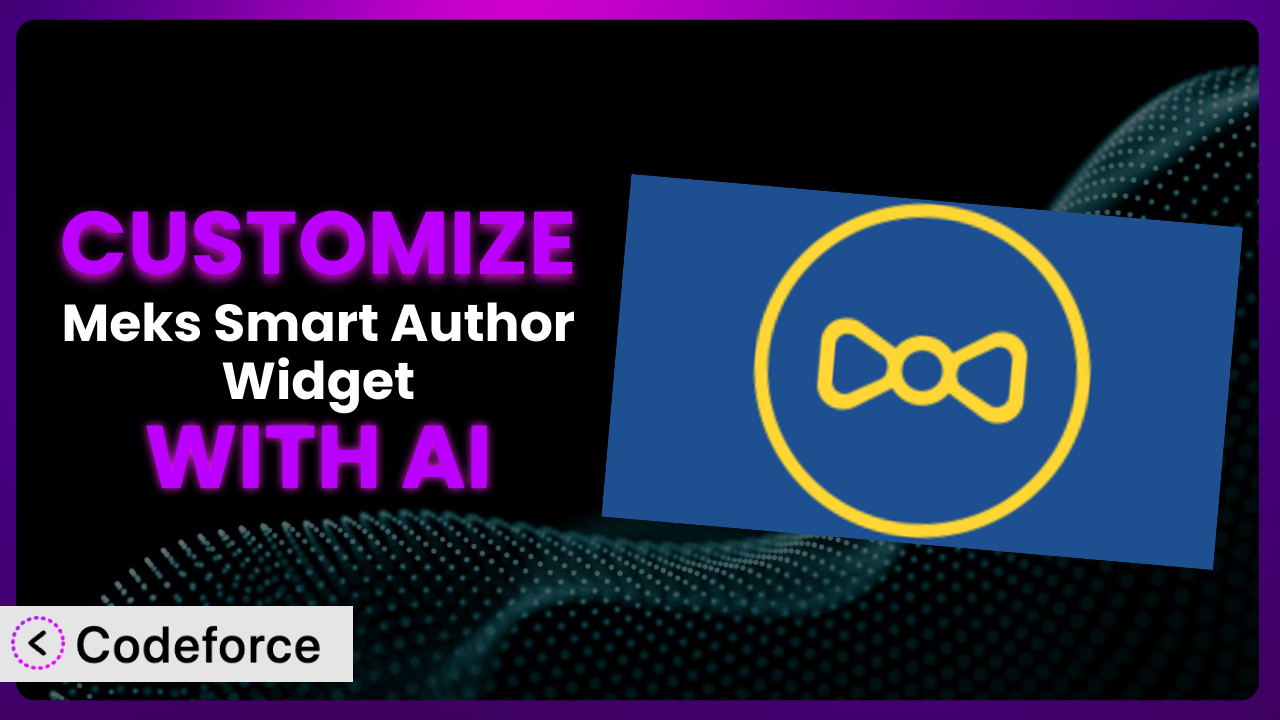Ever felt like your WordPress author profiles, powered by the Meks Smart Author Widget, need that extra oomph to truly reflect your brand or website’s unique style? The default settings are great, but sometimes you need something more, something uniquely you. This article is your complete guide to unlocking the full potential of the tool, taking you beyond basic configurations and into the realm of custom, AI-powered enhancements.
What is Meks Smart Author Widget?
Meks Smart Author Widget is a handy WordPress plugin designed to simplify the process of displaying author and user profile information within your website’s widgets. It’s a straightforward solution for showcasing author bios, social media links, and other key details in a visually appealing and informative way. Instead of manually coding or relying on complex theme customizations, this tool offers a user-friendly interface for managing author profiles directly from your WordPress dashboard. It boasts a solid reputation with a 4.5/5 star rating based on 8 reviews and has over 10,000 active installations, which shows how popular it is in the WordPress community. The plugin focuses on ease of use, allowing you to quickly add author profiles to your site with minimal fuss.
It offers several key features, including customizable display options, integration with existing user profiles, and support for various social media platforms. It’s all about making author attribution simple and effective. For more information about the plugin, visit the official plugin page on WordPress.org.
Why Customize it?
While the out-of-the-box settings of the plugin are convenient, they might not always perfectly align with your specific design aesthetics or functional needs. That’s where customization comes in. The default settings are a good starting point, but they’re intentionally generic to cater to a wide audience. Customization allows you to tailor the widget’s appearance, behavior, and features to seamlessly integrate with your unique website identity.
The real benefit of customization is the ability to create a truly unique and engaging user experience. Imagine a website featuring in-depth articles on sustainable living. By customizing the author widget, you could showcase each author’s commitment to sustainability through custom badges, links to their personal eco-friendly initiatives, or even a live feed of their related social media activity. This level of personalization builds trust and credibility with your audience.
Think about a website for a marketing agency. Instead of just listing an author’s name and title, you could customize the plugin to highlight their specific areas of expertise, display client testimonials related to their work, or even integrate a scheduling tool for potential clients to book consultations. These small tweaks can make a huge difference in converting website visitors into paying customers.
Ultimately, deciding whether to customize depends on your specific goals. If you’re happy with the default look and feel, and it serves your basic needs, then customization might not be necessary. However, if you’re looking to differentiate your brand, enhance user engagement, or add unique functionality, then investing in customization is definitely worth considering.
Common Customization Scenarios
Extending Core Functionality
The plugin provides a solid foundation for displaying author information, but what if you need to go beyond the basics? Perhaps you want to incorporate custom fields from your user profiles, display unique achievements, or integrate with a specific membership plugin. This is where extending core functionality comes in.
By customizing the system, you can unlock a whole new level of personalization and create a richer, more informative author profile experience. Imagine being able to showcase an author’s certifications, awards, or contributions to open-source projects directly within the widget. This level of detail not only enhances credibility but also provides valuable context for your readers.
For example, a website dedicated to software development tutorials might want to display each author’s GitHub contribution score directly within their author profile. This provides readers with immediate insight into the author’s coding experience and expertise. AI can assist in pulling data from GitHub and formatting it to seamlessly integrate with the widget’s display.
AI makes implementation easier by automating the process of data retrieval and formatting. Instead of manually writing code to fetch data from external sources and adapt it to the plugin’s structure, you can use AI to handle these tasks. This significantly reduces development time and ensures accurate and consistent data display.
Integrating with Third-Party Services
WordPress thrives on its ecosystem of plugins and integrations. Customizing the plugin allows you to seamlessly connect it with other tools and services you’re already using. This could involve pulling in data from social media platforms, integrating with email marketing systems, or displaying information from project management tools.
The possibilities are virtually endless. By integrating the plugin with third-party services, you can create a dynamic and interconnected user experience. This not only enhances the functionality of the author profiles but also provides valuable data insights and automation opportunities.
For instance, a news website might want to display each author’s latest tweets directly within their profile. This keeps the profiles fresh and engaging, while also promoting the author’s social media presence. AI can be used to automatically fetch the latest tweets, filter out irrelevant content, and format them for display within the widget.
AI simplifies this process by handling the complexities of API integration and data formatting. Instead of manually writing code to connect with each third-party service and parse the data, you can leverage AI to automate these tasks. This saves you time and effort, allowing you to focus on more strategic aspects of your website development.
Creating Custom Workflows
Sometimes, the default workflow of the plugin might not perfectly align with your content creation process. Customization allows you to create custom workflows that streamline your author management and content publishing tasks. This could involve automating profile updates, triggering notifications based on author activity, or integrating with custom content approval systems.
By tailoring the plugin to your specific needs, you can improve efficiency, reduce manual effort, and ensure a consistent content creation experience. This is especially valuable for larger teams with complex publishing workflows.
For example, a large online publication might want to automatically update author profiles whenever they publish a new article. This ensures that the author’s bio and recent publications are always up-to-date. AI can be used to monitor author activity and automatically trigger profile updates, saving valuable time and effort.
AI makes implementation easier by automating repetitive tasks and streamlining complex processes. Instead of manually managing author profiles and tracking content updates, you can leverage AI to handle these tasks automatically. This frees up your team to focus on more strategic initiatives.
Building Admin Interface Enhancements
The WordPress admin interface is powerful, but it can sometimes feel clunky or overwhelming. Customizing the plugin allows you to build enhancements to the admin interface, making it easier to manage author profiles and configure the widget’s settings. This could involve adding custom fields, creating visual editors, or integrating with other admin tools.
By improving the user experience of the admin interface, you can reduce frustration, improve efficiency, and empower your team to manage author profiles with ease. This is especially beneficial for websites with multiple authors and complex content management workflows.
For example, you could create a custom visual editor that allows administrators to easily preview and adjust the appearance of author profiles directly within the admin interface. This eliminates the need to switch between the admin panel and the front-end of the website to see the changes. AI can be used to generate previews based on different design templates and settings, allowing administrators to quickly experiment with different options.
AI streamlines the development of admin interface enhancements by automating code generation and providing intelligent design suggestions. Instead of manually coding complex user interfaces, you can use AI to generate the necessary code and provide guidance on best practices.
Adding API Endpoints
For developers who need to integrate the plugin with other systems or build custom applications, adding API endpoints can be a game-changer. This allows you to programmatically access and manipulate author profile data, opening up a world of possibilities for custom integrations and automation.
By adding API endpoints, you can create custom applications that leverage author profile data, such as mobile apps, analytics dashboards, or automated reporting systems. This provides greater flexibility and control over how you use author information.
For example, you could build a custom analytics dashboard that tracks author performance based on article views, social media shares, and other key metrics. By adding API endpoints to the plugin, you can easily retrieve author profile data and feed it into your analytics dashboard. AI can be used to analyze the data and generate insightful reports on author performance.
AI significantly reduces the complexity of API development by automating code generation, handling authentication, and ensuring security. Instead of manually coding API endpoints from scratch, you can use AI to generate the necessary code and implement best practices for security and performance.
How Codeforce Makes the plugin Customization Easy
Customizing WordPress plugins can be a daunting task. The learning curve is steep, requiring knowledge of PHP, WordPress hooks, and the plugin’s specific codebase. Many users find themselves stuck, needing customizations but lacking the technical skills to implement them. This often leads to expensive developer fees and lengthy project timelines.
Codeforce eliminates these barriers by bringing the power of AI to WordPress plugin customization. Instead of wrestling with complex code, you can simply describe the changes you want in natural language. Codeforce then uses AI to generate the necessary code snippets and integrate them seamlessly into the plugin.
Imagine wanting to add a custom field to the author widget to display their favorite book. With Codeforce, you wouldn’t need to write a single line of PHP. You could simply tell Codeforce: “Add a field called ‘Favorite Book’ to the it admin panel and display it on the author profile.” The system would then generate the code and automatically integrate it into the tool.
Codeforce also provides testing capabilities, allowing you to preview your customizations before deploying them to your live website. This ensures that your changes are working as expected and won’t break anything.
This democratization means better customization is now accessible to a wider audience, even those without extensive coding knowledge. Experts with plugin strategy knowledge can implement changes without needing to be developers. Codeforce bridges the gap, empowering users to take control of their plugin customizations and create truly unique and engaging author profile experiences.
Best Practices for the plugin Customization
Always start with a clear understanding of your goals. What specific problem are you trying to solve, or what enhancement are you trying to achieve? Having a clear vision will guide your customization efforts and prevent you from getting sidetracked.
Before making any changes to the tool, create a backup of your website. This will allow you to quickly restore your site if something goes wrong during the customization process. It’s always better to be safe than sorry.
Test your customizations thoroughly in a staging environment before deploying them to your live website. This will help you identify and fix any issues before they affect your visitors.
Use child themes or custom plugins for your customizations. Avoid modifying the core plugin files directly, as this will make it difficult to update the plugin in the future. Custom code should be kept separately.
Document your customizations clearly. This will help you (or other developers) understand what you’ve done and make it easier to maintain your customizations over time. Good documentation is key for long-term maintainability.
Monitor your website’s performance after implementing customizations. Custom code can sometimes impact performance, so it’s important to keep an eye on your site’s speed and responsiveness.
Keep the plugin updated to the latest version. This will ensure that you have the latest security patches and bug fixes. Make sure your customizations are compatible with each new version of the plugin.
Frequently Asked Questions
Will custom code break when the plugin updates?
It’s possible. If you’ve directly modified the plugin’s core files, updates will overwrite your changes. That’s why it’s crucial to use child themes or separate plugins for customizations, ensuring your code remains intact during updates. Always test your customizations after an update.
Can I add custom social media icons to the author widget?
Yes, you can! With customization, you can add icons for any social media platform, even if they’re not included by default. This allows you to showcase your authors’ presence on niche platforms relevant to your audience.
How can I change the order in which author information is displayed?
Customization allows you to rearrange the order of elements within the author widget. You could prioritize social media links, highlight specific skills, or emphasize recent publications based on your priorities.
Is it possible to change the design and layout of the author widget?
Absolutely! Customization gives you complete control over the design and layout of the widget. You can adjust colors, fonts, spacing, and even add custom CSS to match your website’s branding perfectly.
Can I display different author information based on the post category?
Yes, with advanced customization, you can conditionally display different author information based on the category of the post they’re writing. This allows you to tailor the author profile to the specific topic being discussed.
Unleashing the Power of Personalized Author Profiles
Ultimately, customizing the it transforms it from a general-purpose tool into a highly personalized and effective system for showcasing your authors. It allows you to go beyond the default settings and create a truly unique and engaging user experience.
By tailoring the plugin to your specific needs, you can enhance credibility, build trust with your audience, and drive conversions. Whether it’s integrating with third-party services, creating custom workflows, or enhancing the admin interface, the possibilities are endless.
With Codeforce, these customizations are no longer reserved for businesses with dedicated development teams. The AI-powered platform empowers anyone to unlock the full potential of this tool and create author profiles that truly stand out.
Ready to elevate your author profiles? Try Codeforce for free and start customizing the plugin today. Create stunning, custom author profiles with ease!