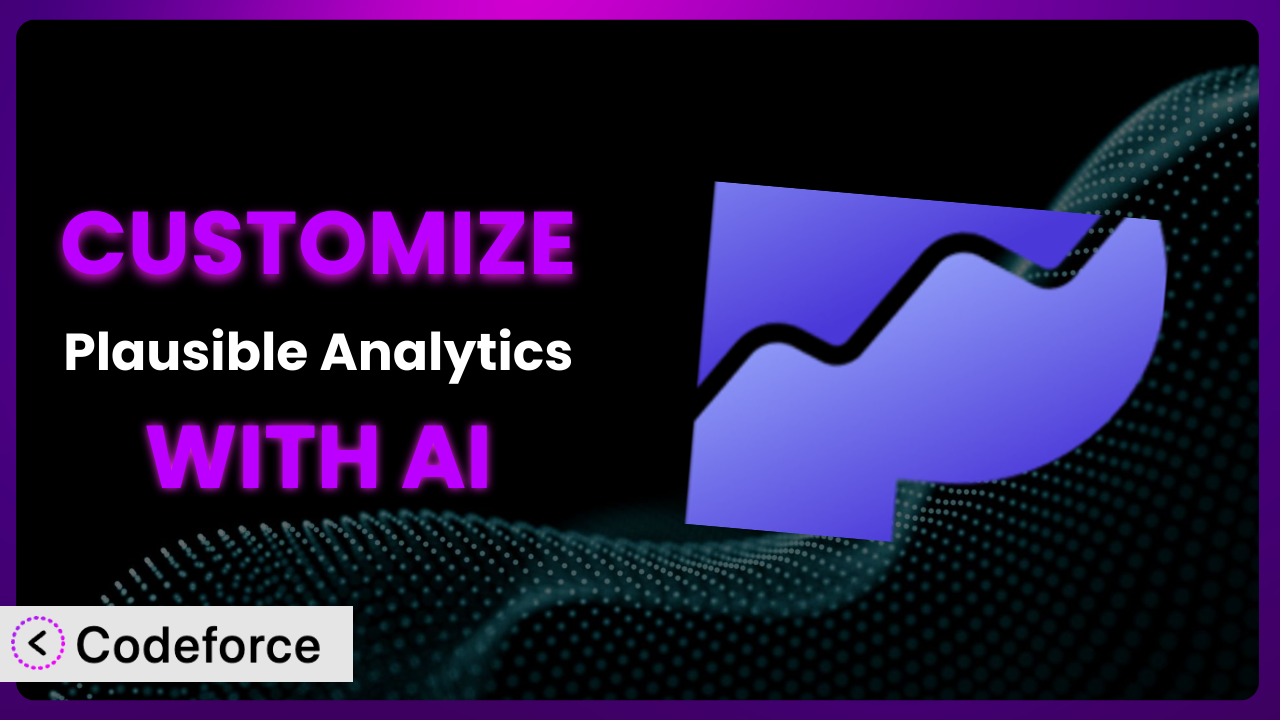Tired of generic analytics that don’t quite fit your website’s unique needs? Many website owners find themselves wanting more from their analytics, wishing they could tweak and extend the functionality of tools like Plausible Analytics to get truly insightful data. The problem? Customization often requires coding skills most of us simply don’t have. That’s where AI comes in. This article will guide you through customizing Plausible Analytics, even if you’re not a developer, using the power of AI.
What is Plausible Analytics?
the plugin is a breath of fresh air in the world of web analytics. It’s designed to be easy to use, open source, lightweight, and – crucially – privacy-friendly. Unlike some of the more data-hungry options, this tool focuses on providing essential insights without compromising your visitors’ privacy. Key features include a simple, intuitive dashboard, real-time data updates, and the ability to track key metrics without the need for complex configurations. It has garnered a rating of 4.9/5 stars based on 29 reviews and boasts over 10,000 active installations. For more information about it, visit the official plugin page on WordPress.org.
Why Customize the plugin?
Out-of-the-box solutions are great, but sometimes you need more. The default settings of any plugin, including this one, are designed to cater to a broad audience. This means they might not perfectly align with the specific needs of your website or business. Customization allows you to tailor the system to your unique requirements, giving you more relevant and actionable data.
Think about a small e-commerce store that sells handmade goods. They might want to track not just overall sales, but also the performance of specific product categories or the effectiveness of their email marketing campaigns in driving sales of certain items. The standard reports might not provide this level of granularity. Customization lets you add custom event tracking and custom dashboards to visualize the data that matters most to their business. Or imagine a blog that relies heavily on affiliate marketing. They could customize their analytics to track clicks on affiliate links and conversions, directly linking content performance to revenue generation. These types of focused data are often the key to significant growth.
Customizing the tool isn’t always necessary, but if you find yourself manually manipulating data or wishing you could get more specific insights, it’s definitely worth considering. It’s about making the system work for you, rather than the other way around.
Common Customization Scenarios
Extending Core Functionality
Sometimes, the core functionality of even the best plugins needs a little boost. You might find that you need to track specific user interactions that aren’t covered by the default event tracking, or you might want to add custom metrics to your dashboard.
By extending the system’s core functionality, you can gain a deeper understanding of how users interact with your website and identify areas for improvement. For example, you could track how many users interact with a specific call-to-action button, or you could measure the time it takes for users to complete a specific task on your site. This level of detail can provide valuable insights into user behavior and help you optimize your website for better results.
Imagine a SaaS company that wants to track how many users are using a specific feature within their platform. They can create a custom event to track usage of this feature and then analyze the data to see how it’s being used. This helps the company understand which features are most popular and which need improvement. AI makes this implementation easier by generating the code needed to track these custom events based on natural language prompts.
Integrating with Third-Party Services
In today’s interconnected digital landscape, it’s crucial for your analytics to play well with other services you’re using. Integrating it with third-party services can unlock powerful synergies and provide a more holistic view of your business.
Through integration, you can combine data from different sources to gain a more comprehensive understanding of your customers and their behavior. For instance, you could integrate the system with your CRM to track how website activity translates into sales leads or with your email marketing platform to measure the impact of your email campaigns on website traffic. This cross-platform visibility empowers you to make more informed decisions and optimize your marketing efforts.
Consider a marketing agency wanting to connect website data with their project management software. Integrating these tools allows them to automatically track the time spent on projects based on website activity and user behavior. AI simplifies this process by generating the necessary API calls and data mapping logic, saving countless hours of manual coding and configuration.
Creating Custom Workflows
Standard processes aren’t always the most efficient. Building custom workflows around the plugin can streamline your analytics processes and make it easier to access the information you need when you need it.
Custom workflows can automate tasks, improve data accuracy, and ensure that your analytics data is always up-to-date and relevant. You might create a workflow that automatically generates reports on a weekly basis or one that sends you alerts when certain key metrics reach a specific threshold. This type of automation frees up your time and ensures that you’re always on top of your data.
Think of a non-profit organization that needs to track donations coming from specific online campaigns. Custom workflows can be set up to automatically generate reports segmented by campaign source, providing a clear picture of which initiatives are driving the most donations. AI can help create these workflows by automating data aggregation and report generation based on pre-defined parameters, which is extremely efficient.
Building Admin Interface Enhancements
The standard admin interface is functional, but it may not always be the most user-friendly or efficient. Enhancing the admin interface can make it easier to manage and analyze your analytics data.
Admin interface enhancements can include custom dashboards, personalized reports, and improved navigation. You might create a custom dashboard that displays only the metrics that are most important to you, or you might add custom filters to your reports to quickly drill down into specific segments of your data. These types of enhancements can significantly improve your productivity and make it easier to get the insights you need.
Let’s say a large media company needs to monitor website performance across multiple departments. Building custom admin interfaces tailored to each department allows them to see the data most relevant to their specific roles and responsibilities. AI can assist in designing and implementing these custom interfaces, automatically generating the necessary code and UI elements based on user requirements.
Adding API Endpoints
Sometimes you need to access your analytics data programmatically. Adding custom API endpoints allows you to integrate the system with other applications and services, opening up a world of possibilities.
With custom API endpoints, you can build custom integrations with other systems, automate data analysis tasks, and create custom data visualizations. For example, you might create an API endpoint that allows you to retrieve a list of your most popular blog posts or an API endpoint that allows you to export your analytics data to a data warehouse. This level of programmatic access gives you complete control over your data and allows you to use it in new and innovative ways.
Consider a research institution that needs to automatically pull website traffic data into their data analysis pipelines. Adding custom API endpoints allows them to seamlessly integrate the plugin data with their existing research infrastructure. AI can generate the code for these API endpoints, including authentication and data validation, making the integration process much faster and more reliable.
How Codeforce Makes it Customization Easy
Customizing any plugin traditionally presents a significant hurdle: coding. You typically need to learn the specific plugin’s architecture, understand PHP, and potentially delve into JavaScript for front-end modifications. This learning curve can be steep, and the technical requirements can be daunting for non-developers.
Codeforce eliminates these barriers by leveraging the power of AI. Instead of writing complex code, you can simply describe what you want to achieve in natural language. For example, you might say, “Add a custom event to track clicks on the ‘Download Now’ button.” Codeforce then uses AI to translate your instructions into the necessary code, automatically modifying the plugin.
The AI assistance goes beyond just code generation. Codeforce also helps you test your customizations to ensure they’re working as expected. It provides a testing environment where you can simulate different scenarios and verify that your changes are producing the desired results. This minimizes the risk of introducing errors that could disrupt your website’s functionality.
This democratization means better customization is accessible to a wider audience, not just seasoned developers. Business owners, marketers, and analysts who understand their data strategy but lack coding skills can now directly implement their ideas and gain a competitive edge using Codeforce. This allows for deeper, more insightful customizations of this tool.
Best Practices for the plugin Customization
Before diving into customization, always back up your website. This ensures you can easily revert to a stable state if anything goes wrong during the customization process. Treat this as a non-negotiable step to protect your site.
Start with small, incremental changes. Don’t try to implement a bunch of customizations all at once. Make small changes, test them thoroughly, and then move on to the next customization. This makes it easier to identify and fix any issues that arise.
Document your customizations thoroughly. Keep track of all the changes you make, including the code you added or modified, and the reasons why you made those changes. This will make it easier to maintain and update your customizations in the future.
Test your customizations in a staging environment before deploying them to your live website. This allows you to catch any errors or unexpected behavior before they affect your visitors.
Monitor the performance of your customizations. Keep an eye on your website’s performance after you deploy your customizations. Make sure they’re not slowing down your site or causing any other problems. This system is lightweight to begin with, so you want to keep it that way!
Keep your customizations up-to-date. When the plugin releases a new version, be sure to review your customizations and update them as needed. This will ensure that they continue to work properly and that you’re taking advantage of the latest features.
Consider using a child theme if you’re modifying any of the plugin’s templates. This will prevent your changes from being overwritten when you update the plugin.
Frequently Asked Questions
Will custom code break when the plugin updates?
It’s possible, especially if the update significantly changes the plugin’s core structure. That’s why thorough testing after each update is crucial. Using child themes and well-documented code helps mitigate this risk.
Can I use AI to customize the plugin if I don’t know any code at all?
Yes, that’s the beauty of it! AI-powered tools like Codeforce are designed to translate your natural language instructions into code. While some familiarity with web concepts is helpful, you don’t need to be a coder.
Does customizing the system impact website loading speed?
Potentially. Poorly written or excessive customizations can slow down your site. However, with careful planning, optimized code, and regular monitoring, the impact should be minimal.
Can I revert to the default settings if I mess up a customization?
Yes, if you’ve made a backup before customizing, you can easily restore your site to its previous state. Even without a backup, you can often disable or remove the custom code to revert to the default functionality.
Are there any limitations to what I can customize?
While customization offers a lot of flexibility, there are limits. Some core functionalities might be locked down. However, most common customizations, like tracking specific events or integrating with other services, are generally possible.
Unleash the Power of Personalized Analytics
What starts as a general-purpose tool can transform into a finely-tuned analytics engine tailored specifically to your website’s needs. The ability to customize the system allows you to capture data that truly matters, gain deeper insights into user behavior, and make more informed decisions to drive growth. This personalized approach can be a game-changer for businesses of all sizes.
With Codeforce, these customizations are no longer reserved for businesses with dedicated development teams. AI-powered customization brings the power of tailored analytics to everyone. Imagine being able to adapt it to any requirements.
Ready to see what’s possible? Try Codeforce for free and start customizing the plugin today. Unlock actionable insights and optimize your website for maximum impact.