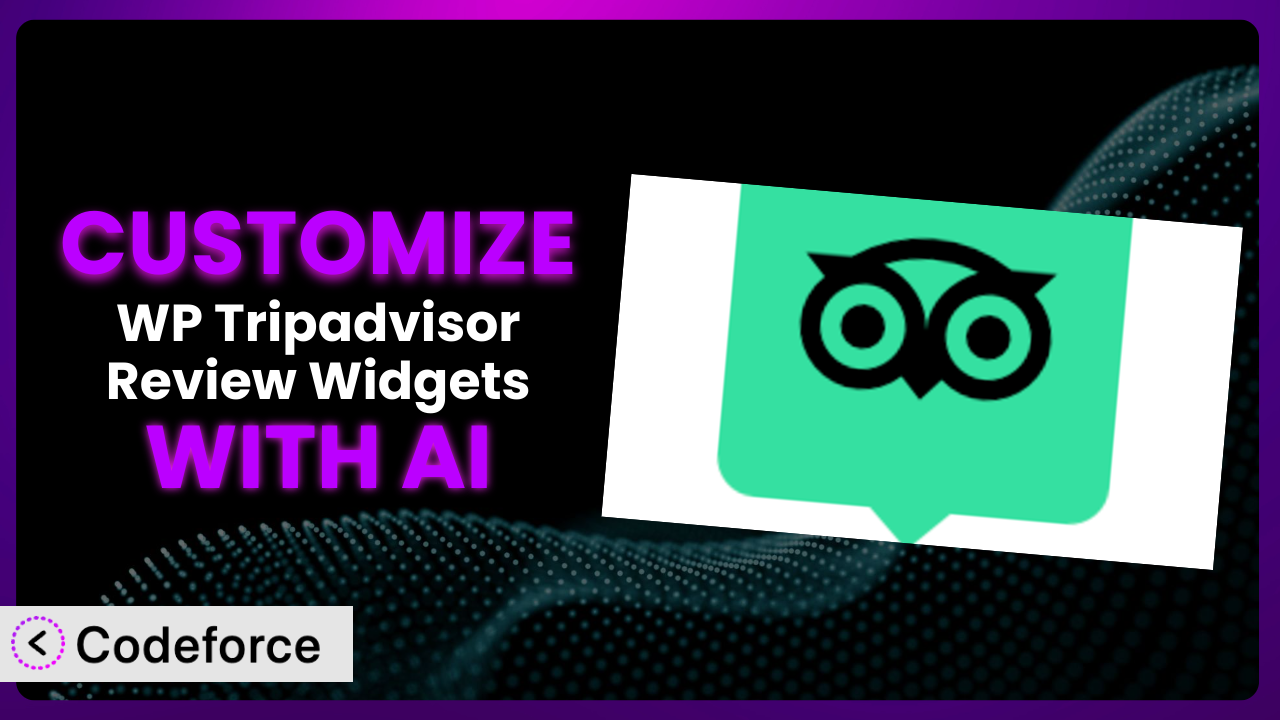Imagine you’ve built a fantastic WordPress site, and you’re using WP Tripadvisor Review Widgets to showcase glowing customer testimonials. It’s working well, but you know it could be better. The default settings are okay, but they don’t quite match your brand’s aesthetic or your specific SEO needs. You want to tweak the schema markup for a particular page type, or maybe automate meta tag generation to boost your search engine rankings. This is where customization comes in, and it doesn’t have to be a coding nightmare. This article will guide you through customizing the plugin using the power of AI, making it easier than you ever thought possible.
What is WP Tripadvisor Review Widgets?
WP Tripadvisor Review Widgets is a WordPress plugin designed to seamlessly embed Tripadvisor reviews onto your website. It’s a simple yet effective way to boost your site’s credibility and improve your SEO by showcasing positive customer feedback. It helps you build trust with potential customers and ultimately increase sales. The plugin boasts a rating of 4.1/5 stars with 108 reviews and has over 10,000 active installations, making it a popular choice for website owners looking to leverage the power of Tripadvisor reviews.
This tool offers a range of features, including various widget styles, the ability to filter reviews, and options for displaying star ratings. The goal is to make it easy to display reviews, but often you’ll want to tailor them specifically for your business. For more information about the plugin, visit the official plugin page on WordPress.org.
Why Customize it?
While the default settings of the plugin are a good starting point, they often don’t go far enough to meet the unique needs of every website. Think of it like this: the plugin provides the canvas, but customization allows you to paint the masterpiece that perfectly represents your brand and optimizes your SEO strategy.
Customization lets you fine-tune the way reviews are displayed, ensuring they align with your website’s design and user experience. For example, you might want to adjust the color scheme to match your brand’s palette or alter the layout to fit seamlessly within a specific page. More importantly, you can enhance the SEO benefits by customizing schema markup and meta tags. This tells search engines exactly what your content is about, improving your chances of ranking higher in search results.
Consider a local restaurant using the plugin. By customizing the schema markup, they can ensure that their star rating, address, and cuisine type are prominently displayed in search results. Or imagine a hotel that wants to highlight specific positive reviews related to family-friendliness on their family package page. Customization allows them to filter and showcase those specific reviews, directly addressing the concerns of their target audience.
Ultimately, customization is worth it when you want to move beyond a generic solution and create a truly tailored experience that boosts your brand’s credibility, improves your SEO, and drives more conversions. It transforms the plugin from a simple tool into a powerful marketing asset.
Common Customization Scenarios
Customizing Schema Markup for Specific Content Types
Schema markup is structured data that helps search engines understand the content on your web pages. While the plugin might provide basic schema, it often lacks the granularity needed for specific content types. For instance, if you’re using it to display reviews for different types of services, you’ll want to ensure that the schema accurately reflects each service.
By customizing schema markup, you can tell search engines exactly what kind of reviews are being displayed, whether it’s for a restaurant, a hotel, or a specific product. This enhanced understanding can lead to richer search results, such as star ratings and review snippets appearing directly in the search results, which can significantly improve your click-through rate.
Imagine a tour operator using the plugin to display reviews for different tour packages. By customizing the schema markup for each package, they can include specific details like the tour duration, price, and included activities in the search results. This provides potential customers with more information upfront, making them more likely to click through to the website.
AI makes implementation easier by automating the process of generating and implementing custom schema markup. Instead of manually writing code, you can use AI to create the necessary schema based on your specific requirements. This saves time and reduces the risk of errors.
Automating Meta Tag Generation
Meta tags, such as meta descriptions and keywords, are crucial for SEO. They provide search engines with a summary of your page’s content and help them determine its relevance to specific search queries. While the plugin may offer basic meta tag functionality, it often doesn’t go far enough to automate the process and ensure that each page has optimized meta tags.
By automating meta tag generation, you can ensure that every page displaying reviews has unique and relevant meta tags. This can significantly improve your website’s visibility in search results and drive more organic traffic. You can dynamically create meta descriptions that include keywords related to the reviews being displayed, as well as a call to action to encourage users to click through to your website.
Consider a real estate agency using this system to display reviews for different properties. By automating meta tag generation, they can dynamically create meta descriptions that include the property address, number of bedrooms, and key features, as well as a link to the property listing. This makes it easier for potential buyers to find the properties they’re looking for.
AI simplifies the process by automatically generating meta tags based on the content of the reviews and the page they’re displayed on. This ensures that each page has optimized meta tags without requiring manual effort.
Integrating with Analytics Platforms
Understanding how users interact with the reviews displayed by the plugin is crucial for optimizing your website and improving your marketing efforts. While the plugin might provide basic analytics, it often doesn’t offer seamless integration with popular analytics platforms like Google Analytics.
By integrating with analytics platforms, you can track key metrics such as the number of impressions, clicks, and conversions generated by the reviews. This data can help you understand which reviews are most effective, which pages are driving the most engagement, and how the reviews are contributing to your overall business goals.
Imagine an e-commerce store using it to display product reviews. By integrating with Google Analytics, they can track the number of times a review is clicked, the number of users who add the product to their cart after reading a review, and the number of users who ultimately purchase the product. This data can help them optimize their product pages and improve their conversion rates.
AI can assist by automatically tracking user interactions with the reviews and sending the data to your analytics platform. This eliminates the need for manual tracking and ensures that you have accurate and up-to-date data to make informed decisions.
Creating Custom SEO Rules
Sometimes, the default SEO settings just aren’t enough. You might need to create custom rules to handle specific situations or to align with your overall SEO strategy. For example, you might want to prevent certain reviews from being indexed by search engines or to prioritize certain keywords in the review snippets.
By creating custom SEO rules, you can fine-tune the way the reviews are presented to search engines, ensuring that they contribute positively to your website’s overall SEO performance. You can prevent duplicate content issues, optimize keyword targeting, and improve the overall relevance of your website in search results.
Consider a blogger using the plugin to display reviews for different products they’ve tested. By creating custom SEO rules, they can prevent the reviews from being indexed on certain pages where they might be considered duplicate content. This ensures that the reviews are only indexed on the pages where they’re most relevant.
AI simplifies this process by helping you identify potential SEO issues and create custom rules to address them. You can use AI to analyze the reviews and suggest rules for preventing duplicate content, optimizing keyword targeting, and improving the overall relevance of your website.
Building Custom XML Sitemaps
XML sitemaps help search engines discover and index the content on your website. While the plugin may automatically add the pages displaying reviews to your sitemap, it often doesn’t allow for the creation of custom sitemaps that prioritize certain pages or exclude others.
By building custom XML sitemaps, you can ensure that search engines are crawling and indexing the most important pages on your website, including those displaying valuable reviews. You can prioritize pages with high-quality reviews, exclude pages with low-quality reviews, and ensure that your sitemap accurately reflects the structure and content of your website.
Imagine a news website using this system to display reviews for different articles. By building a custom XML sitemap, they can prioritize pages with positive reviews, ensuring that those pages are crawled and indexed more frequently by search engines. This can help improve their website’s overall SEO performance and drive more traffic to their most popular articles.
AI can assist you by automatically generating custom XML sitemaps based on your website’s structure and content. This ensures that your sitemap is always up-to-date and accurately reflects the most important pages on your website.
How Codeforce Makes the plugin Customization Easy
Customizing plugins can often feel like navigating a complex maze. The learning curve can be steep, requiring you to delve into code, understand plugin architecture, and potentially hire a developer. Many business owners find themselves stuck with default settings simply because the technical requirements feel overwhelming. That’s where Codeforce comes in.
Codeforce eliminates these barriers by leveraging the power of AI to simplify the customization process. Instead of writing complex code, you can use natural language instructions to tell Codeforce exactly what you want to achieve. For example, you could say, “Add schema markup for ‘restaurant’ to all pages displaying restaurant reviews,” and Codeforce will generate the necessary code automatically. This means you don’t need to be a coding expert to customize this system to meet your specific needs.
The AI assistance doesn’t stop there. Codeforce also provides testing capabilities, allowing you to preview your changes before they go live and ensure that they’re working as expected. This helps you avoid potential errors and ensures a seamless user experience.
This democratization means better customization for everyone. Marketing professionals, SEO specialists, and even business owners can now implement sophisticated customizations without relying on developers. Codeforce empowers you to take control of your online presence and optimize your use of the plugin to its fullest potential. All you need is a strong understanding of your business goals and a clear vision of how you want to present your Tripadvisor reviews.
Best Practices for it Customization
Before diving into customization, always back up your website. This provides a safety net in case anything goes wrong during the customization process. You can easily restore your website to its previous state if needed.
Thoroughly test your customizations in a staging environment before implementing them on your live website. This allows you to identify and fix any potential issues without affecting your visitors. Use a staging site to mimic your live environment as closely as possible.
Document your customizations carefully. This will help you understand what changes you’ve made and why. Good documentation is essential for future maintenance and troubleshooting. Include comments in your code to explain the purpose of each section.
Monitor the performance of your website after implementing customizations. Pay attention to key metrics such as page load time, bounce rate, and conversion rate. This will help you identify any potential negative impacts and make adjustments as needed.
Keep the plugin updated to the latest version. This ensures that you’re benefiting from the latest features, bug fixes, and security updates. Regularly check for updates and install them as soon as they’re available.
Optimize images used in your custom widgets. Large images can slow down your website and negatively impact user experience. Use image compression tools to reduce file sizes without sacrificing quality.
Regularly review and maintain your customizations. As your website evolves, your customizations may need to be updated to ensure they’re still relevant and effective. Schedule regular audits to identify and address any potential issues.
Frequently Asked Questions
Will custom code break when the plugin updates?
It’s possible, but not always. It depends on the nature of your customizations and the changes made in the plugin update. Always test updates in a staging environment first. Using Codeforce helps mitigate this risk by providing a managed customization environment.
Can I customize the plugin without any coding knowledge?
Yes, with tools like Codeforce! You can use natural language instructions to customize the plugin without writing a single line of code. This makes customization accessible to everyone, regardless of their technical skills.
How do I ensure my customizations are SEO-friendly?
Focus on optimizing schema markup, meta tags, and content relevance. Use AI-powered tools to analyze your customizations and identify potential SEO issues. Regular monitoring of your website’s performance is also crucial.
Can I use the plugin to display reviews from other sources besides Tripadvisor?
No, the plugin is specifically designed to display Tripadvisor reviews. If you need to display reviews from other sources, you’ll need to explore other plugin options or consider custom development.
How do I revert to the default settings if I don’t like my customizations?
If you backed up your website before customizing, you can simply restore the backup. Otherwise, you’ll need to manually remove the custom code or settings. Codeforce simplifies this process by allowing you to easily disable or remove customizations.
Conclusion: Unleash the Full Potential of the plugin with AI
What started as a general-purpose plugin for displaying Tripadvisor reviews can now become a finely tuned, highly optimized marketing machine. By embracing customization, you transform it from a simple tool into a powerful asset that reflects your brand, enhances your SEO, and drives more conversions. The possibilities are truly limitless.
With Codeforce, these customizations are no longer reserved for businesses with dedicated development teams. Anyone can now harness the power of AI to tailor it to their specific needs, unlocking its full potential and maximizing its impact on their bottom line.
Ready to revolutionize your website? Try Codeforce for free and start customizing the plugin today. Supercharge your brand’s reputation and watch your business grow.