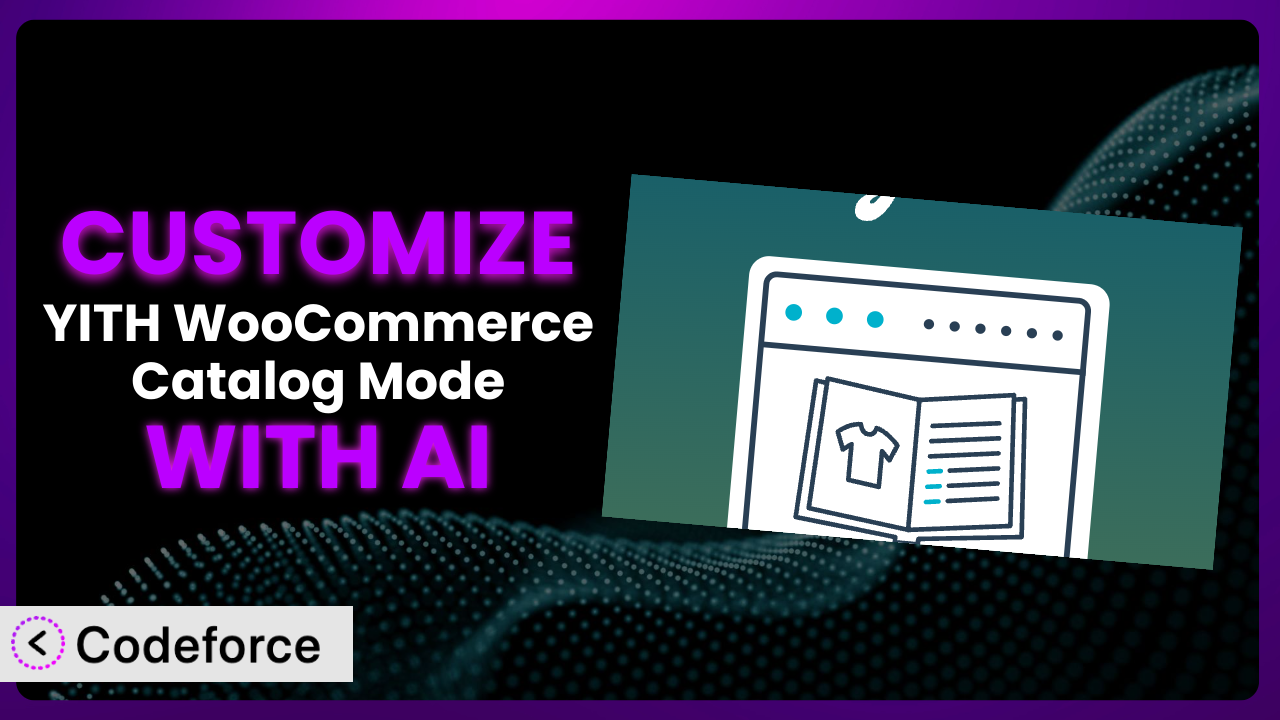Ever felt like your WooCommerce store, using the plugin, just doesn’t quite fit your unique needs? You’re not alone. While it’s a fantastic tool for turning your e-commerce site into a catalog, sometimes the default settings simply don’t cut it. This article will guide you through the process of customizing YITH WooCommerce Catalog Mode to perfectly match your specific requirements, and, even better, we’ll show you how AI can make that customization process incredibly easy.
What is YITH WooCommerce Catalog Mode?
YITH WooCommerce Catalog Mode is a WordPress plugin that essentially transforms your online store into a catalog by disabling the purchasing process. Instead of customers adding products to their cart and checking out, they can browse your offerings, learn about your products, and potentially contact you for more information or to place an order through other means. Think of it as showcasing your products without directly selling them on the site.
It boasts features like hiding the “Add to Cart” button, removing pricing information, and even replacing the standard product page with a custom inquiry form. It’s a great way to present your products if you’re dealing with complex pricing models, custom orders, or simply want to use your website for lead generation instead of direct sales. The plugin is quite popular, with a rating of 3.5/5 stars from 44 reviews and over 60,000 active installations. This tool allows shop owners to remove distractions from buying, allowing a customer to be educated on the product itself.
For more information about the plugin, visit the official plugin page on WordPress.org.
Why Customize it?
The default settings of any plugin, including this one, are designed to cater to a broad audience. However, your business is unique, and your website should reflect that. The standard features of the system might not perfectly align with your specific sales process, branding, or target audience. That’s where customization comes in. By tweaking the plugin, you can tailor it to your exact needs and create a more effective and engaging user experience.
Customization offers several benefits. It allows you to maintain brand consistency by matching the look and feel of the plugin with your existing website design. It lets you optimize the user experience by streamlining the inquiry process or providing more relevant information. And it can even help you improve lead generation by adding custom fields to your inquiry form or integrating with your CRM system. Imagine, for instance, a high-end furniture store using the plugin to showcase bespoke pieces. They might customize the inquiry form to collect detailed information about the customer’s design preferences, ensuring a personalized and effective sales interaction.
Ultimately, customization is worth it when the default settings are holding you back from achieving your business goals. If you find yourself needing to modify the plugin’s behavior, appearance, or functionality to better serve your customers or streamline your workflow, then investing in customization is a smart move. It’s all about maximizing the plugin’s potential to meet your specific needs. However, this should be carefully considered and only taken on when the benefits are worth the time and cost associated with customizing the tool.
Common Customization Scenarios
Customizing Checkout Flow and Fields
Even though the primary function of this tool is to disable direct sales, you might still want to collect specific information from potential customers through a modified checkout or inquiry process. The default fields in the inquiry form might not capture all the data you need to qualify leads or understand their requirements. For example, you might need to gather information about their project timeline, budget, or specific product requirements.
Through customization, you can add custom fields to the inquiry form, such as dropdown menus, text areas, or file upload options. You can also modify the flow of the inquiry process, adding steps or conditional logic based on the user’s input. A real-world example would be an art gallery using the system to showcase available pieces. They could add fields to the inquiry form asking about the buyer’s intended use for the artwork (personal collection, investment, etc.) and their preferred style or artist.
AI makes implementation easier by generating the necessary code to add these custom fields and modify the inquiry process. You can simply describe the fields you want to add and the logic you want to implement, and the AI will generate the corresponding code snippets, saving you hours of manual coding.
Adding Custom Product Types
The plugin is built with standard WooCommerce product types in mind. However, your product catalog might include unique items that don’t fit neatly into these categories. For instance, you might offer services, subscriptions, or custom-built products that require a different set of attributes and display options.
By customizing the system, you can create custom product types with specific fields and display templates. This allows you to showcase your unique offerings in a more compelling and informative way. For example, a custom furniture maker using this tool could create a “Bespoke Furniture” product type with fields for wood type, dimensions, and upholstery options.
AI can greatly simplify this process by generating the code required to register these custom product types and create the associated display templates. You can describe the attributes and display options you need, and the AI will generate the code, ensuring a consistent and professional presentation of your products.
Integrating with Third-Party Payment Gateways
While the main goal is to remove direct purchase options, there might be cases where you still want to offer a limited form of payment or deposit collection through a third-party payment gateway. This could be useful for securing custom orders or collecting pre-payment for services.
Customizing this tool allows you to integrate with third-party payment gateways, such as PayPal or Stripe, to collect payments or deposits. You can add a “Request a Quote” button that redirects users to a secure payment page after they submit their inquiry. A real-world example would be a company that offers custom design services. They could use this to collect a deposit before starting the design process.
AI can help with the integration by generating the necessary code to connect to the payment gateway and process payments. You can describe the payment flow you want to implement, and the AI will generate the code to handle the communication with the payment gateway and update the order status accordingly.
Creating Custom Email Templates
The default email notifications sent by the plugin might not align with your brand or provide all the information your customers need. For example, the confirmation email might lack a personalized message or fail to include relevant details about the inquiry.
By customizing this, you can create custom email templates that match your branding and provide a more informative and engaging experience for your customers. You can personalize the email content, add your logo, and include custom fields based on the inquiry details. A catering company using this tool could create a custom email template that includes a detailed breakdown of the requested menu items and the estimated cost.
AI simplifies this process by generating the HTML and CSS code for your custom email templates. You can describe the layout, content, and styling you want, and the AI will generate the code, ensuring a professional and consistent look across all your email communications.
Building Advanced Product Filters
If you have a large catalog of products, the standard filtering options might not be sufficient to help customers find what they’re looking for. They might need more granular control over the filtering process, such as the ability to filter by specific attributes, price ranges, or product features.
Customizing it enables you to build advanced product filters that allow customers to narrow down their search and quickly find the products that meet their needs. You can add custom filter options based on product attributes, categories, or tags. For example, a clothing store using the system could add filters for size, color, material, and style.
AI can assist in creating these filters by generating the code for the filter UI and the associated database queries. You can define the filter options and their corresponding database fields, and the AI will generate the code to display the filters and retrieve the relevant products, making it easy for customers to find what they need.
How Codeforce Makes the plugin Customization Easy
Customizing WordPress plugins can often feel like navigating a complex maze. The traditional approach usually involves diving deep into code, understanding plugin architecture, and wrestling with potential compatibility issues. The learning curve can be steep, especially for non-developers, and even experienced developers can spend significant time on what should be straightforward modifications. It’s not uncommon to feel overwhelmed by the technical requirements and the time investment involved.
Codeforce eliminates these barriers by providing an AI-powered platform that allows you to customize WordPress plugins using natural language instructions. Instead of writing code, you can simply describe the changes you want to make, and Codeforce will generate the necessary code snippets automatically. This means you can focus on the what – the desired outcome – rather than the how – the technical implementation. This democratization means better customization for more users.
The AI assistance works by analyzing your natural language instructions and translating them into executable code. It understands the structure of WordPress plugins, including this one, and can identify the specific files and functions that need to be modified. It then generates the code snippets to make the requested changes, taking into account potential compatibility issues and coding best practices. Codeforce also offers testing capabilities, allowing you to preview your changes before deploying them to your live site. This ensures that your customizations are working as expected and won’t break your website.
This is a game-changer for both non-developers and experienced developers alike. Non-developers can now customize plugins without needing to learn to code, while experienced developers can save significant time and effort by automating repetitive tasks. Experts who understand the plugin’s strategy can implement their ideas without needing to be coding experts. Codeforce empowers you to take control of your WordPress plugins and create a truly customized experience for your users.
Best Practices for it Customization
Before making any changes, always back up your website. This ensures that you can easily restore your site to its previous state if anything goes wrong during the customization process. Treat this as non-negotiable!
Create a child theme for your customizations. This prevents your changes from being overwritten when the theme or plugin is updated. Child themes are a standard practice for safe and maintainable customizations in WordPress.
Test your customizations thoroughly in a staging environment before deploying them to your live site. This allows you to identify and fix any issues without affecting your users. This step helps avoid embarrassing and revenue-impacting issues.
Document your customizations clearly and concisely. This makes it easier to understand and maintain your changes in the future. Good documentation is essential for long-term maintainability.
Monitor your website’s performance after implementing your customizations. This helps you identify any performance bottlenecks or compatibility issues. Keep an eye on page load times and server resource usage.
Keep the plugin and your other plugins up to date. This ensures that you have the latest security patches and bug fixes. Regularly updating your plugins is crucial for security and stability.
Follow WordPress coding standards when writing custom code. This helps to ensure that your code is compatible with other plugins and themes. Adhering to coding standards promotes maintainability and collaboration.
Frequently Asked Questions
Will custom code break when the plugin updates?
It’s possible, but using a child theme and testing updates in a staging environment can mitigate this risk. Always review the update changelog for any potential compatibility issues.
Can I revert to the original plugin settings after customization?
Yes, if you’ve backed up your website before making changes, you can easily restore it to its previous state. Alternatively, you can remove the custom code or disable the customizations.
Does Codeforce work with all WordPress plugins?
Codeforce is designed to work with a wide range of WordPress plugins. While compatibility is continually expanding, it’s best to check the Codeforce documentation for a list of officially supported plugins.
How much coding knowledge do I need to use Codeforce?
You don’t need to be a coding expert to use Codeforce. The platform allows you to customize plugins using natural language instructions. However, a basic understanding of WordPress and plugin concepts can be helpful.
Is there a limit to the types of customizations I can make?
While Codeforce can handle a wide variety of customizations, extremely complex or deeply integrated changes might require more advanced coding skills. Start with smaller customizations and gradually increase complexity as you become more comfortable with the platform.
Unlock the Full Potential of Your Catalog: Customize!
The journey from a general tool to a highly customized system perfectly tailored to your specific needs is now within reach. By customizing the plugin, you’re not just tweaking a plugin; you’re transforming it into a powerful extension of your brand, streamlining your lead generation process, and creating a more engaging experience for your customers. The ability to modify and extend its capabilities opens a world of possibilities for your online presence.
With Codeforce, these customizations are no longer reserved for businesses with dedicated development teams. The power of AI now makes it possible for anyone to tailor their WordPress plugins to their exact requirements, regardless of their coding skills. This levels the playing field and empowers you to create a truly unique and effective online presence. It allows your business to stand out from the competition.
Ready to revolutionize your customization process? Try Codeforce for free and start customizing it today. Experience the power of AI-driven customization and unlock the full potential of your WordPress website!