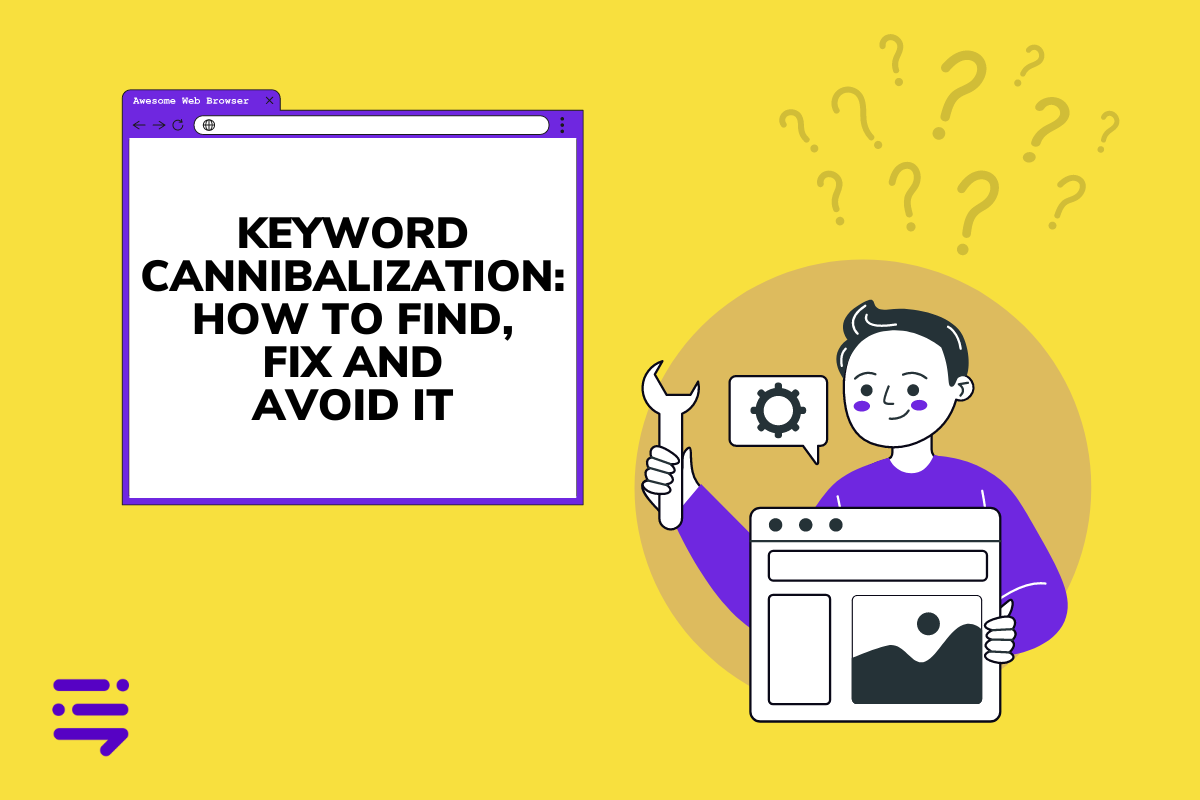Ever felt like you’re competing against yourself in the search rankings? That might be due to keyword cannibalization, a common pitfall where similar pages fight for the same spot.
Keyword cannibalization not only confuses search engines but can also dilute your efforts, making it harder for any of your content to rank well. But don’t worry, understanding this issue is the first step towards solving it.
In this blog post, we’ll talk about what is keyword cannibalization and how to identify and fix these issues to significantly enhance your website’s overall SEO health.
Table Of Contents:
- What Is Keyword Cannibalization?
- Why Is Keyword Cannibalization Bad for SEO?
- How to Identify Keyword Cannibalization Issues
- 8 Ways to Fix Keyword Cannibalization
- How to Avoid Keyword Cannibalization in the Future
- FAQs – Keyword Cannibalization
- Conclusion
What Is Keyword Cannibalization?
Keyword cannibalization is when multiple pages on a website are optimized for the same keyword or set of keywords. This can negatively impact the website’s SEO performance because search engines like Google may find it difficult to determine which page is the most relevant and authoritative for that particular keyword.
Essentially, your pages are competing against each other in the SERPs, resulting in your pages ranking lower than they should, or not at all.
Let’s say you have an e-commerce site that sells running shoes. You might have a category page titled “Running Shoes”, as well as individual product pages for each type of shoe. If all of these pages are optimized for the keyword “running shoes”, you’ve got some cannibalization going on.
When someone searches for “running shoes”, Google has to choose which of your pages to rank highest. It might be your category page, or it could be one of the individual product pages. By having multiple pages targeting that same term, you’re making Google’s job harder and potentially hurting your own rankings.
Why Keyword Cannibalization Happens
Keyword cannibalization often happens unintentionally, especially on larger websites with lots of content. Some common causes include:
- Having multiple pages with similar content, like a “Services” page and individual pages for each service you offer
- Optimizing numerous pages for the same keyword or phrase
- Using generic page titles or meta descriptions across many pages
- Having a blog where multiple posts cover very similar topics
While keyword optimization is important, having too many pages focused on one keyword can actually backfire. It’s all about finding that sweet spot and ensuring each page has its own unique focus keyword.
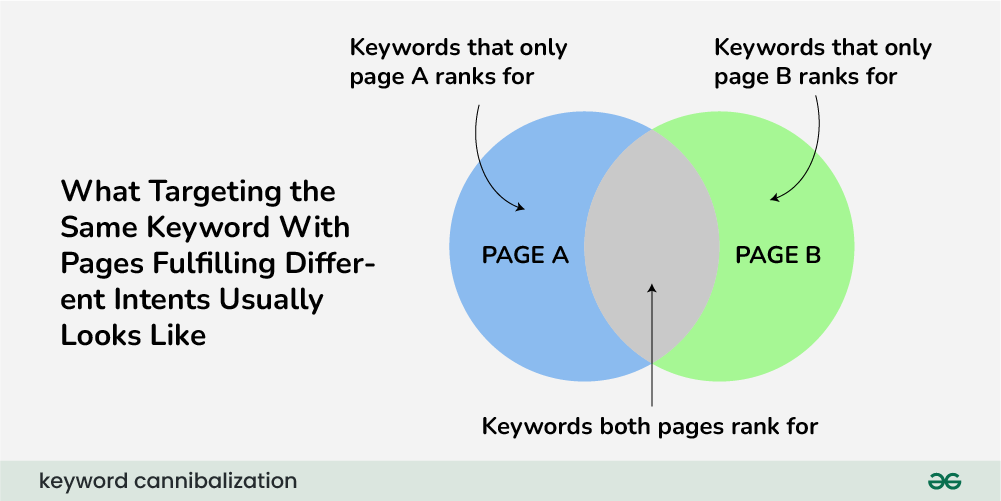
Why Is Keyword Cannibalization Bad for SEO?
Now that you know what keyword cannibalization is, you might be wondering why it’s such a big deal. Can’t Google just figure it out?
Well, not always. Keyword cannibalization can actually hurt your SEO efforts in a few key ways.
Reduces Your Ability to Rank
When you have multiple pages competing for the same keyword, it dilutes the power of each individual page. Instead of having one strong page that Google sees as highly relevant for that term, you’ve got a handful of weaker pages.
This makes it harder for any of your pages to rank well since Google isn’t sure which one is the “best” match for that search query. You’re essentially forcing Google to choose, and it might not choose the page you were hoping for.
Dilutes Link Equity
Link equity, or “link juice”, is the value passed from one page to another through hyperlinks. When other websites link to your content, it signals to Google that your page is valuable and relevant.
But when you have multiple pages targeting the same keyword, any link equity coming into your site gets divided between those pages. Instead of having one page with a strong backlink profile, you’ve got several pages with weaker profiles. This can make it harder for any of your pages to rank well in search results.
To know more about link equity, read our comprehensive guide on internal linking SEO strategies.
Competing With Yourself
Perhaps the biggest issue with keyword cannibalization is that you’re essentially competing with yourself. Instead of putting all your energy into ranking one page for a specific keyword, you’re spreading your efforts thin across multiple pages.
Not only does this make it harder to rank in general, but you might also end up with the wrong page ranking for a particular term. For example, a less important product page might rank higher than your main category page, which could lead to fewer sales and conversions.
Keyword cannibalization is like having a team where all the players are trying to score goals, but they keep getting in each other’s way. By focusing each page on its own unique keyword, you can ensure your whole site is working together harmoniously.
How to Identify Keyword Cannibalization Issues
Alright, so you know keyword cannibalization is bad news. But how can you tell if it’s happening on your own website? Here are a few methods you can use to identify cannibalization issues.
Go Old-School With a Spreadsheet
One way to spot potential keyword cannibalization is to create a spreadsheet of all your important pages and their target keywords. List out the URL, page title, meta description, and primary keyword for each page.
Then, sort the spreadsheet by keyword and look for any duplicates. If you see the same keyword popping up for multiple pages, you might have a cannibalization problem on your hands.
Analyze Google Search Console Data
Google Search Console is a free tool that lets you see how your site is performing in search results. You can use it to identify pages that might be competing with each other.
In Search Console, go to the “Performance” report and click on “Pages”. This will show you a list of your site’s pages and how they’re performing in search. Look for pages that have similar keywords listed under “Queries”.
If you see multiple pages ranking for the same query, click on that query to see which pages are appearing in search results. If they’re similar pages targeting the same keyword, you’ve identified a potential cannibalization issue.
Automate With SEO Tools
There are also a variety of SEO tools that can help you identify keyword cannibalization, such as Ahrefs, Semrush, and Moz. These tools let you enter your domain and see which keywords you’re ranking for.
Look for keywords that have multiple pages ranking in the top 10 or 20 results. If you see the same keyword bringing up several similar pages from your site, it’s a sign that those pages might be hurting each other.
Keep in mind that not all instances of multiple pages ranking for the same keyword are problematic. If the pages serve different purposes or target different search intents, it might be okay. The key is to look for pages that are essentially competing for the same traffic and could potentially be combined into one stronger page.
By using these methods to regularly audit your site, you can nip any problems in the bud and keep your SEO strategy on track.
8 Ways to Fix Keyword Cannibalization
So, you’ve identified keyword cannibalization on your site. Now what?
Don’t worry, there are several ways to resolve this issue and get your SEO back on track. Here are eight effective strategies to avoid keyword cannibalization
1. Merge or Prune Content
One solution is to combine similar content into a single, comprehensive page. This is called content merging or pruning.
Analyze your content and decide which pages to keep, then redirect the less important ones to the main page using a 301 redirect. This tells search engines that the old page has permanently moved to the new URL.
When you merge or consolidate pages, don’t forget to set up 301 redirects from the old URLs to the new ones to make sure that any existing link equity is transferred to the new page.
301 redirects also help users find the new content if they click on an old link or bookmark.
Here’s an example of how to create a 301 redirect from Rank Math:
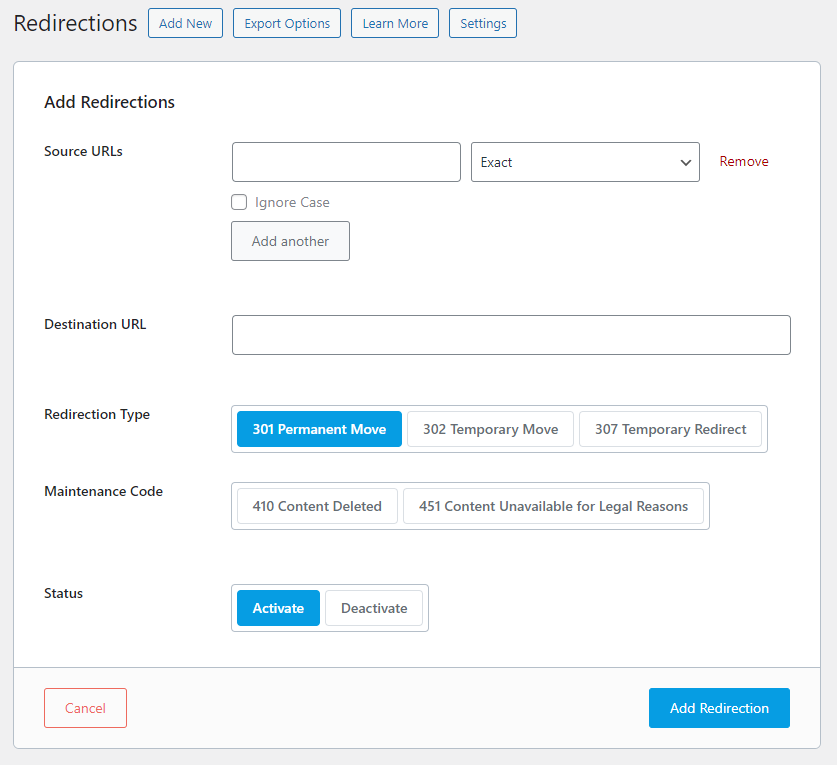
2. Deoptimize Cannibals
Another option is to deoptimize the cannibalizing pages for the target keyword. This means removing or reducing the keyword’s prominence on those pages.
You can do this by altering the title tag, meta description, header tags, and body content. The goal is to make the page less relevant for that specific keyword.
3. Use Canonical Tags
A canonical tag tells search engines which page is the “master copy” when you have similar or duplicate content. It’s like saying, “Hey Google, this is the page I want you to index and rank.”
Add a canonical tag to the cannibalizing pages, pointing to the main page you want to rank. This helps consolidate link equity and avoids confusion for search engines.
Check this guide on how to add canonical tags.
4. Noindex Pages
In some cases, you may want to completely remove a page from the search results. That’s where the noindex tag comes in handy.
By adding a noindex meta tag to the page’s HTML header, you’re telling search engines not to index that page. This can be useful for thin or low-quality pages that are cannibalizing your main content.
5. Restructure Your Website
If keyword cannibalization is a widespread issue on your site, it may be time for a more comprehensive solution: restructuring your website.
This involves rethinking your site architecture, internal linking structure, and content hierarchy. The goal is to create a clear, logical structure that helps search engines and users understand your site’s main topics and subtopics.
6. Create New Landing Pages
Sometimes, the best solution is to create entirely new pages optimized for the target keyword. These can serve as dedicated landing pages for specific topics or products.
By creating focused, high-quality content that directly addresses the user’s search intent, you can avoid cannibalization while improving your chances of ranking well.
7. Consolidate Your Content
If you have multiple pages covering similar topics, consider consolidating them into a single, in-depth resource. This not only solves cannibalization but also creates a more valuable, comprehensive page for users.
When consolidating content, make sure to redirect the old URLs to the new page to preserve any existing link equity.
8. Find New Keywords
Finally, you can avoid cannibalization by targeting new, related keywords for each page. This expands your keyword footprint and allows each page to rank for distinct terms.
Use keyword research tools to find relevant long-tail keywords and LSI keywords that align with each page’s specific focus.
By implementing these strategies, you can effectively resolve keyword cannibalization issues and improve your site’s overall SEO performance. It may take some time and effort, but the results are well worth it.
How to Avoid Keyword Cannibalization in the Future
Prevention is key when it comes to keyword cannibalization. Here are some tips to keep your site cannibalization-free:
- Create a clear content strategy and keyword map to ensure each page targets distinct keywords and topics.
- Use a variety of long-tail keywords and variations to diversify your content and avoid overlap.
- Regularly audit your content to identify and fix any cannibalization issues that may arise over time.
- When creating new content, always check if a similar page already exists. If so, consider updating or expanding the existing page instead of creating a new one.
- Use clear, descriptive URLs and meta descriptions to help differentiate your pages and communicate their unique value to search engines and users.
By following these best practices, you can maintain a healthy, well-optimized website that avoids keyword cannibalization and ranks well in search results.
Remember, the key is to create high-quality, targeted content that meets the needs of your audience. With a strategic approach and ongoing maintenance, you can keep your site’s SEO in top shape and avoid the pitfalls of keyword cannibalization.
FAQs – Keyword Cannibalization
How do I fix keyword cannibalization?
Merge similar content, use canonical tags for duplicates, and reassess your site’s structure to ensure clear topic focus.
How do you stop keyword cannibalization?
Plan your content strategy carefully. Target unique keywords for each page and regularly check rankings to spot overlaps early.
How do you check keyword cannibalism?
Analyze Google Search Console data or use SEO tools like Ahrefs to identify pages competing for the same queries.
How to do a keyword cannibalization audit?
List all URLs and their target keywords in a spreadsheet. Spot duplicates or overlaps then decide on merges or rewrites.
Conclusion
So there we have it – navigating through the murky waters of keyword cannibalization doesn’t have to feel like decoding an ancient script written in an alien language anymore. By now, you should understand that keeping a vigilant eye on how keywords are distributed across your site will pay dividends not just for Google but importantly, for those all-important human visitors too.
Keyword optimization isn’t about pitting one page against another; it’s about creating harmony among all pieces so they work together towards achieving higher rankings rather than individually struggling up the SERP ladder.