Imagine stepping outside, smartphone in hand, intent on finding the best coffee shop nearby. You type “coffee shop near me” into your search and press enter. What makes certain businesses pop up first?
If you own a local business, understanding how to rank for near me keywords is crucial to your SEO.
Let’s look at the numbers:
- In recent years, we’ve seen a surge of over 500% in ‘near me’ searches.
- 900%+ growth in mobile searches for ‘near me today/tonight’
- 84% of ‘near me’ searches are on mobile.
- There has been a 200%+ growth in mobile searches for ‘Open’ + ‘now’ + ‘near me‘.
Everyone from tourists to locals now relies heavily on their mobile devices for quick answers about where to find products and services close by.
But how do some businesses manage to consistently appear at the top of these search results while others remain invisible?
Success in local SEO isn’t just about getting lucky; it’s all about using smart strategies that boost your search engine performance.
If capturing this audience is essential for your business growth, keep reading as we reveal practical steps that can help elevate your visibility online precisely when customers with high purchase intent are searching.
Table Of Contents:
- What Are “Near Me” Searches and Why Do They Matter?
- Key Factors That Influence “Near Me” Search Rankings
- How to Optimize Your Google Business Profile for “Near Me” Searches
- Strategies to Boost Your Local SEO for “Near Me” Searches
- Leveraging Customer Reviews to Rank Higher for “Near Me” Searches
- Advanced Tactics to Dominate “Near Me” Search Results
- Measuring and Monitoring Your “Near Me” Search Performance
- FAQs: How to Rank for Near Me Keywords
- Conclusion
What Are “Near Me” Searches and Why Do They Matter?
“Near me” searches are those phrases that you type on Google when you’re looking for stuff close by.
For example, you type in “pizza near me” when you’re craving for pizza tonight. Or you search for “restaurants near me” to find dining options in a city you’re visiting, or “pharmacies near me” when you’re looking for cough medicine.
It’s all about finding things nearby — whether it’s a gas station, a plumber, or any other service you need in your location right now.
As it turns out, these types of searches have exploded in popularity over the past few years.
According to Google, there has been a whopping increase of more than 500% in searches with “near me.”
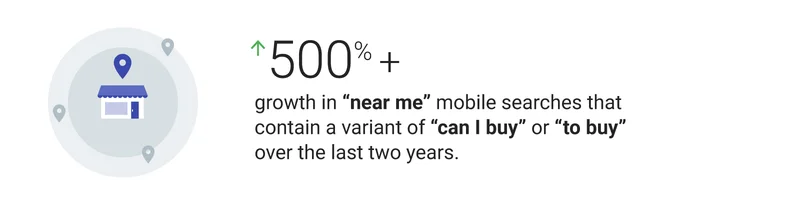
So, what’s behind this surge in “near me” searches?
A big part of it is the widespread adoption of smartphones and mobile devices. With GPS and location services built right in, it’s easier than ever for people to search for what they need based on their current location.
Plus, there’s been a shift in consumer behavior and expectations. People want things faster and more conveniently than ever before. They don’t want to waste time scrolling through pages of search results or driving across town to find what they’re looking for. They want relevant, local results and they want them now.
How “Near Me” Searches Work
When a user enters a ‘near me’ search query, Google uses a combination of factors to serve up the most relevant local results.
First and foremost, it looks at the user’s location based on their device’s GPS or IP address.
Then, it takes into account the search terms used and tries to match them with local businesses that fit the bill.
It also considers things like the business’s proximity to the user, its prominence and popularity, and how well its online information matches the search query.
If your business matches Google’s criteria, it will show up in the local pack like this:
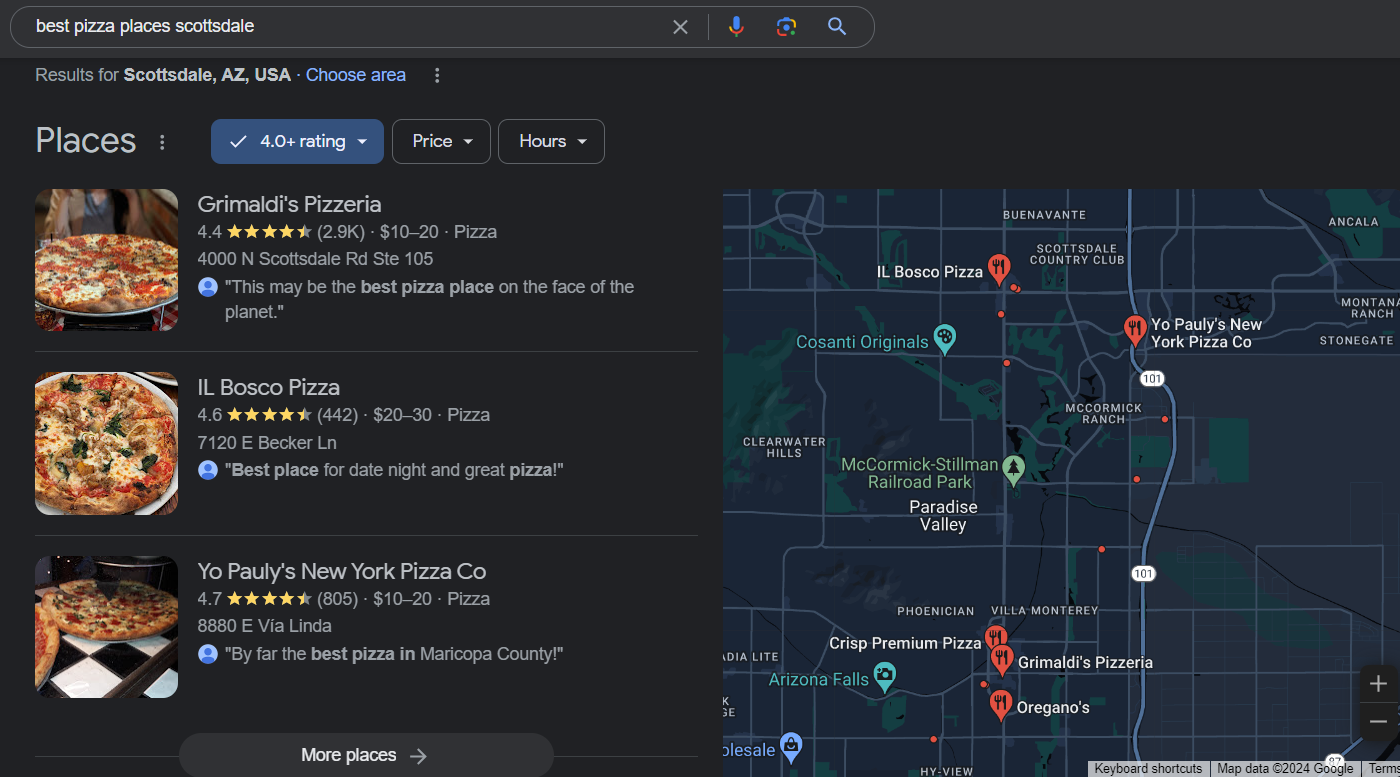
The Importance of Optimizing for “Near Me” Searches
If you own a local business, making sure your site shows up in “near me” searches is essential. With so many people using these search terms to find nearby services and products, missing out could mean losing potential customers and valuable website traffic.
If you want better placement in local search results, focus on making sure that both listing accuracy and keyword optimization are top-notch for those vital “near me” searches.
Doing this means you’re positioning yourself where people look first—right on their phones or computers as they seek out services like yours.
Increased online visibility leads directly to higher foot traffic at brick-and-mortar locations.
Key Factors That Influence “Near Me” Search Rankings
Let’s look at the main factors that can boost your business rank for these local queries.
Proximity and Relevance
Two of the biggest factors that Google takes into account when ranking local search results are proximity and relevance.
How close is your business to the person searching? How well does it match what they’re looking for?
For example, if someone searches for “pizza near me”, Google is going to give priority to pizza places that are nearby and have “pizza” prominently featured in their online listings and website. It’s not going to show them a burger joint 20 miles away, even if it’s the best burger joint in the state.
Prominence and Authority
Another important aspect is how well-known and credible your business appears online.
Google evaluates factors like the age of your website, its backlink profile, and overall online visibility to judge how authoritative and trustworthy it seems.
Your business listings on directories such as Google My Business, Yelp, and TripAdvisor matter a lot. Make sure all details are filled out completely and consistently to get the best results.
Accuracy and Consistency of Business Information
Speaking of business information, yours must be accurate and consistent across all the different places it appears online. This includes your business name, address, phone number, hours of operation, and even little details like whether or not you accept credit cards.
When Google encounters inconsistent or missing information about your business, this can negatively impact your local search rankings. Potential customers may struggle to find you as a result.
Keeping everything accurate and current helps boost those important local SEO metrics.
Using schema markup is a great way to maintain consistency. It’s a bit of code that lets Google know key information such as your address, phone number, and when your business operates.
How to Optimize Your Google Business Profile for “Near Me” Searches
If you want to rank higher in “near me” searches, one of the most important things you can do is optimize your Google Business Profile. This is your business’s listing on Google, and it includes key information like your name, address, phone number, website, and customer reviews.
Claim and Verify Your Business Profile
To get started, you need to claim and verify your Business Profile. This confirms you’re the owner of the listing and lets you manage all the details that show up on Google.
To do this, simply go to Google My Business and follow the prompts to claim your listing. You’ll need to verify your ownership, either by receiving a postcard in the mail or by phone.
Complete All Relevant Information
Once you’ve claimed your profile, take some time to fill out all the relevant information about your business. This includes your business name, address, phone number (NAP), website URL, opening hours, and business categories.
Filling out your profile as completely and accurately as possible helps Google connect your business with relevant searches. Make sure to update it regularly for the best results.

Strategies to Boost Your Local SEO for “Near Me” Searches
Optimizing your Google Business Profile is smart, but there are many other ways to improve your local SEO and boost those “near me” search rankings.
Conduct Local Keyword Research
One of the most important things you can do is conduct thorough local keyword research. This means identifying the specific keywords and phrases that people in your area are using to find businesses like yours.
If you’re a plumber in Denver, you’ll notice folks searching for terms like “plumber near me,” “emergency plumber Denver,” or even “drain cleaning services Denver.”
By focusing on these specific local keywords in your website content and online listings, you’ll have a better shot at appearing in relevant searches.
Build Local Citations
Another key strategy is to build local citations.
A citation is any online mention of your business’s name, address, and phone number (NAP). The more high-quality citations you have from reputable sources, the better.
Some great places to build citations include local business directories, industry-specific directories, and online Yellow Pages. Just be sure to keep your NAP data consistent across all these different platforms.
Optimize for Mobile
With the majority of “near me” searches happening on mobile devices, your website must be optimized for mobile. This means having a responsive, fast-loading design that looks great and functions well on smaller screens.
Google has mentioned that mobile-friendliness impacts your search rankings, so if your site isn’t performing well on smartphones or tablets, it could negatively impact where you show up in search results.
Acquire Relevant Local Links
To boost your local SEO, try to get links from well-known websites in your area. These could include local news outlets, community groups, or businesses that complement yours.
It’s all about quality over quantity. A handful of solid local links can significantly boost your search rankings, whereas too many low-quality or unrelated links might drag you down.
By boosting your local SEO efforts and optimizing your Google Business Profile, you can increase the chances of appearing at the top in “near me” searches. This strategy takes some effort but can significantly attract more customers from around your area.
Leveraging Customer Reviews to Rank Higher for “Near Me” Searches
Customer reviews are a key ranking factor for “near me” searches. The more Google reviews you have, and the better your overall rating, the higher you’ll rank in local search results.
Here are some effective ways to use customer reviews to dominate those “near me” search results.
Encourage Customers to Leave Reviews
The first step is to encourage your satisfied customers to leave reviews on your Google Business Profile.
Don’t just sit back and hope they’ll do it on their own – you need to be proactive.
Here’s what you can do:
- Send follow-up emails after a purchase or service
- Include a review request on your receipts or invoices
- Train your staff to ask for reviews in person
- Run a contest or offer an incentive for leaving a review
Make it super simple for customers to leave reviews. Share direct links to your review profiles, and think about using a tool that automates the whole process.
Respond to All Reviews
Getting reviews is just the beginning. It’s equally important to respond to them. Replying shows that you appreciate your customers’ opinions and are dedicated to delivering top-notch service.
Here are some tips to keep in mind when you’re responding to reviews:
- Thank the reviewer for their feedback
- Address any specific issues or concerns they raised
- Keep your tone professional and courteous, even if the review is negative
- Encourage the reviewer to contact you directly to resolve any issues
Answering reviews can really help your local SEO. Google notices when businesses chat with their customers, and that engagement can bump up your rankings.
Showcase Reviews on Your Website
Why leave your reviews stuck on third-party sites? Bring them over to your own website!
By adding customer feedback and testimonials, you can boost trust and credibility with those checking out what you have to offer.
To showcase reviews on your site:
- Create a dedicated testimonials page
- Add review snippets or badges to your homepage or service pages
- Display your overall rating and review count prominently
- Use schema markup to make your reviews more visible in search results
Displaying customer reviews on your site helps build trust with new visitors and gives a boost to how search engines view your page.
Remember, 79% of consumers trust online reviews as much as personal recommendations from friends or family. So if you want to boost your local search rankings and drive more traffic and sales, start focusing on getting more reviews today.
Advanced Tactics to Dominate “Near Me” Search Results
Okay, so you’ve got the basics down – you’re actively encouraging reviews, responding to them, and showcasing them on your site. But if you really want to dominate those “near me” search results, you need to take things to the next level.
Here are some advanced tactics that the top SEO experts use to crush the competition in local search:
Implement Schema Markup
Adding schema markup to your website can make it easier for search engines to understand its content. It allows you to share specific info about what you’re offering — be it a service or product — and present it clearly online.
For local SEO, there are a few specific types of schema markup you should focus on:
- Local Business schema to specify your business name, address, and phone number
- Review schema to showcase your customer reviews and ratings
- Product and Offer schema to highlight your products and special offers
Add schema markup to help your business stand out on search result pages, bringing in extra clicks and traffic. This technique is also great for getting into the prized local pack – those first three listings you see when searching nearby places.
Create Local Content
Creating local content can really show search engines and potential customers that you know your stuff in your area. By writing blog posts, making YouTube videos, or sharing other types of content about your city or region, you prove you’re an expert and earn the trust of people who visit.
Here are several suggestions for creating local content:
- Write blog posts about local events, news, or attractions
- Create videos showcasing your products or services in action
- Offer tips or advice related to your industry and location
- Highlight customer success stories or case studies
Here’s an example of how I used BrandWell to write content for a local bakery in San Francisco:
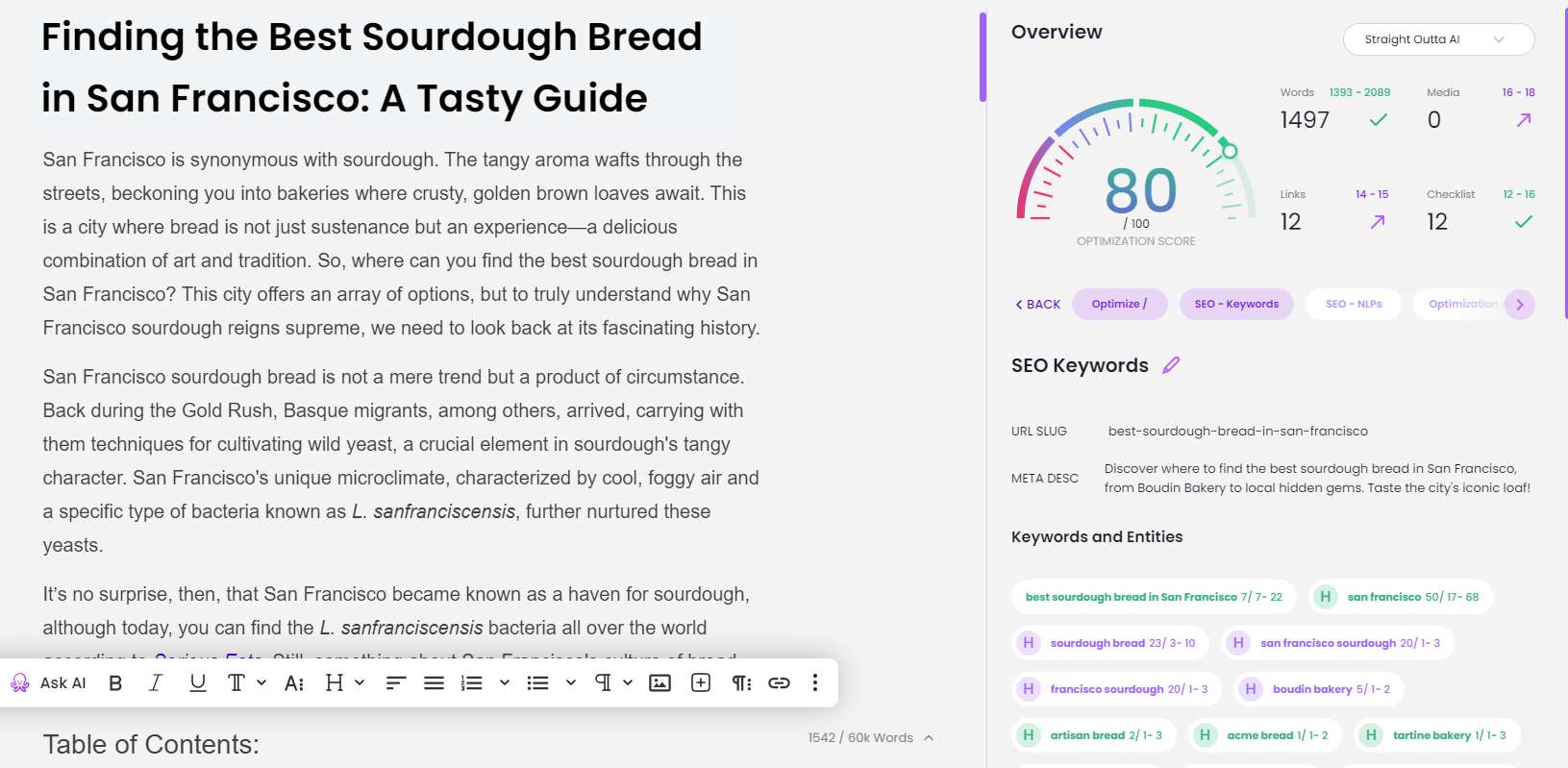
To really connect with your local audience, focus on making your content useful and interesting. Don’t just cram in those local SEO keywords — offer real value and build relationships with potential customers.
Engage on Social Media
Think social media is only about adorable cats and trendy selfies? Think again. Engaging with people on sites like Facebook, Twitter, or Instagram helps grow your brand’s visibility online.
Plus it brings more visitors to your site which can also give a nice lift to those all-important search rankings.
Here are some handy tips for using social media to boost your local SEO efforts:
- Create and optimize your business profiles on all relevant social media platforms
- Post regularly and share a mix of promotional and non-promotional content
- Engage with your followers by responding to comments and messages
- Use local hashtags and join local groups or communities
If you focus on building up your social media profiles, you’ll see an improvement in how visible you are online. More locals will follow you too — leading straight to your website and then to your doorstep.
Invest in Local Ads
Want to crush those “near me” searches? Think about putting some money into local ads.
Google Ads and Facebook Ads give you strong targeting tools, helping you connect with people in your area.
Here are a few tips for running effective local ads:
- Use location-based keywords and targeting
- Create ad copy that speaks directly to your local audience
- Use eye-catching images or videos to grab attention
- Include a clear call-to-action (CTA) that encourages clicks and conversions
Combining local ads with your SEO efforts can create a digital marketing strategy that really boosts your business results.
Of course, running effective local ads takes time, skill, and budget. If you’re not sure where to start, consider working with a reputable SEO agency that can help you create and manage your campaigns for maximum ROI.
Measuring and Monitoring Your “Near Me” Search Performance
Congrats. By now, you should have a solid understanding of how to optimize your website and online presence to rank higher for “near me” searches.
But the work doesn’t stop there. To really succeed with local SEO, you need to continuously measure and monitor your performance.
Keep an eye on these important metrics:
Track Your “Near Me” Search Rankings
The first and most obvious metric to track is your actual search rankings for “near me” keywords.
Use a tool like Google Search Console to see where your business currently ranks for relevant searches and monitor your progress over time.
Keep in mind that search rankings can fluctuate from day to day, so don’t panic if you see small drops or gains. Instead, focus on the overall trend – are you consistently moving up in the rankings, or staying stagnant?
Monitor Your Website Traffic
Your focus shouldn’t just be on search rankings; monitoring website traffic is crucial too.
Pay special attention to local searches using tools such as Google Analytics. This will help you track the number of people finding your site with “near me” queries and see where they’re landing.
If you see a sudden drop in local traffic, that could be a sign that your rankings have slipped, or that there’s an issue with your website (like a broken page or slow load times).
On the flip side, if you see a surge in local traffic, that’s a good indication that your search engine optimization efforts are paying off.
Analyze Your Conversion Rates
Don’t forget about tracking conversion rates — the percentage of people who do what you want them to do on your website, like buying something or filling out a contact form.
The goal is to rank higher in “near me” searches so that you can get more leads and drive sales for your small business.
Set up conversion tracking in Google Analytics to keep an eye on your main goals and watch how they improve over time. If you notice a lot of local visitors but not many are becoming customers, it might be time for some optimization tips to help turn those visits into sales.
If you track these essential stats often, you’ll be able to monitor your local SEO progress and base decisions on solid data for ongoing improvements.
FAQs: How to Rank for Near Me Keywords
How do I rank for keywords near me?
Claim and optimize your Google Business Profile. Ensure NAP data is accurate. Collect local citations.
How to rank for local keywords?
Conduct thorough keyword research, create local content, and build relevant backlinks from nearby sources.
How to optimize SEO for “near me” searches?
Add schema markup, encourage reviews on Google Business, and ensure the mobile-friendliness of your site.
How do I know what keywords to rank for?
An analysis of competitors’ strategies reveals top-performing terms; use tools like Google’s Keyword Planner.
Conclusion
Optimizing your online presence for “near me” keywords can significantly boost your visibility and attract local customers to your business. By focusing on local SEO strategies, including optimizing your website for mobile devices, creating location-specific content, and managing your online reviews, you can improve your chances of ranking higher in “near me” searches.
Remember, prioritizing the user experience and providing accurate, up-to-date information will help you stand out in the competitive world of local search. So, start implementing these tips today and watch your business soar in local search rankings!




