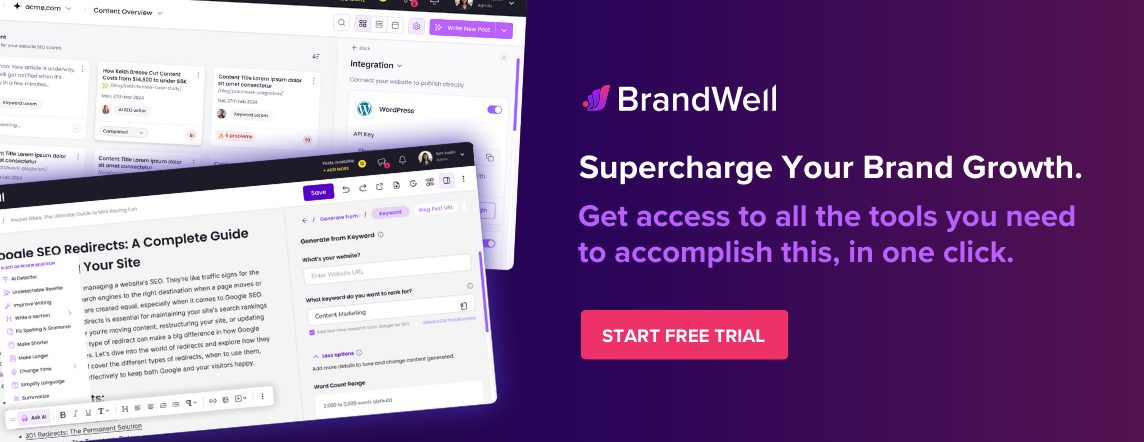Discover top guides, trends, tips and expertise from AIO Writers
Understanding Shopify as a CMS: Key Features and Limitations
Julia McCoy
Wednesday, 14th Jun 2023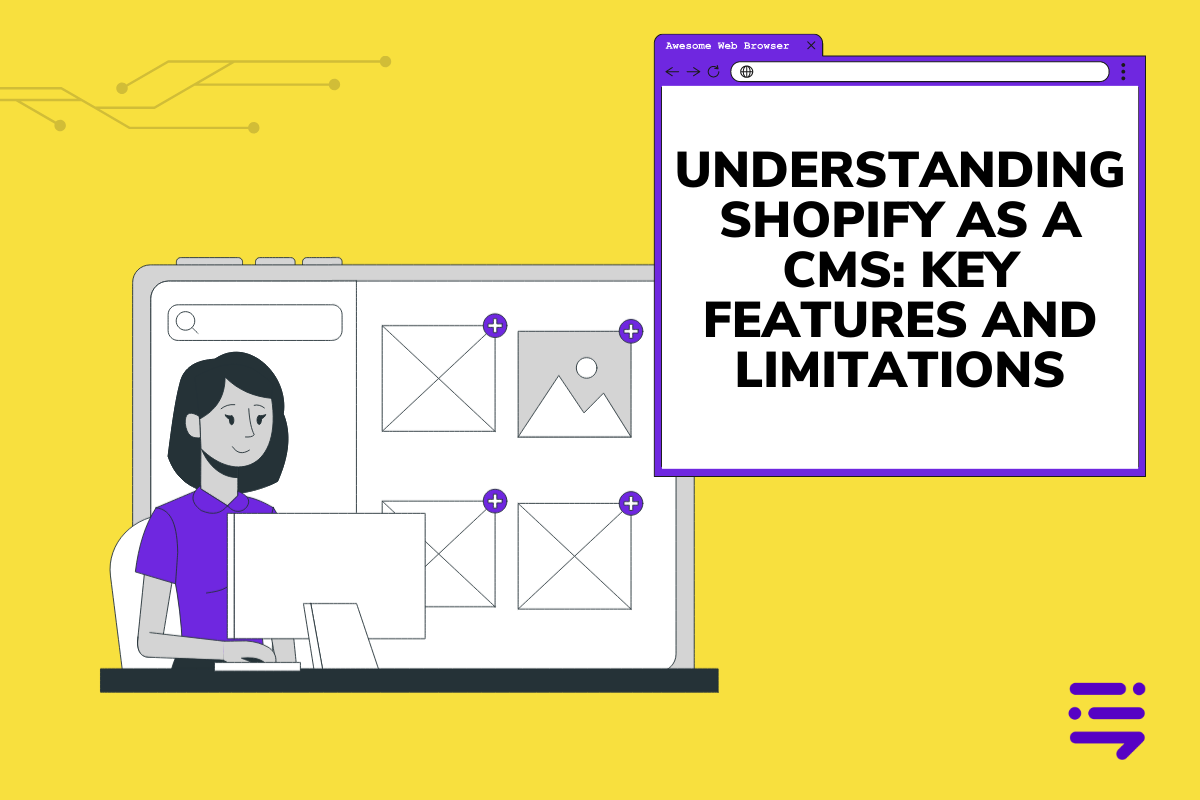
Shopify is a popular one-stop solution for building and running online stores. It even has a built-in CMS to help you manage a simple blog.
But is Shopify’s CMS enough for your content needs?
First things first, is Shopify even considered a CMS?
Yes and no.
A content management system (CMS) is a software solution designed for creating, editing, managing, and publishing content.
Shopify can work as a CMS for handling tasks like adding product specifications and descriptions but it only allows you to create basic blogs. If you want to add rich, dynamic content in multiple languages, then you’ll need a more robust content management system.
Shopify is primarily an e-commerce platform — it generated $4.1 billion in merchant solutions revenue in 2022 alone! It may be a capable CMS for managing product descriptions but it’s not ideal for content-heavy pages and documentation.
This blog post will help you in understanding Shopify as a CMS — from customization options and secure hosting to inventory tracking and basic blogging.
By understanding Shopify as a CMS, you’ll be able to take advantage of its content management features while being aware of its limitations.
Table of Contents:
- Shopify: The Ultimate eCommerce CMS
- Secure Hosting and Integrated Payment System
- Speed Optimization Challenges: A Minor Hiccup?
- Digital Asset Management Made Easy
- Blogging on Shopify
- Revolutionize Your Online Store with Shopify’s Headless Approach
- Limitations of Shopify as a CMS
- FAQs – Understanding Shopify as a CMS
- Conclusion
Shopify: The Ultimate Ecommerce CMS
Are you in need of a straightforward solution to build and operate your digital store? Shopify is the perfect choice for e-commerce businesses seeking an easy-to-use website builder and content management system.
Choose from over 70 free and premium templates tailored to your industry for a visually appealing online store that represents your brand perfectly.
Easy Customization with Drag-and-Drop Functionality
Customizing your store to fit your niche is easy with Shopify’s intuitive drag-and-drop functionality.
Shopify’s intuitive interface allows you to drag and drop elements into place as you design your storefront, saving you the cost of hiring a pro.
Built-in Themes for Every Industry
With a vast library of options, you’ll be able to find the perfect theme for your online store. Make sure to choose a responsive theme so your site looks great on desktops and mobile devices.
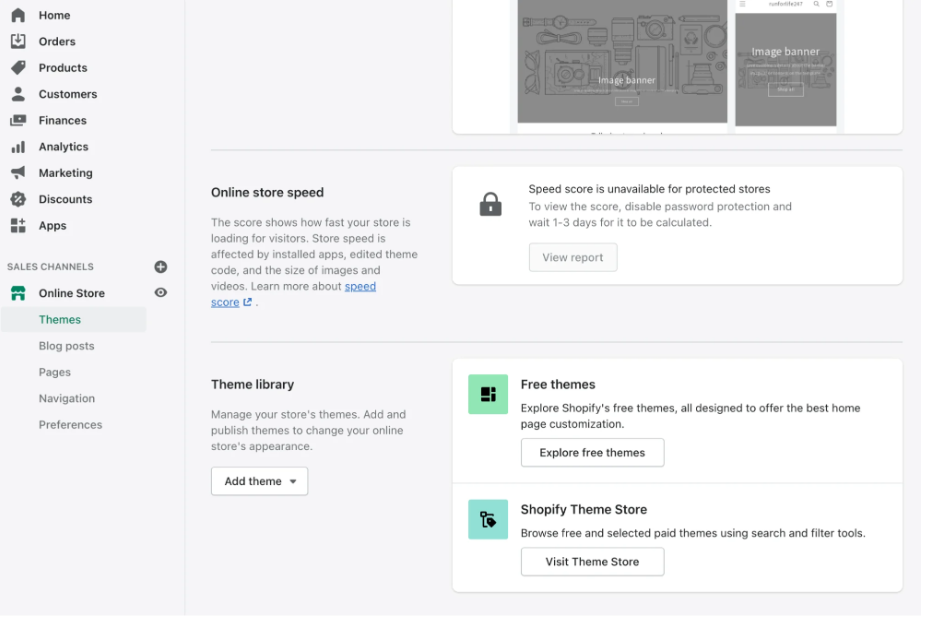
Screenshot: Shopify
Secure Hosting and Integrated Payment System
Shopify’s got your back when it comes to secure hosting with unlimited bandwidth.
Enjoy optimal performance even during high-traffic periods, without worrying about downtime or sluggish site speeds.
SSL security certificates come standard with Shopify, ensuring your customers’ data is safe while they shop at your store.
No more fretting over hackers stealing sensitive information!
Your customers will enjoy a worry-free shopping experience with Shopify’s integrated payment system.
- Built-in support: Shopify supports popular payment gateways like PayPal, Stripe, Amazon Pay, and Apple Pay right out of the box. No need for complicated setup processes.
- Currency conversion: With multi-currency functionality available in some plans, you can easily sell to international customers without breaking a sweat (or confusing them).
- Fraud protection: Advanced fraud detection tools help protect both you and your buyers from fraudulent transactions. Peace of mind? Check.
Speed Optimization Challenges: A Minor Hiccup?
Fast-loading websites are crucial for user satisfaction (and search engine rankings), so it’s worth noting that Shopify isn’t always optimized for speed on certain devices or connections.
Fear not. Some solutions might help:
- Avoid using too many apps/plugins as these may slow down page load times significantly. Choose only the essentials.
- Optimize images by compressing them before uploading them to your store. Tools like TinyPNG can be a lifesaver.
- If you’re still experiencing slow load times, consider working with a Shopify expert who specializes in speed optimization.
While there are some limitations to using Shopify as a CMS, its secure hosting and unlimited bandwidth features make it an excellent choice for eCommerce businesses of all sizes.
With built-in SSL security certificates and seamless payment integration options at your fingertips, you’ll have everything you need to keep your online store running smoothly – even during high-traffic periods.
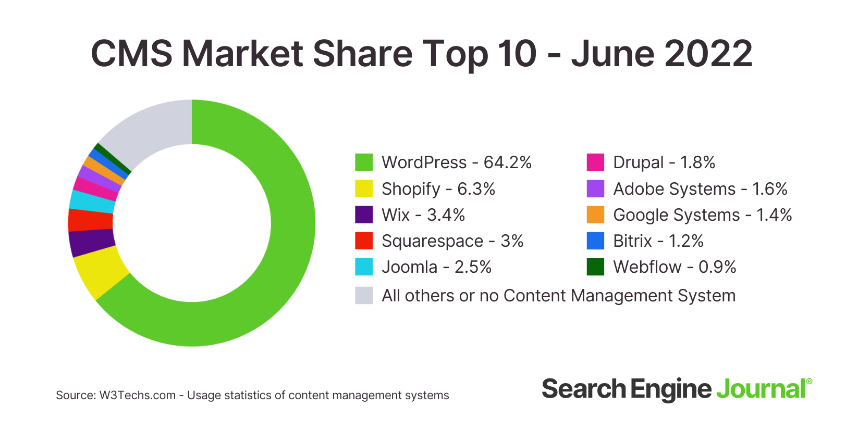
Screenshot from Search Engine Journal
Digital Asset Management Made Easy
Shopify’s CRM software provides the capacity to store and utilize customer data for personalized marketing efforts, which can lead to increased sales.
- Create targeted email campaigns based on customers’ previous purchases or browsing behavior.
- Analyze order history data to identify trends and make informed decisions about future promotions.
- Easily segment customers by various criteria for tailored messaging.
Showcase Customer Reviews and Testimonials
Incorporating customer reviews and testimonials into your website is a powerful way to build trust with potential buyers and showcase the quality of your products/services.
Use apps like Yotpo to easily collect and display customer feedback on your site.
This social proof can be a game-changer for driving conversions, so don’t miss out on the opportunity to showcase your happy customers’ experiences.
Integrate Social Media and Other Channels
Promote your products across multiple channels like social media platforms and email marketing campaigns with Shopify’s marketplace integrations and apps.
Reach potential customers wherever they may be browsing online for a cohesive brand presence that drives traffic, engagement, and ultimately sales growth for your e-commerce business.
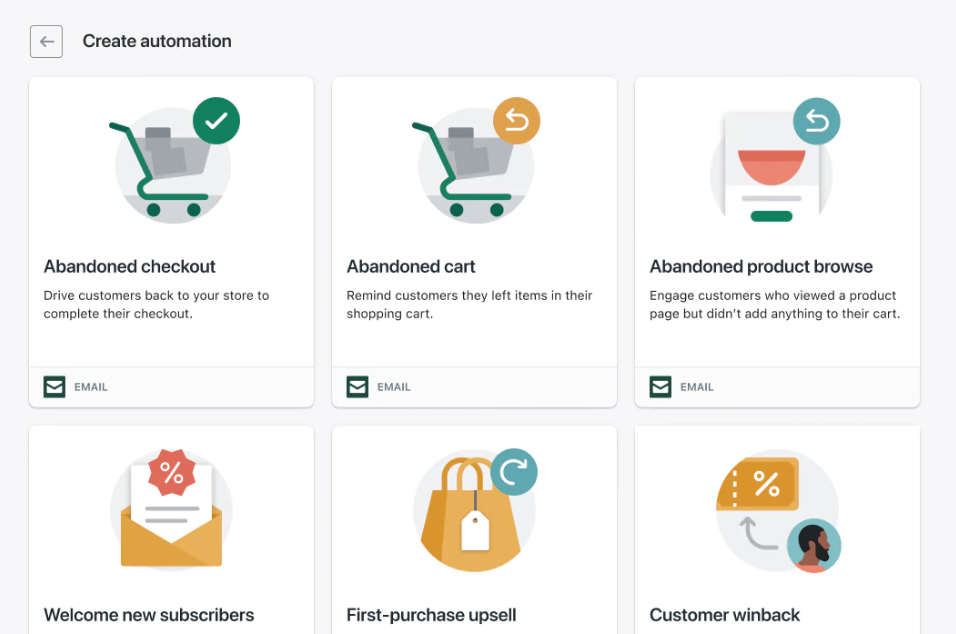
Blogging on Shopify
Shopify has upped its game with the addition of a built-in blogging feature that seamlessly integrates with your online store.
The Shopify blog feature blends in perfectly with your existing store design, ensuring a consistent look and feel across all pages of your website.
Adding in a well-optimized blog can work wonders in driving organic traffic from search engines. With Shopify’s SEO-friendly features, you can optimize each post by adding meta titles, descriptions, and tags that help search engines understand what your content is about.
How to Run a Blog on Shopify
- Create valuable content: Write informative articles that provide solutions to common problems faced by customers in relation to your products or industry.
- Consistency is key: Publish new blog posts regularly to keep your audience engaged and coming back for more.
- Promote on social media: Share your blog posts across various social media platforms to reach a wider audience and drive traffic back to your online store.
If you want to accomplish steps 1 and 2 more effectively, BrandWell is a good option.
This all-in-one brand growth tool creates long-form blog posts within minutes — with the format and structure of a complete blog. No need to create titles, meta descriptions, headers, or bullet lists manually.
And with its Shopify integration plugin, you can publish your blog article directly from BrandWell to your Shopify store.
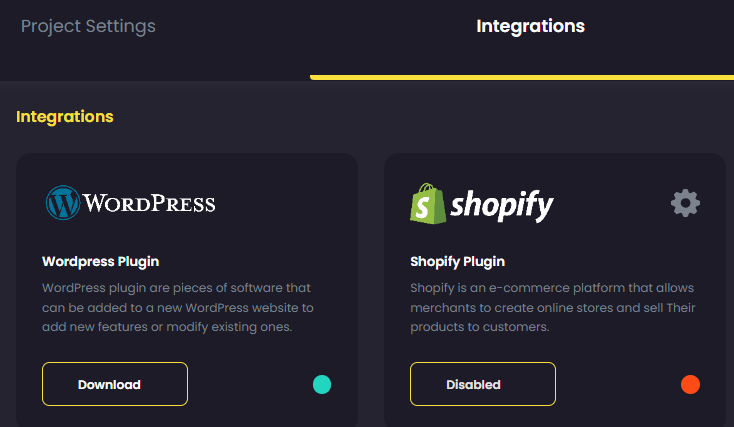
Revolutionize Your Online Store with Shopify’s Headless Approach
Shopify’s headless approach is a game-changer for larger enterprises seeking greater flexibility in managing multiple channels across various devices, platforms, and locations.
This innovative method involves separating frontend presentation layers (essentially, what the customer sees and experiences) from backend systems (the technology that runs your site) through API integrations.
With a headless CMS like Shopify, businesses can create custom user experiences tailored to their specific needs, without traditional CMS limitations.
For instance, you can design unique interfaces that cater to different customer segments or geographic regions, and enjoy faster updates and campaign planning without disrupting the entire system.
Implementing headless commerce with Shopify APIs is easy. Leverage Storefront API to build personalized shopping experiences, sync product information and customer data using the powerful Admin API, and integrate with popular marketplaces like Amazon, eBay, and Facebook using Shopify’s sales channel apps to boost your online presence.
Adopting a headless approach with Shopify can unlock new possibilities for businesses looking to scale their operations while maintaining flexibility and control over their front-end presentation.
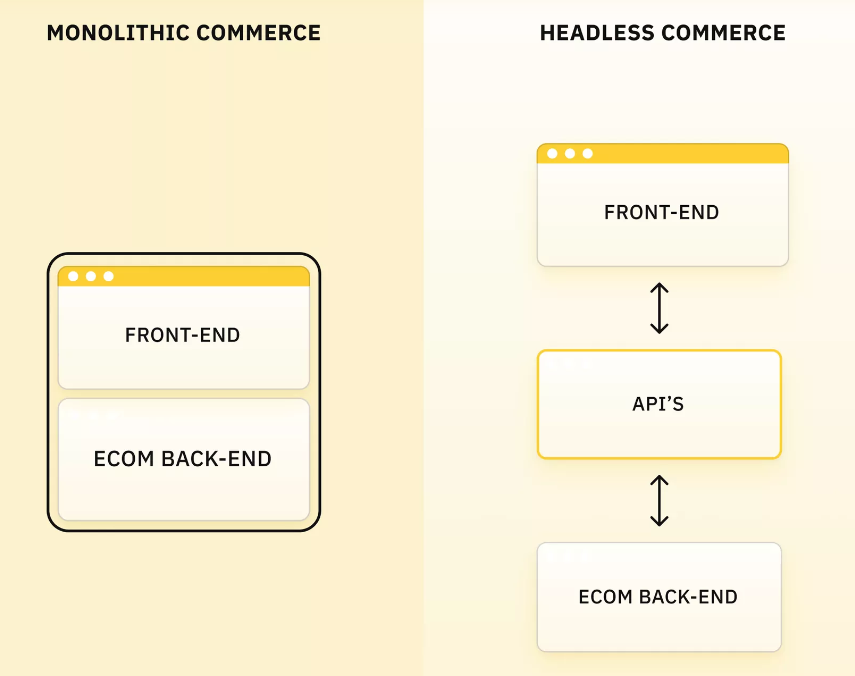
Screenshot from Instant Commerce
Limitations of Shopify as a CMS
While Shopify provides some content management capabilities, it does have certain limitations as a CMS.
Here are some notable weaknesses that are paramount to understanding Shopify as a CMS:
- Slow page speed: One of the biggest issues of Shopify as a CMS is its slow page speed. Shopify’s themes and infrastructure are optimized for e-commerce functionality rather than content-heavy websites. As a result, having a significant amount of content or complex layouts can negatively impact page load times, potentially leading to a suboptimal user experience.
- Content types: Shopify’s content management features primarily focus on blog posts and basic pages. It may not offer the same level of flexibility and customization options for creating and managing different content types as dedicated CMS platforms.
- Page structure and layout: Shopify’s built-in page editor has limitations when it comes to creating intricate page structures and layouts. Customizing the layout of content pages can be challenging without modifying the theme’s code or using additional apps.
- Advanced editorial workflows: If you require complex editorial workflows, such as multiple user roles with different permissions, content scheduling, or approval processes, Shopify’s native CMS features may not be sufficient. It lacks the extensive workflow management capabilities found in a dedicated CMS platform.
- SEO limitations: While Shopify provides some basic SEO options, it may not offer the same level of control and optimization as a true CMS platform. Advanced SEO features such as customizing meta tags, managing redirects, or implementing structured data may require additional apps or custom development.
- Limited content management APIs: Shopify’s API offerings for content management are relatively limited compared to its e-commerce APIs. This can restrict the integration and customization options for managing content programmatically or integrating with external systems.
- Multilingual capabilities: Shopify has some support for multilingual content, but managing and translating content across multiple languages can be challenging and may require third-party apps.
Remain aware of Shopify’s limitations and search for solutions that fit your business needs.
By addressing these challenges, you can improve user experience and maximize your online store’s potential.
FAQs – Understanding Shopify as a CMS
Can Shopify be used as a CMS?
Yes, Shopify can be used as a CMS for online stores, offering secure hosting, digital asset management, blogging features, and API integrations for headless commerce, but it has some limitations in terms of speed optimization and advanced features.
What type of CMS is Shopify?
Shopify is an eCommerce-centric CMS designed specifically for online stores, providing tools to manage products, inventory tracking, customer relationship management, and seamless payment integration with multiple gateways.
Is Shopify a website builder or CMS?
Shopify is both a website builder and a CMS, with drag-and-drop functionality for easy customization of store design and tools for effective content management.
Which CMS platform is best for e-commerce?
- Prestashop
- Squarespace
- Elementor
- Wix
- Opencart
- Volusion
- osCommerce
- Hubspot
Understanding Shopify as a CMS Will Help You Decide If It Suits Your Business
Shopify is primarily an e-commerce platform rather than a traditional content management system (CMS). While it does offer some basic content management capabilities, its primary focus is on facilitating online sales and managing product catalogs.
Shopify provides a built-in blogging engine that allows you to create and manage blog posts, along with basic content pages. You can customize the theme and layout of your Shopify store with drag-and-drop ease, and you get secure hosting with SSL security certificates out-of-the-box along with seamless payment integration features.
However, compared to dedicated CMS platforms like WordPress or Drupal, Shopify’s content management features are relatively limited.
If you have a small- to medium-sized online store and your content needs are primarily focused on product descriptions, blog posts, and basic pages, then Shopify’s built-in CMS features may suffice. However, if you have more complex content requirements, such as multiple content types, intricate page structures, or extensive editorial workflows, you might find a dedicated CMS better suited for your needs.

UNLOCK YOUR POTENTIAL
Long Headline that highlights Value Proposition of Lead Magnet
Grab a front row seat to our video masterclasses, interviews, case studies, tutorials, and guides.