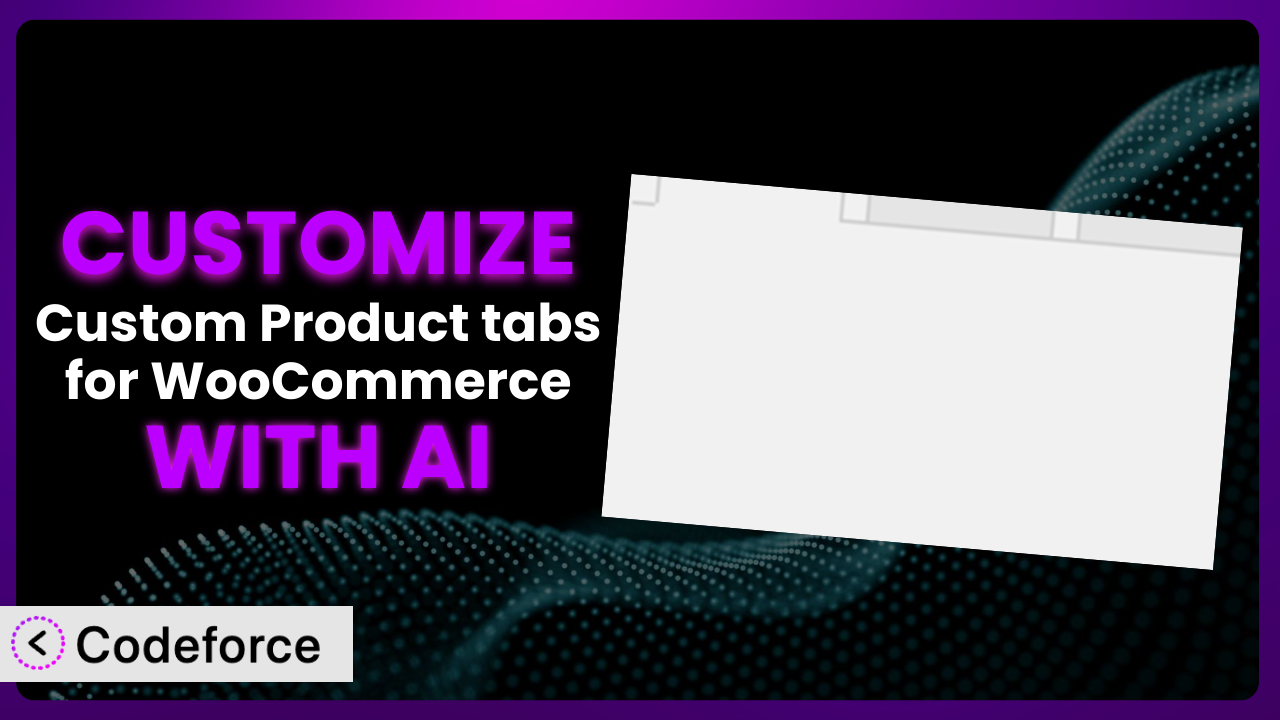Ever feel like the default WooCommerce setup just isn’t quite right for your online store? You’ve got all these amazing products, but you need to display very specific information that the standard product pages don’t allow for. You want to add detailed specifications, warranty information, or even customer testimonials, but fitting it all in feels clunky and overwhelming. That’s where plugins like Custom Product tabs for WooCommerce come in handy. This article will guide you through the process of customizing those tabs, and more importantly, how to leverage the power of AI to make those customizations easier and more effective.
What is Custom Product tabs for WooCommerce?
Custom Product tabs for WooCommerce is a WordPress plugin designed to enhance your WooCommerce product pages. It allows you to add an unlimited number of custom tabs to each product, giving you more flexibility in presenting information to your customers. Instead of being limited to the default “Description” and “Reviews” tabs, you can create tabs tailored to the specific needs of each product, category, or even brand. Imagine adding a “Materials” tab for clothing, a “Technical Specs” tab for electronics, or a “Care Instructions” tab for home goods. These custom tabs can be assigned based on category, tag, brand, or individual product, and it also supports sorting and shortcodes, giving you even greater control over your product page layout.
With a rating of 4.8/5 stars based on 48 reviews and over 10,000 active installations, it’s a popular choice for WooCommerce store owners. The plugin provides a simple interface for creating and managing these tabs, and is a flexible tool to control your product page experience. For more information about the plugin, visit the official plugin page on WordPress.org.
Why Customize it?
While the default settings of plugins often provide a good starting point, they rarely perfectly match the unique needs of every online store. Customization lets you tailor the plugin to achieve a unique and effective user experience for your specific customers. Imagine your online store selling high-end audio equipment. The default tab structure might not be sufficient to showcase the intricate technical specifications that audiophiles crave. Customizing the plugin allows you to create a dedicated “Technical Specifications” tab, complete with detailed graphs and charts, providing the information your target audience needs to make an informed purchase.
Customizing it isn’t just about aesthetics, it’s about improving conversion rates and customer satisfaction. By presenting product information in a clear, concise, and engaging manner, you can reduce customer confusion and increase their confidence in your products. Think of an online clothing retailer that uses custom tabs to showcase different size charts for various brands, reducing returns due to sizing issues. Or a food store utilizing custom tabs to highlight allergy information and nutritional details, building trust with health-conscious customers. These are just a few examples of how thoughtful customization can have a significant impact.
However, knowing when to customize is just as important as knowing how to customize. If the default settings already meet your needs and provide a satisfactory user experience, then customization might not be necessary. But if you find yourself struggling to present essential product information or wanting to create a more engaging and informative product page, then exploring customization options is definitely worth it. The key is to identify the areas where the default settings fall short and then tailor the plugin to address those specific gaps.
Common Customization Scenarios
Customizing Checkout Flow and Fields
The default WooCommerce checkout process might not capture all the information you need or provide the optimal user experience. For example, you might need to collect specific details for customized products, like engraving instructions or color preferences. Or, you might want to streamline the checkout process by removing unnecessary fields or reordering them for better usability.
Through customization, you can add custom fields to the checkout page to gather specific information, modify the order of existing fields to improve flow, and even implement conditional logic to display certain fields only when specific conditions are met. A real-world example is a personalized gift shop that adds a “Message for Engraving” field to the checkout process, allowing customers to easily provide the text they want engraved on their products. The AI helps by providing the necessary code snippets and guidance to modify the checkout form and process the collected data.
AI makes this implementation easier by providing tailored code snippets and guidance. Instead of manually writing complex code, you can use AI to generate the necessary code to add, modify, or remove checkout fields, saving you time and effort.
Adding Custom Product Types
WooCommerce comes with a set of standard product types (simple, grouped, variable, etc.). But what if you sell something that doesn’t fit neatly into those categories? For example, you might offer subscription boxes, bundled services, or downloadable templates. Relying solely on the default types could lead to a confusing product catalog and a less-than-ideal customer experience.
Customization allows you to define new product types with their own unique attributes, pricing structures, and display options. Think of a software company selling WordPress themes. They could create a “Theme” product type with attributes like “Compatibility,” “Features,” and “Documentation Included.” Or a bakery offering “Cake” product types, where you could request flavour options, custom toppings, or tiered structures for different prices. AI can generate the necessary code to create these custom types, define their attributes, and integrate them seamlessly into your WooCommerce store.
With AI, you can generate the code to create these custom product types, define their specific attributes, and integrate them seamlessly into your WooCommerce store. This ensures accurate product representation and smooth functionality.
Integrating with Third-Party Payment Gateways
While WooCommerce supports several popular payment gateways, you might need to integrate with a specific provider that isn’t included by default. This could be due to lower transaction fees, regional preferences, or specialized features. Sticking with the default options might mean missing out on opportunities to cater to your target audience or optimize your payment processing costs.
Customization enables you to integrate with any payment gateway, regardless of whether it’s officially supported by WooCommerce. A real-world example is an online store targeting the Chinese market, which integrates with Alipay or WeChat Pay to cater to the local payment preferences. AI can generate the code necessary to connect to the API of the desired payment gateway, process transactions securely, and update order statuses in WooCommerce. This enhances the customer experience by providing familiar and convenient payment options.
AI can help by providing the code for connecting to the API of the desired payment gateway, processing transactions, and updating order statuses within the system. This improves security and broadens appeal with diverse options.
Creating Custom Email Templates
The default WooCommerce email templates can feel generic and impersonal. They might not reflect your brand’s unique voice and style, potentially missing opportunities to engage customers and reinforce your brand identity. Sending generic emails can create a disconnect and diminish the overall customer experience.
Through customization, you can create unique email templates for order confirmations, shipping updates, password resets, and more. These templates can incorporate your brand colors, logo, and messaging, providing a consistent brand experience across all communication channels. Think of a subscription box company that sends visually appealing email templates that highlight the contents of the upcoming box and encourage social sharing. AI can assist by generating the HTML and CSS code for creating visually appealing and responsive email templates that align with your brand guidelines.
AI helps you do this by providing ready-made HTML and CSS code so you can make visually appealing emails which match your branding. This is all done without having to be a coding expert.
Building Advanced Product Filters
The default WooCommerce product filters might not be granular enough for stores with large and diverse product catalogs. Customers may struggle to find what they’re looking for if the filters are too basic or don’t account for specific product attributes. A poor filtering system can lead to frustration and ultimately, lost sales.
Customization allows you to create advanced product filters based on specific attributes, price ranges, ratings, and more. These filters can be displayed as sliders, dropdown menus, or checkboxes, providing a user-friendly way to narrow down search results. A real-world example is an online electronics store that implements advanced filters for screen size, processor speed, and RAM capacity, enabling customers to quickly find the perfect laptop based on their needs. AI can generate the code necessary to create these advanced filters, integrate them into your product pages, and optimize their performance for speed and accuracy.
AI can help you generate code to create advanced filters, integrate into existing pages, and optimize their performance for faster results. This can lead to faster search times and happier customers.
How Codeforce Makes the plugin Customization Easy
Traditionally, customizing WordPress plugins, including this one, required a certain level of coding knowledge. You needed to understand PHP, HTML, CSS, and the WooCommerce API to make even minor tweaks. This presented a significant barrier to entry for many store owners who lacked the technical skills or the budget to hire a developer. The learning curve could be steep, and the process could be time-consuming and frustrating.
Codeforce eliminates these barriers by providing an AI-powered platform that simplifies the customization process. Instead of writing code directly, you can use natural language instructions to describe the changes you want to make. For example, you could say, “Add a new tab called ‘Warranty Information’ to all products in the ‘Electronics’ category” or “Change the color of the ‘Add to Cart’ button to green.” Codeforce then uses AI to translate your instructions into the necessary code and apply it to your website.
This AI assistance makes customization accessible to everyone, regardless of their technical background. You don’t need to be a coding expert to create a personalized product page experience. You can experiment with different designs and functionalities, test them thoroughly, and refine them until you achieve the desired result. Codeforce also provides testing capabilities, allowing you to preview your changes before they go live, ensuring that everything works as expected.
Moreover, it’s not just about simplifying the coding process; it’s about empowering those who understand the plugin and the overarching store strategy to implement those strategies directly, without needing to translate their vision to a developer. This democratization means better customization, faster implementation, and ultimately, a more effective online store. Instead of being a bottleneck, development becomes an enabler, allowing you to quickly adapt to changing market conditions and customer demands.
Best Practices for it Customization
Before making any changes, always back up your website. This ensures that you can easily restore your site to its previous state if something goes wrong during the customization process. Regular backups are a fundamental security measure and can save you from potential headaches.
Test your customizations thoroughly on a staging environment before applying them to your live website. This allows you to identify and fix any issues without affecting your customers’ experience. A staging environment is a replica of your live website where you can safely experiment with changes.
Keep your customizations organized and well-documented. This makes it easier to understand and maintain your changes in the future. Use clear and concise comments in your code to explain what each section does. Good documentation is invaluable when you need to make updates or troubleshoot problems.
Avoid modifying the core plugin files directly. Instead, use hooks and filters to extend the plugin’s functionality. This ensures that your customizations won’t be overwritten when you update the plugin. Hooks and filters are WordPress’s way of allowing you to modify the behavior of plugins without directly altering their code.
Optimize your custom code for performance. Poorly optimized code can slow down your website and negatively impact user experience. Use caching techniques, minimize HTTP requests, and compress images to improve your website’s speed. Every millisecond counts when it comes to website performance.
Monitor your website’s performance after implementing customizations. Keep an eye on page load times, server resource usage, and error logs. This helps you identify and address any performance issues that may arise as a result of your changes. Regular monitoring is essential for maintaining a healthy and responsive website.
Keep the plugin updated to the latest version. This ensures that you have the latest security patches and bug fixes. Before updating, test the update on a staging environment to ensure that it doesn’t break any of your customizations. Staying up-to-date is crucial for maintaining a secure and stable website.
Frequently Asked Questions
Will custom code break when the plugin updates?
It’s possible! That’s why it’s crucial to use hooks and filters instead of modifying core plugin files. However, even with hooks, an update could introduce changes that affect your customizations. Always test updates in a staging environment first.
Can I use custom tabs to display dynamic content, such as related products or customer reviews?
Yes, you can! The plugin supports shortcodes, which allows you to embed dynamic content from other plugins or custom code within your custom tabs. This is a great way to create more engaging and informative product pages.
Is it possible to restrict custom tabs to specific user roles?
While the plugin doesn’t offer built-in role-based restrictions, you can achieve this through custom code. You can use WordPress’s user role functions to check the current user’s role and display or hide the tab accordingly. This requires some coding knowledge, but it’s a powerful way to control access to specific content.
How can I ensure that my custom tabs are mobile-friendly?
Make sure your custom tab content and layout are responsive. Use CSS media queries to adjust the appearance of your tabs on different screen sizes. Test your tabs on various mobile devices to ensure a seamless user experience.
Can I use AI to generate content for my custom tabs?
Absolutely! You can leverage AI writing tools to generate product descriptions, technical specifications, or even FAQs for your custom tabs. Just be sure to review and edit the AI-generated content to ensure accuracy and consistency with your brand voice.
Unlocking the Full Potential of Your WooCommerce Store
By now, you’ve hopefully seen how moving beyond the basic settings of a tool like the plugin can truly transform your online store. What starts as a simple plugin for adding tabs becomes a highly customized system for showcasing your products in the most compelling and informative way possible. It allows you to connect with your customers on a deeper level, building trust and driving sales.
You’re no longer constrained by the limitations of the default WooCommerce setup. Instead, you have the power to create a unique and engaging product page experience that reflects your brand’s personality and caters to the specific needs of your target audience. The plugin allows you to not just present products; you’re telling stories, answering questions, and building relationships.
With Codeforce, these customizations are no longer reserved for businesses with dedicated development teams or extensive coding expertise. The power of AI democratizes the customization process, making it accessible to everyone. This enables business owners to implement their strategies without technical roadblocks.
Ready to take control of your WooCommerce product pages and unlock the full potential of your online store? Try Codeforce for free and start customizing it today. Increase engagement, build customer trust, and drive sales!