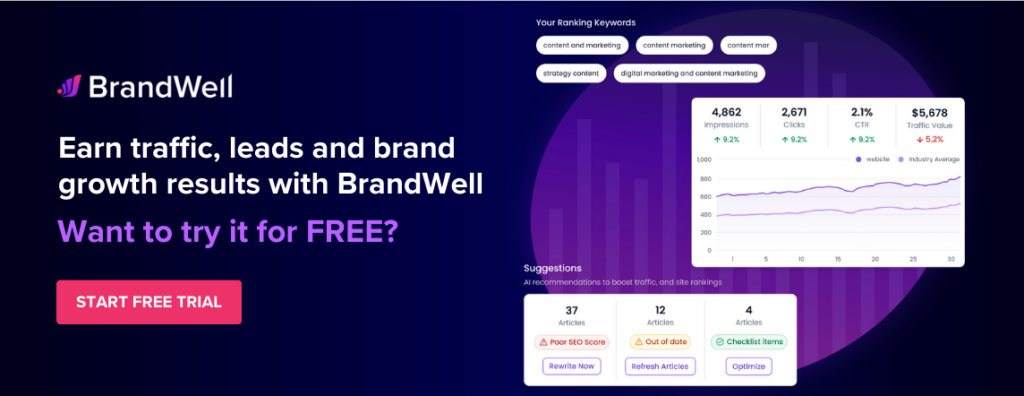Discover top guides, trends, tips and expertise from AIO Writers
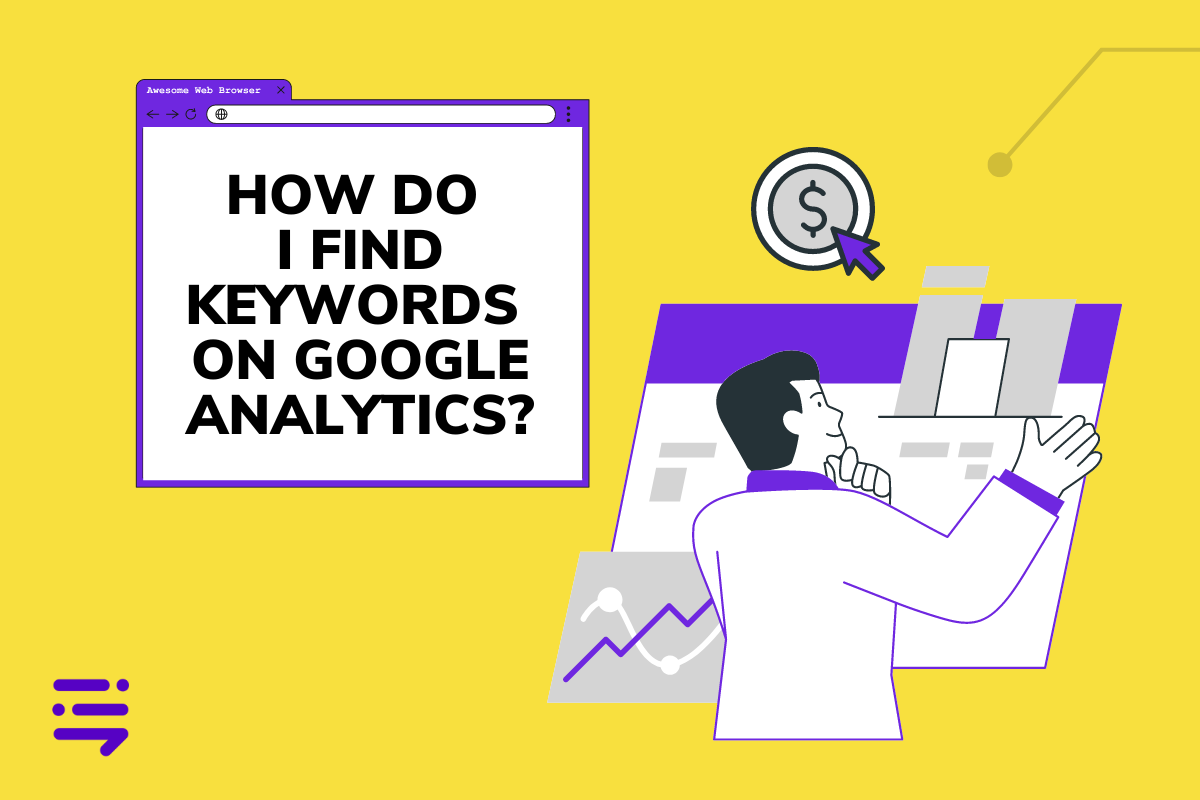
Running out of topics to write about? One overlooked tool for keyword research is Google Analytics (GA).
Now, you might be wondering how GA stacks up against other keyword research tools out there. While there are plenty of fantastic paid options on the market, GA offers a comprehensive suite of features at no cost.
With its robust analytics capabilities and seamless integration with your website, GA provides valuable insights into your site’s performance and visitor behavior — all without draining your budget.
In this blog post, we’ll explore how you can use Google Analytics to uncover those golden keywords that will help you grow your audience and drive more traffic to your site.
Table Of Contents:
- How to Find Keywords on Google Analytics
- Discover Keyword Opportunities from Site Search Data
- Utilizing Google Ads Keyword Data in Google Analytics
- Advanced Techniques for Keyword Research in Google Analytics
- FAQs: How Do I Find Keywords on Google Analytics?
- Conclusion
How to Find Keywords on Google Analytics
Due to privacy concerns, Google Analytics does not disclose keyword information so you won’t find specific keyword data inside the platform. However, you can still unearth valuable insights about the keywords that are driving traffic to your website by integrating Google Analytics with Google Search Console.
Here’s a step-by-step guide on how to find keywords on Google Analytics.
Step 1: Connect Search Console to Google Analytics
First things first, you need to have Google Analytics and Search Console set up for your website. If you haven’t done this yet, just head over to the Google Analytics and Search Console websites and follow the instructions to get started.
After setting up both tools, head over to your Search Console account and click on the property you want to connect.
In this case, click on the Google Analytics button and follow the instructions to link your accounts.
Once you’ve got everything connected, you’ll be able to view Google Analytics data alongside your Search Console data for even more powerful insights.
Step 2: Read the Search Queries Report
To find the Search Queries report, go to your Google Analytics account and navigate to Acquisition > Search Console > Queries. This report will show you all the search terms people are using to find your website in Google’s organic search results.

Here you will see how many clicks and impressions each keyword is pulling in, plus the average click-through rate and search engine ranking. This valuable information helps you understand how people are searching for your site and which keywords are driving the most traffic.
Step 3: Identify High-Performing Keywords
The next step is to explore the Performance report in the Search Console. This report shows you exactly how your website is faring in Google search results.
The Performance report displays four metrics that show how your search traffic changes over time:
- Total clicks: Number of user clicks from Google Search results to your property.
- Total impressions: Number of times users saw your property on Google search results.
- Average CTR (click-through rate): Number of clicks divided by impression count.
- Average position: The average position in search results for the URL, query, or the website in general.

Look for keywords with high average positions in SERPs. These are the keywords where you’re already making waves, and a little optimization can propel you even higher in the rankings.
Step 4: Analyze Click-Through Rates and Impressions
To get the most out of your Performance report, take a closer look at how your keywords are performing. Which ones are driving the most clicks and impressions? This will give you a better sense of what resonates with searchers.
For example, if you see a keyword with a high number of impressions but a low CTR, that could be a sign that your website isn’t quite meeting the needs of searchers for that query.
Meanwhile, a keyword with a high CTR and a decent number of impressions means you’re on the right track with your optimization efforts.
By analyzing this data, you can start to identify areas for improvement and make data-driven decisions about your SEO strategy.
Discover Keyword Opportunities from Site Search Data
Besides Google Analytics and Search Console, there’s another ace up your sleeve: site search data.
Take a closer look at your website’s inner workings by enabling site search tracking in Google Analytics. This powerful tool reveals what’s on your visitors’ minds, uncovering the topics and keywords that truly matter to them.
To enable site search tracking, go to your Google Analytics account and navigate to Admin > View Settings.
Then, scroll down to the “Site Search Settings” section and toggle the switch to “On.”
From there, you can specify the query parameter that your website uses for internal searches (usually something like “q” or “query”).
Once you’ve got everything set up, you’ll be able to start tracking site search data and uncovering even more keyword opportunities.
Analyze Site Search Terms
Once you’ve got site search tracking set up, it’s time to start analyzing those search terms.
On your Google Analytics account, navigate to Behavior > Site Search > Search Terms. This report will show you all the terms that people are searching for on your website.
The difference between this data and the GA Search Queries is that these are terms that people are searching for once they’re already on your website.
Site search data reveals the topics and keywords that really matter to your audience – even if they’re not searching for them on Google. This treasure trove of info can help you spot content gaps and opportunities to fine-tune your optimization.
Identify Popular Search Queries
Sift through your site search data to uncover the most popular search queries. These terms reveal what’s top of mind for your audience, providing valuable insight into the topics and keywords that resonate with them.
By creating content around these topics, you’ll not only attract more visitors but also provide valuable insights that resonate with their interests.
Optimize Content Based on Site Search Data
Let’s say you’re selling running shoes and you notice a slew of searches for “best running shoes for flat feet”. That’s a loud and clear signal to create content that speaks directly to that concern.
By tapping into site search insights, you can craft content that resonates deeply with your audience and drives real results for your business.
When you combine site search data with Google Analytics and Search Console insights, you’ll be able to uncover hidden keyword gems that’ll propel your SEO forward and make your competition green with envy.
Utilizing Google Ads Keyword Data in Google Analytics
If you’re running Google Ads campaigns, you’re sitting on a treasure trove of keyword data just waiting to be tapped. The million-dollar question is: are you putting that data to good use in your Google Analytics reports?
By bridging the gap between these two powerhouse platforms, you can supercharge your keyword analysis and gain a serious competitive edge in digital marketing.
Connect Google Ads to Google Analytics
Start by linking your Google Ads and Google Analytics accounts. Once you’ve done that, you’ll be able to see your Google Ads data flowing into your Analytics reports, giving you a clearer picture of how your keywords are performing and helping you track those all-important conversions.
Import Google Ads Keyword Data
With your accounts linked, navigate to the Acquisition > Google Ads > Campaigns report to access these insights.
Here, you can analyze the performance of your paid search keywords, including clicks, impressions, and conversion rates.
It’s like peeking into the minds of your target audience and understanding what search terms they’re using to find your site.
Analyze Paid Search Keyword Performance
Now that you’ve got your hands on this valuable keyword data, identify the keywords that drive the most conversions and clicks. These are the real winners bringing in top-notch traffic to your site.
Then, dig into the search queries report to uncover the exact phrases people are using to find your ads and refine your targeting and ad copy for even better results.
Identify High-Converting Keywords
The ultimate goal of any Google Ads campaign is to drive conversions, right? With Google Analytics, you can easily identify the keywords that are not only driving traffic but also leading to valuable actions on your site.
Focus on keywords with high conversion rates and a significant number of conversions. These are the SEO keywords you’ll want to prioritize in your paid search strategy and even incorporate into your organic SEO efforts to boost your overall search engine rankings.
Tap into the power of Google Ads keyword data in Google Analytics and you’ll uncover the secrets of how visitors find and interact with your site. With these valuable insights, you’ll be well-equipped to refine your keyword strategy and drive more targeted traffic to your doorstep.
Optimize Landing Pages for High-Performing Keywords
Don’t stop at just identifying your top-performing keywords. The real challenge lies in maximizing their potential.
Take a hard look at the landing pages driving traffic from those keywords. Are they engaging, relevant, and guiding visitors toward a clear goal?
If not, it’s time to re-optimize those pages for conversions and user experience using keyword optimization and conversion rate optimization (CRO) techniques.
Advanced Techniques for Keyword Research in Google Analytics
Ready to elevate your keyword research game? Mastering custom dimensions, API analysis, and third-party tool integration can help you extract even more valuable insights from your keywords and optimize your SEO priority list.
Use Custom Dimensions for Keyword Tracking
Custom dimensions in Google Analytics allow you to track and analyze additional keyword data beyond the standard metrics.
For example, you can create custom dimensions to track the keyword match type (exact, phrase, broad) or the keyword category (brand, non-brand).
By segmenting your keyword data in this way, you can gain a more granular understanding of how different types of keywords are performing and identify new opportunities for optimization, such as targeting more long-tail keywords or focusing on specific search queries.
Leverage Google Analytics API for Keyword Analysis
If you’re eager to dive into the nitty-gritty of keyword data, the Google Analytics API is the perfect tool for the job.
By tapping into the API, you can extract keyword data with ease and perform advanced analysis that’s simply not possible within the standard Google Analytics interface.
This powerful combo can be a game-changer especially when working with massive volumes of keyword data or combining Analytics data with other sources for a more complete picture.
And the best part? Automating your keyword analysis can save you a ton of time and effort in the long run, making it a breeze to identify relevant search terms and keywords.
Combine Google Analytics Data with Third-Party Keyword Tools
Google Analytics, Google Search Console, and Google Keyword Planner give you a 360-degree view of your keyword landscape and pinpoint high-volume, low-competition keywords that can supercharge your SEO and paid search strategies.
As someone who has spent countless hours digging through Google Analytics reports and refining my keyword strategy, I can tell you firsthand that these advanced techniques are game-changers. They’ve helped me identify untapped opportunities, optimize my content for maximum impact, and drive serious results for my business.
FAQs: How Do I Find Keywords on Google Analytics?
Where can I find Google keywords?
- In your Google Ads account, click the Tools icon.
- Click the Planning drop-down in the section menu.
- Click Keyword Planner.
- Click Discover new keywords.
- Enter words related to your products or services.
- Click Get Results.
How do I search for keywords?
Use Google’s Keyword Planner, analyze competitor sites with SEO tools, and review organic keyword data in Google Analytics.
Can you search keywords on Google?
To search only one keyword in Google, simply enclose the keyword in quotation marks. For example, if you want to search for the keyword “dog”, you should type “dog” into the Google search bar.
How do I see what keywords people are using?
Google Keyword Planner provides important insights into online behavior. It shows what people are searching for online and the amount of times, per month, a specific keyword or phrase has been searched.
Conclusion
So there you have it, the inside scoop on how to find keywords on Google Analytics.
With a little bit of know-how and some strategic digging, you can unearth those precious keywords that will send your website soaring to the top of search engine rankings.
Keep a close eye on your search queries and analyze your keyword performance to stay ahead of the curve. With Google Analytics as your guide, you’ll be well-equipped to capitalize on new opportunities as they arise.

UNLOCK YOUR POTENTIAL
Long Headline that highlights Value Proposition of Lead Magnet
Grab a front row seat to our video masterclasses, interviews, case studies, tutorials, and guides.