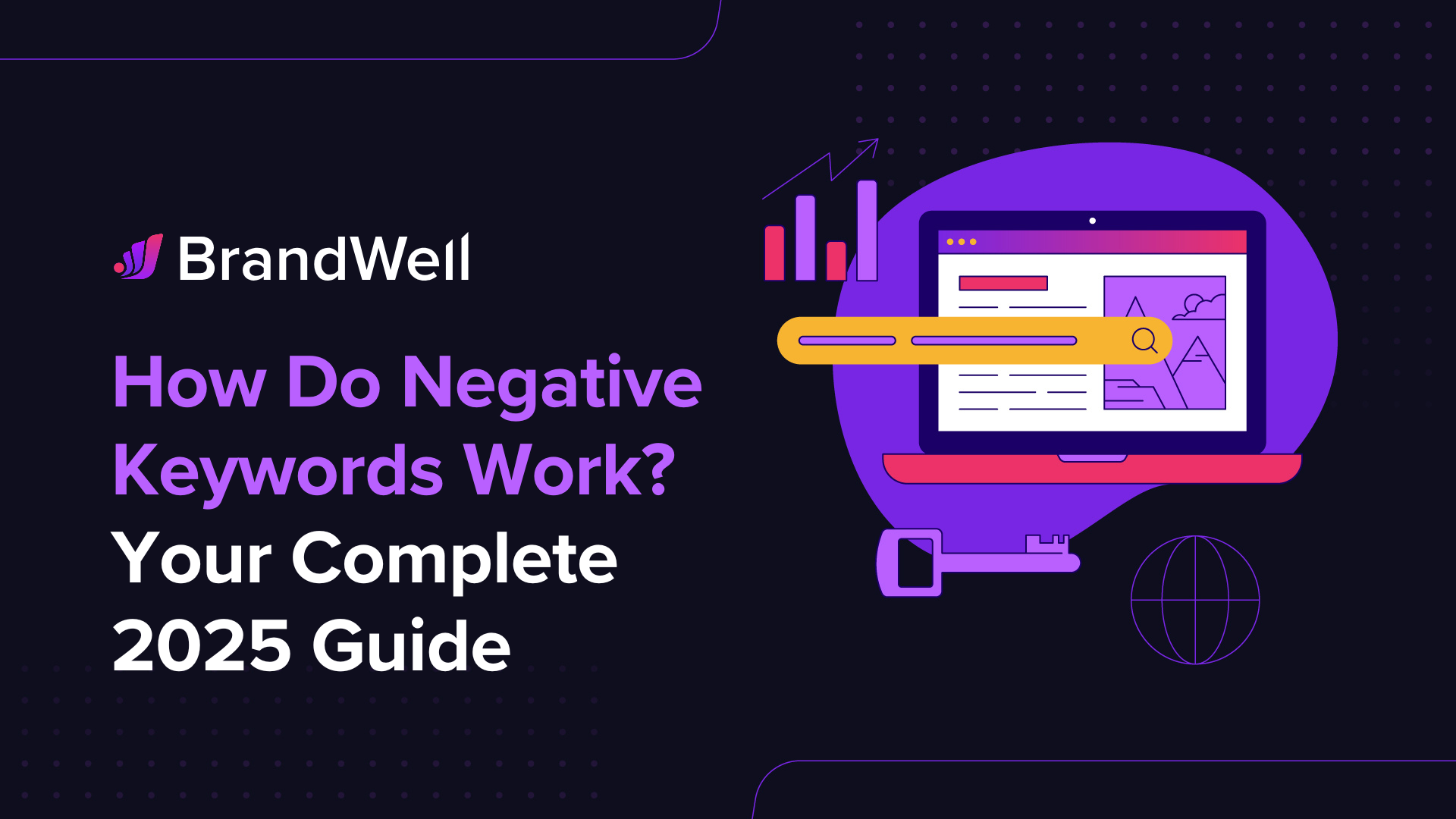In the ultra-competitive world of Pay-Per-Click (PPC) advertising, every click counts. To make the most out of your budget, it’s essential to ensure your ads reach the right audience. This is where negative keywords come into play.
How do negative keywords work?
Negative keywords prevent your ads from appearing in irrelevant search results, helping you save money, improve click-through rates, and increase conversion rates.
Acting as a filter, negative keywords tell Google Ads and other advertising platforms what you don’t want so you don’t waste money on clicks that are not going to convert.
With ad costs always on the rise, negative keywords are more critical than ever. This is why in today’s blog post we explore how negative keywords work and how they can improve your PPC campaigns’ performance.
Table Of Contents:
- Why You Should Care About Negative Keywords
- So How Do Negative Keywords Work?
- Types of Keyword Match Types
- How to Add Negative Keywords to Google Ads
- Best Practices for Adding Negative Keywords to PPC Ads
- Conclusion
Why You Should Care About Negative Keywords
Think of your ad budget like a leaky faucet – drip, drip, drip – each wasted click draining your resources and leaving you with less to spend on attracting those ideal customers.
Negative keywords ensure that your ad budget is directed only to attracting visitors who are more likely to bring you conversions and help your business grow.
Here are four reasons why you should consider adding negative keywords to your PPC campaigns.
1. Laser-Focused Targeting
Every business wants to connect with the best possible audience. Your target market is looking for specific solutions, and they’re using precise language to find them.
You don’t want your beautiful sneaker ad showing up when a potential customer searches for “wedding shoes”, “clown shoes” or even “bowling shoes”, do you?
By adding negative phrases, you fine-tune your ad targeting and ensure that your ad appears only in front of people who actually want what you offer. This will boost your click-through rates and cut down on irrelevant clicks that just don’t make sense.
2. Bye Bye Wasted Ad Money
This one’s a biggie. Irrelevant clicks equal lost money, and those lost dollars add up over time.
A plumber in Chicago doesn’t want to pay every time someone clicks on their ad when searching for “best plumber in Los Angeles” when they don’t even offer services outside of the Midwest.
Imagine the pain of watching your ad budget dwindle because people looking for “DIY plumbing tips” keep clicking on your ads and bouncing.
It’s frustrating and wastes precious resources.
Negative keywords act as a shield, protecting you from such pointless spending and keeping more cash flowing where it should — attracting visitors who are actually looking for plumbing services in Chicago and ready to book a service.
3. Boost Those Conversions
In marketing, conversions are the name of the game. This could mean everything from a visitor submitting a form on your site, requesting a demo, or making an actual purchase.
Negative keywords help make your ads super relevant to user searches which increases the chances of your ads being seen and clicked by individuals who have a genuine interest in your offering.
By directing high-intent traffic to well-optimized landing pages, your campaigns will produce a far higher conversion rate.
You’re not just driving traffic — you’re directing the right traffic.
4. Improve Your Google Quality Score
Did you know Google has a secret rating system for every ad?
Well, not so secret — everyone calls it Quality Score. The QS plays a role in how often your ads are shown, how much you pay for clicks, and how well you are ultimately able to attract potential customers.
One major factor influencing quality score is the click-through rate (CTR) of your ad — meaning how often someone views your ad in the search results and actually clicks on it.
Irrelevant searches and accidental clicks can lower CTR over time, dragging down your score.
Using negative keywords prevents this and improves your ad quality.
So How Do Negative Keywords Work?
Think of how search works: someone goes to Google and types in something they are looking for. Then, the search engine scans billions of web pages to determine what results are most relevant.
With paid advertising, that search algorithm scans the accounts that contain relevant keywords, which all go into an automated bidding war to determine which one goes in the first position.
Negative keywords function as traffic directors for the keywords that you are bidding on by preventing Google from wasting your time and budget on attracting those searchers.
It all relies on “keyword match types” — a vital factor in understanding the specifics of what queries you want your ads to appear for, and even more crucially, the search terms you want them blocked from.
Types of Keyword Match Types
Three keyword match types determine how your negative keywords are applied: broad match, phrase match, and exact match.
Broad Match Negative Keywords
Broad match negative keywords act as your safety net – ensuring that none of the words you have added as negative keywords are present in searches that match any of your targeted keywords.
To set a broad match negative keyword, enter the word or phrase without adding anything. It’s generally advisable to use these terms strategically — specifically for searches where a match to your product would be wildly out of place.
For instance, let’s say you are promoting courses to help someone improve their baking skills. If your negative keyword lists contain “bread, dough, recipe, tutorial, tips”, none of these words would trigger your ads when used in a search that matches your keywords.
Phrase Match Negative Keywords
If a broad match is the wide end of the funnel, a phrase match is closer to the center.
This approach lets you use multiple-word phrases to restrict a specific topic from appearing in a search query that your ads would normally be shown for.
For example, you own a travel company offering group tours to various destinations and you’re planning a paid search campaign that bids on various locations. But, you only do guided tours and don’t do budget, solo travel, business trips, or anything with airlines.
By setting negative keywords that block phrases like “flights to”, “travel deals”, or “solo trips”, you can attract a far greater percentage of ideal visitors for your offerings and avoid spending on searches that do not meet your client type.
Exact Match Negative Keywords
Exact match negative keywords offer the utmost precision when excluding certain searches from triggering your ads, which should decrease wasteful click spend.
Exact match keywords are written inside a set of square brackets. By using this match type, you can eliminate exact word variations without blocking closely related terms that are relevant to your business and goals.
Say you want to exclude “free running shoes” as it signifies an intent that won’t convert to a sale, but you still want traffic to match terms like “discount running shoes” or “sale running shoes”.
You would add “[free running shoes]” as a negative keyword and any other variation you would not want your ads appearing for to attract only those higher intent keywords.
How to Find Negative Keywords
Finding the right negative keywords ensures that your ads don’t appear for irrelevant searches, saving money and improving ad performance.
Here are four ways to find negative keywords for your campaigns:
1. Google Search Terms Report
Found in Google Ads, this report shows the actual search queries that triggered your ads.
How to find negative keywords:
- Go to Google Ads → Click on your campaign.
- Navigate to Keywords → Click Search Terms.
- Identify irrelevant queries that don’t match your target audience.
- Add them to your negative keyword list to prevent future ad triggers.
For example: If you sell high-end watches and see searches like “cheap watches under $50”, you should add “cheap” and “under $50” to your negative keywords.
2. Google Keyword Planner
This free tool helps you discover keyword ideas and search volume data, but it also helps find irrelevant keywords.
How to find negative keywords:
- Go to Google Keyword Planner (inside Google Ads).
- Enter your product/service keyword (e.g., “running shoes”).
- Review related search terms and look for words that don’t fit your business (e.g., “used running shoes” if you only sell new ones).
- Add those irrelevant words as negative keywords in your campaign.
For example: If you’re selling premium running shoes, you might want to exclude terms like “cheap,” “discount,” and “Walmart” if they don’t match your target audience.
3. Third-Party Tools
Tools like Semrush, Ahrefs, and SpyFu provide competitor keyword data and insights into search trends, helping you identify non-converting terms.
How to find negative keywords:
- Enter your domain or a competitor’s website in Semrush, Ahrefs, or SpyFu.
- Navigate to the Paid Keywords or PPC Keywords section.
- Identify low-intent or irrelevant keywords competitors rank for.
- Add them as negative keywords to prevent unnecessary ad spend.
For example: If competitors are bidding on “free SEO tools” and you only offer paid SEO software, you can exclude “free” as a negative keyword.
4. Competitor Analysis
Manually researching competitor ads can help spot potential negative keywords.
How to find negative keywords:
- Search for your product or service on Google.
- Analyze the ad copy of competitors to see what keywords they target.
- Check if they attract customers you don’t want (e.g., budget-focused shoppers vs. premium buyers).
- Add those keywords to your negative keyword list.
For example: If your business sells luxury furniture, and a competitor ranks for “affordable furniture,” you may want to exclude “affordable” to prevent low-budget shoppers from clicking your ad.
For more tips on how to do this, read our comprehensive guide on how to master competitor analysis.
How to Add Negative Keywords to Google Ads
Adding negative keywords to your Google Ads campaigns is a crucial step to refine your audience targeting and ensure your ads are shown to the most relevant searchers.
Here’s a quick guide to help you through the process:
Step 1: Log into Your Google Ads Account
Open your web browser and go to Google Ads.
Click the “Sign in” button at the top right corner and enter your account credentials.
Step 2: Access Your Campaigns
Once you are logged in, click on the “Campaigns” tab in the left-hand menu to view all your active campaigns.
Click on the specific campaign you want to add negative keywords to.
In addition to adding negative keywords at the campaign level, you can also do this at the ad group level or account level, depending on your needs.
Step 3: Open the Keywords Tab
Inside your selected campaign, click on the “Keywords” tab located on the left-hand menu.
Click on “Negative Keywords” to access the section where you can manage your negative keywords list.
Step 4: Add Negative Keywords
Decide whether you want to add negative keywords to the entire campaign or a specific ad group. This can be selected from the dropdown menu.
Click on the plus button (+) to add new negative keywords.
In the box that appears, you can enter one negative keyword per line. You can also copy and paste a list of keywords if you have one prepared.
Specify the match type (broad, phrase, or exact) for each keyword if necessary. By default, all negative keywords are a broad match unless specified otherwise.
Step 5: Save Your Changes
After entering your negative keywords, click the “Save” button to apply them to your campaign or ad group.
Review the negative keywords you added to ensure they are correctly listed and applied to the right level (campaign or ad group).
For more tips on how to use negative keywords in Google Ads, visit the Google Ads Help Center.
Best Practices for Adding Negative Keywords to PPC Ads
Adding negative keyword matches to your PPC ads ensures that your advertisements are reaching the right audience.
Here are some best practices to follow:
1. Conduct Thorough Keyword Research
Before adding negative keywords, conduct comprehensive keyword research.
Use tools like Google Keyword Planner to identify search terms related to your products or services.
Analyze these terms to pinpoint irrelevant or low-intent keywords that should be excluded.
Consider reviewing your competitors’ ads and dive into industry-specific forums to discover commonly used terms that may not align with your business objectives. The goal is to gather a robust list of negative keywords that will help prevent wasted ad spend on irrelevant traffic.
Learn more in this detailed guide on how to identify negative keywords.
2. Review the Search Terms Report
Regularly review the search terms report in your Google Ads account. This report provides insights into the actual search queries that triggered your ads.
By analyzing this data, you can identify irrelevant search terms that your ads appeared for and add them to your negative keyword list.
This ongoing process helps you fine-tune your targeting and ensure that your ads are shown to a more relevant audience. The search terms report is a powerful tool for continually refining your negative keyword strategy based on real user behavior.
3. Categorize Negative Keywords
Organize your negative keywords into themed lists, such as irrelevant products, services, or locations. This practice simplifies management and ensures that each list can be applied to relevant campaigns or ad groups.
For instance, if you sell high-end products, you might create a list of negative keywords for budget-related terms like “cheap” or “discount.”
By categorizing negative keywords, you can quickly apply the right set to each campaign, maintaining a high level of precision in your targeting.
4. Mix Up Your Match Types
Use different match types when adding negative keywords to your PPC campaigns.
Broad match negative keywords prevent your ads from showing for any search that includes the negative keyword term, regardless of order.
Phrase match negative keywords prevent your ads from showing for searches that include that exact phrase.
Exact match negative keywords restrict your ads from showing for searches with the exact term in the same order.
Using a combination of these match types helps you control the specificity of your exclusions, allowing for more nuanced and effective campaign management.
5. Use Negative Keyword Lists
Take advantage of Google Ads’ negative keyword lists feature.
Create reusable lists of negative keywords that can be applied to multiple campaigns. This practice saves time and ensures consistency across your campaigns.
For example, if you manage several campaigns for different products within the same category, a shared negative keyword list can help maintain uniform exclusions and simplify management.
Regularly update these lists based on performance data and new insights.
6. Implement at Different Levels
Apply negative keywords at both the campaign and ad group levels.
Campaign-level negative keywords help you filter out broad, irrelevant traffic across all ad groups within a campaign.
Ad group-level negative keywords allow for more granular control, excluding specific terms that may not be relevant to particular ad groups.
This layered approach provides greater flexibility and precision in managing your negative keywords, ensuring optimal ad performance.
7. Avoid Over-Negation
Be cautious not to add too many negative keywords or overly broad terms that could inadvertently block valuable traffic.
Over-negation can significantly reduce your ad reach and limit potential customer interactions.
Regularly review your negative keyword list to ensure you’re not excluding terms that could lead to conversions.
Test and monitor the impact of your negative keywords to strike a balance between filtering out irrelevant traffic and maintaining sufficient reach to capture valuable leads.
8. Monitor and Adjust Regularly
The effectiveness of negative keywords can change over time as market trends and consumer behavior evolve. Regularly updating your negative keywords ensures that your ads remain relevant and cost-effective.
Continuously monitor your campaign performance and make adjustments to your negative keyword lists as needed.
Set a schedule to review and adjust your negative keywords, and stay informed about changes in search behavior and industry trends that might affect your campaigns.
By following these best practices, you can effectively manage negative keywords in your PPC campaigns, optimize your ad spend, improve relevancy, and drive higher-quality traffic to your website.
Conclusion
By understanding how negative keywords work, you can reduce your ad cost and attract high-intent traffic.
The principles are the same across various platforms like Google, Microsoft, and Amazon, but, you need to do the heavy lifting – analyzing, monitoring, and refining.
There’s no magic formula for instantly hitting those CTRs or boosting your campaign performance.
Be proactive. Do that work. Be deliberate in your use of those search term reports, because your budget should not be like a leaky faucet.