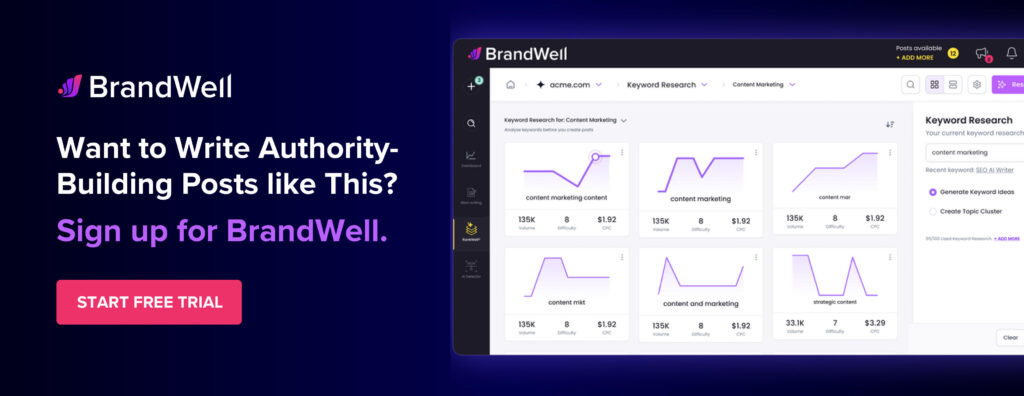Discover top guides, trends, tips and expertise from AIO Writers
How to Format an Email: Best Practices & Mistakes to Avoid
Julia McCoy
Monday, 6th May 2024
Whether you’re sending a job application, reaching out to a client, or just shooting a note to a friend, the way you format your email sets the tone for the entire conversation.
Crafting a well-formatted email isn’t just about making it look pretty. It’s about making sure your message is clear, professional, and easy to read. Because let’s face it, no one wants to decipher a wall of text or play guessing games with your subject line.
So, how do you format an email like a pro? It’s not rocket science, but it does take a bit of know-how and finesse. From nailing the perfect subject line to structuring your paragraphs for maximum impact, we’ve got you covered.
Table Of Contents:
- How to Format an Email: The Basics
- How to Format a Business Email
- How to Format a Professional Cold Email
- How to Format a Job Application Email
- How to Write Subject Lines That Grab Attention
- How to Organize Your Email Content for Readability
- Common Email Formatting Mistakes to Avoid
- FAQs: How to Format an Email
- Conclusion
How to Format an Email: The Basics
When drafting a formal email, you should write it just like any business letter: leave ample white space between paragraphs and keep an eye out for typos and grammar slip-ups.
Before we discuss in detail each element of a formal email, let me share some professional email format tips:
- Keep it short and sweeter — longer doesn’t always mean better so keep your email concise and straight to the point.
- Avoid using overly complex language or rambling sentences.
- Make it easy for the reader to skim through by highlighting the main message and using bullet points or numbered lists.
- Always give your email a once-over before hitting send.
- If you tend to make typos, try printing out a physical copy to review; sometimes it’s easier to spot mistakes on paper than on a screen.
Now let’s break down each component of a formal email.
The Subject Line
The subject line is a critical element of your email as it determines whether your message gets opened or ignored. A compelling subject line should be concise yet informative enough to convey the essence of your message.
For instance:
- Job Application: “Application for [Job Title] – [Your Name]” signals clarity and directness.
- Scheduling Meetings: “Requesting Meeting on [Date/Time]” shows specificity and respect for time.
- Acknowledgment Emails: “Thank You – [Event/Meeting] Follow-Up” expresses gratitude and fosters relationship building.
The Greeting
The greeting sets the tone of your correspondence. Avoid generic salutations like “Dear Hiring Manager” and address your recipient by name whenever possible.
Opting for “Dear” followed by their first name ensures professionalism while establishing a connection right from the start.
The Body
The body of your professional email should be succinct yet comprehensive enough to communicate key points effectively. Using short paragraphs not only enhances readability but also respects the recipient’s time — a crucial aspect in today’s fast-paced world where attention spans are limited.
Ensure that each paragraph serves a distinct purpose:
- An introduction that briefly states who you are,
- The main reason behind your email message, and
- A polite closing thanking them for considering your request or message.
This structure helps maintain focus on essential details without overwhelming readers with unnecessary information.
The Closing and Signature
The closing of your email should reinforce the purpose of your communication, provide a clear call-to-action (CTA), and leave a lasting impression on the reader.
Your closing statement should reflect the tone and content of your email message. Whether you’re sending a cold outreach for potential sales, following up after a job interview, or simply writing professional emails to colleagues, it’s vital to tailor this section appropriately.
For instance:
- Sales Email: “Looking forward to discussing how our solutions can benefit [Company Name]. Let’s schedule a call!”
- Job Application Follow-Up: “I am very excited about the opportunity to contribute to [Company Name] and eager to bring my skills to [Skillset]. I look forward to possibly discussing this further.”
- Professional Correspondence: “Thank you for considering my request. I hope we can discuss this matter at your earliest convenience.”
A proper email format doesn’t stop with just crafting concise messages; it extends to creating an effective signature that tells the recipient who you are and invites them to contact you.
What should you include in your email signature?
At a minimum, make sure to include relevant details like:
- Your full name
- Your job title
- Your company name
- The best way to reach you (whether that’s your email address or phone number).
I also recommend including a link to your LinkedIn profile so people can easily connect with you and learn more about your background.
Don’t be afraid to include links to your social media profiles in your email signature. Just make sure they’re relevant to your professional brand. If you’re a graphic designer, include a link to your Behance portfolio. If you’re a thought leader in your industry, include your Twitter handle.
The key is to be strategic about the links you include. Don’t just throw in every social media profile under the sun. Focus on the ones that showcase your expertise and align with your professional goals.
Including these elements not only makes each correspondence more personal but also provides recipients with multiple ways to reach out beyond email – increasing your chances of networking success.
If you want to spice things up, consider adding a headshot or your company logo. Just keep the design clean and professional. No one wants to see a cluttered email signature with 10 different fonts and colors.
Here’s an example of an effective business email signature:
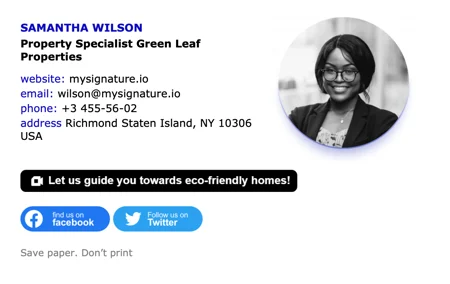
Broken email signature links? No thanks. Take a moment to check that every link is functioning correctly. Your recipients will appreciate the extra effort, and you’ll avoid any awkward “oops” moments.
How to Format a Business Email
Formatting a business email effectively can make a big difference in how your message is received. Here’s a step-by-step guide on how to format a professional email:
Subject Line: Start with a clear and concise subject line that summarizes the purpose of your email. This helps the recipient understand the context at a glance. For example, if you’re sending a follow-up email after an interview referred by someone within the company, include their name: “Following Up After Interview – Referred by [Name].”
Salutation: Begin your email with a polite greeting. Use “Dear [Recipient’s Name]” for formal emails or “Hello [Recipient’s Name]” for less formal ones.
Body of the Email: The body of your business email should get straight to the point in short paragraphs; remember that white space is your friend as it makes reading easier.
- Introduction: Clearly state why you’re writing in one or two sentences.
- Main Message: Be clear and to the point. Use short paragraphs and bullet points if needed to break down information.
- Closing: Wrap up your email by summarizing the key points or actions required.
- Closing Line: End your email with a courteous closing line such as “Thank you,” “Best regards,” or “Sincerely,” followed by your name.
Signature: Include your contact information below your name, including your job title, company name, phone number, and any relevant links (e.g., LinkedIn profile).
Formatting Tips:
- Use a professional font like Arial, Calibri, or Times New Roman in 10-12 point size.
- Use standard black text on a white background for readability.
- Keep your paragraphs short and use line spacing to improve readability.
- Use bullet points or numbered lists for clarity when presenting multiple points or action items.
- Avoid using bright colors, emoticons, or overly casual language unless appropriate for the context and relationship with the recipient.
Here’s an example of a business email written by BrandWell’s AI agent:
Subject Line: Meeting Request: Discussing Marketing Strategies
Dear [Recipient’s Name],
I hope this email finds you well. I am reaching out to request a meeting to discuss potential marketing strategies for [Client/Company Name]. As we previously discussed, our team at [Your Company Name] specializes in developing tailored marketing solutions to help businesses like yours achieve their goals.
Objective of the Meeting
The purpose of the meeting is to:
- Discuss your current marketing efforts and challenges
- Explore opportunities for growth and improvement
- Introduce our team’s expertise and services
- Determine if our solutions align with your business objectives
Proposed Meeting Details
I would like to schedule a meeting at your convenience. Here are a few options:
- Wednesday, March 15th at 10:00 AM EST
- Thursday, March 16th at 2:00 PM EST
- Friday, March 17th at 11:00 AM EST
Please let me know which time slot works best for you, or if you would like to schedule an alternative time.
Pre-Meeting Preparation
To ensure a productive meeting, I would appreciate it if you could provide some background information on your current marketing efforts, including:
- Your target audience and customer personas
- Your current marketing channels and budgets
- Your business goals and objectives for the next quarter
This information will enable us to have a more informed discussion and provide more valuable insights during our meeting.
Looking Forward to Meeting You
I am excited about the possibility of working together and exploring ways to help [Client/Company Name] achieve its marketing goals. Please confirm your availability for the meeting, and I will send a calendar invite accordingly.
Best regards,
[Your Name]
[Your Company Name] [Contact Information, including email and phone number]
CC: [If applicable, CC other relevant team members or stakeholders]
Attachments: [If applicable, attach any relevant documents, such as a brochure or case study]
Remember, clarity and professionalism are key when formatting a business email. Keep it concise, polite, and easy to read to ensure your message is well-received and understood.
How to Format a Professional Cold Email
Cold emailing can be tricky. You’re essentially reaching out to a stranger and trying to convince them to care about what you have to say. But when done right, cold emails can be a powerful tool for business outreach.
When it comes to reaching out with a cold email, the way you format your message can make or break its effectiveness. A well-structured email that follows proven formats like AIDA (Attention, Interest, Desire, Action) or BAB (Before, After, Bridge) can significantly increase your chances of getting a positive response.
Here are some best practices and examples to help you master the art of cold emailing.
The AIDA Cold Email Format
The AIDA model is highly effective for crafting compelling cold emails by capturing attention right from the start and leading smoothly into a call-to-action. Start with an engaging greeting using the recipient’s first name to add personalization. Highlight an issue they may be facing in the opening paragraph without introducing yourself just yet — focus on them instead.
- Greetings: “Hi [First Name],”
- Problem Recognition: Briefly describe a challenge they might be encountering.
- Solution Offer: Introduce how your product or service provides value specifically tailored to their needs.
- Action Request: End with a clear CTA suggesting next steps such as scheduling a demo or meeting.
Again, I used BrandWell to write an email using the AIDA format:
Subject: Boost Your Sales with Our Proven Strategies
Dear [Recipient’s Name],
Attention: Are you tired of feeling like your sales team is stuck in a rut, struggling to meet their targets?
As a sales leader, you know how frustrating it can be to see your team’s potential go untapped. But what if I told you there’s a way to unlock their full potential and drive revenue growth?
Interest: Our team at [Your Company Name] has helped numerous businesses like yours achieve remarkable sales success. We’ve developed a proven system that combines data-driven insights, personalized coaching, and strategic planning to help sales teams excel.
With our expertise, you can:
- Increase sales conversions by up to 25%
- Enhance your team’s skills and confidence
- Gain a competitive edge in your market
Desire: Imagine having a sales team that consistently meets and exceeds their targets, driving revenue growth and propelling your business forward. Our system has already delivered impressive results for companies like [similar company/model].
Action: I’d love to discuss how our system can help your sales team thrive. Would you be open to a quick call to explore how we can help?
Please reply to this email or give me a call at [Your Phone Number]. I’d be happy to set up a time that works for you.
Best regards,
[Your Name]
[Your Company Name] [Contact Information, including email and phone number]
P.S. Don’t let your sales team’s potential go untapped. Let’s unlock their full potential and drive revenue growth together.
The BAB Cold Email Format
This structure uses transformation storytelling by illustrating what life could look like before and after using your solution. It starts similarly with personalized greetings but quickly moves into painting scenarios that create a desire for change.
- Greetings: “Hi [First Name],”
- Intriguing Question: Pose something thought-provoking about potential benefits.
- Showcase Success: Mention real-world outcomes achieved through your offerings comparing ‘before’ and ‘after.’
- Demonstrate Relevance: Align these successes closely with prospects’ industry size or type showing applicability.
- Call-to-Action: Conclude by inviting dialogue through meetings or demonstrations emphasizing confidence in delivering similar results.
Here’s an email written by BrandWell using the BAB format:
Subject: Your Competitors Are Doing This, Are You?
Dear [Recipient’s Name],
Benefit: Did you know that top-performing companies in your industry are using [specific strategy or technology] to drive revenue growth and stay ahead of the competition?
Agency: As a [Your Job Title] at [Your Company Name], I’ve helped numerous businesses like yours unlock their full potential and achieve remarkable results. Our team specializes in [specific area of expertise], and we’ve developed a proven system to help companies like yours succeed.
Bridge: I came across [Company Name] and noticed that you’re facing [specific challenge or pain point]. I believe our system could be a game-changer for your business. With our expertise, you could:
- [Specific benefit, e.g., “increase sales conversions by up to 25%”]
- [Specific benefit, e.g., “enhance your team’s skills and confidence”]
- [Specific benefit, e.g., “gain a competitive edge in your market”]
Would you be open to a quick call to explore how our system can help [Company Name] achieve its goals?
Please reply to this email or give me a call at [Your Phone Number]. I’d be happy to set up a time that works for you.
Best regards,
[Your Name]
[Your Company Name] [Contact Information, including email and phone number]
P.S. Don’t let your competitors get ahead. Let’s discuss how our system can help you stay ahead of the curve.
When crafting your cold email, keep it short and sweet. Introduce yourself and your company, explain why you’re reaching out, and highlight the value you can provide. And always, always, always include a clear call to action.
Oh, and one more thing — personalize your cold emails as much as possible. Mention a recent blog post they wrote or a mutual connection you have. Show that you’ve done your homework and aren’t just blasting out a generic message to everyone and their mother.
How to Format a Job Application Email
The way you format your job application email can also significantly impact your chances of landing an interview. Crafting a professional and engaging email message is essential for making a strong first impression on hiring managers.
Here’s how to ensure your job application stands out in their inbox.
Subject Line: Your email subject line should include the job title you’re applying for and any relevant reference numbers. Phrases like “Application for Marketing Manager Position – John Doe” work well.
Greeting and Introduction: Begin with a polite email greeting, such as “Dear Hiring Manager,” if you do not know the name of the person who will be reading your email. Your introduction should briefly state why you are writing; mention the specific position you’re applying for and express enthusiasm about the opportunity.
Body of the Email: The body of your email should outline why you are an excellent fit for both the role and company culture without repeating everything from your resume. Highlight key achievements related to the position using short paragraphs or bullet points for better readability — this makes scanning easier for busy hiring managers.
Writing effective emails also means tailoring each one to suit its purpose rather than relying on generic templates that lack personalization. Incorporate details about how familiarizing yourself with their recent projects or goals has further motivated you to apply, demonstrating genuine interest in contributing value.
Closing Remarks and Signature: In your closing remarks, thank them for considering you for the job and sign off politely using phrases like “Sincerely” or “Respectfully,” followed by a professional signature block. This helps provide additional context about yourself while making it easy for the interviewer to contact you.
Always proofread your email before sending it to avoid typo errors and make sure you use the correct font size to maintain professionalism throughout your message.
Here’s an email template from Indeed:
Subject Line: UX Research Contract Opportunity
Hello Amal,
I hope this message finds you well. I’m reaching out today because I’m managing an application redesign project here at ABC Company and seeking a skilled UX research contractor to help analyze several sets of usability testing data.
This is a three-month project beginning February 1st, and we estimate it will take roughly 15 hours per week. All work can be completed remotely, but you’re welcome to use our workspace.
Please let me know if you’re interested in this project and we can set up some time to discuss the details further. I look forward to hearing from you.
Sincerely, Alan Goto
User Experience Director
ABC Company, Inc.
![]()
Want more tips on how to format an email professionally?
How to Write Subject Lines That Grab Attention
- Keep it short and sweet (aim for 50 characters or less)
- Be specific and descriptive
- Use action-oriented language
- Personalize it when possible
For example, instead of a generic subject line like “Meeting”, try something more specific and engaging like “Agenda for Friday’s Marketing Meeting”.
Here are a few more examples of compelling email subject lines:
- “Quick question about the Q3 budget”
- “Follow-up on our conversation at the conference”
- “Exciting news about the product launch.”
By crafting a clear, concise, and compelling subject line, you’ll increase the chances of your email being opened and read.
How to Organize Your Email Content for Readability
If you want to write emails that pack a punch, organization is key. Here are some tips to keep your message on point and your readers engaged.
- Start with a friendly greeting
- Use short paragraphs (2-3 sentences max)
- Use bullet points or numbered lists when appropriate
- Bold or italicize important points
- Use headings and subheadings to break up longer emails
Breaking your email into bite-sized pieces makes it a breeze for your reader to quickly grasp your main points.
Another important aspect of email structure is the use of white space. Don’t be afraid of hitting that enter key. Adding space between paragraphs makes your email look cleaner and less overwhelming.
Aim to keep your paragraphs short and focused, with no more than 2-3 sentences each. If you find yourself writing a long paragraph, consider breaking it up into multiple shorter ones.
By utilizing white space and concise paragraphs effectively, you’ll create an email that’s visually appealing and easy to digest.
Common Email Formatting Mistakes to Avoid
Now that we’ve covered the essentials, let’s talk about some common email formatting mistakes to avoid. These are the things that can make your email look sloppy and unprofessional:
- Using an unprofessional email address (e.g. hottie123@email.com)
- Forgetting to include a subject line
- Writing long, rambling paragraphs
- Using language that’s too casual
- Using too many different fonts or colors
- Not proofreading
Dodge these blunders and your emails will shine with a professional polish that’s sure to impress.
Additional Reading:
- How to Write an Introductory Email
- How to Write an Email to Your Professor
- How to Write a Polite Follow-Up Email
- How to Write a Proper Resignation Email
FAQs: How to Format an Email
What is the proper format for an email?
A professional email should be formatted like a business letter. Start with a clear subject line, greet the recipient by name, organize your message into short paragraphs, and sign off politely.
How to format email in Gmail?
- On your Android phone or tablet, open the Gmail app.
- At the bottom right, tap Compose.
- Add text to your message.
- Double-tap the text you want to format.
- Tap Format.
- Select a formatting option: Bold, Italic, Underline, Text Color, Background Color, and Clear Formatting.
How to create a mail format?
- Start with a professional email address.
- Email subject line.
- Email opening.
- Email body.
- Email ending.
- Email sign-off.
- Email signature or footer.
Conclusion
Formatting an email might seem like a small detail, but it can have a big impact on how your message is received. By crafting clear subject lines, structuring your content for readability, and maintaining a professional tone, you’ll be well on your way to email mastery.
Before hitting send, take a moment to review your email. A well-crafted message shows you respect your recipient’s time and reflects your professionalism. Those extra minutes spent polishing can make all the difference in how your email is received.

UNLOCK YOUR POTENTIAL
Long Headline that highlights Value Proposition of Lead Magnet
Grab a front row seat to our video masterclasses, interviews, case studies, tutorials, and guides.