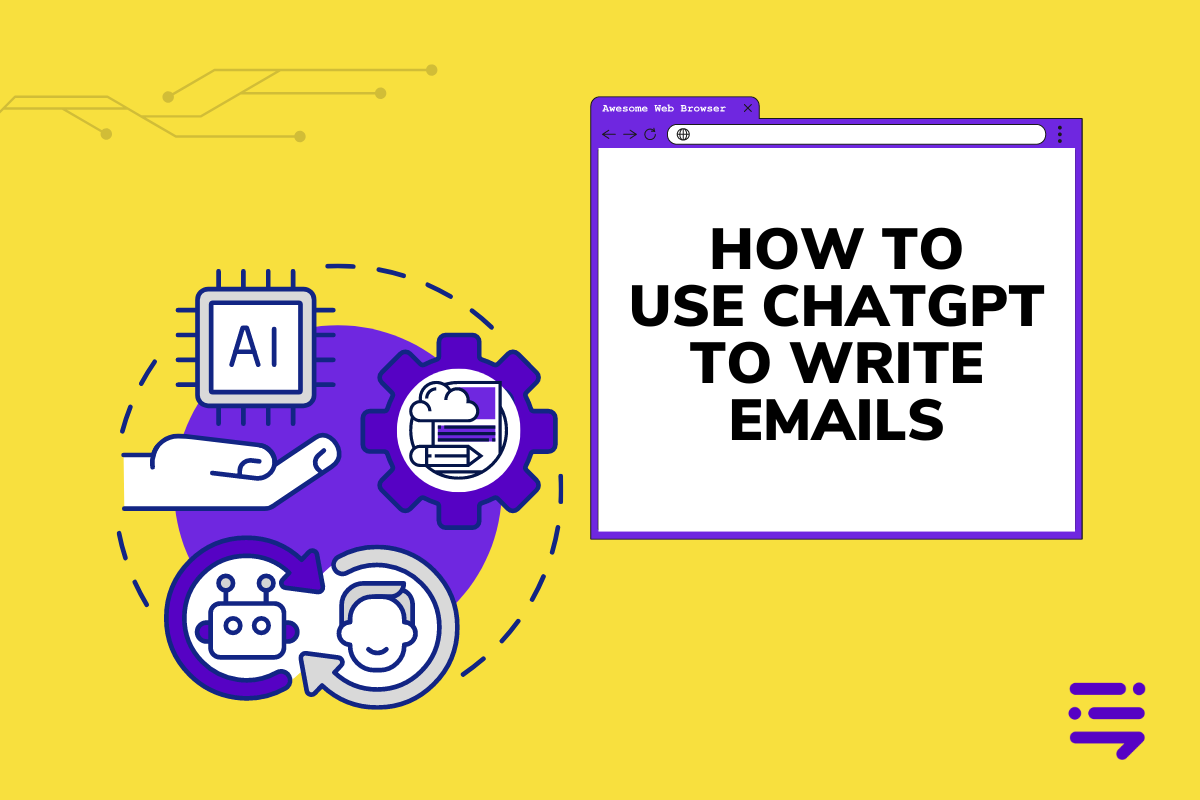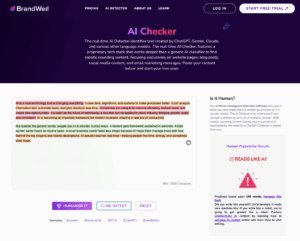The email has become a powerful tool for businesses to reach people. Despite the emergence of new forms of communication, email marketing has remained steady in delivering a strong ROI — an average return of $40 per $1 spent!
Close to 70% of marketers use email marketing, and it’s the third most popular content distribution channel after a company website (90%) and a blog (78%).
The arrival of AI, particularly ChatGPT, is about to change your email writing experience. If you’re already using AI for email distribution, now you can automate the composition part as well — taking your email marketing strategy to new heights.
In this blog post, you will discover the power of AI and how ChatGPT can help you craft professional and effective emails with ease, whether it’s for a follow-up or a cold email.
Let’s get started.
Table Of Contents:
- How to Use ChatGPT to Write Emails
- How to Use ChatGPT to Write Marketing Emails + Examples
- How to Use ChatGPT to Write The Perfect Business Email
- How to Use ChatGPT to Write a Personal Email
- FAQs – How to Use ChatGPT to Write Emails
- Conclusion
How to Use ChatGPT to Write Emails
Now that you know the benefits of writing emails with AI, let me walk you through this step-by-step guide on how to use ChatGPT for writing emails quickly and efficiently.
Step 1: Understand Your Email Objective
Before using ChatGPT to write your email, it’s essential to have a clear understanding of the purpose of your email.
Are you aiming to present yourself or your firm?
Do you want to pitch an idea or request information?
Knowing your goals will help guide the AI in generating the perfect email for you.
Step 2: Set Up Your ChatGPT Prompt
To begin using ChatGPT, create a prompt that outlines the main points you want to cover in your email. Be specific about details such as tone (formal/informal), target audience, and any other relevant information that may influence the style of writing.
How to tailor your tone according to your audience:
- Casual: For less formal emails, ChatGPT can generate content with a casual tone that is still professional and easy to understand.
- Formal: When addressing more serious matters or communicating with higher-ups, the AI can adapt its language accordingly to create an appropriately formal email.
Step 3: Generate Content Using ChatGPT
Once you’ve entered your detailed instructions, the AI will start writing your email. If you are not satisfied with the first draft, click the Regenerate Response button to get another version.
Tips for better results:
- Avoid ambiguous prompts – be clear and concise about what kind of output you want.
- If you are unsatisfied with the initial result, rewrite your prompt and add more context or specific instructions.
- Experiment with different prompt styles to find what works best for your desired email content.
Step 4: Review and Edit
While ChatGPT is an incredibly powerful tool, it’s essential to review the generated content carefully. Ensure that the message aligns with your objectives, maintains a consistent tone throughout, and contains accurate information. Make any necessary edits or adjustments before sending out the final version of your email.
Step 5: Personalize Your Email
To make sure you’re crafting a compelling email, take some time to personalize it by addressing recipients by name or including details about their company/industry when relevant. This demonstrates genuine interest in them and increases the likelihood of receiving a response.
By following this step-by-step guide on using ChatGPT for writing emails quickly and efficiently, you can unlock its full potential as an invaluable tool in crafting professional messages tailored specifically to meet your needs.
How to Use ChatGPT to Write Marketing Emails + Examples
In the realm of content marketing and SEO, leveraging artificial intelligence to automatically write marketing emails has become a game-changer. ChatGPT, in particular, has helped countless marketers generate volumes of emails with unprecedented efficiency.
What types of marketing emails can you write using ChatGPT?
Promotional Emails: These emails are designed to promote products, services, or special offers to your subscribers. ChatGPT can help you craft compelling subject lines, highlight key benefits, and create persuasive calls to action to encourage recipients to take action.
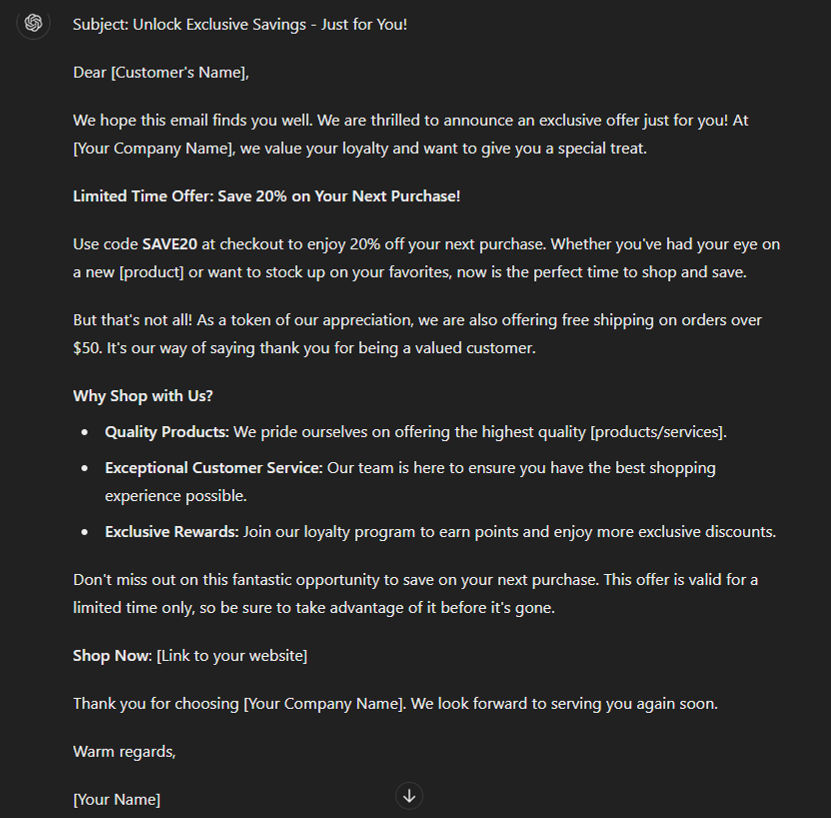
Welcome Emails: When someone signs up for your newsletter or service, sending a welcome email is a great way to introduce them to your brand and set expectations. ChatGPT can assist in crafting warm and engaging welcome messages that make new subscribers feel valued and excited to be part of your community.
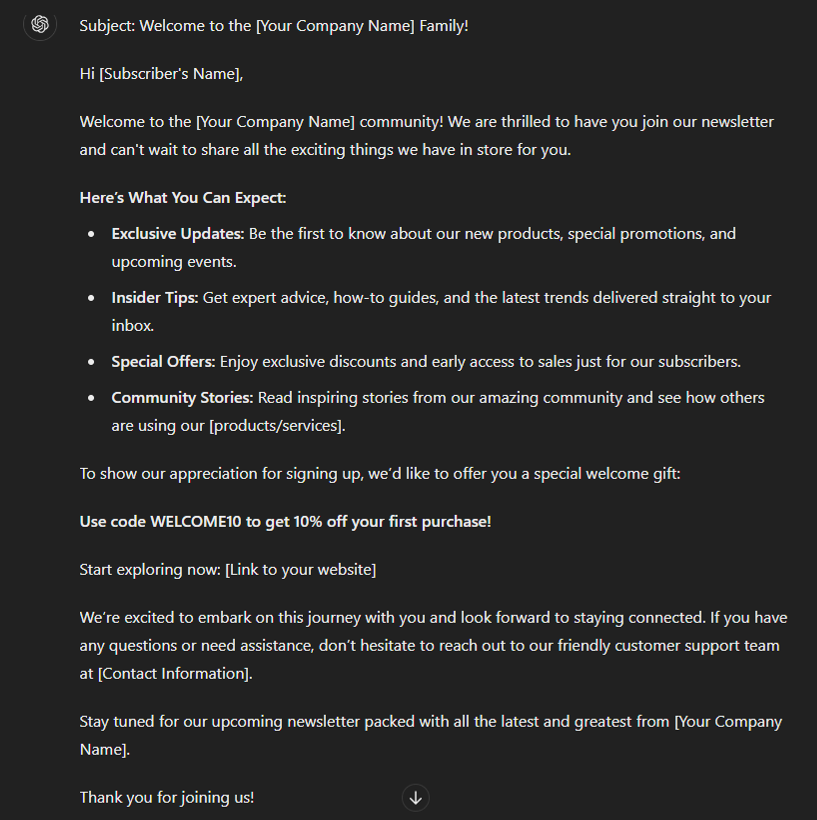
Transactional Emails: These emails are triggered by specific actions or events, such as order confirmations, shipping notifications, or account updates. ChatGPT can assist in writing clear and informative transactional emails that provide recipients with the necessary information while maintaining a professional tone.
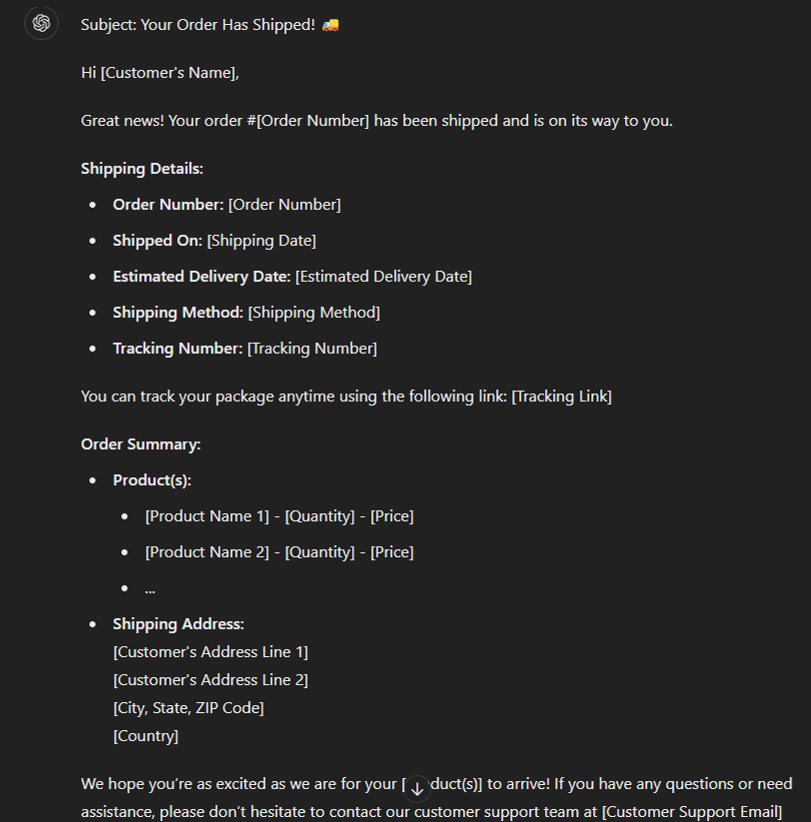
Educational Emails: Providing valuable content to your subscribers can help establish your authority and build trust with your audience. ChatGPT can help you create educational emails that offer tips, tutorials, or insights related to your industry or niche.
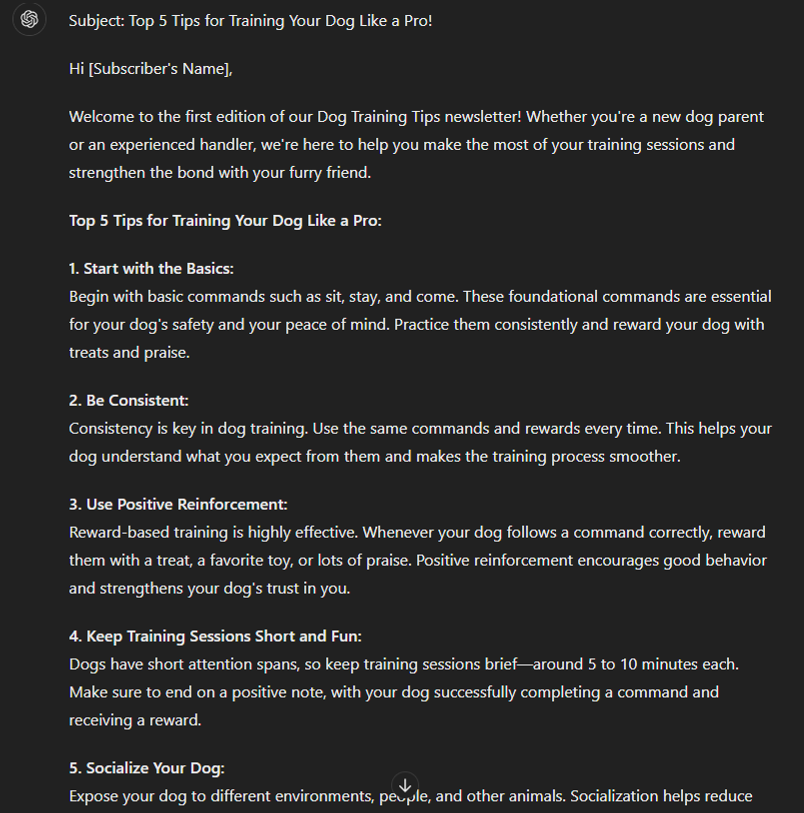
Re-engagement Emails: If you have inactive subscribers or customers, sending re-engagement emails can help rekindle their interest in your brand. ChatGPT can assist in crafting personalized messages that incentivize recipients to re-engage with your content or make a purchase.
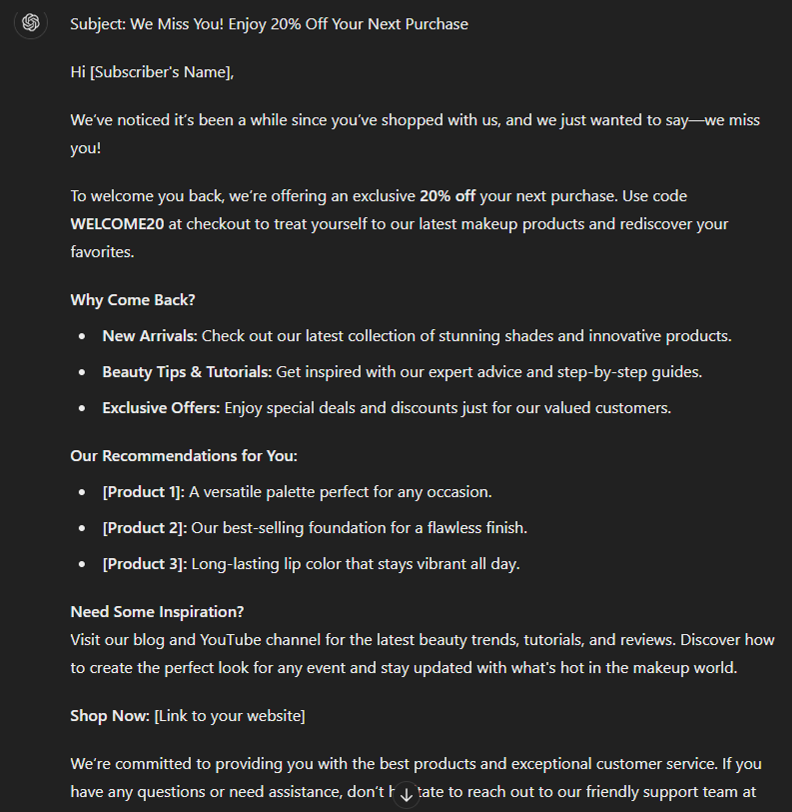
Feedback/Survey Emails: Gathering feedback from your audience is essential for improving your products or services. ChatGPT can help you write concise and engaging emails inviting recipients to participate in surveys or share their feedback, ensuring a higher response rate.
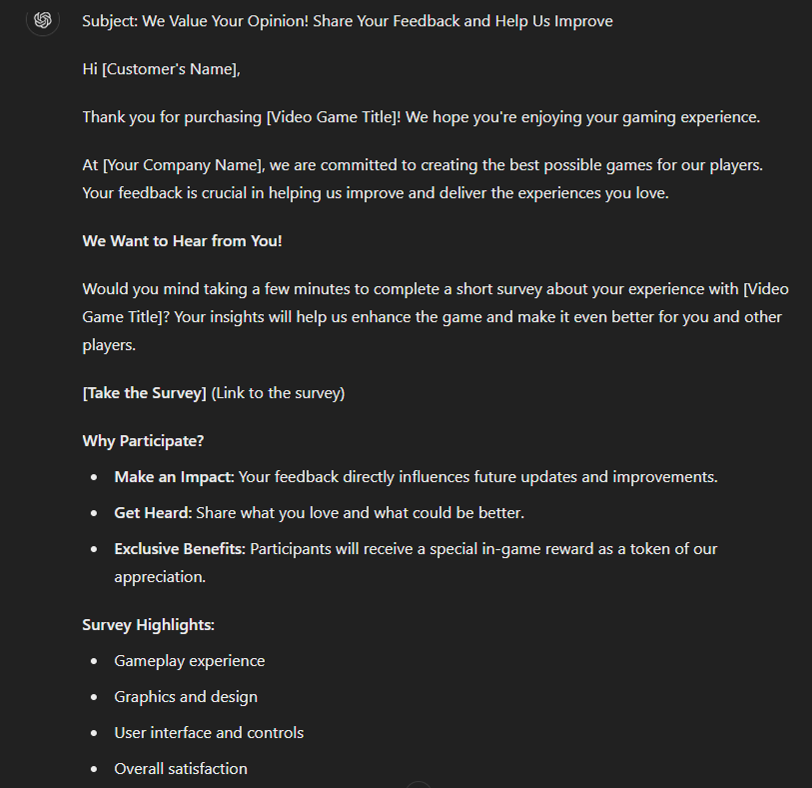
Event Invitations: Whether you’re hosting a webinar, conference, or product launch event, ChatGPT can help you create compelling event invitation emails that capture recipients’ interest and encourage them to RSVP.
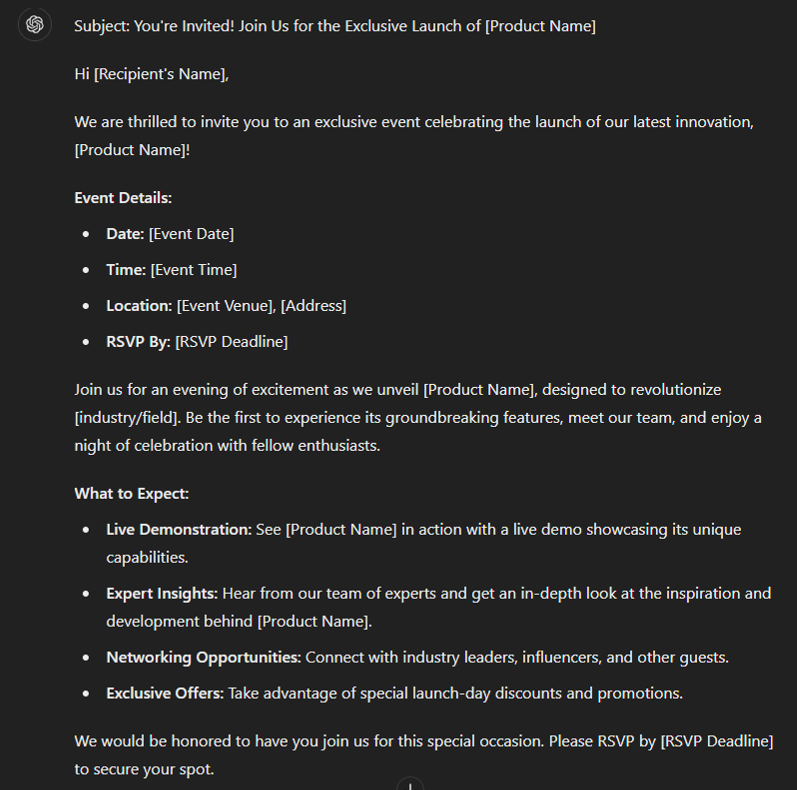
Newsletter Emails: Newsletters are a way to keep your audience informed about industry trends, company updates, or curated content. ChatGPT can help you generate relevant topics, write summaries, and create engaging content to include in your newsletters.
Want to create newsletters fast? There is a better way. Watch the video below:
The best way to use ChatGPT for writing marketing emails is to combine AI precision with human insight.
Here’s a step-by-step guide on how to do it:
Step 1. Identify Your Audience and Goal: Before you even type a prompt, clearly define who your audience is and what action you want them to take after reading the email. Understanding your audience’s needs and interests will help you tailor the content accordingly.
Step 2: Generate Ideas: Use ChatGPT to generate ideas for your email content. You can prompt ChatGPT with questions like:
“What are some attention-grabbing subject lines for a marketing email about [your product/service]?”
“Can you suggest some opening lines to engage readers in a marketing email?”
“What are some persuasive benefits/features of [your product/service] that I can highlight in the email?”
Step 3: Generate Email Sections: Based on the ideas generated, start drafting your email content. You can use ChatGPT to generate paragraphs or sections of the email by providing prompts such as:
“Please write a paragraph introducing our new product/service.”
“Can you draft a section highlighting the key benefits of our offering?”
“Write a closing paragraph encouraging readers to take action (e.g., visit our website, make a purchase, sign up for a free trial).”
Step 4: Review and Refine: Once you have a draft of the email, review it for clarity, coherence, and effectiveness. You may need to refine the language, adjust the tone, or reorganize the content to ensure it resonates with your audience and effectively communicates your message.
Step 5: Test and Optimize: Before sending the email to your entire mailing list, consider A/B testing different elements such as subject lines, call-to-action (CTA) buttons, or content variations. Analyze the performance metrics (e.g., open rate, click-through rate) to identify which version resonates best with your audience and optimize future emails accordingly.
Make sure your ChatGPT-generated email complies with relevant regulations such as the General Data Protection Regulation (GDPR) or the Controlling the Assault of Non-Solicited Pornography And Marketing Act (CAN-SPAM). Include necessary disclosures, unsubscribe links, and other legal requirements to maintain compliance.
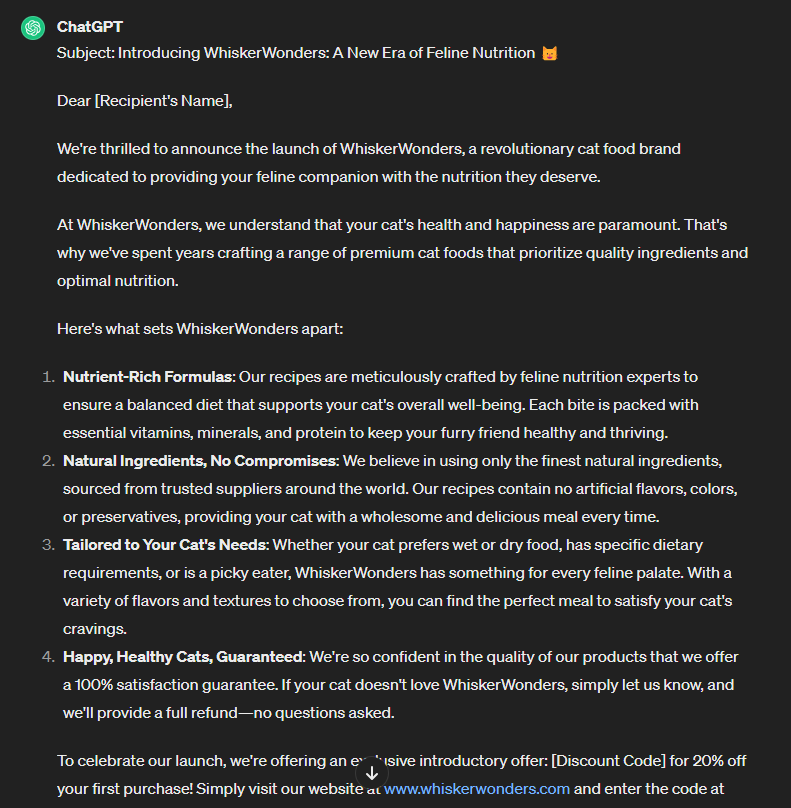
How to Use ChatGPT to Write The Perfect Business Email
When using ChatGPT to write a business email, there are three things you have to keep in mind: the message has to be clear, professional, and effective.
Follow these steps on how to write a business email with ChatGPT:
Step 1: Define Your Objective: Determine the purpose of your email. Are you reaching out for a partnership, pitching a proposal, following up on a previous conversation, or addressing a customer complaint? Clearly define your objective before crafting the email.
Step 2: Write a Clear Subject Line: The subject line is the first thing your recipient sees and can significantly impact whether your email gets opened. Use ChatGPT to generate subject line ideas that are concise, relevant, and attention-grabbing.
Step 3: Write an Introduction: Begin your email with a polite and professional greeting, addressing the recipient by name if possible. Use ChatGPT to generate an introduction that sets a positive tone and provides context for the email.
Step 4: Compose The Body Content: In the body of the email, clearly communicate your message by providing all the necessary details and information. Use ChatGPT to help articulate your points clearly and concisely. Provide any relevant background information and explain the purpose of your email.
Step 5: Personalize Your Email: If you have information about the recipient or have interacted with them before, mention specific details to show that you value the relationship. ChatGPT can assist in generating personalized content based on available information.
Step 6: End With a Call to Action (CTA): Clearly state what action you want the recipient to take after reading your email. Whether it’s scheduling a meeting, providing feedback, or making a purchase, use ChatGPT to help craft a compelling call to action that encourages the desired response.
Step 7: Write a Polite Closing: End your email with a courteous closing remark, such as “Thank you for your time and consideration” or “Looking forward to your response.” Use ChatGPT to generate a suitable closing statement that leaves a positive impression.
Step 8: Review and Edit: Before sending the email, carefully review the content for grammar, spelling, and clarity. Use ChatGPT to assist in proofreading and editing to ensure your email is error-free and effectively conveys your message.
Step 9: Follow-Up: If necessary, create a plan for follow-up if you don’t receive a response within a reasonable timeframe. ChatGPT can help generate follow-up messages that are polite and persistent without being pushy.
Always maintain a polite and professional tone when writing a business email. Avoid jargon, slang, or overly casual language, especially when communicating with clients or business partners. ChatGPT can provide suggestions to ensure your language is appropriate for the context.
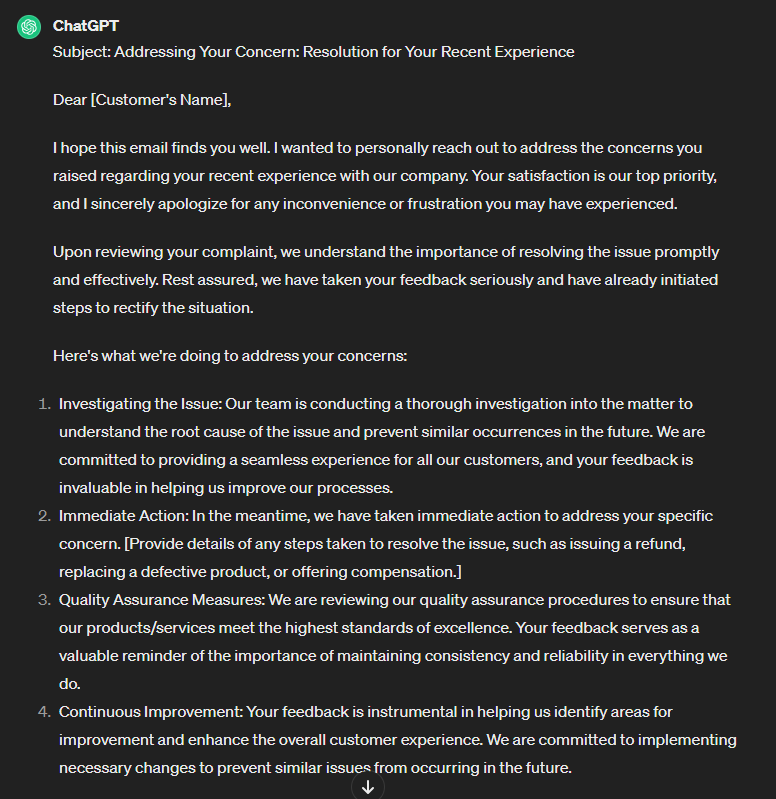
How to Use ChatGPT to Write a Personal Email
When using ChatGPT to write a personal email, you want to ensure that the message feels authentic and tailored to the recipient.
Here’s how you can use ChatGPT to craft a heartfelt and genuine personal email:
Clarify Your Purpose: Before you start writing, clarify the purpose of your email. Are you reconnecting with an old friend, expressing gratitude, offering support, or sharing exciting news? Understanding your intention will guide the tone and content of your message.
Start with a Warm Greeting: Begin your email with a personalized and friendly greeting. If you’re addressing someone you know well, consider using their first name. ChatGPT can help generate warm and engaging opening lines that set a positive tone for the rest of the email.
Share Relevant Updates or Information: If you’re reaching out after a long time or if there’s been a significant event in your life, share relevant updates or information with the recipient.
Express Genuine Interest: Show genuine interest in the recipient’s life or experiences. Ask open-ended questions about their well-being, recent activities, or interests. ChatGPT can provide suggestions for conversation starters or topics to inquire about based on your relationship with the recipient.
Be Authentic and Reflective: Share personal thoughts, feelings, or reflections that are relevant to your relationship with the recipient.
Offer Support or Assistance: If the recipient is going through a challenging time or could benefit from your help, offer your support or assistance. ChatGPT can help craft empathetic messages that convey your willingness to be there for them.
Maintain a Conversational Tone: Write your email in a conversational tone that reflects your personality and relationship with the recipient. Avoid overly formal language or excessive use of business jargon. ChatGPT can help you strike the right balance between casual and respectful language.
End with Warm Regards or Well Wishes: Conclude your email with a heartfelt closing remark, such as “Take care,” “Best wishes,” or “Looking forward to hearing from you.” ChatGPT can suggest appropriate closing statements that match the tone of your email.
Before sending your email, carefully proofread and edit the content to fix any grammatical errors or typos.
By following these guidelines, you can use ChatGPT to write a personal email that feels genuine, heartfelt, and tailored to the recipient.
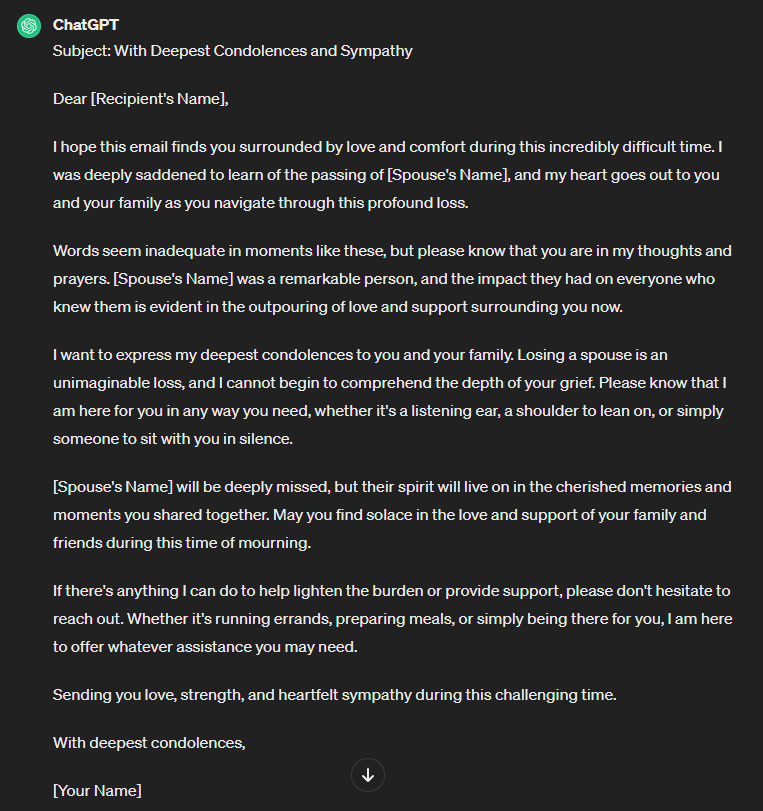
FAQs – How to Use ChatGPT to Write Emails
Can you use ChatGPT for emails?
Yes, ChatGPT is an excellent tool for writing professional and well-structured emails. It helps users create clear, concise, and engaging content that effectively communicates their message to recipients. By leveraging the power of AI language models like OpenAI’s ChatGPT, email composition becomes faster and easier.
What big companies are using ChatGPT?
Although specific company names cannot be disclosed due to privacy concerns, many large organizations across various industries have started adopting AI-powered tools like ChatGPT to improve their communication processes. These companies benefit from increased efficiency in tasks such as email drafting, customer support responses, content creation, and more.
How do I use ChatGPT to write emails?
- Go to chat.openai.com to log in or sign up
- Provide a prompt or instruction for the AI to follow, specifying what you want in your email draft
- Review and edit the generated content on a text editor like Docs or Word before sending out your email
Conclusion
With its advanced AI technology and user-friendly interface, ChatGPT can help you compose well-written emails quickly and easily.
ChatGPT is great for saving time, reducing errors, improving communication skills, and enhancing your overall productivity.
However, if you’re writing emails primarily for marketing, you can skip the free chatbot and invest in a complete brand growth engine like BrandWell. Designed to help you grow your brand through content, this powerful app can help you write not only targeted promotional emails but also long-form blog posts, ad copy, product descriptions, landing pages, and other types of marketing content.
If you’re a serious marketer looking to take your brand (or your client’s brands) to new heights, give BrandWell a try today and start ranking.