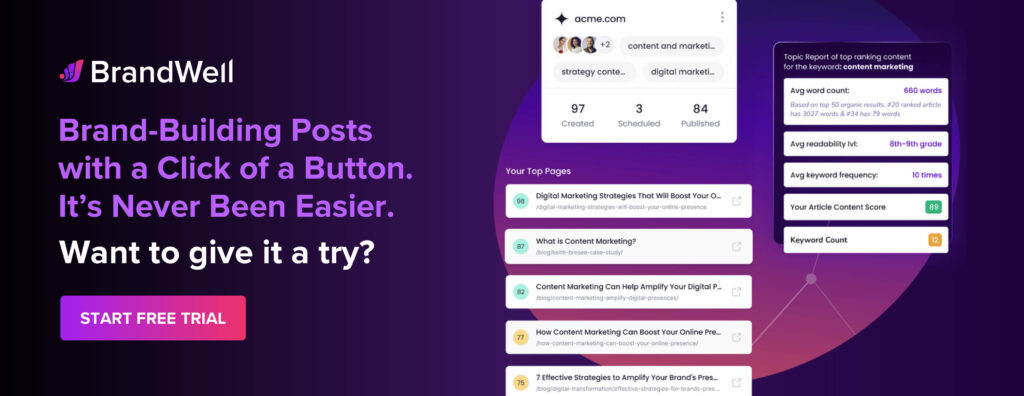Discover top guides, trends, tips and expertise from AIO Writers
How to Refresh Old Blog Posts and Bring Them Back to Life
Jeff Joyce
Tuesday, 25th Feb 2025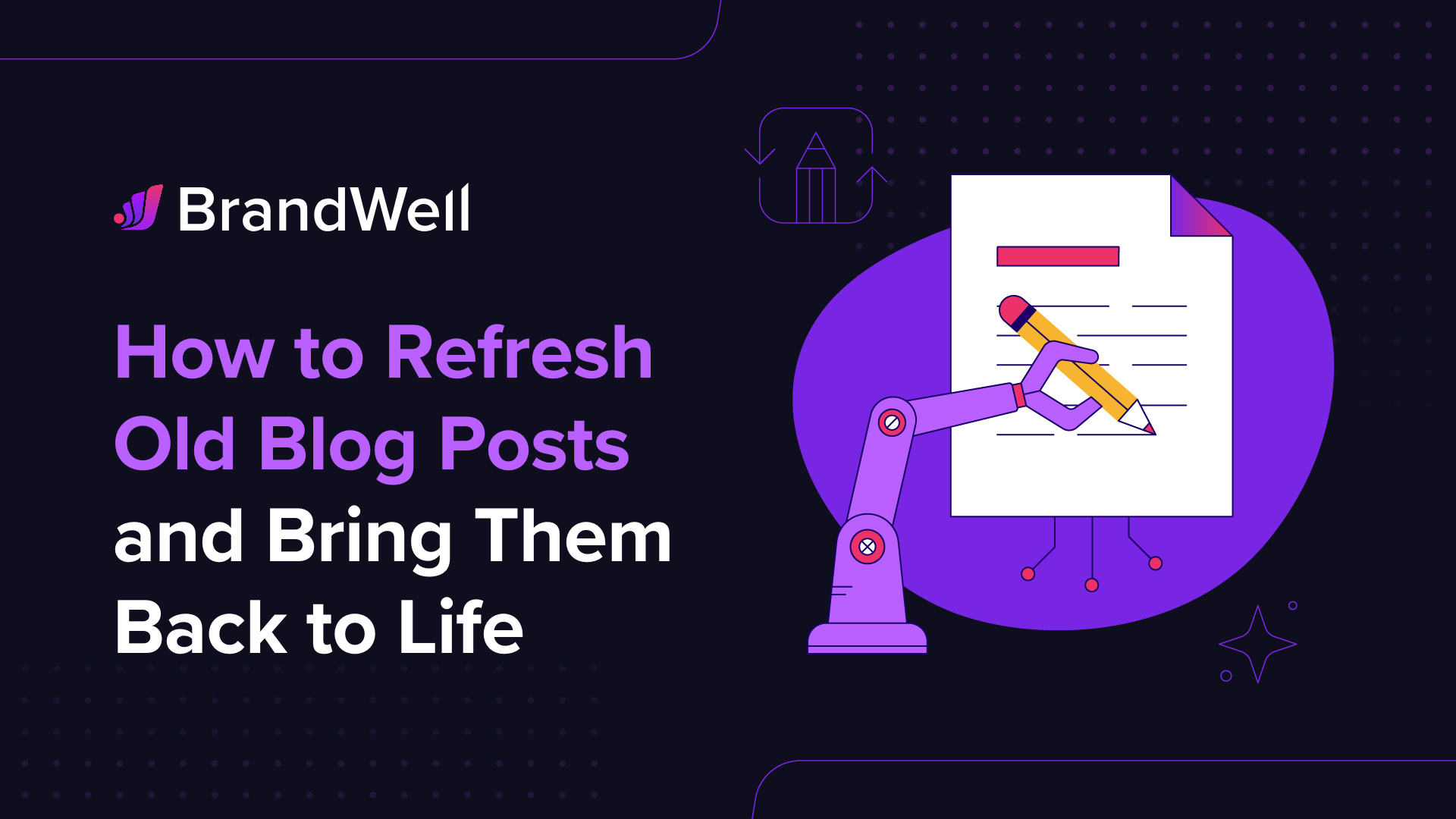
Your old blog posts are like forgotten treasures buried under layers of newer content. They once brought in traffic, engaged readers, and maybe even ranked well on Google — but now? They’re collecting digital dust.
But here’s the good news: with a little polish, a few strategic updates, and the right tweaks, those posts can shine again.
In fact, refreshing old blog posts is one of the easiest (and smartest) ways to boost traffic, improve SEO, and get more value from work you’ve already done.
In this guide, I’ll walk you through exactly how to breathe new life into your old blog posts — so they don’t just sit there, but actually work for you.
Let’s dive in!
Table of Contents:
Why You Need to Constantly Update Blog Posts
Going through your older blog posts and updating them is crucial for several reasons:
- Higher Rankings: Search engines love fresh content. Google prioritizes up-to-date, relevant information, so refreshing old posts can help you maintain (or even improve) your rankings.
- Fix Outdated Information: Industries change, trends evolve, and statistics become outdated. If your content contains old facts, broken links, or outdated strategies, it can hurt your credibility. Updating it keeps your blog accurate and trustworthy.
- Increased Traffic: A well-optimized old post has the potential to bring in just as much (if not more) traffic than it did when first published. Instead of constantly chasing new content, improving existing posts is an easier way to attract visitors.
- Better User Experience: Readers don’t want to land on a post from five years ago with irrelevant advice. Updating content improves readability, formatting, and engagement, keeping users on your site longer.
- Opportunity to Add New Insights: Your knowledge grows over time, and so should your content. Updating posts allows you to add new insights, examples, and perspectives that make your content even more valuable.
- Refresh for Social Media & Email Marketing: A newly updated post gives you fresh material to share across social channels and newsletters — without having to create something from scratch.
- Maximize Your Content’s Lifespan: Rather than letting an old post fade into obscurity, updating it ensures that your hard work continues to pay off for months (or even years) to come.
Want proof that refreshing content works? Ahrefs doubled its traffic overnight after rewriting and republishing its “What is SEO” article a year after its original publication. Ahrefs has now made republishing posts a part of its content marketing strategy, refreshing 75 of its 200+ blog posts for more traffic.
This is good news for every content marketer looking for ways to drive website traffic without constantly creating new content.
The Value of Evergreen Posts
Evergreen posts are the backbone of a successful blog because they stay relevant and useful over time. Unlike news or trend-based content that quickly loses value, evergreen posts continue to attract traffic, rank well on search engines, and generate leads long after they’re published.
By covering timeless topics, answering common questions, and providing in-depth insights, these posts create a steady flow of visitors and engagement.
Plus, with occasional updates, they can remain a powerful asset in your content strategy for years to come.
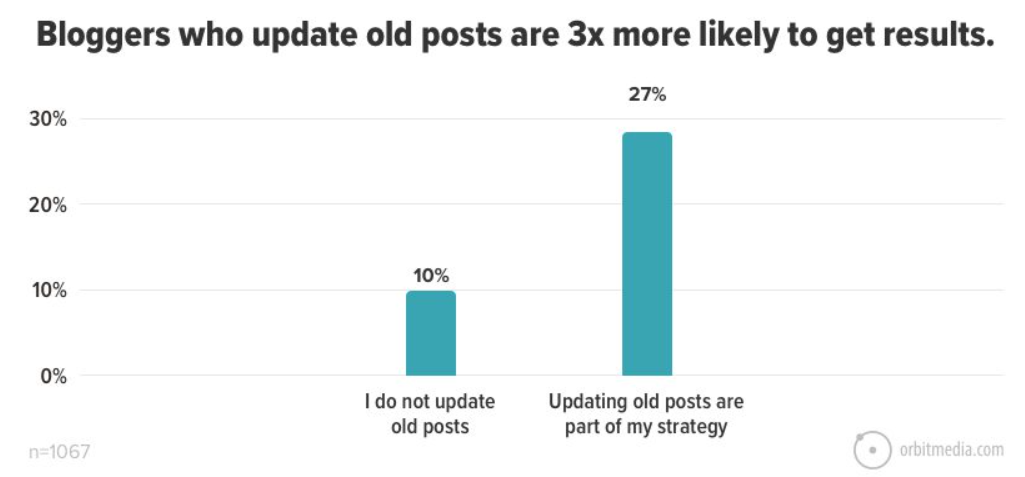
Image source: Orbit Media
How to Refresh Old Blog Posts: Step-by-Step Guide
To increase blog viewership, it is critical to not just generate new material but also make sure your previous posts remain current.
Your older blog pieces could still hold value if they answer questions relevant to today’s readers or align with current search intent trends – they might just need some tweaking.
However, not all outdated articles need to be refreshed. Sometimes deleting or redirecting certain pages might serve you better SEO-wise than attempting an update.
How do you determine which posts are worth reviving?
Step 1: Identify Posts That Need an Update
When refreshing old blog posts, focus on the ones that have the most potential to drive traffic and engagement.
Your first stop should be Google Search Console. It provides data about average ranking positions and can help identify underperforming pages that might need a refresh.
What to look for:
✔️ Find posts with high impressions but low click-through rates (CTR). These are articles that are already getting noticed by Google but need a bit of polish to lure in those clicks.
✔️ Look at the historical ranking positions of each post as well as organic traffic patterns over time.
These metrics are crucial when looking for possible goldmines within your existing content.
If this entire process feels overwhelming, there is an easier way to find the right blog posts to refresh: the BrandWell website audit.
When you sign up for BrandWell and start your first project, it will automatically scan your (or your client’s) website and analyze its content.
Then you’ll see a report on your dashboard that looks like this:
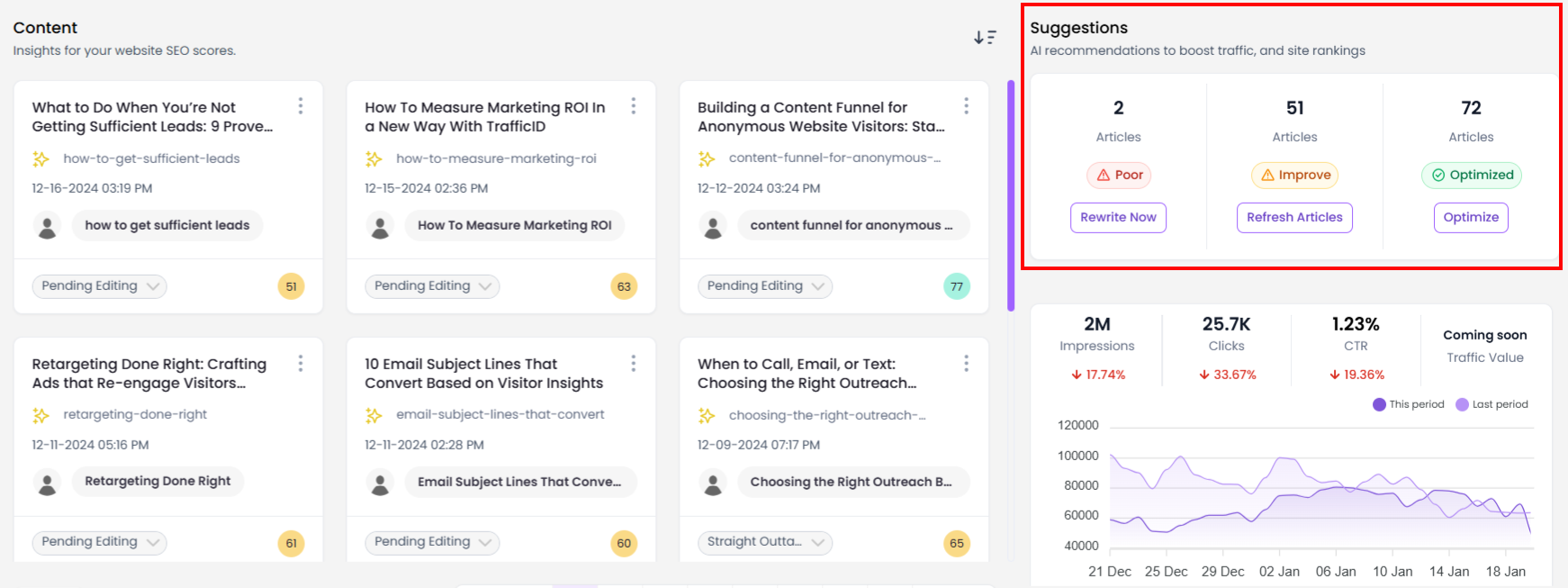
The suggestions box will show you which blog posts are fully optimized and which ones need a refresh or a complete rewrite.
From there, you can give your content an instant makeover by simply clicking the Refresh or Rewrite button!
Step 2: Update and Improve the Content
A blog post that was great two years ago might now feel outdated or incomplete. Refreshing the content ensures it stays relevant and valuable.
What to update:
✔️ Replace old statistics, references, and outdated strategies.
✔️ Add new insights, case studies, expert opinions, or additional sections.
✔️ Improve readability by breaking up long paragraphs, using bullet points, and adding subheadings.
You should also assess the relevance of each post to your target audience. Has their search intent changed over time? Is there something more recent or trending that you could include in the update?
And remember to keep your tone friendly and conversational. People are more likely to engage when they feel like you’re talking with them rather than at them.
Read through your post and see if there’s a way to improve the writing style, tone, or clarity.
🎯 Tip: Look at competing articles ranking for your target keywords and identify what they cover that your post is missing. Read this guide to learn more about how to master competitor analysis.
Step 3: Optimize for SEO
SEO best practices are always evolving, so optimizing your refreshed blog post is essential for maintaining or improving its rankings.
What to optimize:
✔️ Update the title and meta description to make them more engaging, relevant, and keyword-rich.
✔️ Check keyword usage and make sure your primary and secondary keywords appear naturally throughout the post.
✔️ Link to newer, relevant posts on your site, which helps readers discover more content and strengthens your site’s overall SEO.
✔️ Optimize images by adding alt text and compressing large files to improve page speed.
🎯 Tip: Use tools like Google Search Console or Ahrefs to find new keyword opportunities and incorporate them naturally into your post.
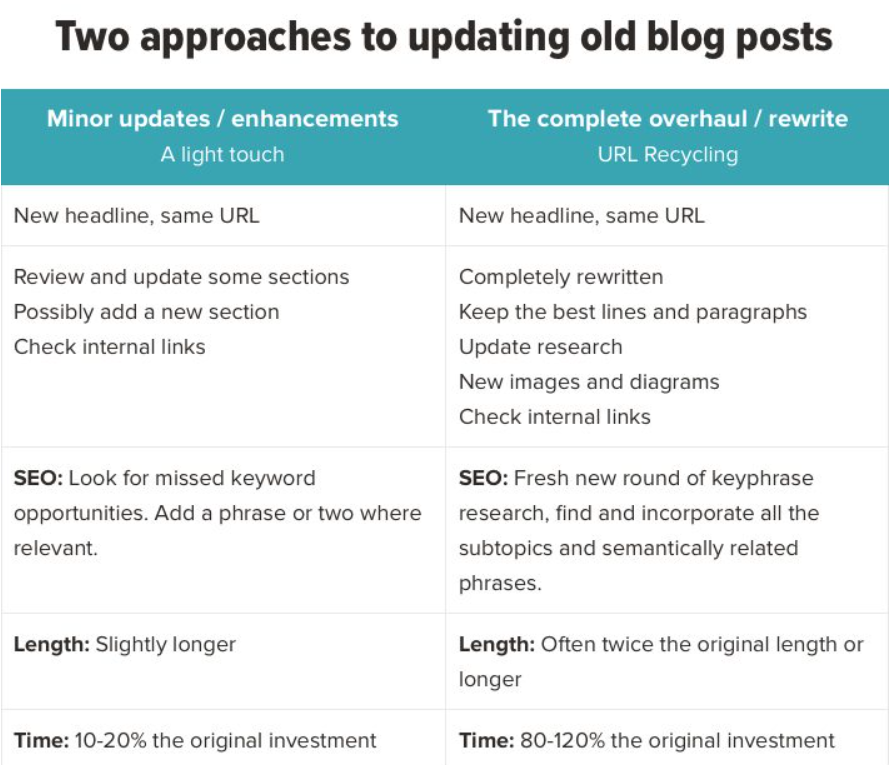
Image source: Orbit Media
Step 4: Make Old Posts More Engaging
Keeping readers engaged means they’ll spend more time on your site, reducing bounce rates and boosting SEO.
How to improve engagement:
✔️ Rewrite your introduction with a hook that addresses a problem or promises a solution.
✔️ Improve your call to action to encourage readers to comment, share, or take a specific action.
✔️ Refresh any outdated images or add new ones.
Consider adding multimedia content such as infographics, videos, screenshots, or comparison tables to make content more digestible.
🎯 Tip: Did you know that adding Pinterest pins to old blog posts could significantly increase blog traffic? It’s like giving people a visual map alongside written directions – it just makes things easier.
Step 5: Fix Technical Issues
A refreshed blog post isn’t just about better content. It also needs to be technically sound, easy to navigate, and error-free for a smooth user experience.
What to fix:
✔️ Use a broken link checker to find broken links and replace them with updated sources.
✔️ Ensure your post is mobile-friendly, which means a responsive design, properly sized images, and easy-to-read formatting.
✔️ Slow-loading pages can lead to higher bounce rates, so optimize images, use caching, and remove unnecessary scripts to improve page speed.
By addressing these technical aspects, you make your content not only easier to read but also more likely to rank well and keep visitors engaged.
🎯 Tip: Use Google’s PageSpeed Insights to test your post’s loading time and get recommendations for improvement.
Step 6: Republish and Promote
Now that your post is fresh and optimized, it’s time to put it back in front of your audience.
How to maximize visibility:
✔️ Update the publish date → This signals to Google and readers that the content is up to date.
✔️ Share on social media → Create fresh posts, threads, or short-form videos promoting the update.
✔️ Send it to your email list → Let your subscribers know about the updated post.
✔️ Reach out to influencers → If you’ve mentioned experts or companies, let them know — they might share it!
🎯 Tip: Alternatively, you can add a “Last Updated” note at the beginning or end of your post indicating when it was last updated. This not only keeps your audience informed but also signals to search engines that the content is current.
Step 7: Monitor Performance
Refreshing a blog post doesn’t stop at publishing — you need to track how well it performs.
What to monitor:
✔️ Traffic & rankings → Use Google Analytics and Search Console to track improvements.
✔️ User engagement → Look at the time spent on page, bounce rate, and comments.
✔️ Conversion rates → If your post includes a CTA (like an opt-in or affiliate link), track how well it converts.
🎯 Tip: If performance doesn’t improve, tweak your title, meta description, or add more depth to the post.
Repurpose Content
If you have evergreen content that stands the test of time, repurposing keeps it in the spotlight. Instead of letting it fade into the archives, you can reintroduce it to your audience periodically.
Different people prefer consuming content in different formats. Repurposing allows you to cater to various preferences – some might love reading a blog post, while others prefer watching a video or listening to a podcast. This broadens your audience reach.
You can turn an old blog post into multiple content formats such as Twitter threads, LinkedIn posts, Instagram carousels, YouTube videos, ebooks, and other formats.
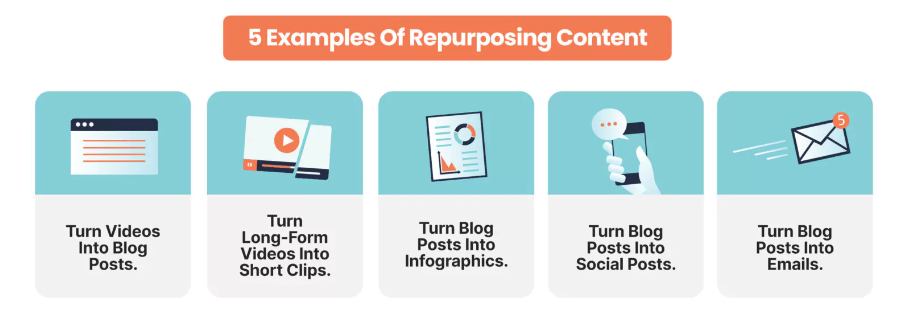
Screenshot from Search Engine Journal
Consider repurposing your blog posts into infographics, list posts, or podcasts. Or do it the other way around: turn your YouTube videos and podcast episodes into long-form blog posts.
💡Pro tip: With BrandWell you can quickly repurpose existing content into new formats with minimal effort.
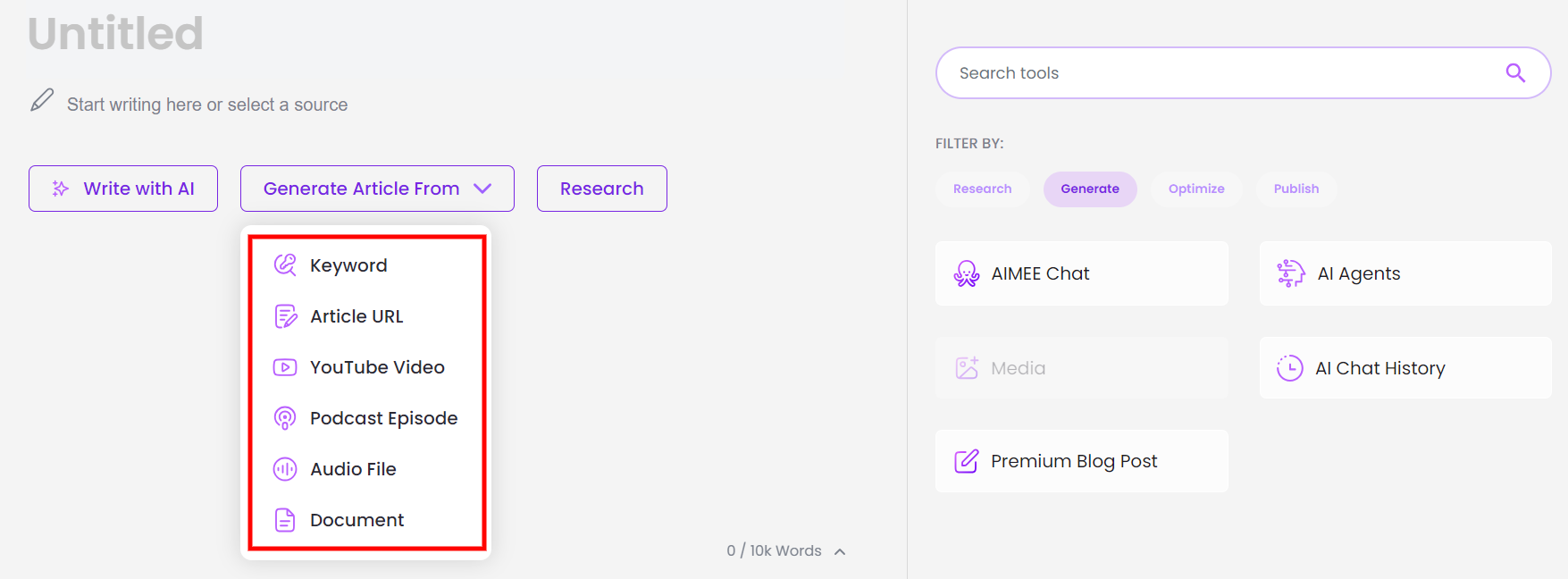
Just enter the URL of an existing blog post, YouTube video, or iTunes podcast, and BrandWell will generate a complete rewrite of your old content.
These rewrites go beyond simple duplication. Using your existing content as a base, the AI generates a refreshed version inspired by top-ranking pieces, giving you updated material that’s optimized for today’s search landscape.
While updating blog posts can give your website traffic an unexpected jump, it doesn’t mean you should stop creating new content altogether. Instead, strike a balance between the two by keeping track of which evergreen posts are worth updating and plan your content update strategy accordingly.
FAQs – Refresh Old Blog Posts
How do I refresh old blog content?
To refresh old blog content, follow these steps:
- Update outdated information – Check facts, statistics, and references to ensure accuracy.
- Improve readability – Shorten long paragraphs, add bullet points, and enhance formatting.
- Optimize for SEO – Update keywords, add internal links, and refine meta tags.
- Enhance visuals – Replace old images, add infographics, or embed relevant videos.
- Improve engagement – Add a call-to-action (CTA), answer user questions, and encourage comments.
- Republish with a new date – Update the publication date to signal freshness to search engines.
Should you update old blog posts?
Yes, updating old blog posts improves SEO, boosts rankings, and keeps your content relevant. Search engines favor fresh, high-quality content, which can drive more organic traffic. Updating also helps maintain credibility, improves user experience, and increases engagement. Focus on high-traffic posts, outdated information, and posts with ranking potential.
What is the 80/20 rule for blogging?
The 80/20 rule for blogging states that 80% of your results come from 20% of your efforts. This means:
- 80% of traffic comes from 20% of your blog posts – Identify high-performing posts and optimize them further.
- 80% promotion, 20% content creation – Spend more time promoting content than writing new posts.
- 80% evergreen, 20% trending – Prioritize long-lasting content while occasionally covering timely topics.
How do I repost an old blog post?
To repost an old blog post without harming SEO:
- Update the content – Refresh outdated information and optimize for current trends.
- Change the publication date – Republishing with a new date signals freshness to search engines.
- Use 301 redirects (if needed) – If reposting under a new URL, redirect the old post to the new one.
- Promote on social media – Share on social platforms, newsletters, and relevant communities.
- Monitor performance – Track rankings, traffic, and engagement to measure impact.
Conclusion
Refreshing old content is one of the smartest ways to boost traffic, improve SEO, and get more value from your blog. But let’s be real — it can be time-consuming to audit your site, find the right posts to update, and manually optimize each one.
That’s where BrandWell can help. Its website auditing tool allows you to scan your site, identify posts that could benefit from updates, and generate rewrites quickly.
Instead of manually digging through analytics, BrandWell helps streamline the process so you can focus more on your blog strategy.
Rather than spending hours manually updating old posts, AI tools like BrandWell can help you refresh and rewrite content more efficiently.
Sign up for BrandWell today and breathe new life into your blog — effortlessly!

UNLOCK YOUR POTENTIAL
Long Headline that highlights Value Proposition of Lead Magnet
Grab a front row seat to our video masterclasses, interviews, case studies, tutorials, and guides.