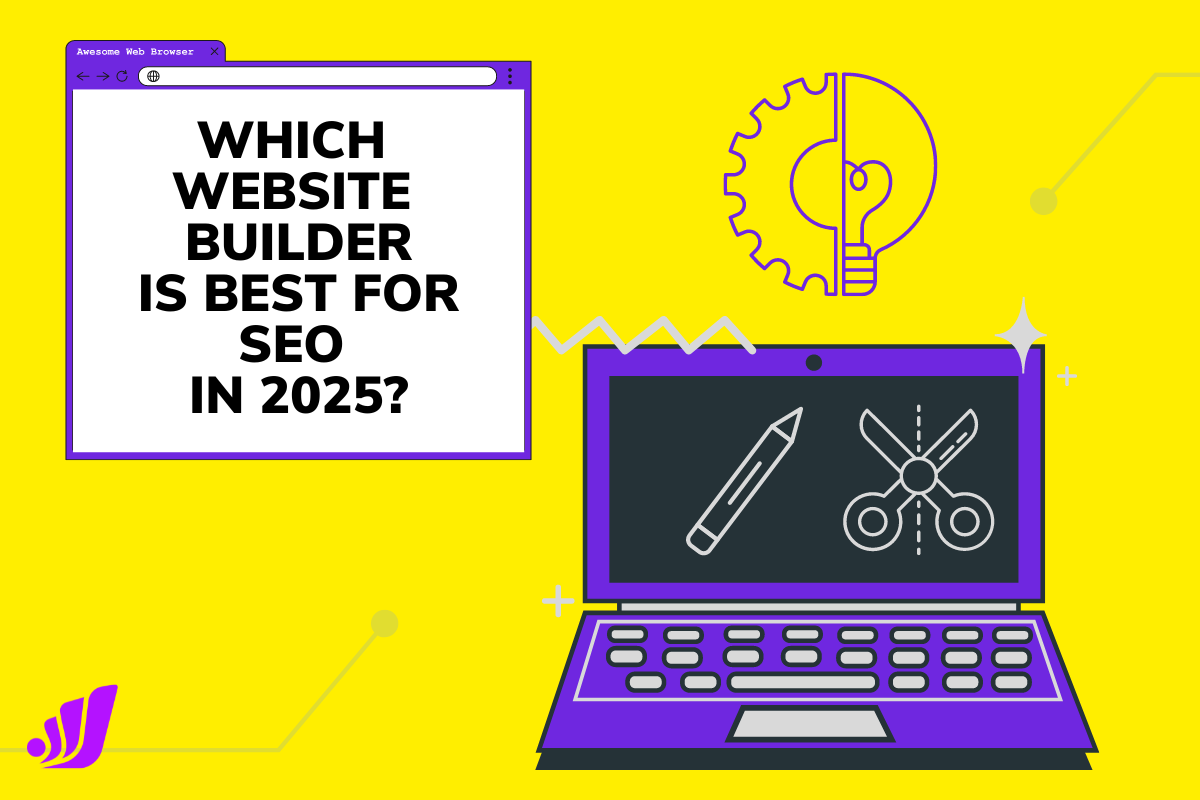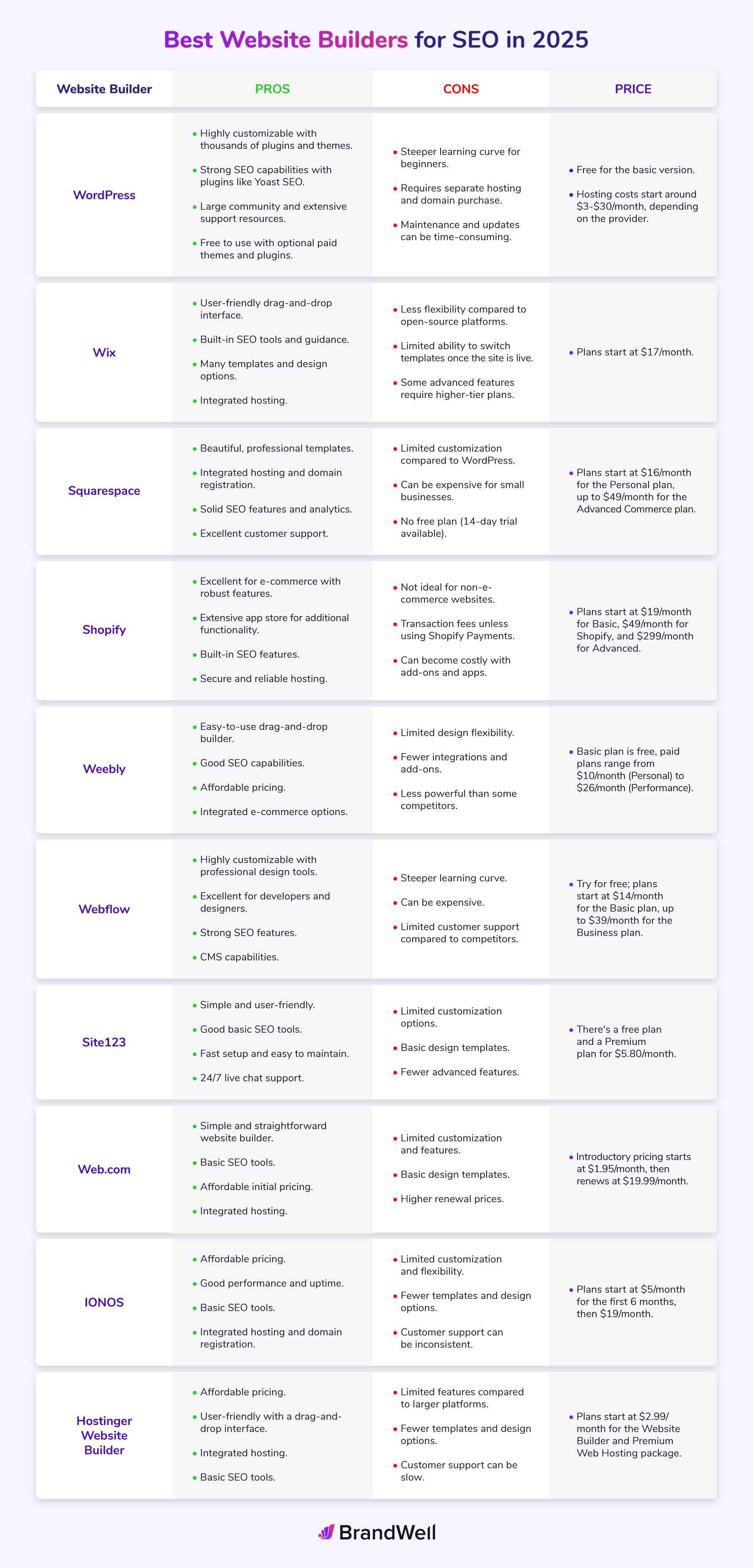Choosing the right website builder can make or break your SEO game. It’s not just about creating a stunning site; it’s about making sure search engines notice you.
Now you might be thinking, “Which website builder is best for SEO?”
You’re not alone. This question pops up more often than you’d imagine because getting this choice right means everything when aiming for that coveted spot on Google’s first page.
With so many options out there—WordPress, Wix, Squarespace, Shopify—it’s easy to feel overwhelmed.
But don’t worry! We’re here to help you navigate through the noise and find out which platform will give your content the visibility it deserves.
If you’re wondering which website builder is best for SEO, consider these 10 recommendations.
Table Of Contents:
- Which Website Builder is Best for SEO? Top 10 Picks
- 1. WordPress
- 2. Wix
- 3. Squarespace
- 4. Shopify
- 5. Weebly
- 6. Webflow
- 7. SITE123
- 8. Web.com
- 9. IONOS
- 10. Hostinger Website Builder
- FAQs: Which Website Builder is Best for SEO?
- Conclusion
Which Website Builder is Best for SEO? Top 10 Picks
Want to build a website that ranks high on Google and drives tons of organic traffic? You’ll need a website builder that’s optimized for SEO.
But with so many options out there, which one should you choose?
I’ve spent countless hours researching and testing the top website builders to find the ones that truly deliver when it comes to SEO.
So, I’ve narrowed it down to the 10 best website builders for SEO based on my firsthand experience and in-depth analysis. Whether you’re a blogger, small business owner, or e-commerce entrepreneur, these website builders will give you the tools and features you need to climb the search rankings and get found by your target audience.
Let’s dive in and find the perfect website builder to skyrocket your SEO.
1. WordPress
When it comes to SEO, WordPress is a powerhouse. It’s my go-to website builder for creating search-engine-friendly websites that drive serious organic traffic.
Why? Because WordPress is incredibly flexible and customizable, with a vast library of SEO plugins that make optimization a breeze.
Yoast SEO Plugin
One of my favorite WordPress SEO plugins is Yoast SEO. It’s like having an SEO expert by your side, guiding you through the optimization process step-by-step.
By assessing your content as you write, Yoast provides tips on boosting on-page SEO. It evaluates factors like keyword usage and readability, providing suggestions to enhance SEO-friendliness while ensuring content remains engaging for readers.
Integration with social media platforms is another standout feature of Yoast SEO, allowing users to set social metadata for their content. This ensures optimized presentation when shared on platforms like Facebook and Twitter, boosting visibility and engagement on social media channels.
Plus, Yoast makes it easy to generate an XML sitemap, which helps search engines crawl and index your site more efficiently. And with built-in support for Schema.org markup, you can give your content an extra boost in the search results.
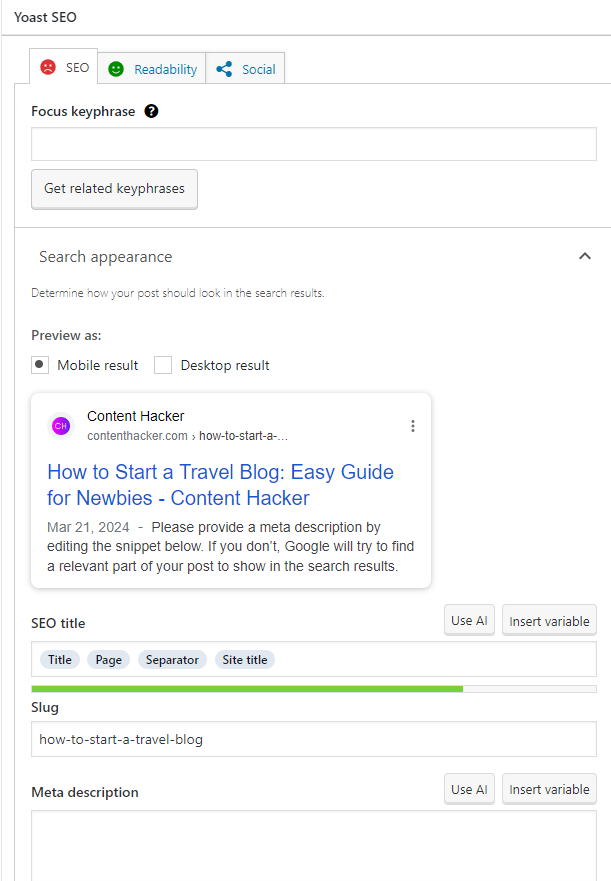
All-in-One SEO Pack
Another powerful WordPress SEO plugin is the All in One SEO Pack. It’s a comprehensive SEO toolkit that covers all the essential optimization tasks, from meta tags to social media integration.
One feature I love about All in One SEO Pack is the ability to create custom titles and meta descriptions for each post and page. This gives you full control over how your content appears in the search results, allowing you to craft compelling snippets that entice clicks.
AIO also automatically creates XML sitemaps for websites, making it easier for search engine crawlers to discover and index content efficiently. This aids in improving the overall visibility of the website in search engine results pages (SERPs).
The plugin also offers advanced features like canonical URLs, robot.txt editing, and Google Analytics integration. It’s a robust solution for optimizing your WordPress site for maximum search visibility.
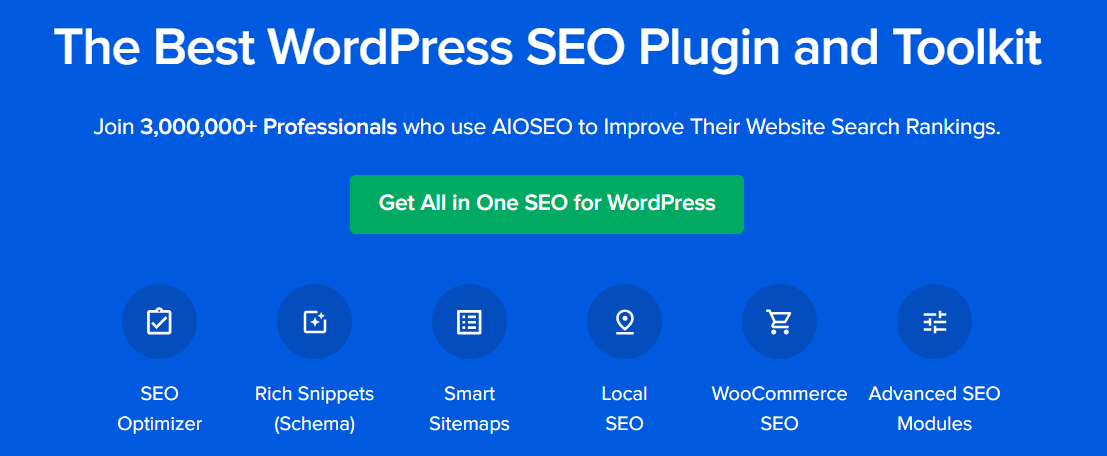
SEO Framework
For a lightweight and fast-loading SEO plugin, check out SEO Framework. It’s a no-nonsense tool that focuses on the core SEO features without any bloat or unnecessary extras.
SEO Framework automatically generates optimized titles and meta descriptions based on your content, saving you time and effort. It also includes built-in Schema.org markup to enhance your search snippets and improve click-through rates.
Another notable feature of the SEO Framework plugin is its focus on content analysis and optimization. The plugin provides real-time feedback and suggestions as users create or edit content, offering guidance on factors such as keyword usage, readability, and internal linking.
What I appreciate about SEO Framework is its simplicity and ease of use. Even if you’re new to SEO, you can quickly set up and configure the plugin to start optimizing your WordPress site right away.
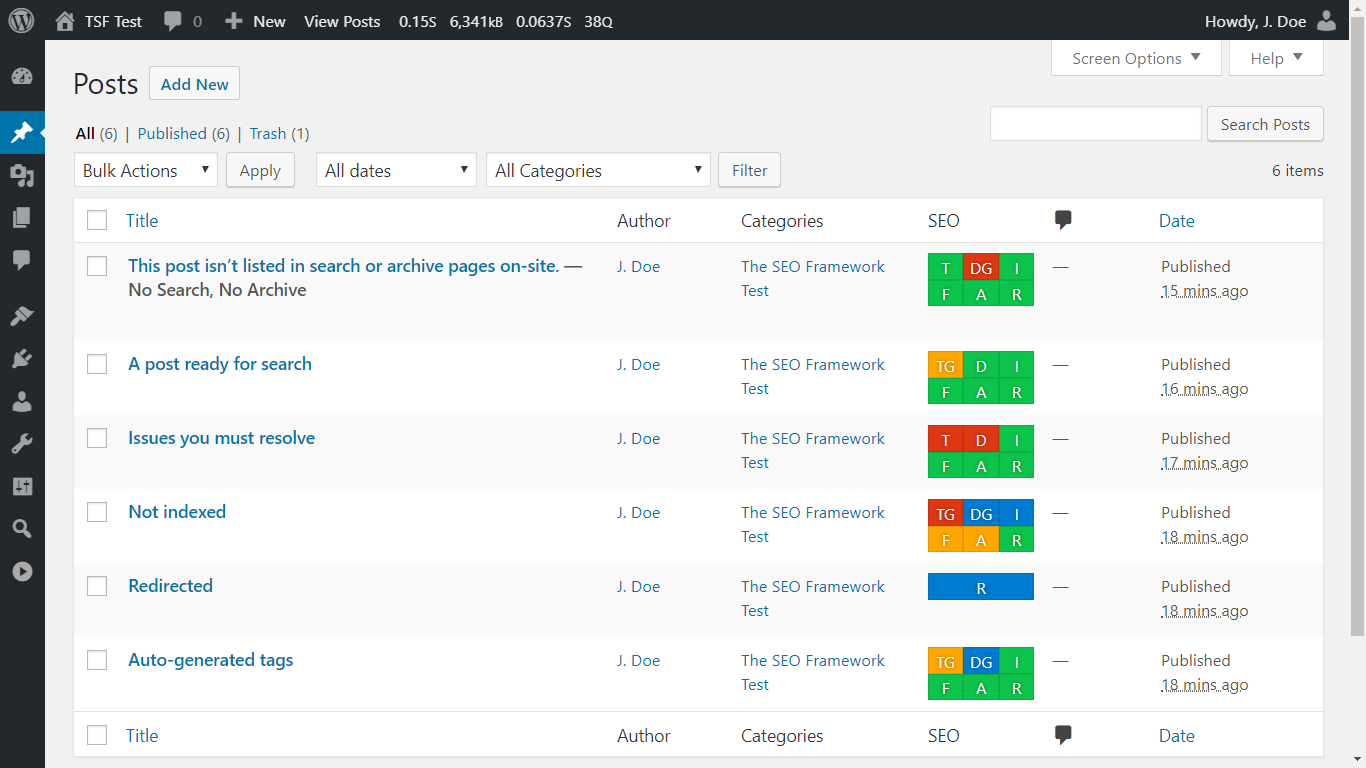
Pros:
- Highly customizable with thousands of plugins and themes.
- Strong SEO capabilities with plugins like Yoast SEO.
- Large community and extensive support resources.
- Free to use with optional paid themes and plugins.
Cons:
- Steep learning curve for beginners.
- Requires separate hosting and domain purchase.
- Maintenance and updates can be time-consuming.
Price:
- Free for the basic version. Hosting costs start around $3-$30/month, depending on the provider.
With powerful SEO plugins at your disposal, WordPress gives you the flexibility and control to fine-tune your site’s optimization and dominate the search rankings. It’s hands-down one of the best website builders for SEO.
2. Wix
Wix is another top contender when it comes to SEO-friendly website builders. While it may not offer the same level of flexibility as WordPress, Wix makes up for it with its user-friendly interface and built-in SEO tools.
One of the standout features of Wix is its SEO Wiz, a step-by-step wizard that guides you through the optimization process. It’s like having a personal SEO coach holding your hand every step of the way.
Wix SEO Wiz
The SEO Wiz starts by asking you a series of questions about your website, such as your business name, location, and target keywords. Based on your answers, it generates a personalized SEO plan tailored to your specific needs.
The plan includes actionable tasks and recommendations to optimize your site’s structure, content, and technical SEO. It covers everything from setting up your site’s meta tags and headers to optimizing your images and improving your site’s loading speed.
As you complete each task, the SEO Wiz tracks your progress and provides real-time feedback on your optimization efforts. It’s a fantastic tool for beginners who want to get their site optimized quickly and easily.
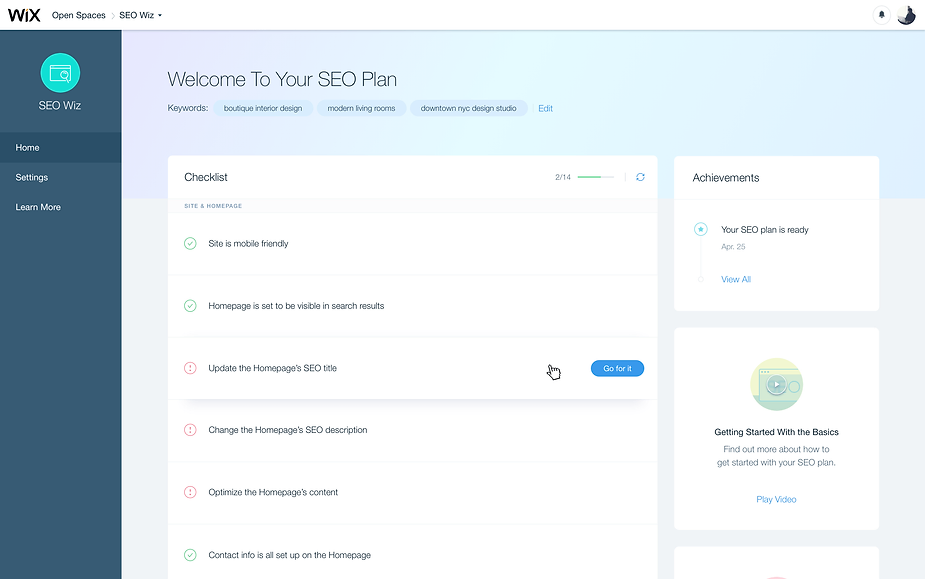
Wix SEO Assistant
In addition to the SEO Wiz, Wix offers an SEO Assistant that provides personalized recommendations and step-by-step guidance to improve the SEO performance of Wix websites.
The SEO Assistant analyzes and offers recommendations for content, meta tags, headings, images, and site structure to enhance these elements for better SERP visibility.
The Wix SEO Assistant also provides users with an SEO checklist, highlighting tasks that need attention and tracking progress as they are completed. This feature helps users stay organized and focused on optimizing their websites for search engines effectively.
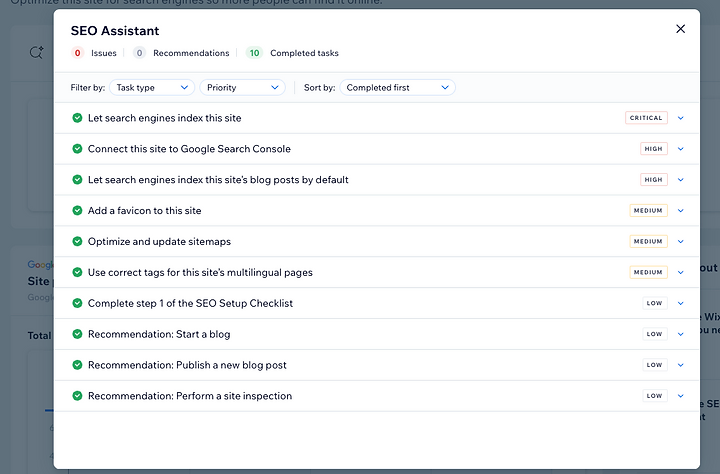
Pros:
- User-friendly drag-and-drop interface.
- Built-in SEO tools and guidance.
- Many templates and design options.
- Integrated hosting.
Cons:
- Less flexibility compared to open-source platforms.
- Limited ability to switch templates once the site is live.
- Some advanced features require higher-tier plans.
Price:
- Plans start at $17/month.
With its user-friendly interface, built-in SEO tools, and comprehensive guides, Wix is an excellent choice for anyone looking to build an SEO-friendly website without any coding knowledge. It’s a top pick among the best website builders for SEO.
3. Squarespace
When it comes to SEO, the Squarespace website builder is a solid choice. It offers a range of built-in features and tools to help optimize your site for search engines.
Squarespace SEO Checklist
First things first, Squarespace provides a handy SEO checklist to guide you through the essential steps for optimizing your site. This includes tips on choosing a domain name, optimizing page titles and descriptions, using header tags, adding alt text to images, and setting up 301 redirects.
It’s a great starting point for anyone new to SEO.
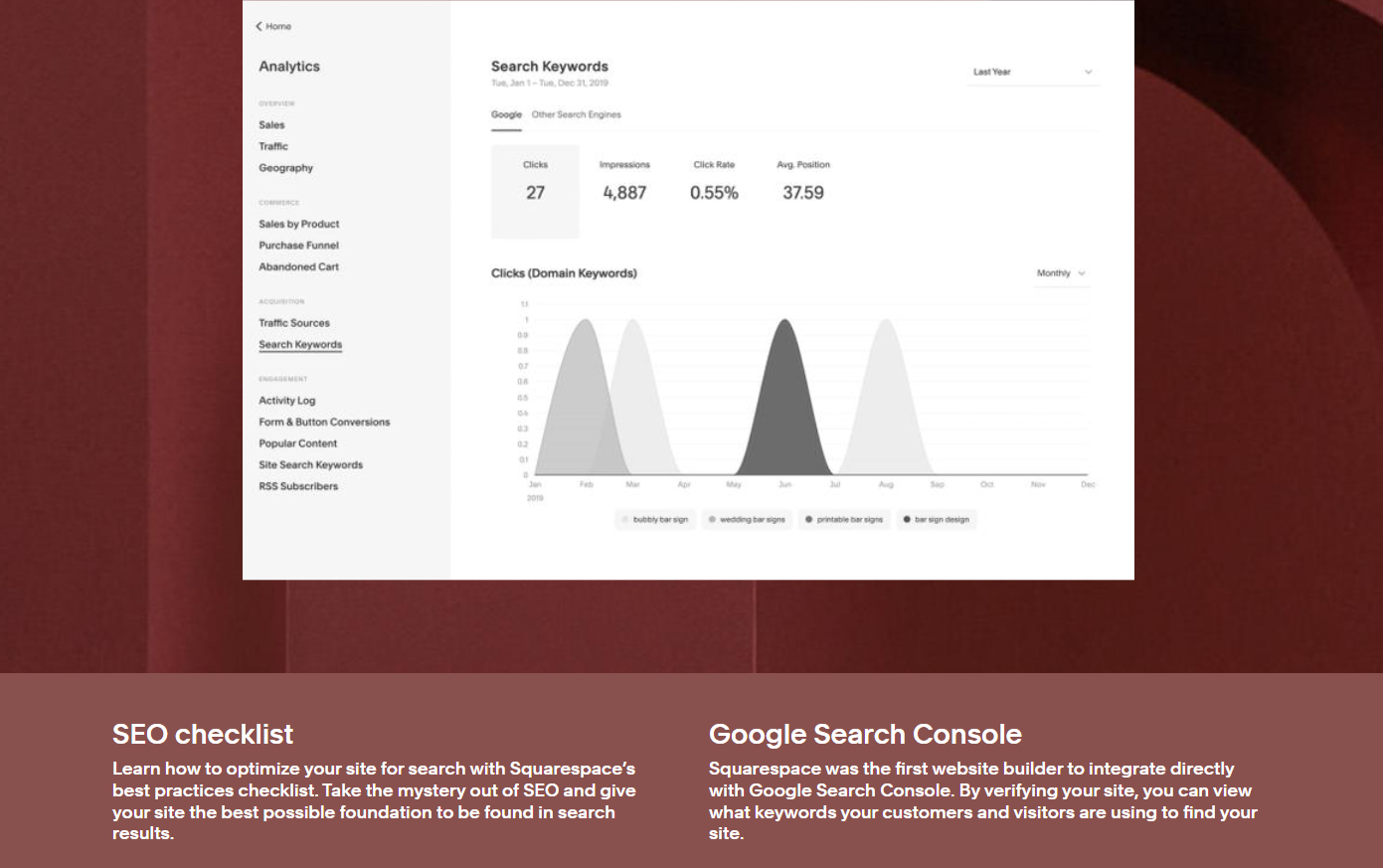
Squarespace SEO Tips
Beyond the basics, Squarespace offers several SEO tips to help boost your search rankings. These include using descriptive page URLs, adding keywords in headings and content, optimizing images, and leveraging social media.
Squarespace also emphasizes the importance of creating high-quality, relevant content. After all, that’s what keeps visitors engaged and coming back for more.
Squarespace automatically generates clean, semantic code which is great for SEO. It also uses responsive design to ensure your site looks great and performs well on any device.
Site speed is another key factor for SEO, and Squarespace sites tend to load quickly thanks to its robust infrastructure and content delivery network. You can further optimize performance by reducing image sizes and using caching.
One potential downside is that Squarespace doesn’t allow full access to your site’s HTML. While you can add custom code snippets, you don’t have complete control like with WordPress. But for most users, Squarespace’s built-in SEO features and clean code output are more than sufficient.
Pros:
- Beautiful, professional templates.
- Integrated hosting and domain registration.
- Solid SEO features and analytics.
- Excellent customer support.
Cons:
- Limited customization compared to WordPress.
- Can be expensive for small businesses.
- No free plan (14-day trial available).
Price:
- Plans start at $16/month for the Personal plan, up to $49/month for the Advanced Commerce plan.
4. Shopify
For those looking to build an online store, Shopify is a top-notch e-commerce platform with solid SEO capabilities. It’s a hosted solution, meaning Shopify takes care of the technical heavy lifting so you can focus on optimizing your site and products.
Shopify SEO Guide
Shopify offers a comprehensive SEO guide covering all the essentials for optimizing your online store. This includes researching keywords, optimizing page titles and meta descriptions, using header tags, adding alt text to images, and more.
It also provides tips for optimizing your product pages, such as using descriptive titles and URLs, writing unique product descriptions, and encouraging customer reviews.
Shopify SEO Apps
One of the great things about Shopify is its extensive app store, which includes a variety of SEO apps to help optimize your site. Some popular options are SEO Manager, SEO Image Optimizer, and Smart SEO.
These apps can help automate tasks like optimizing titles and descriptions, generating sitemaps, and fixing broken links. They can save you a lot of time and effort.
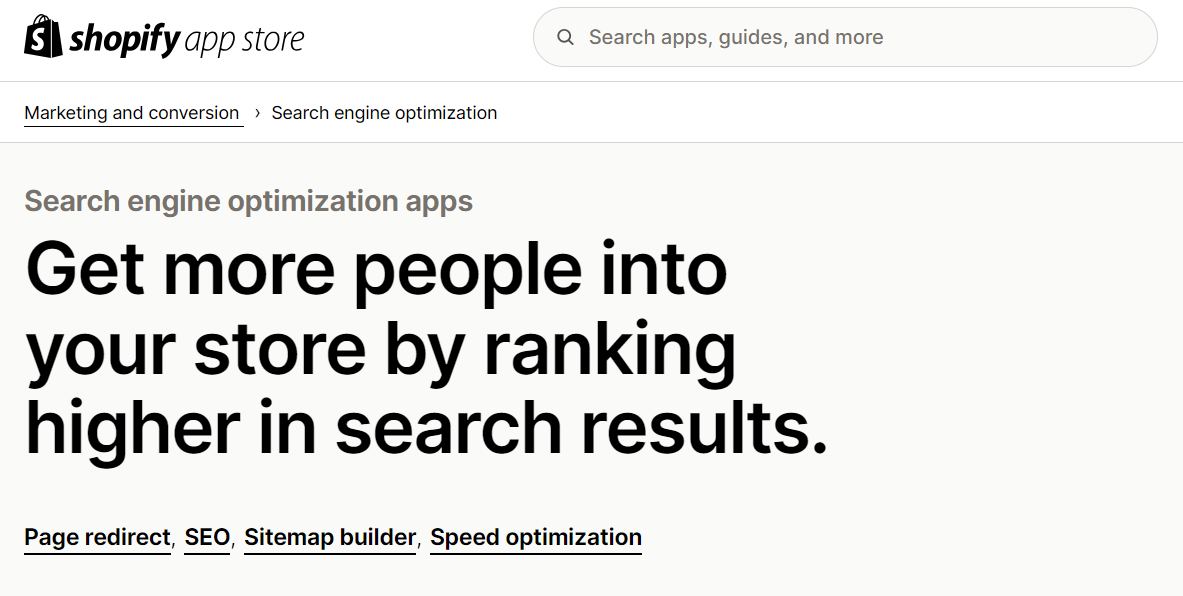
Shopify SEO Optimization
Shopify automatically creates a sitemap.xml file to help search engines index your pages. You can also customize your robots.txt file to control which pages get crawled.
Pros:
- Excellent for e-commerce with robust features.
- Extensive app store for additional functionality.
- Built-in SEO features.
- Secure and reliable hosting.
Cons:
- Not ideal for non-e-commerce websites.
- Transaction fees unless using Shopify Payments.
- Can become costly with add-ons and apps.
Price:
- Plans start at $19/month for Basic, $49/month for Shopify, and $299/month for Advanced.
5. Weebly
Weebly is another popular website builder that offers a range of SEO features and tools. It’s known for its ease of use and affordable pricing, making it a great option for small businesses and individuals.
Weebly SEO Guide
Weebly provides a simple SEO guide to help you optimize your site for search engines. This covers the basics like customizing page titles and descriptions, using header tags, adding alt text to images, and creating a sitemap.
It also offers tips for keyword research and content optimization. While not as comprehensive as some other guides, it’s a good starting point.
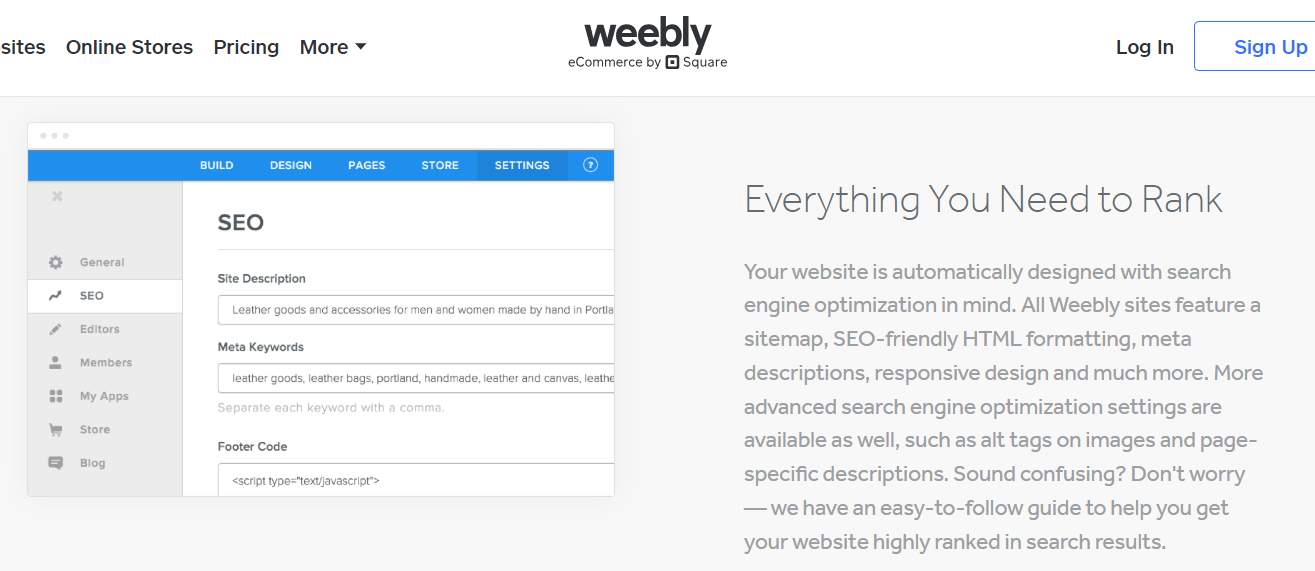
Weebly SEO Apps
Weebly has an app center with a few SEO apps to help enhance your site’s optimization. One popular option is the SEO Booster app by MarketGoo, which analyzes your site and provides personalized recommendations to improve your search rankings.
It can help with tasks like keyword research, meta tag optimization, and link building. However, the app is a paid add-on, so keep that in mind.
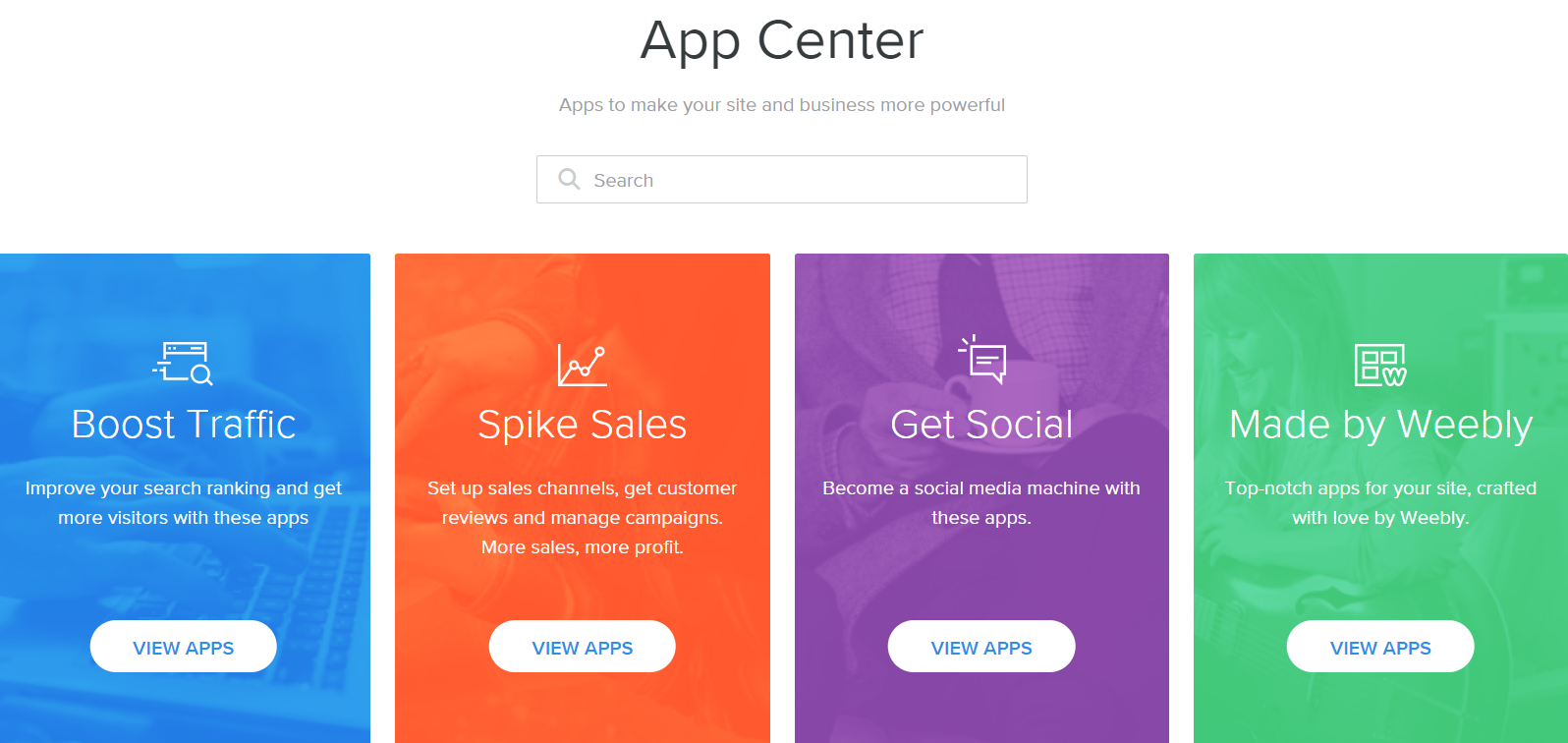
Weebly SEO Settings
In terms of built-in SEO settings, Weebly allows you to customize important elements like page titles, meta descriptions, and URLs. You can also set up 301 redirects, create a sitemap, and add header and footer code.
One handy feature is the SEO Settings tab in the Weebly editor, which provides a checklist of key optimization tasks. It will alert you if you’re missing things like alt text or meta descriptions.
Weebly’s drag-and-drop editor makes it easy to structure your content with headings, paragraphs, and images. This can help search engines better understand and rank your pages.
Weebly also generates responsive, mobile-friendly sites out of the box, which is crucial for SEO. With Google’s mobile-first indexing, your site’s mobile version is what counts for search rankings.
One potential limitation is that Weebly doesn’t give you full control over your site’s HTML and CSS. While you can add custom code, you can’t directly edit your theme’s underlying code. This may limit more advanced SEO modifications.
Pros:
- Easy-to-use drag-and-drop builder.
- Good SEO capabilities.
- Affordable pricing.
- Integrated e-commerce options.
Cons:
- Limited design flexibility.
- Fewer integrations and add-ons.
- Less powerful than some competitors.
Price:
- The basic plan is free, paid plans range from $10/month (Personal) to $26/month (Performance).
6. Webflow
If you’re looking for a website builder that gives you greater control over your site’s SEO, Webflow is another good choice. With its advanced SEO features and clean code output, Webflow lets you fine-tune every aspect of your site’s optimization.
I’ve been using Webflow for a while now, and I have to say, the level of customization is impressive. You can edit everything from your meta tags to your schema markup, giving you the power to really dial in your SEO.
Webflow SEO Guide
One thing I appreciate about Webflow is its comprehensive SEO guide. It covers all the best practices for optimizing your Webflow site, from keyword research to technical SEO. The guide is easy to follow, even if you’re new to SEO, and it’s packed with actionable tips.
Webflow also offers a free SEO foundations course through Webflow University. It’s a great resource for learning the ins and outs of Webflow SEO.
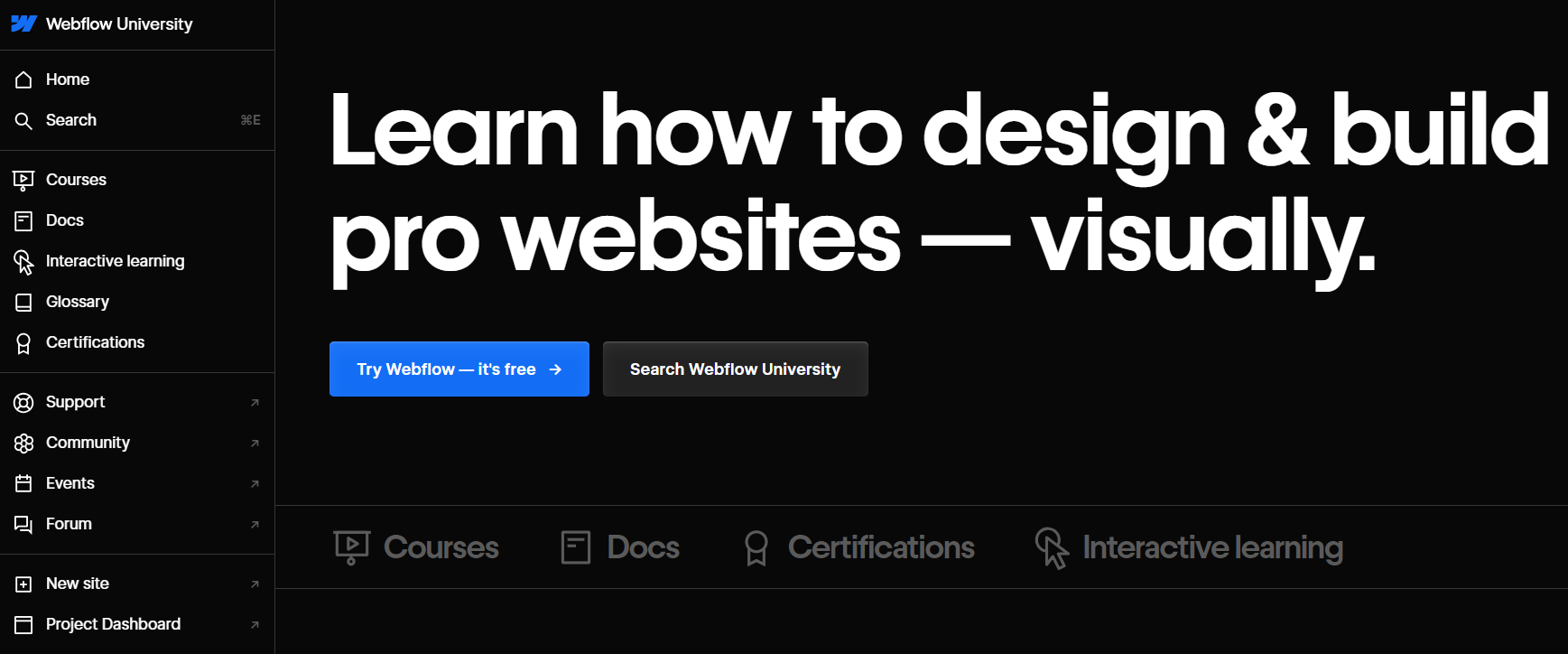
Webflow SEO Settings
Webflow gives you granular control over your SEO settings. You can customize your meta titles and descriptions, alt text, Open Graph settings, and more for each page. Webflow also automatically generates a sitemap for you and lets you customize your URL structure and add 301 redirects.
One of my favorite Webflow SEO features is the ability to add custom schema markup. Schema helps search engines better understand your content, and can even help you show up in rich results. Webflow makes it easy to add schema to your pages without needing to touch any code.
In addition to its advanced SEO settings, Webflow has a few other features that are great for SEO. First, Webflow’s code is clean and semantic, which makes it easier for search engines to crawl and index your pages.
Webflow sites also tend to load quickly, thanks to Webflow’s fast hosting and automatic image optimization.
Another SEO perk of using Webflow is the ability to create a custom 404 page. A well-designed 404 page can help keep visitors on your site and reduce your bounce rate, which is a positive signal to search engines.
The learning curve might be a bit steeper than some other builders, but the level of control and customization you get is unmatched.
Pros:
- Highly customizable with professional design tools.
- Excellent for developers and designers.
- Strong SEO features.
- CMS capabilities.
Cons:
- Steeper learning curve.
- Can be expensive.
- Limited customer support compared to competitors.
Price:
- Try for free; plans start at $14/month for the Basic plan, up to $39/month for the Business plan.
7. SITE123
For those who want a more hands-off approach to SEO, the SITE123 website builder offers a range of built-in optimization features and AI-powered tools.
SITE123 handles a lot of the technical SEO heavy lifting for you. It automatically generates an XML sitemap for your site and submits it to search engines. SITE123 also creates SEO-friendly URLs for your pages and optimizes your images to help with page load speed.
When building your pages, SITE123 prompts you to add meta titles and descriptions and makes sure you’re not missing any key on-page optimization opportunities.
SITE123 SEO Features
One standout SEO feature of SITE123 is its responsive templates. All SITE123 templates are optimized for mobile devices, which is crucial for SEO these days. Google has been using mobile-first indexing for a while now, meaning it primarily uses the mobile version of your content for indexing and ranking.
SITE123 also offers a built-in SEO Adviser tool that analyzes your site and provides personalized recommendations to improve your search rankings. It checks things like your headings, content length, keyword usage, and more, and gives you actionable tips to optimize each page.
SITE123 SEO Tools
In addition to its built-in features, SITE123 offers a few AI-powered SEO tools to help take your optimization to the next level. One of these is the AI SEO Text Generator, which can help you create optimized content for your pages.
You simply enter a topic or keyword, and the AI generates relevant, SEO-friendly text for you. Of course, you’ll want to review and edit the generated content to ensure it fits your brand voice and style, but it can be a helpful starting point, especially if you struggle with writing SEO content.
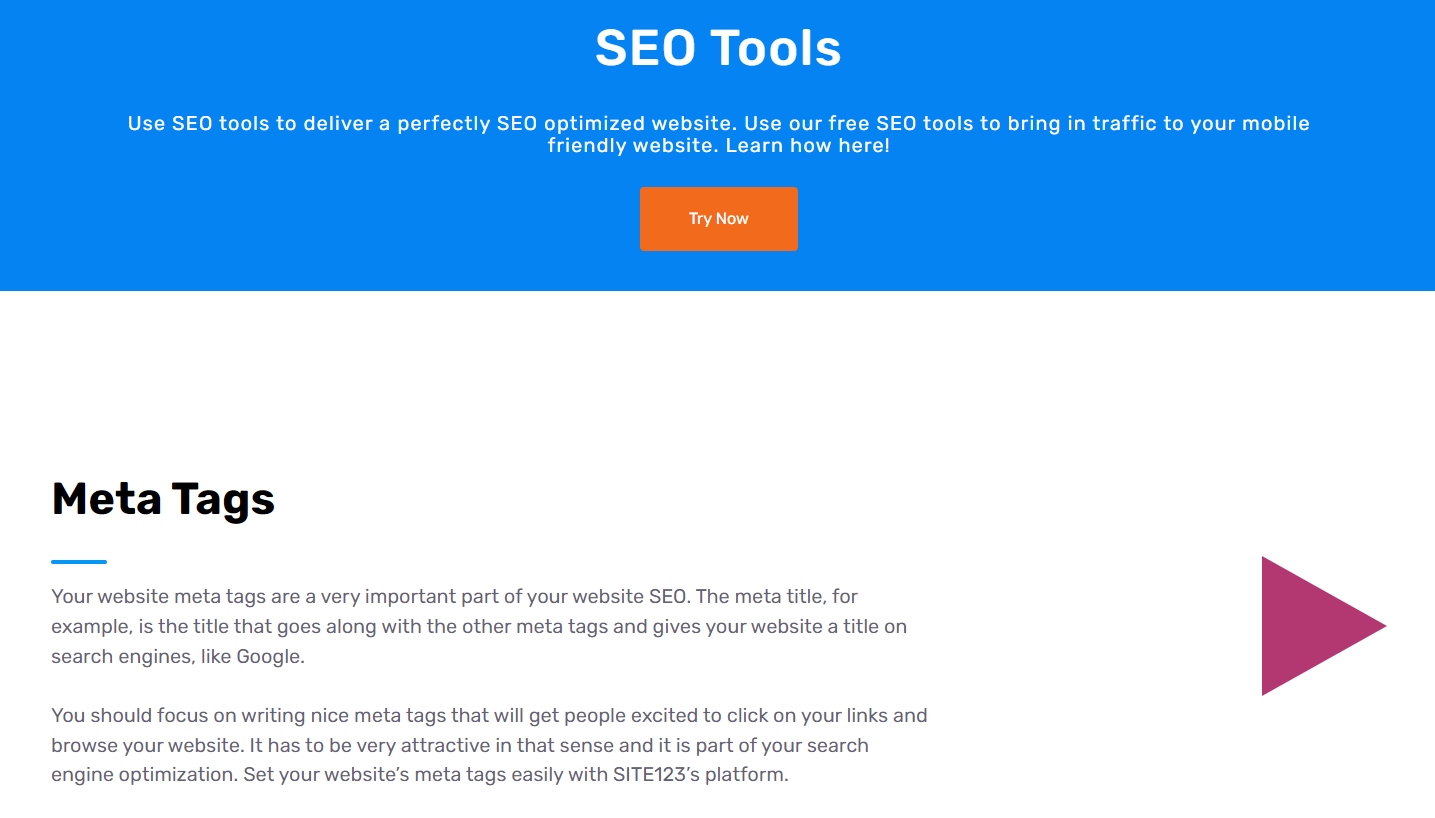
Pros:
- Simple and user-friendly.
- Good basic SEO tools.
- Fast setup and easy to maintain.
- 24/7 live chat support.
Cons:
- Limited customization options.
- Basic design templates.
- Fewer advanced features.
Price:
- There’s a free plan and a Premium plan for $5.80/month.
While SITE123 may not have quite as many advanced SEO features as some other website builders, its AI-powered tools and built-in optimization features make it a great choice for those who want to improve their SEO without getting too deep into the weeds.
8. Web.com
For small businesses looking for an all-in-one website builder and SEO solution, Web.com is worth considering. In addition to its easy-to-use website builder, Web.com offers a suite of SEO tools and services designed specifically for small business owners.
Web.com SEO Toolkit
Web.com’s SEO Toolkit includes everything you need to optimize your site for search engines. It starts with a site audit that analyzes your pages and provides a detailed report of areas that need improvement. The toolkit also includes keyword research tools to help you find the right keywords to target for your business.
One handy feature of the Web.com SEO Toolkit is the ability to track your search rankings over time. You can enter your target keywords and see how your site is ranking for each one, as well as track any changes in your rankings. This can help you gauge the effectiveness of your SEO efforts and identify areas that may need more attention.
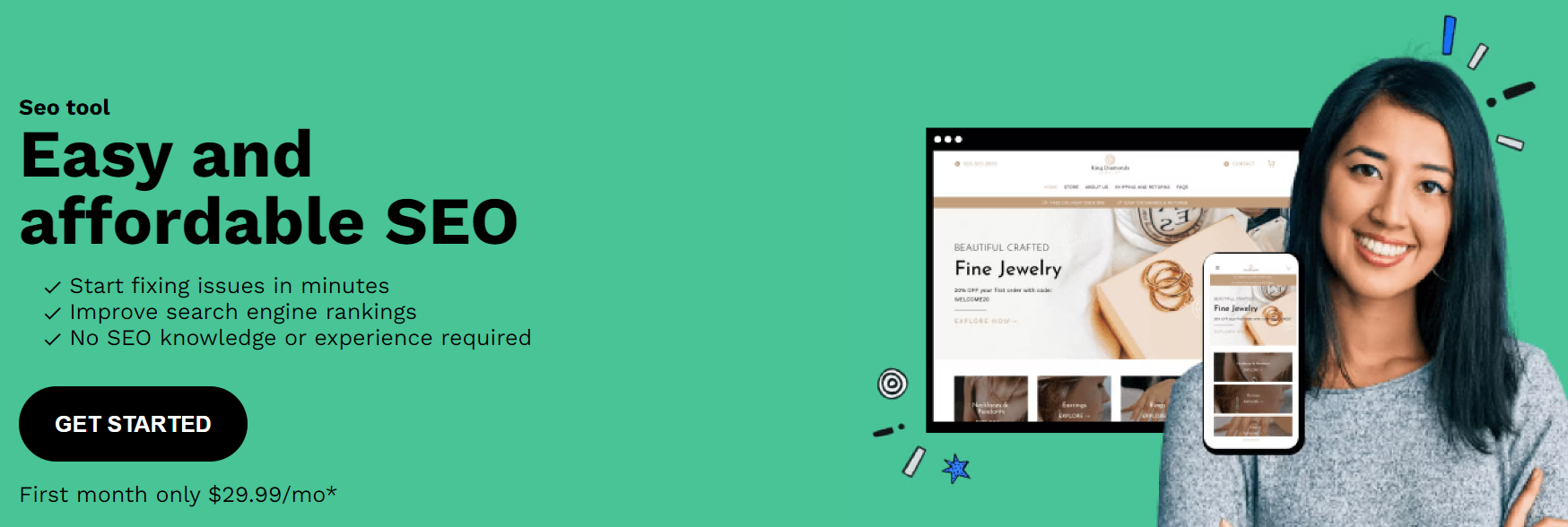
Web.com SEO Optimization
When building your site with Web.com, you’ll have access to a range of SEO optimization features. These include customizable meta titles and descriptions, header tag optimization, alt text for images, and the ability to create XML sitemaps.
Web.com’s drag-and-drop website builder makes it easy to implement these optimizations, even if you don’t have any technical SEO knowledge. The builder includes SEO prompts throughout the design process to ensure you’re not missing any key optimization opportunities.
Web.com SEO Services
For small businesses that want more hands-on SEO help, Web.com offers a range of SEO services. These include everything from basic keyword optimization to more advanced strategies like link building and local SEO.
One unique aspect of Web.com’s SEO services is that they’re tailored specifically to small businesses. Web.com’s SEO experts understand the unique challenges and opportunities that small businesses face when it comes to search engine optimization, and they work closely with each client to develop a customized SEO strategy.
Another perk of Web.com’s SEO services is the level of customer support you receive. You’ll have a dedicated SEO consultant who you can reach out to with any questions or concerns, and who will provide regular reports on your SEO progress.
While Web.com’s SEO services do come at an additional cost, they can be a good investment for small businesses that are serious about improving their search engine rankings but don’t have the time or expertise to do it themselves.
Pros:
- Simple and straightforward website builder.
- Basic SEO tools.
- Affordable initial pricing.
- Integrated hosting.
Cons:
- Limited customization and features.
- Basic design templates.
- Higher renewal prices.
Price:
- Introductory pricing starts at $1.95/month, and then renews at $19.99/month.
9. IONOS
If budget is your primary concern when choosing a website builder, IONOS offers all of the expected SEO features at lower prices, as well as AI-powered tools to support your search engine optimization efforts.
IONOS SEO Tool
IONOS provides a built-in SEO tool that analyzes your website and provides actionable recommendations. The tool checks factors like page titles, meta descriptions, headings, content, images, and mobile friendliness. It then generates a detailed report with tips to optimize your site for search engines.
I love how user-friendly and intuitive the IONOS SEO tool is, even for beginners. It breaks down the optimization process into clear, manageable steps. And the best part? It’s included in all IONOS paid plans, starting at just $5 per month for the first 6 months.

IONOS SEO Assistant
The IONOS SEO Assistant is an AI-powered tool that provides real-time SEO suggestions as you build your website. It offers tips on optimizing page titles, meta descriptions, headings, content, and images for your target keywords. The assistant is included in the IONOS website builder.
When I tested the SEO Assistant, I was impressed by how seamlessly it integrates into the website-building process. As I created pages and added content, the assistant provided relevant, context-specific recommendations. It felt like having an SEO expert looking over my shoulder and guiding me along the way.
IONOS SEO Features
IONOS offers several SEO features to help optimize your website. These include customizable page titles and meta descriptions, automatic sitemap generation, 301 redirects, and robots.txt editing. IONOS also provides responsive templates, fast server speeds, and a global CDN for improved SEO and user experience.
One standout feature is the robots.txt editor, which lets you control how search engines crawl and index your site. This is a more advanced SEO feature that many other website builders don’t offer, especially in their basic plans. With IONOS, you get this level of control even in the entry-level plan.
While IONOS’s SEO features cover the essentials, I do wish there were more advanced options, particularly in the higher-tier plans. Things like schema markup, custom URL structures, and canonical tags would be welcome additions for more technical SEO. But for the price point, IONOS delivers solid value with the features it does include.
Pros:
- Affordable pricing.
- Good performance and uptime.
- Basic SEO tools.
- Integrated hosting and domain registration.
Cons:
- Limited customization and flexibility.
- Fewer templates and design options.
- Customer support can be inconsistent.
Price:
- Plans start at $5/month for the first 6 months, then $19/month.
10. Hostinger Website Builder
Hostinger’s website builder, Zyro, is a relative newcomer to the scene but has quickly made a name for itself with its generous free plan, beginner-friendly interface, and impressive AI tools. While it may not have all the bells and whistles of more established builders, Zyro covers the SEO basics and offers great value for money.
Hostinger SEO Optimization
Hostinger’s website builder includes built-in SEO optimization features. You can edit meta titles and descriptions for each page, customize your URL structure, and add alt text to images. Hostinger also generates an XML sitemap for your site and allows you to add 301 redirects.
I appreciate how Hostinger makes these essential SEO settings easily accessible right in the page editor. You don’t have to hunt through multiple menus or dashboards. Just click the SEO tab while editing a page, and you can optimize your titles, descriptions, and keywords on the spot.
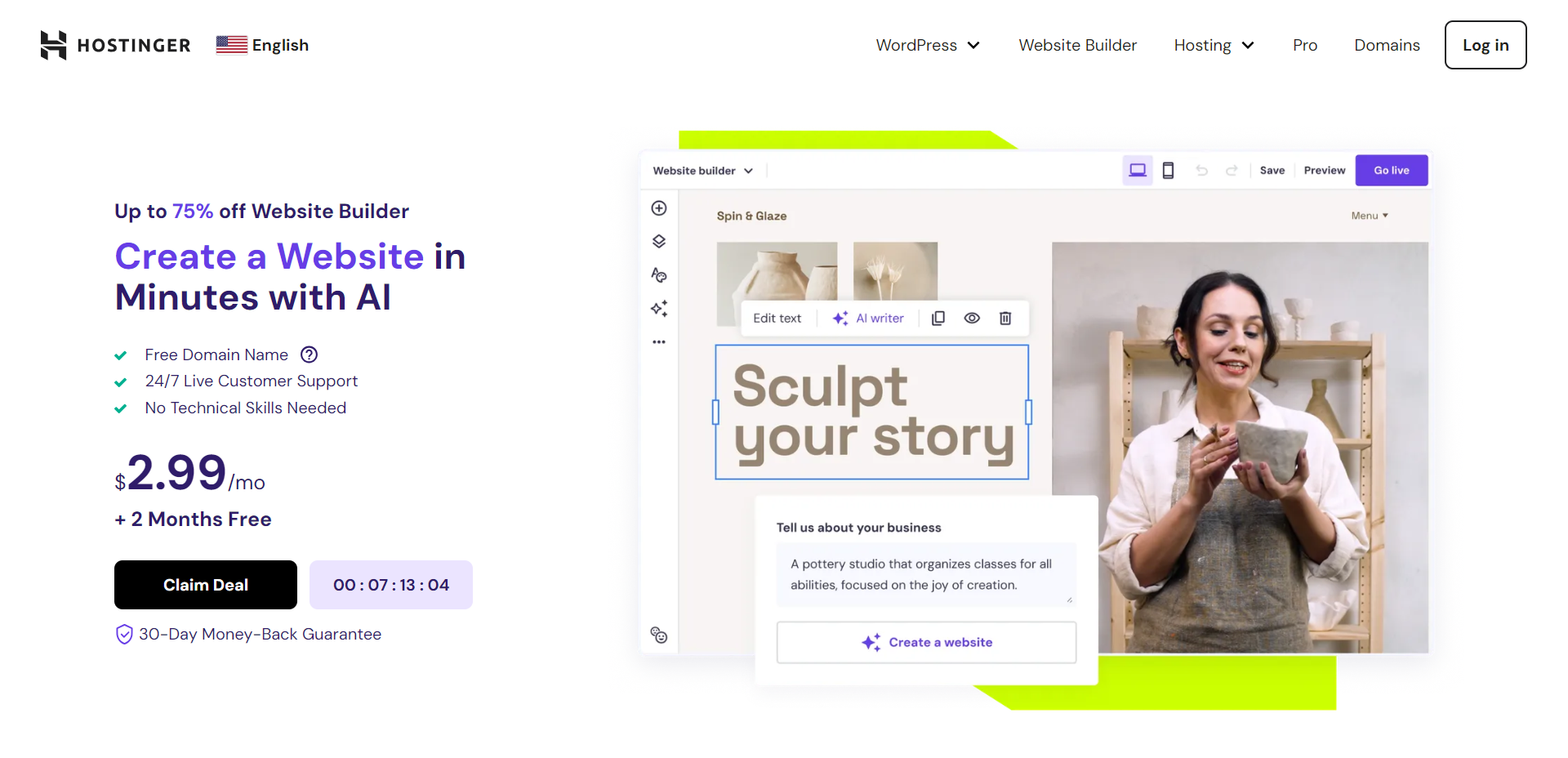
Hostinger SEO Guide
Hostinger provides a detailed SEO guide to help you optimize your website. The guide covers keyword research, on-page optimization, technical SEO, and link-building strategies. It also explains how to use Hostinger’s SEO features effectively.
As someone who’s built many websites over the years, I found Hostinger’s SEO guide to be a helpful resource, even for more experienced users. It’s clear, well-structured, and covers all the key aspects of SEO. I especially liked the section on keyword research, which includes practical tips for finding the right keywords for your site.
Hostinger SEO Tools
In addition to the built-in optimization features, Hostinger offers a few SEO tools to help improve your search rankings. These include an SEO checker that analyzes your site and provides recommendations, a keyword research tool to find relevant keywords, and a site speed test to measure performance.
While these tools are fairly basic compared to standalone SEO platforms, they’re a nice addition to Hostinger’s website builder. I found the SEO checker particularly useful for identifying quick wins and areas for improvement. And the keyword research tool, while not as comprehensive as something like Semrush, still provides valuable insights for optimizing your content.
Pros:
- Affordable pricing.
- User-friendly with a drag-and-drop interface.
- Integrated hosting.
- Basic SEO tools.
Cons:
- Limited features compared to larger platforms.
- Fewer templates and design options.
- Customer support can be slow.
Price:
- Plans start at $2.99/month for the Website Builder and Premium Web Hosting package.
FAQs: Which Website Builder is Best for SEO?
Is Wix or WordPress better for SEO?
WordPress takes the lead for SEO because of its powerful plugins like Yoast and All in One SEO Pack. It gives you more control over customizing your site’s search engine optimization.
Is Wix or Squarespace better for SEO?
Squarespace edges out with cleaner code and responsive design, both big pluses for Google’s search algorithms. Plus, their SEO checklist helps keep track of your optimizations.
What platform is best for SEO?
The crown goes to WordPress. With unbeatable flexibility through countless SEO tools and features, plus major plugin support like Yoast, it’s a powerhouse that caters well to all things search engine optimization.
Conclusion
Finding which website builder is best for SEO isn’t simple, but it’s worth every bit of effort.
If you’re after flexibility and control with powerful plugins like Yoast or All in One SEO Pack, WordPress stands tall.
For those who prefer an intuitive interface with built-in guidance tools like Wix’s SEO Wiz or structured data support from Webflow — you’ve got stellar choices too!
No matter what you pick, remember that great content paired with solid technical foundations always wins in search rankings.