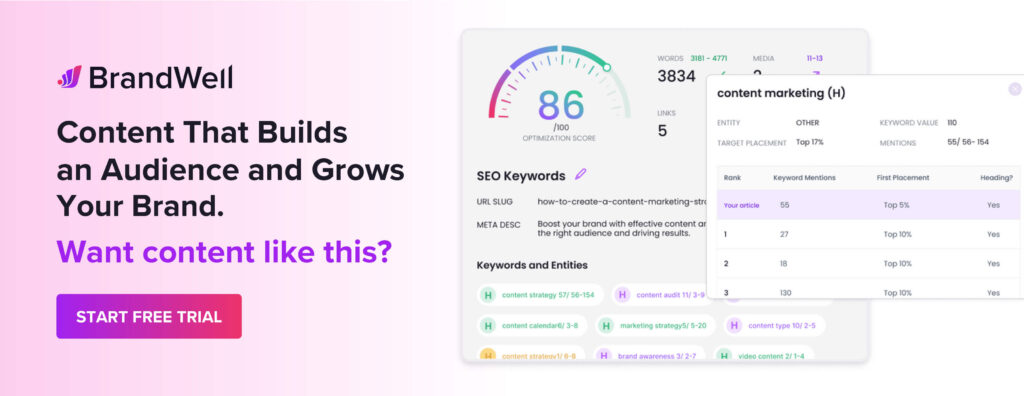Discover top guides, trends, tips and expertise from AIO Writers

Businesses with active blogs attract 67% more leads than companies that don’t blog. This is why it’s a great idea to start a blog in 2025, even if it’s a little late in the game.
And if you’re considering starting a blog, you have to find the right blogging tools to build it right and maintain it successfully.
That’s why, in this article, we’ll go over some of the best tools for:
- Blog hosting/platforms
- Blog planning
- Blog writing
- Blog design
- Blog SEO
- Blog promotion
- Blog analytics
Let’s get you started with some amazing blogging tools.


Starting a blog can be an exciting and rewarding experience, but it’s essential to equip yourself with the right tools — starting with a domain name and hosting.
Best Blogging Tools for Hosting
Selecting an appropriate domain name and hosting platform is a fundamental step in starting a blog. Your domain name represents your blog’s identity while hosting ensures your website is accessible to users on the internet.
Selecting a Domain Name
To choose an effective domain name, consider these tips:
- Keep it short and simple: A shorter domain name is easier for users to remember and type into their browsers.
- Incorporate keywords: Including relevant keywords in your domain can improve SEO performance by making it clear what your blog’s focus is.
- Avoid numbers and hyphens: These characters can be confusing when verbally sharing your site with others or remembering how to type it correctly.
- Select the appropriate extension: .com domains are the most common, but other extensions like .org or .net may also suit your needs depending on your niche audience.
Finding Reliable Hosting Services
Choosing the right hosting provider is crucial for your blog’s speed, uptime, and overall performance. Here are some factors to consider when selecting a hosting service for your blog:
- Type of hosting plan: Different types of plans include shared web hosting (most affordable), VPS hosting (more control), and dedicated server hosting (best performance).
- Scalability: Ensure that your chosen provider can accommodate growth in traffic, storage, and other resources as your blog expands.
- Customer support: Prioritize providers with responsive customer service to resolve any technical issues quickly.
Let’s explore some popular hosting solutions for 2025:
Bluehost
Bluehost continues to shine as a top choice for bloggers, especially those just starting their journey. As an officially recommended hosting provider by WordPress, it offers an effortless setup process and a suite of beginner-friendly features.
With Bluehost, you get a free domain for the first year, 1-click WordPress installation, and affordable plans packed with robust capabilities. Its 24/7 customer support ensures that even newcomers feel supported.
Whether you’re crafting your first post or scaling your content, Bluehost is a reliable, low-cost option that won’t let you down.


GreenGeeks
For the environmentally conscious blogger, GreenGeeks stands out as a unique and impactful choice. This hosting provider doesn’t just deliver excellent performance but also takes significant strides to reduce its environmental footprint. GreenGeeks offsets 300% of its energy consumption with renewable energy credits, making it a leader in eco-friendly hosting.
With free SSL certificates, nightly backups, and fast speeds, it’s a perfect match for bloggers who want both sustainability and security. Choosing GreenGeeks means contributing to a greener planet while enjoying a smooth hosting experience.
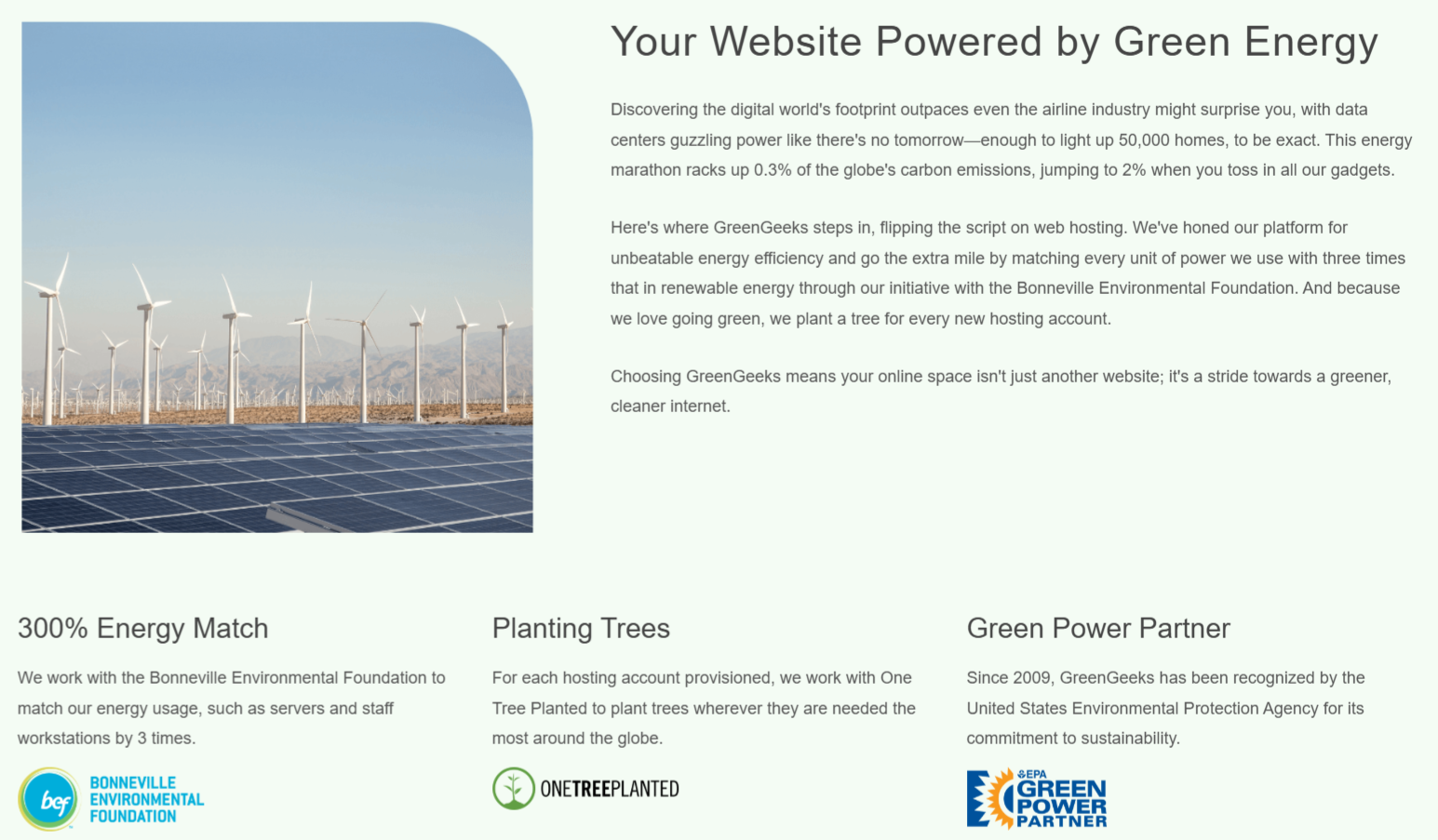
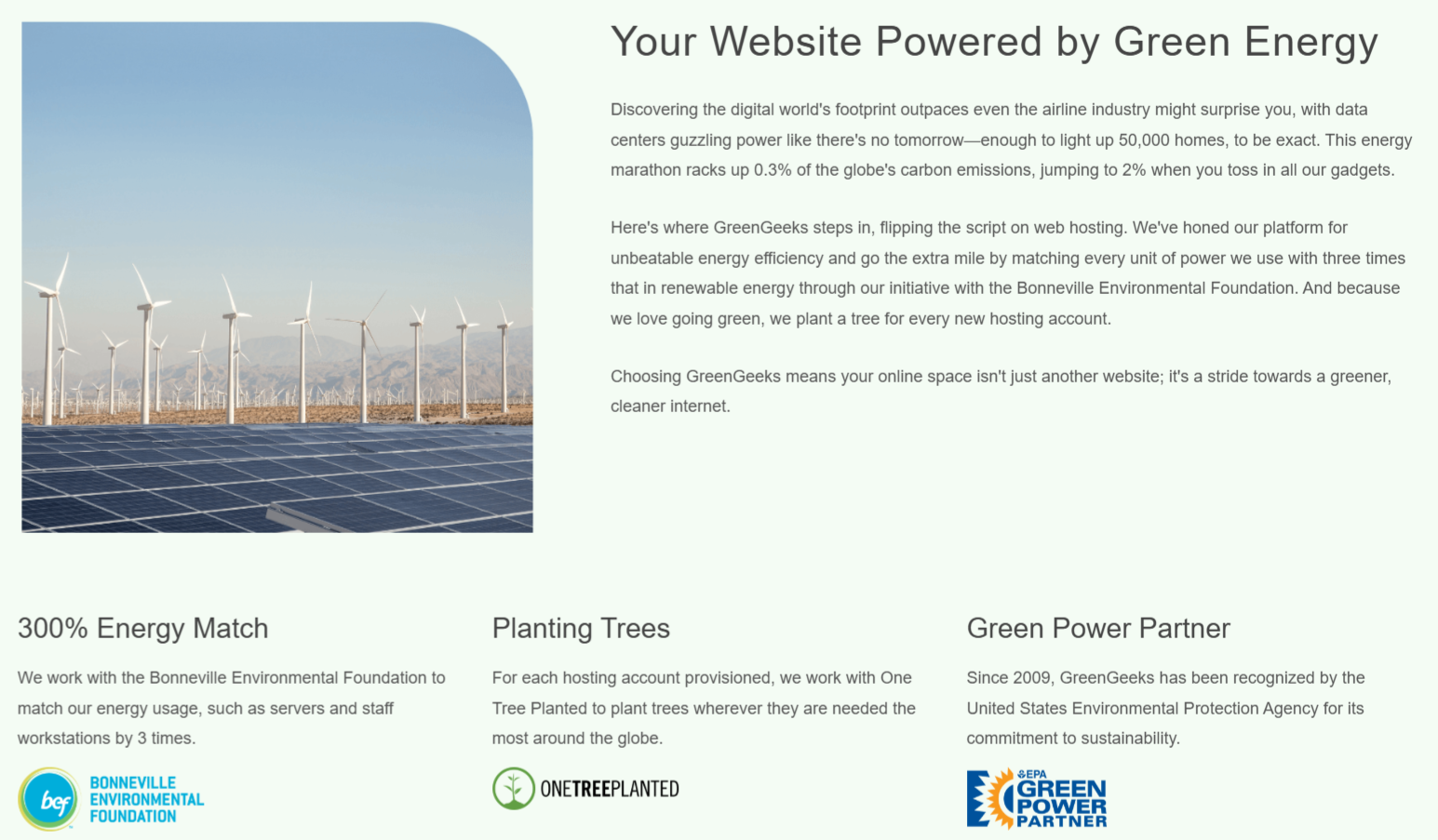
NameHero
NameHero brings speed and scalability to the forefront, making it an excellent option for growing blogs. Known for its managed cloud hosting and reseller hosting options, NameHero ensures that your website performs at its best with LiteSpeed servers.
Advanced security measures and free website migrations add to its appeal.
Whether you’re running a small blog or a rapidly expanding site, NameHero provides the tools to handle your growth seamlessly. Its dedication to high-speed performance makes it a go-to choice for bloggers who demand more from their hosting.


BigScoots
BigScoots redefines managed hosting with its hands-on approach and exceptional customer service. If you prefer focusing on content creation while leaving the technical details to the experts, BigScoots is your ideal partner. Their fully managed WordPress hosting takes care of everything from updates to security.
With daily backups included at no extra cost and a team that’s always ready to assist, BigScoots ensures that your blog remains fast, secure, and reliable. It’s the perfect solution for professional bloggers and businesses seeking personalized support and top-notch performance.


Best Blogging Platforms
When it comes to creating and managing your blog, the platform you choose is just as important as your hosting. The right blogging platform should align with your goals, skill level, and desired features.
Here are the top blogging platforms for 2025:
WordPress
WordPress remains the king of blogging platforms in 2025, powering over 43% of the web. Its unparalleled flexibility and vast ecosystem of plugins and themes make it suitable for bloggers of all niches.
Whether you’re building a simple personal blog or a complex, monetized website, WordPress can handle it. The platform is open-source, meaning you have full control over your site’s design and functionality.
While it has a steeper learning curve than some alternatives, the wealth of resources and community support available ensures you’re never on your own. With WordPress, the possibilities are endless.
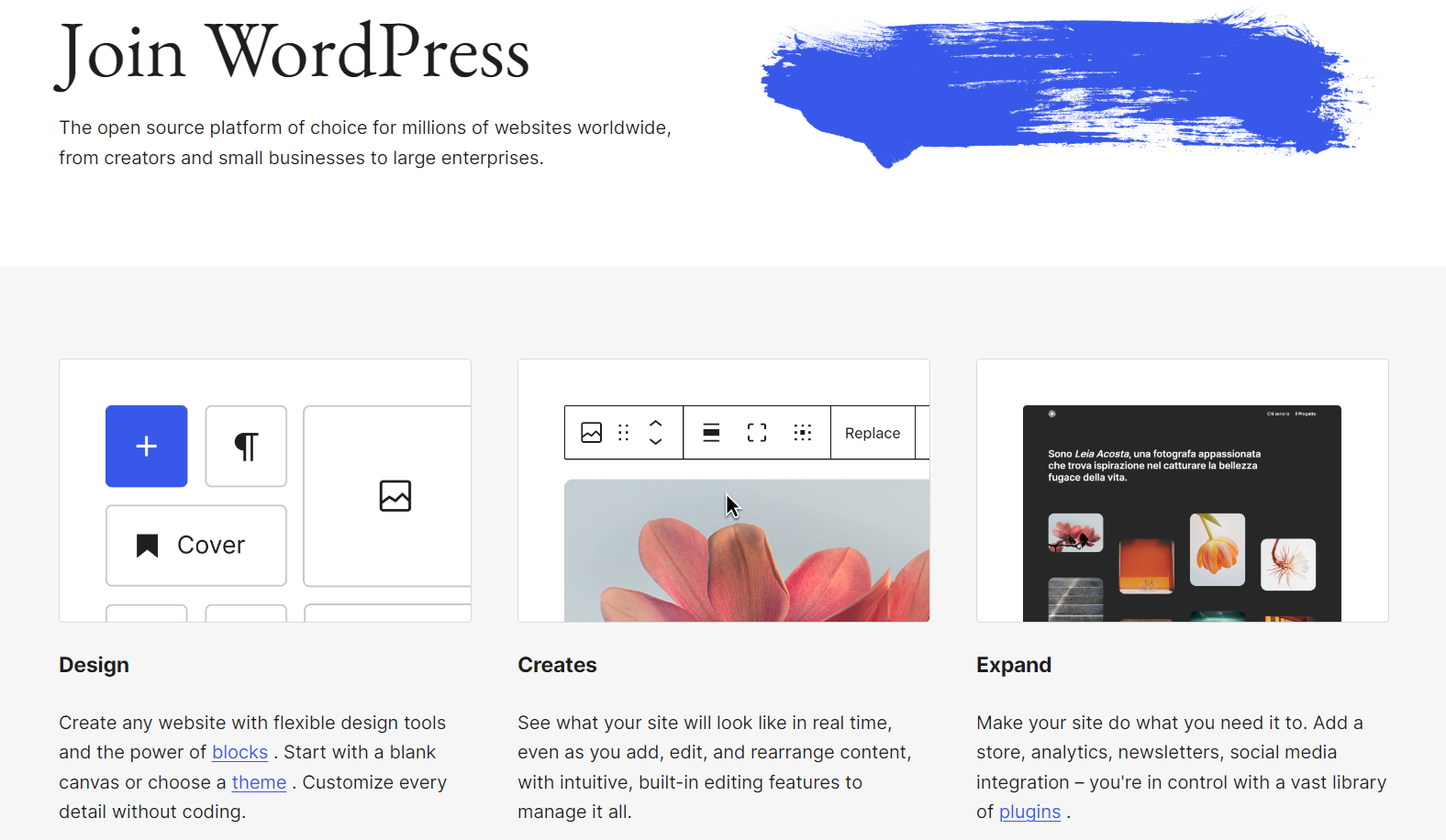
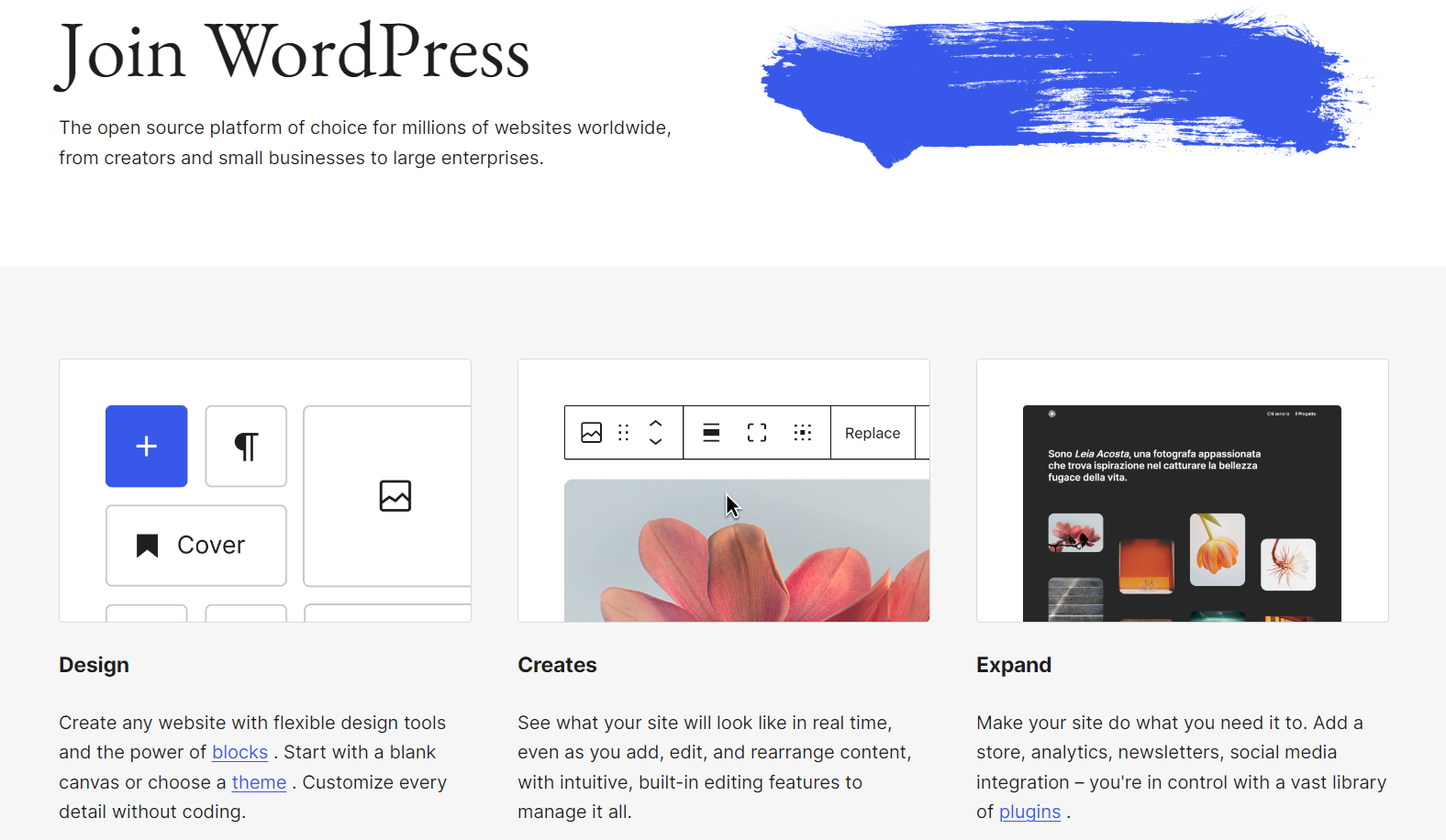
Medium
For bloggers who want a minimalist platform that emphasizes content, Medium is a fantastic option. Medium focuses on writing and storytelling, allowing you to share your ideas with a built-in audience of engaged readers. The platform handles all technical aspects, so you can concentrate solely on creating impactful content.
While customization options are limited compared to WordPress, its sleek, distraction-free interface and community-driven approach make it a favorite for writers and thought leaders. If connecting with readers and building authority in your niche are your top priorities, Medium delivers.


Ghost
Ghost is the ideal platform for bloggers seeking a modern, lightweight solution. Designed specifically for content creators, Ghost offers a clean interface, powerful publishing tools, and built-in membership and subscription features. This makes it particularly appealing for bloggers looking to monetize their content.
Ghost is open-source and optimized for speed, ensuring a seamless experience for both creators and readers. While it may not have the extensive plugin library of WordPress, Ghost’s focus on simplicity and performance sets it apart. It’s perfect for those who want to create a polished, professional blog without unnecessary distractions.
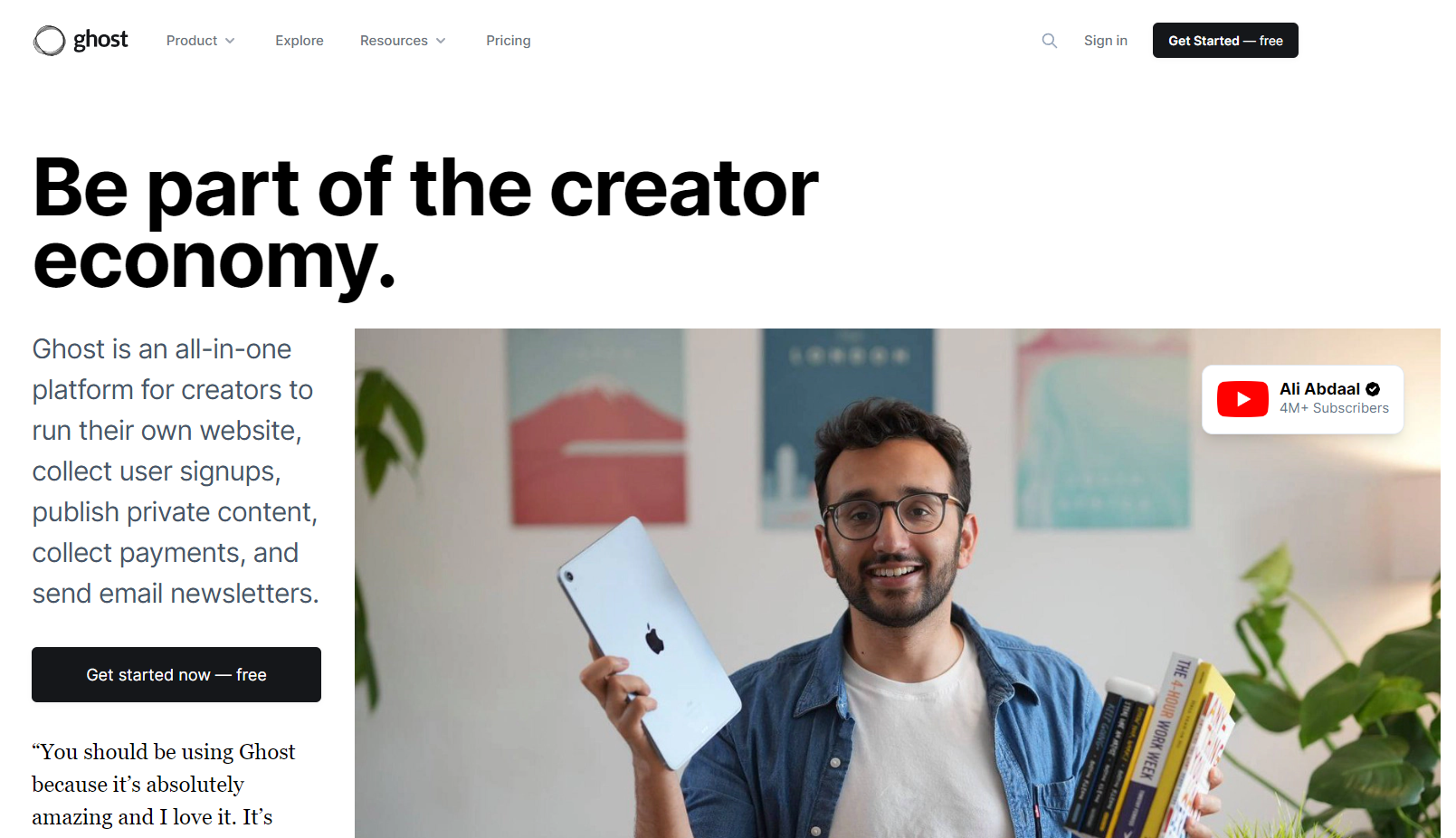
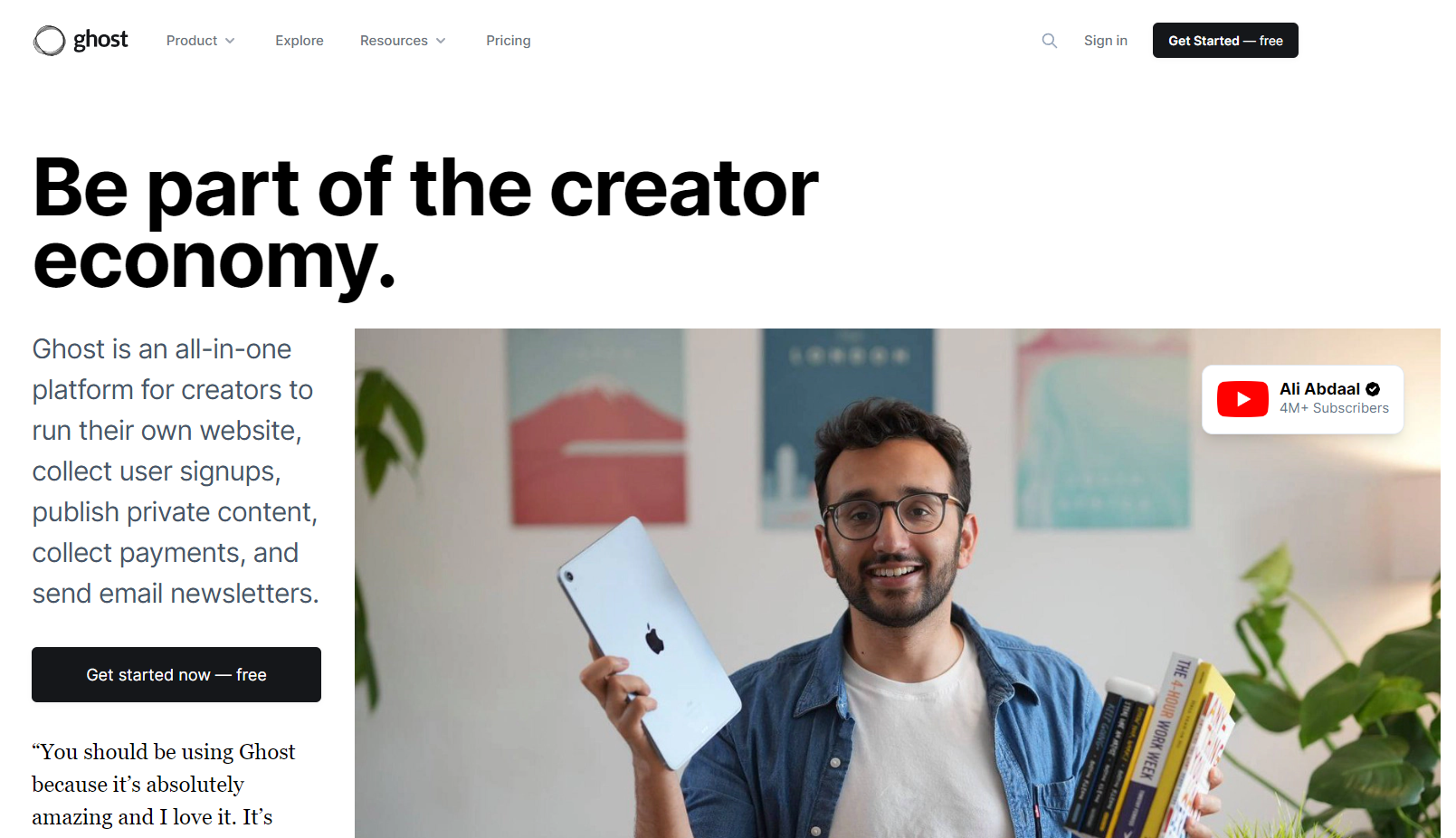
Each of these platforms offers distinct advantages, from WordPress’s limitless customization to Medium’s simplicity and Ghost’s modern design. The best choice depends on your goals, technical skills, and how you envision your blog evolving over time.
For more options, check out our guide on the best blogging platforms for writers.
Best Blogging Tools for Planning
Before you can start creating content for your blog, you need direction and purpose. This is where planning tools come in.
Let’s dive into some must-have tools that can help you identify who you are writing for and what you should write for them.
1. Brainstorming and Content Ideation
Every blog post starts with a spark of inspiration. But sometimes, that spark feels more like a flicker. The following tools can help you reignite your creative fire and discover fresh, engaging topics that your audience will love:
Google Search
The best place to start finding ideas for your blog is of course Google Search. This is where your audience goes to find answers to their questions and solutions to their problems. By exploring autocomplete suggestions and the “People Also Ask” section, bloggers can uncover trending topics and commonly asked questions.
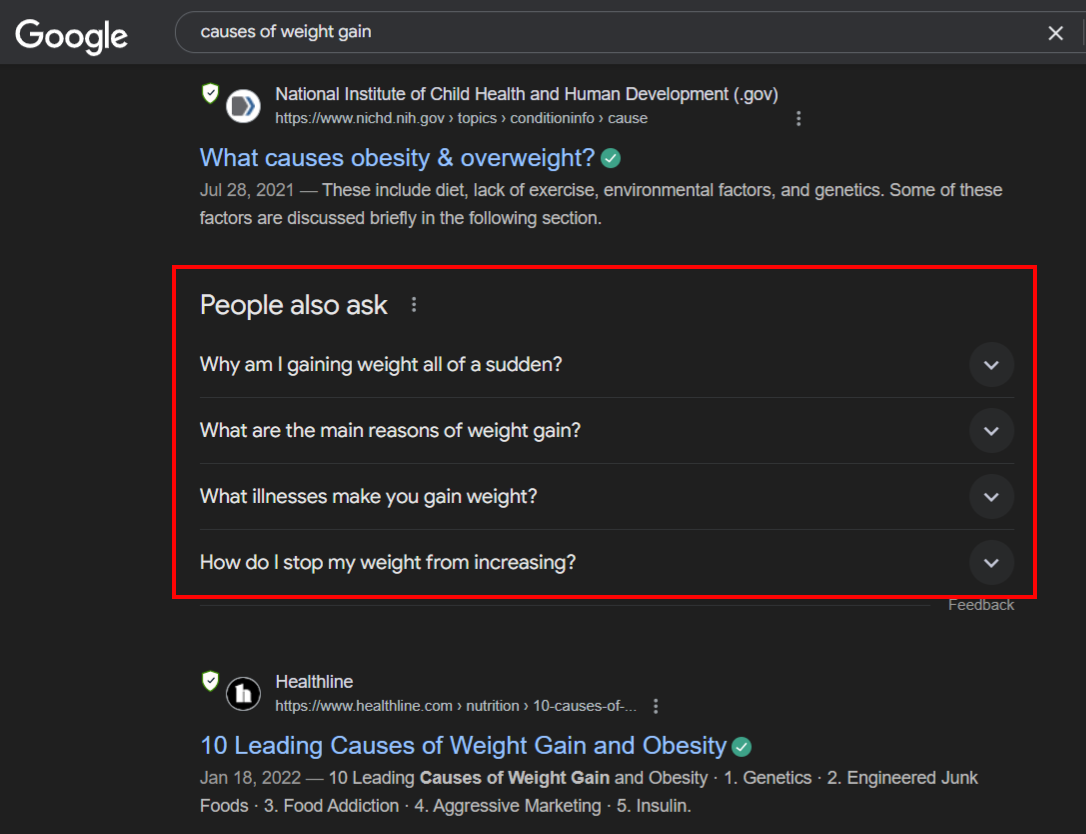
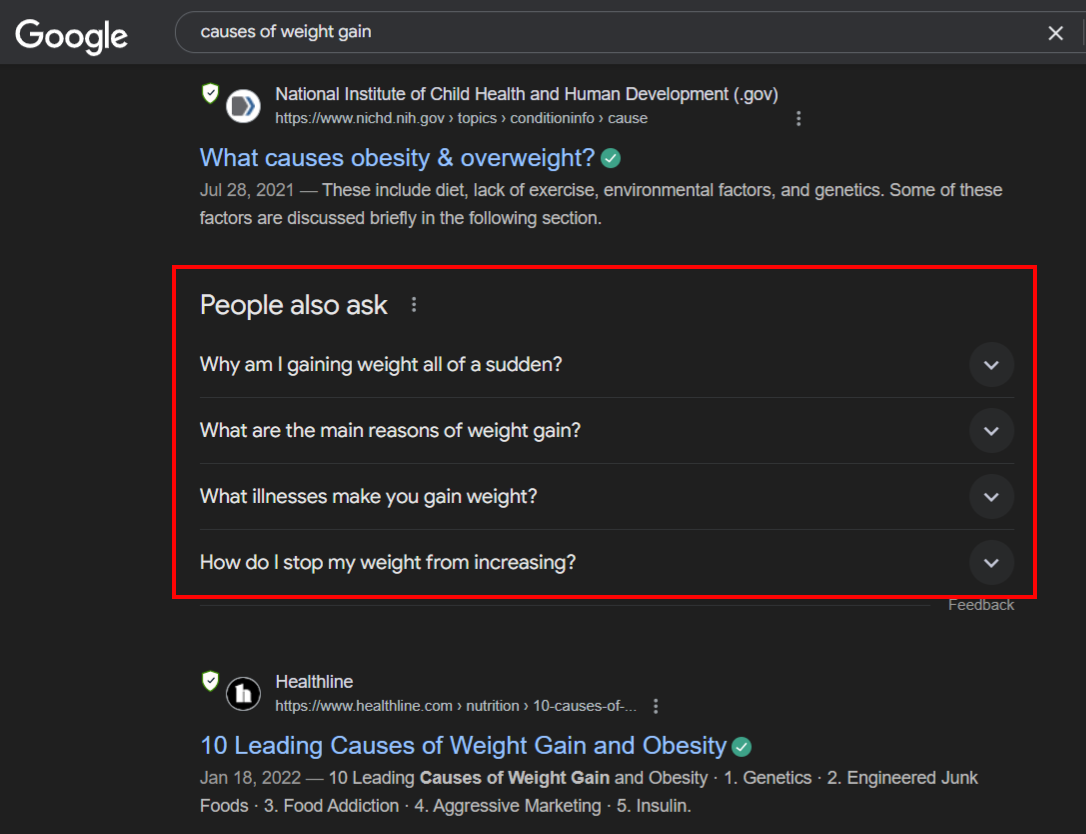
ChatGPT
ChatGPT serves as a dynamic assistant for brainstorming and refining ideas. Just give it a quick prompt when you need to generate blog topics, outlines, and even content drafts. Whether you’re looking for unique angles, listicle ideas, or detailed research, ChatGPT can provide instant suggestions and refine your thoughts. Plus, it helps with keyword variations, FAQs, and engaging headlines to make your content stand out.
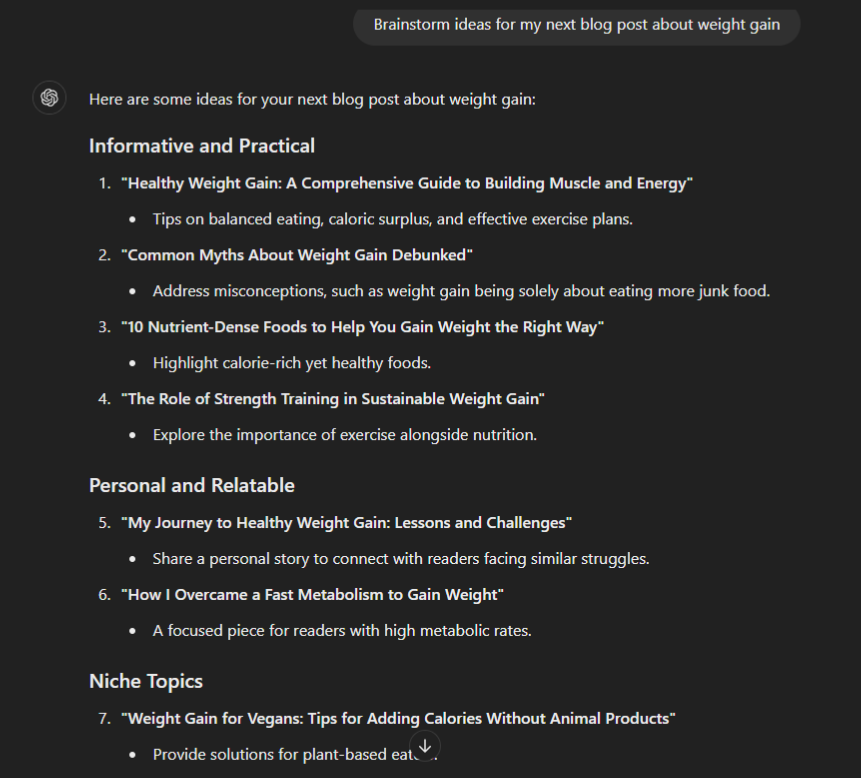
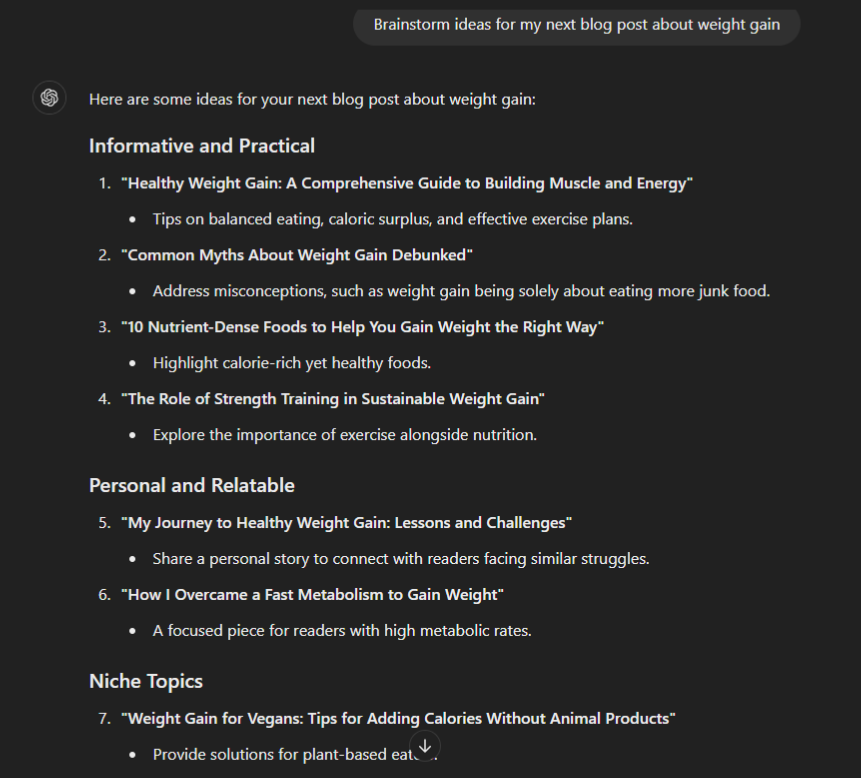
AnswerThePublic
AnswerThePublic turns search queries into a visual map of questions related to any keyword. It categorizes results into who, what, why, how, and when questions, helping bloggers address specific concerns and pain points their audience may have. This tool is great for finding long-tail keyword ideas and structuring blog posts around real user queries.
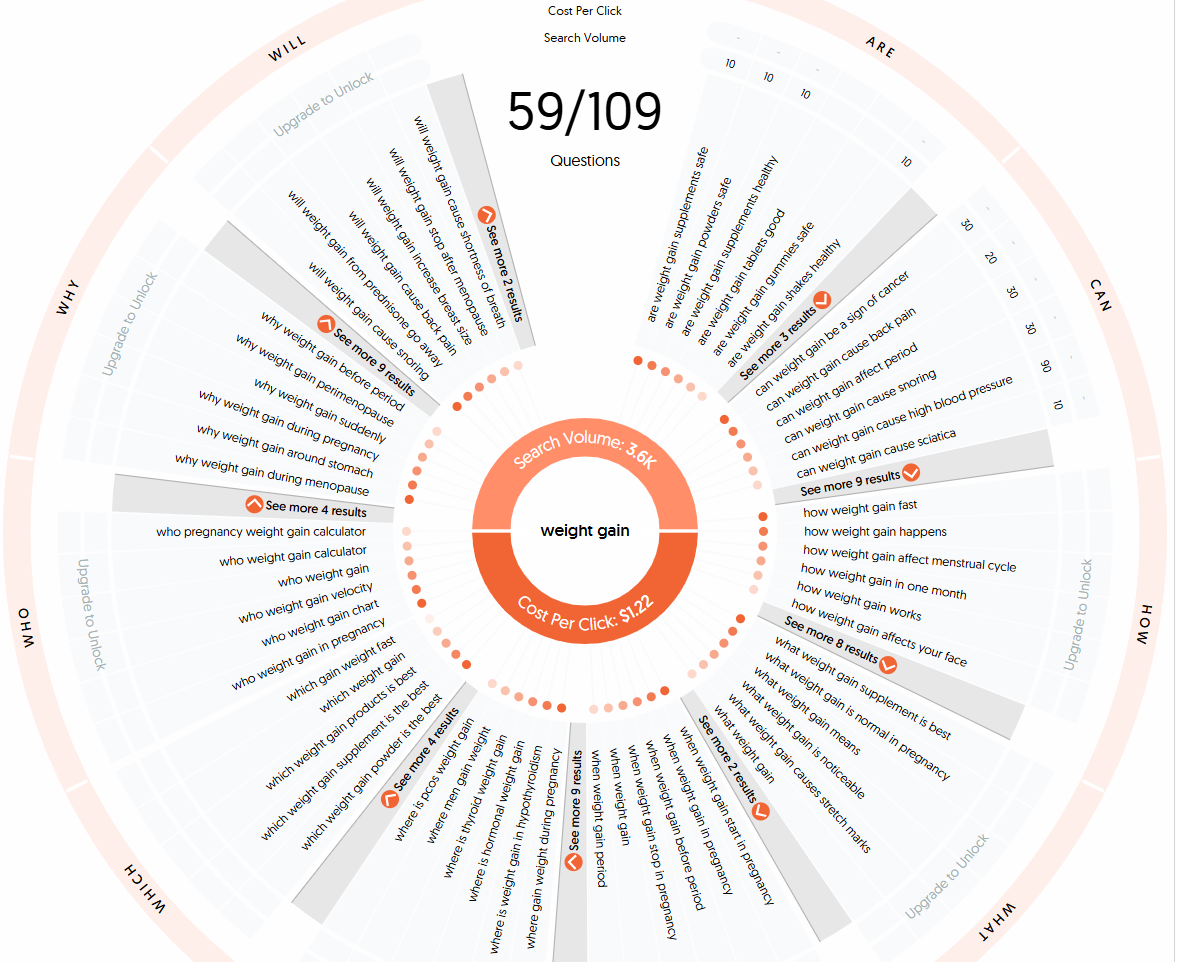
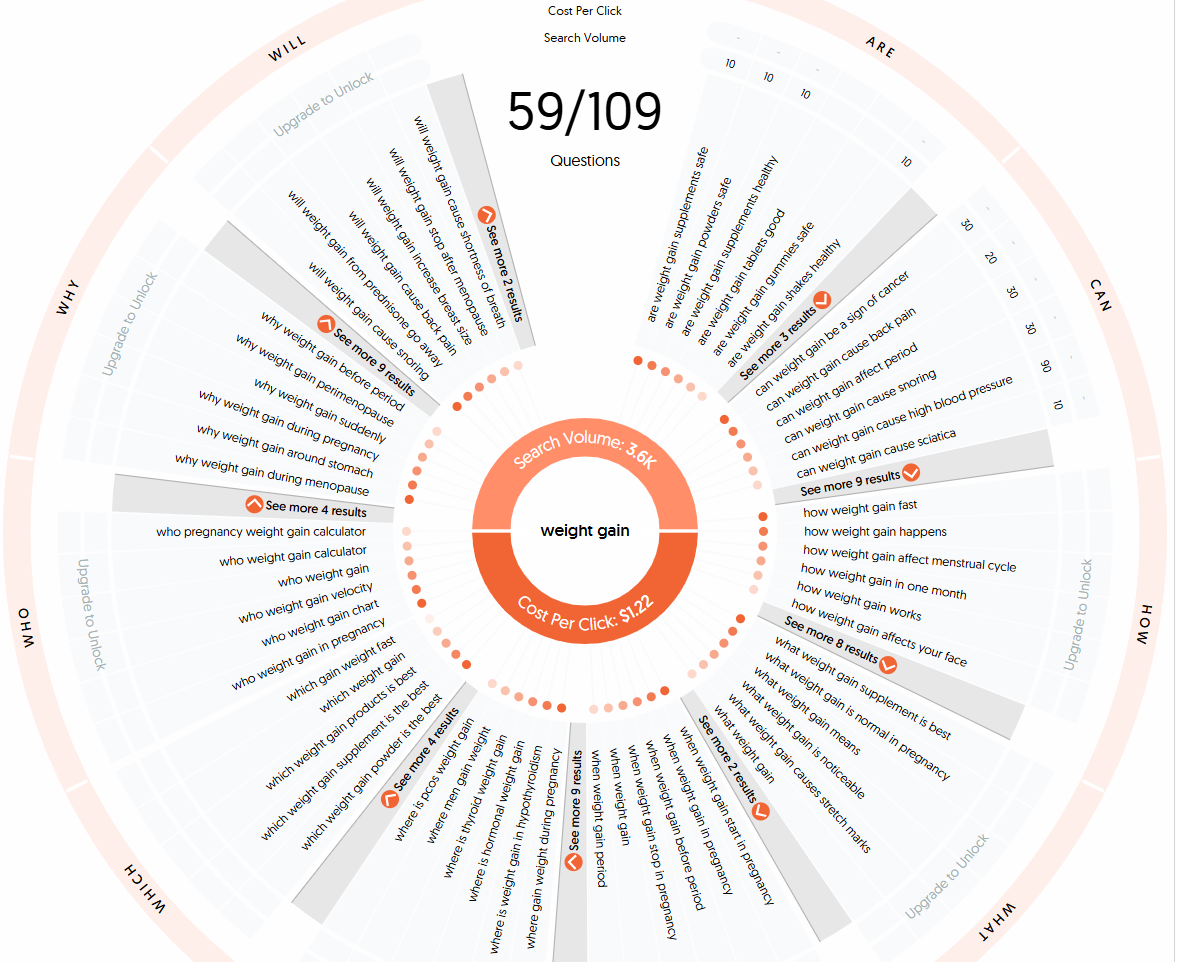
Quora
Quora is a question-and-answer platform where real users discuss trending topics. By searching for a keyword, bloggers can find commonly asked questions, expert responses, and unique perspectives that can be turned into detailed blog posts. Engaging on Quora also helps establish authority in your niche and drive traffic to your blog.
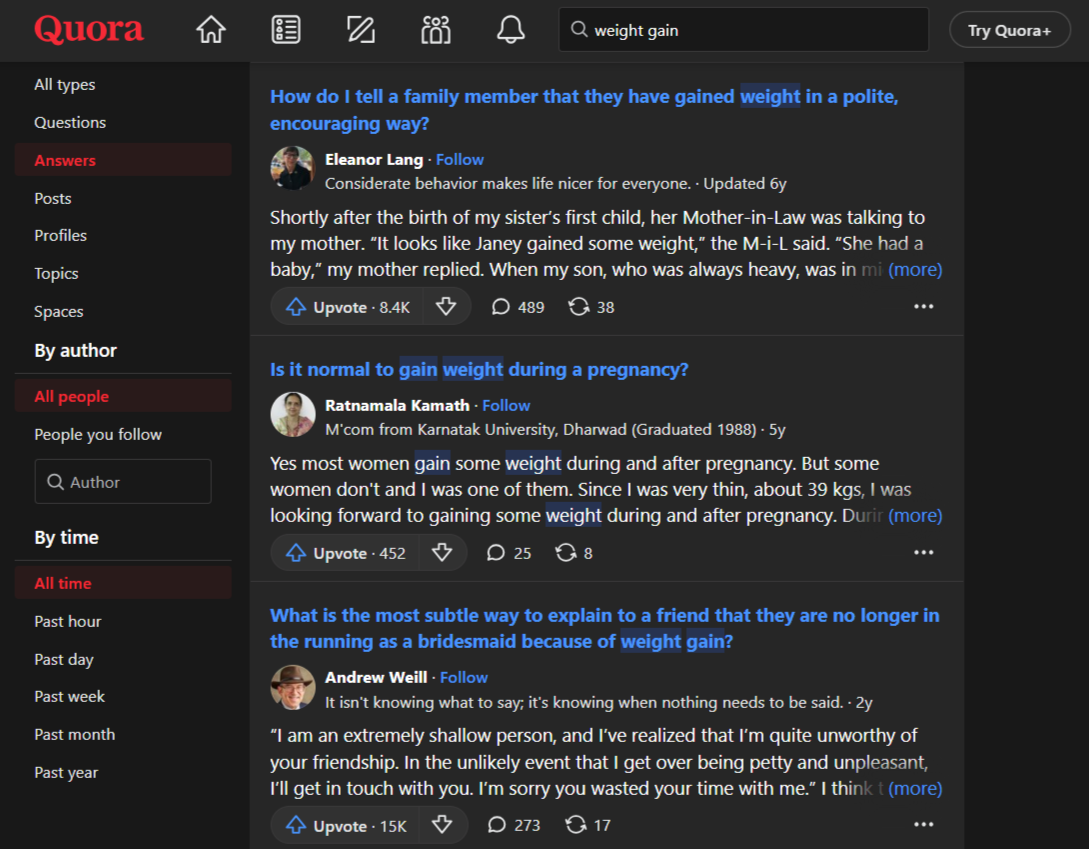
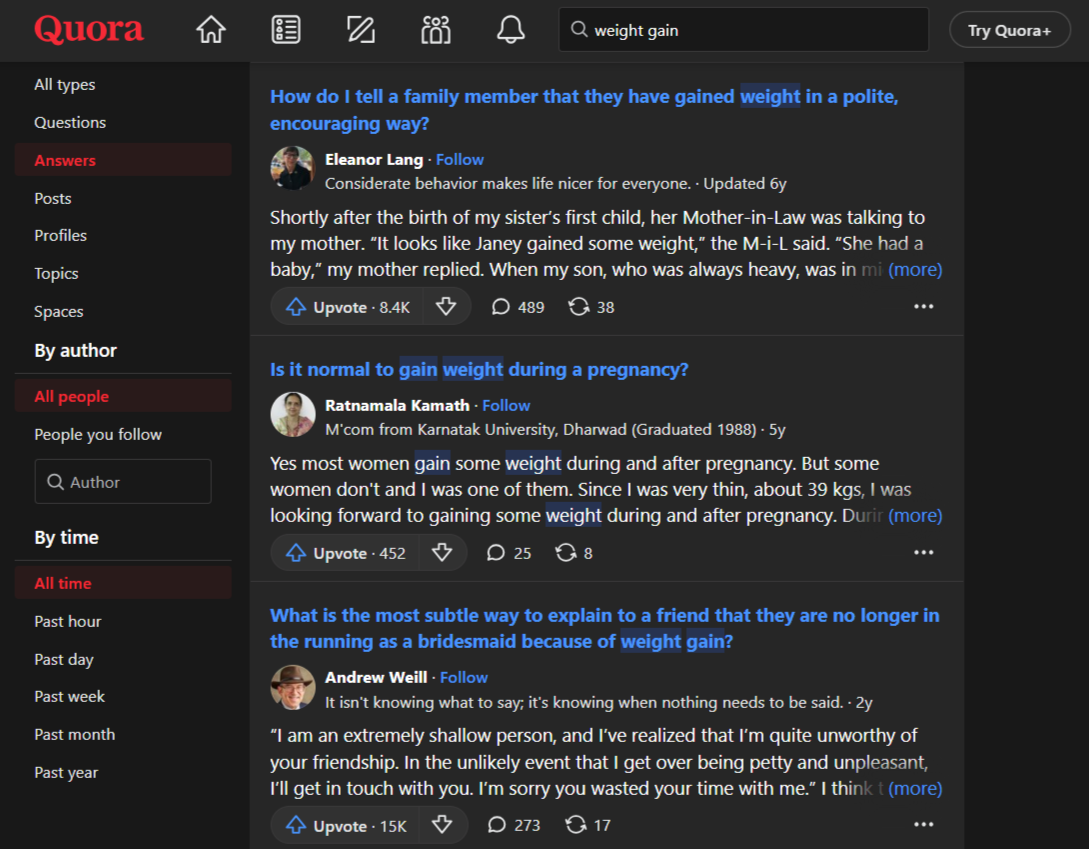
Buzzsumo
Want to know what’s trending in your industry? Buzzsumo shows which blog posts, articles, and social media content are getting the most shares and engagement. Bloggers can use BuzzSumo to identify popular trends, see what competitors are writing about, and craft data-driven blog strategies to boost visibility.
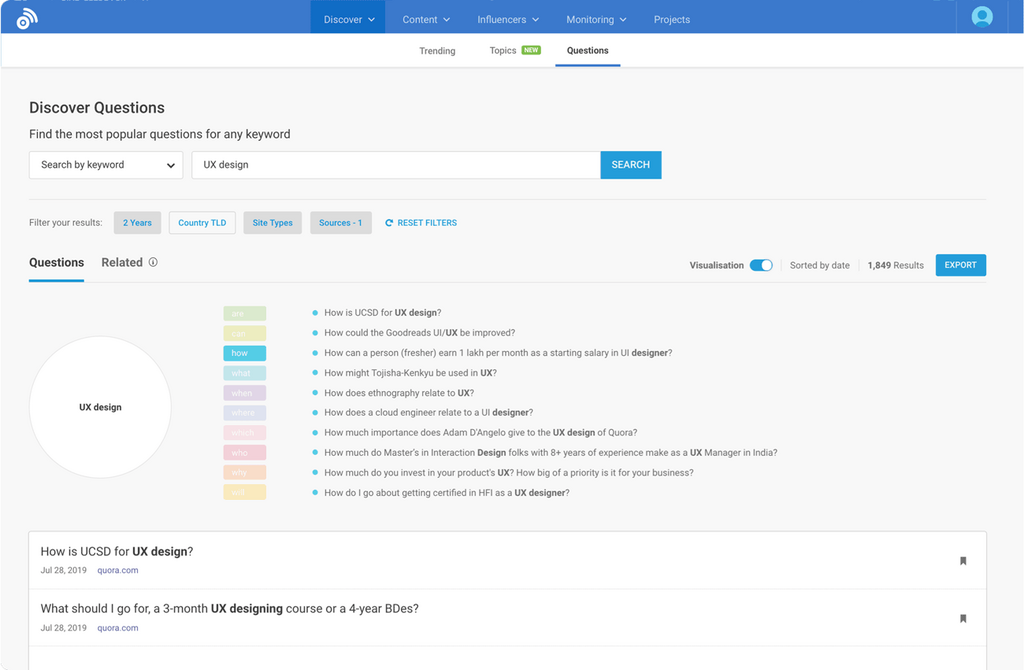
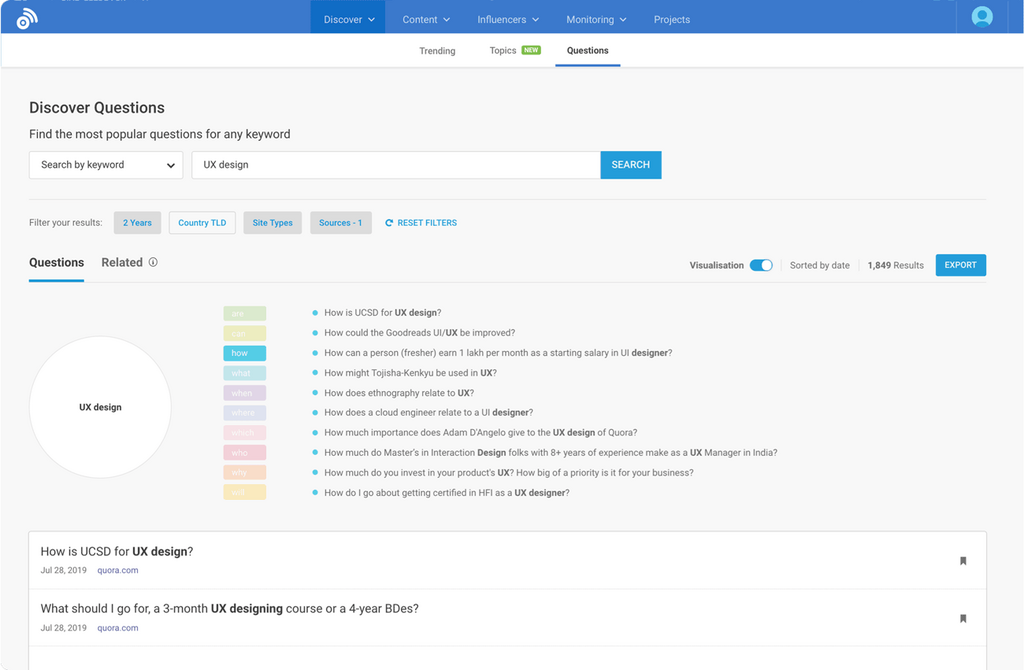
By combining these tools, bloggers can ensure they’re creating content that is relevant, engaging, and optimized for search engines. Whether you’re using Google Search for real-time trends, ChatGPT for AI-powered ideas, or BuzzSumo for competitive analysis, these resources will help keep your content fresh and valuable.
Discover 100+ topic ideas to write about in 2025.
2. Keyword Research
Understanding which keywords to target is essential for attracting organic traffic to your blog. These powerful keyword research tools can help you find the sweet spot between search volume and competition:
Google Keyword Planner
Google Keyword Planner is a free tool designed for advertisers, but it’s also an excellent resource for bloggers. It provides:
✅ Search volume data – See how often keywords are searched.
✅ Competition level – Find low-competition keywords for better ranking chances.
✅ Keyword variations – Discover related terms and long-tail keywords.
Since the data comes directly from Google, it’s one of the most accurate sources for keyword insights.
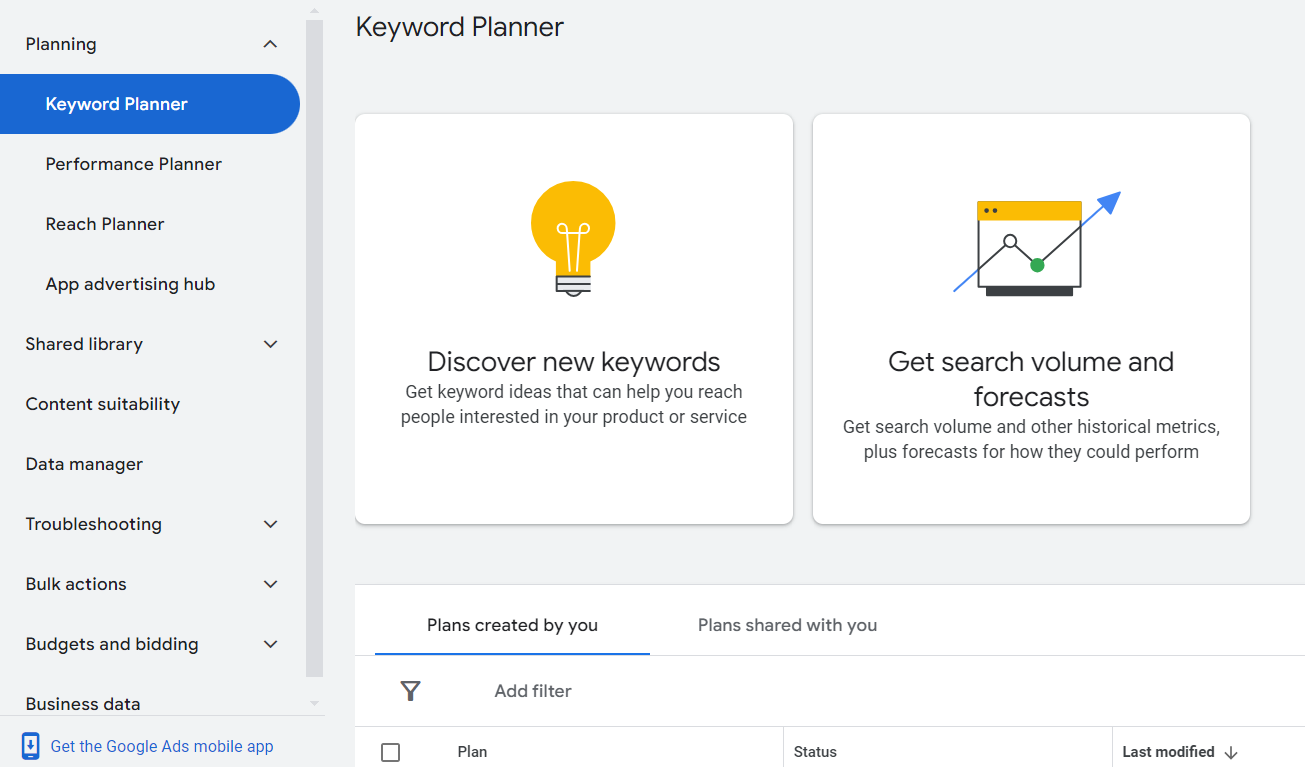
Semrush
Semrush is an all-in-one SEO toolkit that offers advanced keyword research and competitor analysis. Key features include:
🚀 Keyword Magic Tool – Generate thousands of keyword ideas instantly.
📊 Keyword Difficulty Score – Identify keywords that are easier to rank for.
🔍 Competitor Keyword Analysis – See which keywords your competitors are ranking for.
Semrush is ideal for bloggers who want data-driven insights and a competitive edge in search rankings.


Mangools
Mangools’ KWFinder is perfect for bloggers looking for an easy-to-use keyword research tool. It offers:
🔹 Search volume & CPC data – Find profitable keywords.
🔹 Keyword difficulty score – Identify low-competition opportunities.
🔹 SERP analysis – See which websites currently rank for a keyword.
With its clean interface and detailed insights, Mangools is a great choice for bloggers who want powerful research without the learning curve.
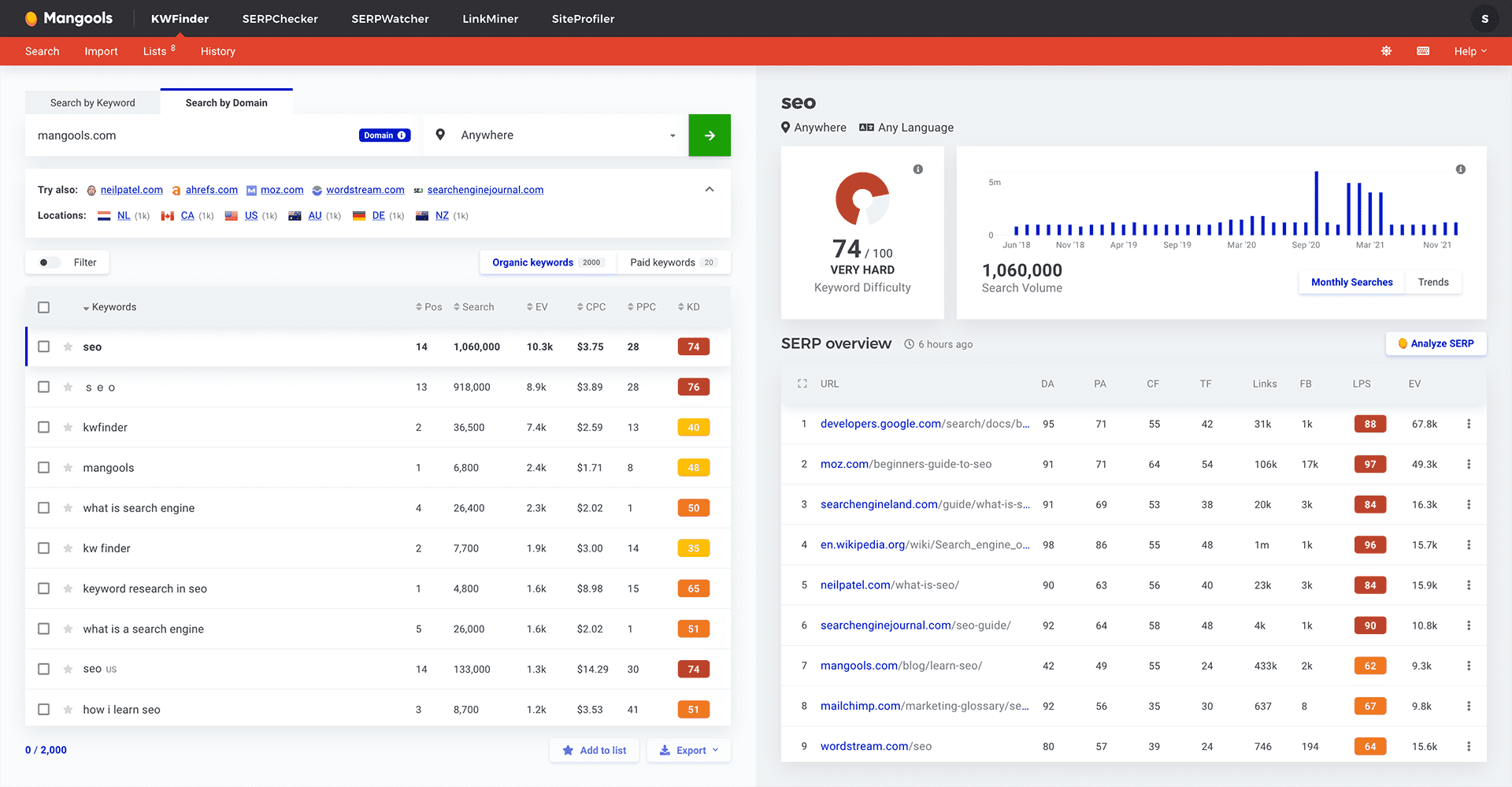
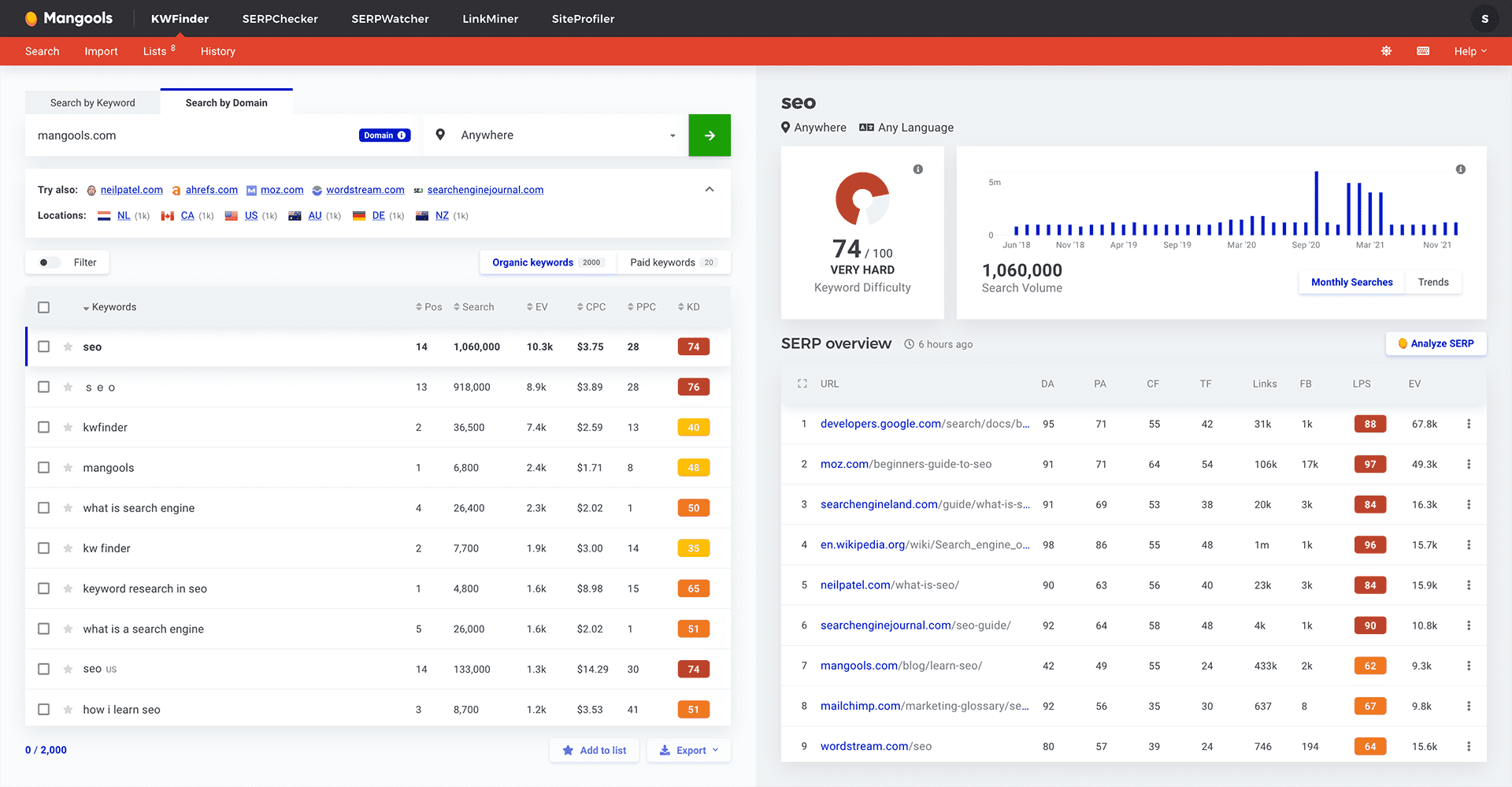
Using the right keyword research tools ensures that your blog content is optimized for search engines and reaches the right audience. Whether you use Google Keyword Planner for free insights, Semrush for deep analysis, or Mangools for simplicity, these tools will help you find the best keywords to grow your blog.
3. Organizing and Scheduling
Now that you have a list of keywords and topics to write about, how do you create a publishing schedule?
Two of the most popular tools in this category are Trello and Notion.
Trello
Trello is a drag-and-drop project management tool that helps bloggers organize their content calendar visually. It offers:
📌 Kanban boards – Organize blog posts into categories like “Ideas,” “In Progress,” and “Published.”
📅 Due dates & checklists – Stay on top of deadlines and keep track of tasks.
👥 Collaboration features – Work seamlessly with team members or guest writers.
Trello is perfect for bloggers who love a visual approach to task management and need an easy way to plan and track content.
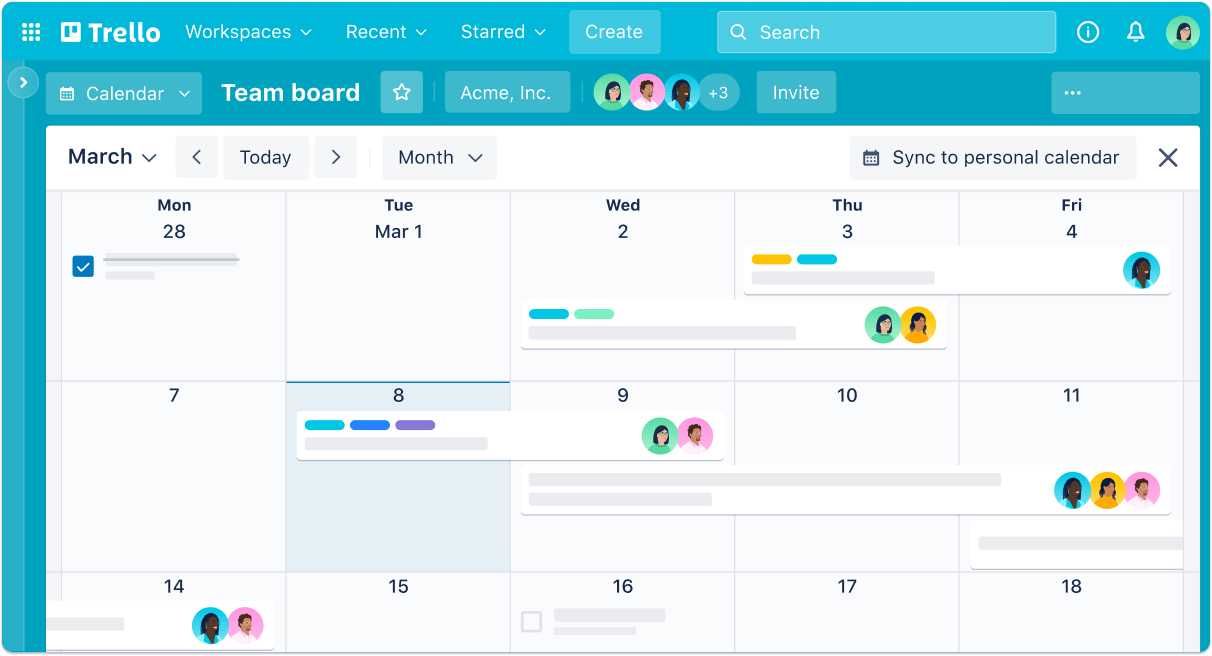
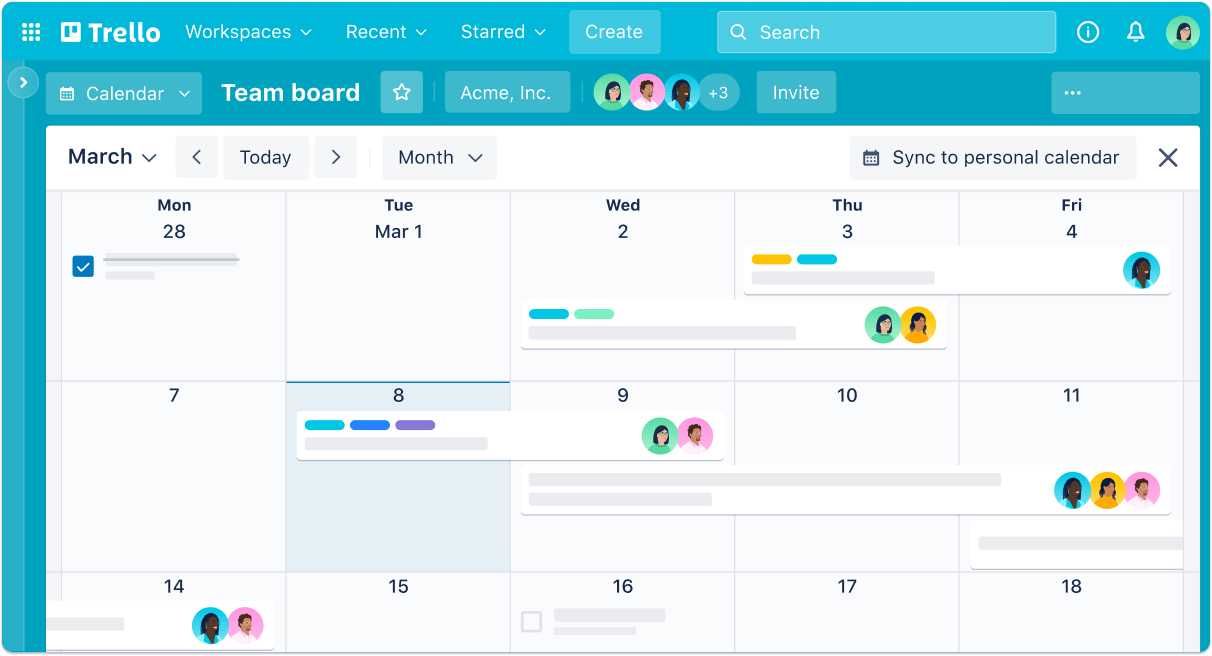
Notion
Notion is a powerful note-taking and productivity tool that combines writing, planning, and scheduling in one place. Key features include:
📝 Content databases – Store blog ideas, outlines, and drafts in one organized space.
📅 Editorial calendar – Create a structured publishing schedule with reminders.
🔗 Linking & embedding – Attach research notes, images, and external sources for a seamless workflow.
Notion is ideal for bloggers who want a flexible, all-in-one workspace that combines organization, writing, and scheduling in one powerful tool.
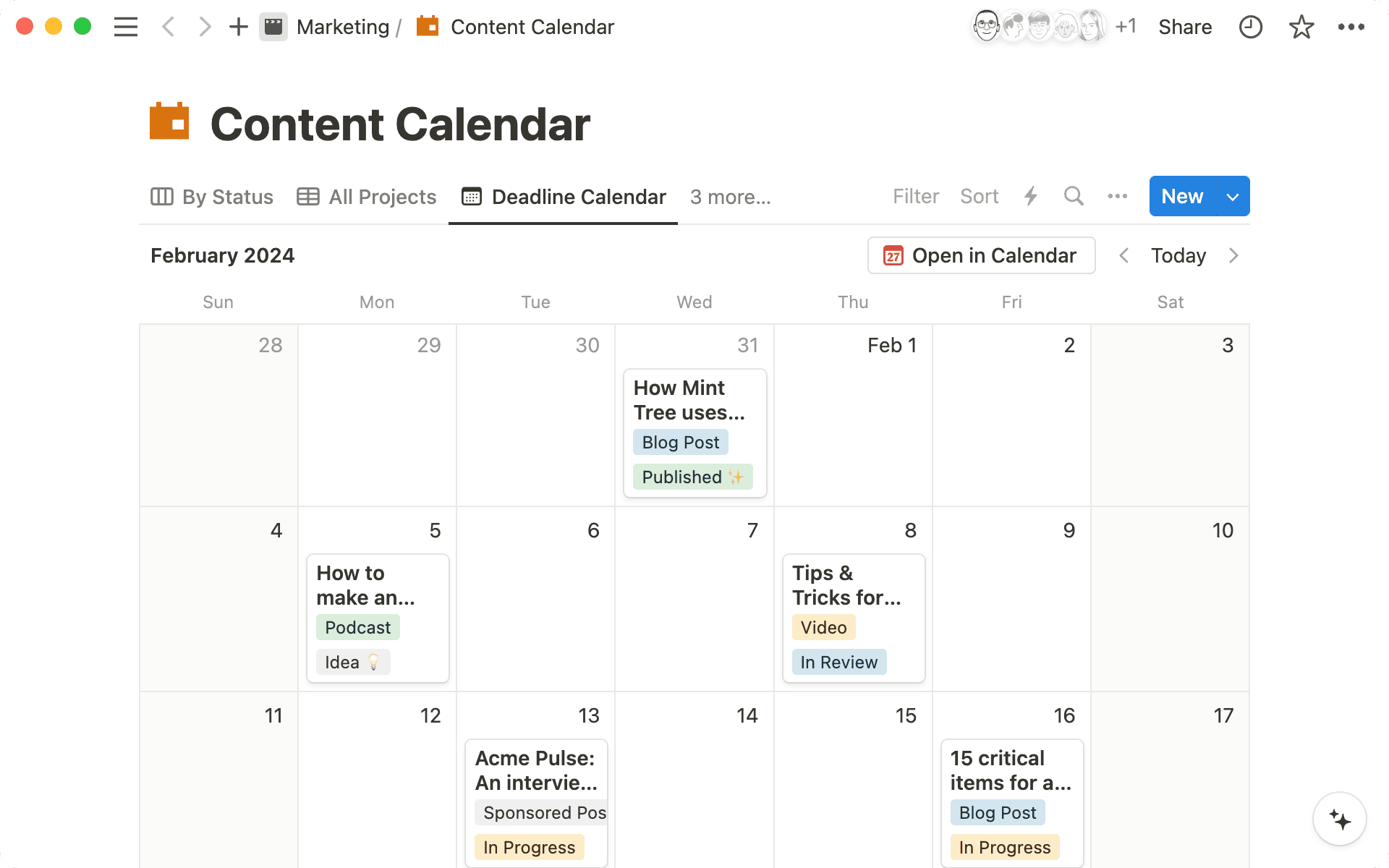
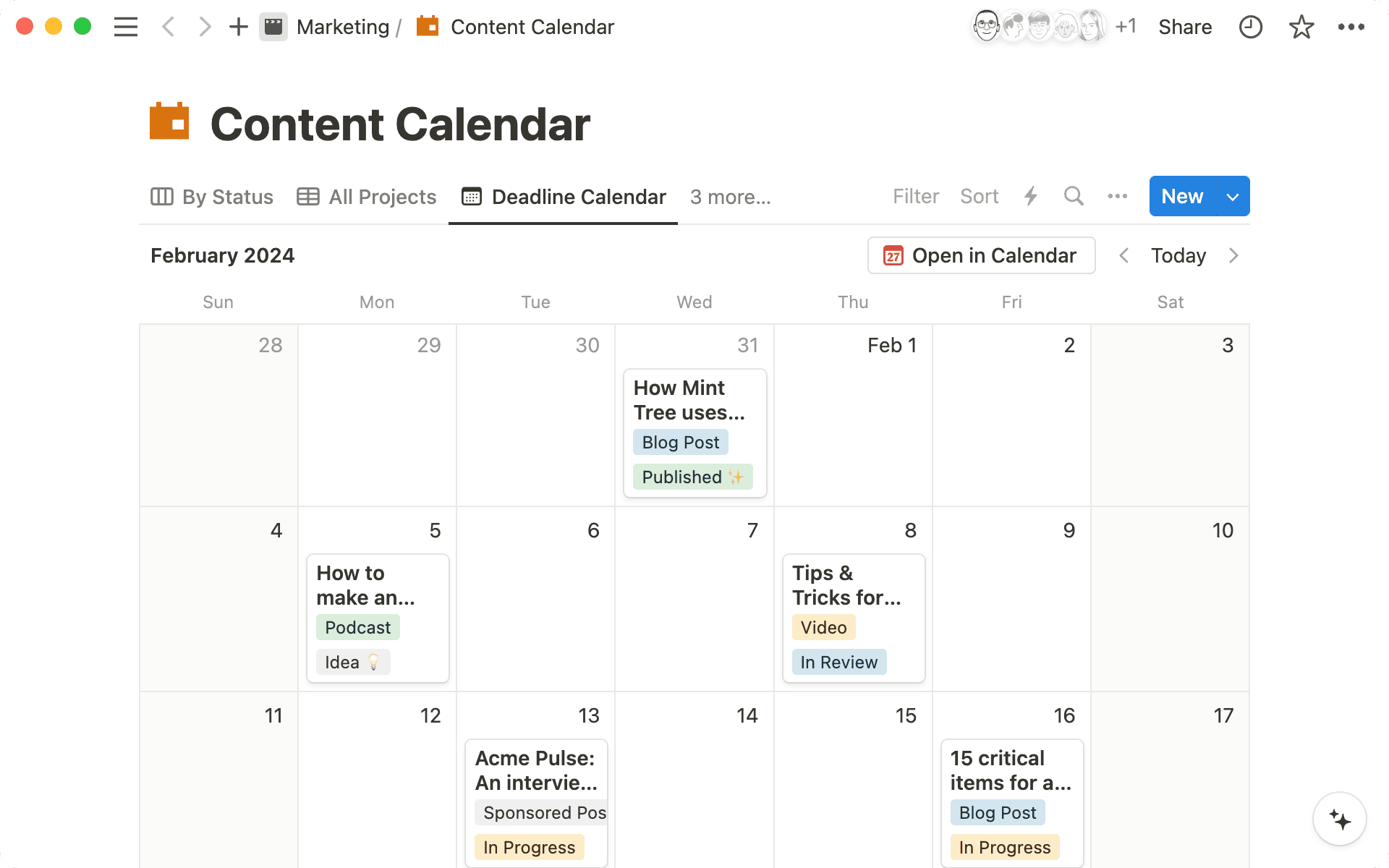
With these tools, you can brainstorm, research, and organize your content effectively, setting the stage for a successful blogging strategy in 2025.
Best Blogging Tools for Writing
Feeling overwhelmed by the blank page? Don’t worry, even seasoned bloggers sometimes stare at their screens, unsure where to begin.
Many bloggers struggle with finding the time and inspiration to consistently create high-quality content. But what if you had a secret weapon? Or better yet, a whole arsenal of them?
Here’s the good news: BrandWell can streamline your entire content creation process, from generating keyword ideas and organizing your editorial calendar to creating blog posts and publishing them automatically to your WordPress or Shopify blog.
Here’s a typical workflow that marketers use to write long-form content with BrandWell:
Step 1: Enter a seed topic into the keyword research tool to generate a list of relevant terms and phrases.
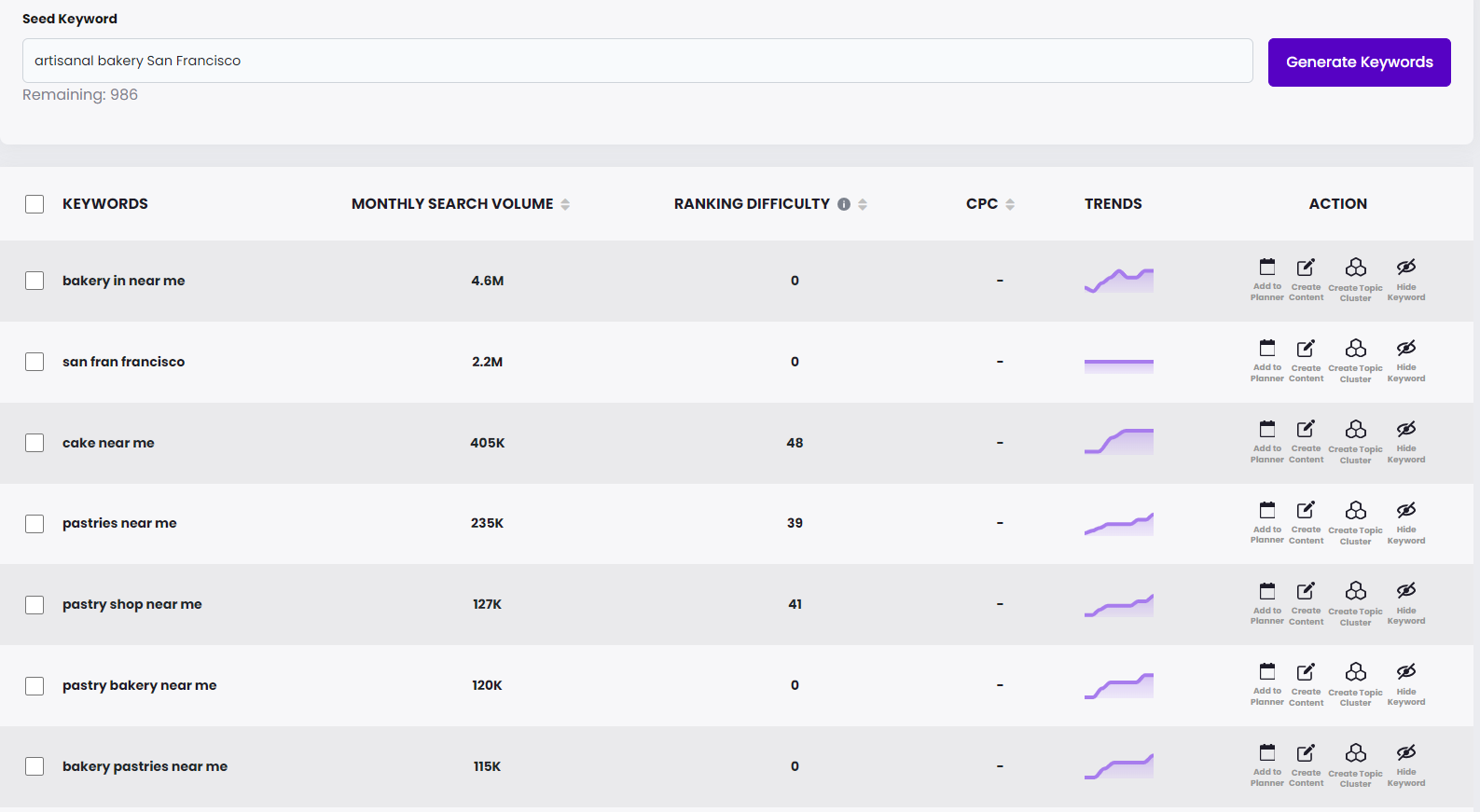
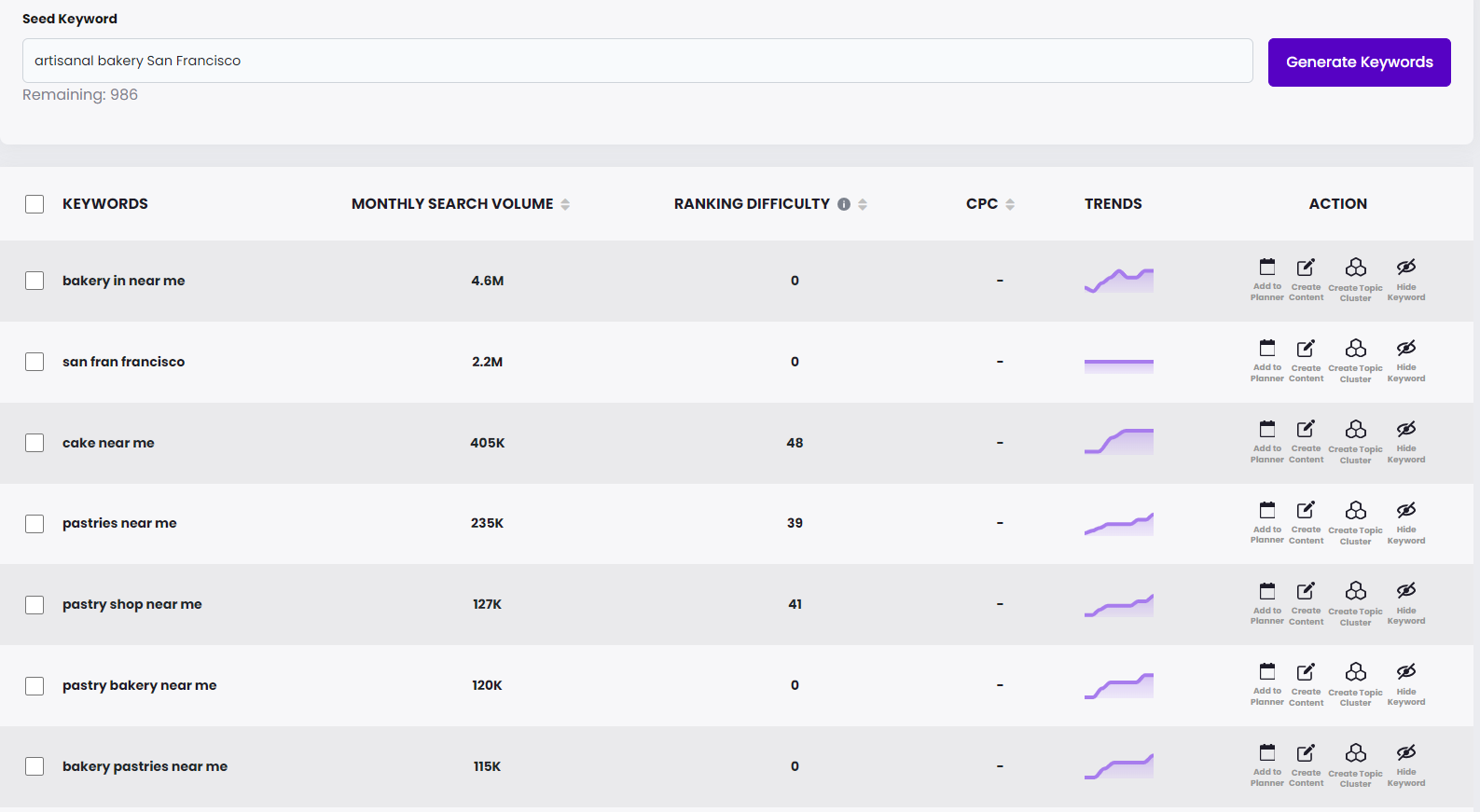
Step 2: Look for keywords with low ranking difficulty and decent search volume. These phrases are perfect for building your content around because they are easy to rank for.
Once you have chosen a keyword(s), click “Create Content” and wait a few minutes for the AI to write your article.
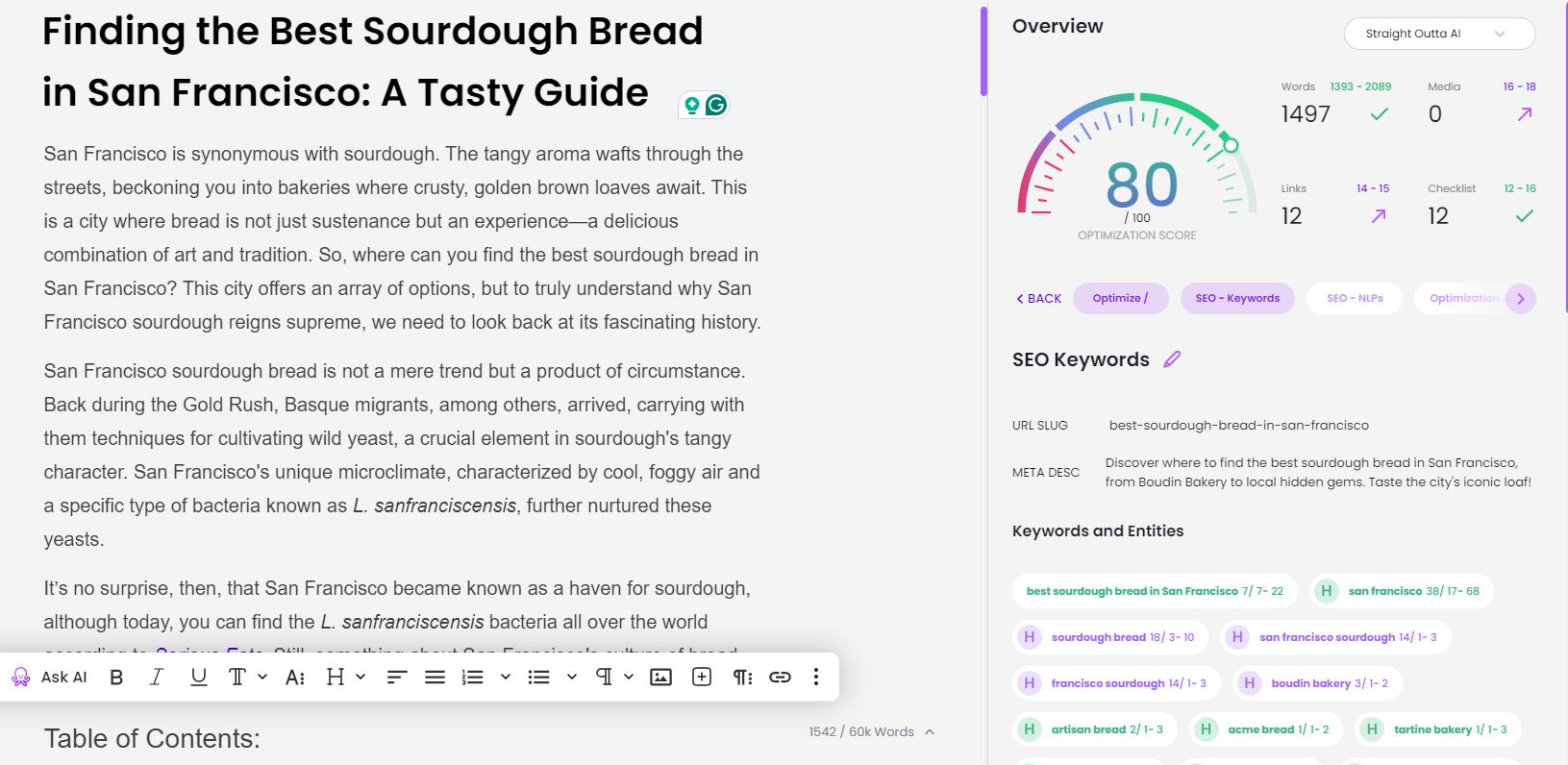
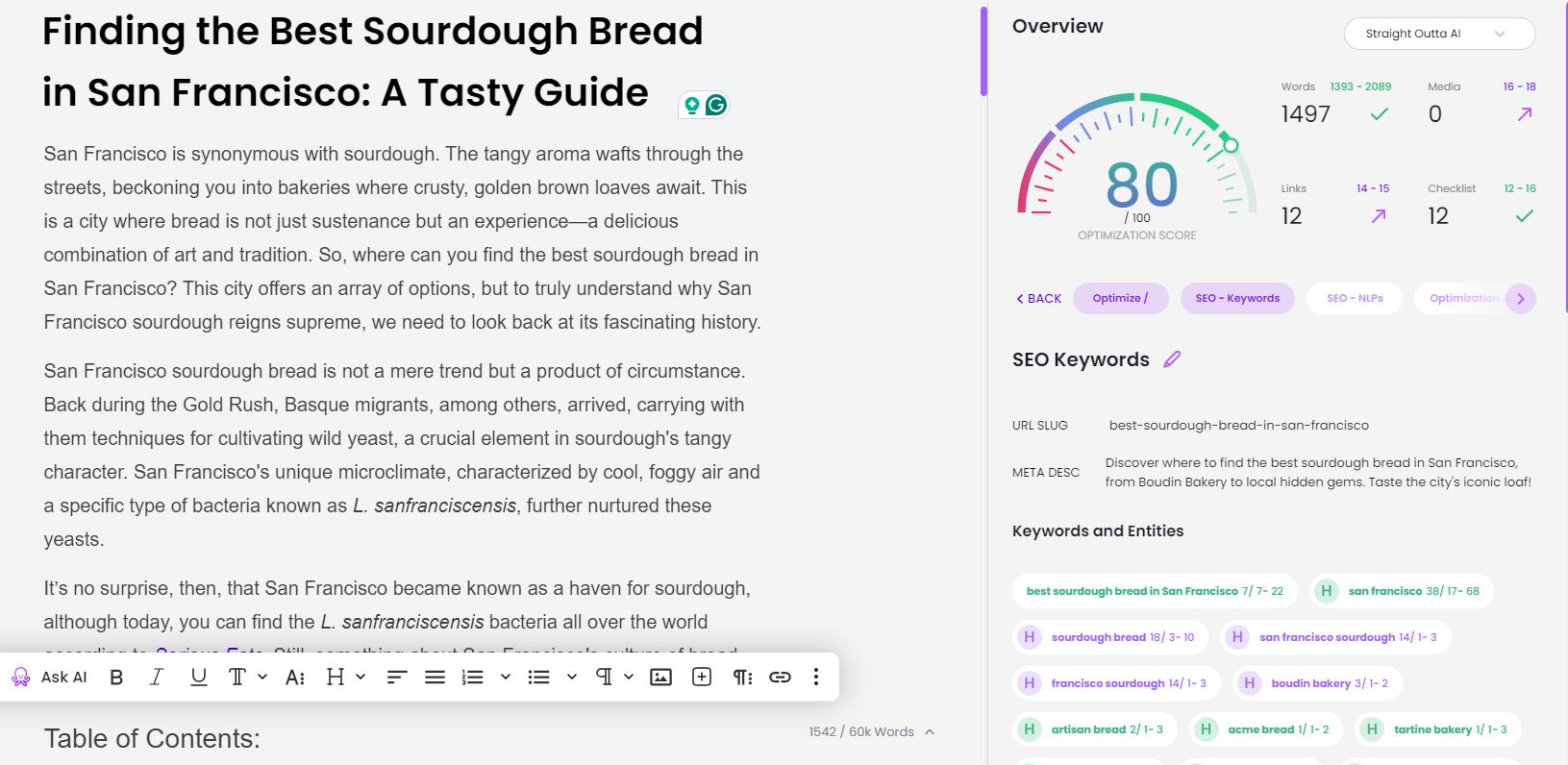
Step 3: When your blog post is ready, go through the SEO sidebar and make little tweaks to your content until you’re satisfied with how it reads.
If you are not happy with the initial keyword list or outline generated by BrandWell, you can run a topic report to take a peek into your competitors’ strategies and create a custom brief based on that.
Here you can add/remove/modify H2s and H3s as you see fit.
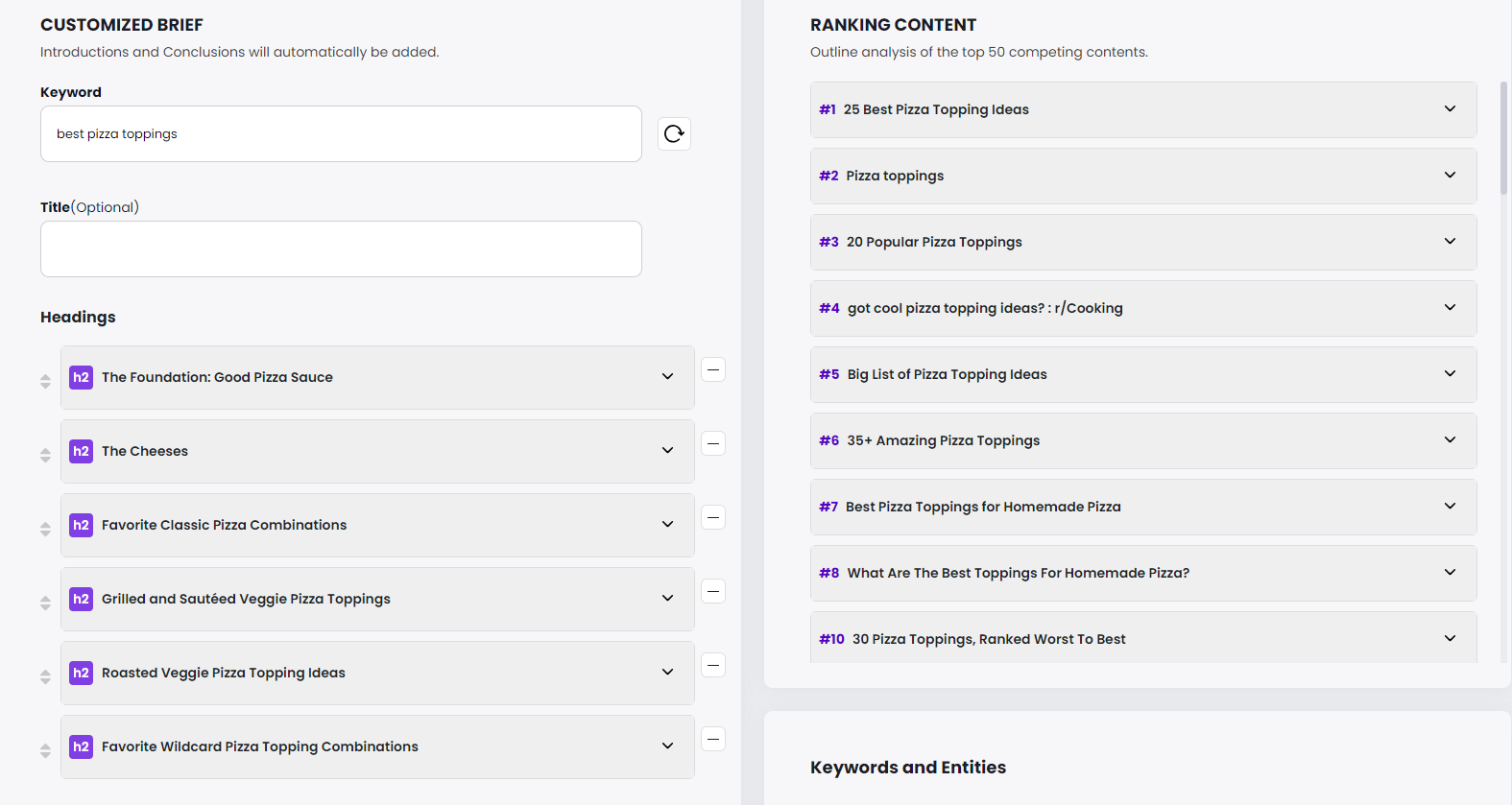
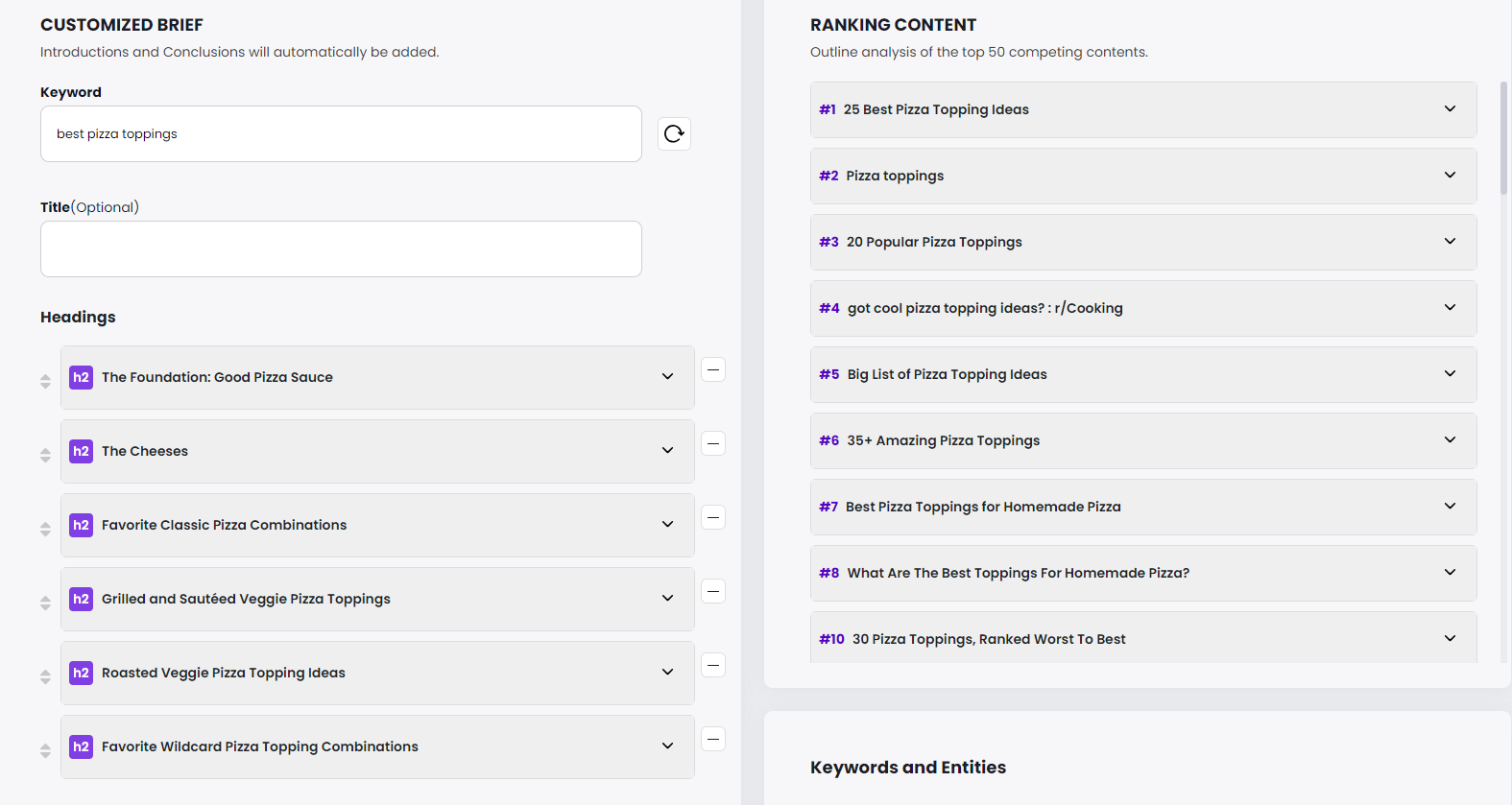
If the first draft feels thin, continue pulling more sections from the Ranking Content dropdown to improve the depth of your blog post.
When you’re ready to publish, just click Save and your article will automatically sync with your WordPress or Shopify blog. Just make sure you have activated these plugins before you start creating content.
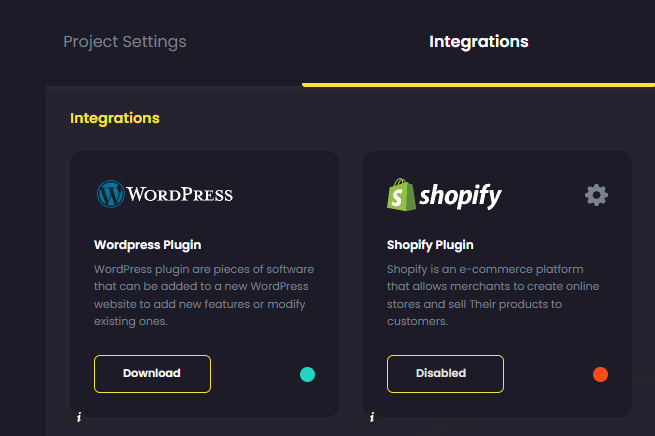
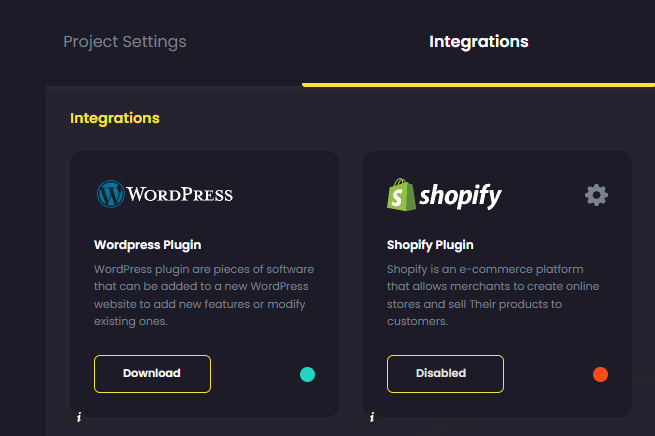
Beyond long-form blog content, BrandWell also has a generative AI chatbot called AIMEE plus 30+ AI agents that are trained to write different types of marketing content. Whether you need ad copy, landing pages, email sequences, video/podcast scripts, or social media posts, BrandWell is the only tool you will ever need to grow your brand.
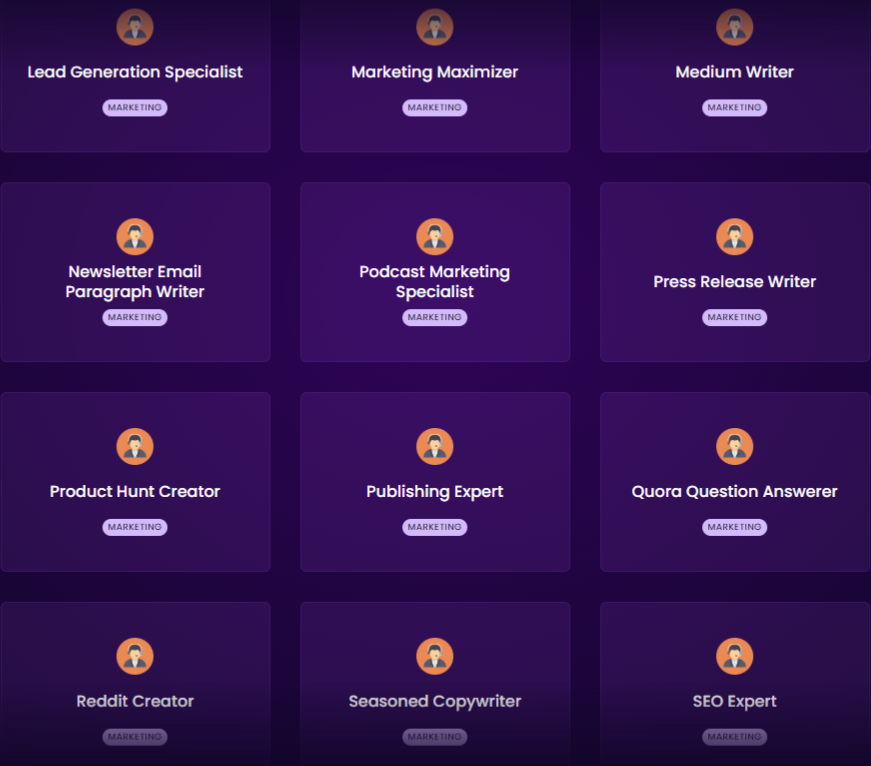
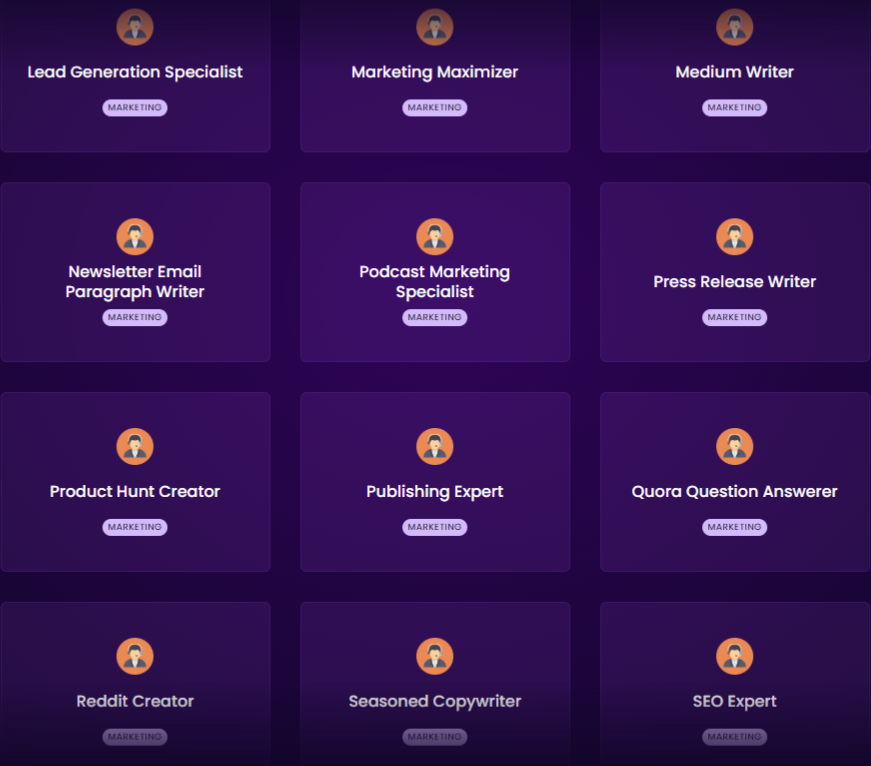
Here’s an example of a Facebook post written by BrandWell’s AI agent:
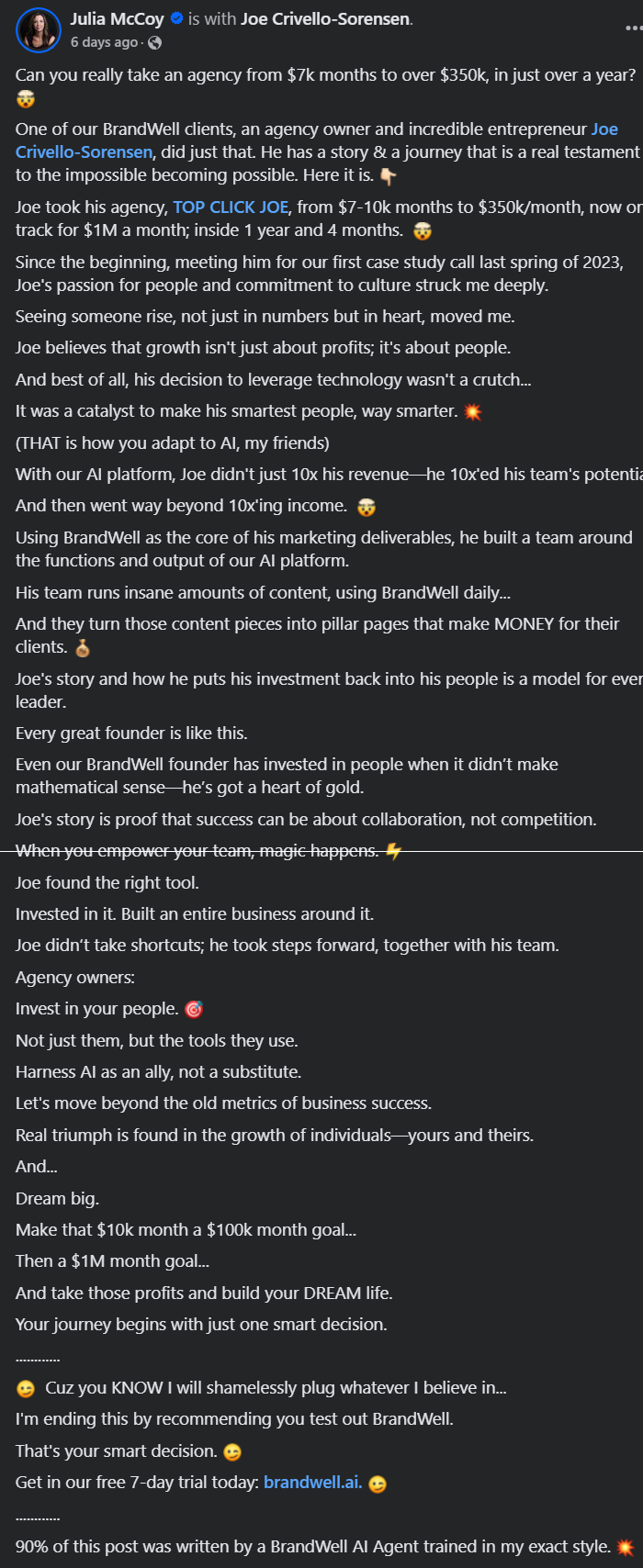
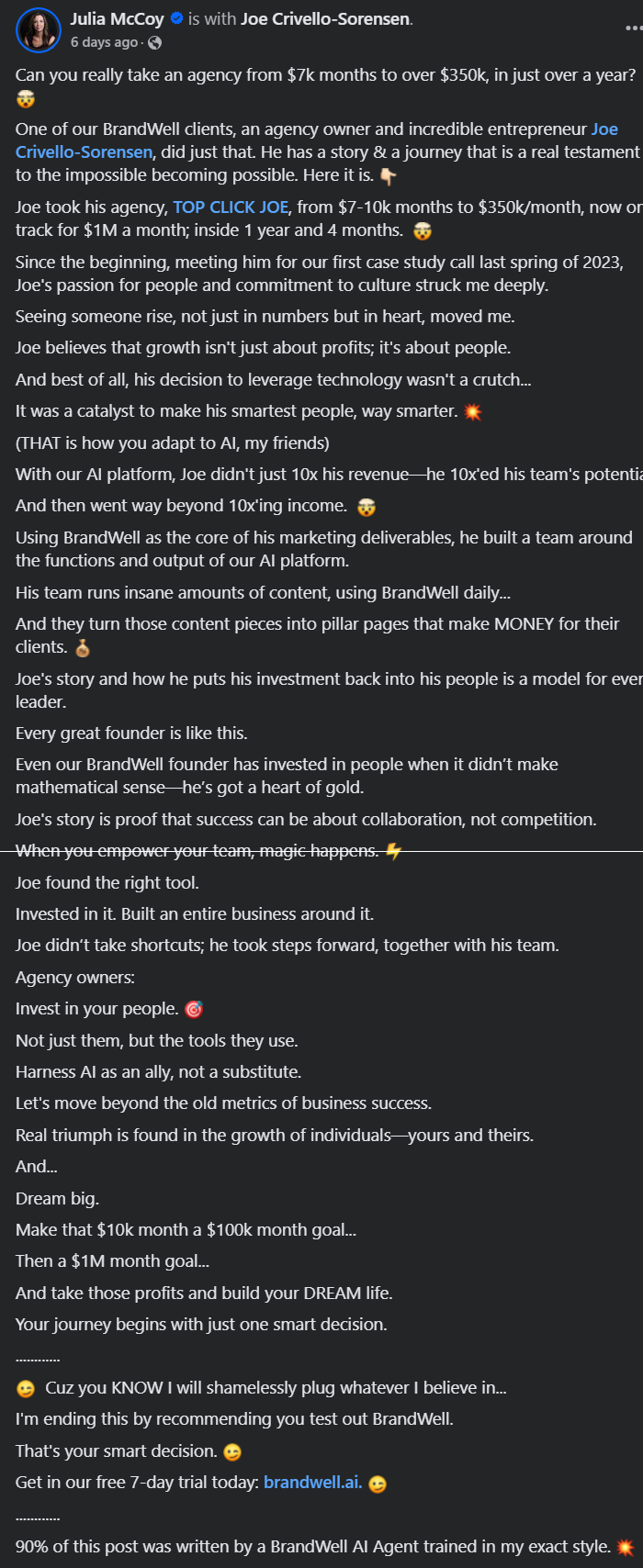
Best Blogging Tools for Design
The design and layout of your blog are essential to drawing readers in and maintaining their interest. According to 73.1% of web designers, a non-responsive design is the number one reason why visitors leave a website.
A visually appealing blog not only enhances the user experience but also helps you establish a strong brand identity.
Choose the Right Theme
Choosing the correct theme for your blog is critical as it sets up the atmosphere for all your website pages. Many blog platforms like WordPress offer free and premium themes, but how do you choose the right one for your blog?
- Responsive: Ensure that the theme you choose is responsive so that it looks great on all devices, including desktops, tablets, and smartphones.
- User-friendly: Opt for a theme with easy-to-use navigation menus and clear typography to enhance readability.
- Customizable: Look for themes that offer multiple color schemes, font choices, header layouts, etc., allowing you to personalize your blog according to your preferences.
Add High-Quality Images and Graphics
Ask any seasoned blogger or content creator about the secret sauce to an engaging blog post, and they’ll likely tell you: it’s the visuals!
In a world saturated with information, high-quality images are key to capturing your audience’s attention and making your content stand out.
But where do you find the perfect images to take your blog posts from bland to brilliant?
Don’t worry, you don’t need to be a professional photographer or graphic designer to incorporate stunning visuals. There are tons of free stock photo websites and easy-to-use image editing tools available.
Here are a few of our favorites:
For Free Stock Photos: Websites like Unsplash, Pixabay, and Pexels offer extensive libraries of high-resolution images that are free to use for both personal and commercial purposes. Simply search by keyword, browse their curated collections, or explore trending images to find the perfect fit for your blog post.
Haute Stock and Styled Stock Society specializes in stylish stock photography, making it a go-to for lifestyle, wellness, and fashion bloggers. Their premium libraries of chic and modern stock photos, templates, and design elements are perfect for bloggers looking to elevate their visuals with a professional touch.


PixiStock provides vibrant, high-quality photos designed for entrepreneurs and content creators. Its bold and colorful aesthetic makes it ideal for creating eye-catching blog posts and social media content.
If you’re already using BrandWell to write your blog post, it’s easy to add stock photos from the text editor as images are already displayed based on your keyword.
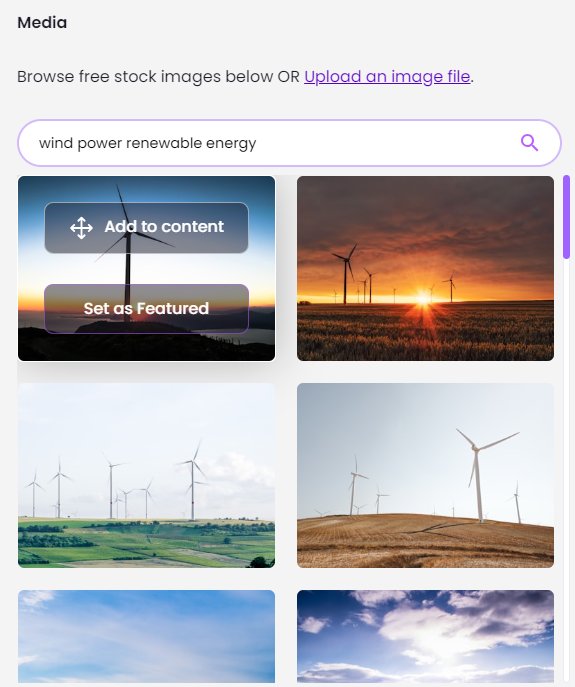
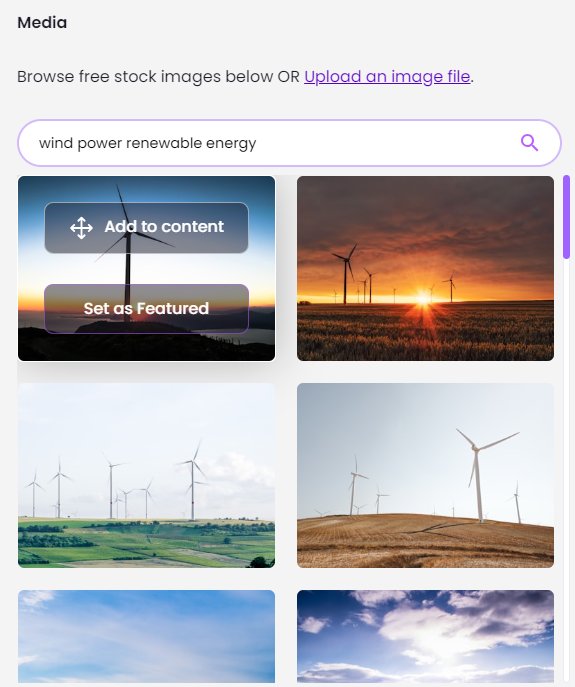
For Easy Design: If you need to create custom graphics, social media posts, or even edit your images, Canva is an intuitive, drag-and-drop design platform that makes it easy for anyone to create professional-looking visuals. With thousands of templates, fonts, and design elements to choose from, you can easily brand your images and create cohesive visuals for your blog.
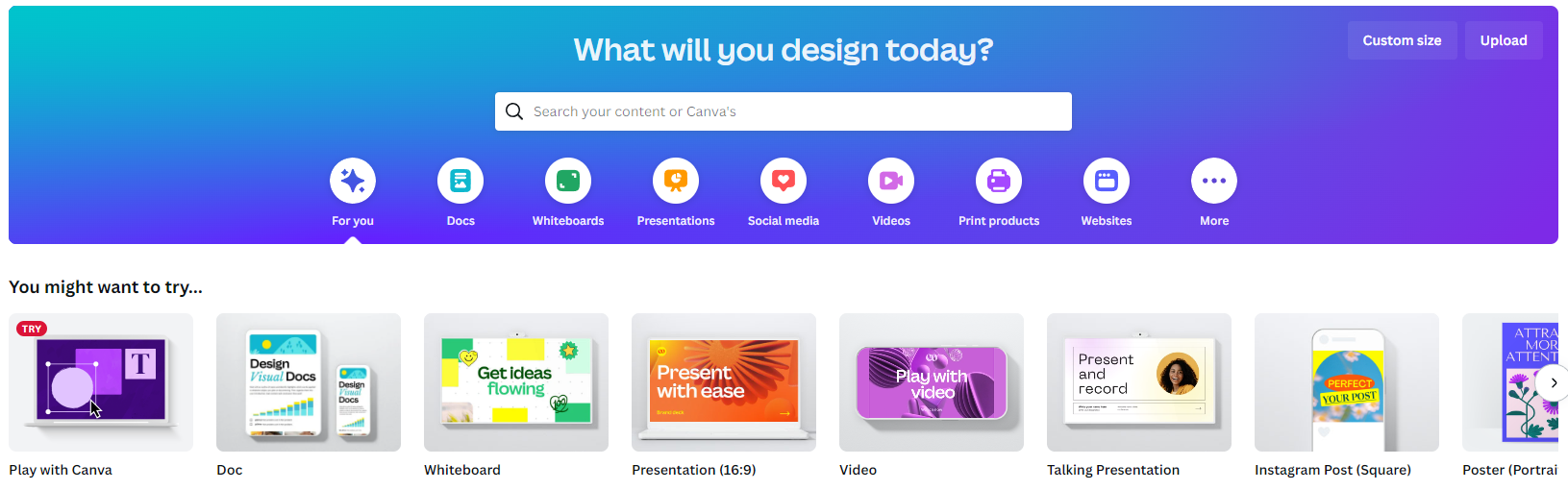
For Image Editing: Adobe Photoshop remains the gold standard for advanced image editing. Its powerful tools allow bloggers to retouch photos, create custom designs, and add professional-grade effects to their visuals.
For Image Optimization: A slow-loading website can frustrate users and lead them to abandon your site before they even read the content. To ensure optimal loading speed, compress images using tools like TinyPNG, minify HTML, CSS, and JavaScript files using plugins such as Autoptimize, and implement caching solutions like the popular WordPress plugin W3 Total Cache.
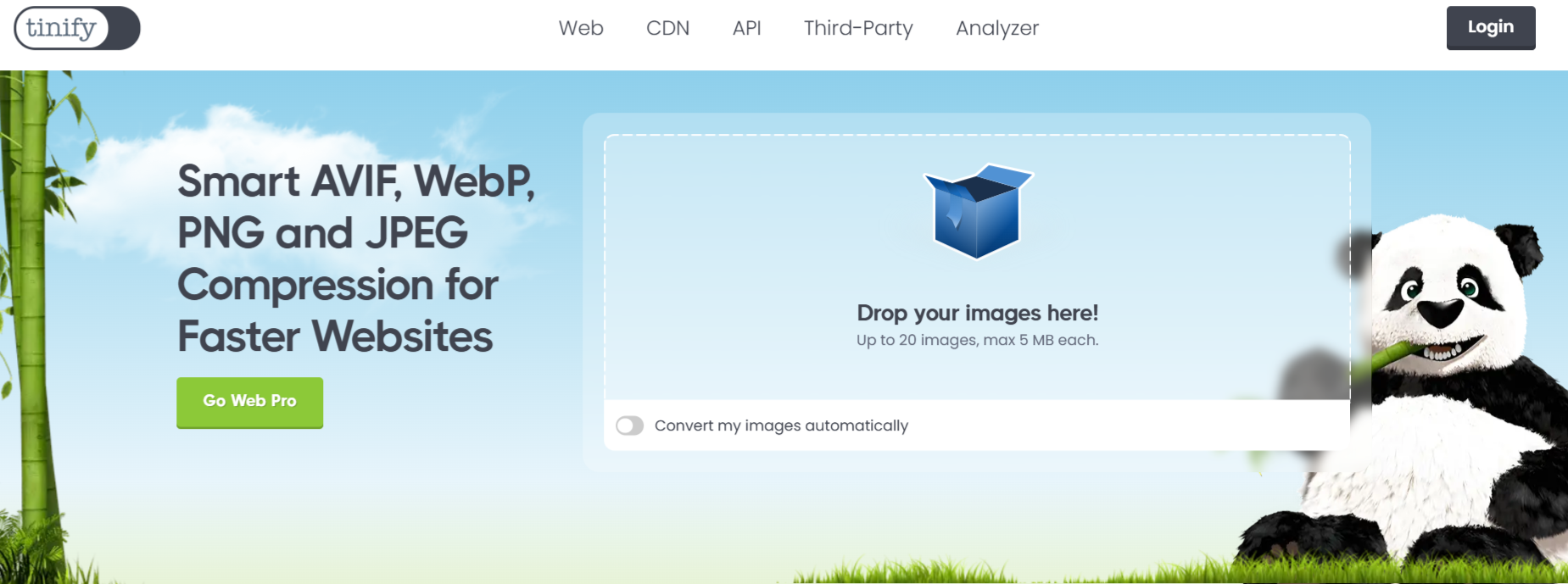
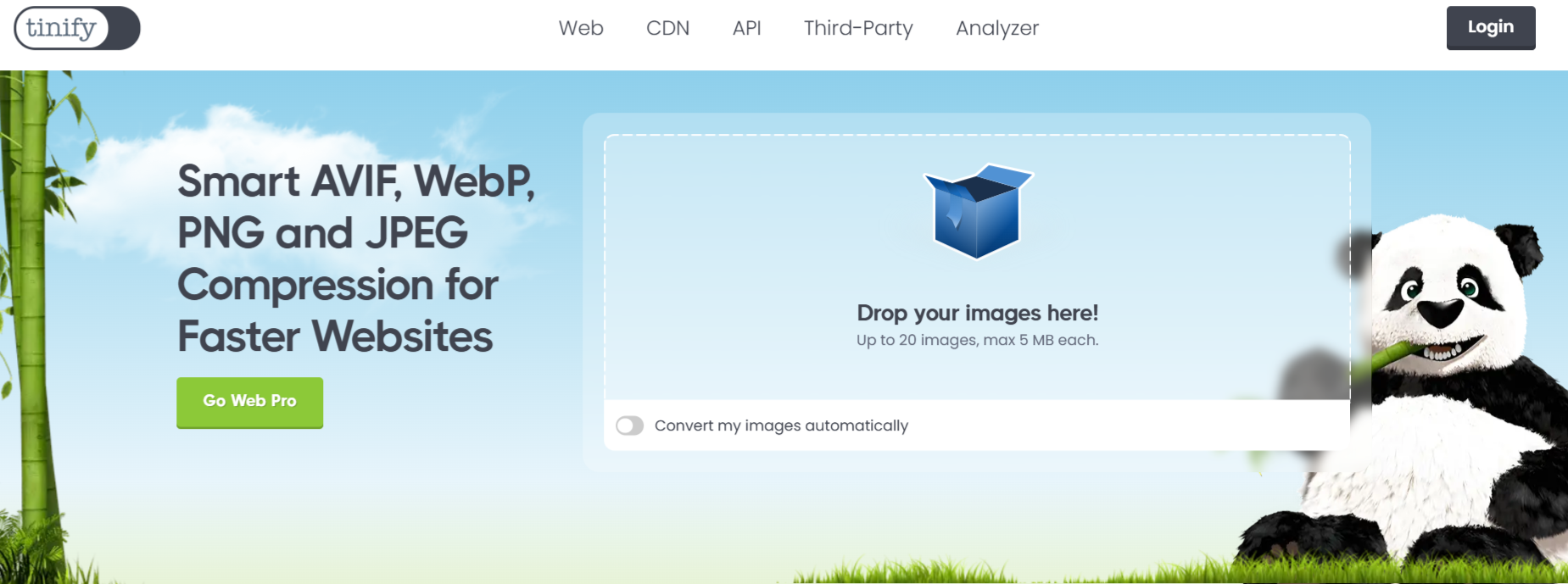
For Infographics: Venngage’s Infographic Maker makes it simple to create visually appealing infographics that convey complex information effectively. With customizable templates and an intuitive editor, it’s a favorite among bloggers who want to present data in an engaging format.
For Animation and Illustrations: Storyset offers a collection of customizable illustrations and animations that bring your blog to life. Its vibrant designs and flexible options allow bloggers to add a creative flair to their content effortlessly.
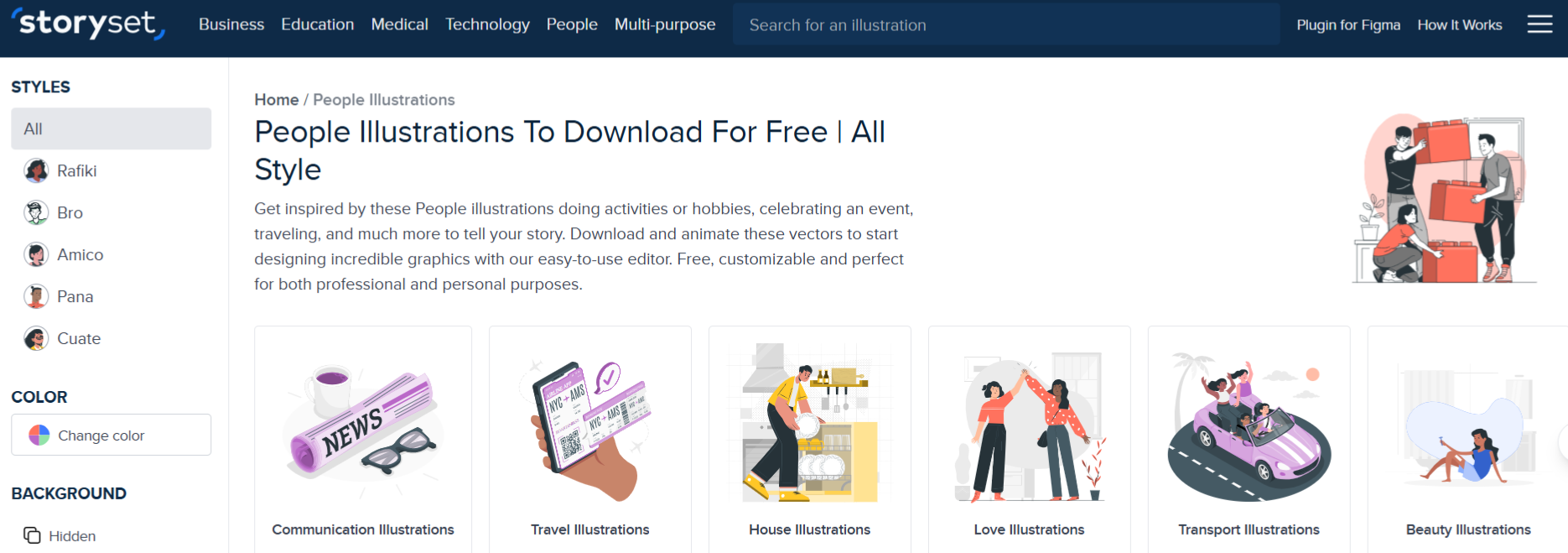
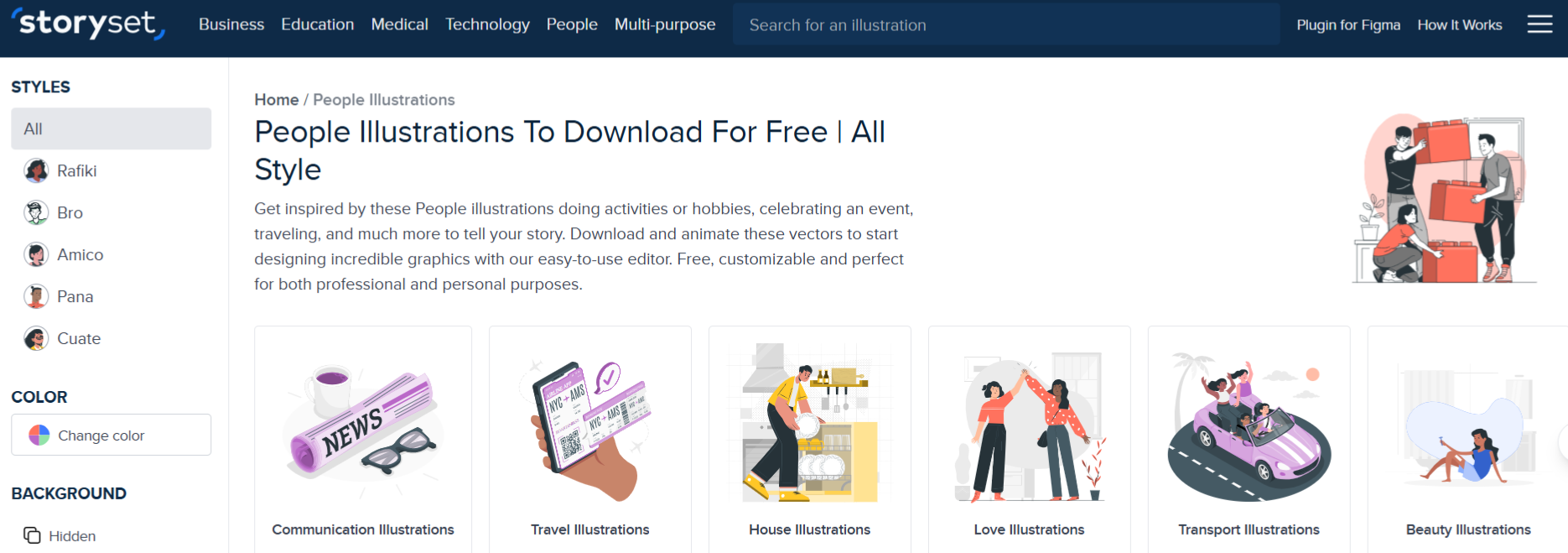
For Video Editing: Submagic streamlines the process of adding captions to videos, making your content more accessible and engaging. Its AI-powered capabilities save time and deliver accurate results.
VEED also offers an all-in-one video editing tool that allows bloggers to trim and add effects, add subtitles, and repurpose videos in just a few minutes.
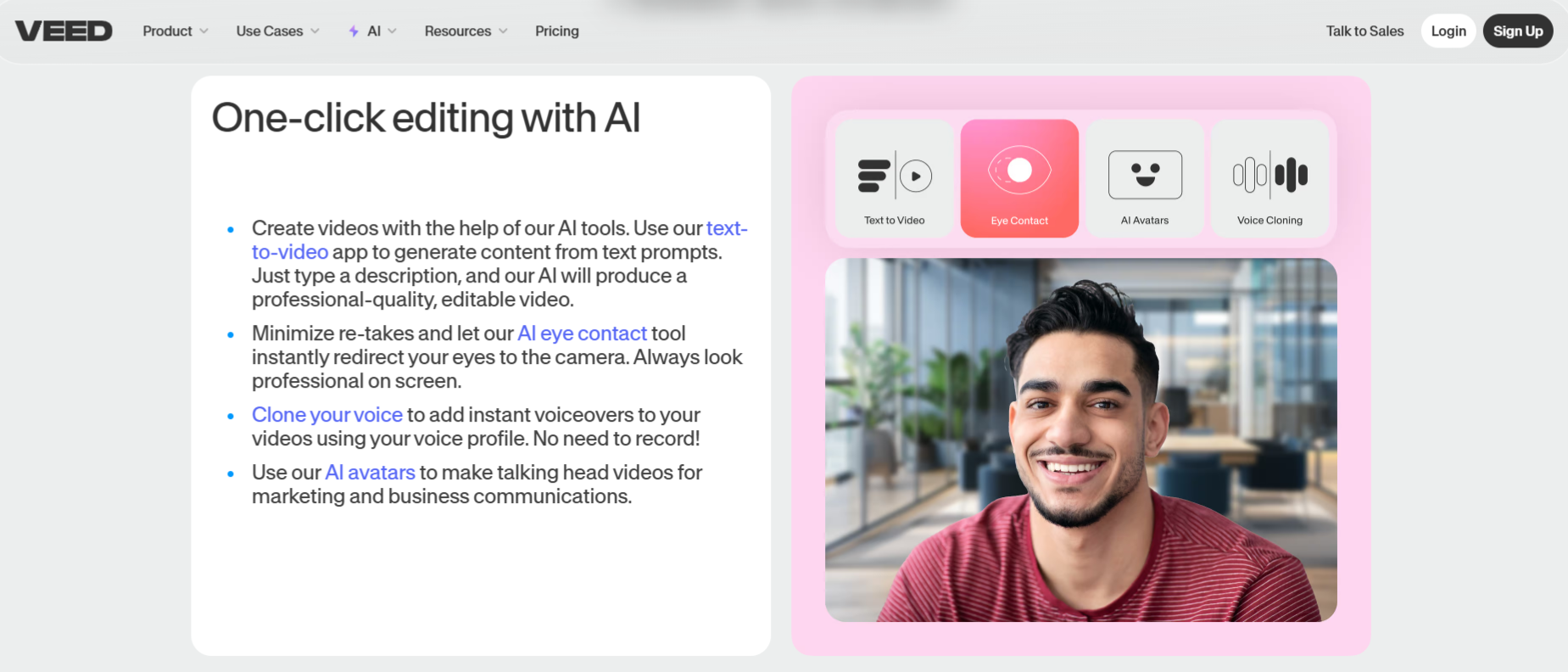
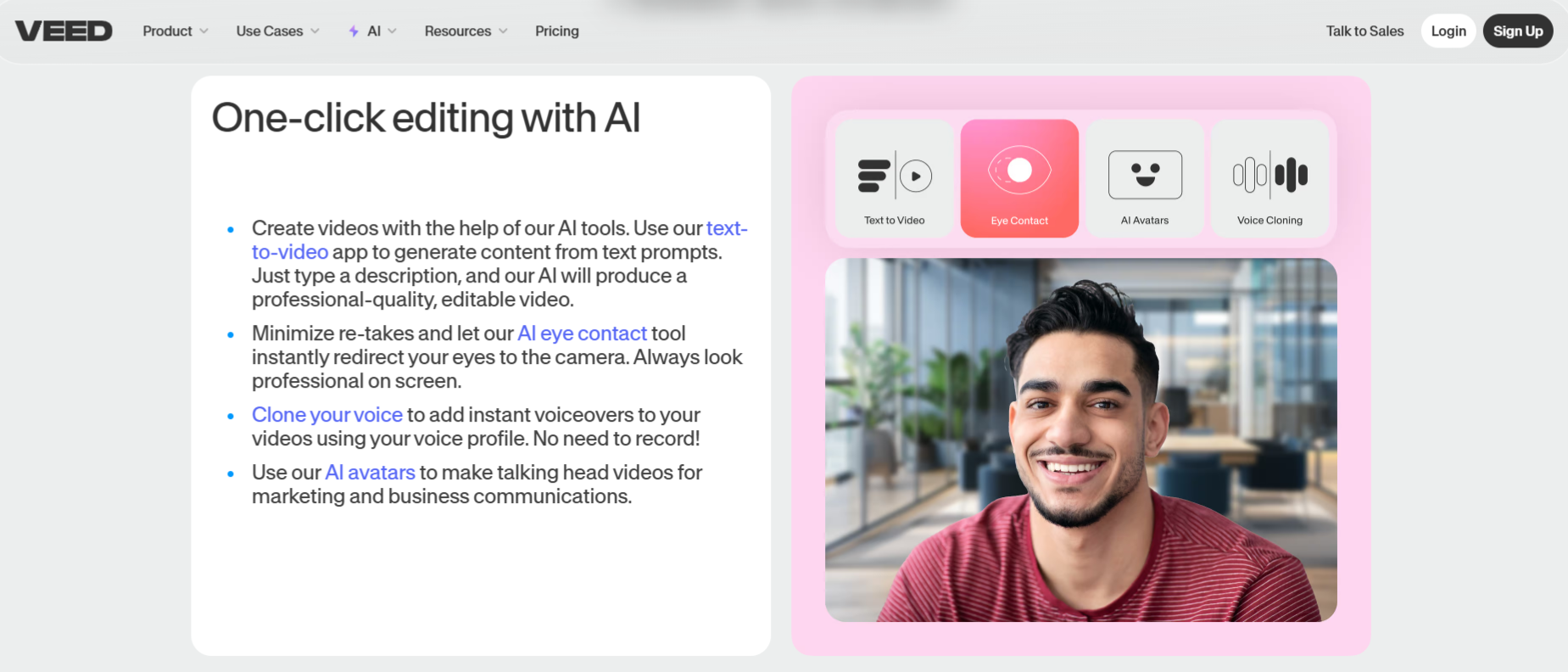
By leveraging these tools, you can elevate your blog’s visual appeal, making it more captivating and professional for your audience in 2025.
Best Blogging Tools for SEO
Contrary to popular belief, SEO is not dead. It’s alive and kicking in 2025 and continues to become a critical component of growing your blog’s visibility and attracting organic traffic.
These tools will help you optimize your content and improve your search rankings in the age of generative AI search:
Yoast
Yoast is a must-have SEO plugin for WordPress users. It simplifies the process of optimizing your blog posts with features like real-time keyword analysis, readability checks, and automated XML sitemap creation. Yoast also provides actionable suggestions for improving meta descriptions, titles, and overall content quality, making it an invaluable tool for bloggers aiming to rank higher on search engines.
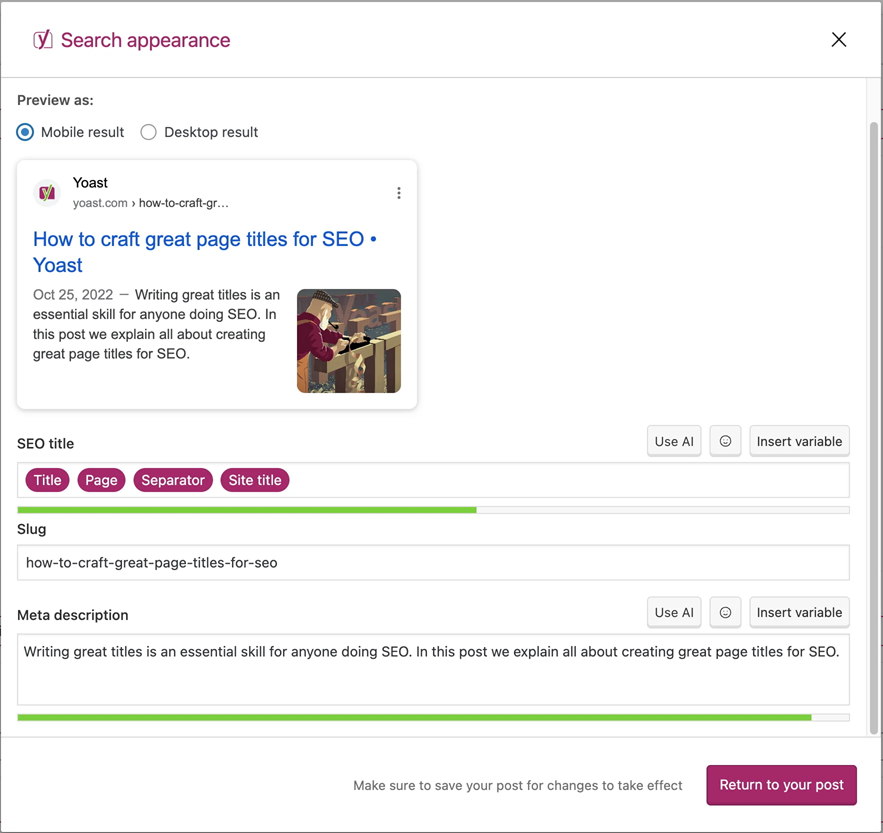
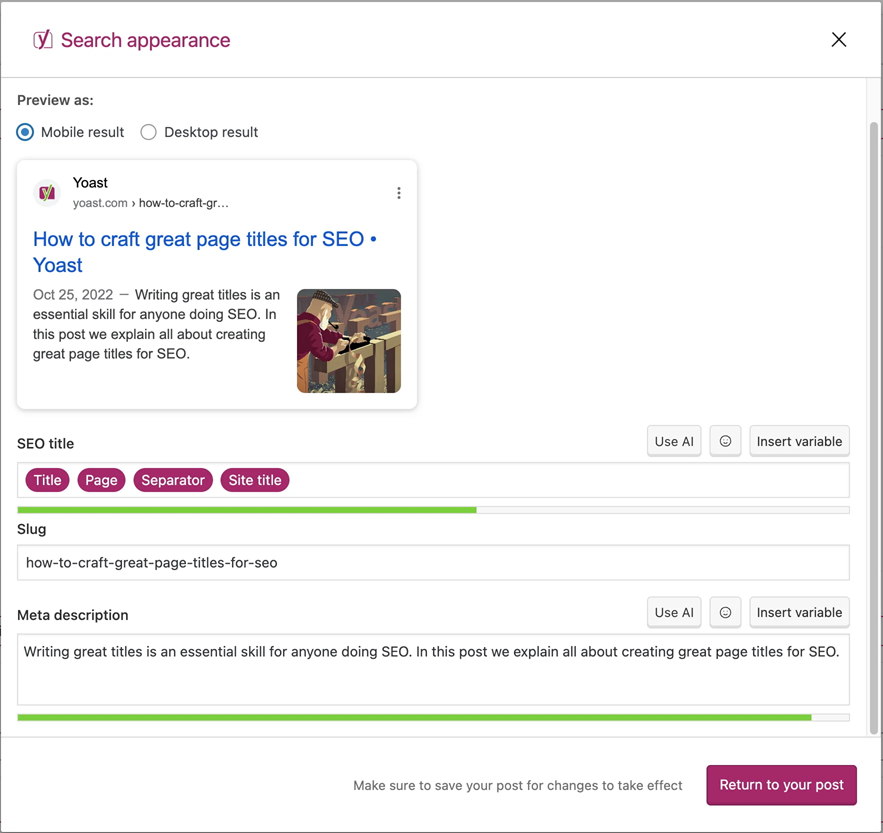
RankIQ
RankIQ takes the guesswork out of SEO by providing AI-powered keyword recommendations tailored to your blog’s niche. It analyzes low-competition, high-traffic keywords and offers content briefs to help you create posts that rank faster. RankIQ is ideal for bloggers who want a data-driven approach to selecting topics and optimizing their content for maximum visibility.


If you’re writing your blog post with BrandWell’s AI content writer, you probably won’t need these extra SEO tools since each blog post is already optimized. On the RankWell editor, you’ll be able to view keyword recommendations, edit the metadata, add images, and even run optimization audits, plagiarism scans, and AI detection while you edit your article.
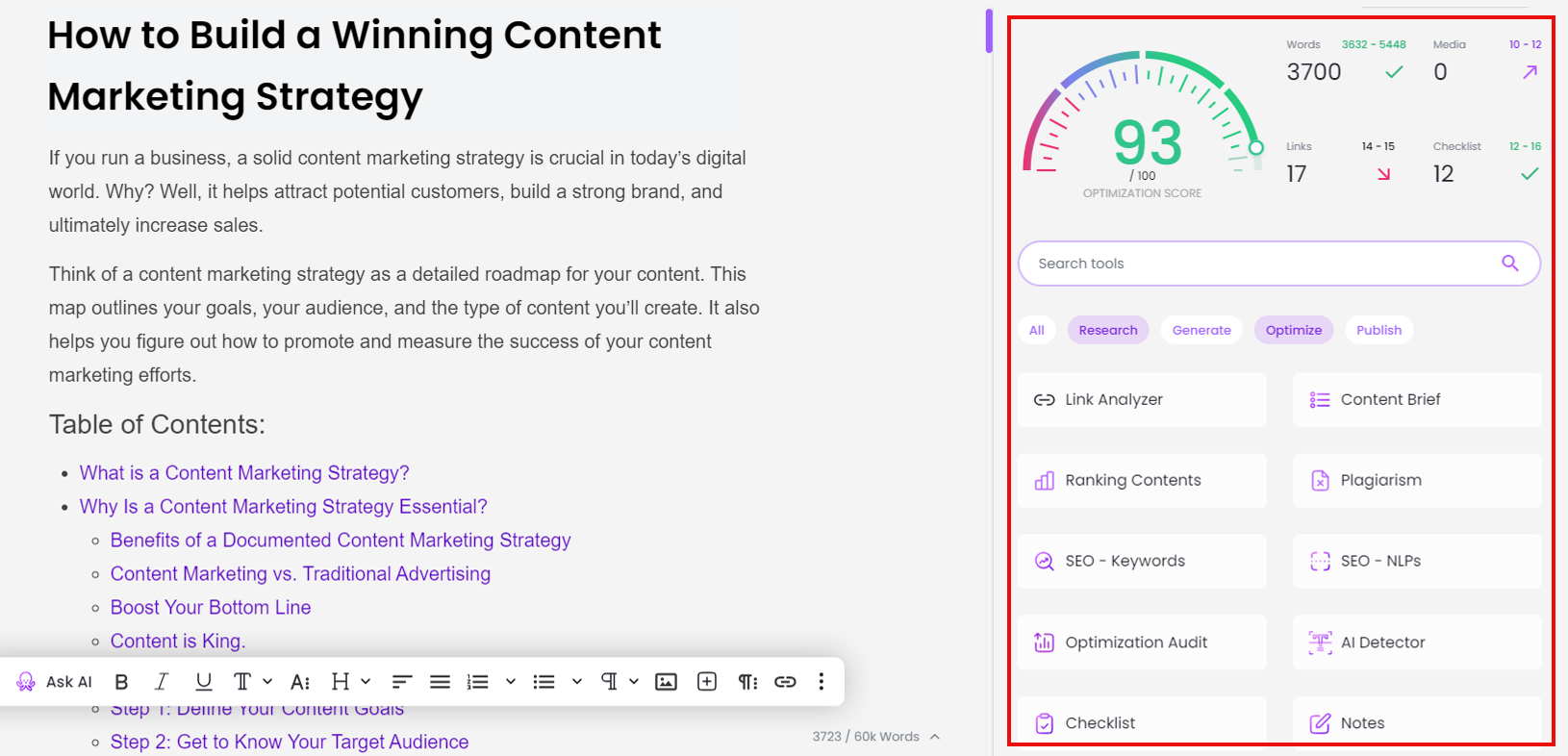
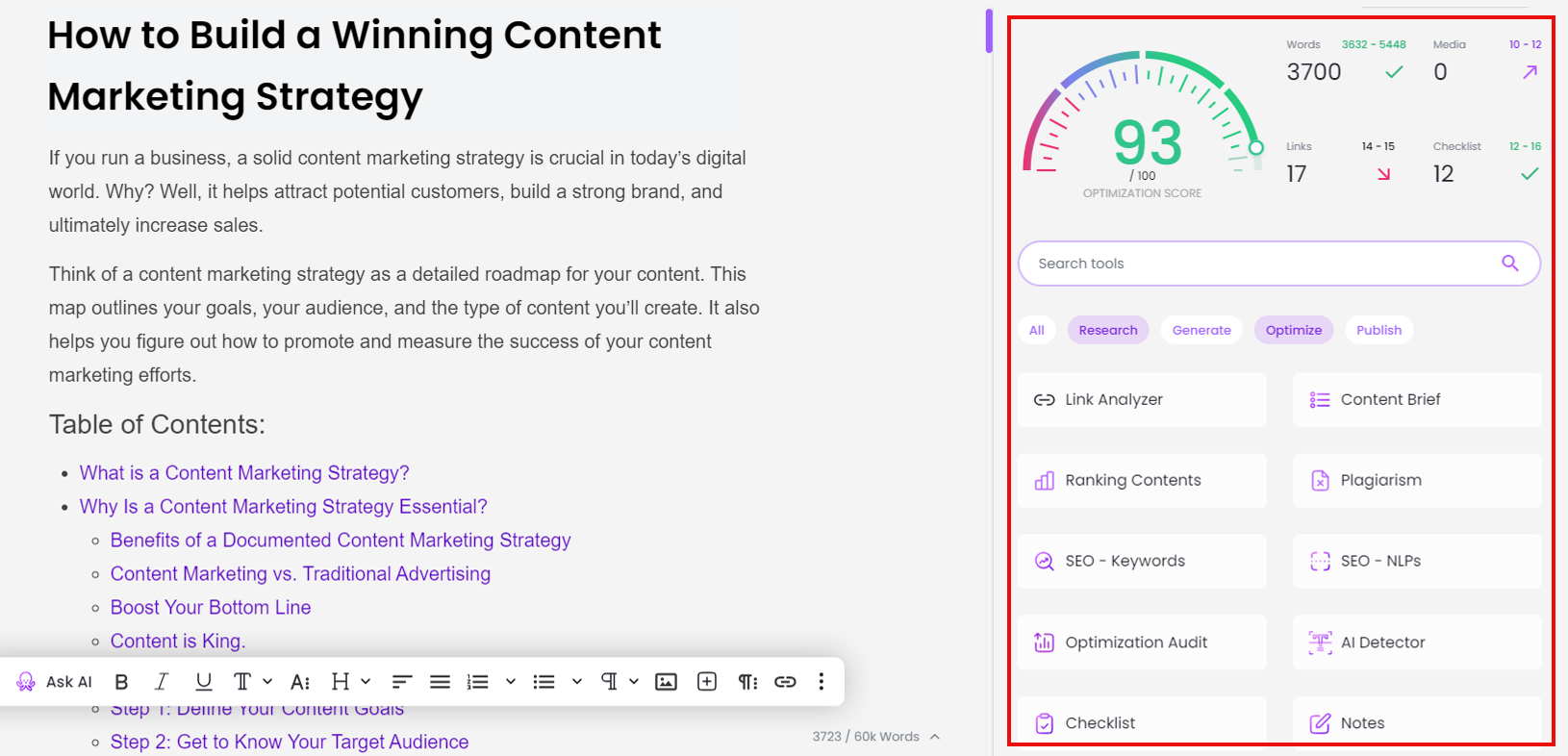
Google algorithms have become more adept at detecting generic, mass-produced, AI-generated content. To rank well on search engines, your content must adhere to E-E-A-T (Experience, Expertise, Authoritativeness, Trustworthiness) principles.
While AI content isn’t inherently penalized, it must provide real value, avoid fluff, and read naturally. Humanizing AI-generated text — by adding unique insights, personal experiences, and expert opinions — helps improve engagement, credibility, and rankings in search results.
Read this complete guide on how to humanize AI content for SEO.
Best Blogging Tools for Promotion
Social media is the most popular platform for driving blog traffic. It’s the fastest way to increase the reach and engagement of your blog.
By linking your blog to your social media accounts, you can easily share content and interact with readers on a more personal level.
To successfully integrate social media into your blogging efforts, consider using these helpful tools:
Buffer
Buffer is a user-friendly social media scheduling tool that helps bloggers plan, automate, and analyze their posts across platforms like Facebook, Twitter, LinkedIn, and Instagram. Key features include:
✅ Bulk scheduling – Plan posts in advance to maintain consistency.
📊 Analytics dashboard – Track engagement and performance over time.
👥 Collaboration tools – Work with team members or virtual assistants.
Ideal for solo bloggers and small teams looking for an easy way to manage social media effortlessly.
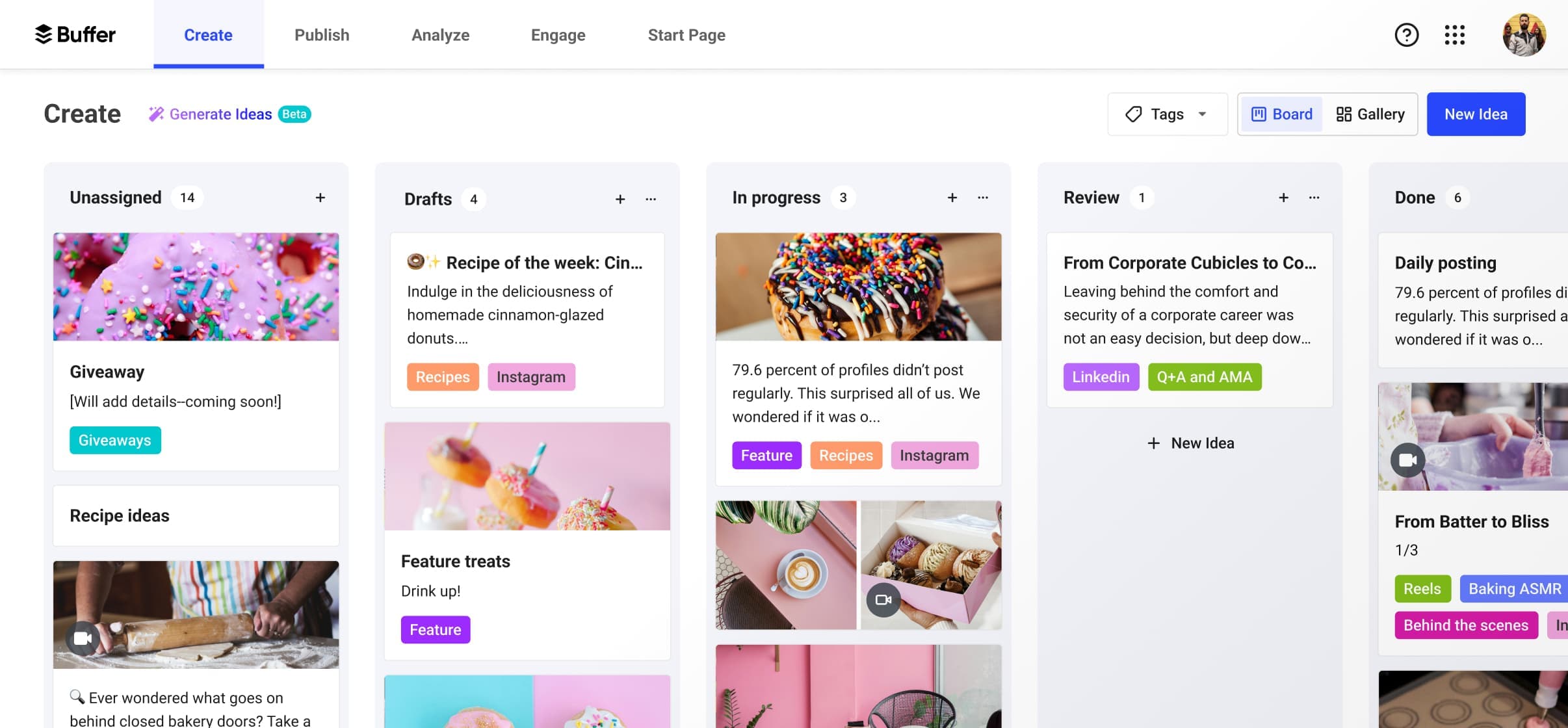
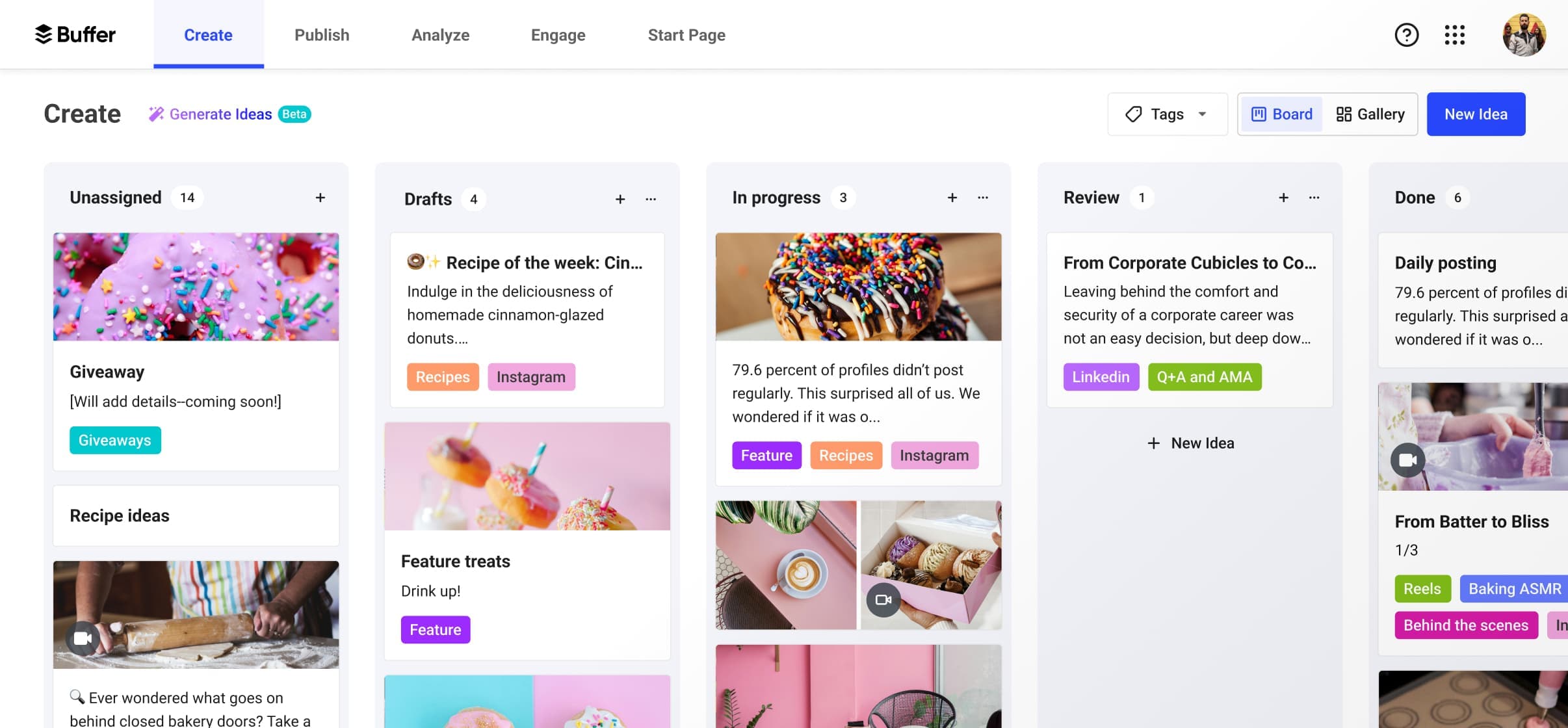
Hootsuite
Hootsuite is a comprehensive social media marketing tool that allows bloggers to schedule posts, monitor engagement, and track performance all in one place. Features include:
📅 Automated posting – Schedule content for multiple platforms in advance.
📢 Social listening – Monitor brand mentions and trending topics.
📈 Detailed analytics – Measure post reach and audience growth.
Great for bloggers who want a complete social media command center to manage multiple accounts.
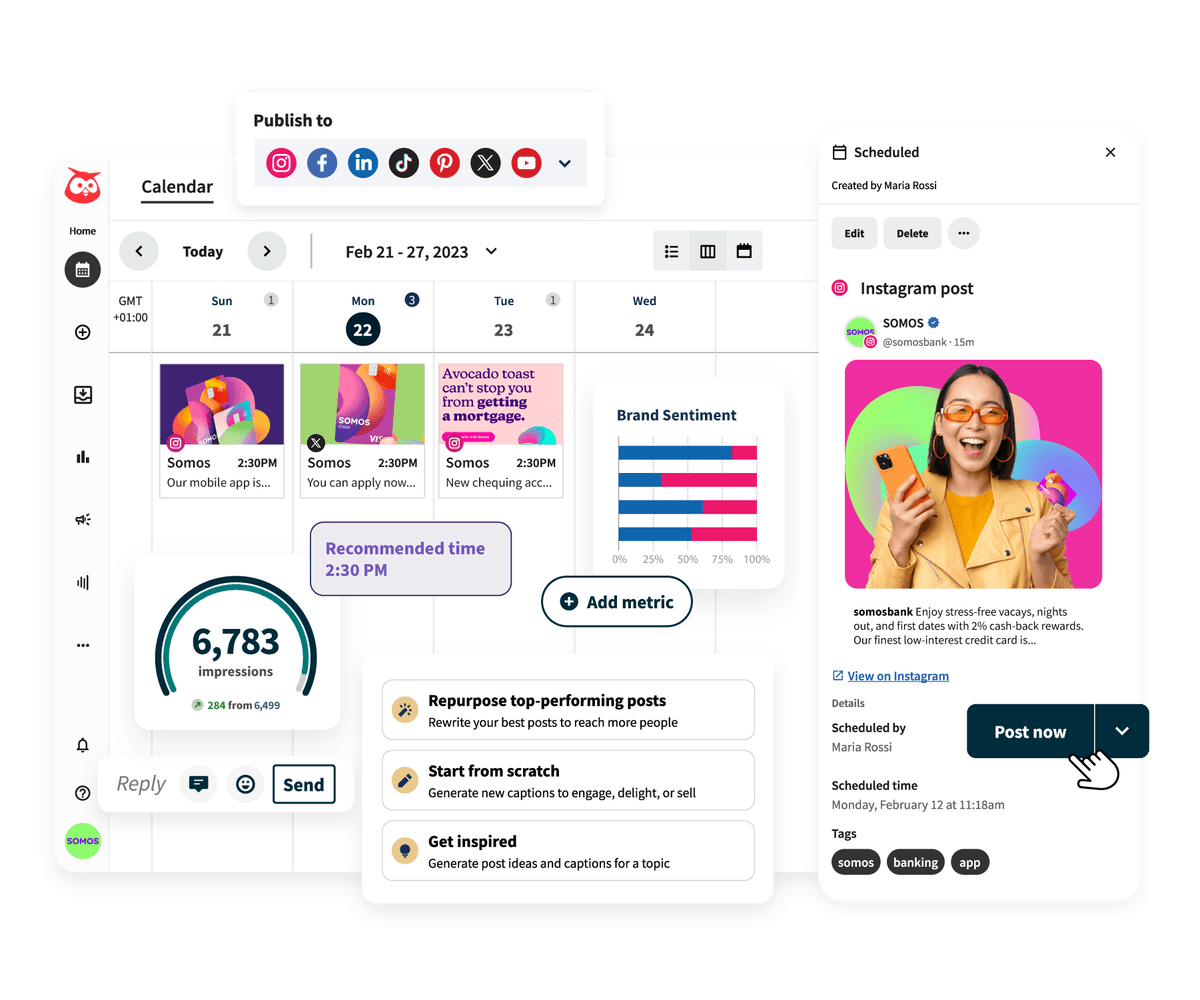
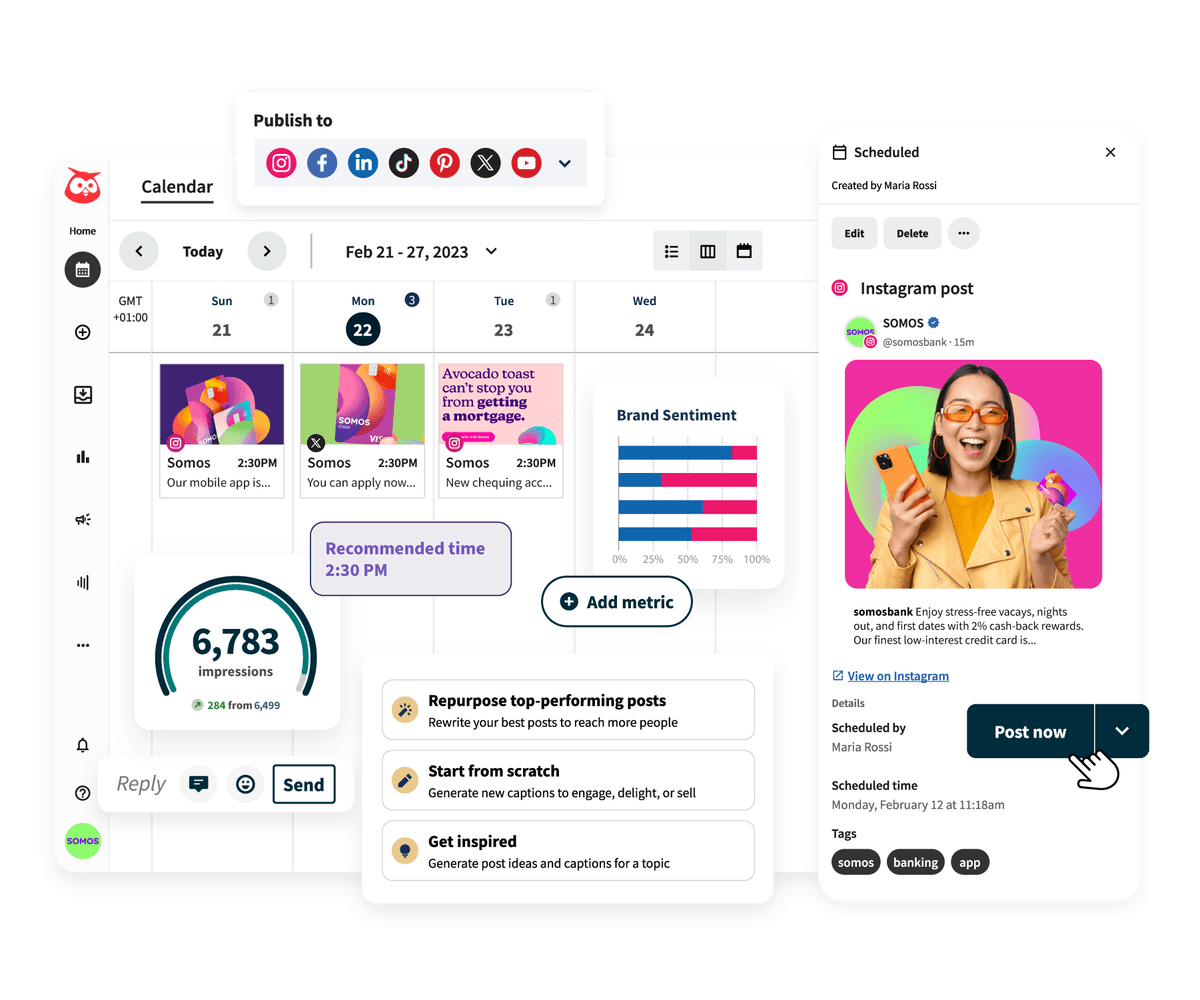
Planable
Planable is a collaborative content calendar tool designed for visual thinkers and teams. It allows bloggers to:
🖼 Preview posts before publishing – See exactly how they’ll appear.
✔ Approve content easily – Perfect for teams working together.
📌 Organize posts in a drag-and-drop calendar – Plan content effortlessly.
Best for bloggers who want a visually intuitive way to plan social media posts.
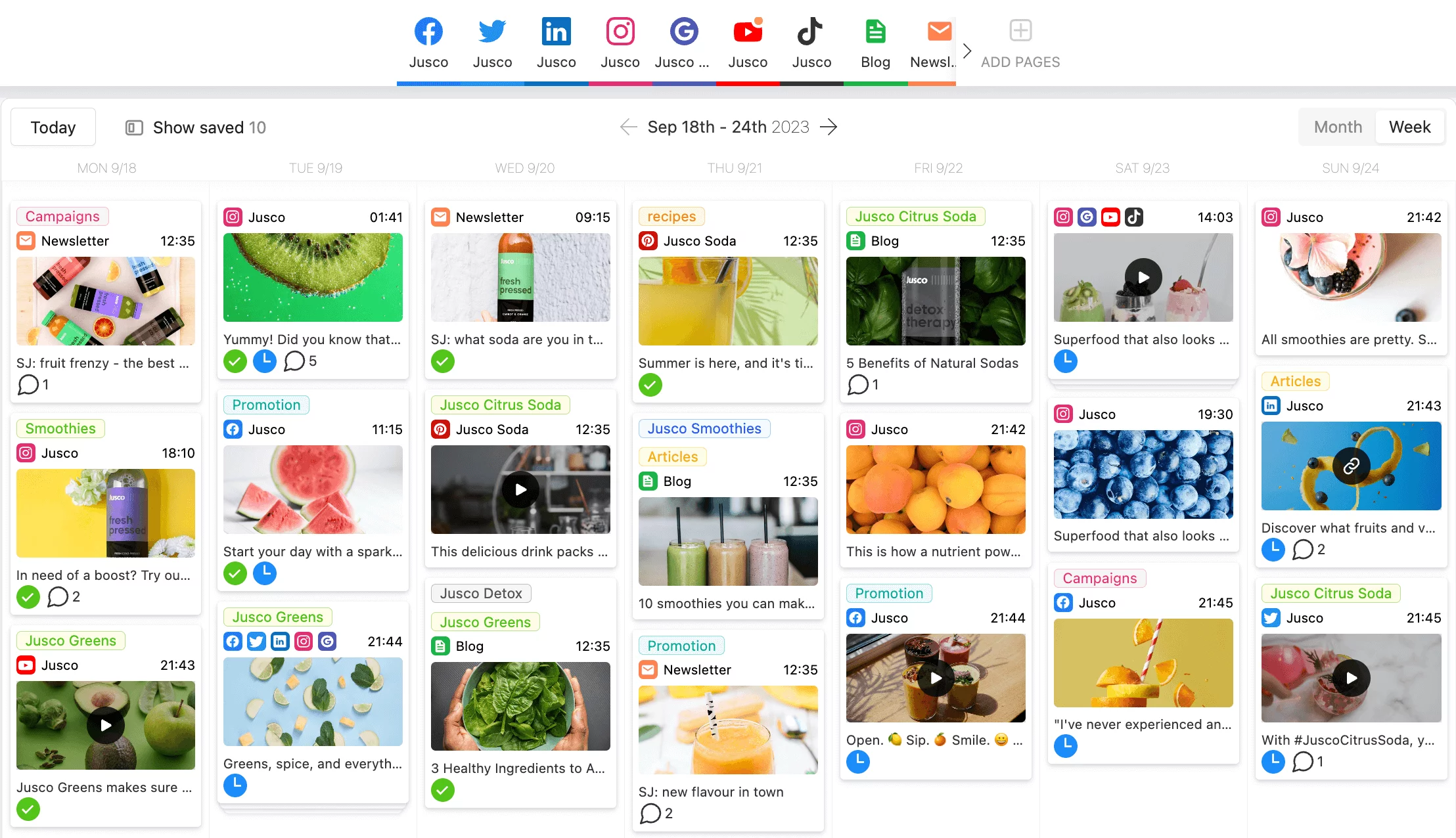
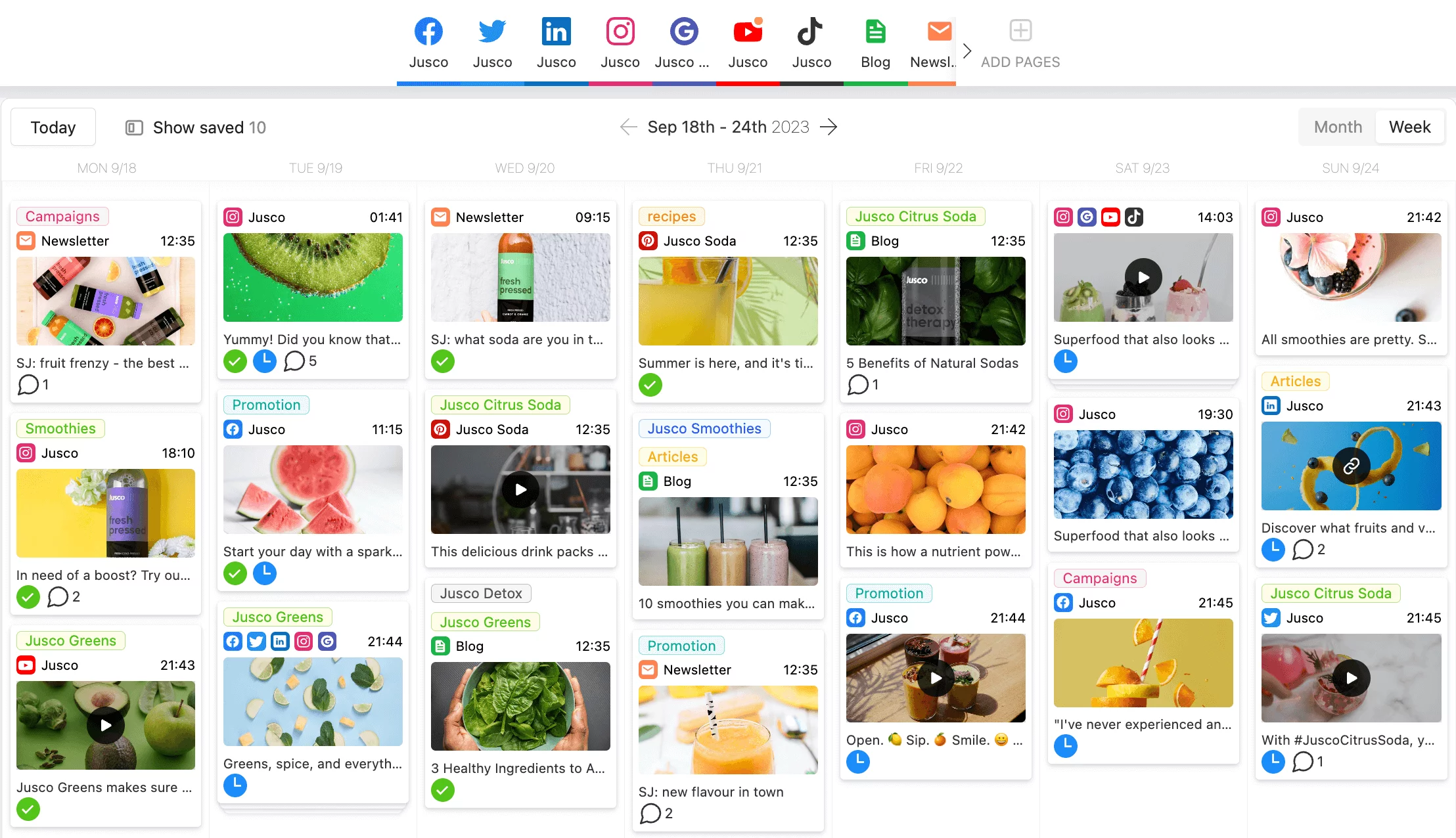
Circleboom
Circleboom specializes in Twitter/X management and LinkedIn scheduling, helping bloggers grow their social presence strategically. Features include:
🔄 Smart scheduling – Automate posts for peak engagement times.
📊 Advanced analytics – Get deep insights into social media growth.
👥 Follower management tools – Identify inactive or fake followers.
Perfect for bloggers who focus heavily on Twitter/X or LinkedIn for promotion.


Unlike social media where you’re promoting your blog to a general readership, email marketing lets you promote your blog to people who are already interested in your offers. Tools like Kit, Beehiiv, and MailerLite can help you build a loyal readership by creating engaging email newsletters.
Kit
ConvertKit is a feature-rich email marketing tool designed specifically for bloggers and content creators. It offers:
📧 Automated email sequences – Build engaging welcome series and drip campaigns.
🎯 Tag-based segmentation – Send personalized emails to different audience groups.
🚀 Landing pages & forms – Grow your subscriber list with built-in lead capture tools.
Ideal for bloggers who want an advanced yet easy-to-use email marketing platform.
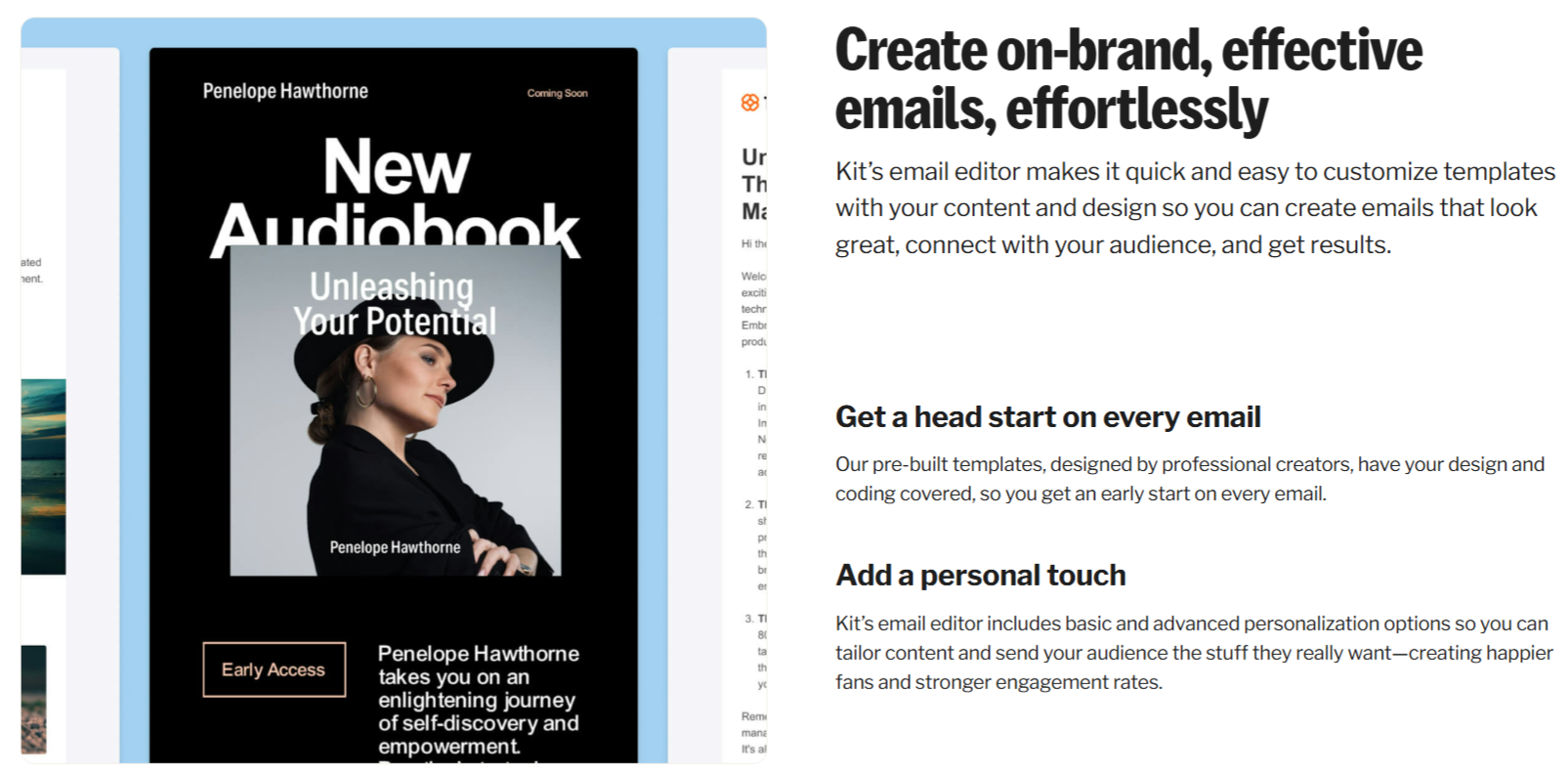
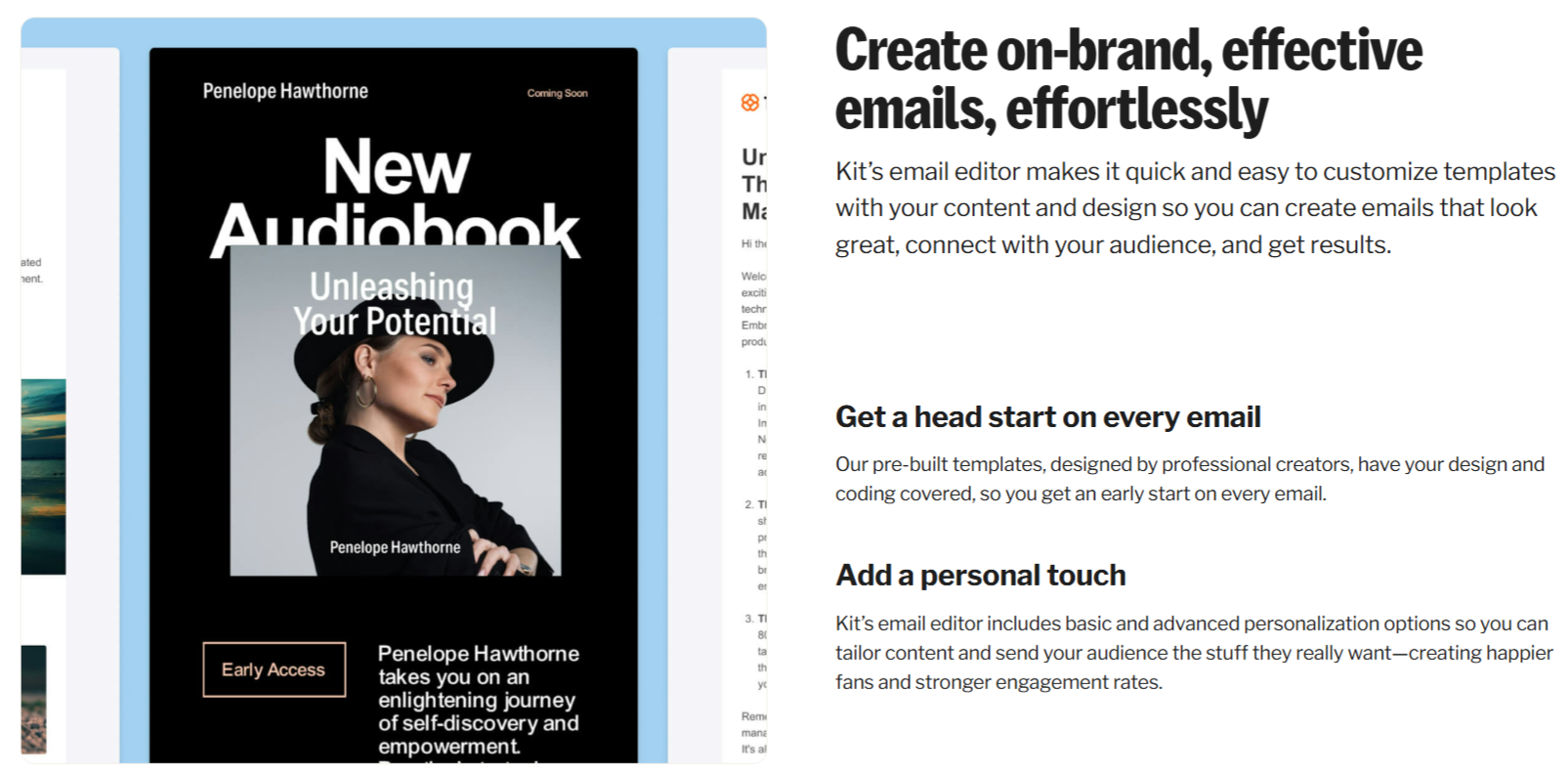
Beehiiv
Beehiiv is a new but fast-growing newsletter platform built specifically for content creators and bloggers. Key benefits include:
🛠 Built-in newsletter monetization tools – Start earning from your email list.
🔗 Referral programs – Encourage subscribers to share and grow your audience.
📊 Advanced analytics – Track open rates, clicks, and growth trends.
Best for bloggers looking to build a newsletter-first audience and monetize effectively.
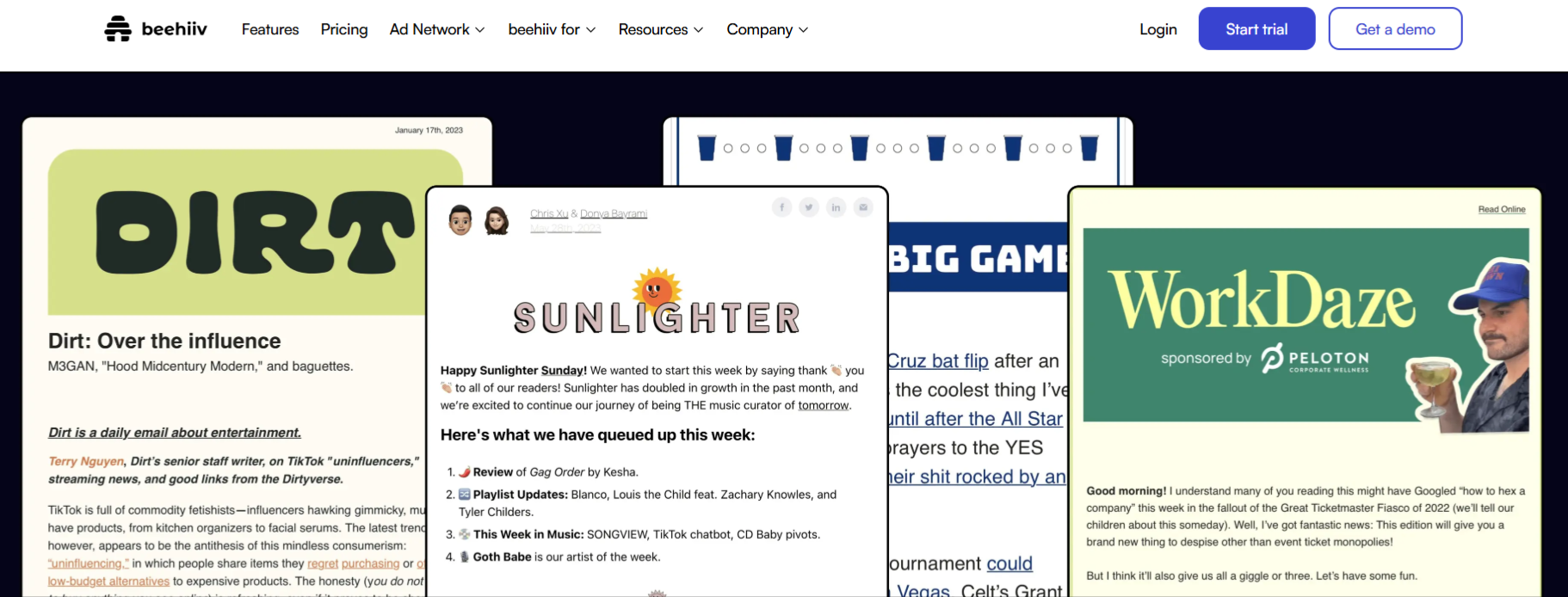
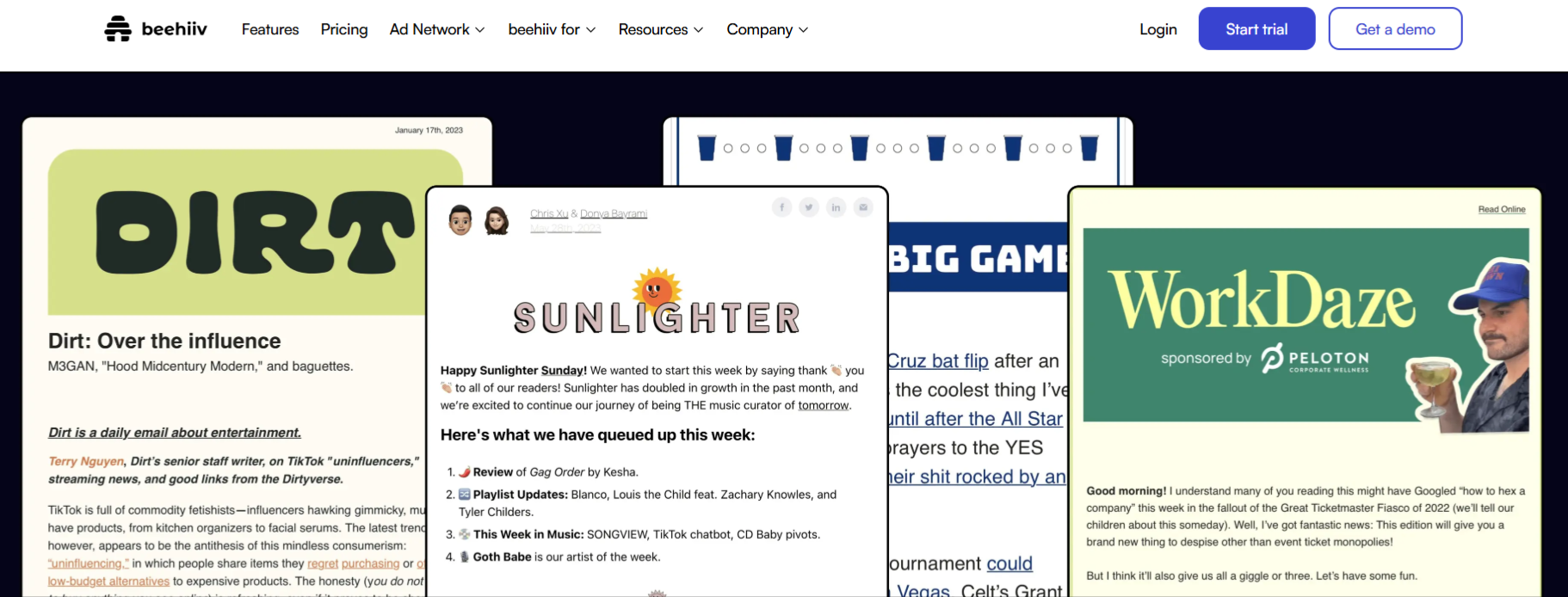
MailerLite
MailerLite is a budget-friendly email marketing tool packed with features, including:
🎨 Drag-and-drop email editor – Create beautiful emails without coding.
📈 Automation workflows – Set up triggered emails based on user actions.
📢 Pop-ups & landing pages – Grow your email list with ease.
Perfect for bloggers who want an intuitive and affordable email marketing solution.
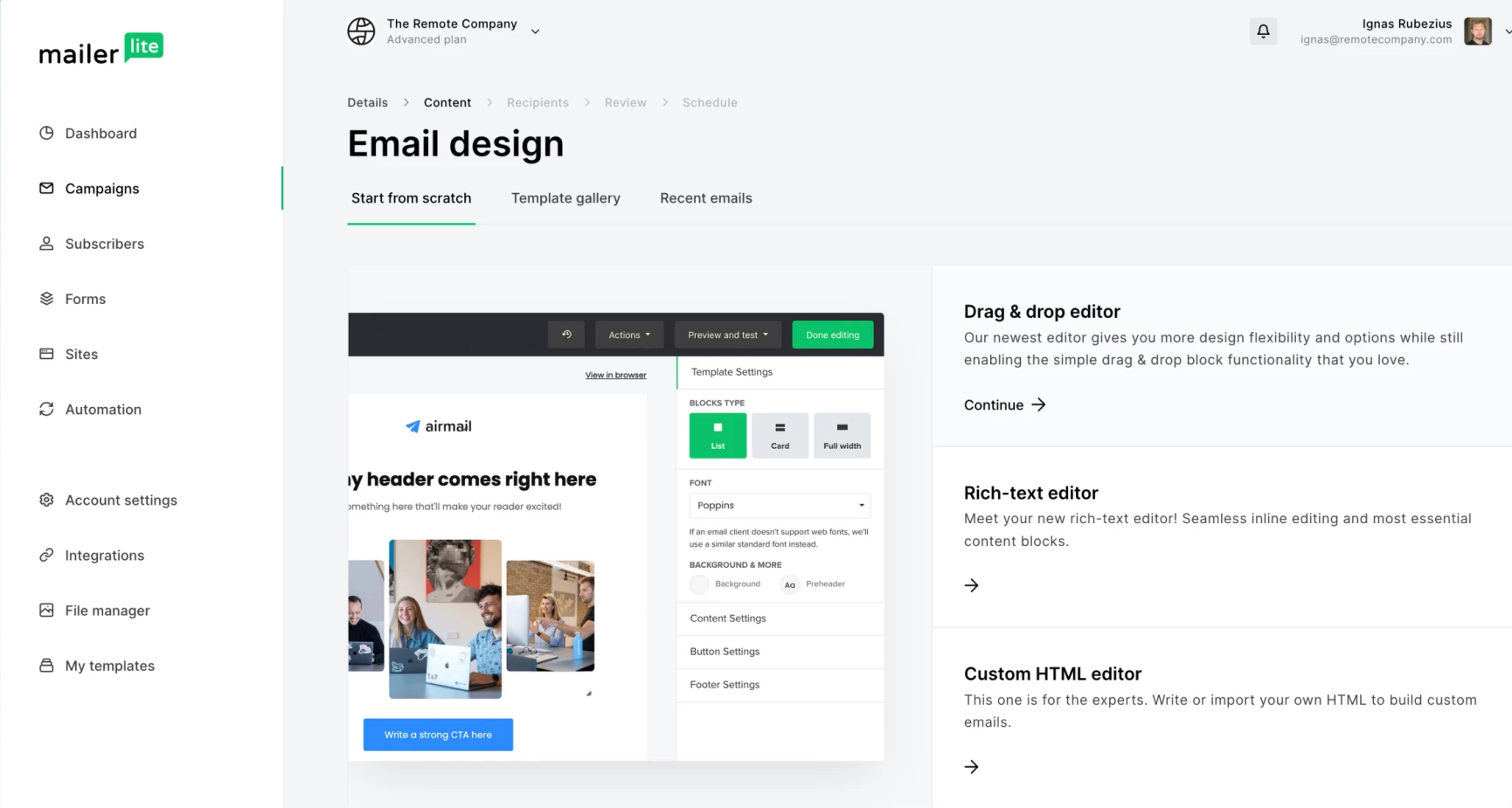
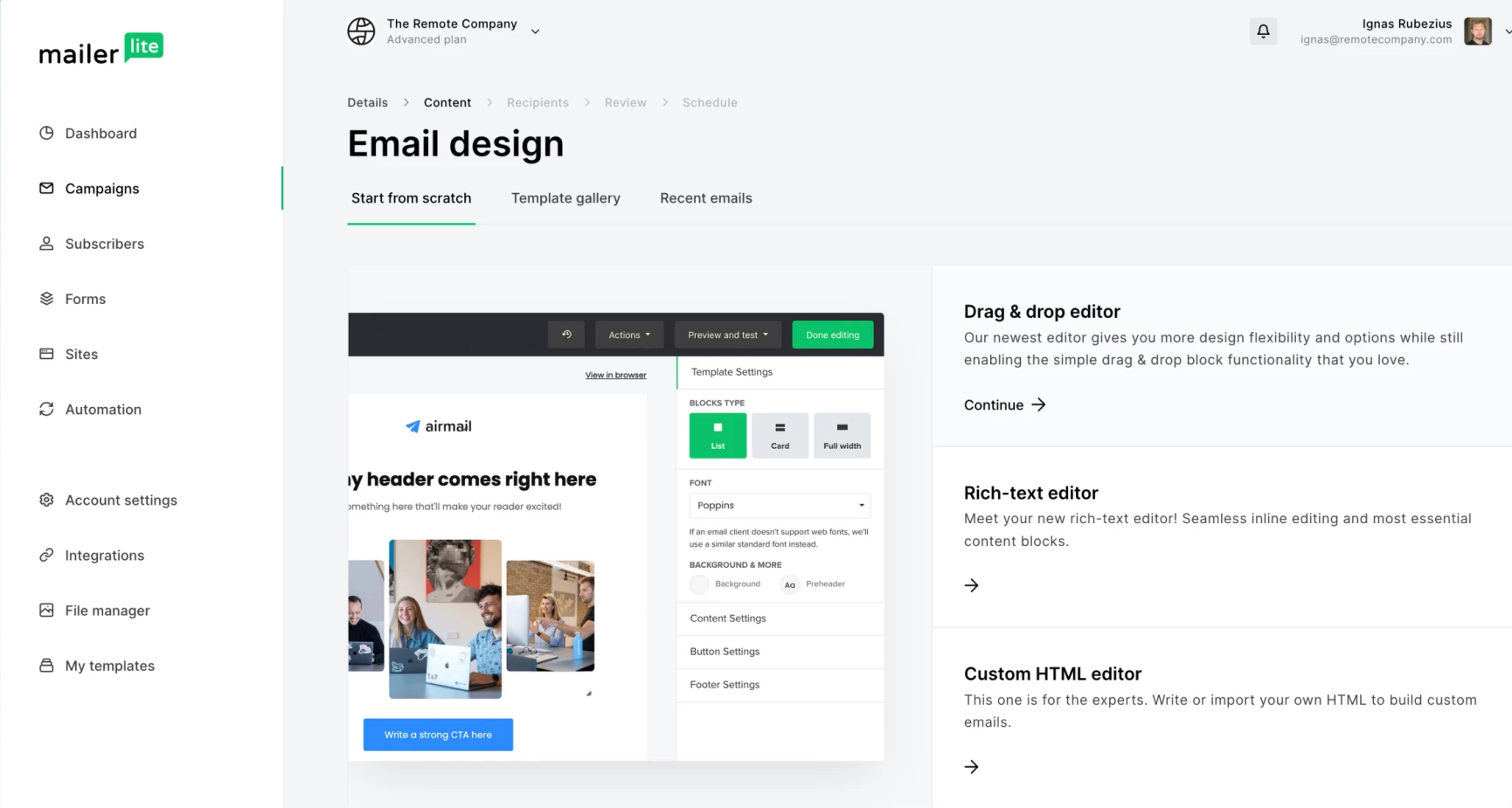
Lastly, share your blog posts on content-sharing platforms like Reddit and Quora. Find relevant communities and engage in discussions to drive traffic back to your website.
Reddit is one of the best platforms to drive organic traffic by engaging in discussions and sharing valuable content in relevant subreddits. Key strategies include:
📢 Participate in discussions – Offer insights and subtly mention your blog where relevant.
🔗 Share blog links in niche subreddits – Find communities that align with your content.
👍 Avoid spammy self-promotion – Focus on providing value first.
Best for bloggers looking to build authority and drive targeted traffic from engaged communities.
Quora
Quora is a highly active Q&A platform where bloggers can establish authority and direct traffic to their blogs. Best practices include:
💡 Answer relevant questions with in-depth insights.
🔗 Strategically link back to blog posts for further reading.
📊 Track answer views and engagement over time.
Great for bloggers who want to showcase expertise and attract organic readers.
These tools will help you effectively promote your blog, build your audience, and ensure your hard work reaches the right people in 2025.
Best Blogging Tools for Analytics
Only 32% of bloggers regularly check their blogs’ traffic analytics. They either don’t know how or don’t have the tools to analyze their data.
When analyzing your blog’s performance, tracking the right Key Performance Indicators (KPIs) is crucial. Here are the top ones that matter:
🔥 Traffic & Pageviews – How many people are visiting your blog? More traffic means more visibility.
📊 Bounce Rate – Are visitors sticking around or leaving after one page? A high bounce rate may signal a need for better content or UX.
⏳ Average Time on Page – If readers spend more time on your posts, they’re engaged! Short times might mean they’re not finding what they need.
🔗 Backlinks – More quality backlinks boost your blog’s authority and improve SEO rankings.
🚀 Conversion Rate – Are visitors signing up for your newsletter, downloading resources, or making purchases?
📢 Social Shares & Engagement – If your content gets shared a lot, it’s resonating with your audience.
🛠 Organic Search Traffic – The percentage of visitors coming from Google (SEO efforts paying off!).
Focusing on these KPIs helps you fine-tune your blog strategy and grow faster. 🚀✨
Here are some popular analytics tools that can help you monitor your blog’s growth, user engagement, and overall success.
Google Analytics: Google Analytics is a powerful and widely-used tool that provides valuable insights into your website traffic, audience demographics, behavior patterns, and more. By integrating Google Analytics into your blog, you can measure page views, bounce rate, session duration, and conversion rates.
Google Search Console: Google Search Console helps bloggers understand their site’s search performance on Google search results pages (SERPs). It offers information about organic search traffic sources while also providing suggestions for improving visibility in SERPs through better SEO practices.
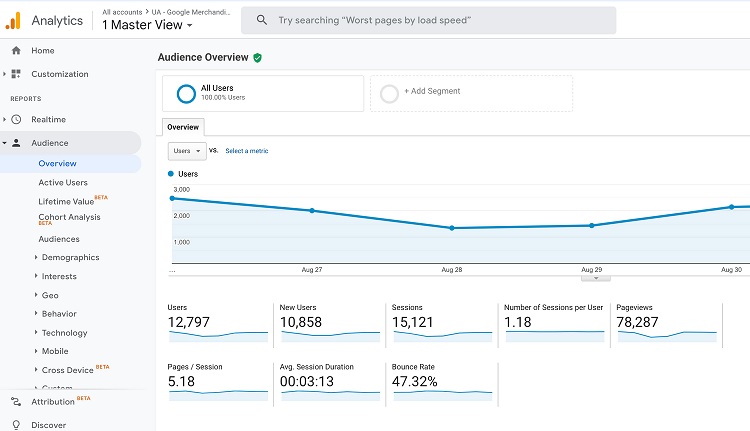
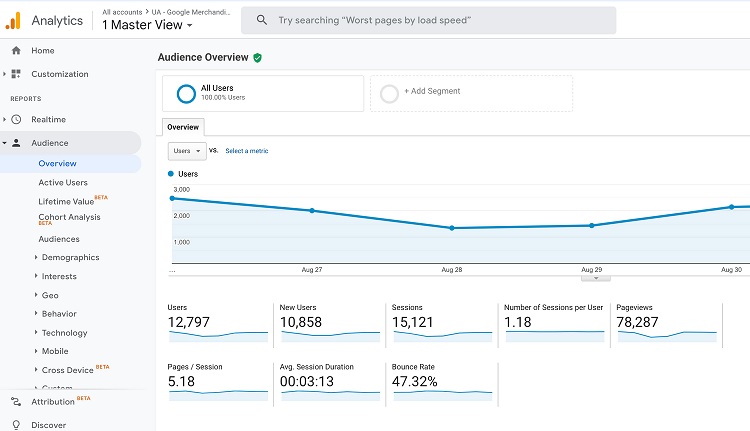
Matomo: Matomo is an open-source analytics tool designed for those who prioritize data privacy and full ownership of their insights. Unlike Google Analytics, Matomo ensures that all data stays on your servers (if self-hosted), meaning no third-party access or tracking concerns. It offers:
- Comprehensive web analytics: Tracks user behavior, traffic sources, and engagement metrics.
- Heatmaps & session recordings: Helps understand visitor behavior in-depth.
- SEO & conversion tracking: Useful for optimizing blog performance and monetization.
Matomo is ideal for bloggers who want full control over their data while still getting powerful analytics insights.


Clicky Analytics: Clicky is a real-time web analytics tool that stands out for its simplicity and immediate data access. Unlike traditional analytics platforms that take hours to update, Clicky offers live tracking, allowing bloggers to see who’s visiting their site in real time. Key features include:
- Heatmaps & user tracking: See where visitors click and how they navigate your site.
- Uptime monitoring: Get alerts if your blog goes down.
- Individual visitor tracking: Unlike GA’s aggregated data, Clicky allows tracking of specific users.
Clicky is perfect for bloggers who want real-time data and a user-friendly interface without the complexity of Google Analytics.
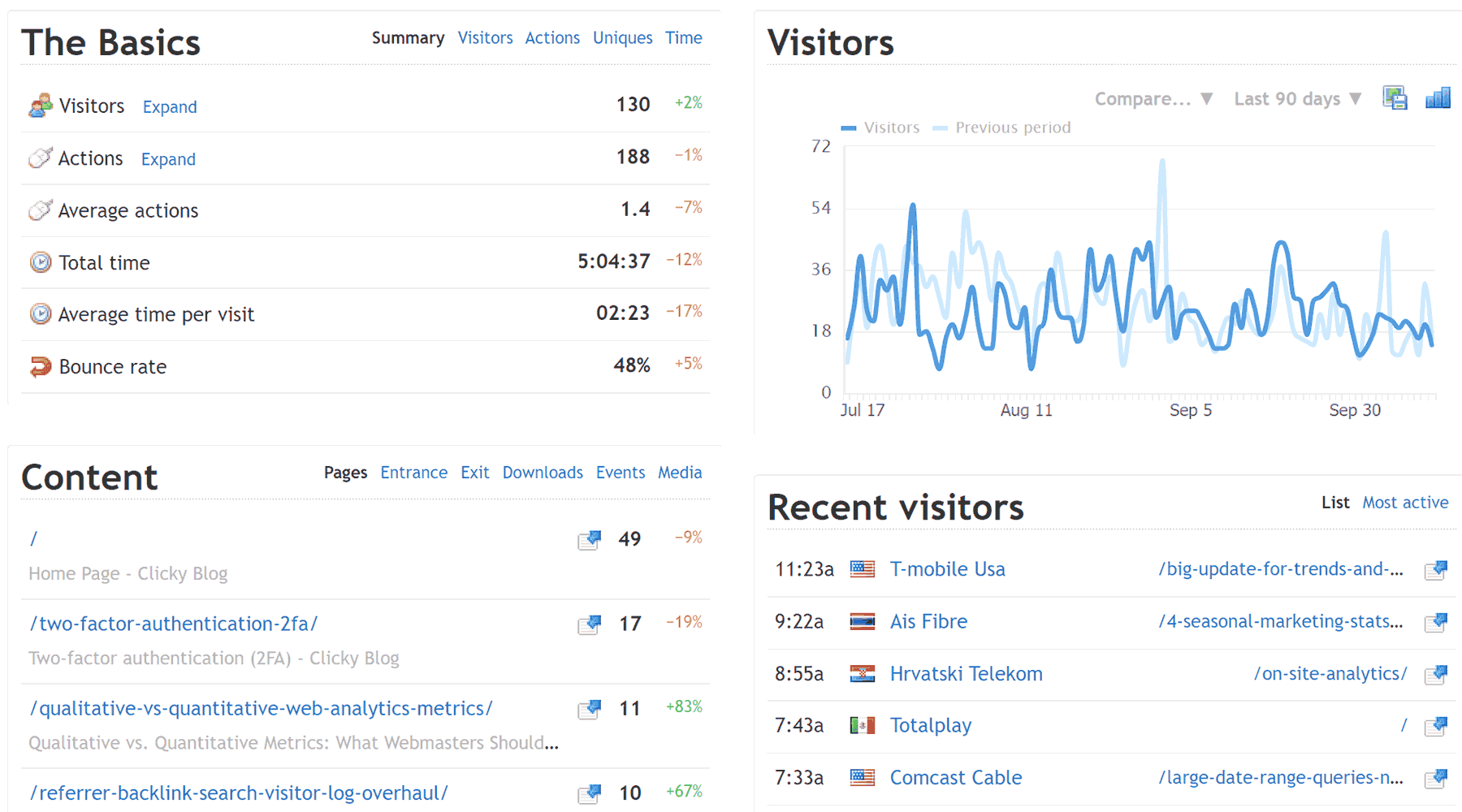
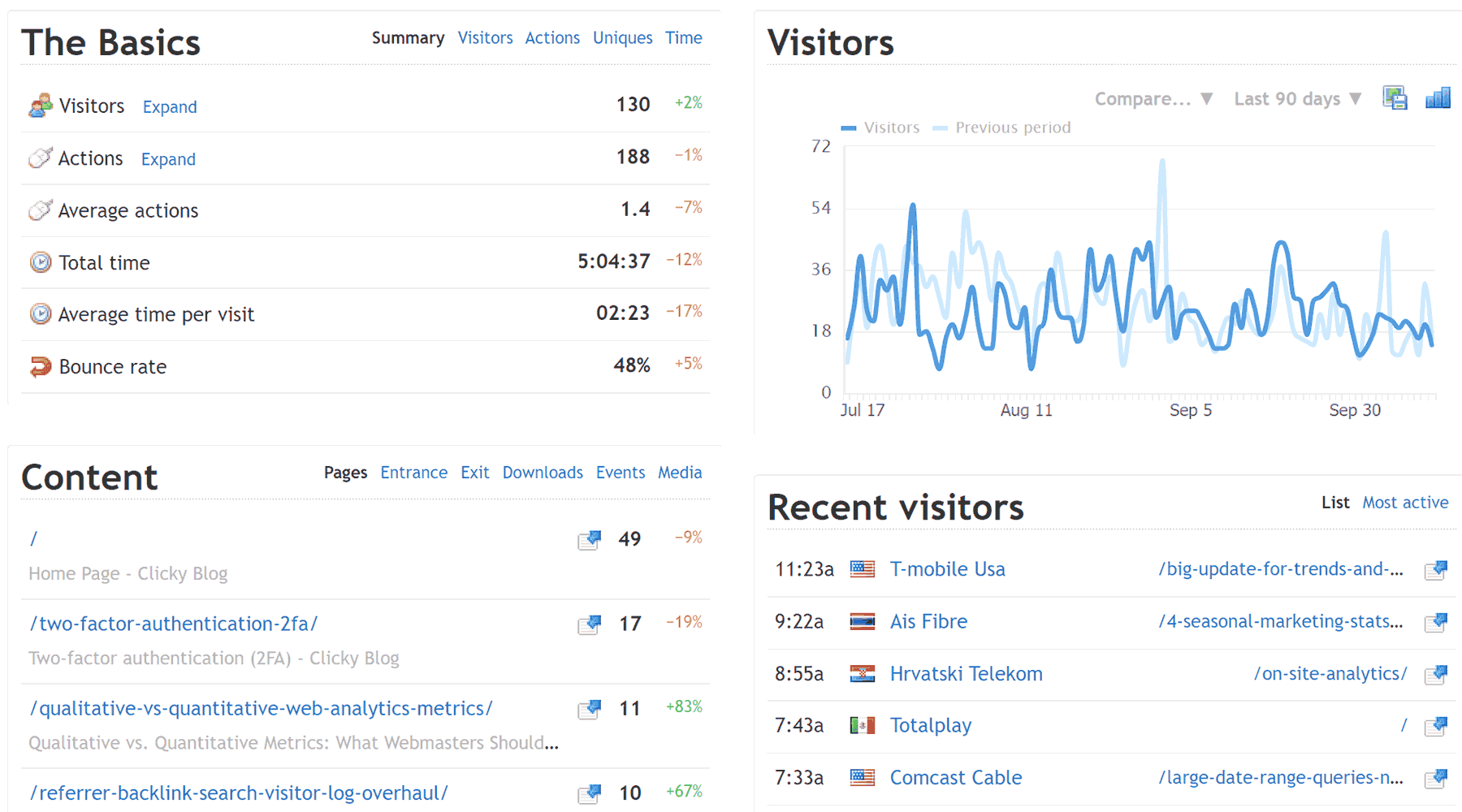
Frequently Asked Questions: Best Blogging Tools
What is the best tool for blogging?
The best blogging tool depends on your needs, but WordPress remains the most popular due to its flexibility, SEO features, and vast plugin ecosystem. Other options like Ghost, Medium, and Wix cater to different types of bloggers.
What are the purposes of blogging tools?
Blogging tools help create, manage, optimize, and promote blog content, offering features like content scheduling, SEO optimization, analytics tracking, and monetization options.
What are the 5 major components of a blog?
The five major components of a blog are the header (branding/navigation), main content area (blog posts), sidebar (widgets, links, or ads), footer (contact info, disclaimers), and comments section (user engagement).
What software do bloggers use?
Bloggers use content management systems (CMS) like WordPress, Ghost, and Blogger, along with tools for SEO (Yoast, Ahrefs), design (Canva, Photoshop), and marketing (Mailchimp, Buffer).
Is Facebook a blog tool?
No, Facebook is a social media platform, not a dedicated blogging tool, but it can be used to share blog content and engage with an audience.
Is Twitter a blogging tool?
No, Twitter is a microblogging platform for short-form content, but it can be used to promote blog posts and drive traffic to a dedicated blog.
Conclusion
Want to drive more organic traffic to your website, boost brand awareness, and establish yourself as a thought leader in your industry? Then it’s time to start blogging — or level up your existing content strategy.
With a tool like BrandWell by your side, you can easily create content that readers — and search engines — will love.

UNLOCK YOUR POTENTIAL
Long Headline that highlights Value Proposition of Lead Magnet
Grab a front row seat to our video masterclasses, interviews, case studies, tutorials, and guides.